
How To: Make a Lynchberg Lemonade
American Bartenders School shows you to make the Lynchberg Lemonade cocktail drink recipe.


American Bartenders School shows you to make the Lynchberg Lemonade cocktail drink recipe.

American Bartenders School shows you to make the Mai Tai cocktail drink recipe. Perfect if you love strong rum drinks.

American Bartenders School shows you to make the Rum Punch cocktail drink recipe.

American Bartenders School shows you to make a dirty martini with citron vodka.

American Bartenders School shows you to make the 007 vodka cocktail.

American Bartenders School shows you to make this tropical Zombie cocktail drink recipe.

American Bartenders School shows you to make the Greyhound cocktail drink recipe from vodka and grapefruit juice.

You don't have to be Scooby Doo or Shaggy to enjoy this drink. Learn how to make a Scooby Snack cocktail brought to you by American Bartenders School. Bailey's, Midori and Malibu Rum are needed.
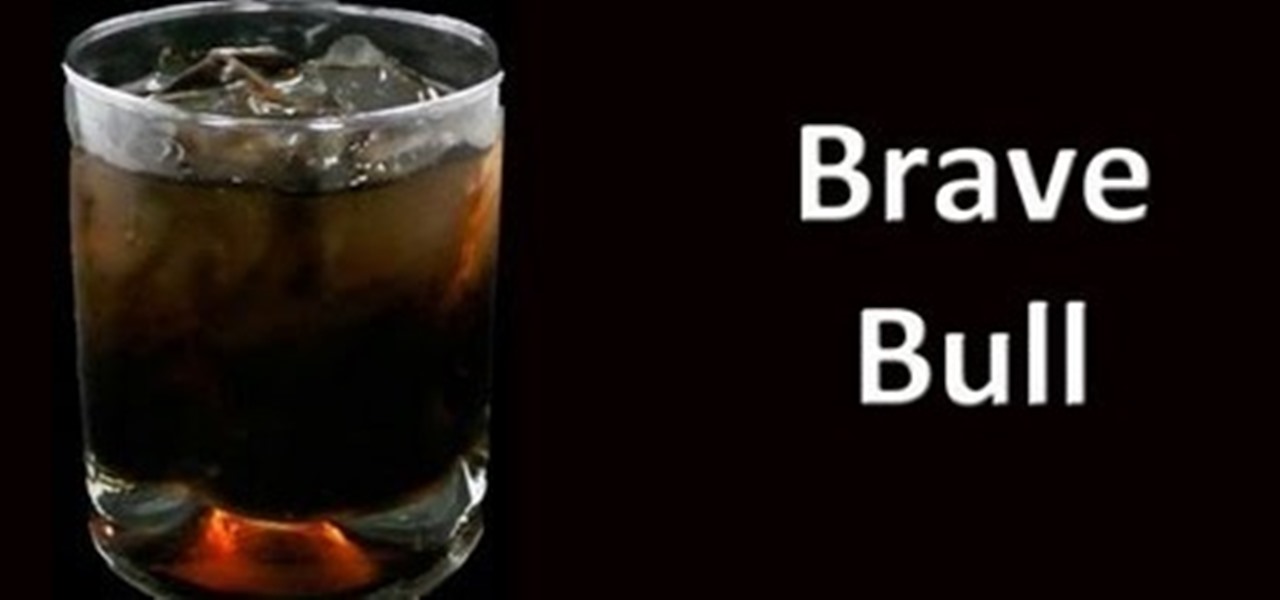
American Bartenders School shows you to make the Brave Bull cocktail drink recipe from tequila and Kahlua.
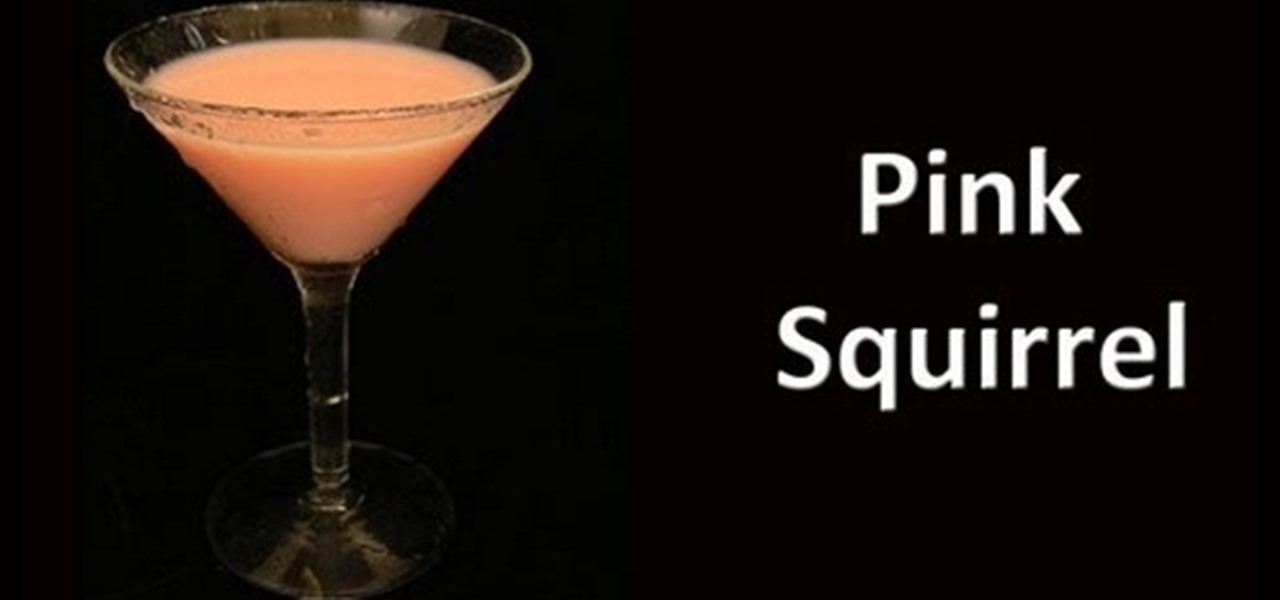
American Bartenders School shows you to make the Pink Squirrel. A great cream based amaretto cocktail drink for parties or entertaining friends

Learn how to expertly make this popular drink cocktail recipe the French Martini from American Bartending School. A great cocktail drink for parties and entertaining friends.

Learn how to make this cocktail drink recipe that taste like a Jolly Rancher candy from American Bartenders School. You'll need sour apple pucker and peach schnapps.

American Bartenders School shows you how to make this classic rum drink - the Bahama Mama.

American Bartender Schools show you how to prepare the perfect Vodka Martini cocktail.

A great way for your child to learn sign language. American Sign Language(ASL) is easy with Signing Time.

Signing Time teaches toddlers how to sign "water" using ASL. A great introduction to sign language for children.
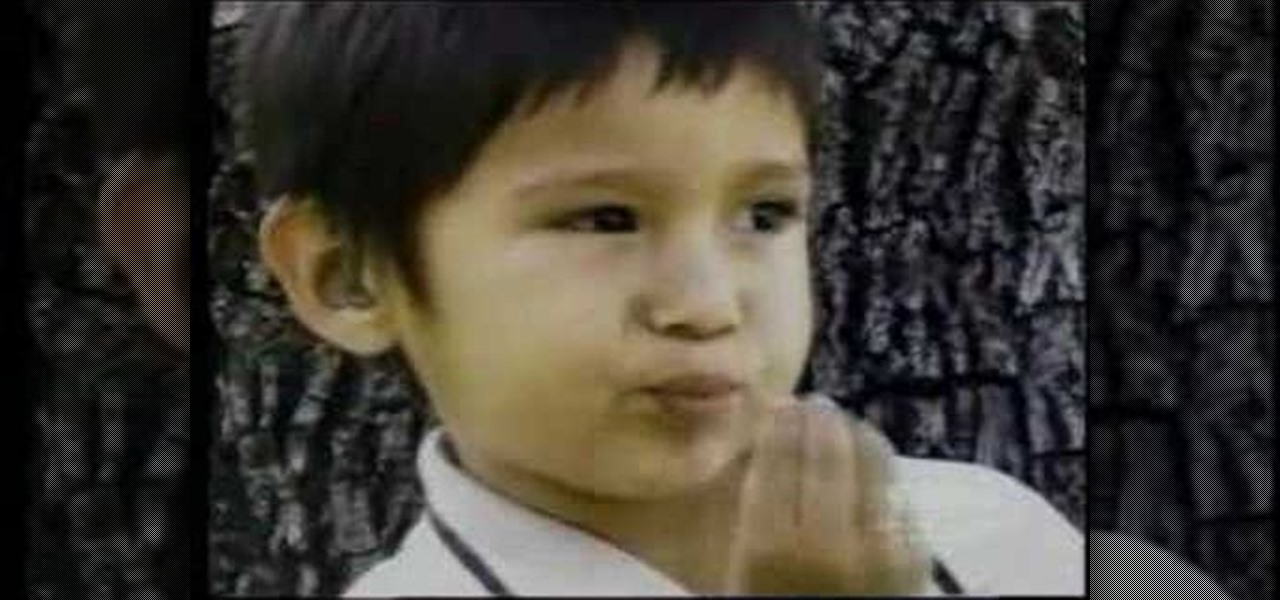
Learn how to sign "eat" from Signing Time. Teach your toddlers and children how to use sign language.

Want the secret to a great pie crust? Chef John Maxwell has the answer, as well as a tasty recipe for an American classic dessert - apple pie. For the full recipe visit www.vafb.com.

One of the fun and special traditions enjoyed and shared by the Deaf Community is signing stories using number or alphabet hand shapes. In these stories, various hand shapes do not stand for the numbers and letters themselves, but are used as signs or gestures to convey concepts. They are signed in alphabetical or numerical order, and used in amazing ways to sign or act out a story.

One of the fun and special traditions enjoyed and shared by the deaf community is signing stories using number or alphabet hand shapes. In these stories, various hand shapes do not stand for the numbers and letters themselves, but are used as signs or gestures to convey concepts. They are signed in alphabetical or numerical order, and used in amazing ways to sign or act out a story.

This American classic is somewhere between an Italian meatball and hardy soul food. Meatloaf is made of seasoned ground beef. Try yours with ketchup or barbecue sauce. Either way, make this comfort food for your next family dinner.

The Button Flower Quilt pattern was designed in the spirit of the American Arts and Crafts movement of the early 1900's. In this episode of Designing by Thread, Terry shows simple techniques for machine applique and strip piecing

Ready to learn the most basic and popular American sushi roll. This clip show your how to make a Califronia roll.

Food historians credit the ancient Greeks and Romans for coming up with the idea of combining macaroni with cheese. And even though it is possible to find ancient recipes for making pasta we don't really have a record for Macaroni and Cheese until 1769. Are you a lover of macaroni and cheese? Try combining traditional baked macaroni and cheese with ham to experience American comfort food at its best.

Is there an art behind the perfect grilled cheese? Get crispy golden bread and creamy melted cheese with these tips on a classic American sandwich. The key to making a grilled cheese sandwich golden brown is to butter the bread instead of greasing the pan.

Starting with Android 9 and 10, Google made privacy and security the main priorities for Android updates. Both versions brought numerous changes to help erase the notion that Android isn't safe, but Android 11 might even have them beat.
It wasn't too long ago that the power menu for stock Android didn't offer much beyond turning the device off, but Google has steadily added more functions, like capturing screenshots and provisioning access to emergency information.

Smartphones are more like computers than actual telephones. Unfortunately, thieves, hackers, and other bad actors know this and are always looking to make money off your personal data. Thankfully, your Galaxy S20, S20+, or S20 Ultra has tools to combat these threats — as long as you know where to look.

We're thinking more and more about our digital privacy these days. When we first started using smartphones, we'd download apps with reckless abandon, allowing permissions lists as long as novels in order to play free games. Now, we know that apps have access to things like our cameras and microphones, even when they shouldn't. Luckily, taking away these permissions is easy.

Google is known for merging older products into a new one's ecosystem for ease of use. The transition can take time, and that's the case with the old Google Wifi system now that Nest Wifi is out. Google is working on phasing out the dedicated Google Wifi app in favor of using the Google Home app for all your IoT needs.

The camera system on the iPhone has never been better. Apple's iPhone 11, 11 Pro, and 11 Pro Max sport some of the best shooters on the market. But no level of quality makes up for the fact that shady apps can access your cameras for nefarious reasons. You can take control of the situation, however, and block any app you want from using your rear and front-facing cameras.

Whether we like it or not, our personal information and smartphones are tied together at the hip. The former needs the latter to deliver a personalized experience that matches our individual needs. This personal data, however, makes your phone a prime target for thieves of all sorts to turn your privacy into illicit profit.

Shopping wasn't always this easy. Now, in a matter of minutes, you can order your groceries for the week, send your cracked phone in for repairs, get your holiday shopping done, and have everything delivered to your front door in just a few days — without ever having to leave your home. Online shopping is convenient, comfortable, and a blessing ... right? Well, it can also be a headache.

During the keynote at WWDC earlier this year, Apple introduced the latest iteration of its mobile operating system, iOS 12. Despite a thorough demo on stage, Apple glossed over new eye tracking features that use ARKit 2. Developers can now use the TrueDepth camera on the iPhone X, XS, XS Max, and XR to determine where your eyes are looking, opening up incredible new possibilities for new apps.

While iOS 12 is arguably the best iteration of Apple's mobile operating system yet, one major fault so far is security. On Sept. 26, Videosdebarraquito discovered a passcode bypass that gave access to contacts and photos from the lock screen. Apple has since patched that security flaw, but Videosdebarraquito has discovered a new one that affects all iPhones running iOS 12.1 and 12.1.1 beta.

In iOS, the Control Center is an easy way to toggle settings such as Wi-Fi, Do Not Disturb, and Low Power Mode. Its Android counterpart is called "Quick Settings," which provides much of the same functionality with a few bonuses. If you're curious about how this toggle menu works or miss having it before you made the switch from Android, you can test it out on your iPhone right now.

When BlackBerry made the move to Android OS, they were aware of the limitations it presented. Unlike with BB10, they didn't create the operating system and would have to deal with the vulnerabilities already included. As a result, they added numerous security enhancements, and at the heart of this is DTEK.

| Update: ZTE's issues with the US government have finally been resolved. Check out the details below.

Smartphones are like high tech buckets that collect our personal information through constant use. This has some obvious benefits, like getting a more personalized experience with our devices. On the other hand, this data is a tempting target for bad actors looking to make a buck at the expense of your privacy.

Most of us have never put much thought into this, but the question needs to be asked — what exactly happens to all of our online accounts when we die? No, the internet won't just know and delete accounts for you, so you need to plan for life's one guarantee. Because without a plan, things become a lot harder to sort out.