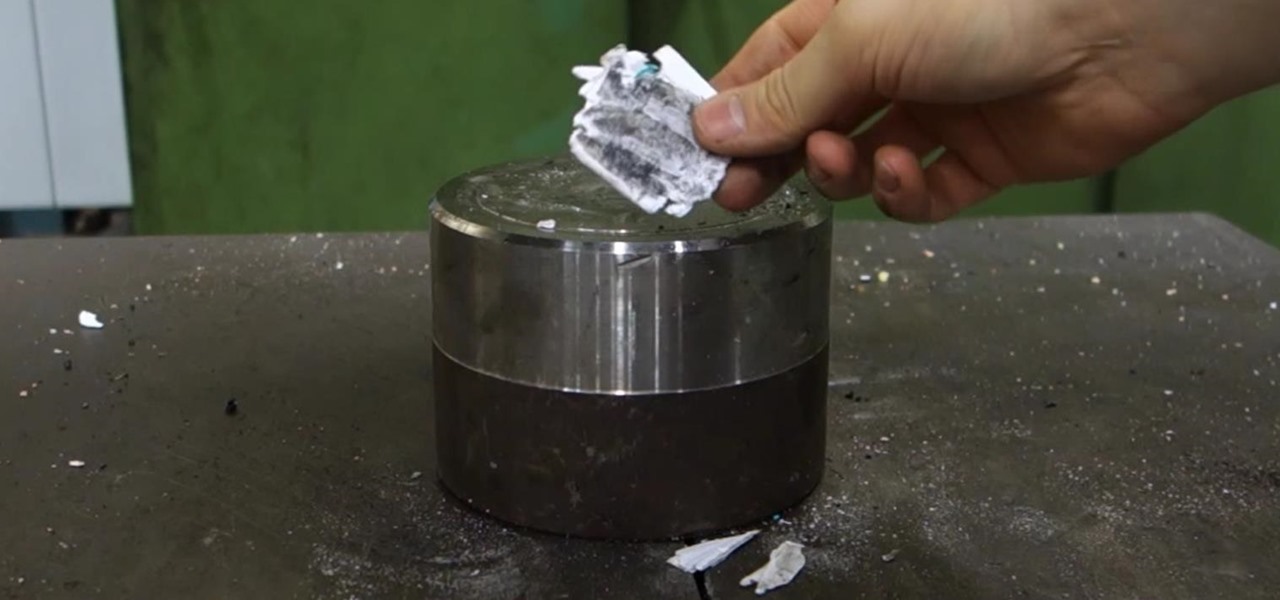Apple announced upcoming changes today to prevent third-party tracking of users and prevent autoplay, on Safari. Safari will prevent the recording (by anyone other than Apple) of users' browsing behavior, and by doing so prevent advertisers from targeting ads based on individuals' history.

For companies wary of the temperature, PTC just made it easier for them to dip their toes in the waters of augmented reality.

Online lives could be made easier now that Facebook, Instagram, and Messenger are testing merged app notifications. 'Could' being the operative word!

Microsoft announced yet another exciting partnership for HoloLens today — thyssenkrupp, an industrial engineering company best known for their elevators — continuing to prove how useful augmented reality is in the workplace.

It was nice while it lasted. Samsung users who managed to get their hands on the Galaxy S8 or S8+ early enjoyed the ability to launch any app through the dedicated Bixby button. Unfortunately, Samsung wasn't all that down with us using the Bixby button for purposes other than its intended use — to provide quick access to Samsung's new virtual assistant.

For a long time, Apple has kept the upper hand on Android as far as app revenue is concerned. However, this tradition looks likely to change this year, as Android's app sales are expected to surpass Apple's.

WinFuture, a German tech-news site, has leaked a spec sheet for the upcoming Samsung Galaxy S8 and S8 Plus. We previously covered all speculation and leaks in our rumor roundup, but thanks to Roland Quandt, we now have a very clear look at what to expect from Samsung's latest flagship release.

When it comes to social media, Google has had it a bit rough. But its next big app in this category is apparently steps away from completion, with a platform that allows small groups of users to edit and organize photos in unison.

Cortana, a strong competitor to Apple's Siri and the Google Assistant, has just been updated for beta testers on Android. The update introduces some sleek redesigns of both the look and features of the app, developing anticipation for the official update.

Starting today, you'll have the opportunity to save all your live Instagram videos to your phone at the end of each broadcast session. The latest update to the Instagram app now allows you to rewatch already-played broadcasts and gives you the ability to share them later on.

Google just pushed out an update to Chrome for iOS, with the main change being a new feature called "Read Later". Read Later is a nifty little feature that allows you to download and save web pages that you can read even if you're offline. Being a subway rider in NYC, I know very well how annoying the lack of an internet connection can be when traveling, which makes this feature all the more handy.

In the past, some of Google's Nexus devices have had root methods even before the phones hit shelves. The Google Pixel and Pixel XL are basically Nexus devices from a software standpoint, so why have we gone more than a week since release without a working root method or custom recovery?

Today, Microsoft announced its Windows 10 Creators Update, adding the ability to scan objects in your world and bring them into the computer. With newly-announced inexpensive VR headsets and the HoloLens, you can enjoy those transplanted 3D objects in mixed and virtual reality.

Google's new Pixel and Pixel XL smartphones have a feature that puts their fingerprint scanners to use after you unlock your phone—just swipe down on the scanner from any screen, then you'll see your notifications. It keeps you from having to do hand gymnastics to reach the status bar at the top of your screen, and it gives you easy access to quick information, so it's a win-win.

If you took your favorite search engine, gave it a witty personality, and bundled it together with a messenger-style interface, you'd have the new Google Assistant. It's great for getting fast answers—even on your follow-up questions—but its flair for fun might just be the standout feature.

Virtual reality headsets like the Oculus Rift and HTC Vive tether to desktop computers with robust GPUs in order to harness their power. The free-roaming, cordless Microsoft HoloLens forgoes those chains but loses a bit of graphical processing power in the mix. However, a recent report suggests we may get the best of both worlds.

Apple announced their new iPhones today, and the 7 Plus features two camera lenses on its backside. That could push smartphone photography ahead in a major way. It may also serve as the basis for their foray into virtual, augmented, and mixed reality.

Among the many new changes ushered in by the iPhone 7, only one has the potential to completely change the way you interact with your smartphone—a new 3D Touch-enabled home button. Instead of the mechanical click we've grown accustomed to, your home button will now behave like the rest of the phone's touch screen interface.

We've seen plenty of good, bad, and weird things that have come out of the worldwide augmented reality game Pokémon GO, including murder and location-based bans, but nothing on a large scale. That was, of course, until Iran decided to ban the game country-wide.

The latest beta of the popular open-source media player VLC just hit the Windows Store, which means it not only runs on Windows 10 and Xbox One, but the HoloLens as well.

The international, Exynos-powered Galaxy S7 and S7 edge have had a working root method ever since a few days after release. But the North American variants—those using Qualcomm's Snapdragon 820 processor—have locked bootloaders, and have proven to be almost unrootable up until now.

So you're finally ready to head out on that big trip you've been planning for months, huh? It's an exciting time, but there are plenty of things you'll need to prepare before you head out. For instance, it's hard to imagine life without a smartphone these days, and with useful traveling apps like Google Translate and maps, you'll almost have to make sure that you have a working smartphone when you arrive at your destination.

The Microsoft HoloLens has a good amount of content available, but it's fairly limited in terms of what you can customize. You can access a built-in library of holograms, but if you want to create your own you have to do that with code.

In the revamped Messages app in iOS 10, you can now send animated GIFs from your iPad, iPhone, or iPod touch without a third-party keyboard like Giphy or GIF Keyboard.

A developer from a firm named Tendigi came up with a way to run Android Marshmallow 6.0.1 on an iPhone 6 Plus, and it's pretty awesome. The hack is the brainchild of Nick Lee, who had previously installed Windows 95 on an Apple Watch, and you can see it in action below.

HoloTube, a new unofficial YouTube app for the Microsoft HoloLens, brings a whole bunch of new content to the mixed reality headset. While it's nice to have, the experience feels focused on quantity, not quality. HoloTube has a simple interface most people will recognize. You get a page of video categories, and as you drill down through each option you're presented with videos to watch. You can view regular, flat videos on the wall (or wherever you like)—which has its merits.

A lot more people are about to be able to use Android Auto. Google announced at I/O 2016 that you'll soon be able to use the app with only your phone, so you won't need a compatible car or third-party display unit. And if (or more likely, when) Google brings the app to iOS, Apple may lose the precious "infotainment" system battle very early in the game. The update isn't coming until later this year, but once it arrives, you'll be able to mount your phone and use Android Auto the same way that...

There are so many apps out there that it can be hard to decide which ones you should keep on your phone, especially if you're working with limited storage capacity. Sure, you can install and uninstall apps depending on when you need them, but that can be a little tedious.

A motion-based lock screen app called GestureLock was among the winner's at 2106's Android Experiments I/O Challenge, and it lets you set a specific motion (gesture) that you use to gain access to your locked phone.

Google just made searching the web on your iPhone a whole lot easier with its new GBoard keyboard for iOS. It has a built-in Google icon so that you can search directly from whatever app you're in, making it a cinch to add images, GIFs, directions, videos, and more.

Video: . ?The following are 5 practical jokes you can set up on your friends and family, All these pranks involve sodas so make sure you have a few handy if you want to try out these pranks. Just a little warning, 4 out of the 5 pranks showcased in this intractable are pretty messy so prank at your own risk.

Facebook just added another feature to Messenger as part of its quest to have their service become an all-encompassing communications app. This feature lets you make free group calls using Messenger's VoIP service, and you can chat with up to 50 people at once.

Google is reportedly working on an iOS keyboard that brings key features to the iPhone, including Google's image and text search functions. (GIFs, yay!) According to The Verge, the keyboard has been in development and testing for months, and will act much like the Android version.

Night Shift is arguably the biggest feature found in iOS 9.3, but if your phone is in Low Power Mode, you can't use it. Some users have also reported that Night Shift causes battery drain, so using Low Power mode when you don't have access to a charger could be necessary when you're nearly out of juice. Turns out, however, that both can be enabled at the same time using a simple process discovered by 9to5Mac.

If you're using an up-to-date version of Google Maps on your Android device, there's a little-known feature you can use to apply stickers to saved places, making them visually easier to find while you're looking at the map.

It's almost impossible to fold a piece of paper in half more than seven times under normal circumstances. Sure, the guys on MythBusters managed to fold a piece of paper eleven times, but they used a sheet of paper the size of a football field and needed the help of a forklift and steamroller to get the job done.

Hey everyone, this will be a quick post. Facebook does not use HTTP Strict Transport Security (A header that tells the browser to only use HTTPS when communicating with the server) on subdomains of facebook.com. That means, if someone uses facebook in a different language, the browser will attempt to connect using HTTP first. An attacker can intercept that request and serve a different page, including a fake login one.

Whether scheduling meetings, events, tasks, or even keeping tabs on the weather, a good digital calendar can help you stay on top of your game in ways that a normal calendar could never do. Indeed, there are many calendars to choose from, but Google Calendar is one of the best due to Google's excellent cloud service, feature-rich web-client, and their easy-to-use Android and iOS applications.

LG is set to launch its G5 handset on February 21st at the Mobile World Congress in Barcelona. This shouldn't be too much of a surprise, but images of the G5 have now been leaked ahead of the event by Evan Blass (@evleaks). This image shows that the handset will indeed have two lenses on its rear-facing camera so that you can shoot wide-angle 135º photos.

Google is rolling out an update for Google Drive that streamlines the online file storage/sharing app, and finally gives you access to the Trash folder that had only been available on the desktop version.