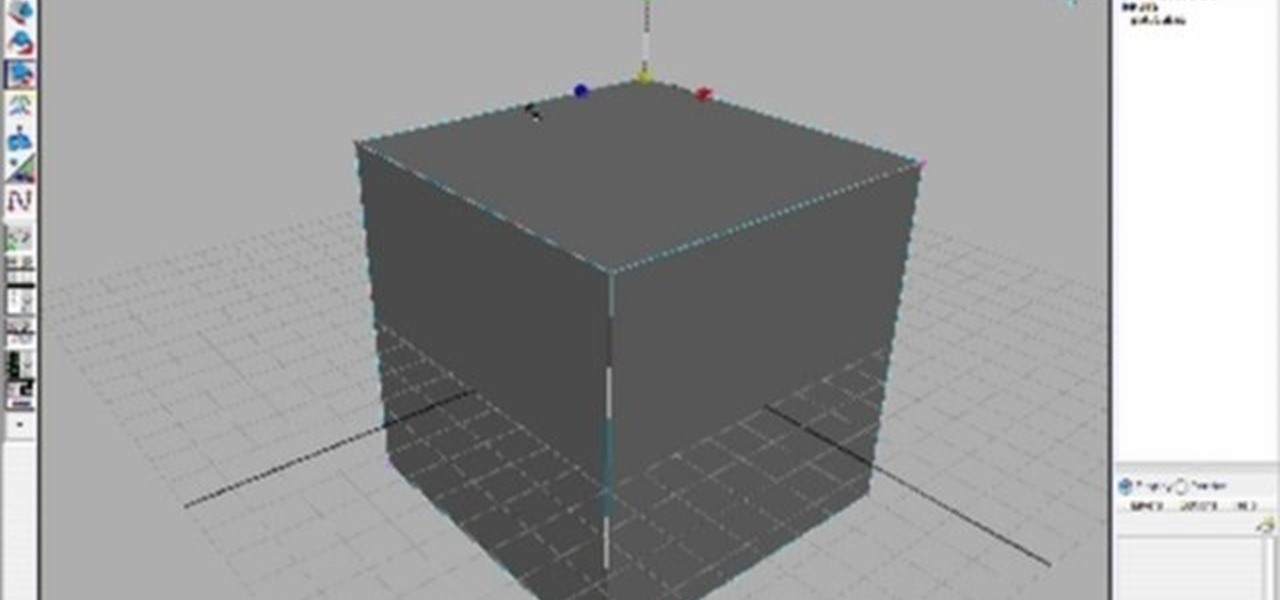This tutorial shows you how to share your calendar three ways in Microsoft Office Outlook 2007. If your company uses Microsoft Exchange Server, you can share your calendar within the organization by using that feature. You can also send a snapshot of your calendar in e-mail to people outside your company. And you can publish your calendar on the Microsoft Office Online Web site and restrict how much detail is shown and who can access it.

Check out this tutorial and learn how to use Excel Calculation Services to handle processor-intensive calculations from your Microsoft Office SharePoint Server 2007 team site and to control access to external data.

STake a look at this instructional video and learn how to organize and gather information with OneNote 2007 from Microsoft. Microsoft Office OneNote 2007 is an easy-to-use note-taking and information-management program where you can capture ideas and information in electronic form. Insert files or Web content in full-color, searchable format or as icons that you can click to access.

Leveling up in the original Final Fantasy Tactics for the Playstation is a long, grueling task. Take a look at this instructional video and learn how to level up your characters quickly in no time at all. With ten level ups in under ten minutes, you'll be able to access the high tier job classes of FFT in no time.
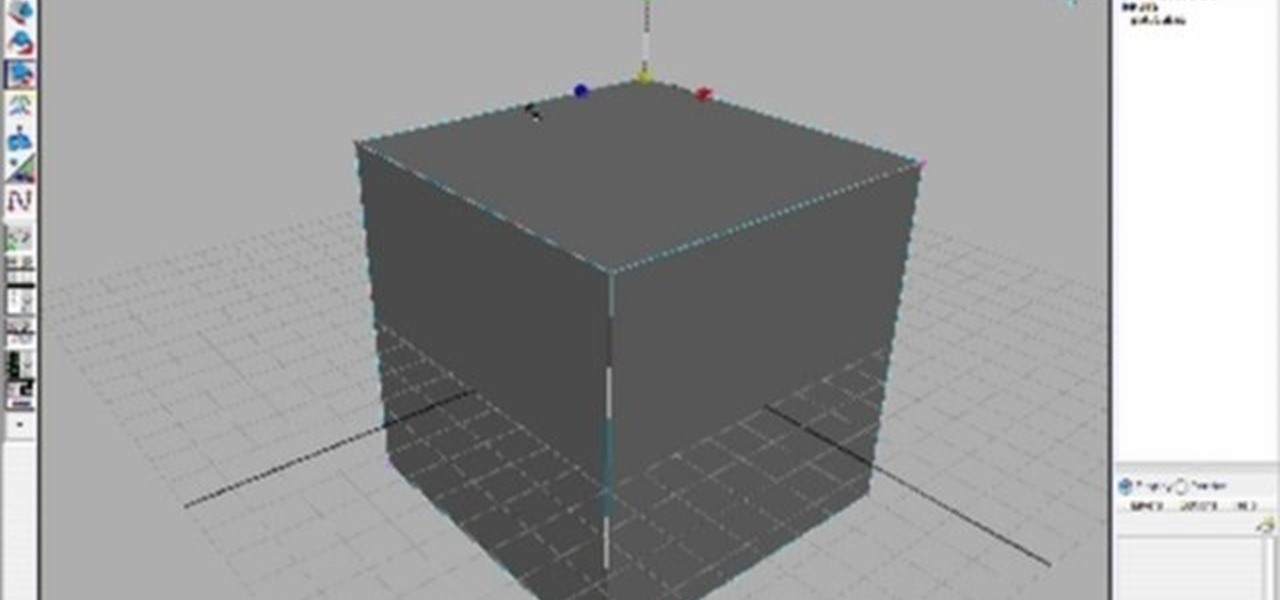
Learn about the things that make up polygon objects - Components. We go over how to access them and how to manipulate them. This is truly the core of 3D modeling in Maya!

This tutorial will guide you step by step and help you get access to an almost limitless number of instruments and effects. There are so many freeware synths and effects that this tutorial can help you use. Check it out and learn how to install VST plugins in Fruity Loops (FL Studio).

Watch this Nintendo Wii tutorial video to learn how to control access to games on a Wii console by using their ratings. Setting parental controls on your Nintendo Wii will be easy after you've watched this helpful how-to video.

Got access to someone's kitchen and want to mess with them just a little? Prank someone's freezer, without doing any serious damage. Learn how to pull off this snow in the freezer trick by watching this prank-making video tutorial. Use this as inspiration for one of your April Fools Day pranks!

Check out this video tutorial for building a Bart PE CD with Part PE Builder made by Runtime Software. Make sure that you have Internet access, a blank CD, and a copy of your Windows XP compact disk with at least Service Pack 1 on it. This will help you creat a bootable CD-ROM for your computer.

Learn how to secure a web site using the new Membership and Roles features of ASP.NET 2.0. In this ASP.Net video tutorial, the topics include user registration, password recovery, and restricting access to content with roles.

AutoCAD 2008 Tutorial covers the Autocad interface, toolbars, pull-down menus, command line, and accessing commands.

NLP Lie Detector Eye Accessing Cues Explained. This technique is used by the Federal Law Enforcement Training Center FLETC.

Today's word is "ubiquitous". This is an adjective which means being or appearing to be everywhere at the same time.

This is a great knot to use if you need two loops in the middle of a line, especially if you do not have access to the ends of the rope. If you need two loops at the end of a line, use the bowline on the bight, but don't bight to hard.

Make your way through the Chimera tunnels and find your way to the Stronghold's access point. Once inside eliminate all possible enemy threats. Sounds easy? Just wait!

How to get around your school or home's computer security to view restricted webpages.

In this screencast, we show you how to use the Disc Defragmenter in Windows XP, to clean up your hard discs, and group fragmented files to make access to them much quicker.

RSS news feeds can be used to easily access news stories, blogs and podcasts. Watch this video and learn to read RSS feeds in Safari.

This is an NLP Practitioner lesson on detecting eye movements in people to see if they are lying. The coordinates are labeled as below.

A tutorial on using LogMeIn.com to set up remote computing on your computer so that you can always access your computer from anywhere with the Internet.

Need internet access and you don't have a login? Hack into a private or controlled network with this tutorial. Thefixed.org also shows you how to build a smoke bomb!

In this tutorial, Bert shows you how to make a realistic 3D looking wine bottle, complete with label. This uses the 3D part of Illustrator and is great for those of you without access or time to use an actual 3D software package.

Don Schechter explains how to capture your footage from your camera to your computer and log it for easy access later on. You can use Adobe Premiere to capture your movie, but you can not forget to put your tape in your camera.

Are you looking to upgrade from that clunky dial-up connection to high-speed Internet access? Find out who comes out on top when DSL and cable go head-to-head.

There's a handy new feature in Windows 7 called the Ease of Access Center, which brings together settings and programs that can make your PC easier to use. This is where you get quick access to programs like Magnifier, Narrator, On-Screen Keyboard and more. Learn about the accessibility.

This how-to video is about how to use command prompt to view the blocked websites at school. This step by step instruction will help one to open the blocked websites at school.

You can get an expensive ticket for driving with a busted tail light. But that's not all. Driving with a faulty brake light can be dangerous. Replacing the bulb is a simple task that takes only a few minutes.

Researching genealogy takes a little enterprise and the skills of a master sleuth.. Watch this video to learn how to research your genealogy and family tree.

The ability to browse the web in coffee shops, libraries, airports, and practically anywhere else you can imagine is more than convenient, but convenience has risks. Using public Wi-Fi allows others to spy on you easily. Even your own internet service provider can see every website you've ever visited. Don't fall into the trap of protecting your identity, data, and devices after it's too late.

SEO is the name of the game. If you want your business or brand to succeed, ranking on the front page of Google is a boon. Getting to the front page of search engines takes work, but it's not impossible when you master SEO best practices.

Your Galaxy's lock screen already lets you know there's no SIM card installed if it's missing on your device, so there's really no need to have a persistent icon for it on the status bar. If you want to hide the pesky symbol and accompanying notification for good, there's a nifty app you need to check out right now.

Since Stadia is an early access game streaming platform, Google is still working on bringing big things to the table. You can expect wireless Stadia controller support for many more devices, high-quality 4K gaming on all Chrome web browsers, and more Google Assistant features. They also managed to silently sneak in a way to keep track of your Stadia gaming sessions too, which is pretty handy.

You're reading this so you're probably already safely huddled up in your house or apartment, watching as the entire planet grapples with the unfolding coronavirus health crisis. But unlike some others, you're lucky enough to already have a couple of weeks of supplies and now it's just about what you can do to entertain yourself and your family as you weather the current situation.

Privilege escalation is one of the essential skills a hacker can have and often separates the newbies from the pros. With a continually changing landscape and a plethora of exploits out there, it can be a problematic aspect of any attack. Luckily, some tools can help expedite the process. Linux Exploit Suggester is just one of many to help you get root.

The biggest new feature in Android 10 is the system-wide dark mode. Both Samsung and Google phones have it, so third-party support is everywhere. The only problem is OnePlus forgot to include a way to quickly toggle dark mode on and off.

As we predicted this time last year, Magic Leap is finally moving from consumer entertainment hype to making a firm commitment to enterprise customers.

Apple's ARKit has built a considerable lead in terms of features over Google's ARCore, but Google's latest update to ARCore adds a capability that makes the platform a bit more competitive with ARKit.

All Kohl's wants for Christmas is Snapchat augmented reality. In conjunction with a holiday pop-up hosted in New York City from Nov. 7 through Nov. 10, Snapchat ran a sponsored portal lens available to targeted Snapchat users in the AR carousel. The experience gave users the ability to virtually transport themselves to the pop-up.

The Pixel 4 is one of the most talked-about phones of 2019, so you know there will be lots of third-party developer support. Mods are already popping up, so you'll want to get Magisk installed as soon as possible to get root access. The current method used to gain root is the quickest way yet, thanks to the recent TWRP custom recovery support for the Pixel 4.

Remember when typing without physical keys seemed ridiculous? Now, touch typing is the smartphone norm. That said, mistakes are inevitable on small screens. So before you start hammering on that delete key or shaking your iPhone like a madman, know that there's a better way to undo text you didn't mean to type — no shaking involved.