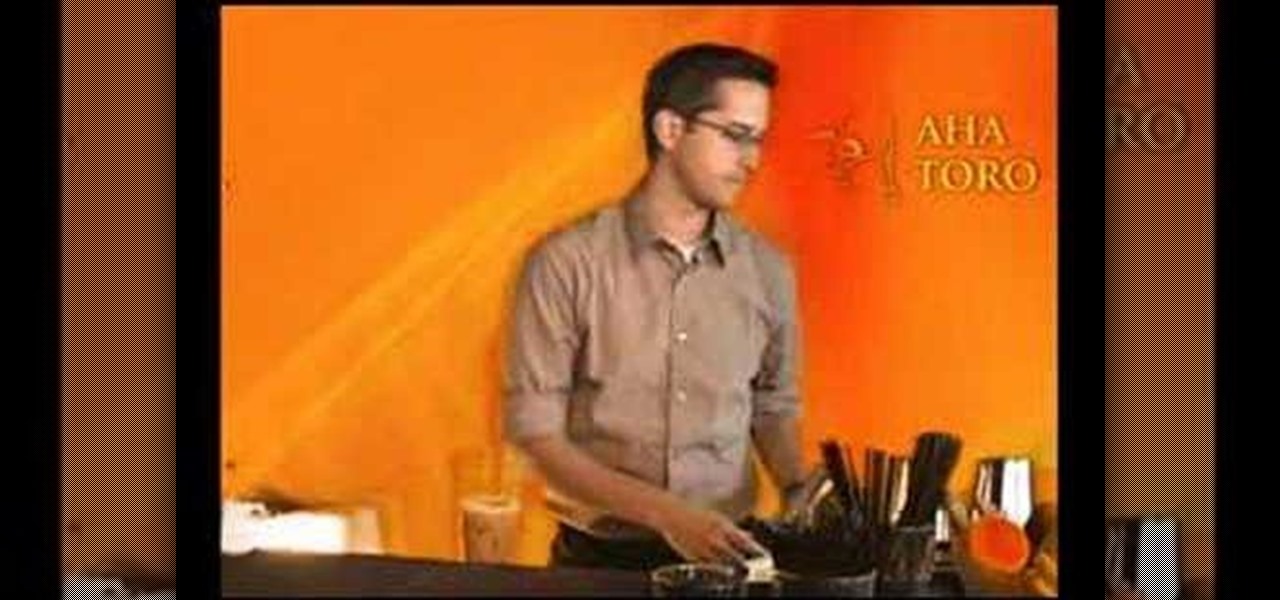In this how to video Chef Jean Pierre shows you how to make the best Chinese cashew chicken you've ever tasted, with this easy to prepare stir-fry recipe. To make it extra special serve over jasmine rice. Once you've learned how to prepare this recipe, you won't order Chinese takeout again.
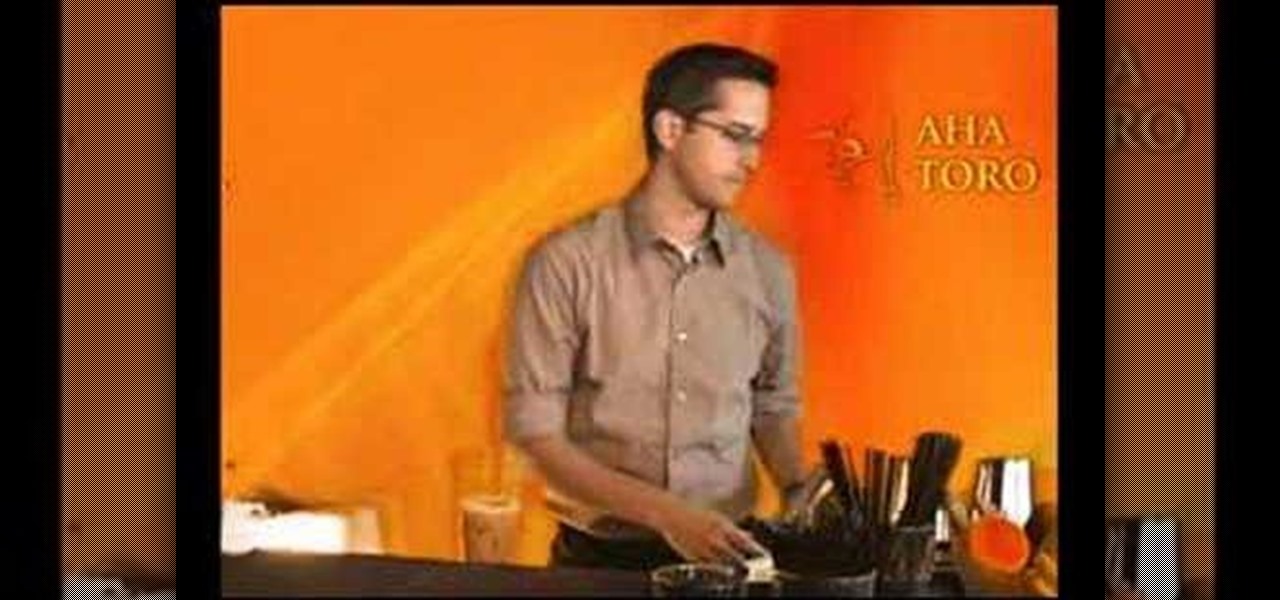
Who says tequila doesn't belong in a martini? This espresso martini combines hazelnut coffee vodka, Kahlua, and tequila to give the average martini coktail an extra kick. Watch this video beverage making tutorial and learn how to mix an espresso martinit with tequila.

Johnny O shows how to smoke garlic that adds a great flavor to other dishes. Any recipe that calls to be seasoned with garlic can use the smoked garlic for a new and unexpected taste.

Whenever I have a new student in the shop, I try to convey what if feels like when something is going wrong on the tablesaw. This may seem like an abstract idea, but knowing how to identify a problem before it goes too far could give you that extra second or two you need to prevent disaster. This woodworking video tutorial reviews common safety items for a table saw and how to use a tablesaw properly.

This video will give you some tips on how to apply glitter to your eyelid for extra glamour. Just be careful, this product is not recommended for the eye area. The makeup world can be a dangerous place.

To make this functional paper bowl, an extra large square piece of paper is needed. Learn how use the traditional Japanese art of origami to fold a paper bowl anytime you're in a pinch.

After mastering the 3 ball cascade, there are a few easy additions that can be added to give juggling an extra bit of flair. Learn how to juggle the overhand, underhand, and two in one hand by watching this video tutorial.

Watch this iPhone tutorial video to learn how to hook your iPhone up to your car without buying a thing. The helpful tips in this how-to video will allow you to use your iPhone in your car with no extra equipment.

This video tutorial shows you how to add extra eyelashes to your subjects eyes using Photoshop. Make those lashes fuller and longer!

Learn how to add extra flair to paper edges with paper punches. This video tutorial shows different tools that will change the borders of paper and how to use those tools. Paper punches change the border of papers and expands the options of basic card making.

This video tutorial instructs how to make a fun spinning card to add a little extra flare to a basic card.

The rim of the empty glass can be coated with salt, sugar or the dry ingredient of your choice. It can add an extra decorative touch and additional flavor to cocktails. This online video will show you step by step how to rim a glass.

A tried and true idea for getting your photography business going, or just making some extra cash.

Wiring up a light fixture saves time, prevents head injuries, and provides extra light while working. Tim Carter shows you how to wire up a light fixture to protect your light and yourself. In just a few simple steps you'll have no problems working around your light fixtures during a job.

This is a very basic introductory video that teaches you how to successfully install Quartz Composer on your MAC OSX 10.5 Leopard. Quartz Composer is a node-based graphical data software that uses visual programming language. Built exclusively for use on the MAC OSX, it's a handy software for graphic designers.

Luci Lock shows you how to make a quick, simple and healthy garlic salad dressing. Use raw and organic extra virgin olive oil for an even healthier recipe.

Italian salsa verde is a parsley-based sauce flavored with salty seasonings like anchovies and capers. You can enjoy this easy salsa verde over pasta, meat, or fish. You will need anchovy filets, capers, canned tuna, olive oil, parsley, lemon, pepper and a galic clove. This sauce is like a parsley-based pesto and can be served with meat, fish, or pasta. You can store extra salsa verde in the freezer.

In this quick 3 minute video learn how to use ink on your scrapbook pages to add extra depth and dimension. We will try two different ways of applying the ink to achieve two fun looks.

You won't believe its vegan, a creamy rich sponge cake that everyone will love. Serves: 12 approx

I show you a great way to take your beautiful .avi files and turn them into much smaller files that are great quality as well. And you don't have to buy extra software to do it!

International hair and makeup expert Hervé Bernard gives easy to use tips on how to place extra volume in your hair.

How to use a prussik knot to provide you with extra safety when rappelling down a cliff.

Learn about different finishes. In this video, the Wood Whisperer puts the finish on a pencil holder. It's not just any finish. Since we are working with a beautiful curly maple, the finish deserves a little extra special attention. Learn how to pop the grain.

Here you have three logic tricks to impress people or get extra points in math class!

It doesn't matter what type of cuisine you're cooking - more likely than not, you're tossing the ingredients in a pan and smearing oil all over it for extra succulence (as well as to coat the pan). While a healthy dose of oil every day is vital for absorbing vitamins and nutrients, getting too much oil will land you in heart attack town.

Once you have access to the Detroit City Hub in Deus Ex: Human Revolution, it's possible to unlock a secret achievement dubbed 'Balls' on the Xbox 360 version of the game. This Giant Bomb walkthrough will help you locate the basketball hoop you'll need to earn the achievement with, and give you a little tip on how to easily get the ball through the hoop.

WPA-secured wireless networks, or WiFI Protected Access, is a form of internet security that secures your wireless LAN from being accessed by unauthorized users. Safer than WEP, or wireless equivalent privacy, WPA still has weaknesses that are prone to cracking - IF, that is, you know what you're doing.

If you'd like to have access to all your files at home without the hassle of spending money on expensive file hosting services or installing foreign software on your computer that could potentially harm it? Well Google has the answer for you, taking over the world one more computer at a time! In this video you will learn how to use your Gmail account and a Gmail Drive shell Extension to gain access to your files from any computer regardless of location!

In this tutorial, we learn how to open & utilize the trunk area of a 2010 Prius. To access the cargo area, open the rear hatch by pressing on the release above the license plate. To keep items out of sight, there is a sliding cover that you can pull back and hook into slots. To open, pull towards you slightly, then reel it in. There is additional space under the floor which can be accessed by twisting the locks and removing from the vehicle. Underneath this, there is a cargo bin, and undernea...

Google is the biggest and best search engine on Earth, and if you are a webmaster and want your website to be a big success it would really behoove you to know as much about how it works as possible. The Google Webmasters series of videos and website were created to teach webmasters, SEO professionals, and others how Google works by answering their questions and giving them insights into how they can best integrate and utilize Google's functionality to improve their business. This video will ...

Clip Art from Microsoft Office allows you to insert stock photos into you PowerPoint, Word, Excel and Entourage documents easily. You can gain access to the Office Clip Art site easily in any of the mentioned applications. The Microsoft Office for Mac team shows you just how to download and use clipart from Office Online in this how-to video. You can get free stock images of low-priced professional quality photos.

Vince shows viewers hot to access the Chuck Norris trick on Google. First, you need to open your web browser and go to Google. In the Google search bar type in 'Find Chuck Norris' and click 'I'm feeling lucky'. Make sure you do not click enter but the 'I'm feeling lucky' button to the right. You will get a funny message that says 'Google will not search for Chuck Norris because it knows you don't find Chuck Norris, he finds you'! The suggestions should read 'Run before he finds you' and 'Try ...

lyndapodcast teaches you how to apply conditional formatting withing Microsoft Access 2010. You click View - Design View. Click the Total tab and you'll notice some highlighted options above. Click Format and then Conditional Formatting. This where you will create rules. Click the new rule button. Now you will see the conditions with drop-down menus. Type in the numbers you want and then select the formatting you want when the rule is true. The preview below will show you how the numbers will...

This video instructs the viewer about the basics of cloud computing, using more than one computer and managing your computing needs online. The instructor explains, "Cloud computing is a metaphor for using the Internet for your computing needs." A program called cloudo, allows the user to store information online through an interface that looks like a regular computer desktop; then the information can be accessed via password from any computer with an internet connection. Other programs also ...

In this video tutorial, Chris Pels will show several aspects of defining and using master pages in an ASP.NET web site. First, see how to create master pages declaratively using the ASP.NET master page model and learn what information is best suited to a master page compared to an individual content page. Next, see how to programmatically assign master pages on-the-fly in an individual content page. Also learn how to create a base page class which assigns a master page programmatically for al...

Smartphones are inherently bad for privacy. You've basically got a tracking device in your pocket, pinging off cell towers and locking onto GPS satellites. All the while, tracking cookies, advertising IDs, and usage stats follow you around the internet.

It's easy to take your iPhone's Notification Center for granted. As useful as it is for viewing important alerts, reminders, and more, the feature is pretty drab when compared to the customizable Control Center, Accessibility Shortcuts, and others.

One of the best things about Android is the ability to customize every aspect of your device to make it your own. However, unless you have prior knowledge or experience with every single setting available to you, you might have missed a few critical features without even knowing it. Some settings are easy to find, while others might be tucked away in another menu of their own.

One of the main reasons Authy was able to top our list of the best two-factor authentications apps was its ability to transfer access to a new device. This feature ensures that whenever you get a new phone, you don't lose all your tokens. However, if the process is done incorrectly, you can leave your account vulnerable.

Android has gotten significantly better at handling intrusive ads over the years. Things have gotten to the point to where these nuisances are largely a non-issue for most of us. However, there are still a few ad-laden apps that fall through the cracks — particularly the kind that bombard your lock screen with ads.