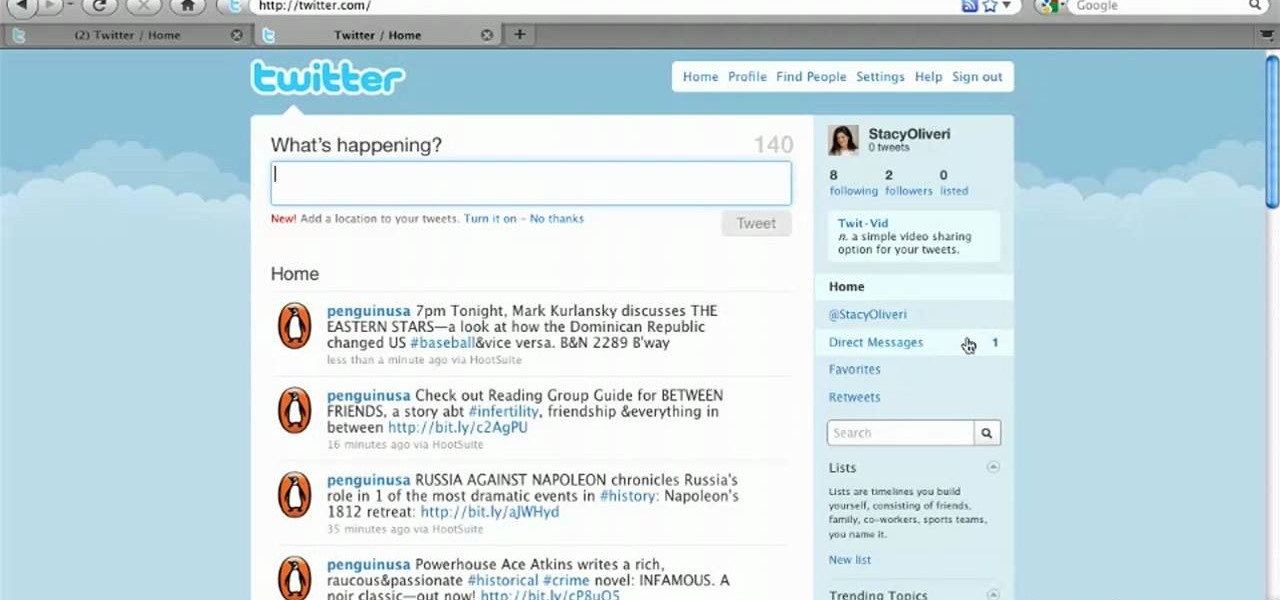Rooting (also called jailbreaking) a phone grants you superuser access, which allows you to download third party applications and otherwise alter your phone. This tutorial shows you how to give yourself root access on a T-Mobile G1 cell phone. Be careful, because rooting will often void your warranty!

Dropbox is a program (free at the basic level) which will allow you to access important files from multiple files. Just drop your chosen files into the Dropbox folder, and you'll be able to use and access these files from synced computers. You can even add music to iTunes remotely!

Looking for a quick guide on how to utilize date & time functions in your Access queries? You're in luck. Whether you're new to Microsoft's popular data management application or a seasoned MS Office professional just looking to better acquaint yourself with the Access 2007 workflow, you're sure to be well served by this video tutorial. For more information, including step-by-step instructions, watch this free video guide.

In this clip, you'll learn how to observe naming conventions when using queries in MS Access 2007. Whether you're new to Microsoft's popular data management application or a seasoned MS Office professional just looking to better acquaint yourself with the Access 2007 workflow, you're sure to be well served by this video tutorial. For more information, including step-by-step instructions, watch this free video guide.

Getting super fast access to your stored contacts on your Android-enabled Motorola DROID mobile device is a easy as two buttons. Yes, 2! Best Buy has the answers. The Best Buy Mobile team explains how simple it is to access contacts quickly via a shortcut on the Motorola DROID mobile phone.

This tutorial will walk you through the steps you need to map a network drive for file access in Windows XP. By mapping your network drive you will be able to store and access files offsite and make computing easier all around.

The Microsoft Office Access 2007 relational database manager enables information workers to quickly track and report information with ease thanks to its interactive design capabilities that do not require deep database knowledge. In this Microsoft Access video tutorial, you'll learn about basic form customization. Specifically, this video addresses the adding a few navigation buttons and a label to a form. Simple stuff! Take a look.

The Microsoft Office Access 2007 relational database manager enables information workers to quickly track and report information with ease thanks to its interactive design capabilities that do not require deep database knowledge. In this Microsoft Access video tutorial, you'll learn about using an append and delete query sequentially using a macro. For more on archiving data in Microsoft office, take a look.

The Microsoft Office Access 2007 relational database manager enables information workers to quickly track and report information with ease thanks to its interactive design capabilities that do not require deep database knowledge. In this Microsoft Access video tutorial, you'll learn about sorting data using queries. For detailed instructions, and to get started using queries to sort data for yourself, watch this how-to.

The Microsoft Office Access 2007 relational database manager enables information workers to quickly track and report information with ease thanks to its interactive design capabilities that do not require deep database knowledge. In this Microsoft Access video tutorial, you'll learn about using a tiny bit of VBA to add a clock to a given form. For step-by-step instructions, take a look!

When creating business documents or communicating with colleagues in other countries with your Apple computer, it's often necessary to use certain typographic symbols. In this video, you'll learn how you can use quick key combinations to access certain characters. For more on accessing symbols and accent characters on your keyboard in Mac OS X, watch this video tutorial from Apple.

Heidi Hewett demos AutoCAD 2009 and shows you how to use the Quick Access Toolbar. The Quick Acces Toolbar starts in the top right corner of the AutoCAD 2009 interface and contains the most common tools like new, open, save, plot, redo and undo. Learn how to use the quick access toolbar and how to customize the toolbar to include the tools you use most in AutoCAD 2009.

There are many different applications and games on the Nintendo 3DS that can take advantage of an active internet connection over Wi-Fi such as Netflix or the eStore. Unfortunately, since the 3DS is a mobile device, you won't always have access to the internet. If you have a mobile hotspot on a smartphone or tablet, you can share the internet connection over wireless with the gaming handheld.

Like everyone, you're on Facebook. And, also like everyone, you'd like to control the access your Facebook apps have BEFORE you even install them. Well, you can, with a sweet little Firefox add-on called FB-Secure. Take control of Facebook app privileges before they read your secret diary.

In this clip, we learn how to access XML data in Adobe Flash Professional using dot syntax. Whether you're new to the Adobe's popular Flash authoring application or are a seasoned Flash developer merely looking to better acquaint yourself with Flash Professional CS5, you're sure to be well served by this video guide.

In this video, we learn how to access Facebook at school using "https". You don't have to go to any website to do this, it's simple and easy. All you have to do is type in "https" into your browser before you type in the website you want to visit. Make sure you type in this extra "s" or the website will not work. This should bypass the security settings your school has set so you can access your Facebook account. If you happen to end up on a page when it doesn't work, just make sure the "s" i...

EDGAR is a massive database of financial documents and filings maintained by the SEC. If you want to use EDGAR to research financial institutions, it's pretty easy to do with an FTP client. Watch this video to learn how you can download and use FTP software to access EDGAR.

In this clip, you'll learn how to access and alter isolated storage quotas when working in Silverlight. Whether you're new to Microsoft's popular web application framework or a seasoned web developer merely looking to improve your chops, you're sure to find benefit in this free MS Silverlight programming lesson. For more information, including a complete demonstration and detailed, step-by-step instructions, take a look.

For most vehicles, the only way to replace the fuel pump is by dropping the tank, which could take a long time. But on most flatbed pickup trucks, there's a simpler way to access the troublesome fuel pump. Simply unbolt the bed and lift that sucker up! See the trick to avoiding the gas tank.

Want to block access to certain websites for productivity or parenting reasons? With a Netgear router, it's an easy thing to do. It's easy! So easy, that this video tutorial can present a complete, step-by-step overview of the process in about two and a half minutes. For more information, including detailed, step-by-step instructions, watch this video guide.

Need help turning on the ease-of-access keyboard in keyboard in Microsoft Windows 7? So easy, in fact, that this MS Windows accessibility guide can present a complete walkthrough of the process in just over a minute and a half. For details, as well as to get started using this great accessibility feature yourself, watch this helpful how-to.

What do President Obama, the Dalai Lama and Justin Bieber have in common? Why, they're all on Twitter, of course. Join the party. Whether you're new to Twitter's popular microblogging application or just missed a few of the essentials along the way, you're sure to benefit from this free video tutorial, which presents a complete, step-by-step guide on how to access your Twitter account homepage.

In this clip, learn how to access the Boot Loader on your HTC EVO 4G cell phone from Sprint. If you need to get to your boot loader for any reason, this clip will walk you through the easy process.

The Motorola DROID is the hottest new mobile device on the market, and playing all of your favorite music on it is a cinch. The new Android platform makes it easy to navigate through your music files. Want to know how? Best Buy has answers. The Best Buy Mobile team explains how simple it is to access the music on your Motorola DROID cell phone.

New to Microsoft Excel? Looking for a tip? How about a tip so mind-blowingly useful as to qualify as a magic trick? You're in luck. In this Excel tutorial from ExcelIsFun, the 574th installment in their series of digital spreadsheet magic tricks, you'll learn how to import data from Microsoft Access as well as how to use the VLOOKUP function to populate data into a printable form.

Remote desktop is a windows feature which can be used to access a windows computer from an other windows computer over the internet. Note that to access a windows computer using remote desktop the computer must run on Windows Professional or Ultimate version. Remote desktop does not work if the remote computer runs on Windows basic home version. However you can remote from a computer that runs on home version of windows. Another requirement is that the two computers must be connected over an ...

Want to access your Linux partition on your hard drive using Windows 7? With a little program called Vmware Player. So, check out this video tutorial to see how to see all of your Linux files on Windows 7 from your hard drive.

This video describes how to access websites that may be blocked by your school. To begin, on the desktop go to the Start menu and select Run. Type in "cmd" and hit okay to open the command prompt. If that doesn't work go to Start, My Computer, C drive, Documents and Settings, Default User (or the name of the user), Start Menu, Programs, Accessories, and finally click Command Prompt. From the command prompt enter "ping" and then a space followed by the website. The website entered will display...

In this video from ereshkigal19 we learn how to access the hidden service menu on the LG enV3. To do this, open your phone and type ##5473784236368 (##lgservicemenu) and press Send. When it prompts you to enter the service code, it is all 0 for the entire thing. This will get you into the menu. He also warns not to mess with everything in the menu because it might mess up your phone. After watching this video you will know how to access the menu but also are warned that it could cause problem...

Get more out of Google Maps with their improved places pages! Most people don't know how much information Google Maps provides users with. This episode of Tekzilla will educate you on how to access this comprehensive page and make the most of your Google Map experience.

One day, your car may break down and you won't be able to afford to hire a mechanic, so what do you do... you look on the web for some how-to vehicle repair videos and become your own car mechanic, that's what. You don't need any advanced training to perform repairs and simple maintenance on your automobile, but you may need a few tools. Invest in the basic tools and you'll be prepared for just about any car malfunction you can think of. These tutorials will help get you on your way, as long ...

Studying to be a nurse? Then here is a nursing how-to video that teaches you how to do a central venous access. Every nurse should know the basics of this technique, follow along and see how easy it is to draw blood from a central line. These medical tips are sure to help you pass your nursing exam with flying colors. Remember when performing a central venous access, all caps must be replaced each time blood is drawn. You must swab the port for 1 min prior to withdrawal. Follow your hospital'...

This video will show you how to access the application store from your iPhone 3G, and then show you some demonstrations of a few selected apps that you could get. If you have a new Apple iPhone 3G, this is an awesome feature. Play games, keep organized, find movies... you can do it all on the Apple iPhone 3G, right out of the box.

An explanation of how to get access to your Linux desktop from any other computer connected to the Internet.

This is a tutorial on how to access characters command list in Mugen - the custom PC game engine - to see how to perform special attacks and basic moves.

In this video you will see how to access network security cameras through google search engine easily!

In this video, we learn how to access Casio G'zOne Brigade QWERTYShortcut. From your idle mode with the flip open, press the middle button. Then, press '9', which is settings and tools. After this, press '7' or scroll down to 'phone settings'. Then, press '2' for shortcuts and then press '3'. After this, go up to text message and select the center key to set. Now, from the main screen you will be able to start composing a message just by selecting any key. This makes it easy to write a text q...

In this tutorial, we learn how to access Hotmail and Gmail through a local email client. First, Google search "webmail Mozilla" and go to the official website. From here, you will click on the hotmail link and any other e-mail links you want for the add-on. Next, you will right click and save this to your computer. After this, go into your e-mail and go to the settings. From here, you will click on the "forwarding" tab at the top and then click "enable pop for all mail". Save these changes an...

This simple video tutorial explains how to use Airport Utility to configure your Airport Extreme so you can access your Apple computer remotely for file and screen sharing. It explains how to setup DHCP IP reservations and port forwarding using Manual Setup option of the Airport Utility. Considering that the tutorial becomes a little bit technical during the second part, this tutorial is aimed at users who already have at least some knowledge and/or experience setting up a network. Absolute b...