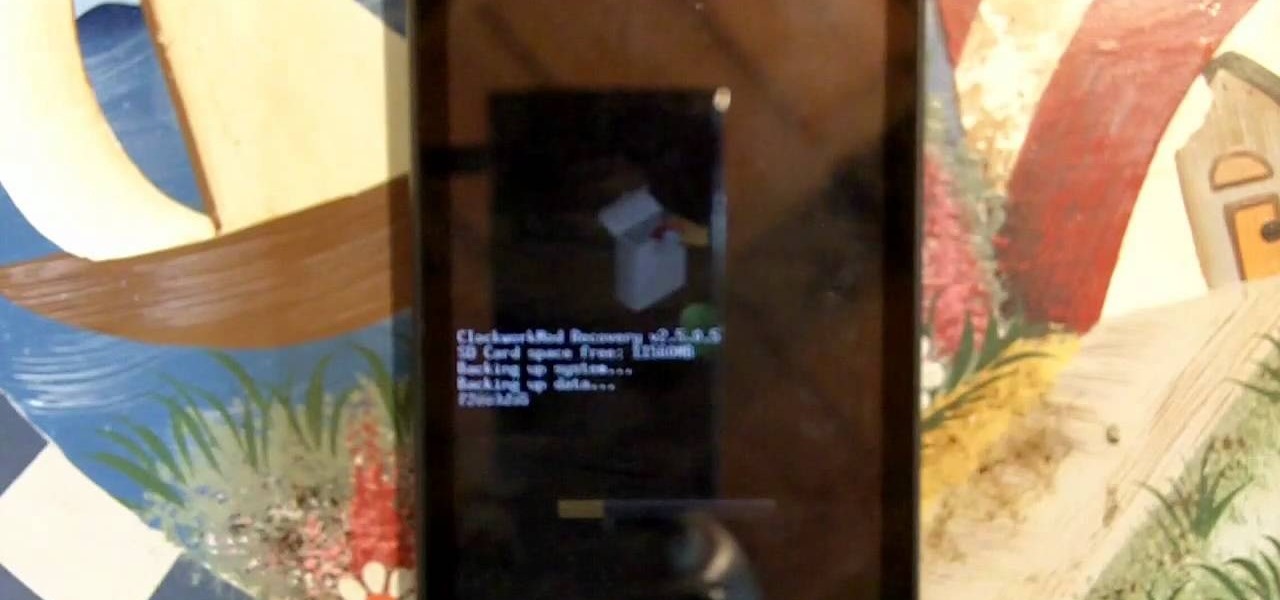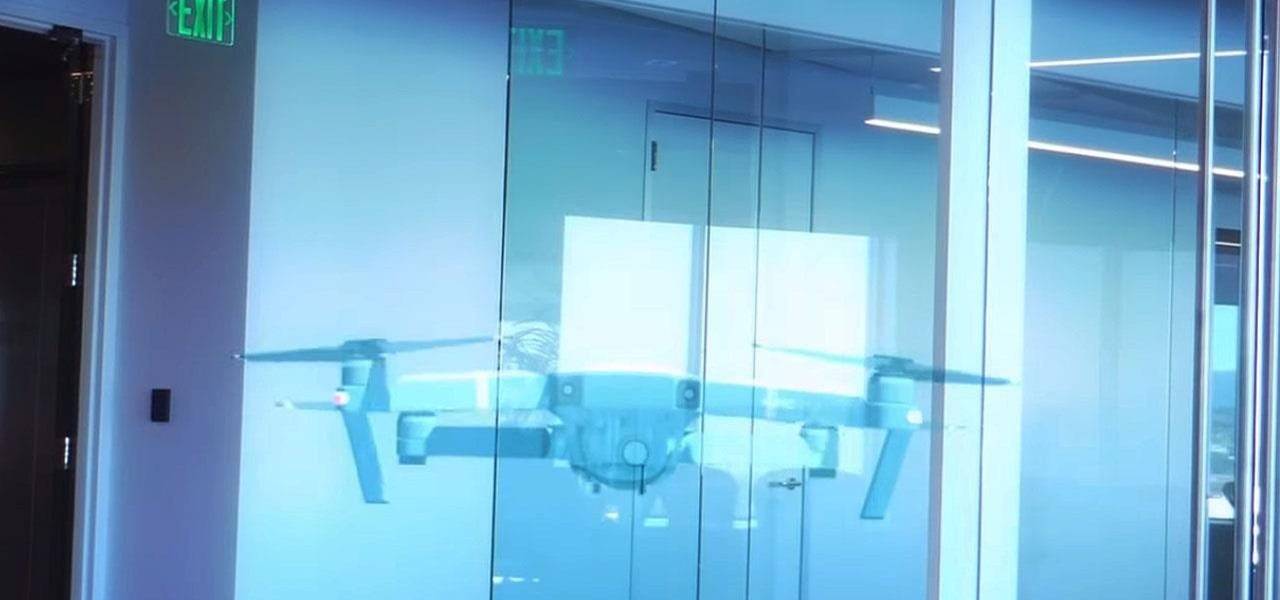Few things are more important than search engine optimization when it comes to increasing a brand's visibility online. Regardless of whether you're launching a new business from scratch or working as a marketing professional at a major corporation, you need to ensure that you're drawing the most people to your website and affiliate links by utilizing the latest and most powerful SEO tools and methods.

Winter is coming for Amazon. It looks like the company is having another go at the smartphone world with its release of new smartphones branded as "Ice".
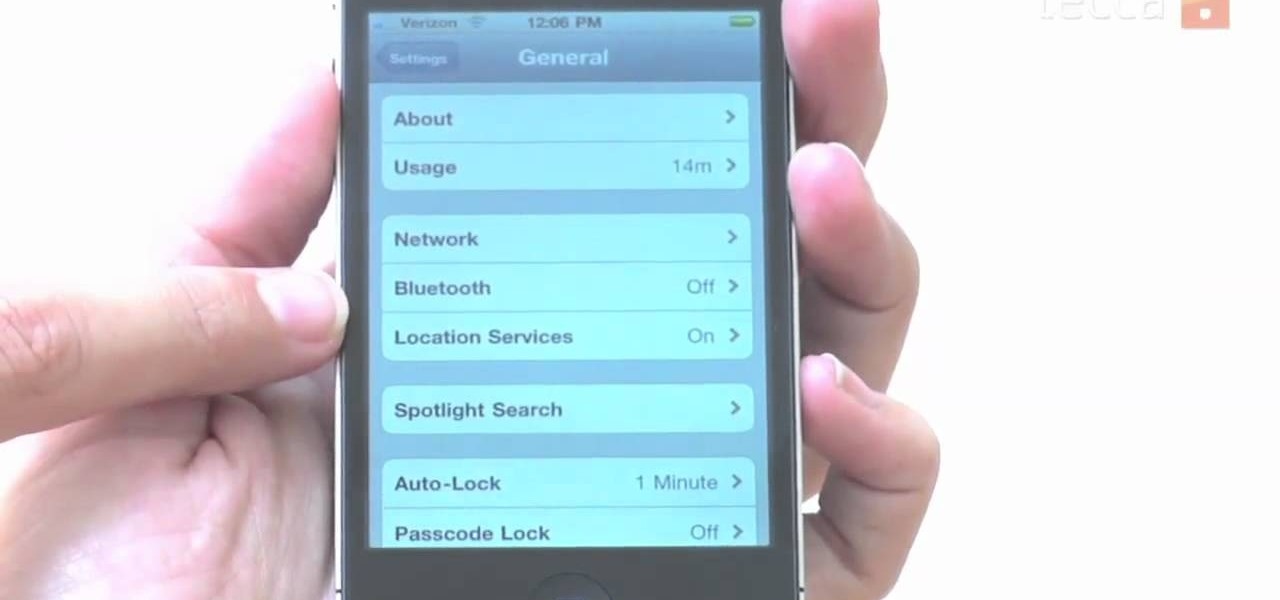
If you want to increase your privacy and prevent iPhone apps from gaining access to data containing your location, take a look at this tutorial on turning off the location services in the settings menu on Apple's iPhone 3G devices and above.

It may not be your number one spot for finding cool apps for your Android device, but the Amazon Appstore for Android is running a new promotion this week called "Geek Week," where eight of the most popular productivity and utility apps are now on sale for 48 percent off or more.

The Motorola DROID is the hottest new mobile device on the market, and playing all of your favorite music on it is a cinch. The new Android platform makes it easy to navigate through your music files. Want to know how? Best Buy has answers. The Best Buy Mobile team explains how simple it is to access the music on your Motorola DROID cell phone.

Don't hide in a cave when the market is down. Find stocks that will pay off when the bull makes its return.

The Farmer's Market is finally here! I'm getting busy setting mine up and filling it with crops and I've seen some great pictures popping up on my feed of my neighbor's farmer's marketplaces.

In this video tutorial, viewers learn how to use the Filter Key features on a Windows 7 computer. Begin by opening Control Panel and select Ease of Access. Under the Ease of Access Center, click on Change how your keyboard works and click on Set up Filter Keys, at the bottom of the window. Now check the box beside Turn on Filter Keys. Users are provided with several options for he Filter Keys such as: turn off the Filter key wen Shift is held or 8 seconds, display a warning message when turni...

Your cultural experiences growing up shape the kinds of food that you like, and nowhere is this more evident than in the case of Vegemite.

Every iPhone since the 5S has come equipped with a microchip called a motion coprocessor, which collects data from integrated accelerometers, gyroscopes and compasses, and can then transfer that information to fitness apps that track physical activity. Essentially, the chip knows whether you're running, walking, sleeping, or driving — but what if you don't want it to?

The prospect of loss or theft is something we constantly live with. Stolen iPhones fetch a premium price on the black market for parts like OLED display assemblies, frames, and charging ports. Making matters worse, if someone were to steal your phone, they could simply turn it off to avoid anti-theft features like Find My iPhone.

Influenced by the growth of augmented and virtual reality technology as well as 3D computer vision, Ericcson Ventures invested in Matterport, whose hardware and software help companies create AR/VR experiences.

Even though iOS 6.1 was only released a couple of weeks ago, hackers released evasi0n a couple days after. Evasi0n, the only iPhone 5 jailbreak currently on the market, is the most popular jailbreak in history—with nearly 7 million iOS devices already hacked in the mere four days after its release. Well, now it seems that iOS 6.1 is being taken advantage of again, this time with a simple exploit figured out by YouTube user S1riOS6, which lets you bypass the lock screen on an iPhone running iO...

First, you'll need to download the Bootstrap application from the market (it costs about two dollars). You'll also need a phone with root access. Then, once it's installed on your phone, you can use to set up the custom recovery features!

In this six-part video tutorial, learn how to create an access database. The following six parts go over the following:

Hitting up antiques stores or flea markets every now and then engenders eccentric rewards of odds and ends, pretty semiprecious stones that look dazzling but have no home.

When replacing your brake pads on your Ford Explorer, you first need to jack up the vehicle and remove the tire. This will give you access to the brakes. Locate the caliper, remove the two bolts and slide the caliper off. Inside the calipers are the brake pads. Pry out the outside brake pad off first, then the inside pad. Then it's time to reverse the process!

The augmented reality cloud will probably be one of the most important pieces of digital real estate in the next few years, and China has no intention of being left out of the virtual land grab.

A tutorial about why the two page resume isn't appropriate for most IT positions, and how to access a Linux server remotely and change the run level to turn off the GUI.

If you like having Siri available to answer a quick question every now and again but don't want everyone who picks up your iPhone to also have access to your personal assistant, there's an easy way to disable her from working on your iPhone's lock screen. This is also something you can do if you're always activating Siri accidentally in your pocket.

Now that fall has officially begun, corn is soon to be in season and will be abundant and ripe at most supermarkets and local farmers markets. So if you're looking forward to making corn chowder or tossing some in a slad, simplify the task by checking out this knife skills video.

Amongst the trove of high-end features on the Galaxy S5, the display may be the most impressive. Sporting a 5.1-inch Full HD Super AMOLED (Samsung's version of OLED) display with 1920 x 1080 resolution and 432 pixels per inch, Samsung's flagship has one of the best smartphone screens currently on the market.

Sometimes, you just don't want to hit the Power button to turn your screen off. In the current age of touchscreens, you've got to wonder why we even have physical keys anymore.

Apps are now very much integrated with social media, especially with your Facebook profile. Pretty much every app these days lets you log in using Facebook, while some actually force you to, giving you no other option. But, the most annoying part is that these apps leave notifications all over your Facebook timeline, cluttering the hell out of it. So, how can you completely banish all of these apps from being able to access your Facebook?

Removing a vehicle's tires and inspecting the brake rotors is possible with a few easy steps. First, remove all five lug nuts and remove the wheel from the vehicle. A power tool will easily remove the lug nuts. You now have access to the wheel so the next order of business is to lift off the wheel. Once the wheel is off the vehicle and safely set aside, return to the vehicle. You now have access to the brake pad. The final step in the process is to inspect the brake pad for thickness and abno...

In this how to video, you will learn how to dismantle an Xbox 360 vision camera. First, take off the sticker on the bottom with a knife. Next, unscrew the the screws on the bottom. You should note that the sticker is really easy to place back on. There will be two screws revealed once the sticker is off. Unscrew these to access the inside of the camera. The bottom plate will come right off now. There are two more screws holding the inside of the camera. Unscrew these to entirely dismantle the...

To restore an iPod Touch from lockout or forgetting a password, pull up iTunes on whatever computer you are using. Plug the USB cord into the iPod touch and plug the USB cord into the computer. The iPod will say "locked out" or "access pass code" and the computer will says that it needs to be synched up to the original program. Hold down the top button and home button at the same time. A message will pop up. Ignore it and let the iPod turn off. Take your finger off the top button and leave yo...

Snapchat recently updated their Android and iPhone apps with a new feature called Snap Map which lets you share your current location with other Snapchatters, as well as see their current locations. It may sound like an interesting new feature, but sharing your exact location with all of your Snapchat followers is dangerous, to say the least. Luckily, it's easy to turn this feature off.

It's been rumored for months, but now we've got some official news about Google's newest music offering, YouTube Music Key. The subscription service will allow for an ad-free experience with background listening (i.e., having your screen off) and offline playback.

Accessing your recent contacts just became a hell of a lot quicker with iOS 8. In addition to accessing recent apps, double-pressing your Home button now shows off recent contacts at the top of your screen.

Not only can your T-Mobile G1 phone get Internet access by itself, you can also use it as a router or modem for your home wifi network. All you need is to download a single app from the market, install it, and you're ready to set up your home wifi network!

MacOSG demonstrates how to install memory in a 2009 Mac Pro. When performing this upgrade, be sure to take precautions for static by discharging static electricity before beginning. Shut down, unplug and place the Mac Pro on a static-free surface. To access the memory, you need to open the side access door by lifting the latch located on the rear of the Mac until it locks in the open position. You can then the door forward and then remove from the body. The memory is attached to the processor...

If you're reading this, you're likely a tech-savvy coding pro whose analytical talents are mostly applied to designing apps, cracking passwords, and infiltrating networks — all of which are admirable activities for both aspiring and seasoned white hat hackers. But there are other profitable ways that you can put these types of skills to use, namely in the world of investment and trading.

With smartglasses designed for navigating drones and an AR drone racing game to its credit, Epson has just added another credit to its pioneering efforts in the AR-meets-drones space with the launch of a drone simulator app.

Butterscotch is here to help you create a sound profile in Windows. First, go to "start", then click "settings", and then "control panel". When the "control panel" menu comes up go to and double click on "Sounds and Audio devices". Once you have that window up, click on the "sounds" tab. After doing so you'll see a menu called "program events" which is all the sounds that Windows uses. You can highlight one of the titles and click the play button on the bottom to preview the sound. But in thi...

The process of changing your iPod touch, iPad, or iPhone unlock slider is a little lengthy, but is easy if you watch this step-by-step guide. Once your iOS device has been jailbroken, you'll need to install the 'Winterboard' app and have access to photo editing software such as Photoshop. There are also three different files in iOS for each of the different screens:

Recently, China shut down access to Google in the country because their Propaganda Minister didn't like the results when he Googled himself. Since you probably can't do that, watch this video for tips on how you can keep information about yourself off of Google. The key: if you don't want it to be shared, don't put it online.

A sticking bifold door can really cramp your style, and access to your linen closet or pantry. To fix the problem, you'll have to take the door off the hinges, and take a sander to it. Phillips Woodworking shows you how to sand down the sticking part, and cover it up with some paint. Your door will be opening and closing like new!

The pole hitch, demonstrated in this how-to video, is used on a marling spike or rack quite often but it is also a great way to tie off to a winch to bolster your mooring. The Winch Pole Hitch can be tied in the bight, meaning that neither end of the rope needs to be accessed in order to be tied, making it idea for tying up animals. Watch this video knot-tying tutorial and learn how to tie a Winch Pole Hitch.

Got access to someone's kitchen and want to mess with them just a little? Prank someone's freezer, without doing any serious damage. Learn how to pull off this snow in the freezer trick by watching this prank-making video tutorial. Use this as inspiration for one of your April Fools Day pranks!