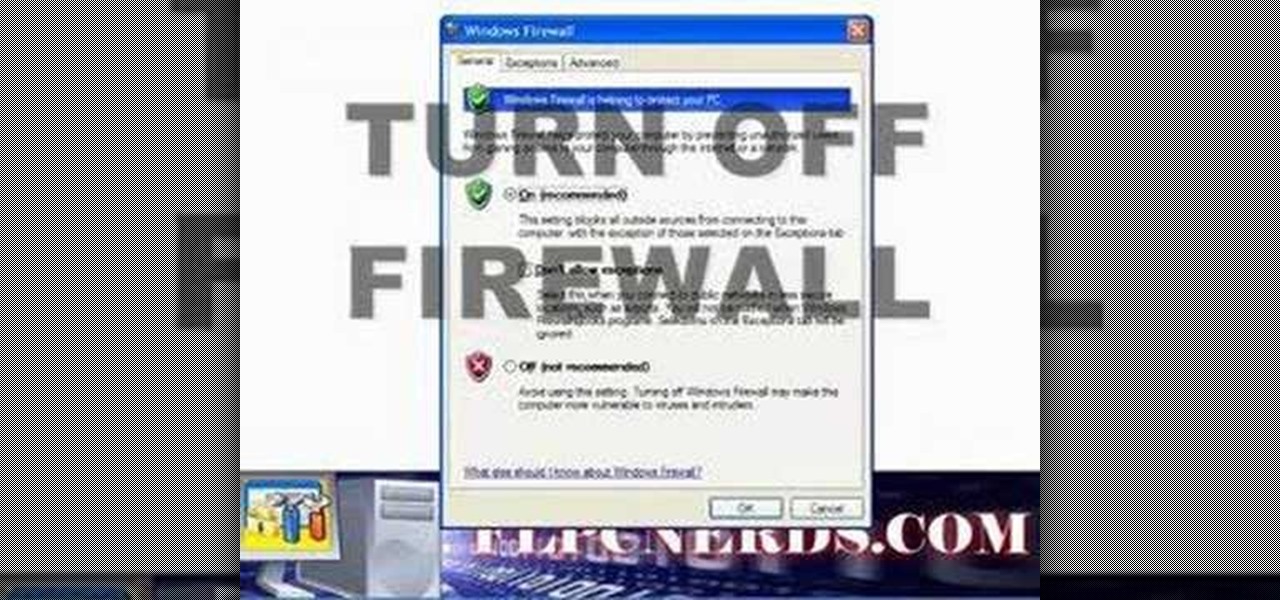Brian demonstrates a simple method of cutting a pineapple in this entertaining video. He starts reviewing some pineapple research. Pineapples are named after pinecones! Brian also discusses the concerns of eating pineapple for people with certain health conditions. First twist and pull off the flower top of the pineapple. Then cut off the top and bottom of the pineapple so that they are both flat surfaces. Then cut off the skin of the pineapple, retaining as much of the flesh as possible. Use...

iMovie '08 allows you to directly access your Aperture library to add still photos to your movie.

Kids can have fun using the iTunes music store while parents still control the credit card and content their children can access. Parents can restrict access to certain content, set up a shopping cart to review music choices before they're purchased, and give kids a monthly allowance.

No website will be inaccessible and no web filter will deny you content once you learn the skills presented in this internet hacking video.

There may come a time when you need to fix your car and you may not have the money needed to do all the maintenance. So the next best choice? Do it yourself of course! In this three part video tutorial you'll find out what it takes to remove the front bumper and grill to a Chrysler 300C.

See how to bind off like a lace stitch when knitting, with this easy, up close demonstration by Judy Graham, Knitter to the Stars. Judy's knits have appeared in movies, television, and concerts for over thirty years. She herself has been hand-knitting for over fifty. Watch as she teaches you how to bind off like a lace stitch when stitching. Binding off is easy.

What's better than ribs? Ribs that you cook on an outdoor grill. Step 1: Choose your ribs

How do I stop knitting? This instructional knitting video demonstrates how to do a basic knit bind off. Binding off is the process of taking the stitches off of your needle and securing them so that they don't unravel. The basic bind-off using knit stitches most popular with beginners. This version of the knit bind of is typically used with the stockinette stitch.

Keep a dog off of high objects and keep them from jumping up on guests. Learn how to teach a dog the off command in this free video on pet training.

Learn how to get off the line of scrimmage with expert tips and advice on playing the line of scrimmage in this free online American football video series.

In order to end your knitting, you'll need to know something about binding off. This video sequence will show you how you can bind off while knitting.

Alternate US history is the go-to move for hot new cable and streaming shows, from HBO's Watchmen to Hulu's The Handmaid's Tale, reimagining how things might have turned out is an endless well of narrative inspiration.

If you have an iPhone, iPad, iPod touch, Mac, or Apple TV, then you already have a quick way to subscribe to Apple TV+, Apple's entry into the streaming wars. Some of you might even have a free year of the service. But if you don't have any of those products or you're just looking for a smart TV or streaming device that supports Apple TV+ natively, check out these Black Friday deals.

If you're looking to save big on Apple AirPods, Beats, Bose, and other major headphones brands this Black Friday, look no further than Walmart. The store is hosting a number of sales on Black Friday itself, but you don't need to wait until Thanksgiving night to take advantage of the savings.

This Black Friday, there are a lot of smartphone deals. Whether you're picking up a new phone or already have one, one of the first purchases you'll want to make is a protective case. And just like nearly every other item, there's plenty of money to be saved on some great phone covers.

This week, while Apple was the subject of thinly sourced reports that it had canceled development of its oft-rumored smartglasses, the Cupertino was actually laying the foundation for its AR hardware future with a new initiative focused on mentoring Chinese developers in mobile AR development.

Magic Leap and Samsung are putting their money where their augmented reality plans are, with the former acquiring an AR collaboration technology and the latter funding a waveguide display maker.

The augmented reality industry had enough twists this week to surprise even M. Night Shyamalan.

All of the the tech industry giants, including Apple, Facebook, and Google, are working on new smartglasses and/or AR headsets, but this week, Google took a major step forward with gesture recognition technology that could make its way into AR wearables, posing a threat to Leap Motion and its hand-tracking controllers.

After weathering an executive departure and reports of a failed sale to Apple, Leap Motion is getting back to the business of pushing the envelope for augmented reality development and interaction.

The landscape for mobile augmented reality apps is still mostly filled with utility and gaming apps, but a new entrant into the space is looking to pull children into the mix.

The long, long, loooong wait finally ended this week for the augmented reality community as the Magic Leap One was finally released. The Florida-based company has loomed over the industry for years promising something big, and now the AR cat is finally out of the bag. Now we get to see if it will live up to expectations, but early reviews are a bit skeptical.

The price tag for the Microsoft HoloLens might be out of range for the average consumer's budget, but for enterprises, like BAE Systems, adopting the AR headset is yielding a return on the investment. And for those with even slimmer wallets, Best Buy just made the Lenovo Mirage, part of the Star Wars: Jedi Challenges package, more affordable.

The future of augmented reality isn't on your smartphone or face, it's in the everyday items all around us. At least that's the belief of Gordon Meyer, the vice president of marketing at New York-based startup Lampix.

This week's Game Developers Conference came at just the right time for Magic Leap, a company that was riding a wave of bad news from legal troubles and rumors regarding Magic Leap One.

Black Friday is fast approaching, and just like every other day-after-Thanksgiving, there will be too many tech deals you won't want to pass up. If you've been saving up all year just for this sometimes-chaotic shopping holiday, we'll help you figure out the best tech sales to take advantage of and when, whether it's Black Thursday, Black Friday, or Black Friday weekend.

If imitation is the sincerest form of flattery, then Niantic must be blushing constantly, as numerous copies of Pokémon GO have spawned over the past year or so, seeking to capture the same success, often adding the lure of tangible prizes from brand partnerships.

3D Touch is only available on the 6s and 7 series iPhones right now, and likely future models, so those with older devices are missing out on all the cool "Quick Actions" available for app and settings icons. But the new iOS 11 is finally bringing some of those helpful shortcuts to iPhones without 3D Touch built in.

This week's Market Reality covers a variety of business news from acquisitions and partnerships to competitive and technology assessments to quarterly financial results.

Let's say you gave your Wi-Fi password to your neighbor a while back, under the assumption that they'd only use it while they were at your house sharing stuff via Chromecast. But now, your connection is slower than it normally should be, and you have this sneaking suspicion that the dude in apartment 3C is flat-out piggybacking off of your home network.

Google's Pixel phones have a feature that lets you swipe down on the fingerprint scanner to open your notification shade and Quick Settings panel. It's one of those features that make you wonder why it wasn't there in the first place, since it gives you another way to interact with your device, and your fingerprint scanner isn't being used while you're screen is on anyway.

Hello! This is my first post on this awesome website! I know that Windows exploits are less common than the more advanced hacks, but I found something I deem pretty cool and figured why not share it with you all. Alright, enough about me, lets begin.

These days, we truly have a world of knowledge at our fingertips. Trouble is, a large portion of that information is not something you'd want your five-year-old learning about quite yet.

While the majority of photos taken on phones are used for personal reasons, mediums like Instagram and Flickr offer a means to show them off to the world. But those pictures of your brunch or beach day can actually go beyond that to make you some money.

Rooting an Android device used to be a nightmarish labyrinth of .zip files and command prompts, confusing seasoned modding veterans and newbies alike. Thankfully, the process has gotten simpler over the years, with various "one-click" rooting tool kits surfacing and working for nearly every major Android flagship on the market.

Back in August, Google introduced Android Device Manager. This new service allowed you to locate, lock, or wipe a lost or stolen Android device from either a companion app or a web interface. Effectively, this is the "kill switch" that legislators are clamoring for.

HTC claims to have improved the One M8's battery life by 40% over its predecessor, but there is always room for improvement.

Watch out Samsung (and you too, Pebble, Sony and the still unrealized Apple), your hold on the smartwatch market is about to get a lot less firm. Announced today, Google has released Android Wear, their platform for developing smartwatches, along with a preview of the Moto 360 smartwatch from Motorola.

In this how to video, you will learn how to turn off the Windows firewall in Windows XP. This is useful if you would rather use a third party firewall to protect your computer instead. First, go to start menu and click run. Type in firewall.cpl and press okay. The firewall will now open. You will see that the firewall is on. To turn it off, select off. It will say it is not recommended, but if you must turn it off, this is the easiest way to do it. Click okay to complete the process. Your Win...

The Zumocast app allows you to stream music, movies, or pictures directly from your work or home computer to your Droid Bionic smartphone. The Android device can also access documents or other files located on your PC using the program. This Motorola support video will walk you through the process.