
Apple AR: Fight Zombies Armed with ARKit in ARZombi
While The Walking Dead has brand recognition for its AR game, ARZombi has ARKit.


While The Walking Dead has brand recognition for its AR game, ARZombi has ARKit.
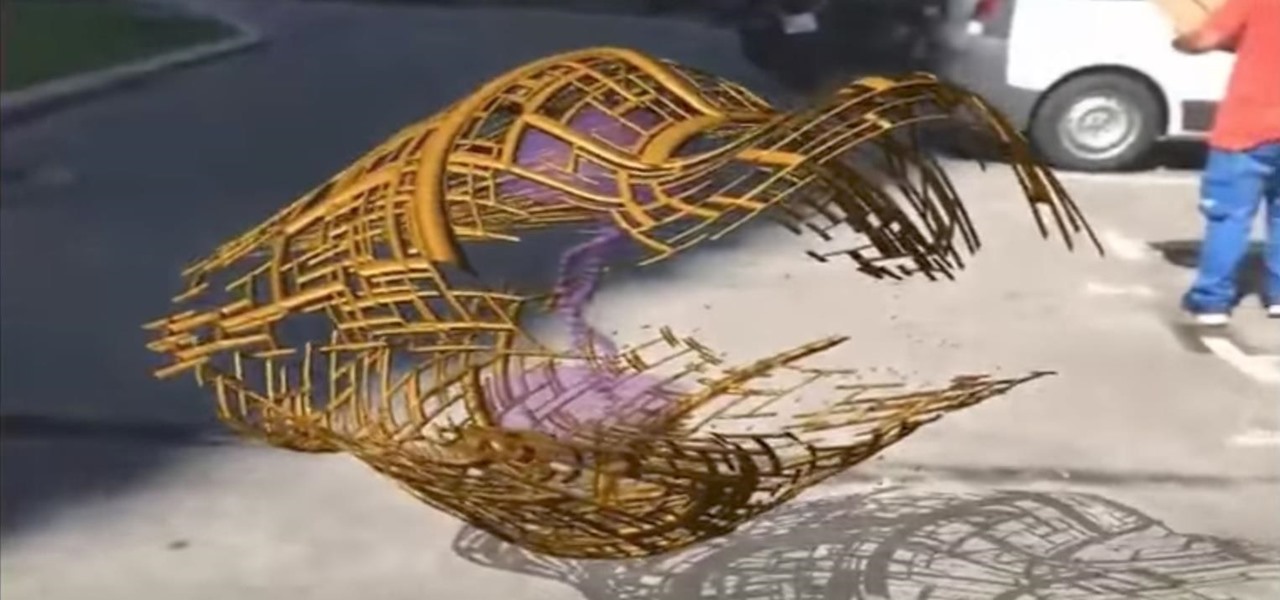
Most people say art is meant to be seen. Museums are a good way to do that, but they aren't always accessible to everyone. Those who miss out on the chance to see fantastic pieces of art at museums might now be able to get close to them thanks to Apple's ARKit.

Making a custom location on Instagram is one of the best ways to generate traffic to your account. It gives you that extra uniqueness when it comes to standing out amongst other companies. It also allows people to check in at the same location, further promoting your account across other platforms.

If you just installed the iOS 11 beta on your iPhone, you're automatically sending your location data to Apple — even if you don't want to. Luckily, there's an easy way to prevent Apple from seeing this data if you don't want them to.
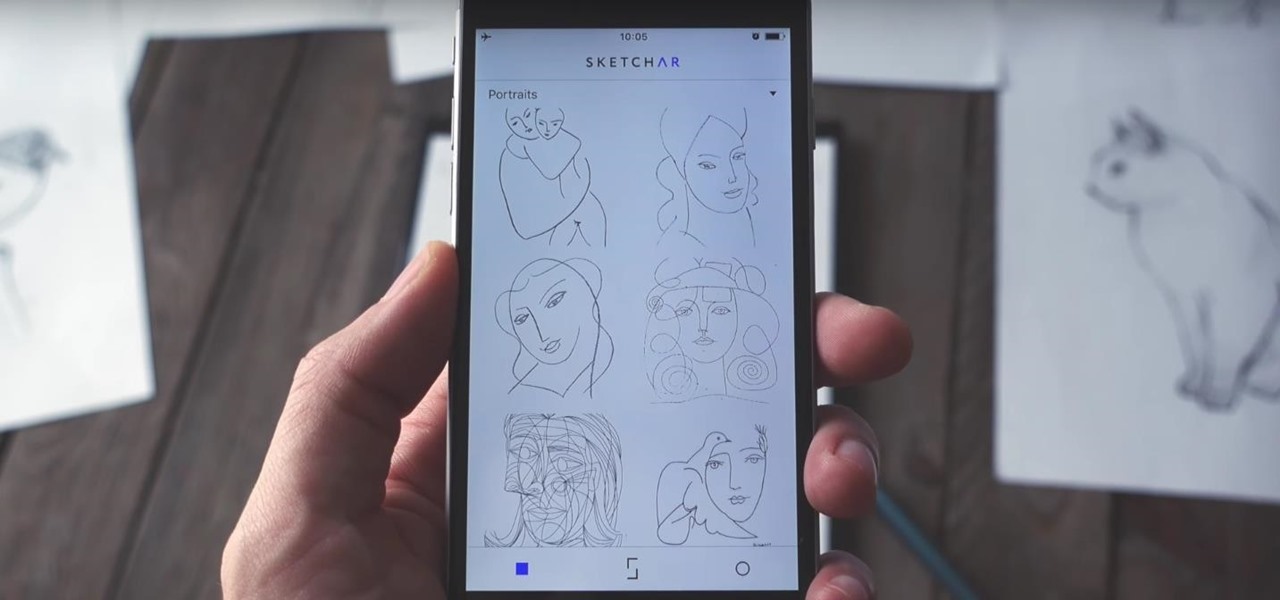
Get ready to draw like Leonardo da Vinci, or, at least, trace like him. A new augmented reality app, SketchAR, is the first mobile app that uses AR to allow users trace an image on real paper. The Lithuania-based company describes their product as "an application through which the user sees a virtual image on the surface of which they are planning to trace a sketch."

Location Services, a native feature on iPhones since iOS 6, is used to pinpoint your approximate location using a combination of GPS, Bluetooth, Wi-Fi, and cell tower information. Apple uses this on their smartphones for many useful reasons: so that you can tag locations in Instagram, get better directions in Maps, and check for matches based on your location in Tinder.

You wouldn't send your GPS coordinates to a completely random stranger just because he or she asked you for it, right? So why are you constantly sharing your location (and other data) to apps on a daily basis?

With an Android device left at its default settings, your location history is automatically recorded. You can view and manage this data, but the simple interface of points plotted on a map leaves a lot to be desired.

In certain situations, it can be a little difficult to get a handle on my exact location when others ask where I am or how to get to me. Now, thanks to one of the newly introduced features on iOS 8, I can easily share my exact location with friends, right from within the Messages app on my iPhone.
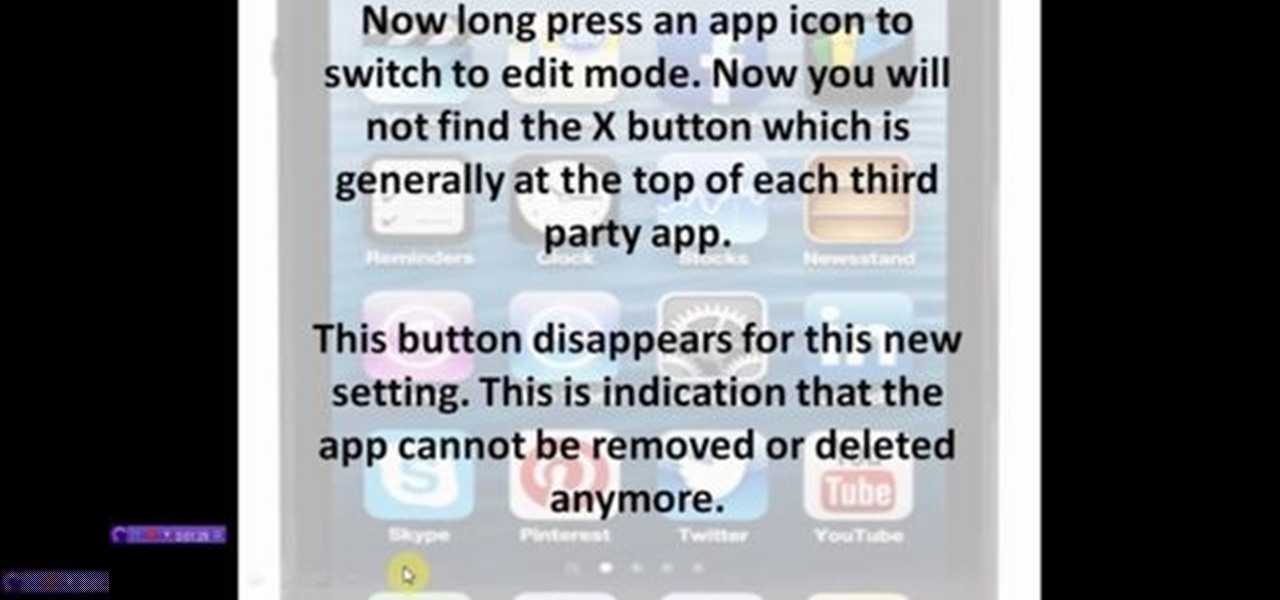
If your phone is accessible to children or others, there is a chance of deletion of important Apps or Games. This video will show you how to prevent your apps and games in iPhone or iPad from being accidental Uninstalling or deletion. Watch the video and employ the technique in your iOS phone.

To say that there are a lot of app switchers and launchers available is an understatement. We've covered a few ourselves, including Loopr and Switchr. But why not check out one more?

We're only years away from a complete Robot Revolution and Google Inc. will surely be leading the charge.

While the Play Store has a plethora of apps available for finding lost Android phones, Google came out with its own web-based application, Google Device Manager, earlier this year to help you keep track of all your Android devices and remote lock, erase, ring, and track if need be.

This video will show you how to use the map function on your iPhone. Follow these steps to use the map function on your iPhone: From the Home screen, tap 'maps' to open the Map window. Use your finger to navigate and scroll around the map. Pinch your fingers apart and you will zoom in to the location, pinch your fingers together and you will zoom out. You can use your GPS to track where you are by tapping the Tracking icon. If you wish to search for a location, simply tap on the Search field ...

There are a lot of different kinds of locks, and you need different easily accessible household material to pick different kinds. This video focuses on teaching you to pick a padlock, familiar to any who have ever had a locker, with a soda can, something you probably have too many of if you still have a locker. You will make a shim out of the can and then use that to open the lock, either single or double-shackle. Get your history book back out of Jimmy Peterson's locker with the technique yo...
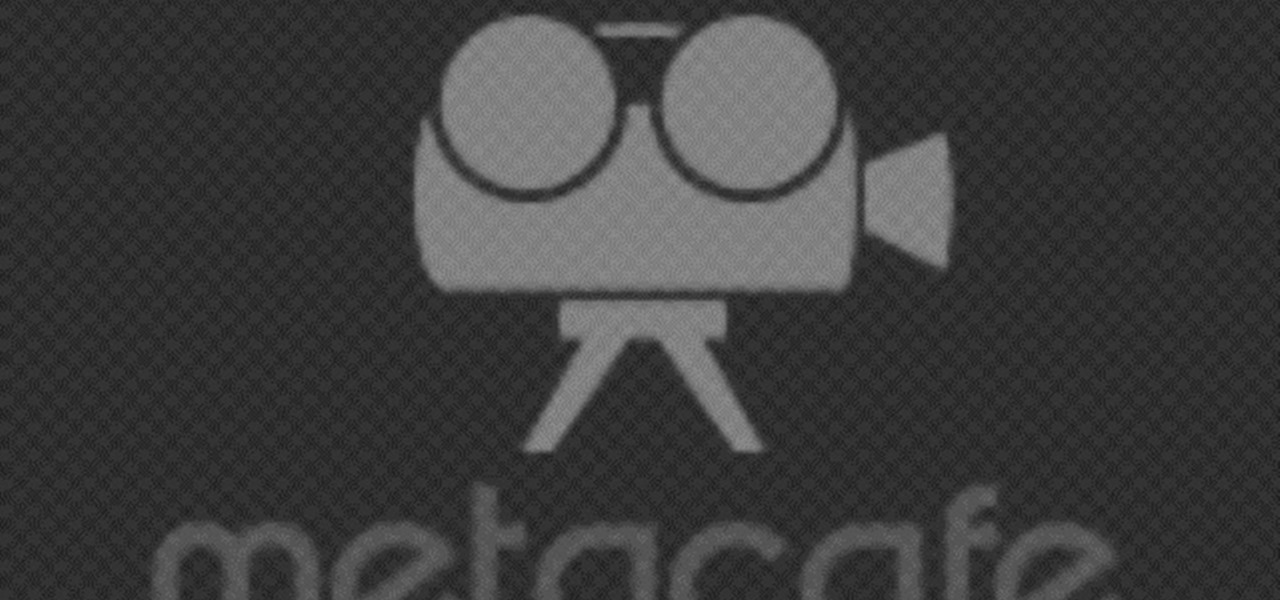
Make a solar cell from a condom with this video tutorial. Solar energy is plentiful and better for the environment, so why not take an easily accessible commodity (like a condom), and use it to harvest the power of the sun. To replicate this hack at home, you'll need the following materials: 12 iron hairpins, 2 pennies (pressed before 1982), 2 electrical wires, 1 sheet of aluminum, 2 strong magnets, a condom, and mineral water. For more on making your own condom-based solar cell, watch this h...

The photos and videos you take with your iPhone contain bits of information, known as metadata, including the location where they were taken. This metadata makes it easier for Photos to organize your media, but put these photos and videos in the wrong hands and anyone can find out where you live or work. Luckily, iOS 13 makes it easy to wipe the geotag from images and videos before sharing.
The ability for apps and devices to determine the precise location of physical and virtual objects in space is a key component of augmented reality experiences, and the latest advancements in Bluetooth technology may have a hand in facilitating such location services in the near future.
Uber as a service is great, but using it requires you to hand over your location data to the company. What's worse is that you may be giving them precious access to your GPS even when don't have the Uber app open. This is both a major privacy issue and a drain on your battery. Fortunately, some of you can fix this.

Another AR cloud savior has emerged this week in Fantasmo, a startup that wants to turn anyone with a smartphone into a cartographer for spatial maps.

MLB.TV is a great service that lets you watch most Major League Baseball games in North America, as long as you're a subscriber, of course. While I personally love it, blackouts can ruin the ability to watch my favorite teams. Fortunately, MLB At Bat Android users have an easy way to bypass blackout restrictions — and with no root required.

Having your home and work addresses set in Apple Maps makes them incredibly easy to navigate to no matter where you're located. If you move to a new house, stay in a hotel or resort while vacationing, report to a different office, or have multiple job sites to visit regularly, updating these addresses isn't only straightforward — there's more than one way to do it.

The Google Assistant is an incredibly useful tool that's now available for both Android and iOS. You can use plain English to send voice commands that range from turning off your smart lights to answering almost any question — but many of these features won't work properly if you have certain Google activity controls disabled.

Life is all about spending time together with loved ones, experiencing new places together to enjoy and create memorable moments. Luckily, Google has made it easier for us to rendezvous with friends and family at specific places by letting us broadcast our locations using Google Maps.

Admit it — many of us have not gotten in the Uber's we've requested. Sometimes, you just need to get someone else a cab that you're not going to be going with. No biggie ... but your friend doesn't have any connection to Uber or the driver, which can be a little awkward. Uber is addressing this slight issue today, with an update that allows you to officially request Ubers for others.

Snapchat recently updated their Android and iPhone apps with a new feature called Snap Map which lets you share your current location with other Snapchatters, as well as see their current locations. It may sound like an interesting new feature, but sharing your exact location with all of your Snapchat followers is dangerous, to say the least. Luckily, it's easy to turn this feature off.

In 2014, Snapchat introduced a special type of Filter called Geofilters. Geofilters only appear when you're in a specific location. For example, a Disney Land Geofilter will only appear if you're actually there. Rather, your phone needs to think that you're at Disney Land. By spoofing your GPS location, you can effectively travel all across the globe — at least in the eyes of Snapchat.

While my desktop is usually neat and organized, it quickly fills up with screenshots each and every day. Usually, I end up putting them in a folder or just trash them, but why not make the entire process of taking and organizing screenshots easier by changing their default save location? With the help of Terminal, I'm going to show you how to change the default save location of screenshots to anywhere you want in Mac OS X.

It's been a long time coming, but Google's Calendar app for Android has finally received a visual makeover. In the spirit of Android Lollipop, Google's new Material Design permeates throughout the update.

Keeping data private is vital in the days of smartphones and the free-floating information they carry. Justin wrote a guide on many of the deeply hidden and sometimes concerning privacy settings in iOS 7. Now we're back to cover some of the new (and old) privacy settings in iOS 8 that you need to address right now.

With GPS chips and Wi-Fi positioning systems, a modern smartphone is capable of tracking its user's location with pinpoint accuracy. This being the case, it's strange that the most common text message sent today is still "Where are you?"

This video will show you how to change downloading location from Google Chrome. If you download a special type of file often then you have to visit default downloading folder and move them to your preferred location. But you could set the downloading location to your preferred folder from chrome. Watch the video and follow all the steps carefully.

Whether it's a chaotic family day meetup at the beach, barhopping with buddies, or getting stranded in the middle of nowhere with a dead car battery, being able to share your exact location with others using your smartphone makes life easier and less stressful.

I'll be the first to admit how horrible my memory is, whether it's remembering to take out the garbage or paying a bill on time. That's why I regularly utilize the stock Reminders app on my iPhone; it's definitely compensated for my memory deficiencies.

You can easily lock any folder on your Windows computer with a simple Notepad hack. By creating a batch file, you can hide a folder and require a password be entered before it becomes visible and accessible. This is a great tool for locking sensitive information, like pictures, financial statements, and a lot more.
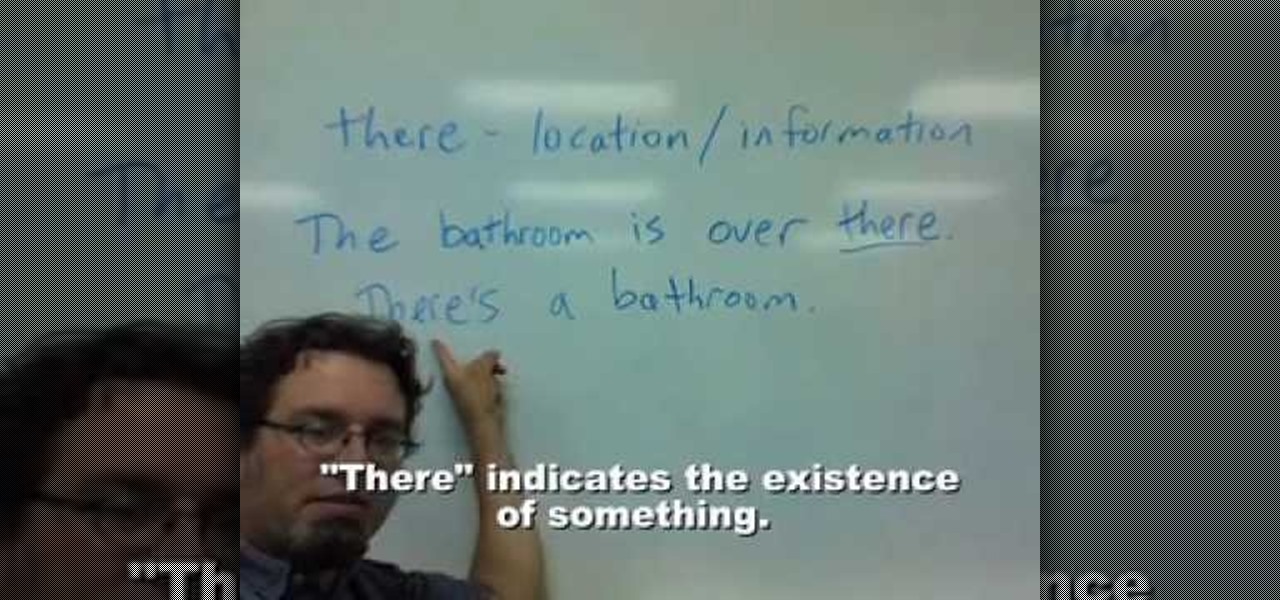
There, their and they're all sound the same. There is for location and information. Their is possessive adjective for they. They're is a contraction for they are. The bathroom is over there give the location of the bathroom. Their is used to show ownership. You can show possession through proper names or by use of the word their. Their house is over there shows the possessive "their" and location "there." They're=they are. They're over there. They're at their house. The words and the meanings...

What do President Obama, the Dalai Lama and Justin Bieber have in common? Why, they're all on Twitter, of course. Join the party with this video lesson. Whether you're new to Twitter's popular microblogging application or just missed a few of the essentials along the way, you're sure to benefit from this free video tutorial, which presents a complete, step-by-step guide on how to use Twitter's popular location-tagging feature.

Long-time packeteer Bob Bruninga, WB4APR, developed the Automatic Packet Reporting System (APRS), which allows packet radio to track real-time events. It deviates markedly from the usual message- and text-transfer activity. Instead, APRS concentrates on the graphic display of station and object locations and movements.

For both reflection and refraction scenarios, ray diagrams have been a valuable tool for determining the path of light from an object to our eyes.

This video will show you how you can trace IP address or websites to a specific location using Windows command functions.