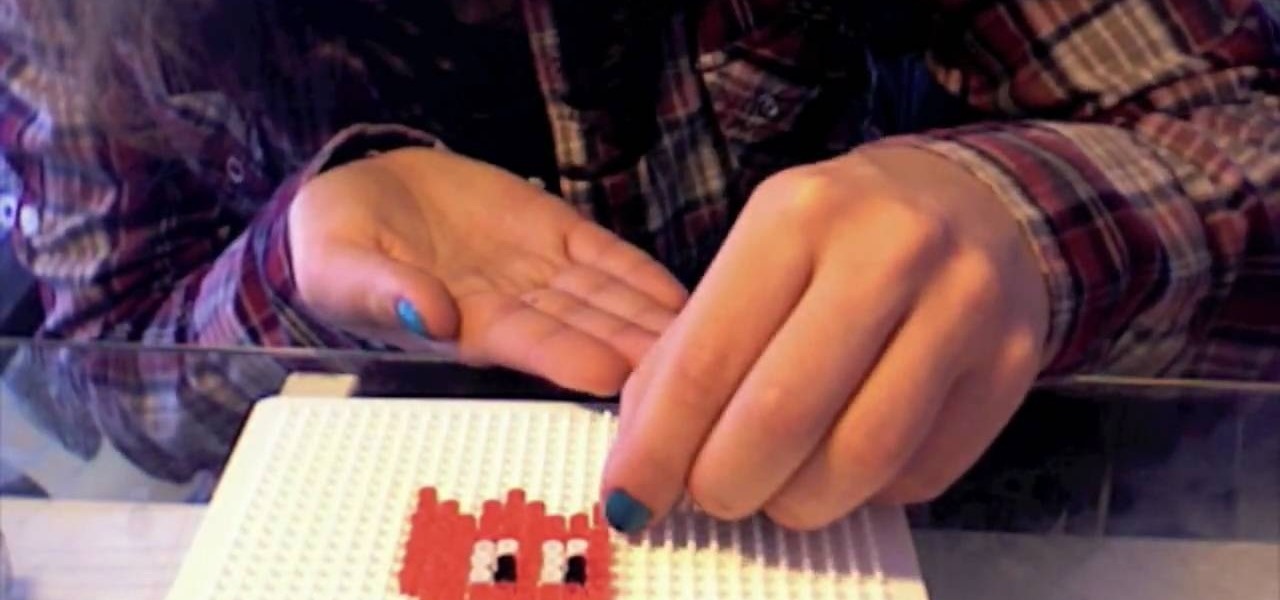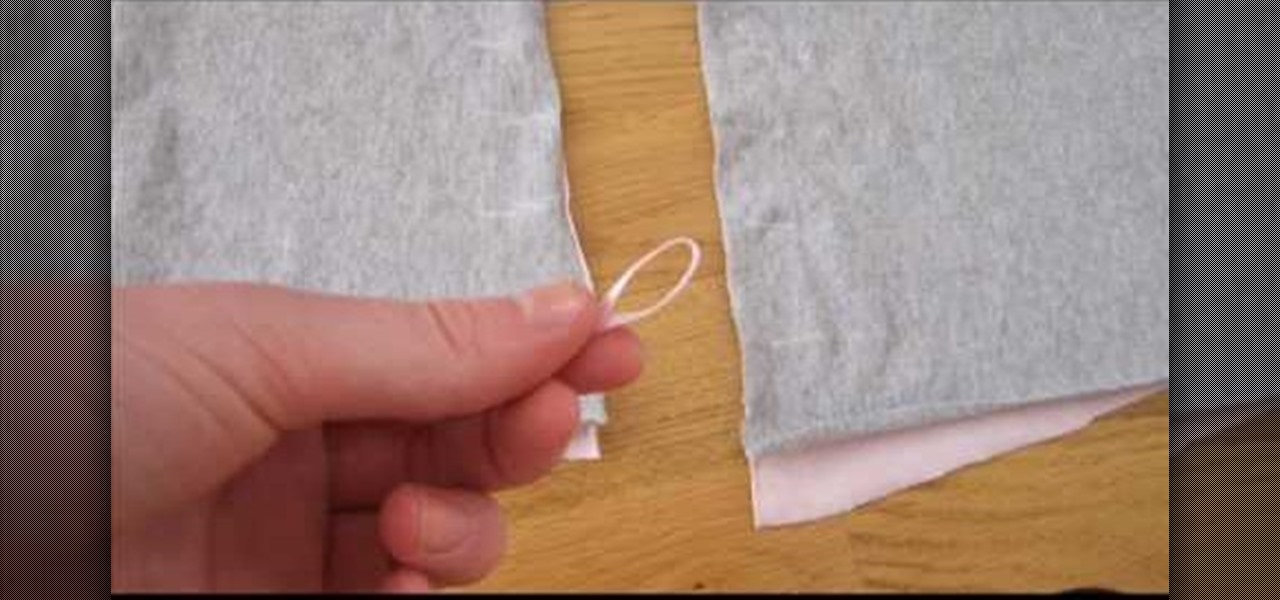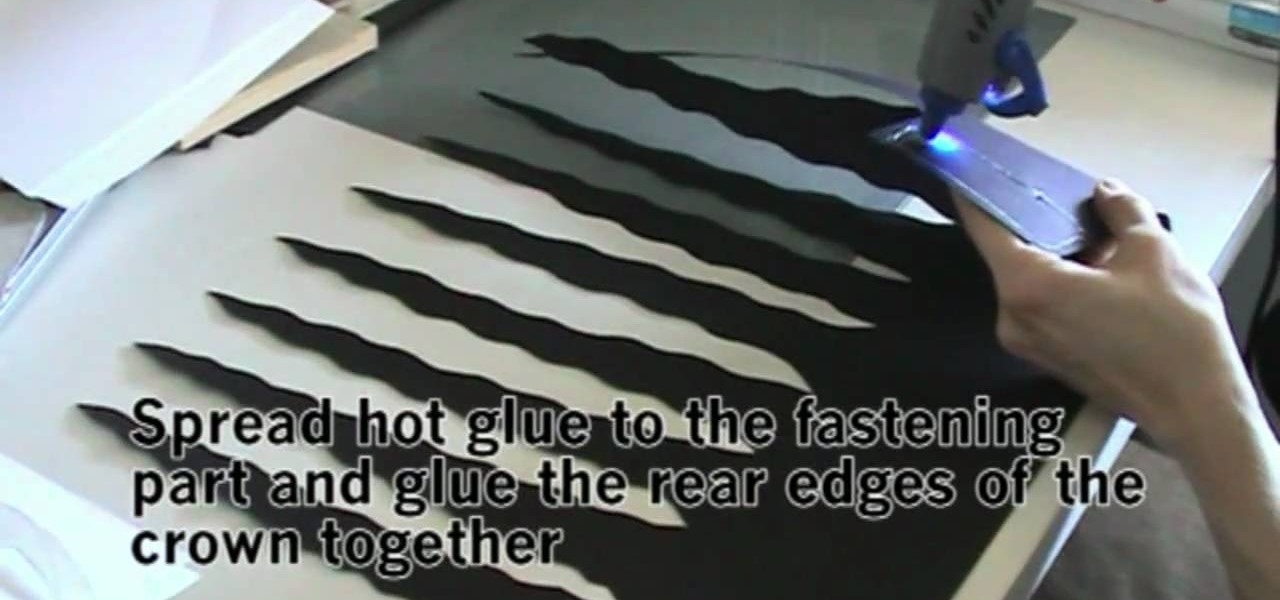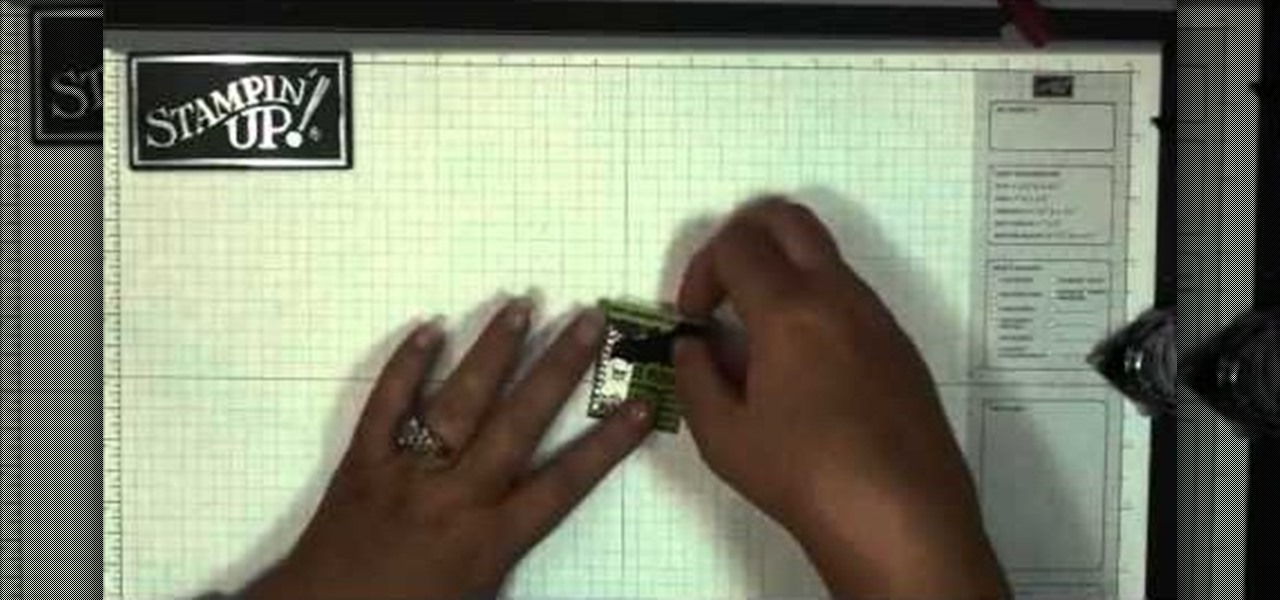The battery icon in your iPhone's status bar gives you a visual idea of how much power is left, and there's a battery percentage option you can switch to or view in the Control Center, depending on your model. But what you may not know is that there's a way to view the battery percentage of every device connected to your iPhone, from AirPods to Bluetooth speakers and your Apple Watch.

Vuzix Corporation has lifted the preorder status on its M300 Smart Glasses, making the augmented reality device available for purchase by resellers, registered developers, enterprises, and consumers.

Be an Indian Princess this Halloween! You can make a fun and sexy Native American costume out of just a few yards of suedecloth (faux suede), along with some beads, feathers and other Native American flavored accessories. Go barefoot, or make your own moccasins!

It's not a real steampunk outfit unless you've got a really awesome belt to go with it! This tutorial shows you how to start with a plain leather belt and then add chains, beads and other accessories to create a steampunk style belly dancer or gypsy belt.

More duct tape fashion accessories! This tutorial shows you how to make a tote bag or a beach bag out of silver duct tape. You don't need a pattern or base, just grab a roll of duct tape and follow along!

In this tutorial, you'll learn how to create secondary motion without any simulations like softbody for your characters clothing, accessories, even hair! This method can also be applied to environmental animation. Whether you're new to the Blender Foundation's popular 3D modeling program or a seasoned graphic artist just interested in better acquainting yourself with the application, you're sure to be well served by this free video tutorial. For more information, including detailed instructio...

In this video, learn how to create camera accessories out of common objects for travel. Sometimes when you fly, you are not able to carry heavy camera equipment like tracks, dollies, tripods, etc. In this video, Jan will show you how to take common things like toys and use them instead. These are also great because they are lightweight enough to not weigh down your luggage. Have fun!

Hama beads are a cool kids activity. In this tutorial, learn how to use these moldable beads to create a Pac-Man style ghost. Once you've put this guy together you can use it as decoration, a coaster, an accessory, a magnet or just a cool paperweight. Have fun!

A fun type of bracelet is the paracord. It is a heavy duty, unique accessory that is relatively easy to make. In this tutorial, learn how to use the cobra style weave to make a funky looking piece of jewelry. This makes a great addition to your personal style or a wonderful gift. Give it a try!

In order to get the Canon 5D Mark II production ready, you're going to need to invest in a few accessories to get you up to speed. Fortunately, this video from Mauro Media gives a great breakdown of how you can get your slick camera up and ready to go for any handheld doc, narrative, or ENG shoot.

To print your screen on Windows Vista, start by going to the start menu. Click on all programs then click on accessories. When accessories opens click paint and that will open a new window with the paint program. Minimize the programs so that your desktop is all you see. Press the prtsc button near the top right side of the keyboard. Once you have pushed prtsc, restore the paint program so that it is full screen again. Click edit and a drop down menu will open. Then click the paste button. Yo...

Byrd Designs Hair Accessories and Jewelry brings you this video tutorial on how to style your hair in a French twist with a hair comb. All you need for a quick new look is a handful of run-of-the-mill bobby pins and less than a minute to create a celebrity hairstyle. This simple yet elegant updo creates a French twist using only bobbie pins.

Make some seriously funky accessories (Fimo beads) in the brightest shades of polymer clay. The clever roller forms professional-looking beads, perfect for stringing onto vibrant thread or memory wire. Corinne Bradd shows how to get to grips with the gadget and make the most of the resulting designs of Fimo beads.

This film explains how to sew a digital display for use as a car accessory. It was created by our very own Steve Spencer as part of a competition that Scion held called "Craft My Ride." Steve has been working on this during nights and weekends and its pretty fun stuff. He used http://www.sensables.com authoring tools (beta version) to design the animation.

All those Apple commercials encouraging people to use their iPhones to make their smartphone movies look amazing, but how can you achieve some of the same looks? That's the question many often ask after plunking down over $1,000 for a brand new iPhone, shooting some video, and getting somewhat mediocre results.

On Valentine's Day you should look nothing short of drop dead gorgeous - turned up a few notches. Stray from the everyday ponytail and chapstick by donning this gorgeous, princess-inspired curly hairstyle.

If you have a lot of jewelry and hair accessories then your collection probably looks more like a land fill than an exquisite, well-curated and organized selection of adornments.

You can use this tutorial to make a basic drawstring bag, which you can use to carry around your mobile phone, mp3 player or any other small accessories you don't want to lose. Decorate the outside with sequins, gems or appliques!

This is an adorable accessory, and a great way to use some old buttons. Make sure that your buttons are very basic, and have at least two holes in each one. You'll also want some elastic thread to string them on.

You will need some half ball covered buttons to make this. You can cover these buttons with any sort of fabric you want. Once you're done, thread an elastic ponytail band through the button hole, add a dab of glue and you have a brand new accessory!

Crafting and sewing is lots of fun, but it calls for many accessories and notions that can clutter your craft area. This tutorial shows you how to create your own craft supply organizer out of some upcycled or recycled materials.

Upcycle your old T-shirts into a classy and fashionable corset top! All you need are some basic sewing notions, in addition to eyelets and eyelet pliers. Embellish your corset top with ribbon, appliques, rhinestones or any other accessory you fancy.

Repurpose your old T-shirts! Create a fun summer look by creating a halter top/corset style look out of an old T-shirt. All you need is a sharp pair of scissors and a few embellishements or accessories. You won't even need a sewing machine.

Ruffles are incredibly easy to make, though they are time consuming. Get a length of your chosen fabric, and then follow along with this tutorial to make an elegant and fun ruffled ribbon that you can use as an embellishment, a headband or an accessory.

This tutorial shows you a quick and easy way to make a few gifts, usually for things you find around the house. Turn an old sweater into a pair of leg warmers, or dress up an old Tshirt with a few accessories.

How to film an interview properly? This tutorial shows you everything, from tripod to audio to accessories, that can maximize effectiveness when you're filming an interview. This is a top-heavy rig, so is really idea when you don't have to move it.

If you want to look like Gaga fast for a dress up party, then there's no better way than to don one of Lady Gaga's favorite accessories: A crazy hat. If you're looking for an easy one to make quickly at home, then check out this tutorial to learn how to craft the black monster hat she wears in "Bad Romance" as well as the glasses.

Besides crushed velvet clothing and accessories and anything with a lot of sparkly sequins, tribal jewelry is very in this holiday season. While it isn't necessarily as festive or as glitzy as the other fashion trends, it's uniquely, naturally beautiful and really makes a statement.

Without a doubt this is the biggest bow you can ever wear on your body - ever. And best of all, it's not slightly tackly like a Lady Gaga hair bow or bow clip-on accessory. In fact, this bow is so big it barely looks like a bow at all.

This is a great scarf or accessory inspired by the Fefe Dobson music video, and a great touch for your New Years' Eve celebration. All you need is a regular oversize T-shirt - ideally one which has a V-neck and solid color.

The Kinect is more than just a toy for your Xbox 360. While it's primarily a gaming accessory, it's also a fairly powerful high-tech camera. This tutorial shows you how you can use a Kinect to measure objects in 3D, using the Kinect's own box.

Want to give a tired old clutch purse a much needed facelift? You can improve the look of any handbag by using studs and rhinestones. This tutorial shows you how to pick, arrange and attach the best studs for your accessories.

Start with a clear glass locket, and then follow these instructions to make a few cute paper inserts to put inside your locket. Add a few personal touches, and you have a versatile and creativity-inspiring accessory that lets you dress up your wardrobe in a unique and clever way.

Dress up like Uma Thurman for Halloween! This tutorial shows you how to make a Poison Ivy costume, starting completely from scratch. Make a tube top first, then add on the accessories and details as shown step by step in the video. Rawr!

After you've mastered the basic double stitch, this tutorial shows you how to execute the single crochet stitch. Single stitches are smaller than double stitches, and used often for baby accessories and other small projects. It takes awhile, but adds a lovely touch to your project!

Crochet beautiful afghans, doilies, lace, or other accessories and projects using an elegant swirl pattern. Designed specifically for left-handed crochet workers, this tutorial shows you several different patterns which are all variations on the same basic swirl. All you need is a crochet needle and thread in the color of your choice.

Are you sick of doing the same saltwater-in-your-hair look, a la the bohemian Nicole Richie? We are too. While the loose and beachy hairstyle is pretty, it feels nice to change up our hairstyle every once in a while.

Synthesize the odds and ends in your crafts or bead drawers into lovely hoop earrings! Using a few charms, a bow, premade hoop earrings, crystals and two pieces of jewelry wire, this tutorial shows you how DIY your own fashion accessories.

Turn a few leather scraps (or an old purse!) into a beautiful leather bow bracelet. Aside from the leather, you'll need a few snap buttons and either leather glue or a needle and thread (plus your wrist measurements!). Then follow the steps in this tutorial and end with a lovely fashion accessory!

You've heard the saying that accessories can make or break your outfit. In this video, you'll learn to pick the right necklace for the right occasion, and never look out of place or out of style. Just follow the steps in this video, and you'll be sitting pretty all night.