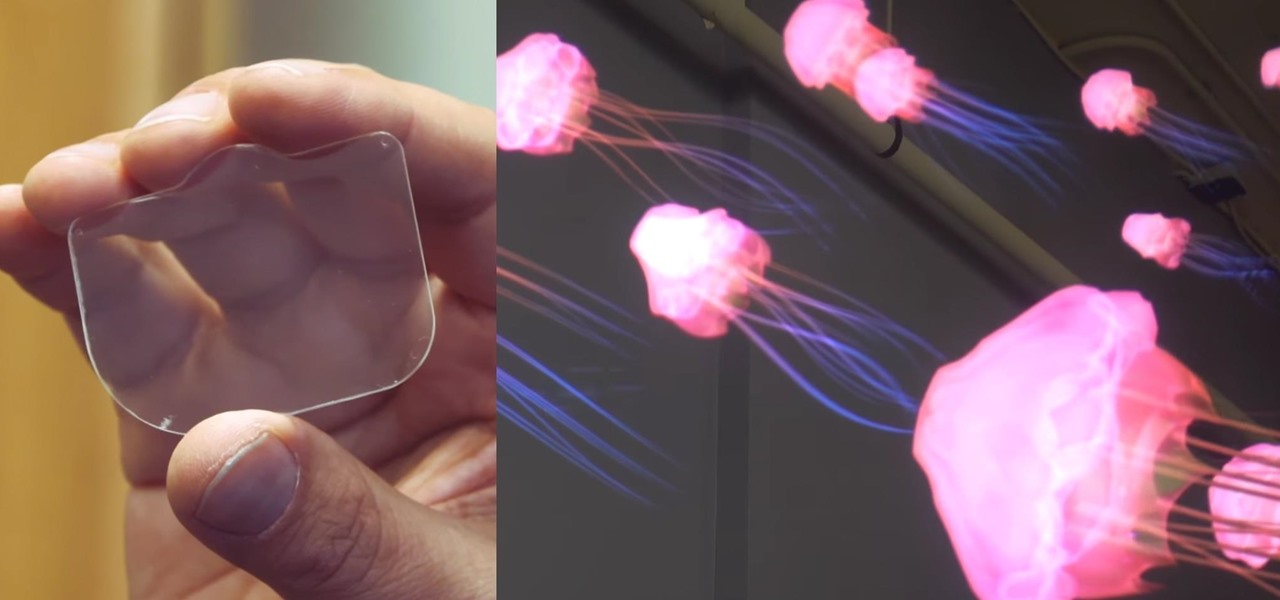Fans of Titanfall now have a great alternative to play on their iPhones whenever they're out and about. Titanfall: Assault has arrived as a soft launch for iOS devices. A hybrid between card-based and real-time strategy genres, the game will pit you against other players with some mech-on-mech action to dominate the battlefield. Taking some cues from Clash Royale, each unit that's deployed in Titanfall: Assault will automatically fight its way through opposing forces to accomplish its objecti...

Even though your phone has a built-in media player, it's got nothing on VLC. The popular third-party video player supports virtually every codec and file format, and even better, you can use it to stream movies, shows, and other video files from your computer to your phone.

Once upon a time, Flash games reigned as some of the best entertainment the internet had to offer. But then came the smartphone, which quickly overtook this genre with similar games that you could play no matter where you were. If you yearn for the good old days, though, you'll be happy to know that you can still use the Puffin browser to safely play old favorites and discover new gems.

Upskill, an enterprise software developer for industrial augmented reality applications, recently received an influx of funding and a major vote of confidence from two of their top customers.

It's fair to say that Google's messaging services are in a bit of a heap at the moment, and to make matters worse, Hangouts is removing its SMS capacities. Hangouts version 18 is now being rolled out, but doesn't appear to incorporate any functional changes.

After what appeared to be an issue with the Windows Store for HoloLens not showing many newer applications, including one that I had released over a month ago, Microsoft finally squashed the bug. So, at first glance, it would seem as if there were lots of new HoloLens projects that just appeared in the store, even though they've likely been hiding out there for a while. HoloTerrain is one of those apps.

A custom recovery is a very powerful tool. You can flash ZIPs that modify your Android device in ways that not even root can accomplish, and of course you can use it to install custom ROMs. But when you're applying all of these cool mods, there's always a chance that something could go wrong, and you might even end up bricking your device.

Virtual reality headsets are all the rage these days, and among the menagerie of tech companies gunning for the top spot, there's one mysterious startup that is ahead of the game—Magic Leap—and you can tell just by watching their latest demo video of their product in action.

Here I will show you how to properly dig information on the web that has already been published, you just dont know it.

Emails sent from an iPhone, by default, are signed "Sent from my iPhone," which almost seems like a disclaimer in case the email has spelling or formatting errors. If your goal is to look professional while corresponding with coworkers or potential employers, then you're better off removing the signature completely and just typing your name out.

If you ever need to spice up a party, drinking games can really get things started quickly. The objectives are generally to complete tasks or challenges, but it's really all a thinly-veiled excuse for increasing everyone's alcohol intake in a hurry while testing levels of inebriation.

Is there anything more emblematic of Easter than marshmallow peeps? And yet, despite their popularity...does anyone actually like eating them?

Are you stranded in a hotel room with no kitchen, but craving the comfort of a home-cooked meal? Fear not, I have found some interesting ways to cook food without the luxury of an oven, stove, microwave, or even a toaster!—also known as "hotel room cooking."

Apple's newer Tips app may definitely be helpful to some iOS 8 users, but personally, it's not telling me anything I don't already know. Like many other stock Apple apps that I don't use on my iPhone, I immediately hid Tips in a folder, placed that folder to the side, and forgot about it.

Long-exposure photography gives us the ability the capture some pretty amazing shots by delicately capturing moving elements in an image while keeping the shutter open at a slow speed. While that's great for things like traffic, scenery, and carnival rides, it can come in especially handy for 4th of July fireworks.

The upcoming web series "Crypto-Historians" does for cryptohistory what Indiana Jones did for archaeology. For those who don't know, cryptohistory is the study of supernatural or alien elements throughout history, and yes—it's a "real" field.

The volume buttons on the side of your iPhone can do more than just adjust the volume levels for media, ringers, alerts, Siri, and other sounds and voices. You can use them to perform different actions in certain apps and even create custom actions using the Shortcuts app. It's not exactly button mapping, but it's as close as you'll get without jailbreaking iOS.

Signal is one of the best end-to-end encrypted messengers on the market. It offers robust security, keeps minimal information about its users, and is free to use. Switching to it as your main messenger can be a bit daunting, so to help, we created a guide to walk you through the process.

Linux has been one of the most popular desktop operating systems for nearly three decades, ranking fourth in the world behind Windows, macOS, and Google's Chrome OS. The open-source operating system is loved for its quick, powerful, text-based interface and efficient communication tools.

Invented by Motorola engineer Bill Smith in 1986, Six Sigma's methodology defines a series of steps with specific value targets. These targets can be used, for example, to eliminate costs and process cycle time while increasing profits and customer satisfaction.

In 2018, Niantic unveiled its in-development augmented reality cloud platform for smartphones, the Niantic Real World Platform. A demo showed Pikachu and Eevee cavorting in a courtyard, darting in front of and behind potted plants and people's legs as they walked through the scene. This would be the future of Pokémon GO.

Without an available browser, it is challenging to enjoy media on your Nvidia Shield outside of the apps on the Play Store. It is because of this limitation that file transferring is vital, as only then can you enjoy your movies and music.

Despite Android's flexibility in regards to customization, the options available in stock Android are pretty barebones. It is only with the help of third-party apps that we can entirely transform sections of the UI to our liking. And thanks to a new app, we can modify another part of the OS, the status bar.

One of the best things about Android is being able to control everything you want, from your wallpaper down to the default apps you use for every action. Changing the default SMS app from the one that came with your device can drastically alter your messaging experience. Many SMS apps have loads of themes to pick from while also offering other features you can't find anywhere else.

Just like Apple and Google, Facebook has been working to develop computer vision shortcuts designed to give mobile apps augmented reality superpowers.

Correctly identifying the underlying technologies that run on a website gives pentesters a considerable advantage when preparing an attack. Whether you're testing out the defenses of a large corporation or playing the latest CTF, figuring out what technologies a site uses is a crucial pen-tester skill.

I've been using the Galaxy Note 10+ as my daily driver for a while now. I love it, but as with any phone, it loses its pizzazz after a while. But since it's an Android phone, there's always a way to add fresh features and functionality to the UI.

Unless you've been hiding under a (moon) rock for the past month, you already know that Saturday, July 20 is the 50th anniversary of NASA's Apollo 11 lunar landing.

A long-standing request for the iPhone has been a way to quickly browse and connect to available Wi-Fi networks and Bluetooth devices without having to dig through the Settings app. With iOS 13, Apple has finally built this essential feature into Control Center, giving you quick access to wireless settings from anywhere, including the lock screen.

NetBIOS is a service that allows for communication over a network and is often used to join a domain and legacy applications. It is an older technology but still used in some environments today. Since it is an unsecured protocol, it can often be a good starting point when attacking a network. Scanning for NetBIOS shares with NBTScan and the Nmap Scripting Engine is a good way to begin.

Haptic feedback and vibration of our smartphones have come a long way in recent years. These features are much more premium now than they once were, but most users are still unable to adjust the intensity for notifications or phone calls. Most higher-end devices make less noise on surfaces than in the past, but adjusting these values can still come in handy even today.

Despite Huawei's ongoing battle with the US government, the Chinese company has continued to release phones in the US under its Honor brand. The Honor X series has been consistently released for several years, offering midrange specs at ridiculously low pricing, and the Honor 8X is no exception.

Excessive cell phone use was issue that Apple decided to tackle with iOS 12. Starting with the iPhone's 2018 update, a new "Screen Time" feature give you the ability to set App Limits to encourage more balanced usage, and there's another setting that gives you control over when certain apps can be accessed.

In 2018, Motorola is no longer the same brand that introduced the world to the Motorola Droid. The once iconic company is now part of the "Others" group, scrambling for fifth place. The newly-announced Moto Z3 perfectly embodies their current state with competitive specs ... if it came out last year.

It's been a long road, but the guys over at CoolStar have finally come up with a stable, semi-untethered jailbreak for 64-bit iPhones, iPads, and iPad touches running on iOS 11.2 up to 11.3.1, with the latest update extending coverage to 11.4 beta 3. So if you've held off on updating to the latest iOS 11.4.1, your patience has finally paid off.

As Magic Leap prepares to ship the Magic Leap One later this year, the company is putting its focus on mentoring developers and creators to build a content ecosystem for the spatial computing platform.

Action Launcher has some exclusive features that add real value to your overall experience. One such feature is Shutters, and like with most aspects of Android, there's a workaround that will let you enjoy this functionality on other launchers.

Backdooring a powered-off MacBook is easy when a few minutes of physical access is allowed. That attack works well if the hacker also shares a Wi-Fi network with the victim, but this time, I'll show how to remotely establish a connection to the backdoored MacBook as it moves between different Wi-Fi networks.

One unique feature of Firefox Mobile is extensions. Extensions allow users to add in features that didn't originally come with the browser. These add-ons provide an array of features, including improvement to privacy and security.

For some of us, mornings are difficult. But if you can manage to start your morning right, you can trigger a chain reaction that leads to a more productive day. Fortunately, our phones have the tools to help us get off to a good start.