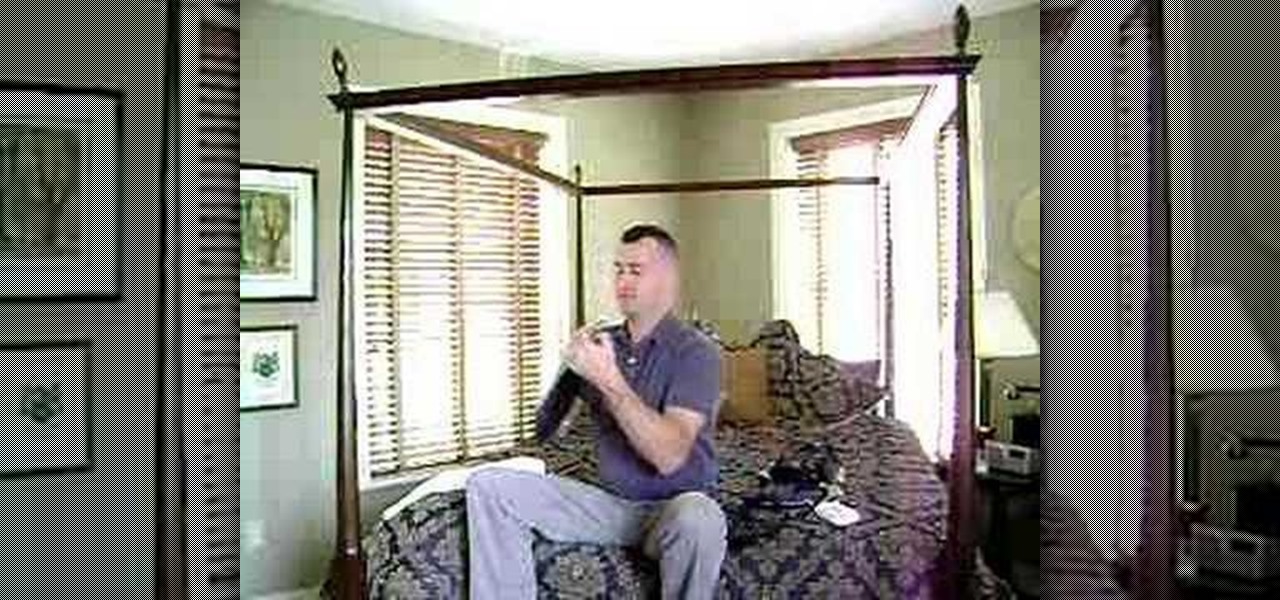Pets are one of the biggest sources of joy in life, but keeping track of their daily activities can easily become a chore. When you have a roommate or spouse that also likes to feed the cat or walk the dog, miscommunication can lead to double-feeding or an under-exercised pet.

While most of us don't think twice about dragging a pattern or using Touch ID to open our phones, or entering a password in for our email and bank accounts, these features are there to protect some of our most private information. Only problem is, they don't do a good job of it.

If you're anything like me, you rely heavily on your calendar to keep on track throughout the week, month, and year. While Android's built-in Google Calendar provides an excellent cloud-based solution for keeping our schedules properly maintained, it's not perfect.

Unless you're waiting in line for your iPhone 6 or iPhone 6 Plus, it's a sure bet that you'll be sitting by at home for your new device to get delivered today.

Certain files contain sensitive data that you don't want being shared with just anybody. Even still, it would be nice to be able to send such a file to a certain confidante without fear of it falling into the wrong hands.

If you've ever used IFTTT, you know how well it can automate your online world. The premise is simple—If This, Then That—but the results are powerful. From automatically printing images based on hashtags to getting around Twitter bans, the service is quite useful with a wealth of possibilities.

In a flurry of moves today, Microsoft has not only released their suite of Office apps for the iPad, but they also updated their Android and iOS Office Mobile apps to allow for creating and editing documents without requiring an Office 365 account (so long as it's for "home" use). Microsoft Office Mobile for Android & iOS

For a photo- and video-sharing app based around privacy, Snapchat sure has a lot of security holes floating around. At one time, you were able to take screenshots of Snapchats in iOS 7 without the sender knowing, which is something that you can still do on rooted Android devices.

For the most part, transferring files from your computer to your Nexus 7 (and vice versa) is a simple process. Just hook up your tablet to your computer with the USB cable and transfer. However, most of the time you'll need additional software on your computer to do this, and then, of course, you need the USB cable.

When LinkedIn first arrived on the scene, I thought it was a great resource for staying connected and getting in touch with those people in your desired career path. Keyword: Thought. Like most businesses, money and shareholders seem to have taken over the driver's seat, pushing the company towards a business-first, users-second approach.

Do you ever wonder how all these celebrities continue to have their private photos spread all over the internet? While celebrities' phones and computers are forever vulnerable to attacks, the common folk must also be wary. No matter how careful you think you were went you sent those "candid" photos to your ex, with a little effort and access to public information, your pictures can be snagged, too. Here's how.

If you've read anything in the news about Skype recently, it probably hasn't been good. First, there was the controversy over the company listening to and recording users' conversations. Now, there's a new spam tool for Skype that can harvest usernames, see whether or not you're online, and even parse your log files. Image by Lloyd Dewolf

Spammers are the bane of every email user. No matter what you do, junk mail always breaks through the spam filters. And some of the best ones seem to come from legit companies, and that's because they aren't legit companies— they're spammers masquerading as legit companies.

This tutorial assumes you've already set up your Facebook account, and are looking for tips and ideas on how to create a profile. Create a page for yourself, your business, your favorite group or any other organization you want to spotlight.

If you've got Android 2.3 Gingerbread running on your Google Nexus S smartphone, try out this cool feature. Set up a SIP (Session Initiation Protocol) account, and you'll be able to make Internet calls over Wi-Fi. You'll be able to talk to anyone with VoIP.

Start playing one of the most popular browser based science fiction games DarkOrbit! This tutorial gets you started, showing you how to create an account and choose your faction (Mars, Venus or Earth). Then the basic system is demonstrated, so you can start exploring space!

In this clip, you'll learn how to use Google's new VOIP (voice over IP) feature to make domestic and international phone calls from your Gmail inbox. For more information, including a complete demonstration of the process and detailed, step-by-step instructions, and to get started making calls from your own Gmail account, take a look.

Uncomfortable with Facebook's new geo-tracking feature, Places? Disable it! This clip will show you how it's done. Whether you're completely new to the Facebook's popular social networking site or simply require a small amount of clarification on how to deal with the Places feature, you're sure to benefit from this helpful video guide. For more information, including detailed, step-by-step instructions, take a look.

Want to know how to submit and post Facwebook fan page updates directly to Twitter? This clip will show you how it's done. Whether you're completely new to the Facebook's popular social networking site or simply require a small amount of clarification on how to perform a particular task on Facebook, you're sure to benefit from this helpful video guide. For more information, including detailed, step-by-step instructions, take a look.

Looking for an easy way to manage passwords on a Google Android smartphone? This clip from the folks at Butterscotch presents one easy way—namely LastPass, an application which will securely store and recall all of your account information. For more information, including details on how to use LastPass yourself, watch this Android user's guide.

Want to upload a profile picture to your Facebook account? This clip will show you what to do. Whether you're completely new to the Facebook's popular social networking site or simply require a small amount of clarification on how to perform a particular task on Facebook, you're sure to benefit from this helpful video guide. For more information, including detailed, step-by-step instructions, and to get started uploading your own pictures to Facebook, take a look.

In this clip, you'll learn how to unfollow someone on Twitter. What do President Obama, the Dalai Lama and Justin Bieber have in common? Why, they're all on Twitter, of course. Join the party. Whether you're new to Twitter's popular microblogging application or just missed a few of the essentials along the way, you're sure to benefit from this free video tutorial.

Want to know how to check your email accounts using a Motorola Droid phone? This clip will show you how it's done. Whether you're the proud owner of a Motorola Droid Google Android smartphone or are considering picking one up, you're sure to benefit from this hands-on guide. For more information, including detailed, step-by-step instructions, take a look.

Interested in downloading and using the Foursquare mobile social networking app on your Apple iPhone 3G, 3GS or 4G? This clip will show you how it's done. It's easy! So easy, that this video tutorial can present a complete, step-by-step overview of the process in about two and a half minutes. For more information, including detailed, step-by-step instructions, watch this video guide.

In this tutorial from the folks at Butterscotch, you'll learn how to create calendars using Windows Live Mail. You can have a number of calendars and you can add calendar descriptions or separate your calendars by color. For more information, including detailed, step-by-step instructions, and to get started creating and scheduling with calendars in your own Windows Live Mail account, watch this helpful guide.

In this tutorial, learn how to use your Facebook Fan Page to comment and write on other people's walls like you would a personal account. Your fan page is linked to your personal page, and sometimes you don't want to use your real identity to write messages. Check out this clip and get the hang of a FB glitch that will allow you to "tag" your friends so you can write on their walls.

Google Analytics is a state of the art barometer of how a website is doing. With this program you can measure traffic, get statistics and anything else you would like to know about your page. This free service is especially useful to business owners and others who depend on site traffic to stay afloat. So, whether you need it for business reasons or are just curious, check out this clip and get started with Analytics.

In this tutorial, learn all about Facebook's biggest issue these days: privacy. Check out this clip for a walk through of Facebook's privacy policy and learn how to create friend lists to keep your information safe and to yourself. Don't let your details get in the wrong hands, organize your account and be smart.

Looking for a guide on how to synchronize Microsoft Office Outlook with your Google Calendar account? It's easy! So easy, in fact, that this free home computing how-to can present a complete (and somewhat talky) overview of the process in just over a minute's time. For specifics, and to start combining your Outlook and Google calendars, watch this PC user's guide.

Identity theft can happen anywhere, even in social networking. Why are we so careful when using our credit cards online but not when we sign on to Facebook?

As you might guess, one of the domains in which Microsoft Excel really excels is business math. Brush up on the stuff for your next or current job with this how-to. In this tutorial from everyone's favorite digital spreadsheet guru, YouTube's ExcelIsFun, the 37th installment in his "Excel Business Math" series of free video lessons, you'll learn how to do bank reconciliation when accounting in Microsoft Excel.

Want to set up a custom email account for a domain hosted by GoDaddy? It's simple. So simple, in fact, that this free video guide can present a complete overview of the email address creation process in just over three and a half minutes' time. For complete instructions, and to start using your own custom email addresses, watch this helpful how-to.

New to Microsoft Excel? Looking for a tip? How about a tip so mind-blowingly useful as to qualify as a magic trick? You're in luck. In this MS Excel tutorial from ExcelIsFun, the 206th installment in their series of digital spreadsheet magic tricks, you'll learn how to calculate commissions with the VLOOKUP function when the lookup value is an account type instead of a number.

Life on the Internet is made up of passwords. You have a password for your Facebook, a password for your email, a password or your online banking - And the list goes on. In this video, learn how to create good passwords that are easy to remember.

Learn how to change the themes in Gmail with this video. * Access your Gmail account.

It's easy to watch Hulu on your Playstation 3 console. Using a free trial version of PlayOn, you can watch a variety of internet TV & movie sites on almost any game console - including your Wii. Who needs cable anymore? This video will show you how to set up your PlayOn account and use it to watch your favorite media sites on the console of choice.

Geoff walks us through getting the "Chain Reaction" Achievement in GTAIV.

A below elbow arm amputee demonstrates how to don and operate his myoelectric prosthetic hook and hand. This is a first hand account of what goes into using prosthetic hands and hooks for individuals with arm amputations. This video is an overview of adaptive equipment for handicapped or disabled persons to assist them. The myoelectric hook and hand are very helpful in assisting persons with arm amputations or otherwise missing limbs.

If you have a MobileMe account, use your MobileMe gallery to share your favorite photos with others online. This Apple iLife tutorial shows you how to load your photos into iPhoto and organize them and prepare them to put them in a web gallery. Once you have your photos ready in iPhoto, you will learn how to create a web gallery with MobileMe and upload everything to your MobileMe gallery.

Own a Playstation portable? With a PSPTUBE, you can watch and download videos from YouTube and other video sites. Take a look at this instructional video and learn how to install the PSPTube. Keep in mind that your PSP requires a custom firmware of at least 3.71m33 or higher and 8MB of free space on your memory stick.