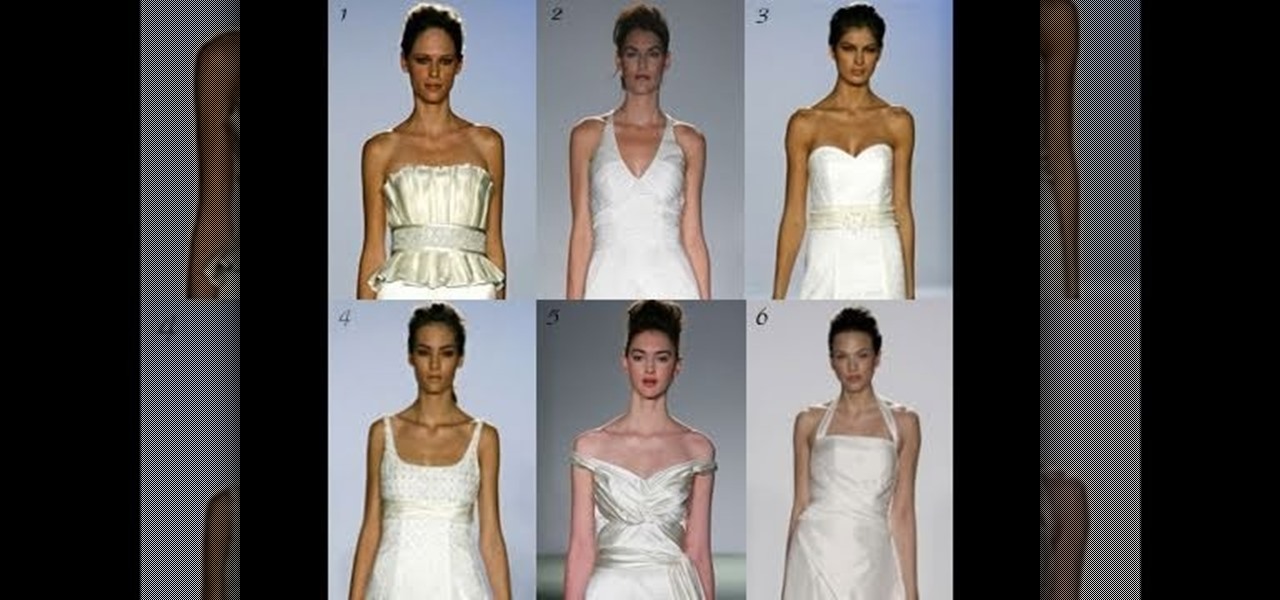If you want to stream your Xbox 360 and PS3 games online so that others can watch you play console games on Twitch.TV or Own3d.TV, this guide will help. You'll need to own a Hauppauge HD PVR and have access to XSplit Broadcaster, a program that streams video sources from your computer to popular streaming websites.

Back up your computer data and save your time, money and valuable information using these helpful tips. There are several options to backing up and storing your important data, ranging from tiny keychain USB drives to backing up your files online. This informative and lighthearted video from Kipkay shows you how.

So you've shot 20,000 photographs and you'd like to make a book, or a print or maybe even open your own card shop. Well, this step-by-step video shows how to do it easily with Apple's iPhoto 11.

In this video we learn how to use EyeTV to stream live TV on your iPhone. This will allow you to watch TV on your Mac and your iPhone as well as on a 3G network for free. To get started, plug one end of the EyeTV into the USB plug and then into the jack on the hybrid with a cable line. Now, download the most recent version of the software from the update menu. Then, go to preferences and select iPhone. After this, make sure all the buttons are selected, then exit out. Now go to your iPhone an...

If you'd like to have access to all your files at home without the hassle of spending money on expensive file hosting services or installing foreign software on your computer that could potentially harm it? Well Google has the answer for you, taking over the world one more computer at a time! In this video you will learn how to use your Gmail account and a Gmail Drive shell Extension to gain access to your files from any computer regardless of location!

Lord of the Rings Online is now free to play! This tutorial demonstrates how character creation works, so you can design your own dwarven, elven or human hero of Middle Earth. Your appearance is influenced by your origin, which is demonstrated in this video as well.

In this video, we learn how to make a blog website on Blogger. First, go to Blogger and set up your account. Make sure to enter in all the correct information, then at the end you will be sent a confirmation e-mail. Once you verify your e-mail and information, you can get started with your blog. You can set up a layout and change the font and colors as you prefer. You can start to type in all your daily blogs and have other people start to bookmark yours. You can also watch other people's blo...

The purpose of this video is to highlight the proper uses of the tank during online multiplayer mode in Call of Duty: World at War. The tank can be a really useful piece of equipment, but using this wagon effectively can be tough, especially when playing other, more skillful players online. Hopefully, after this video, you'll be the one on top.

You keep all kinds of important and sensitive information and data on your computer, and if your hard drives crashes, you're done for… unless you've backed it up. CNET has some "Insider Secrets" on how you can backup your system with an external hard drive, network-attached storage, and online services.

If everyone in the world properly secured their email account there would be no spam. But yeah… never going to happen. That's more of a reason to encrypt and digitally sign our emails, but isn't using p2p security really expensive and really hard? Nope. It's actually free and easy with GnuPG. It's demonstrated on Mac OS X, but it's just as easy with Windows.

To give you an indication of what you're getting yourself into, drawing a jumping figure is about as difficult as it is to get up from the couch after a long day of work and doing 100 jumping jacks and push-ups. It sure isn't fun and it sure isn't easy, but both will make you a stronger individual in the long run. While exercise of any sort helps you get fit, drawing figures in motion will help you greatly advance as an artist. That's because sketching out moving figures forces you to take in...

Do you want skin that looks and feels softer than a baby's bottom? Or how about skin so glowy and luminous it looks like you got a full eight hours of sleep (even if you didn't)? Well, you don't need to say sayonara to your bank account by dropping major cash on spa visits for facials to achieve beautiful skin.

Mobile Me will allow you to access your home Mac computer from another computer, using Back To My Mac. In order to use this, you will have to sign up for a Mobile Me account. You will have to sign up, using both computers or all of the computers that you hope to connect. Sign up under System Preferences. Turn on Sharing: both screen and file sharing.

In this tutorial, we learn how to use salty hashes to keep passwords secure. A hash is stored in a database that is hashed with an algorithm, so not everyone can see exactly what your password is. When you type your password into a website, it doesn't actually register as words, it registers as a hash. This keeps your passwords secure so not everyone can see them. Salting is when you use random pits and attaching them to your regular hashes so not every password is the same. The salt is what ...

With this clip, you'll learn how to use iOS4's built-in email application. Apple's new iOS 4 for the iPhone and iPod Touch brings with it a host of new features. While that's certainly a cause for celebration, there's also, believe it or not, a downside: learning how to take advantage of them. Happily, the web is awash in helpful video tutorials like this one which make the process a pleasure (and a simple one at that).

Spring and summer are the prime seasons for weddings, which in turn means loads of brides searching for the perfect flattering wedding dress. But while some designer wedding dresses look great on the rack and maybe on pin-thin models, finding the right wedding dress for you means taking into account your body shape.

In this video, we learn how to retweet in Twitter with Stephanie. There is a new layout on Twitter which may look confusing, but is very user friendly. First, log into your Twitter account and go to your home screen. On the right hand side you will see a button that says "retweets". Click on this and you will see three selections. Click on "your tweets, retweeted" and you will see which users have retweeted something that you wrote! From here, you can also go and thank those people for retwee...

Engadget shows iTunes users how to make use of Home Sharing in iTunes 9 in this video. Using screenshots and video tutorials on-screen, Engadget shows the full interface of iTunes 9 to show you exactly where to start. Through several examples you can see how the transfers work and what viewing options and filters you can use to make the sharing feature quick and easy, including automatic transfers of your iTunes purchases or apps, so it's not just for your music library. Even though it's impo...

In this video, presented by the experts at the St. Louis Community Credit Union, learn how to prevent thieves from stealing your identity or account information. These days, between paper bills, Internet banking, social networking and all the other ways we interact, there are many ways for crooks to get into our private lives.

If you are stuck using a computer in a place with safety filters, you can use this tutorial to bypass those controls and get to your YouTube account. So, whether you are in a school, library or your parents have parental controls activated, just follow along and you will be able to get past them every time. There are two methods described in this tutorial, one is easy for beginners and the other more advanced. They both work like a charm, however, and you will be watching your favorite videos...

In this Computers & Programming video tutorial you will learn how to use TweetBrain to increase your Twitter followers. It basically links up people who are using this program very well so that every body is tweeting about everybody. You have to go to TweetBrain and get an account. When you answer a question from anyone, it goes out to all your followers. Similarly, if someone answers your question, it goes out to their followers. So, your id is going out to so many more people. And some inte...

In this tutorial, Christopher Prince Boucher shows us how to suggest a friend to another friend on Facebook. First, log into your Facebook account and look through your friends. Find the person you want to suggest to your friends and click on their page. On the left hand side will be a button named "suggest to friends". Once you click on this a new window will pop up and you can choose which friends you'd like to suggest this friend to. Once you pick out all friends, click "suggest" and it wi...

In this video tutorial, viewers learn how to start a Microsoft Windows computer in safe mode. Begin by turning on your computer. As your computer starts up, press F8 before Windows launches. Tap the F8 key slowly (about 1 second apart) as soon as the computer starts up. Keep tapping until the Windows Advanced Options Menu appears. The use the arrow keys to select the appropriate safe mode option and press ENTER. You may need to log into your User account. This video will benefit viewers who u...

This is a video that explains to a person how to write their name in Japanese. The woman shows two ways as to how to translate your name in Japanese. The first is how the name is pronounced, and the second way is to translate your name based on the meaning. Usually the name is translated based on pronunciation in the native language. The name is pronounced similarly but not exactly the same. For example Rachel is pronounced "Reicheru". She also shows a website where more information can be fo...

Radford Education teaches you how to create a website using Google Sites. You need to have a Gmail account for this. Go to Google and click More - Sites. After the login, click Create new site in the upper left corner. Complete all the fields, starting with the name of your site. You can also select your site theme below. Hit the Create Site button at the bottom, when you're done. You will then be taken to your brand new site.

Transferring money can be quite tricky, but keeping track of it can be even trickier. MoneyWell makes transferring money from one account to another incredibly easy. This video tutorial for beginner users shows you how to work with transfers in the budgeting software.

Dying to try online dating, but worried that the guy that you're digitally winking at is really a cyber stalker? Then watch this Dating Advice how-to video to learn how to date and decode online dating profiles. With this online dating translator you are sure to keep all the cyber stalkers out of the running.

Contact groups in MobileMe Contacts are a great way to help you easily find the people you want. Sometimes you just want to scroll through all of your contacts, looking for someone or someplace. Sometimes you just want to see your favorites. This video tutorial from Apple will show you how to do it, all from the Internet on your MobileMe account. You can even see your phone numbers from your iPhone or iPod Touch.

At Daily Mugshots, you will be able to save your own mug shot. The first thing that you will have to do is sign up for an account. You will need a Flash Player in order to use this site. After you have your account set up, you can take a picture from your computer. You can also upload pictures that you have taken elsewhere. When you save your picture, you will have to wait until it is finished processing. When the blue bar is filled, then it will be stored in your mug show.

In this Business & Money video tutorial you will learn how to read a balance sheet in accounting. Yu can learn to read it quickly and easily as to where the company’s came from, where it went and where it is now. There are four main financial statements; balance sheets, income statements, cash flow statements and statements of shareholder equity. In the balance sheet, under assets are listed things that the company owns that have value. Liabilities are amounts of money company owes to other...

This video tutorial from Mark Dusting shows how to create and edit wiki page in Wikispaces. To start, open internet browser and go to www.wikispaces.com.

Go to web browser, click on tools- under tools click on 'Fire ftp.' Add an account to get into recall server. Under 'MANAGE ACCOUNTS' - click 'Add new one.' In host type 'Recall.(yourserver.)' then click on 'anonymous.' Click 'okay.' Now hit 'Connect.' the ftp server is then going to connect to your remote server. On right side you can see the remote server and it's file structure. Clicking on plus button (+) will expand the file tree structure. At this point you can see all the folders but y...

In this video tutorial, viewers learn how to play the game, Borderlands online with Hamachi private network. Users will need to first download the Hamachi private network. Then open Control Panel, and select Network and Sharing Center. Under Tasks, click on Manage Network Connections. Click on the Advanced menu and click on Advanced Settings. Move the Hamachi network up and click OK. Now open the Hamachi and create a new network or create on. Type in the network ID and password. This video wi...

This tutorial describes how to backup the PST file of Outlook.

In this video, Dan and Jennifer will teach you how to be safe while trying to meet girls or date online. Learn tips and tricks to avoid common scams such as identity theft and fraud, as well as things to look out for and early warning signs that your potential lover may not be all she says she is. Dan and Jennifer will also show you how to watch out for one of the most common scams online: "cam girls". Don't fall for that fake girl that acts like she's totally into you but really just wants y...

EggBram walks you though changing background colors in Xara3D and shows where to find the transparency setting. This is a simple walk through in high detail, very visible. Xara has been a part of internet development from the very beginning. Xara one of the original Internet service providers when it came about in the 1990s. Xara does most of its work online and has millions of customers online around the world. Xara Online is a leading edge online web service that gives you solutions for a m...

Living within your means can be done. You don't want to be a slave to the credit card company, do you? Learn what to do to stay out of credit card debt. This how to video will give you the tips. Credit card debt is a slippery slope.

Google Maps tracks everywhere you go with your smartphone, even when you're not using the app. Even if it's as mundane as your weekly grocery trip, Google Maps has it saved for you to see in its Android and iOS apps. And while it's mostly used for recommendations and your reference — you may not want Google Maps to keep such a rich location history.

Not only has Google released a completely new Google Pay app for US users on both iPhone and Android, but the've also minted a new mobile banking service. Called Plex, it provides online bank accounts at one of 11 partner banks and credit unions, with no minimum balance requirements, overdraft charges, or monthly fees.

The new Google Meet integration in the Gmail app isn't quite subtle, to say the least. The feature takes up a huge chunk of the display, screen real estate that would otherwise be occupied by, you know, emails. While Google doesn't require you to live with the integration, it doesn't make it clear how to disable it. That's where we come in.