
How To: Post Tweets & Facebook Status Updates with a Voicemail
Facebook will let you do pretty much anything via a text message, but unless you still have a flip phone, it's more of a novelty than actually useful.


Facebook will let you do pretty much anything via a text message, but unless you still have a flip phone, it's more of a novelty than actually useful.

If you've ever searched for a new job online, chances are you've been completely overwhelmed by the process. Clicking through pages and pages of semi-relevant job postings, sending out hundreds of emailed résumés, and filling out applications is tiresome and dull.

Many of us were left scratching our heads when the iOS 7 update removed the Twitter and Facebook options from the Notification Center. Allowing you to quickly tweet and post Facebook updates, these were features used, and missed, by many—including me.

If you're lucky enough to have an iOS developer account, then you had a brief glimpse of some of the darker options with the 7.1 update, including a darker keyboard. This was exclusive to developers who installed the first iOS 7.1 beta, but is no longer available, unfortunately.

The holiday season brings together three of my favorite things—presents, time off, and drinking. And in order to enjoy all of these things in peace, you have to make sure to put your work behind you.

Welcome back, my rookie hackers! A short while back, I began a new series on database hacking, and now it's time to continue and extend your education in that field. As you know, the database contains all of the most valuable info for the hacker, including personally identifiable information, credit card numbers, intellectual property, etc. So, it's the ultimate goal of cybercrime and the APT hacker.

Ways to Blocking a Website on a PC Open the “Control Panel” by click “My Computer” on your PC

If you haven't heard yet, Google made it possible a couple months ago for every Android user running 2.2 or higher to track his or her smartphone or tablet using their Android Device Manager service. It's a super easy way to track, lock, and secure erase your Android device from the web without ever having to download a third-party application, like Droid Finder, since it occurs in the background via Google Services.

lubuntu is a is a lightweight Linux/Ubuntu that makes it suitable to virtual environments, that you run with VirtualBox to add a secondary machine to your computer or laptop. With this program you can run a number of operating systems upon the same platform.

One of the most heated topics in the Android community now (and probably forever) is stock Android, with lots of users requesting the ability to use it rather than the manufacturer's skin.

Newsletters, subscriptions, and receipts are all necessary evils that come along with online services and shopping, and they take up a significant amount of space in a lot of people's inboxes. If you've ever signed up for an account on a website, chances are you've gotten an email from them.

We've all had that awful, sinking feeling when something you've been typing away at is suddenly gone. Maybe you accidentally hit the Back button, lost your internet connection, or your computer crashed, but whatever the reason, losing your work totally sucks. A lot of word processing programs have a built-in auto-save feature to prevent you from losing everything, but most websites and blogs haven't gotten there yet. An extension for Chrome and Firefox called Lazarus: Form Recovery can help y...

Unless you're a business executive or movie star, most of us aren't afforded the luxury of having a personal assistant. Wouldn't it be nice to wake up in the morning and just have everything taken care of?

Being lost sucks. There really is nothing worse than going to a huge event with a bunch of friends or family and then getting separated. Instead of partying with the bros, you get stuck next to this lame couple who keeps seriously making out every ten seconds. SMH.

Contrary to popular belief, IKEA can get pretty expensive. You find something that comes pretty cheap, but then, you decide that your GORF will look good with the BLERGH, and you really need the SPLOOF to tie it all together. Pretty soon, your living room looks like an IKEA magazine ad, and your bank account has seen better days. Instead of spending so much money at IKEA, why not build your own pieces of furniture?

Instagram's controversial terms of service update this past month has spurred an onslaught of dismay and anger from users of the popular photo-sharing social network. The specific set of the new terms that set off this firestorm basically said that businesses could use your uploaded photos for advertisement, without you receiving any of the profit.

Sharing screens is a great way to showcase projects, photos, or videos without having to download and upload those files on the other devices. This is made easy with AllSharePlus. You can download the AllSharePlay application for your Samsung Galaxy S III or Tab 2 right here. If you would like to download it for sharing on your laptop, you can visit the Samsung website. For now, the desktop app is only compatible with Windows XP or Windows 7 and the devices shown above. Nevertheless, it is gr...
Feelings can get hurt on Twitter as fast as an update. Everything is fine and dandy because two people are mutually following each other, then out of nowhere, one person has unfollowed the other out for seemingly no reason. Twitter doesn't notify users when someone has unfollowed them, so there are millions of people out there who get used for their follow! Well, now you can find out who unfollows you on Twitter with these mobile apps.

The internet is full of information and entertainment, but if you have children, you might want to put a cap on what sites they have access to. While it may be a free world out there, it doesn't mean that little Mickey should be free to roam the web during his downtime (or uptime, if you know what I mean).

There are thousands of articles published every day about smartphones, tablets, eReaders, and any other kind of gadgets you can think of. The problem is that most people only really care about news related to the devices they actually own. So how do you filter out all of the stuff you don't care about? That's what Drippler does. It pulls news, tips, and app reviews and recommendations from all over the web and puts them all in one place, but only for the devices you want to read about. You te...

A hidden feature residing in Mac OS X Mountain Lion is the ability to view and also reply to your friend's tweets through the Contacts application, previously known as Address Book. The only way to do this, though, is to provide your Twitter account login data to the Contacts app. To integrate your Twitter, just go to System Preferences, then click on Mail, Contacts & Calendars and choose Twitter. Put in your Twitter login information and then click on Update Contacts. Twitter will use your e...

Yesterday, Bryan Clark pointed out a new option on Verizon's privacy settings that gives new customers 30 days to opt out of a data sharing program that gives advertisers information on basically everything you're doing on your new iPhone (or any other smartphone).

It seems like every other day there's a new security threat or data leak in the news. Whether it's your credit card PIN or your smartphone's apps leaking your email address, no one wants their personal information out there, especially passwords. And if you use the same email address and/or password for more than one site, the effects of someone getting hold of your credentials can be catastrophic.

Over 2 million people are anxiously awaiting the arrival of their new iPhone 5, which has caused a few shipping problems, to say the least. There has been a considerable amount of confusion about when, exactly, the iPhone is going to ship, depending on where it was bought and how it's being delivered.

Use your [/topic/myTouch-4G] myTouch 4G to video chat! In this clip, you'll learn everything you need to know to set up a Qik account and video conference with your friends, family and coworkers. Whether you're the proud owner of a T-Mobile myTouch 4G Google Android smartphone or are merely toying with the idea of picking one up sometime in the near future, you're sure to be well served by this brief, official video tutorial from the folks at T-Mobile. For complete instructions, watch the video!

In this video, we learn how to write a mission statement. The mission statement answers the question of what your organization's core purpose is. You will have a great mission statement if you keep it short, memorable, and inspiring. It should also be market focused, knowing who you are serving and what value you are providing. Keep in mind what you want to be remembered for and take that into account when you are writing your mission statement. It should say who you are and be something that...

In this video, we learn how to install Windows 7 on your computer. First, place the disk inside your computer and start the installation process. Setup will start, then it will start to copy files, expand files, install features, install updates, and then complete. As it runs through each of these, it will show you a percentage of how far through the process it is. Once it has finished installing, you will be able to set up your user account. After this, you will need to enter in the product ...

In this video we learn how to putt in World Golf Tour. When putting, you need to determine where and how hard to hit your putt by reading the green. Click reverse to see the putt from behind the hole. The severity of the break is shown by the dots on the grid and how fast they are moving. Next, read the slope of the grid by looking at the colors on the green. The pointer will also tell you how much uphill or downhill there is on the putt. Then, adjust your pointer to where you want to hit it ...

In this tutorial, we learn how to configure Outlook 2007 to work with Gmail. First, go to the start menu and then open up Outlook. From here, go to tools and then options. After this, go to the mail setup tab and then click e-mail accounts. Then, click on "new" and then next. Enter in your information in the blank boxes on the screen. Then, enter in your e-mail address and make sure the server is not checked on this screen. From here, you will continue to go through the wizard until it's comp...

In this tutorial, we learn how to drive traffic to your website using Twitter. To get started, you will sign up for an account and then go to your profile. Start to follow people and have them follow you back as well. If someone mentions your name then all of their followers will see your name and can click on you to see your profile. If you have something interesting on your profile, then they will want to follow you! It's important to have your main website link on your website and a bio wi...

In this tutorial, we learn how to tag friends and fan pages on Facebook. First, open up your Facebook account and go to your main profile page. After this, you can start to type in your status update that you want all of your friends to see. When you are ready to tag in your friend or fan page, type in "@" and then type in the first letter of the name. From here, their name will show up and you can click on their name to tag them. Now, your update will show up on their page as well as yours, ...

In this video we learn how to create a Facebook fan page or business page. First, log into your Facebook account and go to the bottom of the screen where you see the Ads manager. Then, click on the pages selection underneath this and find the link that says "create page". Once on here, enter in all the information for the business along with the name and everything else. When the page is create, add in a picture and then the rest of the information on the page. From here, you can find new fan...

In this video, we learn how to burn XBOX 360 games on a Mac. First, go to Xbox 360ISO. Once you are here, create an account and find the Xbox 360 game downloads. Look for the person named Team Zearth and then click on the game that you want to download. Next, go to the website to download it and the go to[ http://www.imgburn.com/index.php?act=download ImgBurn download] and download the information on there. Configure the information from both of the items and then you will be able to burn thi...

In this video we learn how to purchase WGT credits in World Golf Tour. You can purchase credits or you can win them by placing in the top percents of tournaments. You can upgrade your equipment with the credits and out of the crowded free tournaments. In the Pro Shop, you can also buy new golf balls, gear, and clubs. Like in real life, having the right drive or putter can give you the advantage in tournaments. To see how many credits you have, go to the WGT website and go to your account. Fro...

In this video, we learn how to access Facebook at school using "https". You don't have to go to any website to do this, it's simple and easy. All you have to do is type in "https" into your browser before you type in the website you want to visit. Make sure you type in this extra "s" or the website will not work. This should bypass the security settings your school has set so you can access your Facebook account. If you happen to end up on a page when it doesn't work, just make sure the "s" i...

In this tutorial, we learn how to sync iPhoto albums with Facebook. First, open up iPhoto on your computer and highlight all of the pictures that you want to import into Facebook. Once you've done this, go to the top of the window and click on "share". Next, click on "share with Facebook" and then choose who you want the pictures viewable to. After this, click on the "publish" button and wait for the program to load the pictures. After this, go to your Facebook account and see the pictures th...
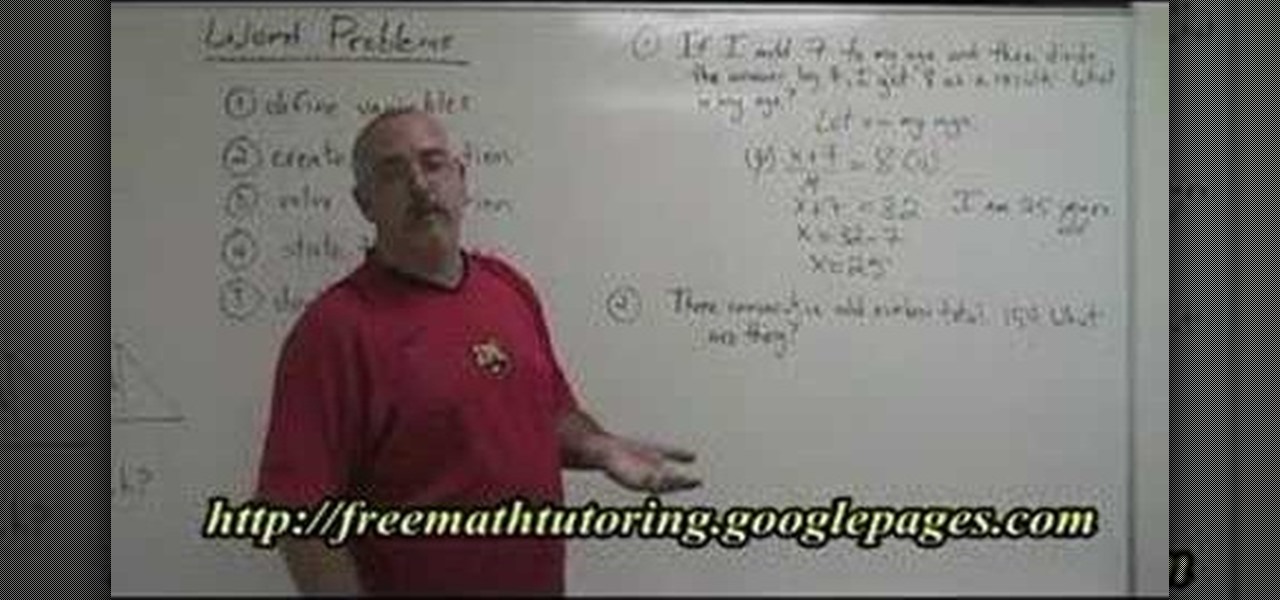
Having trouble with word problems in algebra? Watch this video to clear a few concepts as well as to learn how to systematically tackle word problems in exams.

Despite the discontinuation of Microsoft's KIN mobile phones, some still have a KIN ONE or KIN TWO cell phone. Actually, it can probably be found on the market somewhere for a relatively cheap price. Almost too cheap.

In this video, we learn how to create a free website with Office Live. First, go to the website OfficeLive and sign up for an account. After this, you can get started designing your site. In this window, you will see an editor and a site designer. Through here, you can change the different information that is listed on your site and also change the layout. You can add images, music, videos, and more. You can also create tables and change the text that is written. Have fun with creating your w...

This tutorial explains to us how to get started with AdWords API Python client library. First, download the library by going to the API documentation at code.google.com/api/adwords. Once you download this, open it up and install it to your computer. Once this is finished, set the authentication and configuration information. This will launch an interactive script, so use a Sandbox account for best results. Continue to enter in information as the boxes come up, then you will be ready to run th...