
How To: Get Your Hacked Facebook Account Back.
If your facebook account was hacked by someone and you really want it back this tutorial would help you get it back.


If your facebook account was hacked by someone and you really want it back this tutorial would help you get it back.

If you have an iPhone or iPad, but use a Google account for most of your communication, syncing your contacts just got a lot easier. Google recently announced that they added CardDAV support, an open protocol that lets you seamlessly integrate Google Contacts into other services. Google states that "Syncing via CardDAV is only available over SSL for Apple devices on iOS version 5.0 and above." So, if you're running an older iOS version, you'll have to use Google Sync instead.

The Motorola Droid Bionic has support for both corporate email and personal email accounts. If you want to setup either, take a look at this guide from Motorola on how to sign into your email on the Android smartphone so that you can start reading and sending new messages using Verizon Wireless's 4G network connection.
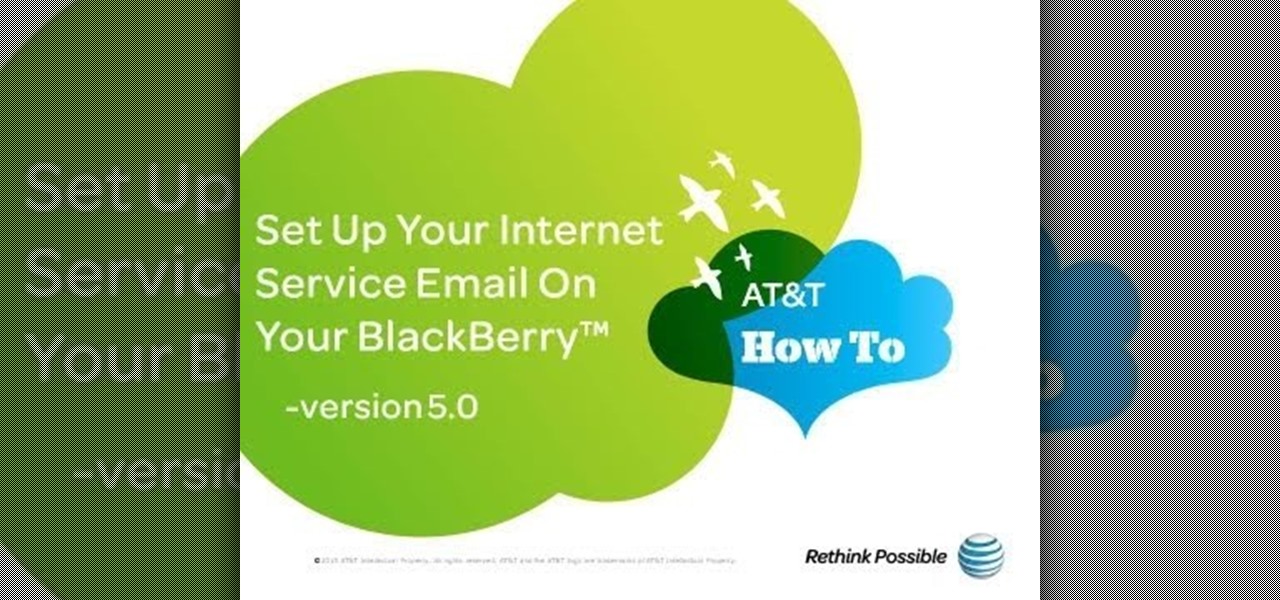
Now that you've got a BlackBerry smartphone you'll want to get online and start emailing the world about it. You can use an exisiting email account and this simple how to by AT&T shows you the necessary steps to do it with OS 5.0.

Oops, you've forgotten who you are again. Well, at least what your AT&T Online Account Management username is. No worries, it's easy to recover and this simple how-to will show you the way. Stop trying to guess and get your answer pronto!

This tutorial shows you a very simple thing you can do to your computer in order to maximize Pro Tools' performance on your hard drive and cut down on the number of error messages you might receive - just by making a a few changes to user account controls.

Admin accounts are given special privileges to change the system (like installing programs) that user accounts are not. This tutorial shows you a quick way to check using Windows 7's calendar, and also how to go through the Control Panel to find out if you're an Admin or general User on your computer.

What do President Obama, the Dalai Lama and Justin Bieber have in common? Why, they're all on Twitter, of course. Join the party. Whether you're new to Twitter's popular microblogging application or just missed a few of the essentials along the way, you're sure to benefit from this free video tutorial, which presents detailed, step-by-step instructions on how to follow an account on Twitter.

New to Microsoft Excel? Looking for a tip? How about a tip so mind-blowingly useful as to qualify as a magic trick? You're in luck. In this MS Excel tutorial from ExcelIsFun, the 647th installment in their series of digital spreadsheet magic tricks, you'll learn how to create a dynamic line chart that will show any updates to the cash account.

Accidentally leave your Gmail open on a public computer terminal? Don't fret. You can have Gmail sign out any unwanted sessions with a click of the mouse. This free video tutorial from the folks at CNET TV will show exactly what to do. Protect your Gmail email account and log out any unwanted sessions with this how-to.

Looking for an easy way to cut down on the spam you receive at your main Gmail account? With plus (+) sign filtering, it's easy! So easy, in fact, that this free home computing how-to can present a complete (and somewhat talky) overview of the process in just over a minute's time. For specifics, and to regain control over your email account, watch this PC user's guide.

There are so many different things that you can do to your Skype account. Besides the fact, of course, than contacting friends and family. Skype is a program that you can make it stand out from the others. So in this tutorial find out how to customize your Skype account by making it your own and making it easier for others to identify who you are. Enjoy!

For people who are not very skilled at using the internet, this video has just what you need in order to start and set up a Yahoo email account. After going to your address bar in your internet browser, type in "mail.yahoo.com", which will bring you to the homepage for Yahoo mail. After clicking the button which says "Sign Up", follow the simple steps provided while watching the video in order to get a better understanding on how to create your own email account.

How to create a new Hotmail e-mail account.

This video will show you how to create Facebook Widgets using Microsoft's Popfly application. This will require a Facebook account and a Windows Live account.

Learn how to geo-tag your Picasa photos so that your Internet albums will display the locations of your photographs via Google Maps. You'll need a Google account or a Gmail account for this to work.

Your first bank account can be exciting and confusing at the same time. Check out this video and learn how to manage your money and accounts so you don't wind up in the red. You don't have to earn an MBA to make good financial decisions; this video offers plenty of suggestions to keep your accounts on track.

Learn how to delete your old Yahoo account from this video in simple steps. First open your web browser on your computer and go to the Yahoo home page. Now sign into your account using your username and password. Now copy and paste this link "http://edit.yahoo.com/config/ delete_user" in your address bar. Enter your password to confirm the deletion of your account. Finally enter the code to confirm and delete your account.

Learn how to set up Internet on iPhone clones with this video. *First thing you need to do is to make an AT&T GPRS data account.

Customizing your user account online for Ford's new SYNC system is a cinch. Simply go to the website and customize news and sports, vehicle health reports, and your personal favorites. You can even start out by adding your favorite destinations for turn-by-turn directions later. Learn how to customize your Ford SYNC online user account.

Check out this informative video tutorial from Apple on how to use the basics of Mac OS X Mail. See how to set up mail with your email accounts, compose messages, add attachments, view attachments with Quick Look, and search through Mail. Mac OS X. It's what makes a Mac a Mac.

Keeping the books in order is one of the great challenges every business owner faces. Having a great product or service is one thing, but managing the minutia of invoicing can trip up a lot of small- and medium-sized businesses.

Tax season is always stressful, especially for entrepreneurs and small business owners. Rather than wait until March to get your finances in order every year, learning how to keep track of your expenses is a valuable skill that saves you and your business time, money, and plenty of anxiety.

Is your Instagram feed a bit cluttered? Maybe you're seeing posts from people you don't even recognize. Perhaps the content isn't interesting. Whatever the case, it's common after years of having an account to follow too many users whose posts just aren't doing it anymore. Luckily, Instagram has an easy way for you to purge unwanted accounts from your following list.

The Facebook app only supports one account being logged in at a time — but what if you need one for work and one for your personal life? That would normally involve logging out and logging in every time you need to switch accounts, but your OnePlus device offers a much better solution.

Owning digital movies has many advantages over physical discs, such as easy access and a variety of online stores you can turn to for good deals. There's Prime Video, iTunes, Vudu, and the list goes on. However, this leads to fragmented video libraries, unlike DVDs and Blu-rays which can be stored together. Surprisingly, YouTube is one app that can help consolidate your collection online.

Thanks to its intuitive interface that makes sending and receiving money a breeze, Venmo has become the go-to app for millions in the US. In fact, you've probably heard the term "Venmo you" being tossed around between friends. But before you take the plunge and sign up, it's always a good idea to read the fine print and know what you're getting into. Money is involved, after all.

It's always a pleasure when your activity syncs across all of your devices. Herein lies another reason to use Samsung Internet — the app natively syncs with your open tabs on desktop Firefox. Anything you do on your computer can be easily accessible from your smartphone.

Security-minded users can reduce the risk of phishing by enabling Advanced Protection on important Google accounts, requiring a U2F security token to log in. Using these keys isn't intuitive on most popular smartphone platforms, and you can find yourself locked out if you don't plan ahead. You'll need to learn and practice using U2F keys on your device before enabling this layer of security.

Apple Music, Apple's answer to Spotify, has many interesting features packed in to make that $9.99/month price tag as attractive as possible. One of those features is geared towards social listeners — those who want to follow other Apple Music users and who want to be followed back. But here's the thing: how do you know if your account is public or private?

Don't even think about posting a fake camping picture to Instagram because this account is committed to calling you out. The account entitled @youdidnotsleepthere is exposing fake pictures posted by travel bloggers to its over 36,000 followers.

Many apps and services that are available for Android can only work if they have access to your Google account. While you're setting up one of these apps, you'll see a popup that says something like "This app would like to access your Google account," and the options are "Accept" or "Cancel." Of course we tap "Accept" here to ensure that the app will work properly, but what are the long-term repercussions of doing that?

Whether you're ready to admit it or not, we've all got our alter egos—especially when it comes to the internet. Perhaps you have one Facebook account that you use publicly, while maintaining a second account for more private interactions.

This Windows 8 tutorial will show you how to create a local user account on your PC. When you create a local user PC account, you will only have access to your account from that individual computer. A local Windows 8 user account uses a user name and password to login.

Having a secure password is essential in today's interconnected world. Hackers are just around the corner, and if you have an easy to guess or hack password that you use for all of your accounts, someone can login to all of your websites very easily. Look at this guide on how to create a strong password by following the right password rules so that your accounts stay secure.

Can't get enough Facebook? Take your "friends" status updates with you wherever you go by syncing your Facebook account with your Android smart phone. Having access to Facebook on your cell phone will keep you in touch, and come in handy when you need to look up a phone number or email address.
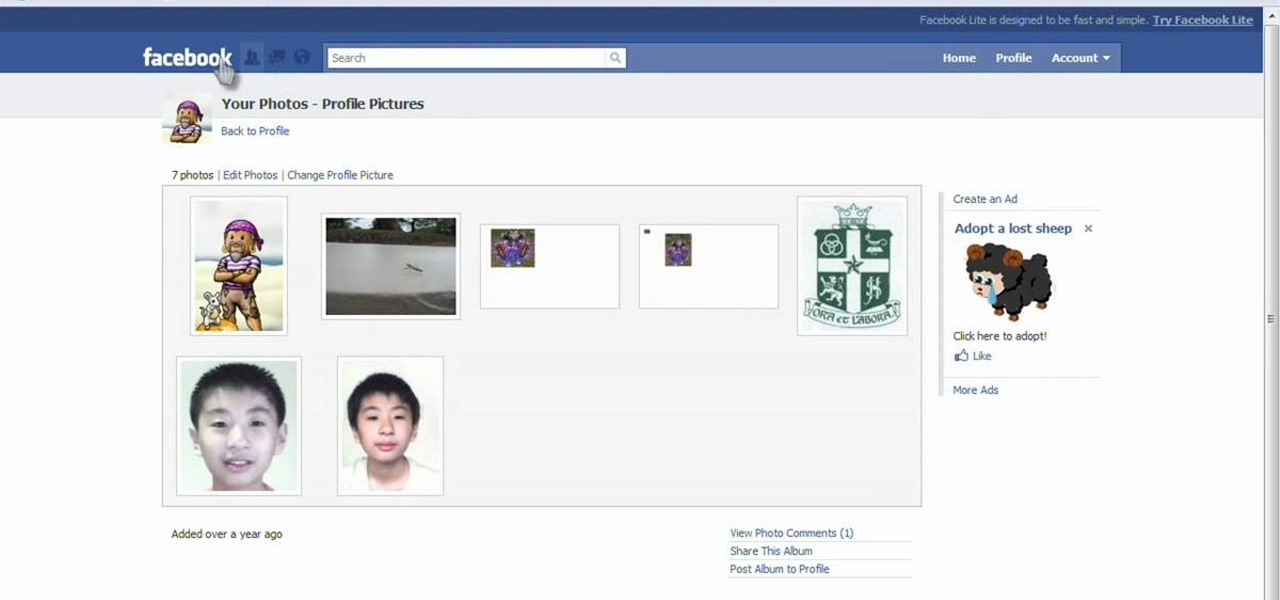
Want more gold in the game Mousehunt? Of course you do! And this technique shows you how to get it without having to resort to a hacking program like Cheat Engine or Charles - intead, you can create a different account and then use that to send gold to your main account!

Learn how to access Nokia's Ovi services by creating a Nokia account. It's easy and this clip will teach you everything you need to know. For all of the details, including complete, step-by-step instructions, watch this brief, official C6-01 owner's guide from the folks at Nokia!

Learn how to set up your email account and how to add the E-mail widget to the home screen.It's an easy process. And this clip will teach you everything you need to know. For all of the details, including complete, step-by-step instructions, watch this brief, official N97 owner's guide from the folks at Nokia!

Want to create a new Nokia account on your N97? It couldn't be easier. This clip will teach you everything you need to know. For all of the details, including complete, step-by-step instructions, watch this brief, official N97 owner's guide from the folks at Nokia!