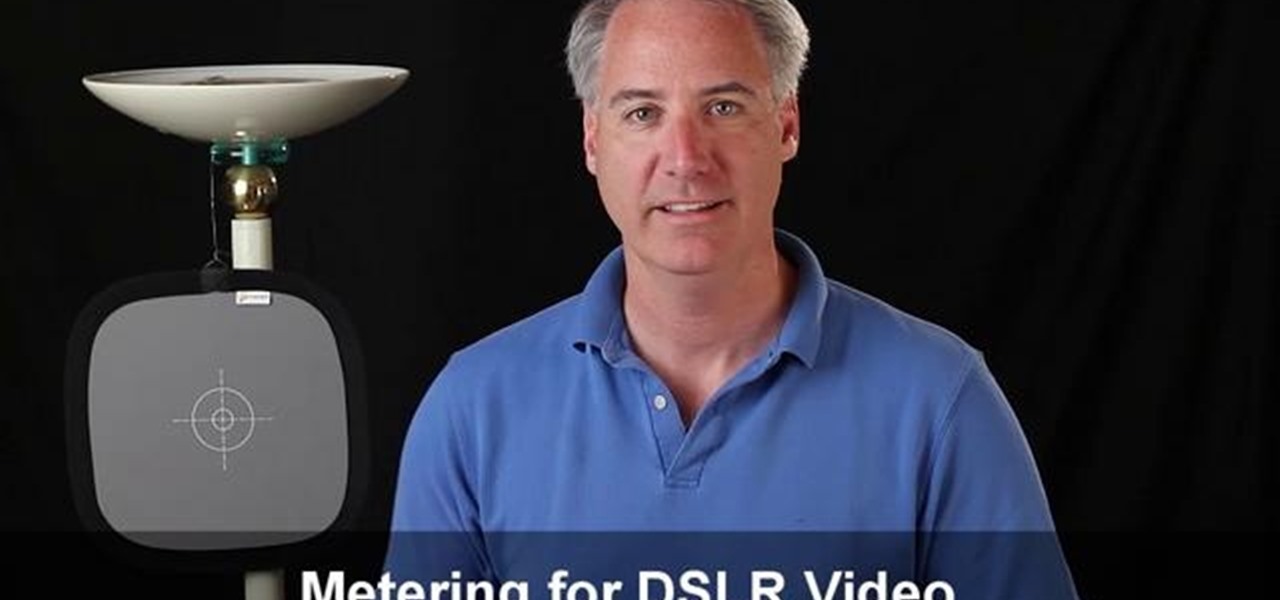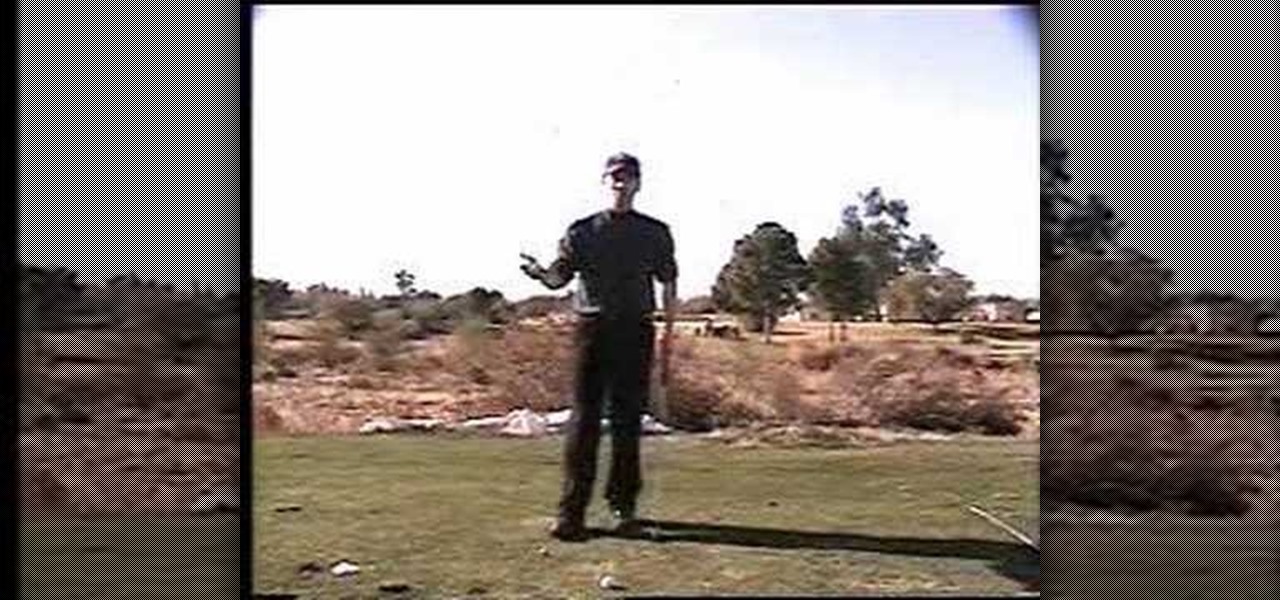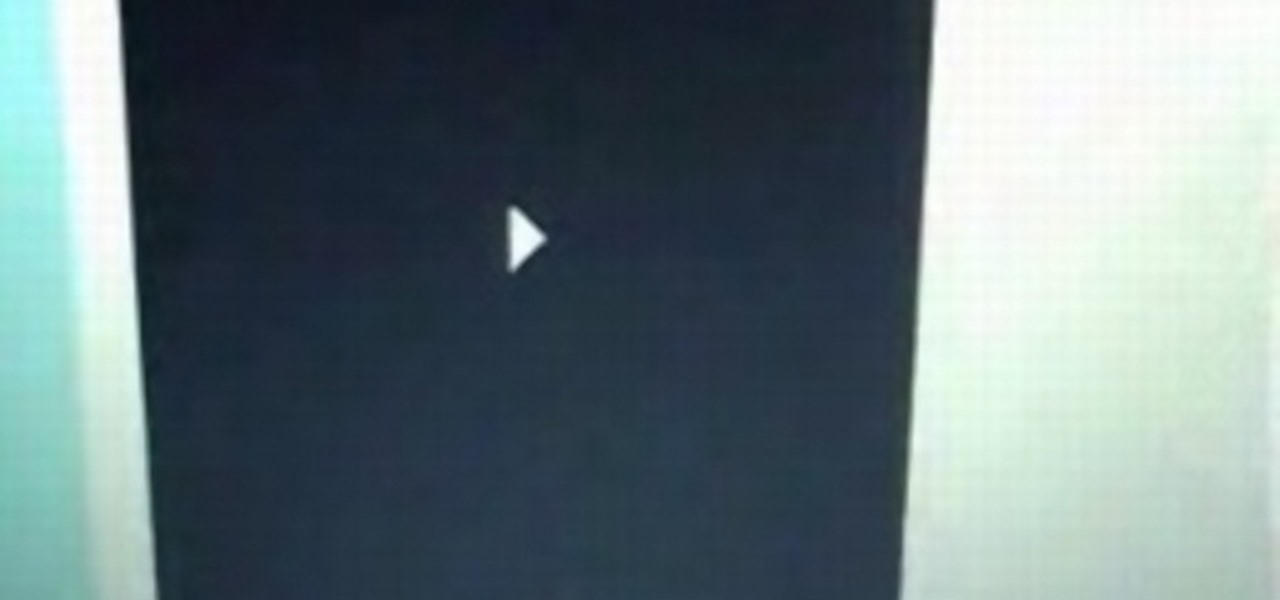I love surprises. Surprise parties, surprise visits, surprise Patrick... But there are times when a surprise is the last thing you want, like reaching into your pocket to find that your Samsung Galaxy S3 is not where it should be.

Cloud storage looks pretty good compared to the heavy restrictions that hard drives and other types of external memory carry. The cloud is not only limitless in what it can hold, but it can also easily be accessed from any device that has Internet—your smartphone, work computer, personal laptop, tablet, and more. While accessing a specific cloud storage system like Dropbox or Google Drive may be easy on your Samsung Galaxy Note 2, managing all of them individually can not only get confusing, ...

A lot of people text nonstop, but there are situations where it's either not allowed or considered rude to use your phone. Let's say you're in class or in a meeting at work, band you're expecting an important message or phone call. Rather than trying to check your phone discreetly, wouldn't it be better if you could just see your calls and messages on your computer?

Using a second monitor is great for multitasking, especially if you tend to max out your computer's brain power on tons of simultaneously running apps that you want to see, well, simultaneously. That second screen becomes more like a lifesaver.

In this tutorial, learn to setup private properties(variables) and private methods(functions) with your PHP OOP programming. This tutorial will have the file logger run through some private methods. Check it out and open the door to the world of PHP programming.
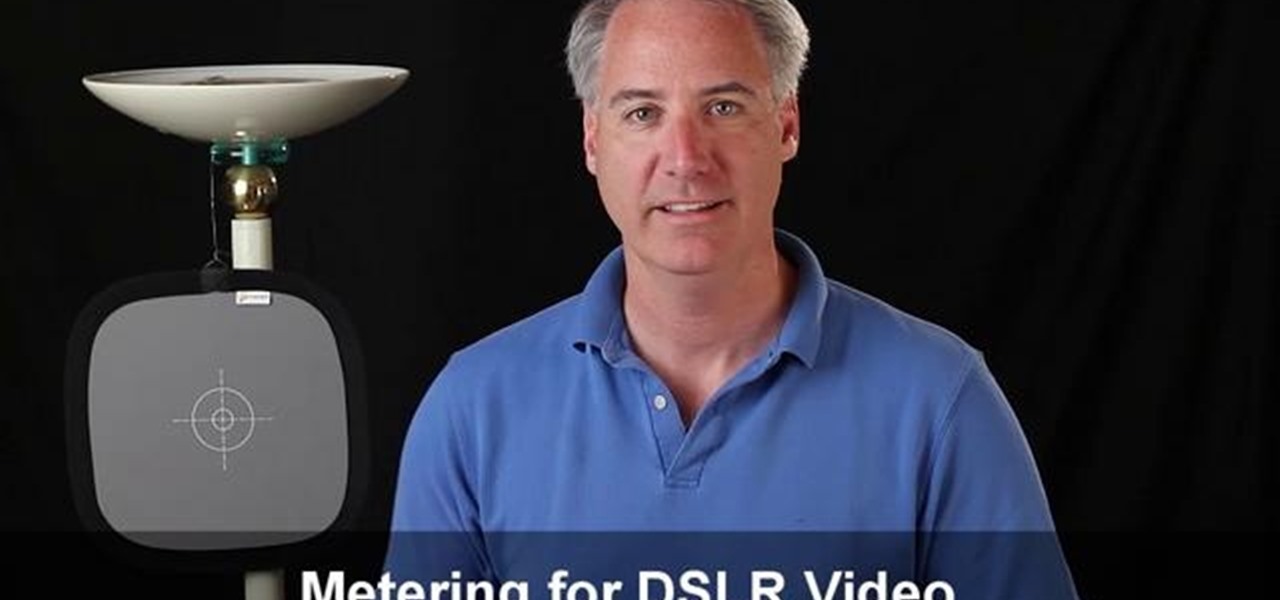
If the exposure for your camera is just a tiny bit off, the skin tone for your shots will be terribly off. You can use an 18% grey card to determine correct exposure, which is useful for setups when you are doing self-portraits or similar projects.

Murder mystery dinner theater events and parties are perennial favorites. If you don't want to go through the elaborate setup required to make dinner theater happen for the guests at your next party, try playing Mafia with them. This requires only a deck of cards, and you will learn how to play in this video.

If you have ever played the popular drinking game Thin Ice, then this magic tricks setup should look familiar to you. The magician appears to push a coin positioned on top of a piece of latex through the latex into a glass without puncturing it. This video teaches you how to perform this simple, easy trick with only a few basic materials.

In this tutorial freetutorials teaches you how to create navigation style buttons using cascading style sheets, or CSS, in this the first in his series of "HTML Tips & Tricks". As you follow along, you will be shown how to setup and link your cascading style sheet to your HTML document, and where to place it in the document. Once you have done that, he will show you how to create a CSS, add a body and code the buttons in the CSS using notepad.

Sending email with the Evolution client in Ubuntu Linux is much the same as with any other email program. In addition to offering step-by-step instructions for the setup and use of Evolution, this Ubuntu tutorial also will teach you how to access your address book when writing an email. For a detailed look at the Evolution email client, take a look!

Interested in teaching an online course using your own server but can't quite figure out how to install everything you'll need? This video demonstrates how to setup a MySQL database for use with Moodle, the free, open source course management utility, which requires a MySQL database to run. For step-by-step instructions, take a look.

This video will show you how to make a backyard skimboarding setup. You will need a lot of plastic, some pool noodles, water, and of course, a skimboard. This is great for skimboard enthusiasts who live far away from a big body of water.

This series is easy enough for kids and adults but should be alot of fun for both that want to learn how to build and animate 3D characters. Jason Welsh teaches how to get all your software for free and setup for the students workflow for his tutorials..

In this video golf lesson instructor Steve Bishop discusses some tips on a specific pre-shot routine for the full swing and the reasons behind each part of the routine.

This is a new application that allows you to make movies into your wallpaper on your jailbroken iPhone or iPod Touch.

This video is a good match that looks at a dual fianchetto setup versus the Sicilian Defence. Don't know what fianchetto is? Well, here's a hint: It involves the bishop.

This is a video segment taken from the Virtual Golf Pro featuring Stuart Smith as he discusses how to position the ball at setup.

This video shows you how to setup the pool balls so you can pocket five balls in one shot.

Learn what to inspect on an old CD player before you buy it for your setup.

The in's and out's of buying a second hand mixer for your DJ setup. Learn what to look out for.

This Pamie Demo shows how to setup, install and run a simple automation script. It shows you: how to install Pamie, how to create a Pamie test script to Automate a form using PythonWin IDE, how to write the script and how to run the test. The volume is really low so crank your speakers way up and make sure you have the proper Python and programs downloaded.

Looking for a quick primer on how to create a new email account on a BlackBerry phone running version 6 of the BlackBerry OS? This clip will teach you everything you'll need to know. Whether you're the proud owner of a BlackBerry smartphone or are merely considering picking one up, you're sure to be well served by this official video guide from the folks at Blackberry. For detailed information, including step-by-step instructions, take a look.

In this tutorial, we learn how to use the left handed column options in Gmail. First, log into your Gmail account, then click on your different emails. Open an e-mail by clicking on it, then click reply to respond to it. You can also save this, and it will save to your account. If you want to delete a message, simply select it and click on the delete button. It will now be moved to your trash, where you can keep it, or you can delete that, which will remove it forever. If you want to write an...

In this video tutorial, viewers learn how to unsend emails with the help of Google. Users will need a Google email account. Begin by logging into your Gmail account and click on Settings. Then click on the Labs tab under Settings and scroll down the page until you see "Undo Send". Now click on Enable and click on Save Changes. Now when users send an email, they can undo the email by clicking on Undo once they have sent the mail. Users will only have 5 seconds to undo an email after it has bee...

You can add USB ports to your PS3 at home. Put two new ports onto the back of your PS3 for a total of six ports to get even more out of your machine. You will need a basic knowledge of circuitry and some electrician equipment to do this the right way. This video will show you how to add USB ports to your PS3. Keep in mind that this video does not show you how to reassemble it so be sure to keep track of your work.

One way to keep your budget in line is with MoneyWell. This video tutorial for beginner users teaches you the ins and outs of setting up credit cards accounts, and how to manage them.

DreamWelder Productions presents this video tutorial from their show Info Tech, hosted by Jay A. Kelley. They take an exciting new look into new equipment for the film and television industry, showing you the best gear for your movies and shows.

How to Use Your Mac as a Server: Turn your Mac Mini into a server! Yes, that's right, with a little know-how and a little spunk, you can turn an inexpensive Mac Mini computer into a server to provide services over you network. You won't even need the Mac OS X Server, just the Mac OS X Client, so there is no extra software to buy, just the Mac Mini and it's operating system.

The idea of a world without passwords used to be a pipe dream. But as we inch closer to making that a reality, we have services now that securely store all of our passwords under a single master password. It's a convenient way to keep our accounts safe and sound without having to remember all of their credentials. And there's no reason to be afraid — I'll explain why.

Among the younger generation, Roblox rivals major titles like Minecraft as one of the most popular online games out there. In fact, it's common to hear children tell new playmates to "friend me in Roblox!" so they can play together online. There's nothing inherently sinister here, but with all the online interaction, kids' safety becomes a factor.

Many apps, including Facebook, Twitter, and Facebook, do not let you download videos, even if they are living on your own account. Saving these videos usually requires a third-party app or screen recorder, which is inconvenient and can result in loss of quality. However, TikTok, the newish popular short-form video platform, makes it easy to download videos — even if they're not yours.

Shopping wasn't always this easy. Now, in a matter of minutes, you can order your groceries for the week, send your cracked phone in for repairs, get your holiday shopping done, and have everything delivered to your front door in just a few days — without ever having to leave your home. Online shopping is convenient, comfortable, and a blessing ... right? Well, it can also be a headache.

The option to auto-fill passwords on your iPhone has been around a while now, but iOS 12 improves on it by suggesting strong passwords when first creating an account online in Safari or within apps. Apple has also added "password reuse auditing" for your iCloud Keychain, where all your logins are housed, which will find and change your weak passwords to strong ones.

Attention all Redditors: Between June 14 and June 18, Reddit experienced a data breach. The popular website claims it discovered the breach on June 19 and has since made the necessary moves to contain and eliminate the threat. Unfortunately, there isn't much they can do about the data was that accessed and stolen — your user data.

Netflix currently lets parents block content based on maturity rating, but it isn't a perfect system. Not all titles rated PG-13 are equal, for instance. That's why it's good news that Netflix is adding more controls for parents, by allowing account holders to bar individual movies and TV shows they deem inappropriate.

Using either iMessages or FaceTime on the iPhone is a great alternative for coworkers to stay in touch in the event that messaging services like Slack go down. They're also a handy means of communicating between buyers and sellers, as it provides a more intimate way of either checking out or showcasing a product. But you're not always going to want to give out your real number to everyone.

OpenVAS is a powerful vulnerability assessment tool. Forked from Nessus after Nessus became a proprietary product, OpenVAS stepped in to fill the niche. OpenVAS really shines for information gathering in large networks where manual scanning to establish a foothold can be time-consuming. OpenVAS is also helpful for administrators who need to identify potential security issues on a network.

I thought eventually that my ex's Instagram account would magically clear from my "Suggested" search history. It's been six months now, and I'm sorry, babe, but enough is enough. It's time to clear out your very cute face. (On Instagram, of course.)

I spent just about my entire weekend trying to break the 800, 900, and 1,000 levels of Instagram — because it's a game, y'all — by playing around with my follower count. I shamelessly manipulated my IG account in such a way that was extremely time consuming and left many of my friends pretty pissed off at me as I spent most of my time glued to my phone. (Sorry, friends. I know I'm obsessed.)

Seeing that wonderful blue verified badge on Twitter really adds something to your public persona, doesn't it? That's why, when I found out that the average person could get verified on Twitter with the right tools, I jumped on the chance to add that little blue check to my own personal account.