
How To: Hack and Decrypt WhatsApp Database (Remotely) [ROOT]
Hello my fellow hackers, it's been a while since my last post, I can't get the time now-a-days for the posts but can manage to tend to comments.


Hello my fellow hackers, it's been a while since my last post, I can't get the time now-a-days for the posts but can manage to tend to comments.

After my hard drive crashed recently, I lost everything. Old college essays, half-written stories, short films, and most importantly, all of the photos that I had saved from the past five years... all gone.
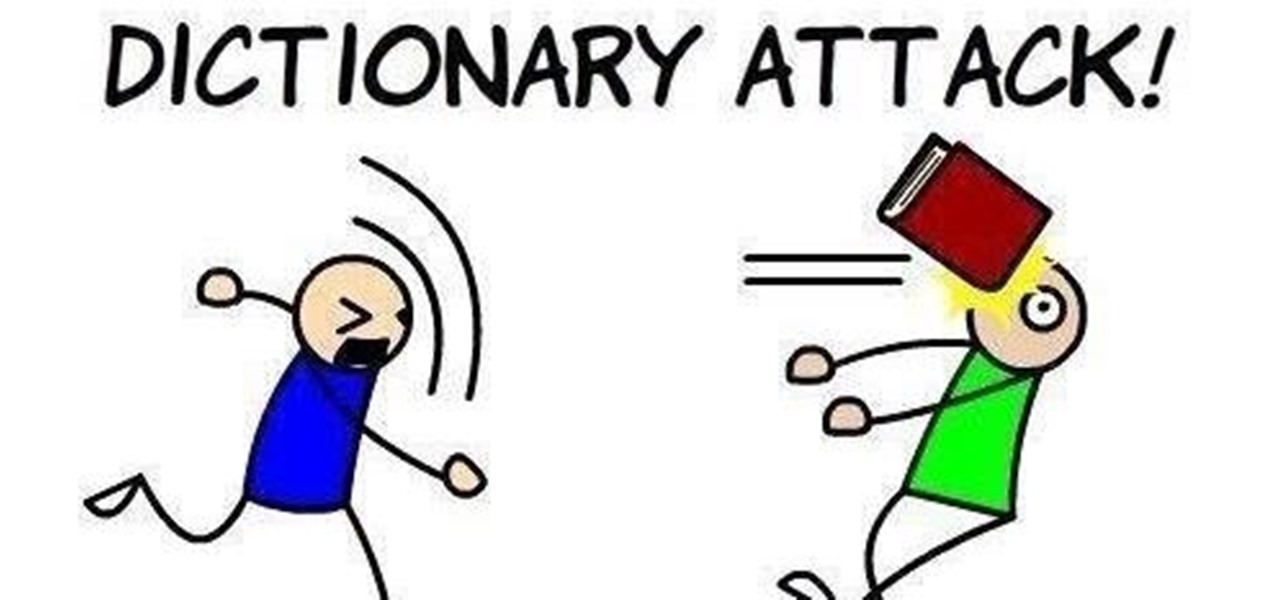
Hi there again, aspiring hackers (and veterans as well)! I'm going to explain how to perform a dictionary attack on a WPA/WPA2 protected network with Wifite. Please note that this doesn't work with WPA Enterprise For that end, you'd have to use an Evil Twin to get the "Enterprise" auth attempt, and then crack it.

More and more devices are using iOS 8 over iOS 7, and that means more and more developers are adding iOS 8-friendly features to their apps, especially widgets. However, not every widget available for your Notification Center right now is awesome. Take for example the Dropbox widget—it's essentially nothing more than a real-time notification, as the only action it performs is opening a recently updated file within the app.

One of Android's strengths when compared to other mobile operating systems is its ability to set third-party apps as the default handler of certain file types. Instead of being stuck with pre-installed system apps when it comes to opening files and links, you're free to choose a better-fitting alternative.

Facebook will let you do pretty much anything via a text message, but unless you still have a flip phone, it's more of a novelty than actually useful.

In a world where mobile devices are the new norm for interacting and staying in contact with one another, it's important to make the experience as smooth as possible, and typing is the biggest problem for me.

Finally, the much-hyped Xbox One is out, setting the stage for an epic holiday showdown between Microsoft and Sony. While the PS4 was released a full week before the Xbox One, Microsoft's next generation system is fully equipped with the latest games and acts as an all-out media hub.

If you haven't heard yet, Google made it possible a couple months ago for every Android user running 2.2 or higher to track his or her smartphone or tablet using their Android Device Manager service. It's a super easy way to track, lock, and secure erase your Android device from the web without ever having to download a third-party application, like Droid Finder, since it occurs in the background via Google Services.

Whenever a friend borrows my Samsung Galaxy S3 to browse the web or make a quick call, I always pause to make sure there's nothing incriminating on it. I'm no superfreak, but some of my friends are, so I have more than a few photos on my device that I wouldn't wish upon anyone. I like to avoid these kinds of looks.

In this tutorial, we learn how to transfer music from your iPhone to iTunes. First, plug your phone into your computer and open up iTunes. From here, you will see the library of tunes that you have. Then, click on the 'smart backup' link that is on the top of the page. After this, your computer and your phone will start to backup the music and your phone music will transfer to your iTunes account. When it's finished, you will be able to access this music and listen to it whenever you would li...

In this tutorial, we learn how to identify the constraints & function to be optimized. When you are asked for the elements of constraints, you are being asked for the plain English version. If you are told you only have so much of something inside of a written problem, then take into account all of the limits that are listed. Once you have these, write them down so you have them in one place. After this, write down the number for the unrestricted part of the problem. After this, you will be a...

Are you a newbie when it comes to Gmail? Watch this video and learn. It starts of with a brief overview of the registration procedure. Then proceeds to explain the welcome screen and then the main interface.

In this video, we learn how to make a new menu in Joomla with Chad. First, log into your Joomla account and go to the menu button. Click on "menu manager", then you will click on the "new" link. After this, enter in the unique name, title, description, and module title in the appropriate boxes. Once you do this, click "save", and now go to the menu items icon under the links menu. Now, go to "new", then "external link". Enter in the menu item details in the appropriate boxes, then add in the ...

You can make and manage a YouTube group. So first thing you need to do that is to open up your web browser and go to YouTube. Now sign in and go to your account, choose groups in more section. Now to make a group you have to click on create a group. Now fill up the fields like group name, tags etc. and click on create group. Now click on groups under your modules tab and click save changes. Now you need to click on group in your channel to manage it. Now there you can manage your group like a...

In this video, we learn how to get a new domain name from Google. First, go to the Google domain website and search for a domain name that you want. After this, check the availability of it, then continue to register it. Once you get the registration page, enter in your information and pay for the service. After you do this, you will get to choose your e-mail preferences, then finish your purchase. There will be a link to retrieve your purchase at the end, then you will create your first admi...

In this video, we learn how to use secure online passwords. There are a ton of things to consider when creating a password. A weak password is something that someone can easily guess. If you are using a birthday, common dictionary word, child's name, or something common then you are at risk. Your password should combine letters and numbers, and be at least eight characters long. It should also be completely random and have upper and lower case letters. You can use a password assistant if you ...

To do that click on tools in windows explorer and choose map network drive. Now click on "connect to a web site that you can use to store your documents and pictures" and then click on next and next. Now you have to type your internet or network address for example you type ftp://ftp.mozilla.org. This is a public server and it does not require a user name or password. Now click on next and there make sure you selected "log on anonymously" but if your server require a password then you have to...

Think there's only one way to apply makeup? While it's true that the same general rules apply to shaping your brows and applying foundation, certain makeup tasks like putting on eyeshadow and blush vary in method depending on individual traits like the shape of your face and your eye color.

Windows Live Mail is loaded with cool features. Among them is the ability to import contacts from other contact lists. In this clip, you'll see you how to import contacts using Windows Live Mail. This clip will show you how it's done. So easy, in fact, that this home-computing how-to from the folks at Butterscotch can present a complete overview of the process in about three minutes' time. For details, and to get started importing your own contacts, take a look.

In this video, we learn how to create a free flash website using Wix. First, log online and go to "www.wix.com" and either create a screen name or log into your account. Now, click on "create" and choose a premade template or make one from scratch. Now, change the background to a color you prefer, then add in a frame and different media to your page. You can also add a title to the website by clicking on the "text" section. You can play around with the different effects and additions, making ...

Google Voice was recently made available to the general public and now everyone will be able to use it. If you are looking for a way to stay connected to your friends and family for free, check out this clip. Voice will redirect calls straight to your home phone or cell and allows you to text, too! You can connect up to four phones to your account, as well, so you can use Google in the whole house. Enjoy!

Farmville is one of the most popular games to ever be played on the Internet and Facebook and now you can play it on your iPhone, too! Take your farm with you wherever you go by installing this free app and connecting it to your Facebook account. Your phone farm will look exactly like your Facebook farm and you will get all the good stuff: push notifications, gifts, crops and everything in between. This tutorial will walk you through the installation, basic set up and controls so you can get ...

Sick and tired of receiving spam messages on your MSN and Windows Live Messenger Accounts. Put a stop to it. It's easy. So easy, in fact, that this home computing how-to from the folks at CNET TV can present a complete (and somewhat talky) overview of the process in just over a minute's time. For the specifics, and to get started blocking Messenger spam yourself, just watch this handy how-to.

Ever wish you could automatically forward your Yahoo! webmail to Gmail without signing up for their premium email service? It's easy. So easy, in fact, that this free home computing how-to can present a complete (and somewhat talky) overview of the process in just over a minute's time. For specifics, and to auto-forwarding mail from your Yahoo! Mail account with signing up for Yahoo! Plus, watch this clever guide.
Many YouTube users don't even notice that they have a profile picture on their account, and if that's the case, it's a boring unknown shadow avatar— a "blank" person. Are you a blank? Then hurry up and change your profile photo so the world can know who you are.

For all you future RC fans out there, if you're having trouble setting the Nitro engine gear mesh up on your RC vehicle, do we have the video for you. This tutorial will give you about 8 whole minutes of how to properly set up this easy task. Although it says it is for Nitro, it can be used with others as well. Enjoy!

In this video Mike Callahan walks you through using Skype on the iPhone. To start, download it from the Apple App Store. Next, launch the application on your iPhone. It will immediately prompt you to enter your name and password. If you don't have one you can use this screen to create one. Once you've logged into your account you'll see your list of contacts. Touch one of your contacts to place a call to them. There is a call option at the bottom of the screen that will launch your dial pad. ...

Teach Excel describes how to create a dynamically updating named range that goes from left to right using Excel. First, you define the named range by highlighting the cells containing numbers in a certain row. In the name box to the left of the formula bar, type the name of the data. In this example, the numbers correspond to sales, so type "sales." To check if the named range works, click on an empty cell and enter =sum(sales). That should return the sum of the highlighted cells. However, as...

The bookmarklet tool lets you send Gmail messages with the click of a button so you don't have to visit your Gmail account. It's an application called GmailThis! From the developer's website, drag the GmailThis! link to the browser's toolbar. Then, if you are already logged into Gmail, just click on the bookmark and a Gmail applet will pop up with a link to the website you were visiting, along with any text you may have been highlighting. You may notice that the subject line is already filled...

In this video tutorial, viewers learn how to create a FTP from a local computer to a website. In this video, viewers are shown (once you've chosen a web host) how to perform FTP file transfers from your local computer to your website. FTP (File Transfer Protocol) is a process that you can use to transfer files from your local computer to a remote computer (your website). Once you've set up a hosting account, your hosting company will provide you with FTP login credentials. Using an FTP softwa...

Ken Appleby demonstrates how to mask a domain with GoDaddy. Masking a domain enables the domain owner to customize what appears in the viewer's address bar. First, log in to your GoDaddy account. Then, click on the domain manager function located on the left hand side of the page. Next, choose the domain that you would like to work with in the domain name list. Click the forwarding option. In the next window, click on the masking tab. Tick the enable masking function. Choose a masking title. ...

Learn how to make an e-mail server on your home computer to host your own web page and webmail service by following the steps outlined in this video tutorial. You will need a web server, an e-mail server, and a webmail interface. For the server, the most common program is WampServer, which you will need to download. Run through the installation process and grant the program access to your fire. Click on the new icon on your desktop and click Put Online and then Start All Services. This will g...

In this video you will learn how to remove your friends and acquaintances from Facebook. To do that just follow these simple and quick steps and instructions: The first thing that you need to do is to open your browser and go to Facebook. After you login to your account click the Friend List tab and select All Friends. To remove a friend in Facebook, click the X button located on the right of his/her name. A warning will pop-up and to complete the process just click the Yes button. Now you ar...

In this video the instructor talks about compound and continuous interest formula calculations. You need to understand the concepts of simple and compound interest. Only then you can understand what the bank is doing to your money which are in your bank account. Simple interest is a method where when returning a borrowed sum to some one you pay additional price for using the money all this time. Compound interest is a similar concept where you pay interest on the original sum borrowed, and al...

The video describes how Audio Editing Software, Record, and Reason can be used together on the same computer. Once all the three are installed on the same computer, they can be merged to form one large audio editing program on the same account. After installation of both of these, ensure that the program Record recognizes the installation of program Reason. By merging these two audio editing programs, the users will be able to access the features of both programs as if it is one large editing...
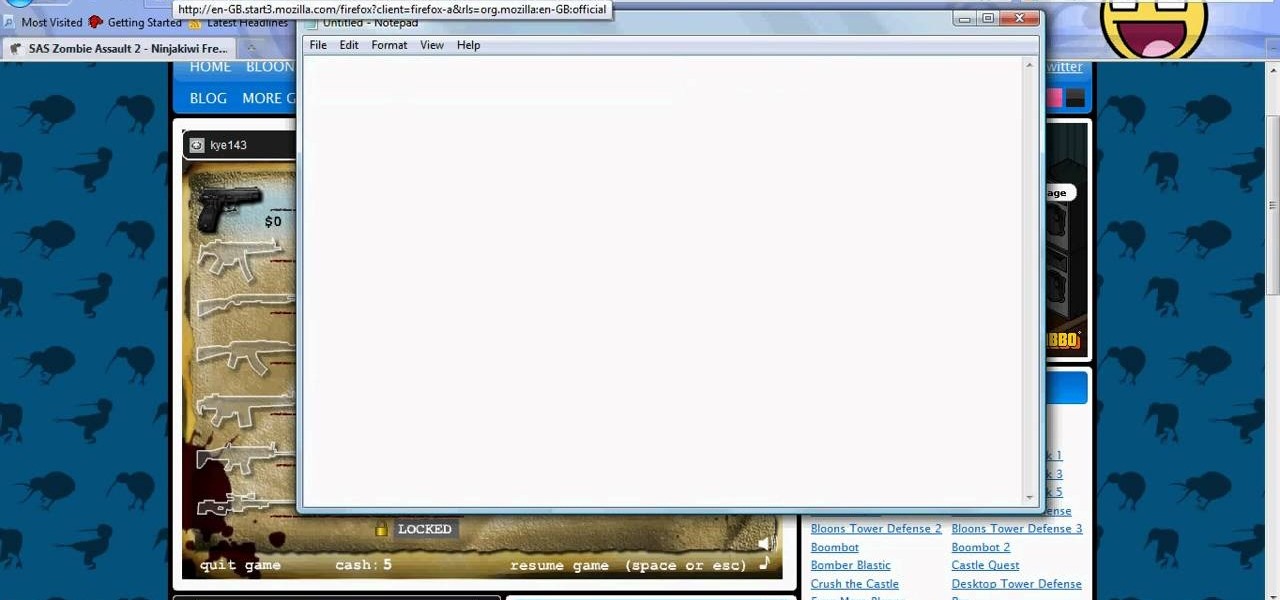
SAS: Zombie Assault 2 is flash game from Ninja Kiwi. Learn how to hack Zombie Assault 2 with tricks and cheats. Watch this video tutorial to learn how to hack Zombie Assault 2 with Cheat Engine (09/13/09).

So after months and months of pleading with your parents and weeks of doing chores to earn your keep, you've finally scored yourself an iPhone. But before you get ahead of yourself and try to add applications or message all of your friends that you just got a new iPhone, there's some basic business to take care of first.

An amputee shows the way to tie shoe laces with one hand or one arm. He has no prosthetic help meaning he doesn't use a hook. This can be a huge challenge in life for persons with missing limbs or in need of adapted living situations. Shoelaces are tough enough with two hands, let alone one. This is a great first hand account of the strategy in tying one's shoes without a prosthetic. This is an adaptive equipment tutorial for handicapped, disabled or individuals that have lost limbs to amputa...

Studying to be a nurse? Then here is a nursing how-to video that teaches you how to remove a femoral arterial/venous sheath. Every nurse should know the basics of this technique, follow along and see how easy it is to remove the arterial sheath from the femoral artery. These medical tips are sure to help you pass your nursing exam with flying colors.