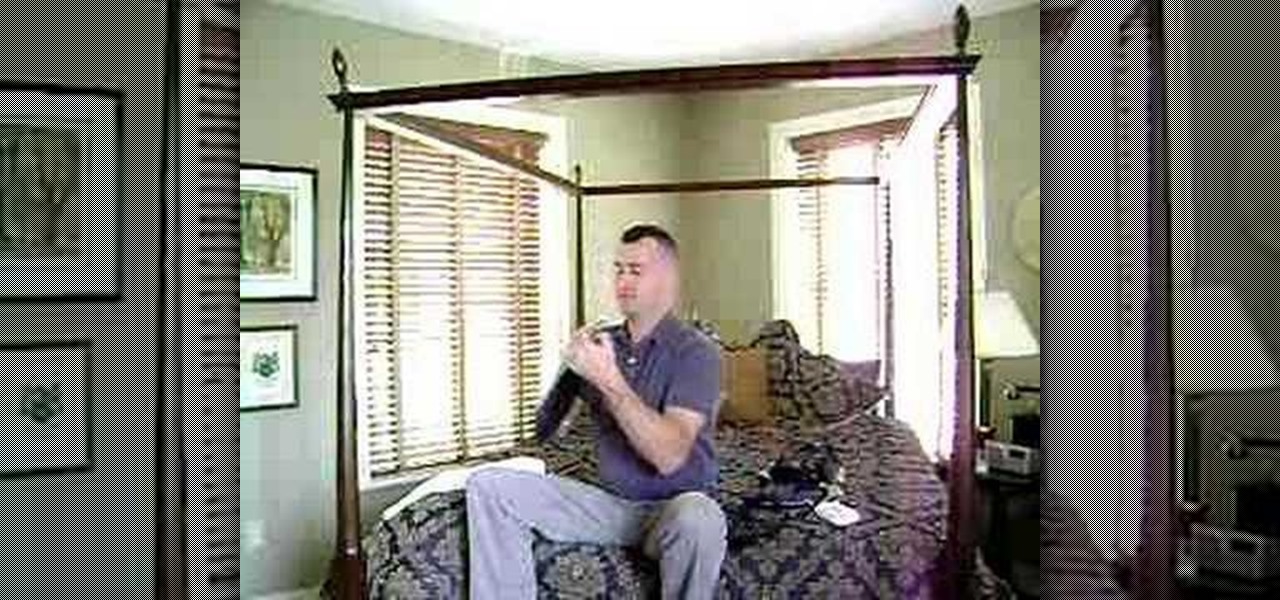Want to upload a profile picture to your Facebook account? This clip will show you what to do. Whether you're completely new to the Facebook's popular social networking site or simply require a small amount of clarification on how to perform a particular task on Facebook, you're sure to benefit from this helpful video guide. For more information, including detailed, step-by-step instructions, and to get started uploading your own pictures to Facebook, take a look.

In this clip, you'll learn how to unfollow someone on Twitter. What do President Obama, the Dalai Lama and Justin Bieber have in common? Why, they're all on Twitter, of course. Join the party. Whether you're new to Twitter's popular microblogging application or just missed a few of the essentials along the way, you're sure to benefit from this free video tutorial.

Want to know how to check your email accounts using a Motorola Droid phone? This clip will show you how it's done. Whether you're the proud owner of a Motorola Droid Google Android smartphone or are considering picking one up, you're sure to benefit from this hands-on guide. For more information, including detailed, step-by-step instructions, take a look.

Interested in downloading and using the Foursquare mobile social networking app on your Apple iPhone 3G, 3GS or 4G? This clip will show you how it's done. It's easy! So easy, that this video tutorial can present a complete, step-by-step overview of the process in about two and a half minutes. For more information, including detailed, step-by-step instructions, watch this video guide.

In this tutorial from the folks at Butterscotch, you'll learn how to create calendars using Windows Live Mail. You can have a number of calendars and you can add calendar descriptions or separate your calendars by color. For more information, including detailed, step-by-step instructions, and to get started creating and scheduling with calendars in your own Windows Live Mail account, watch this helpful guide.

In this tutorial, learn how to use your Facebook Fan Page to comment and write on other people's walls like you would a personal account. Your fan page is linked to your personal page, and sometimes you don't want to use your real identity to write messages. Check out this clip and get the hang of a FB glitch that will allow you to "tag" your friends so you can write on their walls.

Google Analytics is a state of the art barometer of how a website is doing. With this program you can measure traffic, get statistics and anything else you would like to know about your page. This free service is especially useful to business owners and others who depend on site traffic to stay afloat. So, whether you need it for business reasons or are just curious, check out this clip and get started with Analytics.

In this tutorial, learn all about Facebook's biggest issue these days: privacy. Check out this clip for a walk through of Facebook's privacy policy and learn how to create friend lists to keep your information safe and to yourself. Don't let your details get in the wrong hands, organize your account and be smart.

Looking for a guide on how to synchronize Microsoft Office Outlook with your Google Calendar account? It's easy! So easy, in fact, that this free home computing how-to can present a complete (and somewhat talky) overview of the process in just over a minute's time. For specifics, and to start combining your Outlook and Google calendars, watch this PC user's guide.

Identity theft can happen anywhere, even in social networking. Why are we so careful when using our credit cards online but not when we sign on to Facebook?

As you might guess, one of the domains in which Microsoft Excel really excels is business math. Brush up on the stuff for your next or current job with this how-to. In this tutorial from everyone's favorite digital spreadsheet guru, YouTube's ExcelIsFun, the 37th installment in his "Excel Business Math" series of free video lessons, you'll learn how to do bank reconciliation when accounting in Microsoft Excel.

Want to set up a custom email account for a domain hosted by GoDaddy? It's simple. So simple, in fact, that this free video guide can present a complete overview of the email address creation process in just over three and a half minutes' time. For complete instructions, and to start using your own custom email addresses, watch this helpful how-to.

New to Microsoft Excel? Looking for a tip? How about a tip so mind-blowingly useful as to qualify as a magic trick? You're in luck. In this MS Excel tutorial from ExcelIsFun, the 206th installment in their series of digital spreadsheet magic tricks, you'll learn how to calculate commissions with the VLOOKUP function when the lookup value is an account type instead of a number.

Life on the Internet is made up of passwords. You have a password for your Facebook, a password for your email, a password or your online banking - And the list goes on. In this video, learn how to create good passwords that are easy to remember.

Learn how to change the themes in Gmail with this video. * Access your Gmail account.

It's easy to watch Hulu on your Playstation 3 console. Using a free trial version of PlayOn, you can watch a variety of internet TV & movie sites on almost any game console - including your Wii. Who needs cable anymore? This video will show you how to set up your PlayOn account and use it to watch your favorite media sites on the console of choice.

Geoff walks us through getting the "Chain Reaction" Achievement in GTAIV.

A below elbow arm amputee demonstrates how to don and operate his myoelectric prosthetic hook and hand. This is a first hand account of what goes into using prosthetic hands and hooks for individuals with arm amputations. This video is an overview of adaptive equipment for handicapped or disabled persons to assist them. The myoelectric hook and hand are very helpful in assisting persons with arm amputations or otherwise missing limbs.

If you have a MobileMe account, use your MobileMe gallery to share your favorite photos with others online. This Apple iLife tutorial shows you how to load your photos into iPhoto and organize them and prepare them to put them in a web gallery. Once you have your photos ready in iPhoto, you will learn how to create a web gallery with MobileMe and upload everything to your MobileMe gallery.

Own a Playstation portable? With a PSPTUBE, you can watch and download videos from YouTube and other video sites. Take a look at this instructional video and learn how to install the PSPTube. Keep in mind that your PSP requires a custom firmware of at least 3.71m33 or higher and 8MB of free space on your memory stick.

As scammy as this sounds, it's actually a cool site. If you design your own clothes or cloth like items, this site will let you sell them in your own store. That's pretty dang cool. Follow the directions, and learn why Etsy is neato. From Thread Heads.

Apple released the third iOS 14.7 public beta for iPhone Tuesday, June 15. The update comes one day after Apple released the third 14.7 developer beta, and twelve days after the second iOS 14.7 beta, which was only released to registered developers.

Apple seeded the second beta for iOS 14.7 today, Wednesday, June 2. The update (build number 18G5033e) comes two weeks after Apple released the first 14.7 beta, and nine days after the company released iOS 14.6 to the general public.

Everyone knows that app updates on iOS are found in the App Store. What you might not have known, however, is that you don't need to manually open the App Store app to manage your updates and downloads. In fact, that work can be started or completed directly from the first place you interact with on your iPhone — the home screen.

Apple released the first public beta for iOS 13.5.5 on Monday, June 1. The update comes just hours after Apple seeded developers their first 13.5.5 beta, as well as the public release of iOS 13.5.1, which introduced a patch for the Unc0ver jailbreak exploit. It was a big day for iOS software.

Apple released the fourth developer beta for iOS 13.5 today, Wednesday, May 6. This update comes one week after the release of iOS 13.5 dev beta 3, which introduced Apple and Google's joint COVID-19 exposure notification API to iOS for the first time. Apple updated that settings page to now include an "Exposure Logging" setting instead.

We spent four beta updates with iOS 13.3. In that time, we saw fun new features like Communications Limits in Screen Time, an off switch for Memoji stickers in the Emoji keyboard, and new mouse options, among other things. Once Apple made 13.3 available to the public, it was only a matter of time before it began beta testing new software. That software is iOS 13.3.1, and that testing starts today.

Since the release of iOS 13.3 beta 3 on Nov. 20, Apple has remained silent on new beta updates. That's likely because there was a holiday the following week, and then all of the major shopping events after that. But now, it's back in the game, and on Thursday, Dec. 5, Apple pushed out iOS 13.3 developer beta 4 and public beta 4.

The wait is finally over. Apple just released iOS 13.2 for iPhone, the latest update to this year's iOS 13 release. The update contains a slew of exciting new features, such as Deep Fusion for 2019 iPhones, a suite of new emojis, the long-awaited Announce Messages with Siri, among many, many others.

You watched the live stream, pored over the specs, and are now super excited for the Google Pixel 4. But specs don't tell you everything. After using the Pixel 4 XL for over a week now, we've found several things you wouldn't know without getting your hands on the phone.

Last year, Readdle released a major update to their popular intelligent email client Spark, which brought a number of new features and improvements, including the ability for team members to collaborate on emails. You can draft new emails and privately discuss existing ones with your team, invite team members into email threads, and create and share links to specific emails.

OneDrive has some really cool features, like being able to lock your files with a fingerprint. If you want to be on the forefront of these new features, you can sign up to the OneDrive beta testing program to get new feature before anyone else.

While all eyes might be on the next beta release for iOS 13, Apple is still pumping out updates for iOS 12. The company released iOS 12.4.1, the first update since iOS 12.4, on Aug. 26. The latest update includes a patch for the jailbreak vulnerability recently discovered in 12.4. One month later, on Sept. 26, iOS 12.4.2 came out for older iPhone models.

Right now, Apple is testing two versions of iOS. On the one hand, you have iOS 13, buggy but feature-filled. On the other, iOS 12.4. The latter just got an update to the fifth developer and public beta versions, 13 days after the release of iOS 12.4 developer beta 4.

At long last, the magical world of Harry Potter has received a mobile game worthy of its name. Harry Potter: Wizards Unite is the game in question, and is set to touch down worldwide on June 21, 2019. For the longest time, however, the game has been available as a soft launched game for testing, and with a little tinkering, you can actually try it out right now before its official release stateside.

With iOS 13's developer beta in full swing, it can be easy to forget that there's an entirely separate iOS beta cycle still running right now. Yes, iOS 12.4 is still in beta, and unlike iOS 13, it's available to the public for testing.

While iOS 13 might have made waves for some of its more prominent features — most notably system-wide Dark Mode — some of the more interesting tools lie with its smaller, unannounced updates. One of those updates is a new Reminders setting to tag contacts in a to-do task so that iOS pings you when texting that person in Messages.

Apple released the third public beta for iOS 12.4 on the afternoon of May 28. The update arrives roughly three hours after Apple published 12.4's third developer beta, and eight days after 12.4 public beta 2. At this time, it seems beta 3 is a minor update for 12.4, which itself is a small upgrade to iOS 12 as a whole. We expect iOS 12.4's shining feature to be Apple Card support.

Apple just released the second iOS 12.4 developer beta today, May 20, five days after the release of the first developer beta for iOS 12.4 and one week after the public release of iOS 12.3. In general, the iOS 12.4 update will support Apple Card, Apple's upcoming credit card due out this summer.

So far, the iOS 12.3 public betas have been on the heels of the developer betas by just over a day each time, but not anymore. Apple just pushed out iOS 12.3 public beta 4 today, April 29, just hours after the same dev version came out, meaning it's only been six days since iOS 12.3 public beta 3 was released.