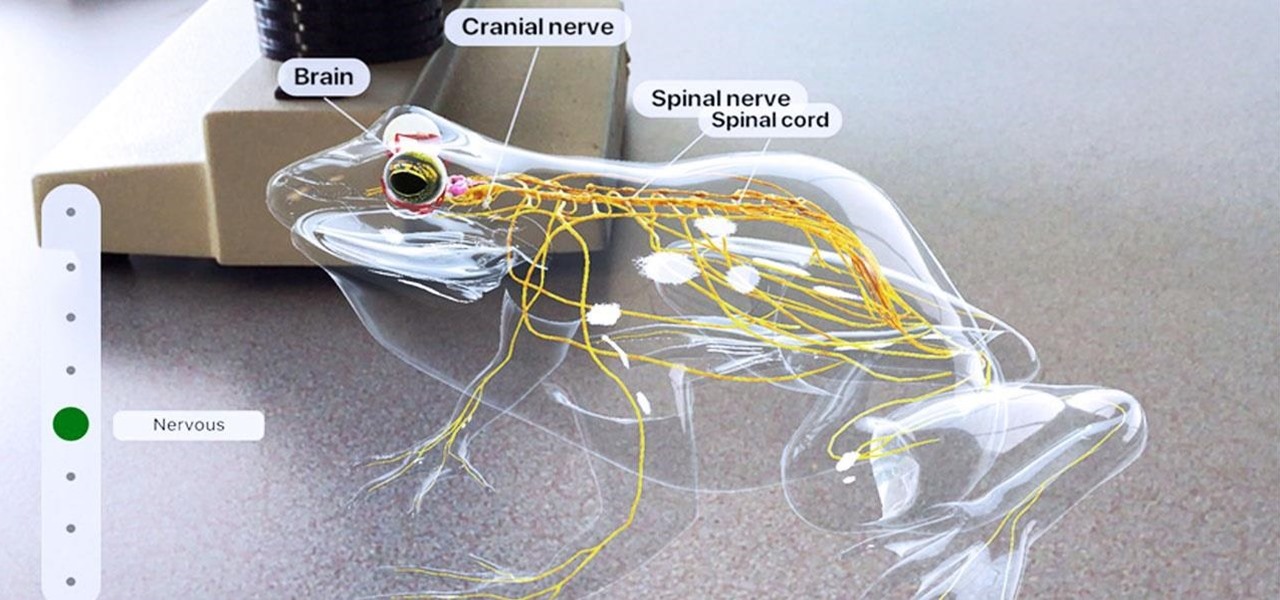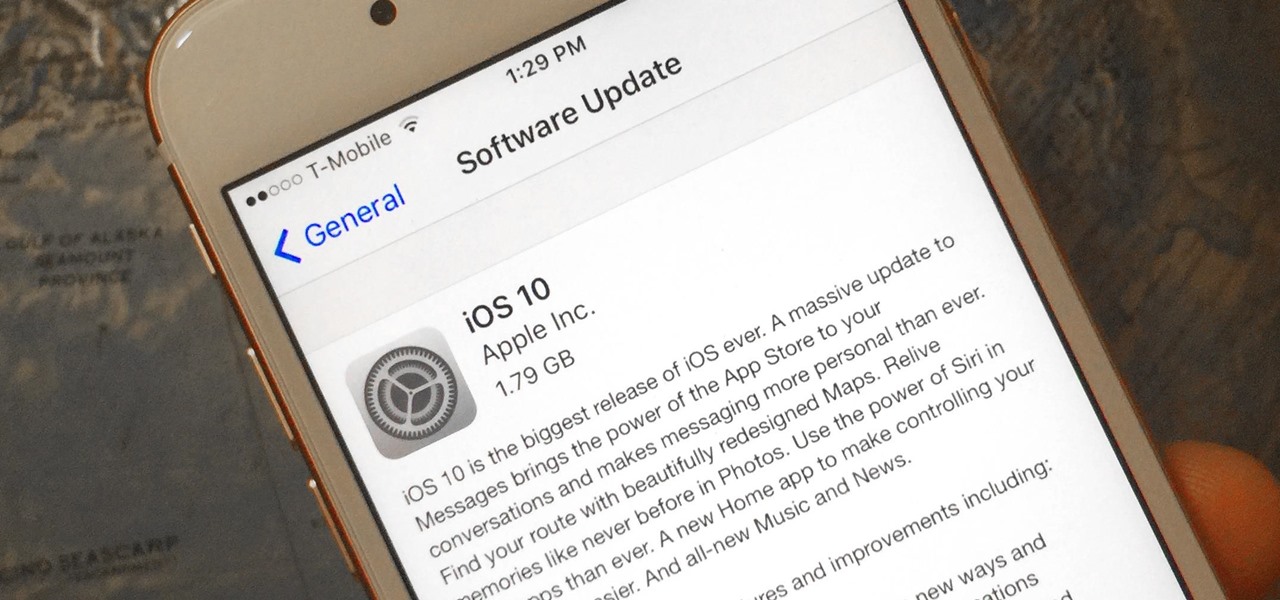Is there a bigger name in pop music than Taylor Swift right now? Her 116 million followers on Instagram would probably argue, "No." As such, if you're one of these many followers, you might have seen Taylor advertising a new "4.26" filter on her story. Problem is, there's no clear instruction for actually using the filter. That's where we come in.

Developers, get excited. The new iOS 12.3 dev beta 3 just dropped. While this beta doesn't introduce any major features or changes, it means Apple is continuing to address unseen bugs and potential vulnerabilities from the previous versions.

Can you be too lazy for video games? That's how I feel sometimes. I want to play the latest PlayStation has to offer, but I can't be bothered to get out of bed. As if Sony read the minds of lethargic gamers everywhere, the company has released an amazing thing — PS4 Remote Play allows you to play your PS4 on your iPhone, no TV required. The best part? It's 100% free.
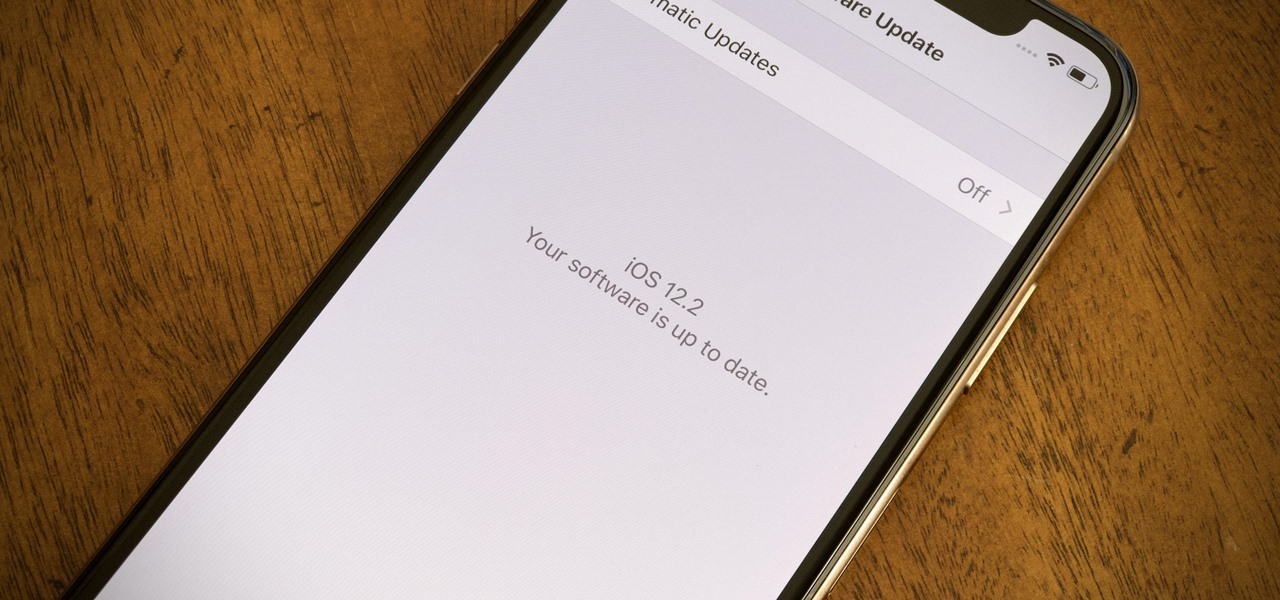
Apple released iOS 12.2 beta 4 to developers on Monday, March 4, and that means public beta testers will likely get the update on Tuesday. The update features a fresh "News" app icon, a new "Apple TV Remote" tile in Control Center, and a tweaked "About" page, in addition to seemingly under-the-hood updates. If you're not yet on the beta, now's your chance to see it for yourself.

On Monday, Feb. 4, Apple released the second developer beta for iOS 12.2. The update features bug fixes to users running iOS 12.2 beta 1, as well as four new Animoji for Face ID devices. Developers are strongly encouraged to update their iPhones. It's unclear at this time whether the update includes a fix for the Group FaceTime bug discovered last week.

The YouTube app will default to 480p playback when you first open a video. It's supposed to switch to your screen resolution a few seconds in, but this isn't always the case. The regular YouTube app doesn't let you change this behavior, but like most things with Android, there is still a way.

Public software testers can now run the fourth iOS 12.1.3 beta. Apple seeded this update to testers on Thursday, Jan. 10. Just like with beta 3, public beta 4 includes two resolved issues — a VoiceOver fix for ECG and Irregular Heart Rate notifications, as well as audio improvements for iPad Pros.

Attention all iOS software developers — Apple just released iOS 12.1.3 beta 3 today, Monday, Jan. 7. This is the first update in quite some time for beta testers, as Apple released 12.1.3 beta 2 nearly three weeks ago. While we don't expect beta 3 to offer users a monumental upgrade to iOS, it's still an important update nonetheless.

Around the end of each year, Spotify offers a year-in-review service so its users can see what they listened to the past year and share their listening histories in fun infographics. Apple Music does not have such a feature, unfortunately, but there is a way to curb that FOMO feeling this holiday season by downloading your listening history not just for 2018, but for the entire lifespan of your account.

Sharing your personal information can come up for any number of reasons: you may want to get in touch with a colleague after work or you've been involved in a car accident and need to stay in contact with the other driver. Unfortunately, giving out information can be the key for others to find your social media accounts, such as Instagram, whether you want it to happen or not.

Apple wastes no time with betas. Right on the heels of the official release of iOS 12.1, Apple released the first beta for iOS 12.1.1 to developers on Wednesday, Oct. 31. The update comes just one day after iOS 12.1, which itself was in beta development for 43 days this year. The denotation for 12.1.1 indicates it's a minor update over 12.1, and there are only a few things in its release notes.

Apple released the first major iOS 12 update Tuesday, Oct. 30, just hours after the company's iPad and Mac presentation. While iOS 12.1 is the first official update to hit iPhones since iOS 12.0.1, beta testers had enjoyed an exclusive first-hand look at all the new features the latest OS has to offer. So what's new in iOS 12.1?

Massive multiplayer shooters like Fortnite have become all the rage, as mobile gamers duke it out in long, protracted battles that can often be as excruciating as they are thrilling. If you're yearning for a more fast-paced shooter on iOS, Nitro Games has you covered, and has soft-launched Heroes of Warland for further tweaking. Of course, you can try the game yourself right now with a tiny hack.

With iOS 12, iCloud Keychain has become a more useful password manager for your iPhone with strong password suggestions, password reuse auditing, and Siri support. However, before you jump ship from your current password manager, you should consider all the reasons why iCloud Keychain doesn't make sense as your primary password manager.

Well, that was unexpected. Apple released the fifth iteration of the iOS 12 public beta on Monday, August 6, just hours after iOS 12 developer beta 6. The company sometimes releases developer and public betas on the same date, sometimes even at the same time, but has not done so during iOS 12's beta period until now.

Google's ARCore team is staying busy, as evidenced by yet another update of its augmented reality toolkit.

The easiest way around a security policy is to find users who don't follow it. The Have I Been Pwned database identifies accounts with information breached by major third parties like Yahoo and LinkedIn. With Maltego, hackers can locate breached accounts created using company email addresses, potentially giving attackers access to a company account if the employee reuses a compromised password.

Three months after its promise, Apple has pushed out an iOS update that gives you important information about the health of your iPhone's battery. This means you no longer need tools such as Geekbench and Battery Life to determine whether or not you need a replacement battery.

Before you go ahead and delete your Facebook — don't lie, you've been thinking about it — consider this. Facebook offers users a wide variety of privacy options to mess with, which can help you find a little control over your information. We're not saying this solves Facebook's privacy crisis, but it might be a more reasonable option than throwing in the towel entirely.

At Apple's education event in Chicago on Tuesday, augmented reality stood at the head of the class among the tech giant's new offerings for the classroom.

When traversing the web, you'll regularly come across websites that require you to create an account. With the majority of these accounts, protection is limited to a simple password. Despite this, many people are still using weak passwords such "123456." For these reasons, you really need a password manager, and our research has shown that LastPass is still your best bet.

It's tough to keep pace with Apple lately. As expected, only one day after the public release of iOS 11.2.5, the company released iOS 11.3 to developers. A day after that, Apple pushed it out to public beta testers, too. With new Animoji, more transparent battery information, Apple Music receiving music videos, and more, this update is the one to watch out for.

Apple pushed out iOS 11.2.5 beta 6 today for iPad, iPhone, and iPod touch to developers and public beta testers. Last week two beta updates were rolled out, and this fast pace may indicate that iOS 11.2.5 is almost ready for prime time.

With beta testing coming to a close, it's quite likely we will see the stable Android Oreo OTA roll out for the Galaxy S8 in late January. Yesterday, a Reddit user posted a link to an official Oreo OTA build for the Galaxy S8. We've already detailed everything that's new in this stable build. Now, let's take a look at how you can install the update on your device.

As the Samsung world anxiously awaits an official Android Oreo update, some Galaxy Note 8 users are waking up to find their devices have jumped the line. Are you one of them?

Back in November, Essential opened the Android Oreo Beta Program for all users of their PH-1 flagship. We even wrote up a full guide on how to install the beta, if you're interested. They followed the Oreo beta with a Reddit AMA, where they mentioned the second beta software would arrive very soon. That update has just gone live, so you can grab it right now in a few easy steps.

For every cool new thing Android Oreo brought to the table, Android 8.1 adds a bit of polish. After a brief but successful beta period, Google started rolling out the official 8.1 update to its Pixel and Nexus devices today, and it's everything Android 8.0 should have been.

The official release iOS 11.2 appears to be right around the corner. Apple seeded the sixth beta of iOS 11.2 to both developers and public testers on Friday, Dec. 1, just three days after beta 5. As with the fourth and fifth versions of the beta, no major changes are found here — but this one actually means something.

Say goodbye to boring video chats over Messenger. Now the app is rolling out new features that can make any chat interesting and fun.

Fans of fighting game series such as Street Fighter and Mortal Kombat are in for a treat! Skullgirls has entered the crowded field of the mobile fighting genre and has touched down in the form of a soft launch for iOS devices, which is now available for download in Canada and the Philippines. But don't let this limited release stop you from trying Skullgirls out, as it's still possible to acquire this little gem with a little finagling.

Jam City's Panda Pop was a great success that helped millions of users waste vast amounts of precious time with its bubble-popping panda cuddliness. Not wanting to mess with success, Jam City has now simply re-skinned the game to feature all the beloved characters from Charles Schultz's timeless Peanuts universe, complete with its relaxing soundtrack and a new name—Snoopy Pop.

Cortana, a strong competitor to Apple's Siri and the Google Assistant, has just been updated for beta testers on Android. The update introduces some sleek redesigns of both the look and features of the app, developing anticipation for the official update.

The new iOS 10 won't be released to the public until September 13 via an OTA update, but the Gold Master edition is available right now. Essentially, it's the same version that Apple will release on the 13th, but only for developers so they can get their apps up to snuff before everyone updates. Users on the iOS 10 public beta will not be getting this GM update.

It feels like forever, but the wait is almost over. In less than a week, everyone will be able to try out all the cool new features in Apple's new iOS 10. This new update will be available on September 13 to most iPad, iPhone, and iPod touch users via the "Software Update" section in Settings.

The beauty of Nexus devices is they receive firmware updates faster than any other Android phone, and keep getting updates for years longer than most of the competition. This means that you can always use the great new features that come along with an Android update, and even more importantly, your phone gets monthly security patches to keep hackers and malware at bay.

You find and update all of your apps using the iOS App Store, and if you have updates scheduled automatically, it could be working hard on a daily basis. With all of that work, it can lose its footing from time to time and cause things not to work as they should.

Android's personal assistant is more than just a sassy backtalker—it's a full-on suite of all the information you could need at a given time. Google Now, as it's called, uses data from various sources to predict what you'll want to know before you even search for it, and it's an amazing experience once you've got everything set up.

Apple has finally addressed and issued a fix for Error 53, a "safety" mechanism that would prevent your iPhone from booting if you had certain repairs done outside of Apple's official channels.

I had the chance to play around with an iPhone 6s this past weekend, and I have to say, I found the new 3D Touch feature to be pretty intriguing. It's still only partially implemented, but when it does work, it works quite well—you simply press a bit harder on certain elements like image thumbnails, then instead of opening in a full-fledged view, you'll see a pop-up preview that fades away as soon as you let go of the screen.

As mobile devices become more and more popular, service providers have unfortunately resorted to capping data. What this means is that, depending on the plan you have with your ISP, you could have limits placed on how much data you can use for a set period of time. Once you've hit the limit, your ISP could drastically slow down or throttle your internet speed or charge you outrageous overage fees.