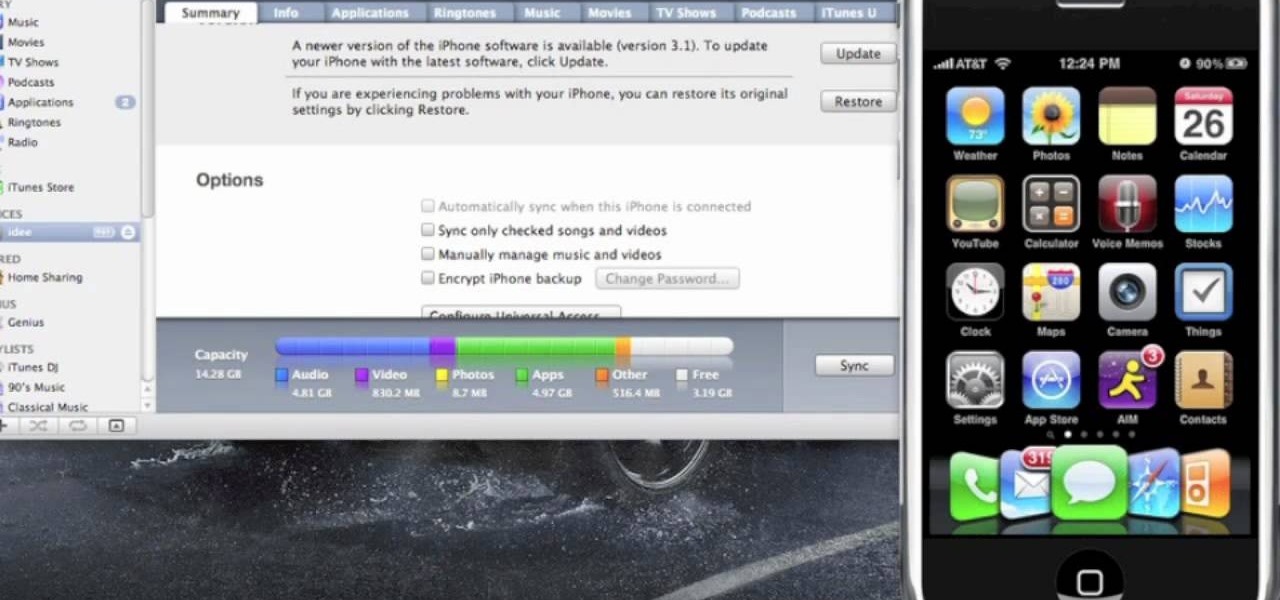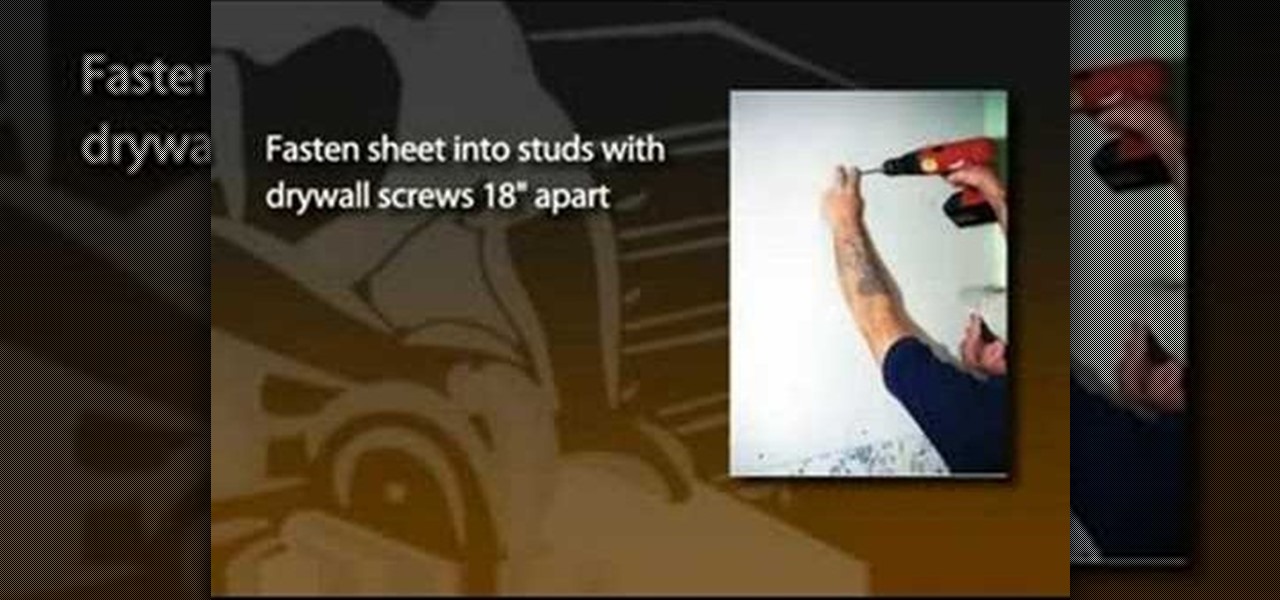Cleartechinfo.org presents a how to video on downloading and installing Firefox v3.5. First you would open your Firefox browser, go to the help tab. Under the health tab, you would click Check for Updates. A screen announcing a Software Update should pop up. When that screen pops up, you can click on the button "Get the new version." After it is downloaded, double-click the set-up file and follow the instructions on the screen to complete the installation.

This video is about how to root a Droid smart phone.

Blogger is Google's blogging platform and this video shows how to signup, create, setup and start blogging on Blogger. You are given a run-through of going to blogger.com and signing up to create a blog, creating your account, naming your blog, selecting your template and finally creating the blog. After that you can go ahead and create your first post, format it, preview it and finally after everything is complete publish it on the web for everyone to see!

Gaia Hollywood is a virtual Hollywood created for the game Gaia Online. Hacking it is a snap using the steps provided. Be sure to get WPE Pro before you proceed. Have fun as you hack Gaia Hollywood accounts!
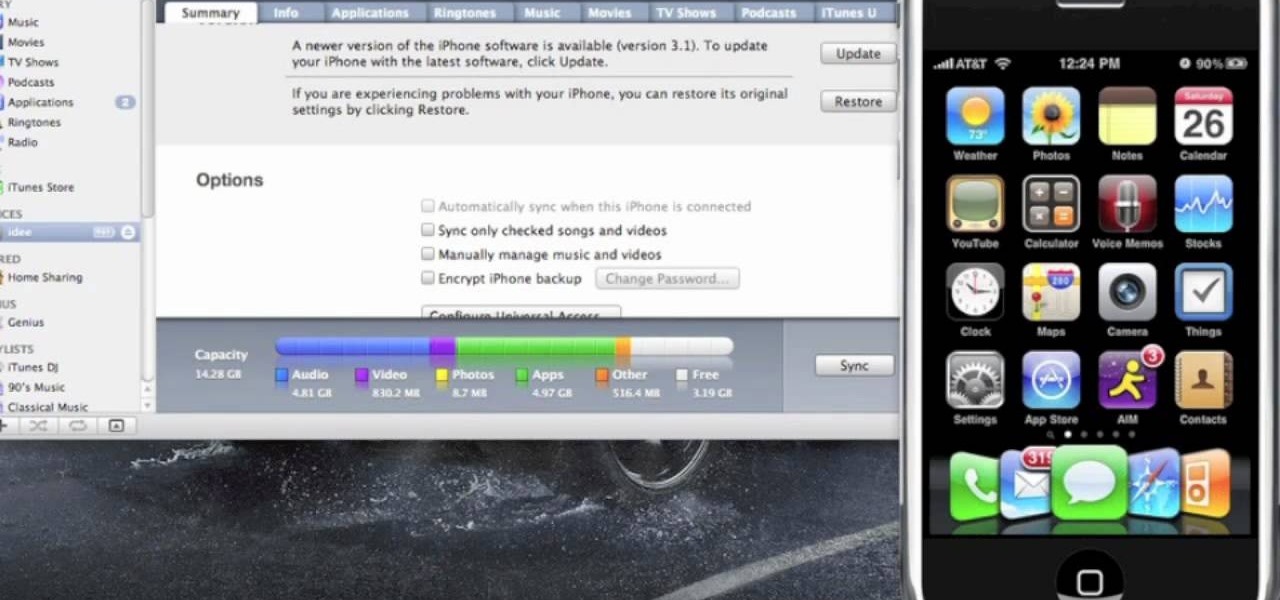
Did you know that you don't need to update your iPhone to 3.1 in order to use the iPhone MMS feature? This video shows you how to use multimedia messaging if you have firmware versions 3.0 or 3.0.1, the unsupported versions. So if you don't want to update your iPhone's firmware, but you still want to be able to use MMS, check this video out!

Overtime while using Cydia on your iPhone or iPod touch you may discover that you've collected tons of applications that you'd hate to lose. Well, no need to worry! Check out this video for instructions on how to download an application from Cydia which backs up your Cydia applications. (Ironic, we know)

Achieve your goals by breaking them down into bite-sized pieces, and use digital shortcuts to track your steps towards success.

If you’ve recently updated to firmware 2.1 (click here for undocumented 2.1 features) and lost your jailbroken status, you’ve most likely heard that the Dev Team has released QuickPwn 2.1 for Windows users! Some of you have already jailbroken your iPhone 3G on 2.1 firmware when QuickPwn and Pwnage Tool for Mac was released.

In this video tutorial dedicated to the Google's Gmail, you'll learn how to set up Gmail to retrieve mail from a second email account. This tutorial also looks at how to set up labels and filters, and explains the Gmail Archive function and Gmail Conversations. Become an advanced Gmail user with this video tutorial!

When faced with old, damaged plaster walls, one technique to dress up the room is to install drywall over the existing plaster. A drywall overlay gives the walls a smooth, fresh surface that's ready for new paint, paper or trim. This is a common technique used among professional contractors hired to renovate houses bought under foreclosure. For example, real estate companies that invest in foreclosures often deal with houses that are more than 50 years old and exhibit serious signs of aging. ...

If you're new to the Mac OS X operating system, one of the first things you might like to do is set up an email client. In this how-to, Gary Rosenzweig looks at how to set up the Apple Mail application to receive and send email from a standard ISP email account.

Watch and learn how to create a drost effect on images in GIMP. The end result will be a color cycled animated GIF. The theory behind this can be applied to make any other adjustments. Whatever layers you have can be cycled through continuously.

See how to quickly transfer a domain name with a Go Daddy account. This is good advice if you have sold a domain name to someone else.

This video shows how to make and recieve VOIP calls on iPhone & iPod touch. With this you can see how to make an account on sipgate. This can be done on both iPod touch and iPhone which makes it a very cool application.

Learn how to apply for a Google Books Partner Program account, which allows you to submit your content for display on Google Book Search.

John explores some ideas on how you might use VoiceThread, a newcomer in the diverse Web2.0 space, that allows you to post pictures and video online and get input from others through voice-enabled comments. VT has some really cool possibilities for the educator. For now, at least, you can get a Pro-account as an educator and set up identities to use for students in your classroom. Teachers can also use VT to post presentations with narration.

Apple released the iOS 14.7 RC (release candidate) today, Tuesday, July 13. The new update — and likely official 14.7 release — includes support for Apple's new MagSafe Battery Pack, adds two Apple Card Family options to combine credit limits and share one co-owned account, among other new features and changes.

Apple released the newest update for iPhone, iOS 14.5.1, today, Monday, May 3. The update (build number 18E212) is the first since iOS 14.5, which Apple made available one week earlier on Monday, April 26.

Apple released the eighth iOS 14.5 developer beta on Tuesday, April 13. The update (build number 18E5199a) comes six days after Apple's last 14.5 beta update, which Apple pushed out to both developers and public beta testers.

Apple released the fifth iOS 14.5 developer beta on Tuesday, Mar. 23. The update comes eight days after the company released 14.5 beta 4 for public testers and developers.

Third-party apps on your iPhone must ask for your permission to access your library in the Music app. Some will even want to get access to your Apple Music account. If you no longer use the apps, you shouldn't be letting them have access anymore. It's easy to hunt them down, and doing so might even show some apps you can't even remember giving any permissions to.

Apple just released the first developer beta for iOS 13.4.5 on Tuesday, March 31. The update follows the previous week's stable release of iOS 13.4.

While Apple, Facebook, and Snapchat are still working on their first-generation AR wearables, startup North is already preparing to bring its second-generation smartglasses to the world in 2020.

You're a busy, on-the-go professional, so you deserve an email client that keeps up with you. "Mail" on iPhone wasn't always the best option, but thanks to iOS 13, it feels like a completely different app. That said, there are plenty of alternatives that offer a different experience. Better yet, these apps are free. You won't need to spend a dime to try them out for yourself.

Your iPhone has seen a lot of new features in a very short amount of time. For starters, iOS 13 introduced over 200 of them, including, among many others, system-wide Dark Mode. Before you even had a chance to breathe, however, iOS 13.1 came along and dumped an additional 22 features in your lap. For us beta testers, now its time to explore new features all over again with the first public beta for iOS 13.2.

Beta testing Apple's mobile OS has never been more interesting. After eight seeds of iOS 13.0, Apple unexpectedly released the first beta for iOS 13.1, a whopping 23 days before iOS 13.0 made its public debut. Since 13.1, however, we haven't had any betas to sink our teeth into. That is, until now, as Apple just released the first developer beta for iOS 13.2 today, Wednesday, Oct. 2.

Apple's latest update for iPhones, iOS 13, introduces over 200 new and exciting features. Many of those changes come to Siri, resulting in a better, more useful version of the digital assistant we've known for years. If you simply look at iOS 13's webpage, however, you wouldn't realize just how much Siri has changed this time around. We're here to fill in the blanks.

While iOS 13 is not ready for public beta testers just yet, Apple is still testing iOS 12.4 out, and you can install that right now on your iPhone. The latest version, iOS 12.4 public beta 4, was released June 12, a day after its developer version.

While North has yet to add third-party app support to its Focals smartglasses, the company has been diligent as of late in its efforts to add more functionality to the bare-bones AR device.

After years of user complaints, Samsung is finally letting us remap the Bixby button without the need of a third-party app. The new feature requires One UI a simple app update to Bixby, but there's one major downside: Samsung won't let you remap the button to open other digital assistants like Amazon Echo, Microsoft Cortana, and Google Assistant. Luckily, there's an easy workaround.

Snapchat made augmented reality selfie effects famous, with Facebook copying the feature across its mobile apps. Of course, others have followed, but their face tracking apps often pale in comparison to the original.

Apple found itself in serious trouble last week when a teenager discovered a critical FaceTime bug that threatened the security of nearly every iPhone user. The bug enabled a user using Group FaceTime to access either the microphone or the camera of a recipient before they answered the call. According to Apple, the issues have been fixed in an iOS 12.1.4 update released Thursday, Feb. 7.

Open TikTok, and you might find yourself spending hours watching video after video. While each video is usually pretty short, it's highly possible to binge-watch hundreds at a time. It's even more fun to create your own. But as a parent, you may not want your children falling into this same trap, and it's easy to limit how much time they spend watching TikTok videos on their iPhone.

The iTunes App Store makes it easy to buy an app or game on someone else's behalf, and it's a great way to send an iPhone user a thoughtful gift. The Google Play Store doesn't have such functionality, but there are still a few workarounds to accomplish the same goal: gifting an app to an Android user.

Samsung isn't known for its timely rollout of major Android updates, and Android 9.0 Pie won't be an exception. If we go by their Oreo update timeline, we can expect Android Pie to officially touch down for the Galaxy S9 and S9+ sometime around November, with the final version rolling out the around the first quarter of 2019. But a leaked version of the beta has already hit the internet.

The iPhone XS, XS Max, and XR aren't the newest devices from Apple Inc., but all three have a serious problem in Messages. When sending a friend an SMS/MMS text rather than an iMessage, the phrase "Number changed to Primary" appears in front of every message. What gives? If this issue is driving you mad, there are a few tricks that may exterminate the bug until Apple gets around to issuing a patch.

Apple released the fifth developer beta for iOS 12 on Monday, July 30, only 13 days after the release of dev beta 4 and 12 days after public beta 3. Until this release, Apple kept a consistent two-week schedule for developer beta updates, so we were a little surprised to see this one drop one day early.

If you're currently running macOS 10.11 or higher on your Mac and connect your iPhone to sync with iTunes, you may get an alert saying that "a software update is required to connect to your iPhone." Here's everything you need to know about what that means, how to update your system, and what to do if updating doesn't work.

The roster of handsets supporting Google's augmented reality toolkit now includes 46 Android models as well as support for ARKit-compatible iPhones and iPads.

It always helps to be prepared for the worst. This applies to our phones now more than ever, as we depend on them to be our record keepers for text messages from friends, family, and coworkers. If you ever lose or severely damage your phone, having a backup of your precious texts gives you the peace of mind of knowing that you can always get them back.