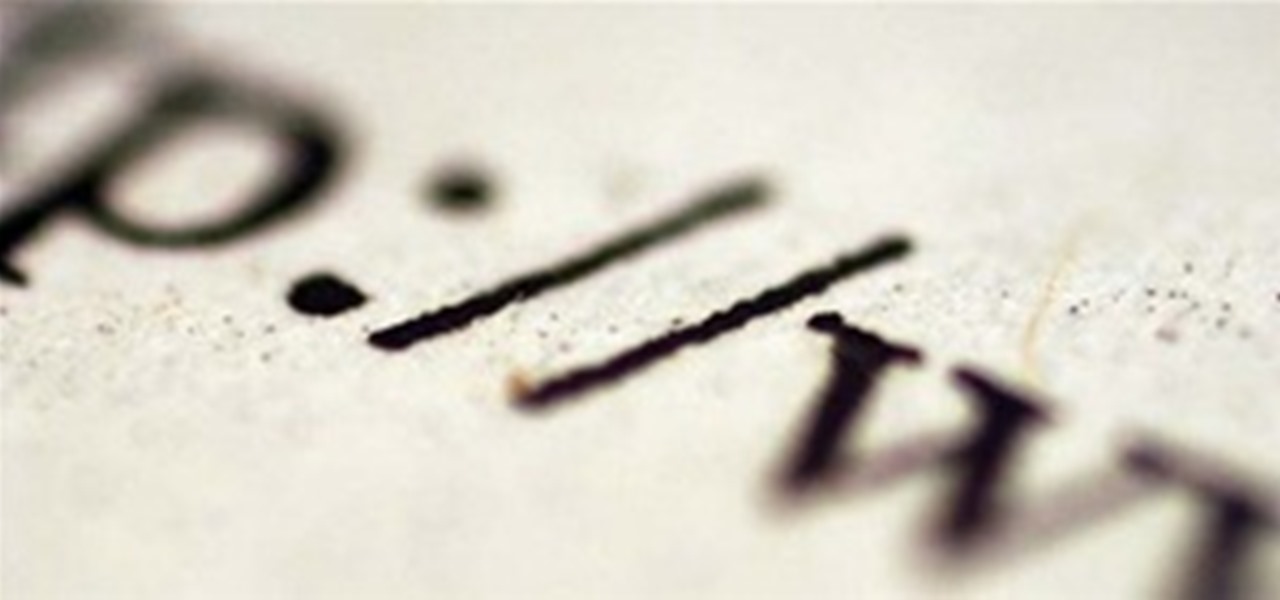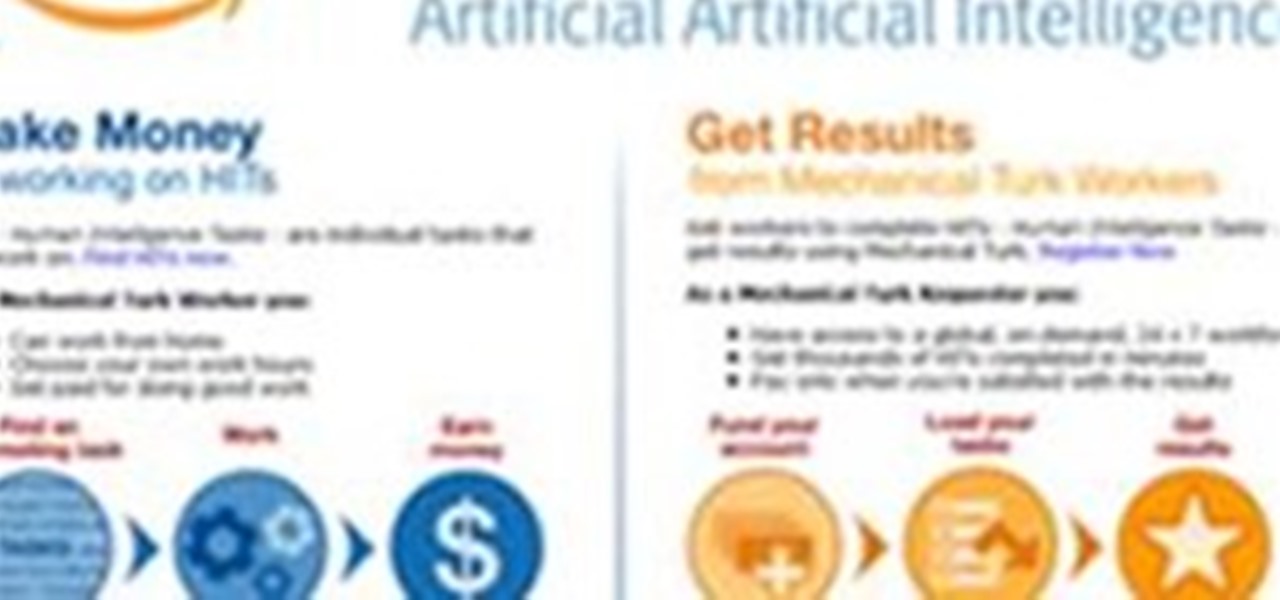The Blackberry Curve can be used for internet access any time, anywhere. The internet browser can bet set up to with bookmarks and can be updated with popular feeds, to increase ease of use. Watch this video cell phone tutorial and learn how to access an internet browser on a Blackberry Curve. Use an internet browser on a Blackberry Curve.

Learn how to use the new displacement ratio tool in modo 302. The Displacement Ratio render option optimizes projects which utilize large displacement mapped surfaces such as ground planes or water. modo 302 is a service update, free for all modo 301 users. Use displacement ratio in modo 302.

This 3D software tutorial shows you how to use the enhanced sculpting shader in modo 302. Get a look at the improved OpenGL shader for sculpting in modo 302. modo 302 is a free service update to all registered modo 301 users. Use the enhanced sculpting shader in modo 302.

This modo 302 video shows briefly how to use the enhanced Symmetry Fix tool which now has a topology traversal method. This new method dramatically improved the ability to heal meshes that have become asymmetrical. modo 302 is a free service update for all modo 301 users. Use the enhanced symmetry fix tool in modo 302.

RSS feeds are a way to check for updates to your favorite websites, without having to visit each site individually. We'll show you how to use this great timesaver. How to use RSS Feeds effectively! Use RSS feeds effectively.

This video shows you how to add, update, and remove information in headers, footers, watermarks, and backgrounds of PDF files in Acrobat 8. You also learn how to manage options and settings, crop a PDF file, add printer marks, and adjust images. Modify PDF files in Acrobat 8.

In this tutorial, Creative Cow Leader Aharon Rabinowitz shows you a simple method of creating text wipe-on effects, and ways to enhance them with an updated look. Create & enhance text wipe-on effects in After Effects.

This video shows you how to create and update a table of contents for one or more documents in InDesign. You learn how to manage formatting options and how to hide text that needs to appear in a table of contents but not on the referenced document page. Check out this cool video from David Blatner now! Create a table of contents using InDesign CS3.

Anonymity is very important to many internet users. By having your "e-identity" exposed online, you can be stuck with a number of unwanted issues, such as:

Phantom loads are what happens when you leave electronic devices plugged in when they are not in use. Even if you do not have your electronics turned on, they are still putting out an electric charge. These phantom loads can be prevented with a few simple changes.

Fed up with irritating applications, moronic group requests and unwitty Facebook status comments? Why don't you do the good thing and throw in the Facebook towel? Just admit it and say it out loud, 'I hate Facebook!' You don't have to suffer anymore, just follow this advice to quit and commit Facebook suicide!

This video shows you how to upload, encode and organize assets in the console. We have a new, faster and easier way for you to encode and upload content into Brightcove. It's a free desktop application called the Publishpod. If you have a small batch of files you need to upload, files that are larger the 100mb, or you need to encode your files into Flash format first, you should consider using the Brightcove Publishpod. Publishpod is a simple but powerful tool for encoding and uploading video...

Watch out Macs. Flashback is back. Variations of the trojan have reportedly infected 600,000 Mac computers around the globe, with about 57 percent in the U.S. and another 20 percent in Canada.

Believe it or not, there are some older iPhones still in use out there, and they're not going away anytime soon. Sure, Apple would prefer you to upgrade your device to the latest and greatest models, which are compatible with iOS 5. Those models include all of the following:

The purpose of this article is to discuss how you can change your Windows 7 logon screen. This post will explain how to require a user to enter a username and password by default like the classic version of Windows.

Shortening URLs has become a necessity in this age of Twitter and limited-character status updates. It not only allows us to cram more words into our oh-so-important Twitter statuses, but it also helps us with a few other things.

With the rather large success of the Community Byte activities, both programming and HackThisSite, I have decided to continue to do both activities every session! With that said, when programming sessions occur, they will be lead by Sol Gates in Gobby. Also, the programming mission will no longer be to code a tool, we have changed it to be even more "noob friendly". This means that instead of coding a tool, you will be walked through puzzles and challenges that must be solved by coding a scri...

It's live! Google has finally unveiled the much-hyped makeover of their Gmail email service. As of yesterday, anyone who wants to update to the new Gmail look can, but in the coming days it will be forcefully pushed to Gmail users everywhere. If you enjoyed the look of the old Gmail, you've only got a few more days to bask in the design before it becomes a mere memory.

Since its inception, Google+ users have been a loud, vocal bunch, and they've made their displeasure known about many issues, especially on the lack of support for pseudonyms, Google Apps, and brand pages. It's been especially galling for many Google loyalists, who found their Google+ profiles suspended, when they ended up violating the Google+ "common name" policy.

Minecraft keeps moving on with new updates coming to the 1.9 release. The most notable of these are baby animals and a proposed system of potions and spells!

I've seen numerous tutorials on how to create a "strong" password. This makes me laugh. These titles imply "one" password, which is wrong in and of itself. A person should have many passwords, all different, and all extremely long. People may ask how they're supposed to remember lengthy passwords and why their current password isn't good enough. Well, I'm going to show you.

For more than a decade, free-to-play games with microtransactions (also called In-App Purchase or IAP) by which players can pay real money for in-game content have been the industry standard for online success in Asia. Mainstream American gamers have long resisted these "freemium" games, with World of Warcraft and other subscription based online games reigning supreme, and being seen as more AAA than their free-ish counterparts. Casual games developers have encountered no such problems, and m...

Mozilla is scheduled to release their updated Firefox browser on Tuesday, bringing the popular web browser up to version 6. Lately, the Mozilla team has been releasing newer versions of Firefox without a slew of new features, focusing on fixing bugs and getting the improved product out as quickly as possible, in order to compete more rapidly with other browsers like Google Chrome.

As Google+ became available to more people, it started running into issues of accounts being suspended due to names that did not sound "real". According to Google+'s community standards, names that users "commonly go by" were encouraged, but not pseudonyms. Those who were using pseudonyms in their Google+ profiles quickly found themselves suspended from using Google+.

So you've added Google insiders, celebrities, and authors to your circles, but you want to know who you can reach out to for help when it comes to Google overall. Luckily for you, there seems to be a Community Manager for almost every Google product. If you've got an issue with your Google Account, just contact them via their Google+ profile!

Netflix may be killing its competitors, but they're losing fans thanks to their reputation for rolling out interface updates without user knowledge or consent. PlayStation 3 owners were upset at the Netflix interface change earlier this year, and now nearly 5,000 diehard Netflixers are irate at the website's new look for its Watch Instantly section.

It's happened to the best of us—a drunk dial or text; a humiliating Tweet or incriminating photo uploaded to Facebook. Spirits are high, gestures are fearless… If only we could take it all back once the cold, sober morning light creeps through the blinds.

It's really a shame that it is so hard for people to make money on the internet these days. The dot com bubble has receded and scams are plentiful on the web. There are, however, a couple of legitimate ways to make a few extra bucks online, Amazon Mechanical Turk, or MTurk for short, is one of them. The idea of MTurk is to hook up programmers with people that do tasks that computers can not, these tasks are called HITs (Human Intelligence Task). These tasks include article creation, creative ...

Many of you wizards out there still don't know what this Wizard101 is. Technically, I shouldn't call you wizards, but oh well, you will soon become one.So you read the overview of Wizard101 and are very interested in it. You head over to the Wizard101 website and click Play, sign up, and have a new Wizard101 account.But wait!Along that way, you are not reminded of anything about getting a free dragon or free Crowns. But now, there's a way.On the Links box on this page (or any other one), you ...

A man going by the pseudonym of Ed Dante has written an illuminating account on his life as a career cheater. His clients include ESL students, hopeless dummies, and spoiled, lazy rich kids:

Please share this info with all your facebook friends. It's not just Farmville players that are affected by scams and spam! This post will help you keep your facebook account clean and safe. We start by showing you a scam and discussing what is real, then we show you how to remove pages you don't want, and finally how to remove apps you're not using. Please scroll down to which ever part you need!
Cheating ruins everything. Cheating makes game play unfair for others who may be truly competitive and strategic. Cheating makes others disrespect and un-friend you. There can be unforeseen consequences, like getting viruses, trojans or your account hacked from downloading a cheat/bot program. And you will get banned from the game for violating terms of service.

Let's begin your journey into cPanel. Today, we'll start with something easy. The tutorial below will teach you how to change your password. It is good practice to change your cPanel password every few months or as soon as you think your password's been compromised.

One of the things you've likely gotten used to if you have a rooted Android phone is not installing OTA system updates in a typical fashion. Depending on your version of Android, you might not actually be able to swipe away that nagging update notification at all. Thankfully, there's a way to prevent your system from automatically checking for OTA updates.

So you're all done binge watching Stranger Things Season 3 and you want to start sharing your personal review with friends.

If you have an ARKit-compatible iPhone or iPad, check for a software update, as iOS 11.3, with ARKit version 1.5 in tow, has just dropped. As we previously reported, ARKit 1.5 brings several new augmented reality features for app developers to use.

Apple shipped their first batch of iPhone X's with an outdated and unpatched version of iOS. Be sure to check for updates and install iOS 11.1 first thing after you open your new iPhone or it'll be susceptible to the KRACK vulnerability for wireless connectivity.

Good news for those of us who are both directionally impaired and like to hold our own concerts while driving: Waze and Spotify are teaming up to make your drive easy to navigate with a sweet soundtrack.
Recently, I decided to install Kali 2016 as dual boot on my laptop. Everything install perfectly up until the installer gave me the option to set up the package distribution mirror. No matter what setting I provided, no mirror would set up correctly. I was forced to continue the install without setting up the mirror. If you do not know what this means, I will explain it. Basically, you will not be able to update or install any tools onto your Kali distribution.