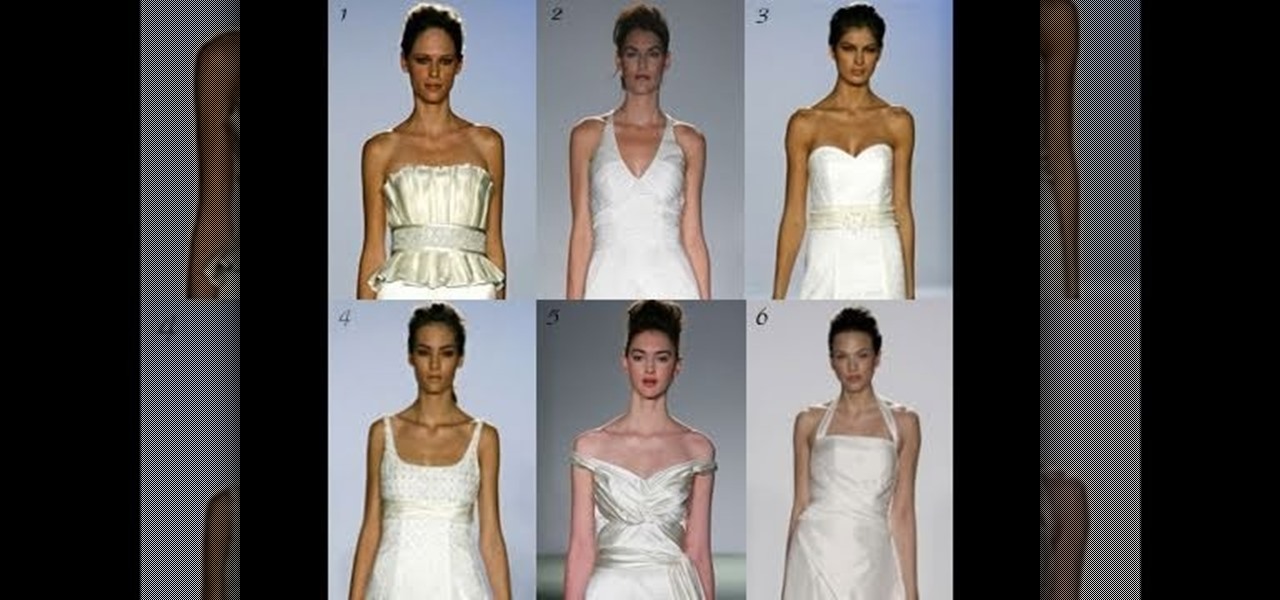Check out this informative video tutorial from Apple on how to use the basics of Mac OS X Mail. See how to set up mail with your email accounts, compose messages, add attachments, view attachments with Quick Look, and search through Mail. Mac OS X. It's what makes a Mac a Mac.

Check out this informative video tutorial from Apple on how to use Mac OS X Mail to its fullest. See how to filter out junk mail, use data detectors, and view RSS feeds in Mail. Mac OS X. It's what makes a Mac a Mac.

First off, don't be frustrated. YOU CAN DO IT! Contrary to the message in the image above, it's NOT over. It's just beginning. And when it comes to solving the New York Times crossword puzzle, the old cliche does apply: practice makes perfect.

Check out this three-part series on how to play Super Smash Bros. Melee (advanced). This is not a beginning tutorial for all you newbie gamers, it's more detailed and advanced for pros, or semi-pros.

We've all attempted to fold a paper airplane before, right? One we hoped would sail majestically through the air for a good while but just ended up nose-diving into the grass. Paper planes, an invention likely as old as paper, are models of engineering; and they must account for the same dynamics as real planes, from drag force to stability to weight. So what is the perfect design?

Facebook is constantly changing, and with this latest updates they made a huge overhaul of their privacy settings. With this change, anyone on the Internet can see most of your information, without even having an account!

Apple Card has generated quite the buzz since its March 2019 announcement. The iPhone maker's new credit card pairs with Apple Wallet on your device, is simple to sign up for, includes enhanced security over other cards, has zero fees, and provides daily rewards right to your Apple Cash account. And as good as that sounds, the fine print can complicate things real quick.

One thing that makes Apple great is the connectivity between its products. Many tasks you do on an iPhone can be switched over to a Mac or iPad quickly and easily. The Notes app is no exception to this advantage, but you need to make sure you're set up so that your notes sync properly on each device you have.

In this tutorial, we learn how to use the left handed column options in Gmail. First, log into your Gmail account, then click on your different emails. Open an e-mail by clicking on it, then click reply to respond to it. You can also save this, and it will save to your account. If you want to delete a message, simply select it and click on the delete button. It will now be moved to your trash, where you can keep it, or you can delete that, which will remove it forever. If you want to write an...

In this video tutorial, viewers learn how to unsend emails with the help of Google. Users will need a Google email account. Begin by logging into your Gmail account and click on Settings. Then click on the Labs tab under Settings and scroll down the page until you see "Undo Send". Now click on Enable and click on Save Changes. Now when users send an email, they can undo the email by clicking on Undo once they have sent the mail. Users will only have 5 seconds to undo an email after it has bee...

The SATs are a very valuable college entrance test and could determine if you're accepted or denied to your favorite university. So, once you've learned to ace the SATs and have already taken your test, get your scores as soon as they're out! Don't sit in dreaded anticipation— go to College Board and get your SAT test results now!

How to use Home Sharing in iTunes 9 to transfer music files to another computer. First make sure both computers have iTunes version 9 installed. To check this go to the iTunes 9 menu next to file in upper left and select the about item. On windows machines this will be in the help menu. In the computer with the music files we need to make sure the iTunes library is nicely organized. Again go to iTunes menu, this time open the preferences menu, and advanced icon. Check mark both sections "Keep...

After you launch Outlook 2010 in your computer, you will see the Ribbon strip immediately in the main window. The button for writing a new e-mail is separated from a button for creating new items in the calendar, contact list or task manager. An independent Quick Steps section offers functions allowing you to move a message into different folders, to save it into a calendar as a meeting reminder, to quickly forward it to a chosen person or to more people and to forward it with a FYI note. If ...

Facebook doesn't make it easy to export your contacts' email addresses from their site. But you can totally do it. And this clip will teach you everything you need to know. (Note: To follow along at home, you'll need to create a new Yahoo! Mail email account.)

Create a fully editable, customizable background for your YouTube channel. This tutorial shows how to use custom graphics and a custom layout to distinguish your YouTube channel without sacrificing any usability or readability. You'll need a YouTube Partner Account to apply these templates.

Do you order a lot of stuff off the internet, but find your bank account being decimated by shipping charges? Well, if you're an Amazon shopper and are currently a student, then you're in luck! This video will show you how you can use your student status to get a year of Amazon Prime for free, which includes free 2-day shipping on all orders! Just go here.

In this clip from IGN, check out how to get a ton of Halos in the game Bayonetta. In this tutorial, you will find the fastest and easiest way to bulk up your bank account and start hording supplies. You will get two different options in this video so you can beat this game as both a beginner or an advanced player. So, check it out and follow along and start having a "witchin'" good time!

In this clip, learn how to fill up that failing bank account and boost your treasure intake in Fable II for Xbox. This tutorial from IGN will show you exactly how to dig up all of the buried treasure quickly and make money the easy way.

In this video, Bea Fields will show you exactly how to set up and use a new Facebook account. Facebook is an awesome social networking utility that can keep you in touch with friends, family and other loved ones. If you have never used this online utility before, check out this video and get started. You will be on your way to thousands of "friends" in no time.

Want to know how to send and receive SMS text messages from your Google Gmail account? It's easy. So easy, in fact, that this home computing how-to from the folks at CNET TV can present a complete (and somewhat talky) overview of the process in just over a minute's time. For the specifics, watch this handy how-to.

Fans of the "Twilight" sage know that Bella weds her vampire love, Edward Cullen, in the novel "Breaking Dawn". In this tutorial, learn how to create a fresh faced makeup look inspired by Bella's big day. This look takes Bella's young, clean style into account and gives it a gothic vampy twist.

In this video tutorial from Get Connected TV, hosts AJ Vickery and Mike Agerbo will show you how to safely move your iPod files to your home pc, for back up purposes, just in case something were to happen to your iTunes account or your iPod is damaged, or music directory accidentally deleted. The program they introduce in this video is called iPod-Rip, and they lead you through the steps necessary to back up your iPod files safely and easily, without damaging or deleting your files.

Using a MobileMe account and iPhoto, it's easy to publish your photos on the internet, whether to a webpage or a blog. NOTE: MobileMe is the replacement for .mac accounts.

With a MobileMe account and iPhoto, you can publish albums to the internet and allow your friends and family to subscribe to them using photocast sharing. Then, as you add new photos, iPhoto automatically updates the published albums for your subscribers. NOTE: MobileMe is the replacement for .mac accounts.

Authorization allows you to copy your music store purchases to other computers and burn them to CD and protects the artists. Each computer you use to play your purchase must be authorized using your music store account. You can authorize up to 5 computers; yours is automatically authorized.

So you've shot 20,000 photographs and you'd like to make a book, or a print or maybe even open your own card shop. Well, this step-by-step video shows how to do it easily with Apple's iPhoto 11.

In this video we learn how to use EyeTV to stream live TV on your iPhone. This will allow you to watch TV on your Mac and your iPhone as well as on a 3G network for free. To get started, plug one end of the EyeTV into the USB plug and then into the jack on the hybrid with a cable line. Now, download the most recent version of the software from the update menu. Then, go to preferences and select iPhone. After this, make sure all the buttons are selected, then exit out. Now go to your iPhone an...

If you'd like to have access to all your files at home without the hassle of spending money on expensive file hosting services or installing foreign software on your computer that could potentially harm it? Well Google has the answer for you, taking over the world one more computer at a time! In this video you will learn how to use your Gmail account and a Gmail Drive shell Extension to gain access to your files from any computer regardless of location!

In this video, we learn how to make a blog website on Blogger. First, go to Blogger and set up your account. Make sure to enter in all the correct information, then at the end you will be sent a confirmation e-mail. Once you verify your e-mail and information, you can get started with your blog. You can set up a layout and change the font and colors as you prefer. You can start to type in all your daily blogs and have other people start to bookmark yours. You can also watch other people's blo...

If everyone in the world properly secured their email account there would be no spam. But yeah… never going to happen. That's more of a reason to encrypt and digitally sign our emails, but isn't using p2p security really expensive and really hard? Nope. It's actually free and easy with GnuPG. It's demonstrated on Mac OS X, but it's just as easy with Windows.

To give you an indication of what you're getting yourself into, drawing a jumping figure is about as difficult as it is to get up from the couch after a long day of work and doing 100 jumping jacks and push-ups. It sure isn't fun and it sure isn't easy, but both will make you a stronger individual in the long run. While exercise of any sort helps you get fit, drawing figures in motion will help you greatly advance as an artist. That's because sketching out moving figures forces you to take in...

Do you want skin that looks and feels softer than a baby's bottom? Or how about skin so glowy and luminous it looks like you got a full eight hours of sleep (even if you didn't)? Well, you don't need to say sayonara to your bank account by dropping major cash on spa visits for facials to achieve beautiful skin.

Mobile Me will allow you to access your home Mac computer from another computer, using Back To My Mac. In order to use this, you will have to sign up for a Mobile Me account. You will have to sign up, using both computers or all of the computers that you hope to connect. Sign up under System Preferences. Turn on Sharing: both screen and file sharing.

In this tutorial, we learn how to use salty hashes to keep passwords secure. A hash is stored in a database that is hashed with an algorithm, so not everyone can see exactly what your password is. When you type your password into a website, it doesn't actually register as words, it registers as a hash. This keeps your passwords secure so not everyone can see them. Salting is when you use random pits and attaching them to your regular hashes so not every password is the same. The salt is what ...

Spring and summer are the prime seasons for weddings, which in turn means loads of brides searching for the perfect flattering wedding dress. But while some designer wedding dresses look great on the rack and maybe on pin-thin models, finding the right wedding dress for you means taking into account your body shape.

In this video, we learn how to retweet in Twitter with Stephanie. There is a new layout on Twitter which may look confusing, but is very user friendly. First, log into your Twitter account and go to your home screen. On the right hand side you will see a button that says "retweets". Click on this and you will see three selections. Click on "your tweets, retweeted" and you will see which users have retweeted something that you wrote! From here, you can also go and thank those people for retwee...

Engadget shows iTunes users how to make use of Home Sharing in iTunes 9 in this video. Using screenshots and video tutorials on-screen, Engadget shows the full interface of iTunes 9 to show you exactly where to start. Through several examples you can see how the transfers work and what viewing options and filters you can use to make the sharing feature quick and easy, including automatic transfers of your iTunes purchases or apps, so it's not just for your music library. Even though it's impo...

In this video, presented by the experts at the St. Louis Community Credit Union, learn how to prevent thieves from stealing your identity or account information. These days, between paper bills, Internet banking, social networking and all the other ways we interact, there are many ways for crooks to get into our private lives.

If you are stuck using a computer in a place with safety filters, you can use this tutorial to bypass those controls and get to your YouTube account. So, whether you are in a school, library or your parents have parental controls activated, just follow along and you will be able to get past them every time. There are two methods described in this tutorial, one is easy for beginners and the other more advanced. They both work like a charm, however, and you will be watching your favorite videos...

In this Computers & Programming video tutorial you will learn how to use TweetBrain to increase your Twitter followers. It basically links up people who are using this program very well so that every body is tweeting about everybody. You have to go to TweetBrain and get an account. When you answer a question from anyone, it goes out to all your followers. Similarly, if someone answers your question, it goes out to their followers. So, your id is going out to so many more people. And some inte...