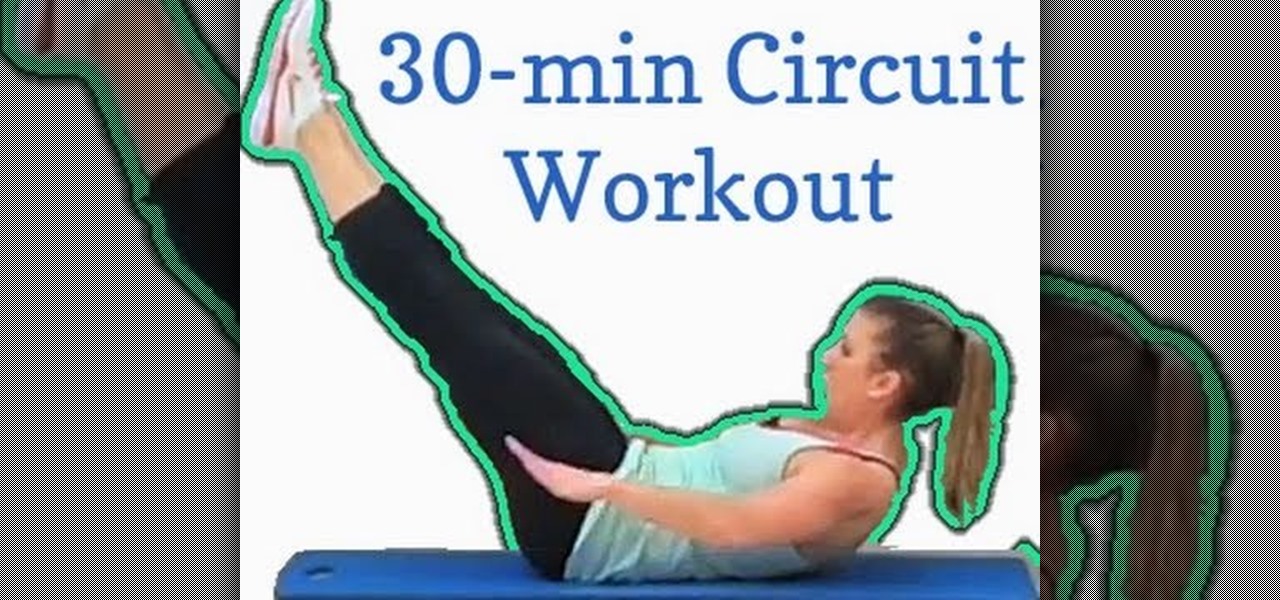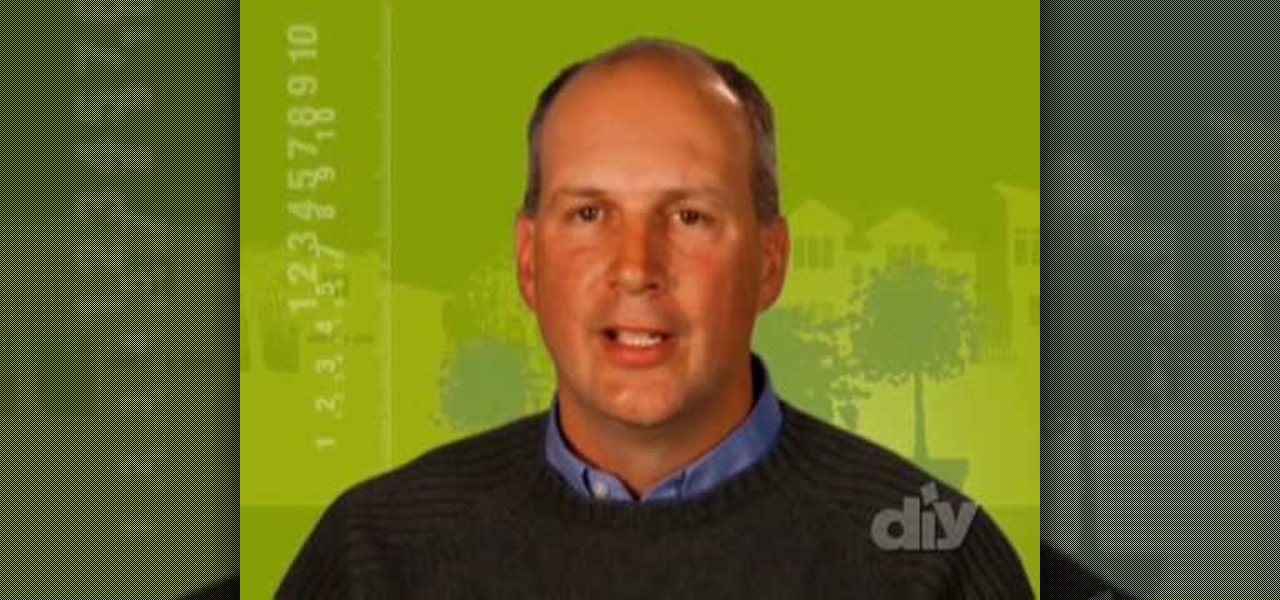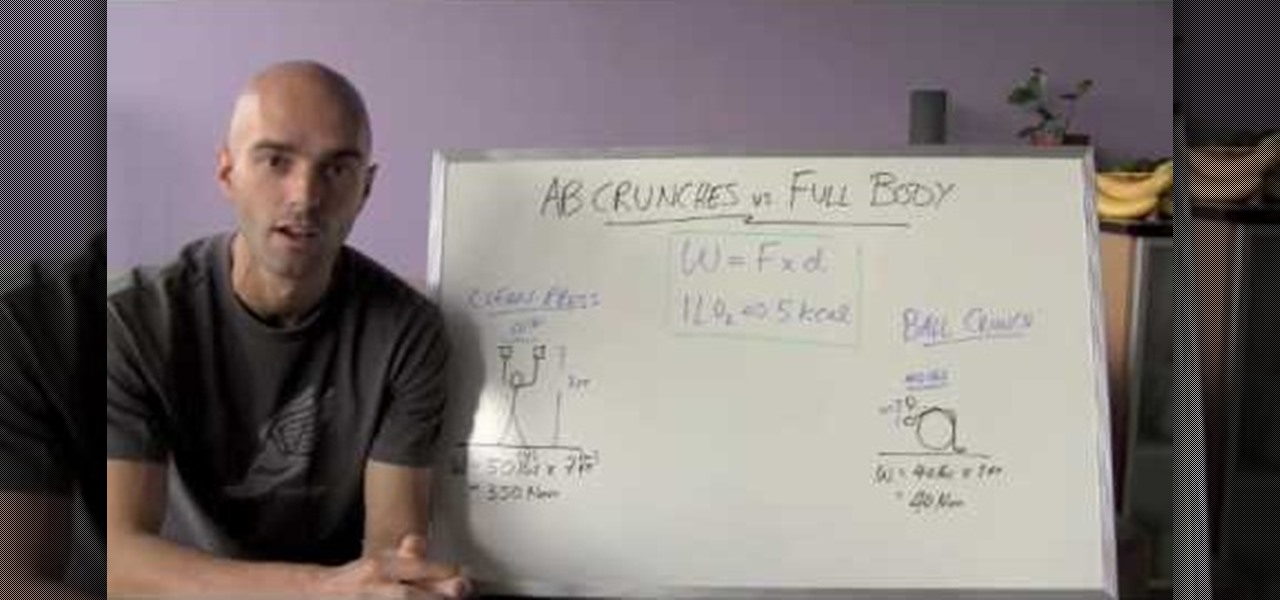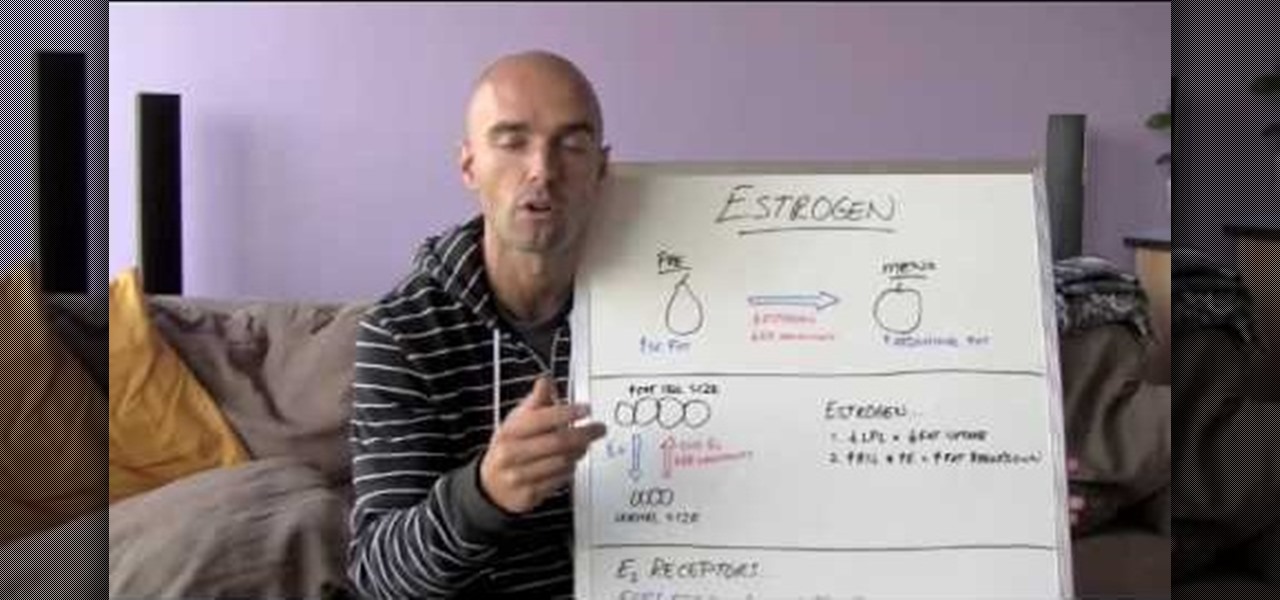Instagram is not only a great platform to easily share some of your favorite moments with friends and family, it's a useful service for peering outside of your physical location. While you share a picture of your dog in Los Angeles, you can almost instantly view and like a picture someone posted of their breakfast in Tokyo.

LastPass is a password manager that's been around for some time, and has finally made its way over to Android for use with apps, not just websites.

Snapchat has had more than its fair share of security failures and mishaps. The photo-sharing company is looking to better address some of these security gaps by adding new features, and today its most recent addition is live: the Captcha. New users will be asked to verify their "humanness" by selecting the infamous Snapchat ghost out of a selection of images. The feature is supposed to help block hacker-made bots from creating fake accounts or accessing existing ones. But rather than using t...

Megaupload was one of the very first file-sharing sites I ever used. But since 2005, the beloved (and pretty gangster) Kim Dotcom, has been in a legal battle with the U.S. Justice Department over copyright infringement.

One of the roles our government has taken on is to provide us with information to be used in making decisions.

We depend on our hard drives for our data storage and if they stop working, our important data can be lost, this could cause many problems like losing school projects making us to do them again, losing jobs and other problems . So here is a tutorial, on how to make a dead hard drive work again.

Not all of us have hours and hours to devote each day to exercise. In fact, we applaud you if you manage to squeeze in a thirty minute workout about five times a week. Life tends to get busy, but if you want to lose weight then exercise has to be a priority, as important to attend to as your marketing pitch meeting tomorrow.

It happens to the best of us—missing socks. No matter how hard you try, no matter how careful you are when doing laundry, you always end up with that one sock who's lost its soulmate. And what do you usually do with that buddy-less sock? Throw it away? DON'T! This video will gives you some tips on how to keep your socks from disappearing, like A). don't throw away your sock because you might find its missing mate later, and B). roll your socks to keep you from losing one when not in the laund...

In this video, we learn how to activate Linux windows without losing selected text. To avoid losing the texts, you can just click on the title bar so that the highlighted part doesn't remove. If you don't want to do this, there is an alternative. Simply mouse over the text that you have highlighted and scroll with the wheel that's on your mouse. After this, right click on the text and then you can copy what you need to. Now, you can go back to the other window you have open and paste it in, t...

Video chatting over the Internet is an inexpensive way to keep in touch with your family and friends. This video will show you how to set up web video chat.

The Master Cleanse is soooo yesterday. Here are the best new ways to drop pounds fast. You Will Need:

This League of Legends: Dominion spotlight from Riot Games explains how to win a match of Dominion by providing an overview of all of the mechanics in the game. Phreak discusses capturing towers, obtaining buffs and health packs, and where to find speed shrines on the Crystal Scar map.

How to use Home Sharing in iTunes 9 to transfer music files to another computer. First make sure both computers have iTunes version 9 installed. To check this go to the iTunes 9 menu next to file in upper left and select the about item. On windows machines this will be in the help menu. In the computer with the music files we need to make sure the iTunes library is nicely organized. Again go to iTunes menu, this time open the preferences menu, and advanced icon. Check mark both sections "Keep...

After you launch Outlook 2010 in your computer, you will see the Ribbon strip immediately in the main window. The button for writing a new e-mail is separated from a button for creating new items in the calendar, contact list or task manager. An independent Quick Steps section offers functions allowing you to move a message into different folders, to save it into a calendar as a meeting reminder, to quickly forward it to a chosen person or to more people and to forward it with a FYI note. If ...

Without knowing basic math skills your life would be in disarray. You need math to play card games, you need math to play music (or at least to play music well), and you need it everyday to make sure more money is going into your bank account than out.

This is a video tutorial in the Business & Money category where you are going to learn how to how to negotiate your salary without losing the job. You want more salary but, the company wants to pay less. How do you come to an agreement where both sides are happy? George Black, CEO of RSA Corp, gives tips on how to facilitate salary negotiations. The most important tip is he who mentions money first loses. So what you need to do is say "I am very interested in this position and I would serious...

In this clip, you'll learn how to pull text from UIWebView when developing an iOS app. Whether you're new to the Objective-C operating language and Xcode IDE or are a seasoned developer merely looking to pick up a few new tips and tricks, you're certain to be well served by this tutorial. For more information, including a complete overview and detailed, step-by-step instructions, watch this free video Objective-C programming lesson for iPhone & iPod Touch developers.

In this clip, you'll learn how to create a new user on a desktop or laptop computer running the MS Windows Vista operating system. For more information, including a complete demonstration of the process and detailed, step-by-step instructions, watch this home-computing how-to.

This clip presents a quick overview of what you'll need to do if you'd like to permanently delete your Facebook account. Whether you're completely new to the Facebook's popular social networking site or simply require a small amount of clarification on how to perform a particular task on Facebook, you're sure to benefit from this helpful video guide. For more information, including detailed, step-by-step instructions, take a look.

In this clip, you'll see how to to turn Facebook's geo-tracking feature, Places, from your account settings panel. Whether you're completely new to the Facebook's popular social networking site or simply require a small amount of clarification on how to deal with the Places feature, you're sure to benefit from this helpful video guide. For more information, including detailed, step-by-step instructions, take a look.

If you plan on installing a skylight to your home, there are something that need to be accounted for, including the shingles. With this next quick tip tutorial, you'll find out how you can prevent leaks by installing shingles properly on your roof. This is especially important when installing a skylight since you're putting a hole in your roof. So check out the video above and good luck!

In this video, we learn how to lose belly fat without doing sit-ups. First, you will want to compare full body exercises to crunches to see which one will make you work harder and cause you to burn the most calories. It's obvious that the full body work out is going to cause you to burn far more calories than doing crunches will burn. It takes hard work and a lot of cardio to lose belly fat, but it is the only thing that is going to work, crunches will only help you to tone your abs, not help...

If you've got 20 pounds or more to lose, then this is not the video for you. But if you're on the cusp of reaching your goal weight (so think 2-5 pounds off) but you've hit a plateau and the fat won't slide off no matter what you do, then this video will teach you how to get that final fat blast in to reveal lean muscle.

In this video, we learn how to do sit ups to lose love handles. First you will need to lay down facing the ceiling and cross your arms over your chest. Raise your body up using your stomach and try to touch your elbows to your knees. Continue to do this and remember to breathe while you are doing this. Do as many crunches as you can, and try to do different variations to change things up. When you are finished, do more exercises and stretch your body out. Doing these every day can help you lo...

In this tutorial, we learn how to lose belly fat for women. Menopause can effect a woman's weight because the hormones are decreasing in the body and the fat cells increase. This will cause more fat to store around the organs. Going to the gm and exercising during this time is extremely important. Just a small amount of exercise each day can make a difference for women losing belly fat. The receptors in your brain will respond to healthy foods and estrogen supplements to help keep you on trac...

If you recently got a hold of the DLC, Dark Forest, for Dante's Inferno, you may want to check out this next tutorial. Not only will it show you how to beat the DLC, but also how to unlock an easy achievement.

This video gives tips on how to count calories in order to take responsibility for the food that you eat and your weight. Pick a daily calorie count for each day. Set a goal. That goal can be anywhere. You can set it at 1200 or 1800. It doesn’t matter. Weigh yourself regularly.

Here you will be shown how to find your iPhone or iPod Touch if you were to lose it. Add this application so that you will be able to find your iPhone or iPod Touch if you were to lose it. Go to the App store and do a search for "If Found". it is a free application by MobilityWare. Install and type in the needed information. Use this as your wallpaper. The person who finds your phone does not know your code, so they will not be able to see your personal things. All they will be able to see is...

Darin Steen of Major League Health demonstrates how to lose belly fat with stomach workouts. Using a boxing technique, you can get your heart rate up to 160 and boost your hormones to gain muscle and lose fat. It works your abdominal muscles in a unique side-to-side plane of motion to tone your midsection. Focus on pulling as much as you focus on punching. Use your pointer and deliver two punches on the right and then deliver two punches on the left while focusing on pulling. Increase the pun...

Blogger is Google's blogging platform and this video shows how to signup, create, setup and start blogging on Blogger. You are given a run-through of going to blogger.com and signing up to create a blog, creating your account, naming your blog, selecting your template and finally creating the blog. After that you can go ahead and create your first post, format it, preview it and finally after everything is complete publish it on the web for everyone to see!

Gaia Hollywood is a virtual Hollywood created for the game Gaia Online. Hacking it is a snap using the steps provided. Be sure to get WPE Pro before you proceed. Have fun as you hack Gaia Hollywood accounts!

Know the right thing to say – and do – if your loved one suddenly finds themselves out of work. This video will show you how to console your partner if they lose their job.

Learn how to never lose at tic-tac-toe. Almost anyone knows how to play tic-tac-toe, but not everyone knows the strategy that guarantees they'll never lose another game.

Achieve your goals by breaking them down into bite-sized pieces, and use digital shortcuts to track your steps towards success.

In this video tutorial dedicated to the Google's Gmail, you'll learn how to set up Gmail to retrieve mail from a second email account. This tutorial also looks at how to set up labels and filters, and explains the Gmail Archive function and Gmail Conversations. Become an advanced Gmail user with this video tutorial!

Check out this instructional science video that demonstrates how to perform the "Lost Labels" experiment. From the Oregon Museum of Science and Industry's teacher curriculum, "No Hassle Messy Science with a Wow", this is an activity about identifying mystery chemicals. You have an array of unknown powders in miscellaneous jars, and the idea is to try to have your students figure out what are all these mysterious white powders. Learn how to perform the Lost Labels science experiment by followi...

If you're new to the Mac OS X operating system, one of the first things you might like to do is set up an email client. In this how-to, Gary Rosenzweig looks at how to set up the Apple Mail application to receive and send email from a standard ISP email account.

Watch and learn how to create a drost effect on images in GIMP. The end result will be a color cycled animated GIF. The theory behind this can be applied to make any other adjustments. Whatever layers you have can be cycled through continuously.

See how to quickly transfer a domain name with a Go Daddy account. This is good advice if you have sold a domain name to someone else.

This video shows how to make and recieve VOIP calls on iPhone & iPod touch. With this you can see how to make an account on sipgate. This can be done on both iPod touch and iPhone which makes it a very cool application.