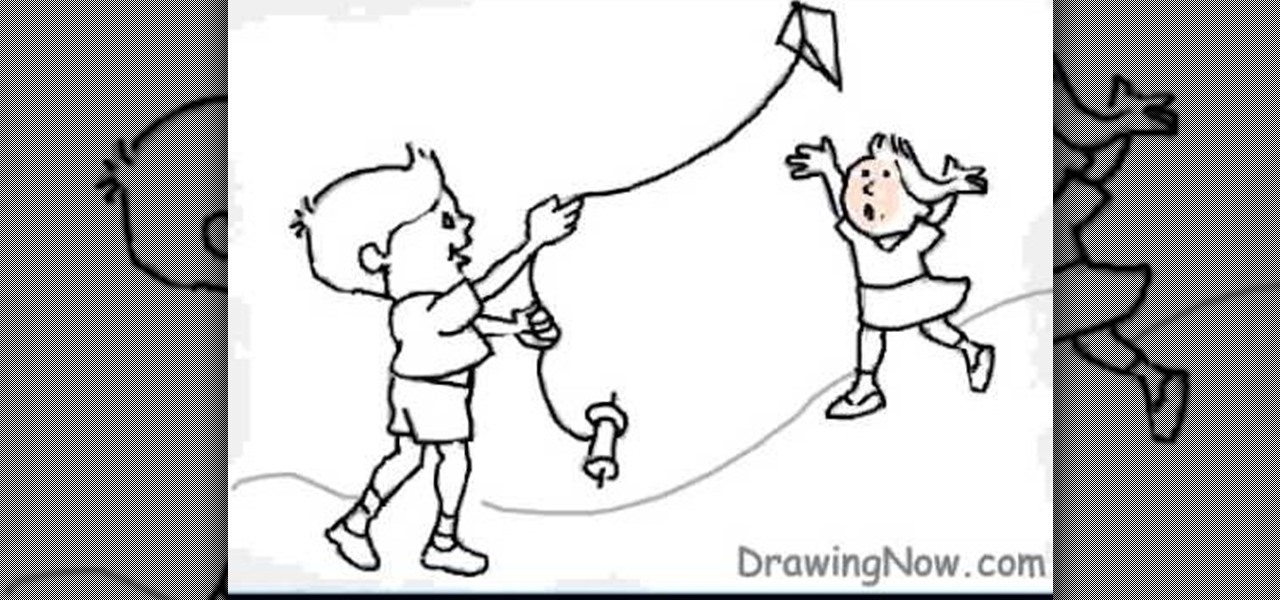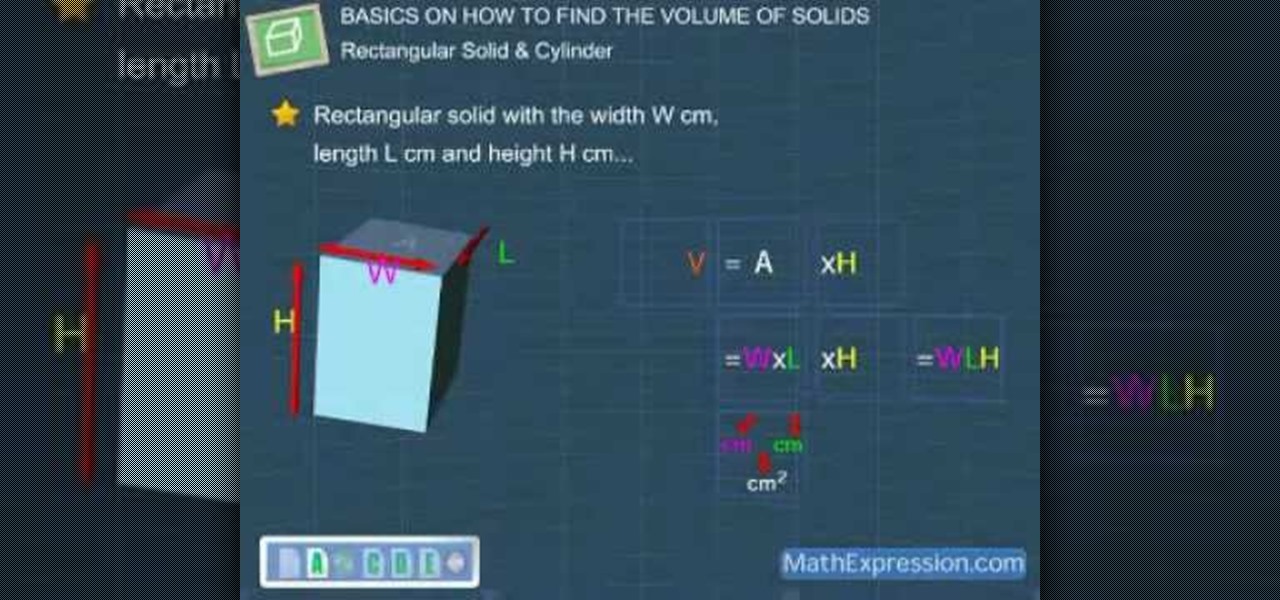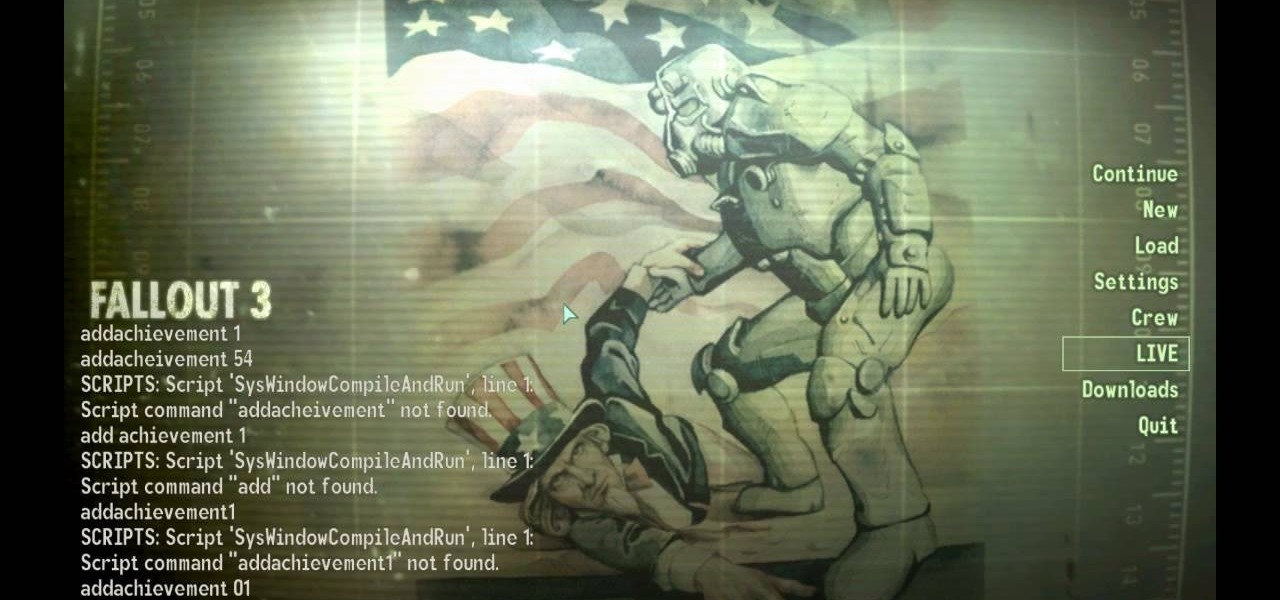In this video tutorial, viewers learn how to secure a Mac Book Pro. Begin by opening the System Preferences and select Security under Personal. In the General tab, users are able to put on a password when the computer goes to sleep or screen-saver, disable automatic log in and log out after a certain amount of minutes. To set a password, go back to System Preferences and select Accounts under System. Then click on Change Password and input your password. This video will benefit those viewers ...

Registering Visual Basics 2008 express edition is quite simple. It is a free registration. First open visual basic then go to the help option. Register the product and click on register now. It will ask you to sign into Microsoft email using your Hotmail account or if you do not have one you can create one and use it there. Use your user name and password where it asks to verify. Fill out all the form information, it may be real or fake, it does not matter. Then you will come to a registratio...

This video from fahimuk teaches you how to easily draw a very realistic looking Corvette. Fahimuk takes you through the drawing step by step and shows the drawing when it is sketched all of the way up to when the car is finally completed and in color. He goes very slow and is very explanative in his video. Even though the video is without sound it still adequately shows how to draw a very realistic looking car. The final product of the car is in full color and fahimuk even shows you how to co...

Ilyce Glink with ExpertRealEstateTips tells us about how often home owners ask her "How much should I pay a contractor before he or she starts the job?". The one who will be answering this question is Line Epstein, Vice President of Baker Construction Group. "You should never pay your contractor in full before the entire job is completed" -he says. "Not that he's going to run off with your money, but you want to keep some incentive to get the job done right. You should give a deposit of 5 to ...

In this video tutorial, viewers learn how to use Skype. Skype is a software application that allows users to make voice calls over the Internet. It is very similar to MSN messenger. It allows users to communicate through instant messaging, voice chat or have a video conference. Users are able to communicate with others anywhere in the world who also have Skype. It is a free program. Users will need to make an account and download the program. This video is very descriptive and clearly explain...

ClosetFool shows you how to disable UAC in Windows 7 and Vista. UAC is there to protect your computer by asking if you authorized the program to run or make changes. However, it can become annoying constantly having to click "continue" in the dialog box when trying to run programs. To disable it, first click the start button. Type UAC into the search box. The search should return with one selection. Click on it, and select whichever setting you like. In this video, ClosetFool set it to "never...

You can install applications and games on your Nokia N900 by following the tips in this video tutorial. The two easiest ways of obtaining these items is to either use the App Manager or the Ovi Store. The App Manager has a built-in software catalogue. Just click on it, hit Download, and then Games. Then, select whatever games you want and follow the prompts to install it. Installed applications and games can be found in the More folder on your phone's home page. Ovi Store is Nokia's applicati...

This is a Computers & Programming video tutorial where you will learn how to startup configure a Mac. This is a very simple, easy and quick process. In order to change what programs start when you switch on your computer that is running on Mac, first go to ‘System Preferences’ from the drop down menu and then click on System Accounts. In the next box that pops up, go to ‘Login Items’. Here a list of programs will be displayed that run when you start up your computer. Here you check box next t...

This wonderful two part tutorial will have you crocheting in no time. It's a back to basics account, to have you easily crochet your very own treble stitch scarf. Using single crochet, double crochet, and half double crochet. This is great for beginners or someone looking for a new adventure.

Facebook is one of the most popular Social Networking Sites around. Watch as this video shows you how to make your very own Facebook page so you will be included in one of the biggest things around! First, you want to sign up for an account. "Its free and anyone can join" is their slogan! Go to www.Facebook.com and get to signing up! After that simply login into the site using your user name and password. After that your profile is set up you must simply just personalize it. Fill our your inf...

This movie is a silent animated account of how you draw the final picture (which is shown at the beginning of the clip) of two kids flying a kite. The lines are sketched roughly using pencil, and then over-inked. The original lines are erased and leaving outlines. Then you begin coloring in all the spaces just as you wish. There is no commentary and no music, but all the basic detail is there and you can follow easily the way the characters are drawn and colored from start to finish, making i...

First add a person as a friend by sending him a request. 1. Open your Facebook account, select friends. Now in the option search for people, give my name and press enter. Now a list is displayed, select add as friend and send a request.

This video tutorial from Help-Vids shows you how to setup the automatic login in Windows XP so that you are automatically logged in as a specific user when you turn your PC on. Go to the start menu, select run and type the given command. When the user account dialog opens un-check the setting requiring the user to enter a name and password to use the computer and click apply. Fill in the user name and the password of the user that needs to be automatically logged in and click OK. Now when you...

This video shows you how to make a custom Facebook Fan Page for your favorite Celebrity, Club, activity or anything you choose! First thing you must do is activate a Facebook account. Its really simple, just go to www.facebook.com and create a profile. After that type in FBML in your search bar and click on Static FBML. That application will enable you to create many different settings for your Fan page including ads and different looks and security measures for your profile. Now get to creat...

Tile RIGHT demonstrates how to tile a diagonally cut tile. First set the Measure Right Pro to the appropriate setting, extending it from corner to corner along your tile. Account for your grout line and the space up against the wall. Then, lock the tool. Next, place the tiles you're going to use on top of your set tiles. Slide the Measure Right Pro along the wall and mark the tiles. Place the sections in the appropriate place. Then, cut your tiles. Lay the tiles where you've previously marked...

Johnhaydon teaches you how to use Seesmic to manage your Facebook stream. For the Seesmic desktop app you have to go to the bottom left corner of the screen and click the little icon of gears. This will bring up an options menu. Click the Accounts tab. Then click on Facebook and add your details there. Next to each post on Facebook, in Seesmic, to the right, you will see a small icon. Click that and you will have options like commenting. You can also reply to a post by clicking the dedicated ...

Here we will be making a website page layout for your Myspace account. A very common thing that people find difficult is the alignment of things such as text boxes and other DIV's. This video will demonstrate the proper meaning of alignment, as we have an already misaligned page to visually work with here. -To watch in high quality: http://www.youtube.com/watch?v=ItUhjfqcLo0&fmt=18 -For help with source code: http://www.fileden.com/files/2008/6/12/1956714/1divblueblack.txt -Insert this code t...

In this video, viewers learn how to install and setup JDownloader on Ubuntu Linux Downloader is open source download manager. It simplifies downloading files from One-Click-Hosters like Rapidshare.com or Megaupload.com - not only for users with a premium account but also for users who don't pay. It offers downloading in multiple parallel streams, captcha recognition, automatically file extraction and much more. Of course, JDownloader is absolutely free of charge. This video will benefit those...

Learn how to control music playback in Firefox by using FoxyTunes on Firefox, an add-on for the Firefox browser. It works with almost any media player, even online media players like Pandora. It runs in your status bar, allowing you to skip tracks, see info, etc. You can set it to update your Facebook or Twitter accounts with your currently playing track. It can even use your song as part of your email signature. This video is very helpful to someone wanting to not have to switch programs whe...

This video shows the process of finding the volume of solid. The video is simple and easy to comprehend. The video takes the example of a rectangular solid and a solid cylinder to explain the method to find the volume. The video shows the step by step method to find the volume. The first step involves finding the area of base. After this, the area is multiplied by the height to find the volume. The unit of measurement is also taken into account in the video.

Syncing Twitter with Facebook is what we learn to do today. Go to your left hand corner and click applications. Go to browse more application and type in Twitter sync. It will pull up the application. Click on that. Go to tweet sync on Facebook and then become a fan. Then you will go to application. There are some nice options so you're not swamped with tweets. Now click on if you have a private Twitter account and enter your Twitter id. Now whatever you tweet or Twitter will automatically be...

In this comedic video two friends, two guys, that is, explain the ins and outs of how a girl can tell if a guy likes her. Does he smile at you? Is he nicer to you than he seems to be to anyone else? These are the immediate barometers, and something you should be able to easily tell. But what are some craftier, more, let's say, unconventional ways to tell? If you block him on AIM, does he create a different account to message you? Does he hug you as much as he can? Does he talk about you to ot...

Are you new to the social networking scene? Struggling to figure out how to upload your photos to Facebook? This easy step by step tutorial will show you the exact steps that you need to take to upload your photos to your Facebook page. Before watching the video you will need to upload your pictures to your computer so that you can browse through them and then choose the ones that you want. You can also learn how to "tag" other people in your photos and link the picture to their Facebook acco...

In this how-to video, you will learn how to create a Facebook group. First, you must have access to a computer with the internet and a Facebook account. To create the group, you need to press the application button and press groups. Press the create new group button. Once this is done, fill out the information required and click create group to finish the process. Now you can invite other people into the group. You can bring a group of people together with a common interest using these groups...

Losing weight can be a battle, but why not be realistic about your goals rather than kill yourself striving for a size 0? A happier alternative to the cycle of weight loss and gain is to achieve a weight you and your doctor can both live with. In this tutorial, learn how to calculate your BMI and ways to figure what your "happy weight" is.

DF hacks, cheats, glitches. How to play and hack the flash game DragonFable. Watch this video tutorial to learn how to hack DragonFable with Cheat Engine 5.5 (09/30/09).

This video shows you how to get every single Fallout 3 achievement, almost instantly, with no mods, or hacks. The steps performed are the following:

"Facebook is a social utility that connects people with friends and others who work, study and live around them. People use Facebook to keep up with friends, to share links, to share photos and videos of themselves and their friends, and to learn more about the people they meet." -- Facebook

An invisible number controls your financial destiny. So until the revolution, you might as well learn how to raise your credit score.

Parental controls let you manage, monitor, and control how much time your kids spend on their Mac, the websites they visit, and the people they email and chat with. Parental controls are set up and managed in system preferences. Before setting up your parental controls, you'll need to create an account for your child. In this video tutorial, you'll learn how to configure and use the parental controls that are built into the Leopard operating system. Watch this video tutorial for more.

In this five-part video tutorial series from PCMech.com, you'll learn how to use the Windows Live Mail client. Learn, for example, how to set up your client with POP, IMAP, Gmail and, of course, Windows Live accounts like MSN and Hotmail. Take a look!

While it's true that few people fax these days, faxing is still really important for things like sending your resume straight to a hiring manager or sending your account tax records. Luckily, you don't need a telephone line to fax. In fact, all you need is the internet.

Have you ever wanted to go into another user's account on your computer but had trouble finding the energy to log out, then log out, only to log back into your own account? Well, here's your solution: XNest will let you log in to another user's account from your account in a virtual way. It's very simple to set up and may just help you with your virtual account crisis!

Greek yogurt just sounds like a fancy version of regular yogurt, but it's so much more than that if you're trying to lose weight. Greek yogurt has twice to three times the amount of protein of regular yogurt, which means you'll stay satisfied and full longer. It's also thicker and creamier, rather than than slippery and watery like regular yogurt.

In this video, we learn how to spot as a beginner. Spotting is used for when you are doing turns quickly. You want to keep your eye on the same exact spot in the room so you turn in the same exact way each time, and you don't lose your focus. To practice this, stand in front of a large mirror and practice doing turns slowly, without losing your focus from the spot you're looking at. After you have mastered this, start to do turns quicker, then with using your arms to help you turn. Eventually...

If you want to avoid coming off as a creep, you'll need to know how to stop flirting if it appears the person you fancy has lost interest. As a general rule, when flirting with someone, it's important that you be confident and natural. But, if you're feeling nervy, there's little shame in doing a little prep work with silly videos like this one. For more information, and to get started using this tip for yourself, take a look.

No matter what age you are or what kind of life you've lived you can put your story out there by writing an autobiography. Every life can be interesting if written about in a well formulated, and honest manner.

The "Sign in with Apple" service lets you create accounts with third-party apps and websites more easily using your Apple ID. More importantly, it can hide your personal email address using auto-generated disposable email addresses. However, it's easy to lose track of the accounts you use with Sign in with Apple, as well as any throwaway email addresses you used to hide your actual address.

If you're tired of the so-called "top" tweets appearing first in your Twitter timeline instead of only the latest from the people, companies, and bots you follow, there's a way to get rid of them.

In iOS 13, Apple introduced HomeKit Secure Video, which allows smart home devices with cameras to give iPhone users a private and secure way to store recorded videos. Plus, it has benefits such as object detection and activity notifications. Logitech is the first to add support for HomeKit Secure Video with its Circle 2 cameras, and all it takes is a quick firmware update to get started.