
How To: Lose baby weight like a celebrity
Sure, they have personal trainers and chefs to help them shed their postpartum pounds. But here are a few of their other secret weapons.


Sure, they have personal trainers and chefs to help them shed their postpartum pounds. But here are a few of their other secret weapons.

Drinking too much is bad for your health and your wallet. Here are a few simple strategies for cutting back and keeping it in moderation.

Lose weight while sitting on the bus, train, or in your car with these stealthy moves. You Will Need

It's hard to lose weight if you're always hungry. Reduce food cravings naturally with these tips. Watch this video to learn how to curb your appetite naturally.

Research shows that color can have a powerful effect on our emotions. Start harnessing that power today. Watch this video to learn how to improve your life with chromotherapy.

Before you throw your next steak on the barbecue, see what grilling experts do to ensure that it turns out tender and juicy. Watch this video to learn how to grill the perfect steak.

Othello, also known as Reversi, is played with two players, each representing a color on the board. The rules are simple, but strategy is what will help you win. Watch this video to learn how to play Othello or Reversi.

Learn how to convince someone to go skinny-dipping. The trick to getting someone to skinny-dip with you is to make them think it's their idea.

Lose weight and have more energy by taking the refined sugar out of your diet. Learn how to break your sugar addiction with this how to video.

Check out this episode of Scam School from Brian Brushwood and Revision3 to see how to trick people to get free drinks with the ladies.

Learn how to play "Mad" by Ne-Yo, an acoustic guitar tutorial. Follow along with this demonstration, tabs and lyrics here:

Learn how to play "White Horse" by Taylor Swift, an acoustic guitar tutorial. Follow along with this demonstration, tabs and lyrics here:

This recipe comes to us from Mario Schembri, head chef at Ta´Frenc on the island of Gozo. Watch this how-to video cooking lesson to learn how to make stuffed Maltese chicken breasts. Serve the stuffed chicken breasts with a button mushroom sauce and a side of vegetables.

Skulls. What spooky Halloween décor or staging of Hamlet is complete without a skull or two popping up? For ghoulish special effect and/or setting a dramatic scene, skulls are absolutely integral. Well, with some artistry, hardware supplies, and a good dose of patience, you can create your own inexpensive prop skulls for use however you please.

The MacBook Air is ultra-thin, ultra-portable, and ultra unlike anything else. But you don’t lose inches and pounds overnight. It’s the result of rethinking conventions, of multiple wireless innovations, and of breakthrough design. With MacBook Air, mobile computing suddenly has a new standard.

Walking with sandals today? Seem to be losing them every few feet or have them slide off at in opportune moments? Then try this quick fix, spray hair spray on the soles of the sandals to give your feet more of a grip on the material!

This video will take you step by step on how to do some basic memory editing and hacking in Super Mario All Stars: Super Mario Brothers 3.

Watch to learn how to replace knobs and buttons on a Neff oven. You'll remove and replace the knobs and buttons on a Neff oven. Lost oven knobs or worn oven buttons detract from the ovens appearance.
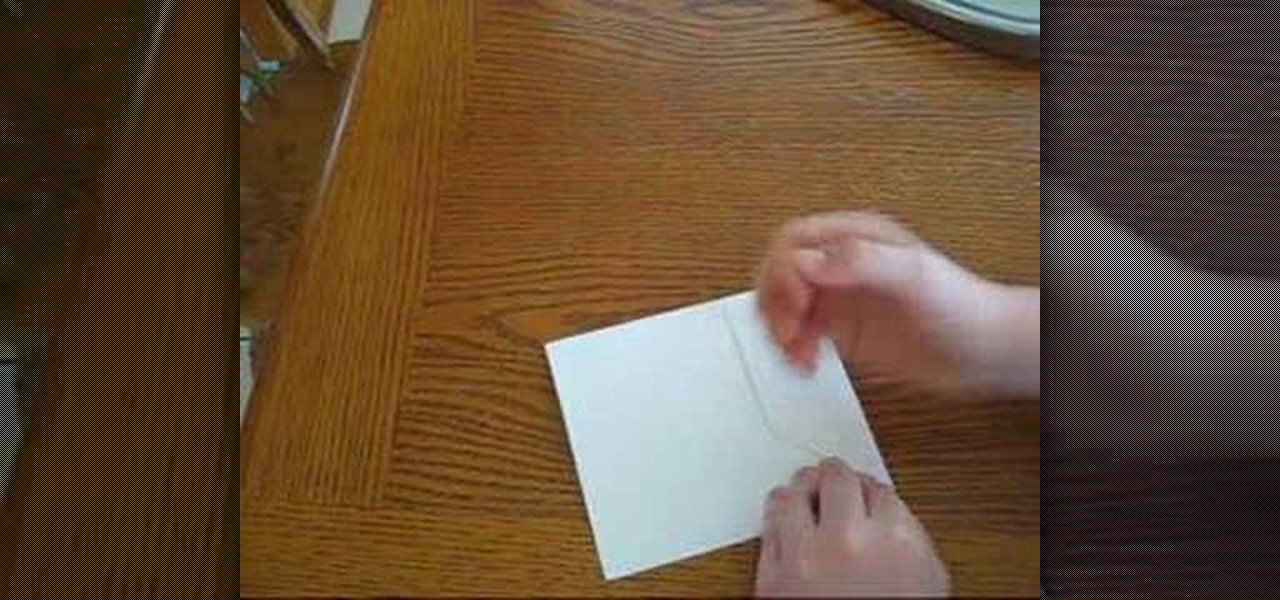
This tutorial video will demonstrate the process of how to make a wallet out of a piece of paper. This paper wallet is extremely useful because it's recyclable and easy to make if you've lost your other wallet.

Pharmacist Sherry Torkos explains how L-theanine can help you lose weight by controlling stress and hormones.

This is a demonstration of how to use bolt cutters to cut off a lock. All of us have at one time lost a key to a lock, well now you can remove the lock with bolt cutters.

Tower Blocks is a Facebook game that allows you to test your speed at building the tallest tower ever! Watch this video tutorial to learn how hack Tower Blocks on Facebook (09/02/09).

Lose weight with this handy Chindogu invention. Shaving Cream Man Solution show teaches us how to diet using the Mirage Meal - Mirror Bowl. You can purchase the children's book featured in this video by following this link: http://www.blurb.com/bookstore/detail/176116

One of the most annoying aspects of managing contacts on iOS has finally been addressed by Apple, and it's the best thing to happen to your iPhone's Contacts app since Memoji profile photos.

The pandemic has forced a number of public-facing businesses to either temporarily close or permanently cease operations, with one of the biggest victims of this trend being the movie theater business.

The realm of science fiction isn't all lasers and cute green toddlers, sometimes alternate science history is sci-fi, too, as exampled by the Apple TV Plus series For All Mankind.

There's an easy way to take your PC to the next level — without any need for a hardware upgrade. The secret is in software that unlocks uses and productivity hacks you never knew you needed. Even better, right now, The Power User PC Software Bundle is on sale for just $59.99. That's 90% off the regular price of $614.

Voicing your displease with a shoddy third-party app or professing your love for an album you've just bought is normal, which is why we have ratings and reviews. You hate something, you write something. You love something, you rate it. But feelings change over time, so your ratings or reviews may need to be updated.

Wearing masks and social distancing doesn't sound like a fun movie night with friends, but you can still be comfortable and watch films together remotely. Services like Discord and Netflix Party make it possible to watch movies simultaneously from different parts of the U.S., and now you can do it with Movies Anywhere too.

Android 11 is available as a simple beta install for Pixel devices right now. Just visit Google's beta signup page, make sure you're signed in with the same account used on your Pixel, then opt into the program. You'll get an OTA update that will put you on Android 11 in no time. But is it ready to be a daily driver?

With thousands of people across the country protesting, you might be thinking about joining the march. But as is too often the case, law enforcement has been called to oversee the protests, and interactions aren't always peaceful or lawful.
With Avatar, Facebook's personalized stickers for use on its social and messaging platforms, those who aren't on Facebook or have otherwise dumped the social network may feel left out.

The Los Angeles Rams are the latest NFL franchise to introduce new or modified uniforms for the 2020 season, joining the Atlanta Falcons, Cleveland Browns, Indianapolis Colts, New England Patriots, Tampa Bay Buccaneers, and their neighbors, the Los Angeles Chargers.

Undo. Redo. These two actions are forever intertwined, but they're missing from the standard keyboard on Android. Accidentally delete a word, and there is no Ctrl + Z to undo this mistake. But there is finally a solution available on Samsung Galaxy phones.

When using Group FaceTime with more than a handful of people, all of those participants in one chat can be difficult to follow. That's why Apple automatically enlarges the tiles for people who are currently speaking, bringing them into the forefront. However, all of that zooming in and out can get pretty distracting, and now there's a way to disable it whenever you need to.

For Android smartphones, the latest craze is high refresh rate displays, and many popular flagships have them. But until now, there has been no way to confirm it is, in fact, running at higher hertz besides a menu option. Android 11 changes this.

With stay-at-home orders for most of us in the US because of the new coronavirus, many of you are likely struggling to be productive and efficient when working from home. Unless you've worked from home before, it can be challenging to separate work from personal life throughout the "workday." But your iPhone can help make the transition easier and more successful.

If you're as addicted to TikTok as much as I am, you probably heard about the app's alleged, hidden views counter, which can show you how many TikToks you've watched on your account. Most people who look at their counters are horrified to see that they've watched hundreds of millions of TikToks so far. Can that be right?

Though Microsoft has had trouble keeping up with the demand for HoloLens 2, the company has been able to supply modified headsets to the US Army.
Google's push for your safety gained some much-needed attention when it released the Pixel 4 smartphone. It has an app called "Personal Safety," which uses the array of built-in sensors on your phone to detect if you've been in a car crash. The futuristic safety feature was exclusive to the Pixel 4 initially but is now available to all Pixel owners as well.