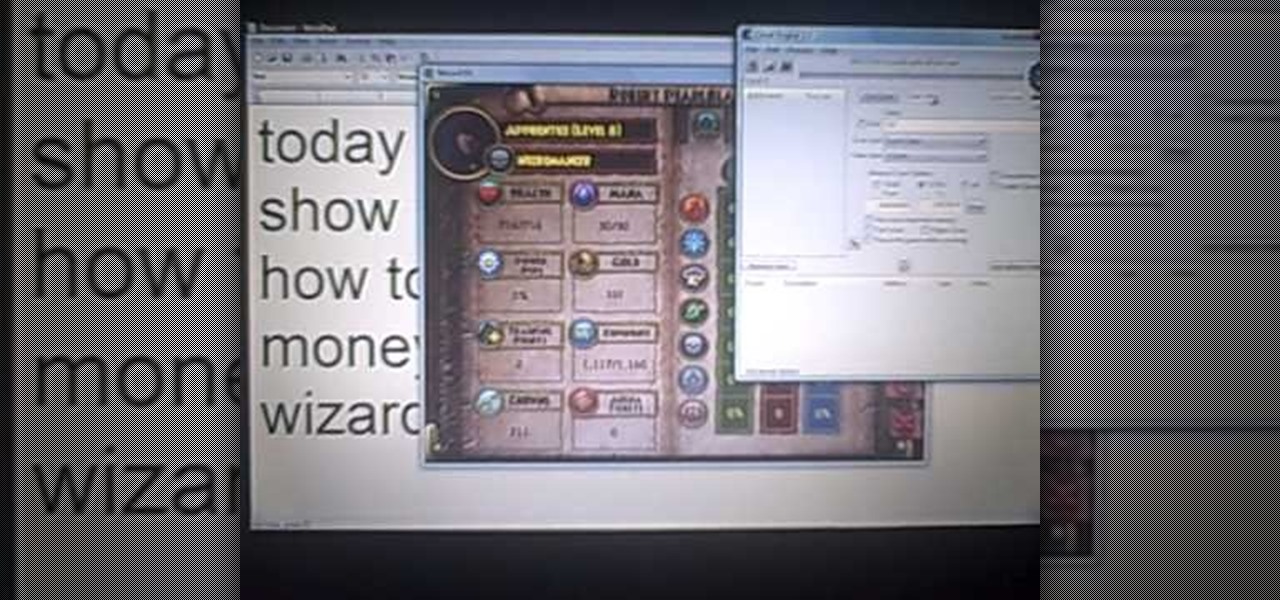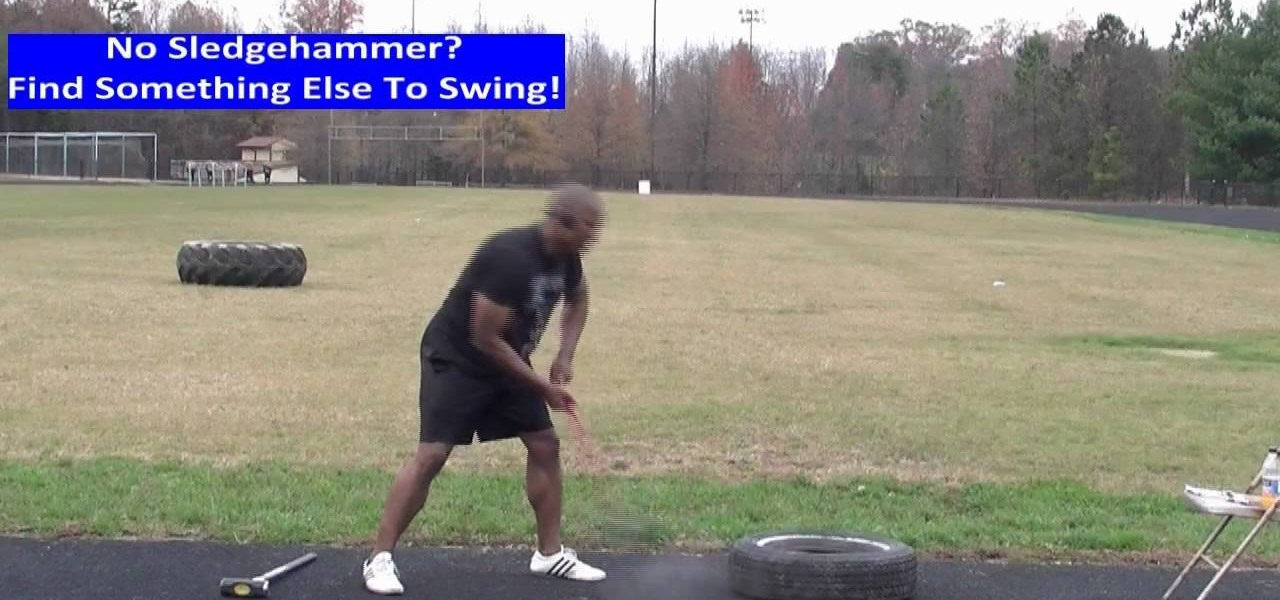GardenOfImagination demonstrates how to make clay molds. To make clay molds with rubber stamps you can use your scrap clay. First, you need to condition your clay by working it in your hands. This will make it easy to work with and get all of the wrinkles in it. Then roll it into a ball and flatten it out just a tiny bit to get it ready for the rubber stamp. Next, pick out the rubber stamp you wish to use for your mold. Make sure that the clay is spread out to the size that you need. Then tak...

SCRABBLE. To some it's just a game, but to me it's life or death. Well, not really, but it feels that way anyway. On a normal weekend, a game becomes much like Jon Thomas' "friendly game of death Scrabble."

Bid Whist can be a fun game for family or friends. It's challenging enough for adults, but enjoyable for kids too. Bidding and predicting wins are what make playing Bid Whist fun and exciting, whether you win or lose.

Despite all the tragic stories you hear on the news, you'll probably never be involved in a shooting. But you never know. Nobody thinks it’s going to happen to them – until it does. Be prepared to survive a shooting rampage, just in case.

In this eight minute video the host of the video conveys the methods and techniques that can be used for hacking the "Urban Rivals" video game. By use of Microsoft Word, the host types out the methods that are being used. This typing makes for a clear and easy to understand communication system to the viewers. The first step that is thoroughly explained by the host is simply to make and account. This makes it possible to play Urban Rivals in the first place. Throughout the rest of the video, ...

It’s easy to gain a little extra weight in college but there are ways to defy this weight gain trend. It won’t work without will power but you can limit your unhealthy food intake and sneak in some unconventional exercise routines.

Think of your brain like a muscle, if you train it correctly and diligently, it will perform at its top capacity. The retention of information is a skill like any other that can be improved with some practice and even rest when appropriate.

Want unlimited Tiki power on Island Paradise? Just use Cheat Engine to hack your way to more power. This is only for 1 use only.

Get the inside scoop on Wizard101 hacks, cheats, tricks, tips, and walkthroughs! Watch this video tutorial to learn how to hack Wizard101 money with Cheat Engine (09/27/09).

To create a simple game in flash select the first frame and open the action bar where you will write "stop[];". Next you will make a start or begin button. Convert this button to a button. Then you can open the action bar and write "on(release) {gotoAndPlay(2)}". Afterward use F7 to insert a blank key frame and turn on onion skin. Next draw a path starting from the (onion skin) Begin button, make sure to draw the outer lines too, then color the area outside your path. Convert the colored area...

Believe it or not, a sledgehammer is a great way to workout those abs and those love handles. You can easily (okay, not easily) lose belly fat by swinging that heavy hammer around instead of going to the gym. No gym membership and you can do it right in your own backyard! Watch this video tutorial to help you learn how to use a sledgehammer to tone your stomach.

In this tutorial, we learn how to make day of the dead paper mache sculptures. First, you will make the paper mache sculptures into different body shapes, then use a sharp knife to carve along the sculpture. Use different paints and colors to make the characters more believable and realistic. Use a thick paper mache when making these, because you will lose a lot of layers when you are thinning it down and shaving it into shape. When finished, you will attach the different pieces of body parts...

This video is about how to block and unblock Facebook applications. The first step that you will have to do is to go to the application's page. Once you have found the page of the application, click "Block Application" found on the left side of the page. Once you have blocked the application, you will not receive any information from the application then the entries of the application will automatically be removed. Another way of blocking an application is by going to the home page. In the ho...

This video is a tutorial on how to disassemble and clean a white Apple keyboard. Most of the keys pop out easily, but the bigger ones have metal clips on the back and need to be removed very carefully. Take a picture of your keyboard to remember where each key goes, and don’t lose any.

You see people every day, but for some reason drawing them is always so difficult. Have a look at this tutorial for tips on how to draw very easy people. This video is meant for beginners and will show you how to turn a simple stick figure into a lifelike drawing of a person.

Follow along as we are given step-by-step instructions on how to put music onto your Facebook profile.

To take apart the controller you will need a Torx t8 screwdriver and a Philips head screw driver. There are 6 obvious screws on the back of the controller and there is one hidden and one behind the bar-code in the battery compartment on the back. Remove all of the screws, push down on the right and left triggers and pull the controller apart. Pull the board apart and don't worry you won't break anything unless you are really rough. Remove the rest of the buttons, they come out just by pulling...

tobie91192 teaches you how to take apart an XBox 360 controller to change the cover. First, take out the battery pack on the back. Use a flathead screwdriver to remove all seven of the screws on the back of the controller. It's 2.0 mm. Once you take out the screws, place them in a pile so that you don't lose them. Remove the back of the controller and proceed to take out the grey plastic bottom part. Next, remove the buttons in the back. Then carefully remove the mechanism on the inside and y...

Dyeing your hair is a great way to change your look. But if you don't do it right, the results can be pretty ghastly. If you seek a new do without the harsh chemicals, these steps will give you the locks you’ve been looking for.

If you're curious about how things work, or need to open up your Xbox 360 hard drive, be sure to check out this video. This video will also show you how to reassemble your hard drive after disassembling it. Keep in mind that opening up the Xbox 360 hard drive will break the warranty, meaning you won't be able to send it in to Microsoft for free assistance. It's recommended that you work on a desk to ensure you don't lose your screws.

This is NOT fake. To make someone faint, first have them squat down and breathe in deeply for about 10 seconds. Then, have them stand up straight against a wall and hold their breath. Get someone else to push hard against their chest. The person standing should then lose concsiousness for a few seconds! WARNING : This is dangerous and I am not responsible for any injuries/deaths that may occur. I do NOT encourage you to try this. Use this as inspiration for one of your April Fools Day pranks!

As the iOS 18 beta continues, Apple's still investing time into fixing up iOS 17. Compared to iOS 17.4 and iOS 17.5, which both had over 30 new features and changes, iOS 17.6 is a relatively small software update for iPhone. But there are still some important things to know about.

Apple just released its iOS 16.6 update for iPhone on July 24. When you install the new software, it may look like there's not much to it since Apple doesn't include any features in the release notes beyond "important bug fixes and security updates," but a few new features are hiding within.

You're probably sharing a ton of information on your iPhone with other people, apps, and services without really realizing it. Now there's a new tool to show you just how much, and it can be an eye-opener as well as a fast way to manage sharing permissions and review your account security.

You've decided you want to lose weight or build lean muscle. That's great! Now grab your smartphone. It's a valuable asset that can help you achieve your physical fitness goals, whether to improve your health or enhance your appearance, and I'm going to show you how.

You don't need to pay for an app or subscription to have your audio notes transcribed for you on your Android smartphone. There's an easy, free way to do it on almost any Google Pixel, and you can even use it on other Android devices.

Gmail uses TLS, or Transport Layer Security, by default for all email communications, so all of your emails will use the standard encryption as long as the recipients also support TLS. But there's a way to add even more security to your Gmail emails, and you can use your iPhone's Mail app to do it.

It's easy to lose the TikTok video you were watching when you accidentally refresh your For You feed, but it's not gone forever. TikTok has a new feature for your iPhone, iPad, or Android device that can show you all your watched videos over the last seven days. There are also other, more hidden ways to see your watch history — one that goes well beyond a week.

Samsung has a cool security feature built into One UI that has an interesting side effect, one that lets you have two separate copies of any Android app on your Galaxy phone. And that's not the only integrated Samsung tool for cloning apps.

One UI has an exciting privacy feature that lets you lock apps, photos, videos, and files on your Galaxy device behind Samsung's defense-grade Knox security platform. Only you can unlock it using a pattern, PIN, or passcode, or with biometrics like fingerprint and iris locks. It's like having a safe built right into your smartphone, and it couldn't be easier to set up.

Privacy is a growing concern in the tech industry, but Apple has fallen behind many of its peers when it comes to email security. Fortunately, iOS 15 changes that. Your email address is the key to a vast amount of personal information, not to mention a stepping stone into your other online accounts, so it's great to see new features for iPhones that protect email accounts and their contents.

Apple released the iOS 14.7 RC (release candidate) today, Tuesday, July 13. The new update — and likely official 14.7 release — includes support for Apple's new MagSafe Battery Pack, adds two Apple Card Family options to combine credit limits and share one co-owned account, among other new features and changes.

Malevolent hackers can divert your incoming calls and texts to any number they want, and they don't need to be a criminal mastermind to do it. Even friends and family members can reroute your incoming calls and messages so that they know exactly who's trying to reach you, and all it takes is seconds of access to your iPhone or wireless account. These secret codes can help uncover them.

How do spammers get your email? You give it to them. Not directly, no — you sign up for an app or service and happily hand over your email to verify your new account, then that app or service sells your email address to marketers who now know what kinds of apps and services you like.

OnePlus offers a variety of features that you don't get with some other Android phones. Parallel Apps is one of those standout extras you didn't know you might enjoy until you've tried it. It allows you to clone compatible apps installed on your device, which means you can use the same app with two different accounts, for example.

At its core, Android TV's software is the same as the OS running on 87% of all smartphones. But it doesn't always feel that way, with its version of the Play Store only having 5,000 apps (or 0.2% of all Android apps). To access the remaining 99.8% of apps, you will need to sideload them.

While the airline, casino, cruise, and hotel industries are asking for government bailouts during the COVID-19 pandemic, companies around the US are giving away its apps and services for a limited time. So while you're stuck at home, keep your mind off of coronavirus with free movies, TV, music apps, concerts, internet, fitness sessions, classes, and more.

So far, iOS 13's major point updates have all been pretty exciting for iPhone. We've seen iOS 13.1, 13.2, and 13.3 come and go, offering more than 60 new features and changes combined to that very first version of iOS 13. While iOS 13.3.1 was a minor update, its successor, iOS 13.4, is a return to form.

For many of us, our work phone and our personal phone are one and the same. Just any old phone isn't going to cut it when you need to meet a deadline — a phone with built-in features that make it easier to get things done is almost a must.

Apple just seeded the fourth public beta for iOS 13 to software testers today, Tuesday, July 30. AppleSeed participants saw this beta one day early, alongside the release of developer beta 5. Now, developer and public testers alike are up-to-speed with the latest in iOS 13.