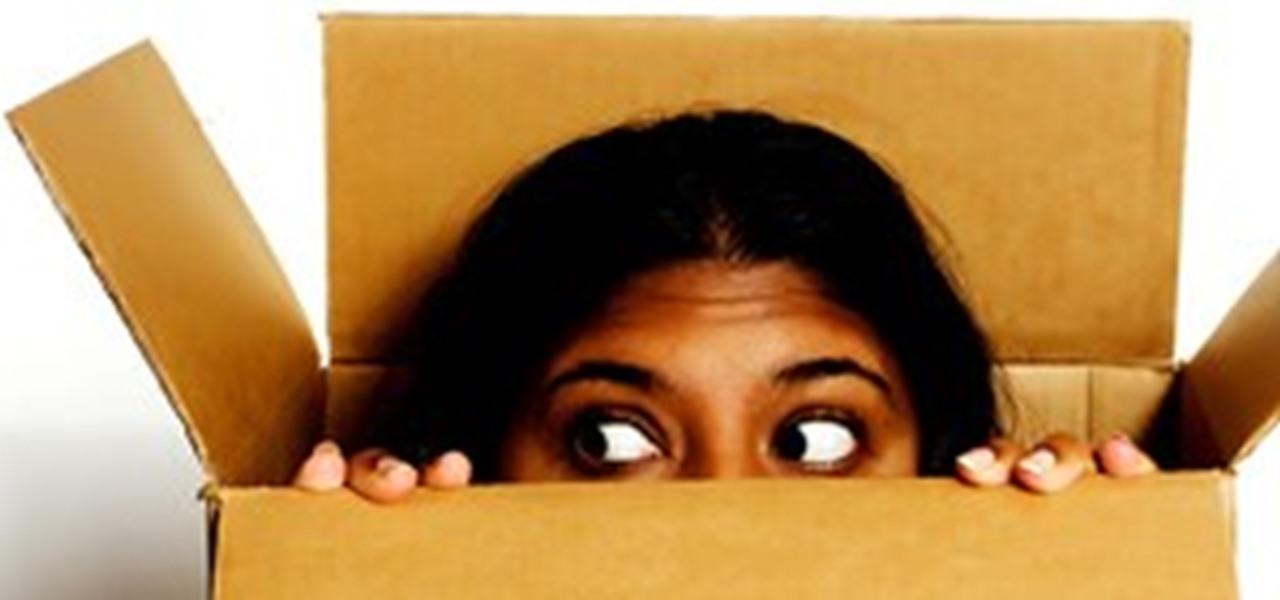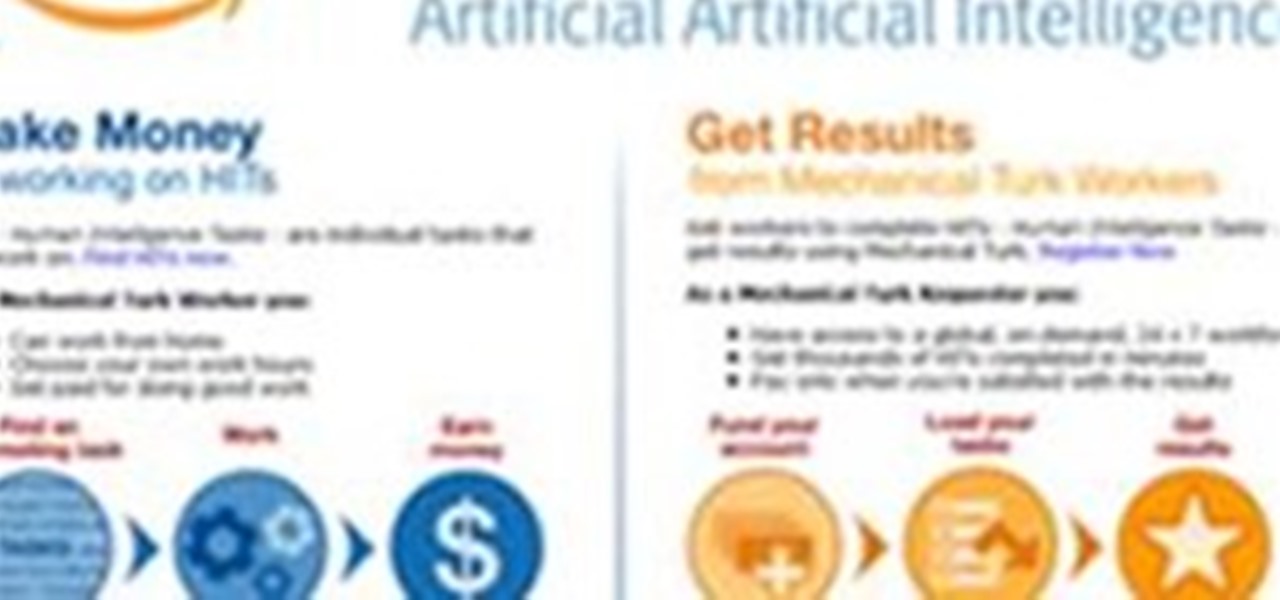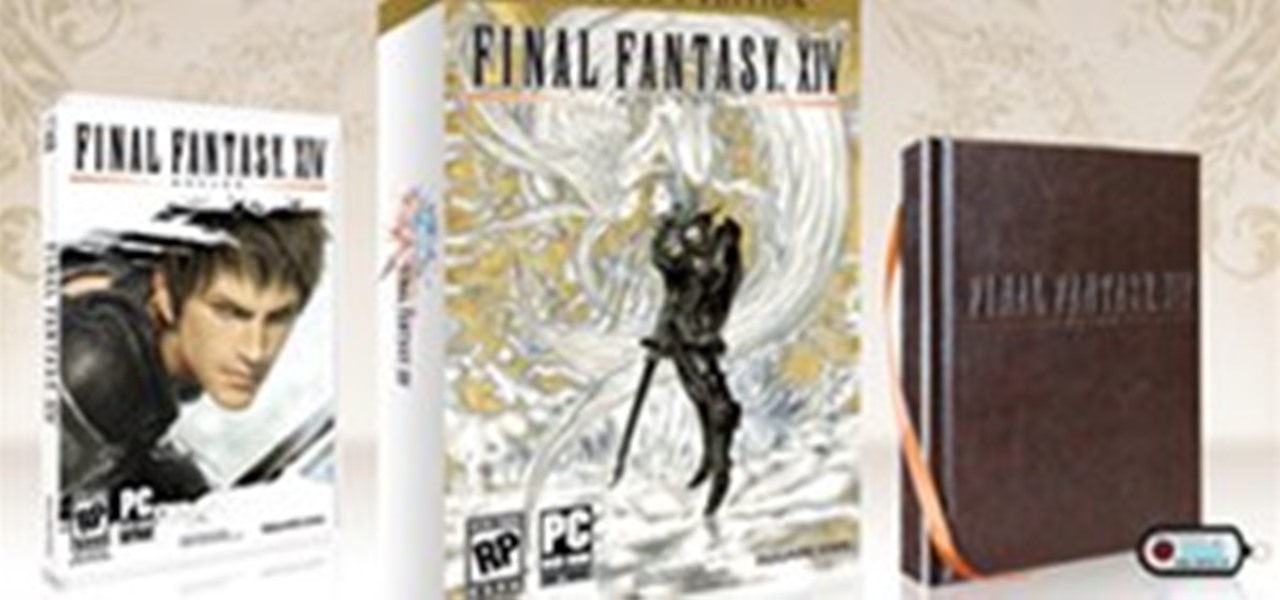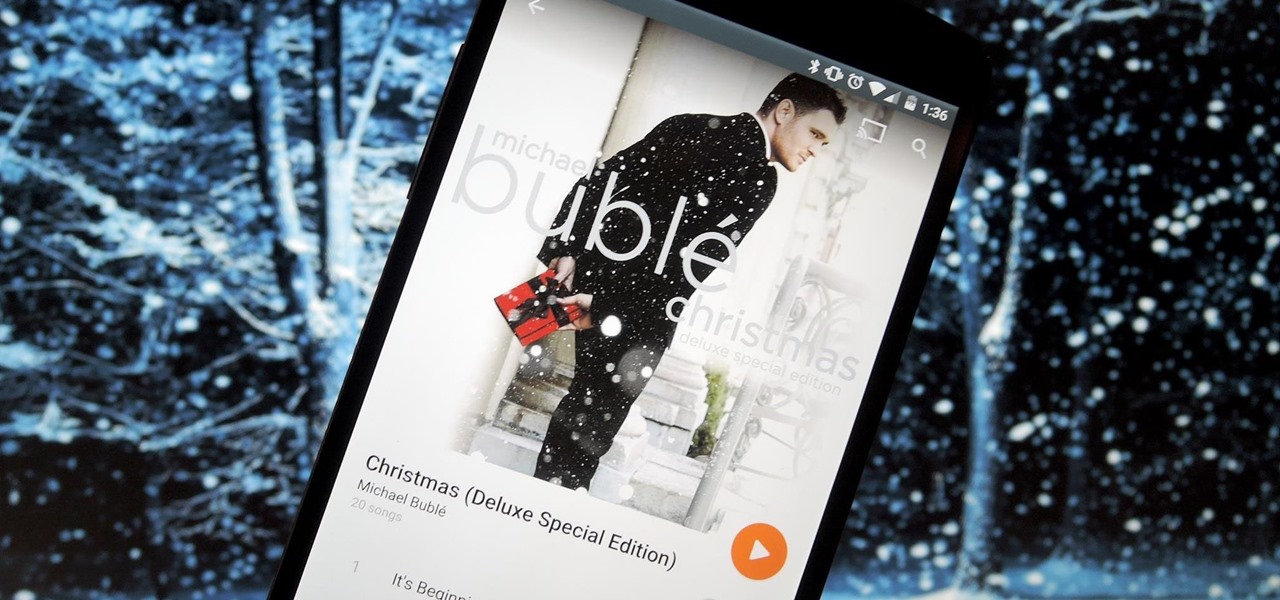In this video, we learn how to change the brake pads on your car. First, raise your car up on a jack, then remove your caliper. Set all the bolts aside, and make sure not to lose them and remember where each bolt goes. Now, pop the caliper lose with a screwdriver to pop it open. Now, remove the pads and replace new ones with the old ones. When you are finished, replace everything that you just removed. Replace the bolts where they originally went, making sure everything is in the right place....

Phantom loads are what happens when you leave electronic devices plugged in when they are not in use. Even if you do not have your electronics turned on, they are still putting out an electric charge. These phantom loads can be prevented with a few simple changes.

Fed up with irritating applications, moronic group requests and unwitty Facebook status comments? Why don't you do the good thing and throw in the Facebook towel? Just admit it and say it out loud, 'I hate Facebook!' You don't have to suffer anymore, just follow this advice to quit and commit Facebook suicide!

This video shows you how to upload, encode and organize assets in the console. We have a new, faster and easier way for you to encode and upload content into Brightcove. It's a free desktop application called the Publishpod. If you have a small batch of files you need to upload, files that are larger the 100mb, or you need to encode your files into Flash format first, you should consider using the Brightcove Publishpod. Publishpod is a simple but powerful tool for encoding and uploading video...

As hard as you try to protect your valuable information with strong passwords and anti-doxing measures, there's nothing you can really do when someone else gives up your goods. And that is the case with the recent Global Payments breach.

The purpose of this article is to discuss how you can change your Windows 7 logon screen. This post will explain how to require a user to enter a username and password by default like the classic version of Windows.

By now, most of you have updated to the new Xbox look. Just as expected, it's got some great new features. The dashboard looks great and Bing integration is awesome, but I'm very unhappy about the new Netflix interface. It's awkward, slow, and half of the items don't even load correctly. I can't even play some movies. And the instant play feature is kind of annoying. When I first chose a video, I was hoping when it instantly started playing that it was a trailer, à la Zune. Alas, no.

Now that it's been a week since Google+ rolled out pages, we've gotten over our euphoria at finally getting the feature after a long wait, and reality is starting to sink it. It's not as flexible as a Facebook page, it seems to be time consuming, and you can't even get a unique URL. On the other hand, your Google+ page will show up in Google searches, and help bump you up a bit. Here's how the search stacks up when I search for "WonderHowTo" in Yahoo! vs. Google (Note: I've turned on private ...

I've seen numerous tutorials on how to create a "strong" password. This makes me laugh. These titles imply "one" password, which is wrong in and of itself. A person should have many passwords, all different, and all extremely long. People may ask how they're supposed to remember lengthy passwords and why their current password isn't good enough. Well, I'm going to show you.

The dreaded moment you hope never happens—someone has stolen your laptop. You could have private information, pictures, or even private information belonging to the company you work for, all lost forever. It can cause you pain, money, or even a job.

Dropbox continues to make headlines with their recent programming blunder which left the accounts of its 25 million customers wide open during a four-hour time span. During the duration, anyone in the world could access any Dropbox profile by typing in any password. And seeing as this wasn't the first security failure, everyone, including the most loyal users are considering dropping the Dropbox.

A few weeks ago, I wrote about why I think streaming music services like Rdio.com are better than Apple‘s iTunes Music Store. This week, I follow up with a how-to about Rdio for Mac, a desktop music player that streams music from your Rdio.com account. Even though Apple is introducing new iTunes features, I think you will find Rdio for Mac a much more affordable option—especially if you like to listen to new music on a weekly, or even daily basis.

It's happened to the best of us—a drunk dial or text; a humiliating Tweet or incriminating photo uploaded to Facebook. Spirits are high, gestures are fearless… If only we could take it all back once the cold, sober morning light creeps through the blinds.

It's really a shame that it is so hard for people to make money on the internet these days. The dot com bubble has receded and scams are plentiful on the web. There are, however, a couple of legitimate ways to make a few extra bucks online, Amazon Mechanical Turk, or MTurk for short, is one of them. The idea of MTurk is to hook up programmers with people that do tasks that computers can not, these tasks are called HITs (Human Intelligence Task). These tasks include article creation, creative ...

Many of you wizards out there still don't know what this Wizard101 is. Technically, I shouldn't call you wizards, but oh well, you will soon become one.So you read the overview of Wizard101 and are very interested in it. You head over to the Wizard101 website and click Play, sign up, and have a new Wizard101 account.But wait!Along that way, you are not reminded of anything about getting a free dragon or free Crowns. But now, there's a way.On the Links box on this page (or any other one), you ...

For Film details please log on to:

A man going by the pseudonym of Ed Dante has written an illuminating account on his life as a career cheater. His clients include ESL students, hopeless dummies, and spoiled, lazy rich kids:

Final Fantasy 14 the MMO is now live. The special edition priced at $75 enables people to play eight days earlier than people getting the regular edition, which comes out on September 30th. Mine arrived yesterday and here are some pictures of what's inside the special edition version of the game:

Feed 3 chickens Clear the land

Please share this info with all your facebook friends. It's not just Farmville players that are affected by scams and spam! This post will help you keep your facebook account clean and safe. We start by showing you a scam and discussing what is real, then we show you how to remove pages you don't want, and finally how to remove apps you're not using. Please scroll down to which ever part you need!
Cheating ruins everything. Cheating makes game play unfair for others who may be truly competitive and strategic. Cheating makes others disrespect and un-friend you. There can be unforeseen consequences, like getting viruses, trojans or your account hacked from downloading a cheat/bot program. And you will get banned from the game for violating terms of service.

Facebook is always changing, and sometimes when that happens we lose track of the basics. Check out this tutorial, from the makers of Facebook, and learn how to change or update your Facebook profile photo. You will also learn how to tag this photo and send it out into the newfeed via your wall. Update your profile picture on Facebook.

Let's begin your journey into cPanel. Today, we'll start with something easy. The tutorial below will teach you how to change your password. It is good practice to change your cPanel password every few months or as soon as you think your password's been compromised.

So you're all done binge watching Stranger Things Season 3 and you want to start sharing your personal review with friends.

If you're someone who shares your Hulu account with friends and family, let me be first to acknowledge you as a hero. That being said, heroes have messy profiles — your account quickly reflects the viewing habits of your shared users, making it difficult to keep your watch history yours. That changes now, with new tools from Hulu.

Christmas music makes the holiday season just that much more enjoyable. And the folks over at Google must be feeling the holiday spirt since they are making Michael Bublé's Christmas album free for a limited time. The Grammy Award winning artist debuted his Christmas album in 2011, and it went on to top the Billboard charts and snag a nomination for Best Traditional Pop Vocal Album.

The time is near—Messenger will finally kick the bucket come March 15th. So, if you're still using Windows Live Messenger for all of your IMing needs, it's time to finally make the move over to Skype, which Microsoft bought back in 2011 for a cool $8.5 billion. If you've been using Messenger, you probably already received the mass email that Microsoft sent out warning of the end date. Microsoft is looking to make the transition as smooth as possible. All you have to do is download the latest ...

It's hard to believe that a photo-sharing service could become as big as Instagram has. So big, in fact, that there are tons of websites, software, and products aimed at integrating it into our lives even more. Hell, you can even be Instagram for Halloween.

Election day is less than two weeks away and the political rhetoric is at an all time high. From the constant political commercials to the endless cable news coverage, it's hard to escape the noise. And nothing is worse than your social media sanctuaries being invaded by some clown's personal political insights.

Too many accounts, too little time. If this sounds like the story of your life, you're not alone. That's where If This, Then That (IFTTT) comes in. It's a site that lets you automate tasks in 50 different channels including Facebook, Twitter, Instagram, Craigslist, WordPress, YouTube, and even your own phone and email accounts. It works by using "recipes," an infinitely customizable list of tasks that you can set up to do almost anything you want. Want to know when someone mentions you on Twi...

If you have trouble deciding on just one cover photo for your Facebook profile, this new app is perfect for you. It's called InstaCover and it lets you create your own cover out of Instagram photos. They can be your own photos or you can choose from all of the public photos by other Instagram users. All you need is a Facebook account.

We all know the dangers of logging on to our personal accounts on public networks, but we pretty much all do it anyway—especially when it comes to Facebook. But the next time you're in a public place and can't wait to check out your Facebook news feed, use this simple trick to make sure that no one gets a hold of your password. In order for this to work, your mobile phone needs to be linked to your Facebook account. All you have to do is text "otp" (for one time password) to the number 32665.

Have you ever noticed that whenever you setup your voicemail account after getting a new cell phone number, it asks you to create a security pin to access your voicemail from other phone lines?

In this video, Coach Jay demonstrates the pedestal routine, which utilizes aspects of yoga and Pilates. There are three factors which should be taken into account before starting: first, you should maintain your breathing throughout. Next, make sure to engage the muscles around your core, and make sure that you have a straight line from your foot to your shoulder in each exercise. Keeping this in mind, begin by holding a push-up position for 30 seconds, keeping your body straight. Next, turn ...

In this Computers & Programming video tutorial you will learn how to establish a Remote Desktop connection in Windows XP. 1st you got to enable remote desktop. To do this go to start, right click on My Computer and click on properties. Then click on the remote tab and click on ‘allow users to remotely etc’ and click on ‘select remote users’. Click add and add your account. Click OK, apply and again OK. Now get your IP. Click start > run and type cmd. In the cmd prompt type ‘ip config’ and not...

This video demonstrates how to find friends on MySpace. From the people who brought you the Dummies instructional book series, brings you the same non-intimidating guides in video form. Watch this video tutorial to learn how to find friends on MySpace, For Dummies.

This video demonstrates how to create an iTunes playlist. From the people who brought you the Dummies instructional book series, brings you the same non-intimidating guides in video form. Watch this video tutorial to learn how to create an iTunes playlist, For Dummies.

From the people who brought you the Dummies instructional book series, brings you the same non-intimidating guides in video form. This is Internet for Dummies. Just watch this video tutorial to learn how to get on Facebook, For Dummies.

Now that you've set up your email accounts for your new domain, how do you get your website files to your server? One way is to simply use Cpanel's File Manager.