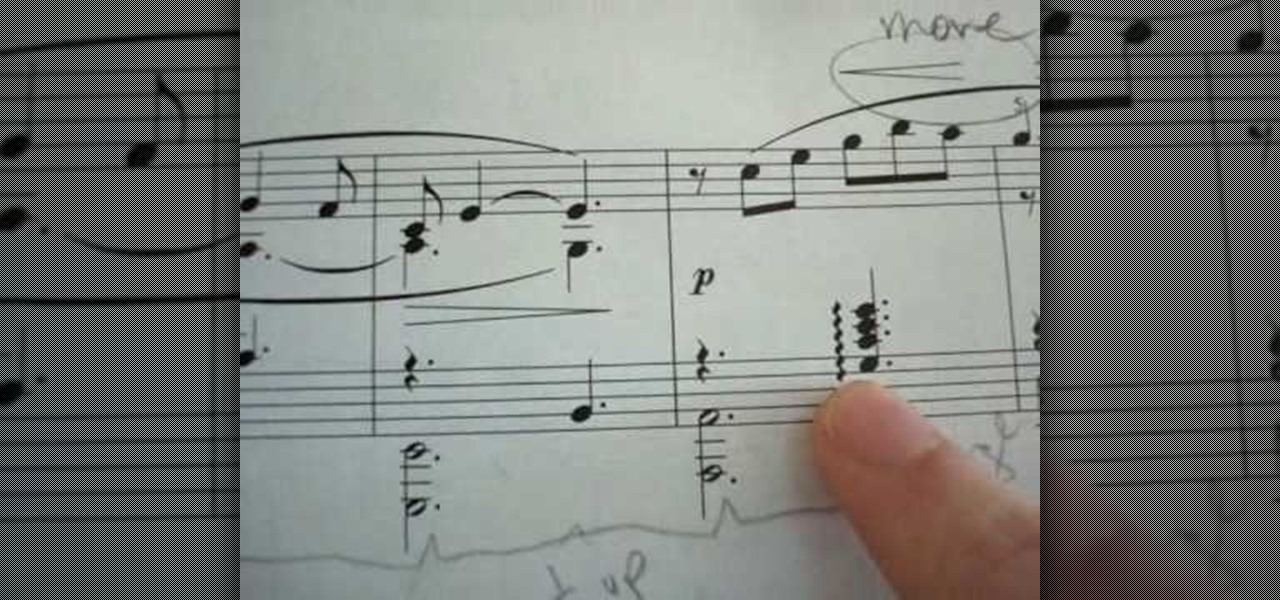You could go out and buy a bike, but what fun would that be? Make your own! One main step in making a bike is lacing your wheel. In this great two-part video you will learn how to lace the drive side and non drive side spokes on a rear 32 wheel with the right patterns. Mike goes into great detail on which holes to lace first and what patterns work the best.

In this video, we learn how to avoid getting infected by "system security". Make sure you avoid the website that show the System Security Anti-Virus. Once you install this onto your computer it will pretend like it is doing a scan, but in reality is hurting your computer. It will pop up showing you that you have problems on your computer, but the alert will never go away. If you delete this, it will just re-install on your computer instead. To do this the correct way, you need to go to your m...

It's pretty common to get a YouTube makeup tutorial inspired by a character from a movie, but to get one inspired by the movie itself?

Gray hairs are one of the great banes of a woman's existence, right after deep crows feet and a flabby stomach. But thanks to advanced formulations of hair dyes, no one has to know you found your first (and second, and third) gray hair but yourself.

This video tutorial from iWalous shows how to install Bossprefs on your jailbroken iPhone from Cydia.

First, get out a Swiss Army Knife and clean your hands. Then, take out the main blade. Next, on the right hand side of the IPod, stick the blade through between the gap to open the casing of the IPod. Then, turn the ipod upside down, so that the display side is facing the ground. Cautiously open the case, being careful not to damage the attachment in the top corner. Once the case is open, carefully detach the the hard drive from the bar "thing" connected to the top of the hard drive. Next, ta...

In this how-to video, you will learn how to block third party applications on Facebook. On your main page, you will see requests on the right. Click on the request to check the invitation. You will be presented with a few choices. If you are never planning on accepting an invitation to the application, you can click on the Block Application at the bottom. You can also ignore all invitations from a person by clicking the link with the same name in the same page. This will make using Facebook m...

In this video, we learn how to find the IP address of a printer on your computer. Before you begin, make sure you start on your main desktop. First, click on the "start" menu, then click on "control panel" and last click on "printers and faxes". Once you're in there, right click on the printer you want to see the IP address for and then click on "properties". After this, you will find the IP address under the "location" section. You can look up the IP address for all the printers in your netw...

In this video you will be learning how to make southern cornbread from scratch. Your first step is to preheat the oven to 450 degrees Fahrenheit. Then get a 10 inch skillet pan and put about 2 tablespoons of oil into it. Then place the skillet in the preheat oven. Then put about 1. 5 cups of corn meal mix. Add an egg and a little bit of sugar as well as a little bit of milk. Make sure you mix it to the right consistency. Then stir in some of the oil you had in your skillet in the bowl. Then a...

In this video from yourbusinesspal she talks about starting a restaurant business plan. Do you start with a restaurant from scratch with your own ideas or do you buy into an existing franchise? Starting on your own could be fun because you can come up with the whole concept of the business and use your imagination. Buying into an existing one can be fun and challenging as well. You can already buy into one with a successful record. There's no guarantee of success though. The main way to incre...

This video provides a demonstration of how to beat the bosses of maps one through four of Epic Quest. The video game is an arcade style fighter where you lead teams of three creatures into battle. The first boss is a solitary enemy, easily taken down. The boss pair on map two is only slightly more challenging. The three squid creatures on map three are easily taken down, if you are level 31. On map four, you should be more careful. This boss team requires the use of several potions and healin...

This is a video tutorial showing you how to walk through Poppable Cascade levels 1-20.The main object of this game is to pop all the balls that are there in the screen. The way you can pop the balls is if the balls of the same color are touching each other. Once that happens, click on that set of balls and they shall pop. In some levels, there are glass balls. These balls can be popped individually. A rainbow-colored ball can be popped with balls of any color. There is also a reverse gravity ...

In this video you will learn how to make Google your homepage. This is a very simple tutorial and it will show you what the instructions are. The first thing that you need to do is to open your browser. Now go to 'Tools' and select 'Options'. The next step that you need to do is to click on the 'Main tab'. From there go to the Homepage writing section and just enter the Google address. Another way to make Google your homepage is to go to the Google homepage and click on the "Select Google as ...

This video describes how to skin a pheasant to prepare it for cooking and get the most out of the meat. The presenter starts by making a cut longways along the breast bone of the pheasant. Once you make the small incision you can peel the skin and feathers off of the pheasant. The presenter indicates that the main areas of meat are the breast area and the thighs. Next is cutting along the bones into the chest cavity and separating the collar bone. Instead of "gutting" the pheasant, the presen...

In this tutorial you are inside a music store. From the beginning you are told stringing a Nylon string guitar is different than other guitars. You start by removing the old string from the machine head. You thread the new string through the head towards you. You will need to loop two times over and under and hold both ends of the string in place. As soon as the string is tight you can bring the end that is in the back over and through the main part of the string. Once the new string is in pl...

Follow this video to view suggestions on how you can decorate a Christmas tree. It is best to start placing the lights first. Try to space them evenly and you can secure them in place by means of crafting wire. When you finish with the lights start decorating the Christmas tree with garlands and tinsel. Apart from giving a nice effect they will also serve to hide the wires of the lights. The next step is to start hanging the baubles and trinkets. Instead of including several colors try decora...

This video demonstrates perspective and how to use it to make your drawings more realistic. In this time lapse video, the pencil drawing slowing completes itself. The artist uses many different vanishing points to create the drawing. The drawing consists of several different rooms, along with several different stair cases. The stair cases lead from a bottom floor, up to a main floor, and then finally on to the top floor. The artist has many other videos on YouTube that demonstrate other drawi...

In these PHP basics video the tutor shows how to do form processing. Handling forms in PHP is basically the main functionality of PHP. The forms in HTML take the values of a from and send them to the PHP in real time to do the form processing. In this video the tutor shows how to make a HTML form from the scratch inserting a form into it with some fields and buttons. Now he makes the form post a method to a PHP page when you submit it. Now he shows how to make a PHP file from the scratch by w...

This video for women shows how to flirt with a guy that you like. One of the main points made by this video is that you need to make yourself approachable, and actually show the guy that you're interested. It also provides other tips on establishing eye contact, showing the right attitude to invite interest, and getting physically closer. This video offers a different set of advice from a guy's perspective, which you may not get from tips you find in a women's magazine. Watch this video and g...

Look at the Main Menu on our screen. If the Icons on the screen do not respond to your commands, it means that the system is corrupted. To fix this problem, hold and press down the Power and Menu button at the same time for about 6-8 seconds or until you see a black and white Apple logo right on the middle of the screen; after the icons disappear. This means that your system is rebooting without losing any of your original data. This ensures the system functioning properly again as soon as yo...

Set a table that’s tres chic by folding your napkins French style. Learn the art of napkin folding, perfect for entertaining guests!

Want to mix and scratch like a professional DJ? To be a good DJ you need to understand the concepts of mixing tracks, adding cool effects, and of course you need a good sense of rhythm to line up the beats. This how to video explains how you can set up the American Audio TT-Record Turntable. This is a Belt Drive turntable that can record your vinyl with a press of a button. All you need to do is plug in your memory stick and off you go. This unit does not need to be used as a direct drive sin...

This is a condition where the tissue that's supposed to grow inside of your uterus starts growing outside of your uterus on other organs. It's not usually dangerous and doesn't have any side effects, but it can be very painful and also can give you trouble conceiving, if you're trying to have a baby. Adjusting your diet and foods you eat can help with endometriosis. Learn how to adjust your diet to fit your specific health and nutrition needs in this nutrition how-to video.

This how to video talks about rolled chords on the piano or keyboard. A rolled chord is a sequence of notes played almost at the same time like strumming a chord on a guitar and very common to provide a harp-like effect on the piano. There are two main uses for rolled chords, one is for the sound effect it makes when played, and the other use is to join big chords that wouldn't be possible for the average person to play solid. This technique is commonly used in 20th century piano music. Watch...

This video series shows you how to use the interface (UI) in 3D Studio Max. Topics covered are viewports, menu bar, main tool bar, status bar, command panel, and animation controls respectively.

Despite Android's flexibility in regards to customization, the options available in stock Android are pretty barebones. It is only with the help of third-party apps that we can entirely transform sections of the UI to our liking. And thanks to a new app, we can modify another part of the OS, the status bar.

Up until Android 5.0 Lollipop, the actual text of incoming notifications would scroll by in your status bar. These ticker style alerts didn't pop on screen or interfere with what you were currently working on, but you could still read the message. They were replaced by the new "heads up" alerts, but you can still bring them back.

Google is known for merging older products into a new one's ecosystem for ease of use. The transition can take time, and that's the case with the old Google Wifi system now that Nest Wifi is out. Google is working on phasing out the dedicated Google Wifi app in favor of using the Google Home app for all your IoT needs.

Choosing a movie to watch at home can be incredibly difficult when you don't already have one in mind. But there's a shortcut for your iPhone that can make it easier to browse your streaming media services for something good to play. More specifically, it lets you browse Netflix and Amazon Prime at the same time.

Black Desert Mobile is one of the hottest new smartphone games around, but there seems to be something missing in the frame rate department. Gamers quickly noticed many Android phones are stuck on a 30 FPS cap when it comes to performance. It's not that the phones are too weak to handle higher frame rates, but that there is a particular list of approved devices that can achieve this.

The iPhone's "Accessibility" menu is one of those options that's very easy to overlook but incredibly handy in certain situations. You can set AssistiveTouch to help navigate your device, use a Bluetooth mouse when your screen is acting up, and enable the red screen filter for nighttime escapades. For as long as the menu has been available, it's been in the "General" settings, but not in iOS 13.

The Google Phone app is one of the best dialers for Android today, especially with all of the unique and exciting features it brings to the table. Unfortunately, without owning a Pixel phone, you are unable to officially download the app, making a modified version your only option. However, this version of Google Phone is missing a few key features, such as spam protection and business search.

With the rise of OLED displays, Android users have been begging Google for a true system-wide dark mode for years. While a system-wide solution is still somewhat unlikely, Google has given in by providing a dark mode for certain apps, including Contacts.

Living in this age of smartphones and always being connected can sometimes have us getting carried away with our devices. Whether it's an addiction to our phone or if we just feel like cutting back on some daily screen time, there's a great tool that can help with that — Google's official Digital Wellbeing app puts you in control by laying out all the stats you need to help curb your daily smartphone habits.

With the recent launch of the OnePlus 6T, the company continues to impress us with some of the best phones when it comes to the rooting and modding. OnePlus has made it easy enough to get up and running with the rooting process as fast as possible. The OnePlus devices follow the same core principles Google uses for their Pixels, which is excellent news for both the user and the development side of things.

Not all threats to our privacy come from hackers thousands of miles away. Often, we just want to keep our data safe from those around us, who may snoop in our phones or demand we reveal our secrets. That's where BlackBerry Locker comes in.

Whether you mean to or not, taking burst photos is super easy on the iPhone. In the Camera app, just compose your photo, tap-and-hold the shutter button, and watch the number of pics go up and up until you take your finger off the screen. However, finding that one special keeper out of all of them in the Photos app isn't as intuitive as taking them in the first place.

Thanks to iCloud and AirDrop, it's really easy to sync photos between an iPhone and a Mac. But if you have an Apple phone and a Windows computer, this process isn't quite as simple. Thankfully, Microsoft has just released a new iPhone app that makes it a breeze to move photos and videos from your iPhone to your PC.

While 2017 saw the rise of "bezel-less" smartphones, none truly lived up to the name. Samsung shrank its bezels significantly, while Apple went with the infamous "notch." However, Samsung seems on the verge of kicking bezels out the door with a new patent application that embeds the front camera into the display.

The fact that the iPhone X, XS, XS Max, and XR don't have Home buttons means that you'll need to learn a few new gestures. There's the home gesture, the multitasking gesture, and even a new way to access Apple Pay, among others. But one less-common action that has issues due to the lack of a Home button is taking a screenshot.