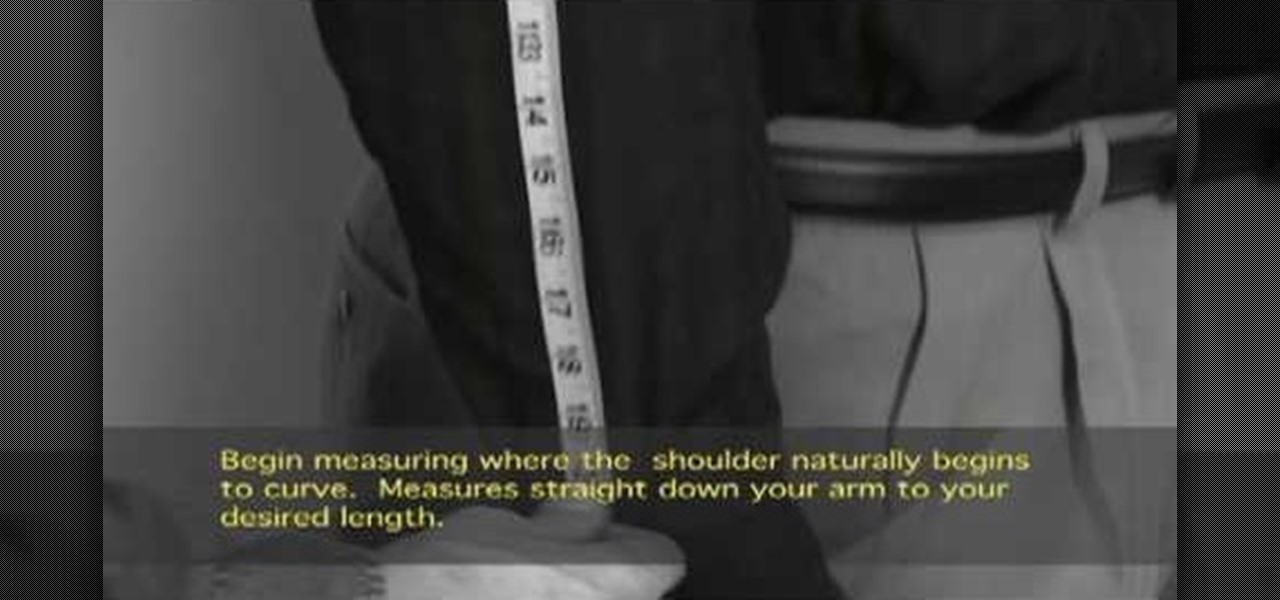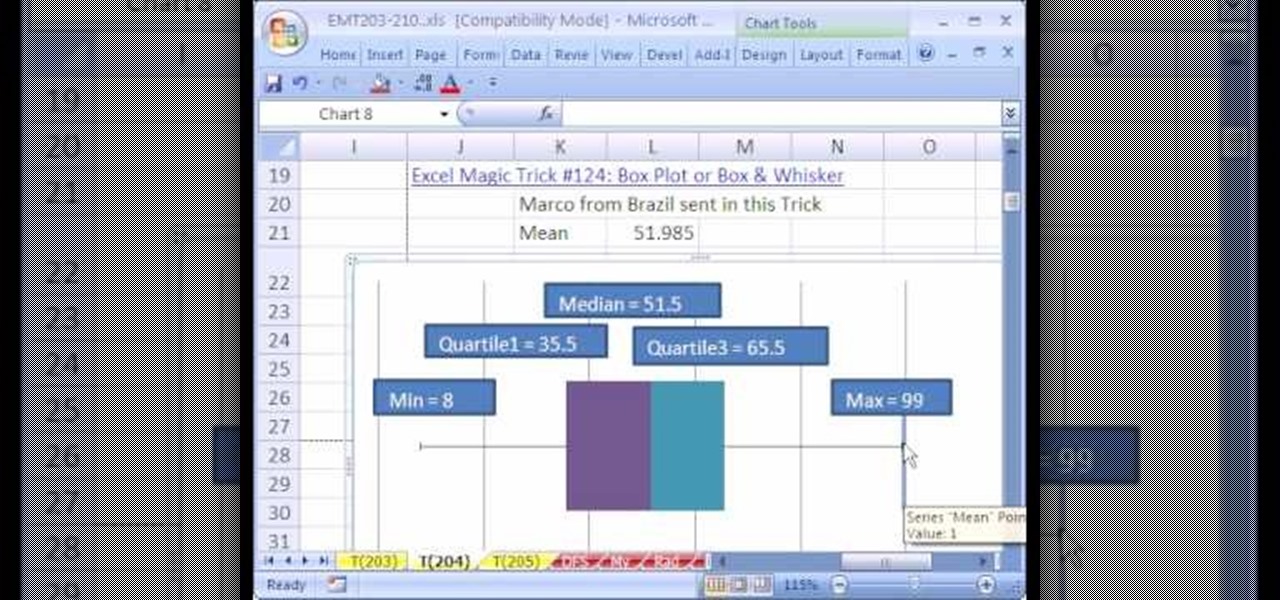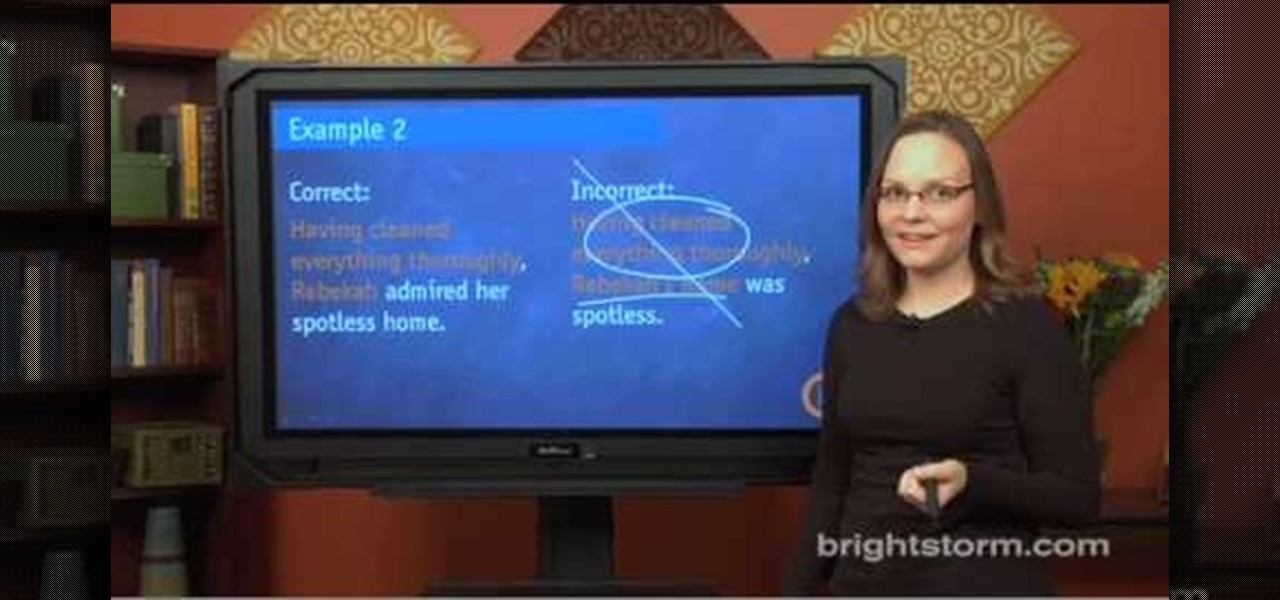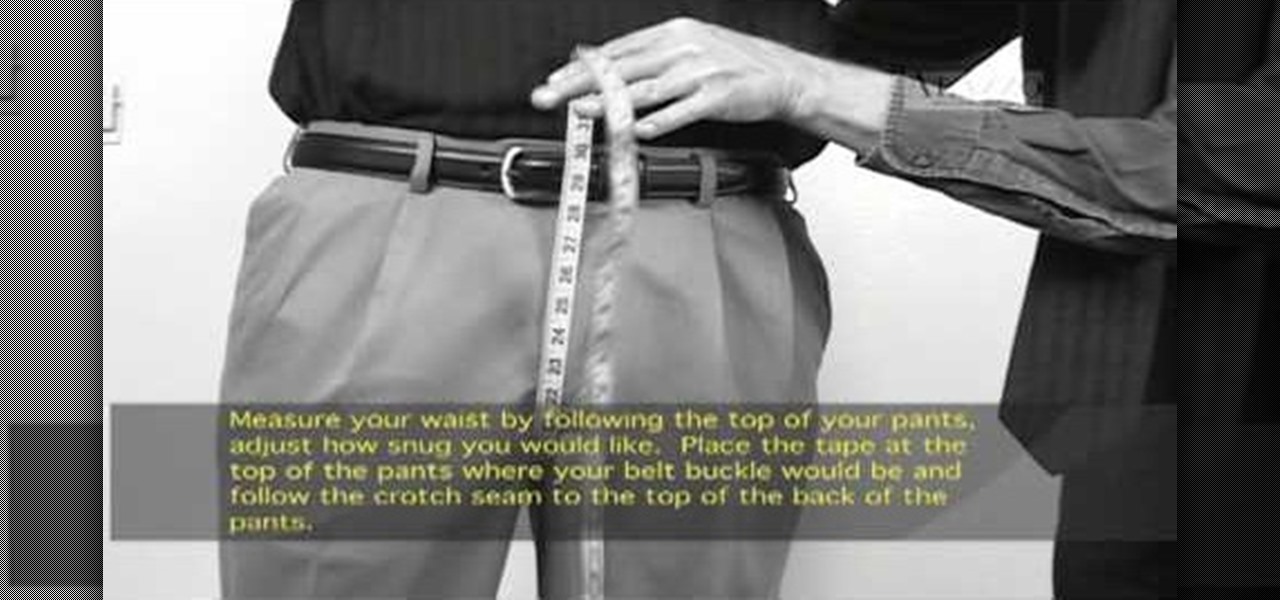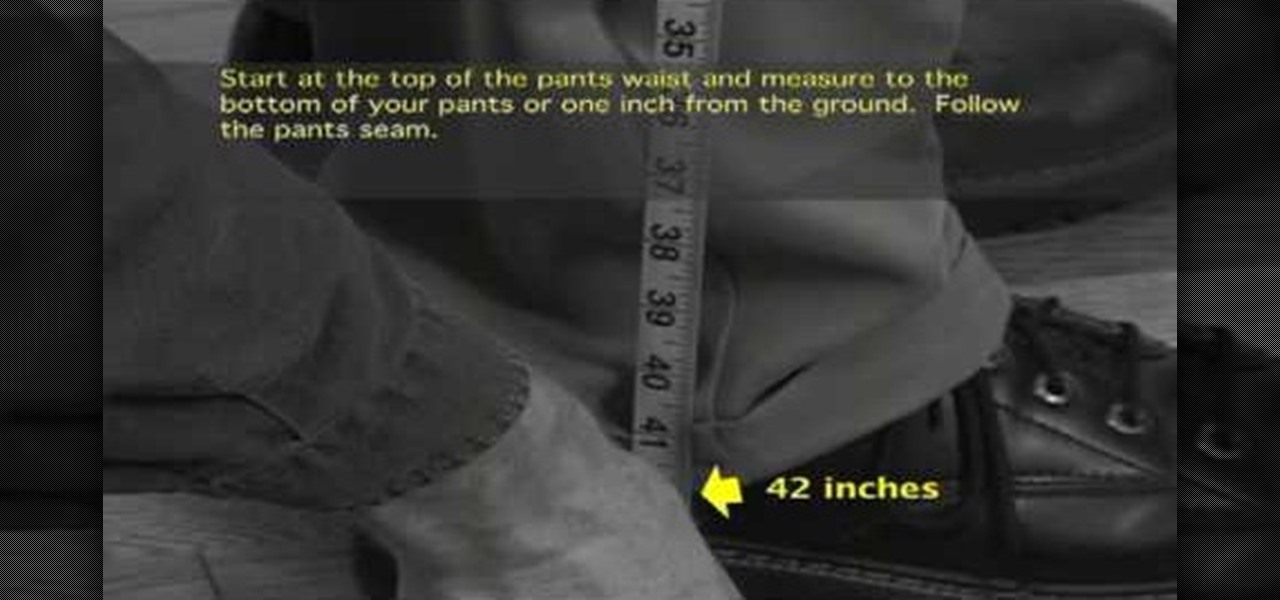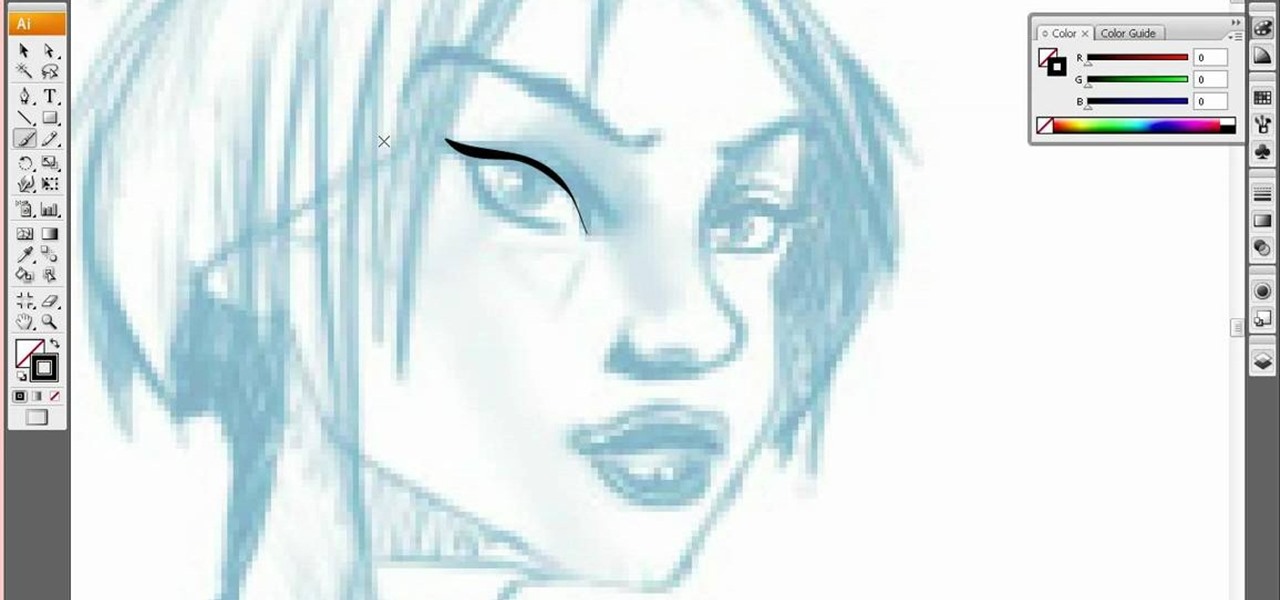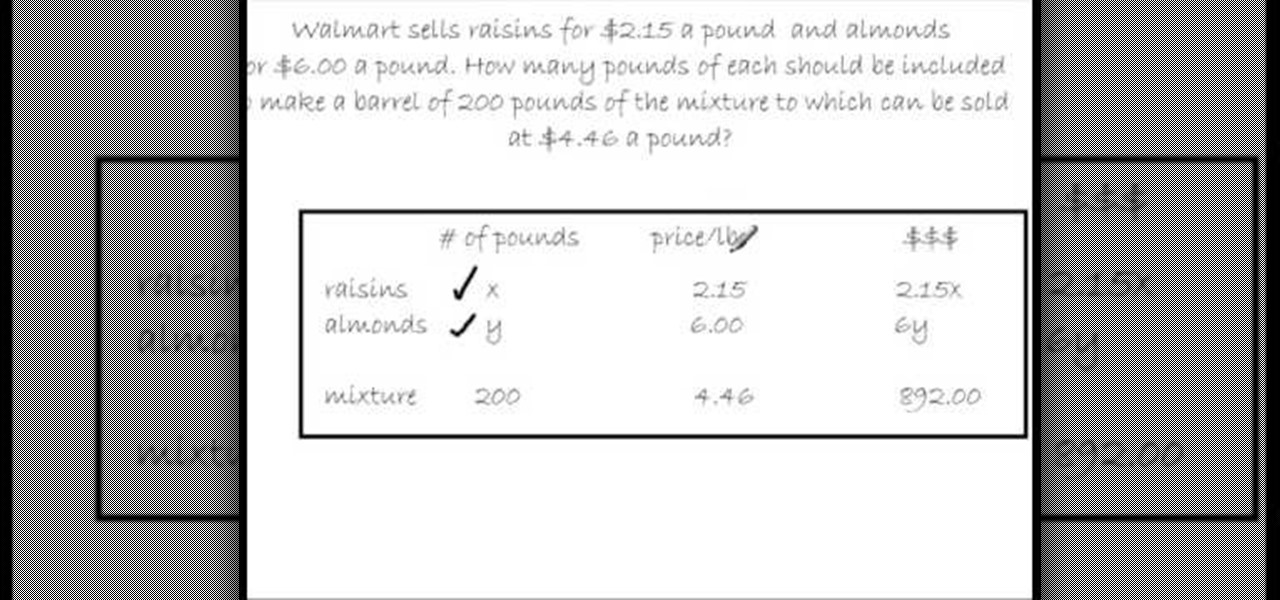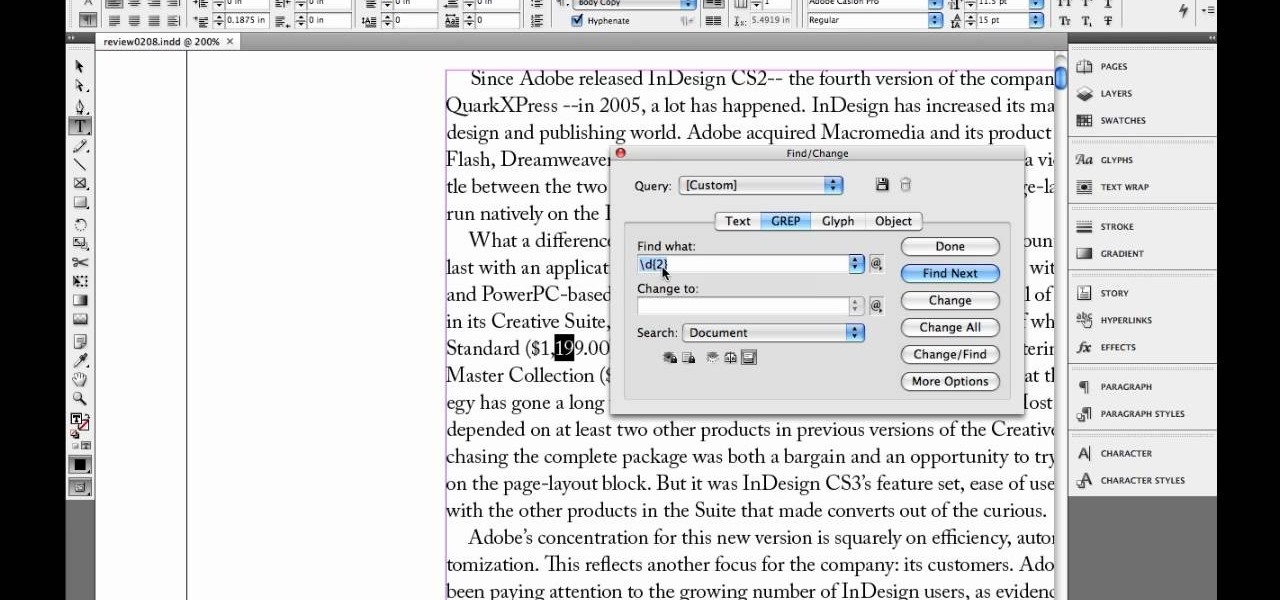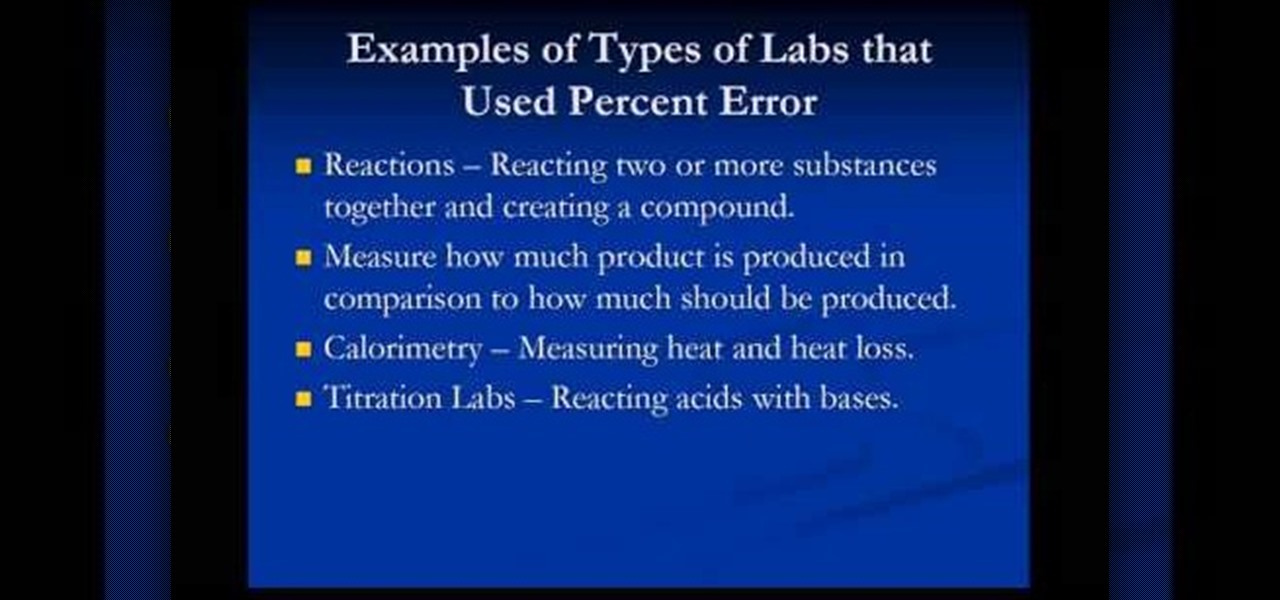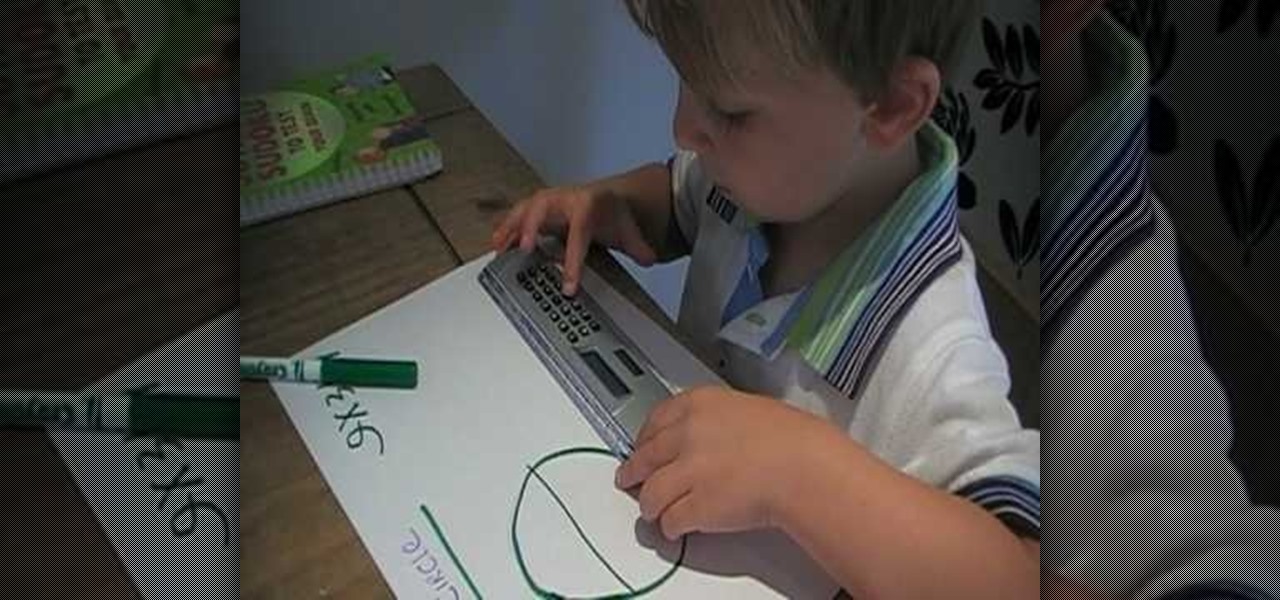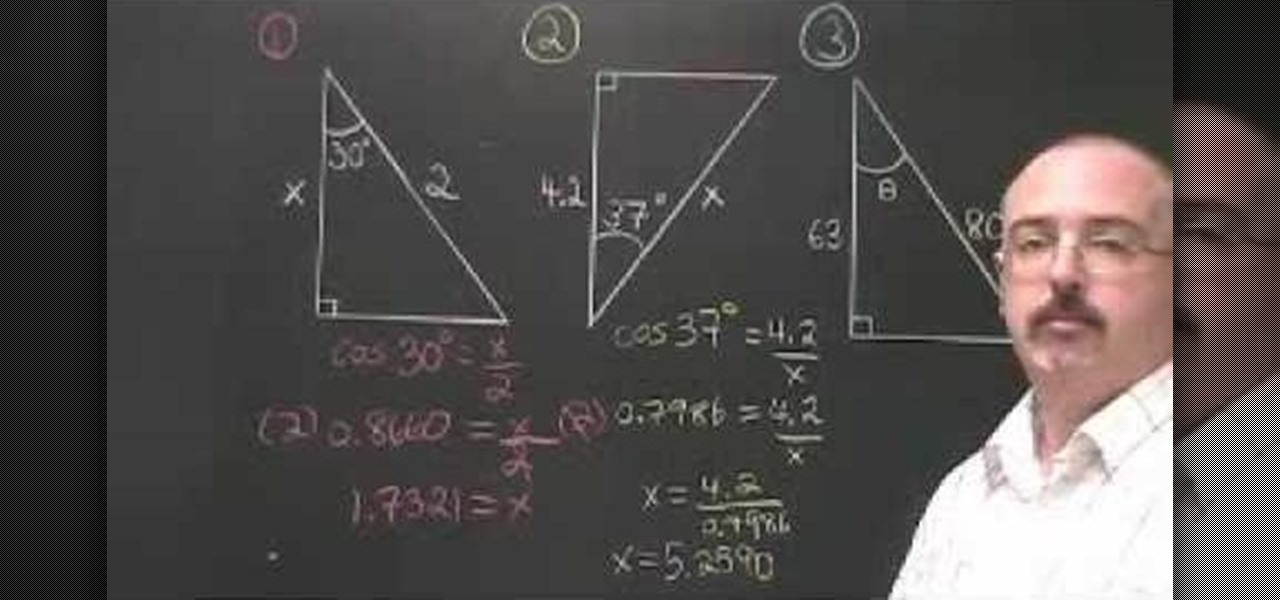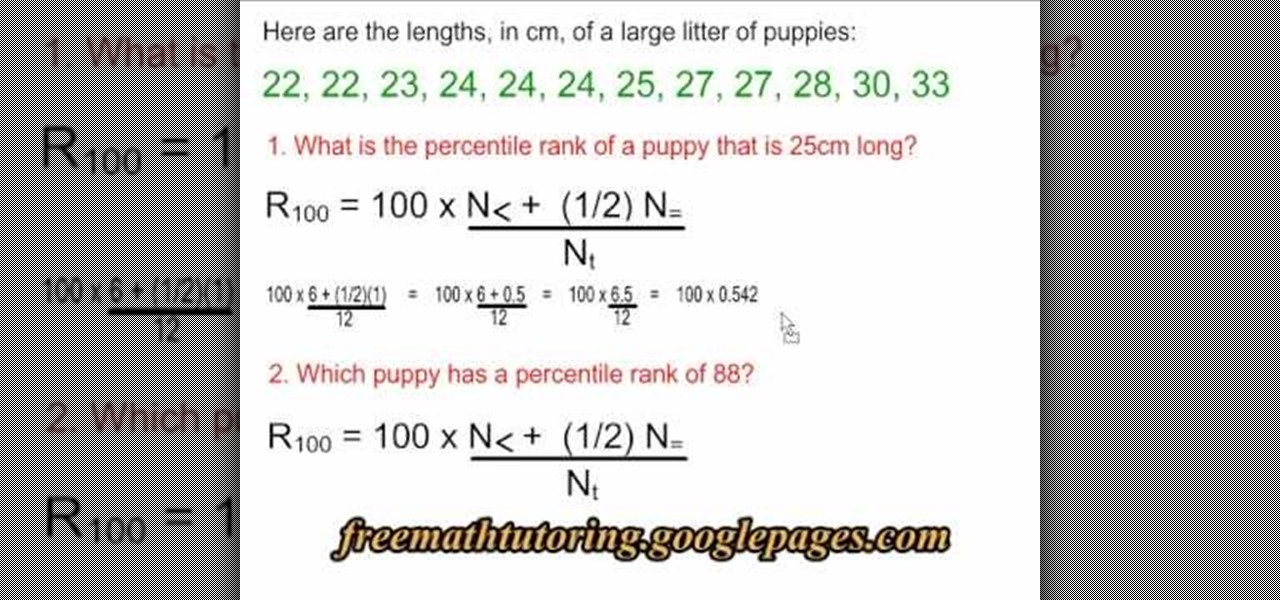In this Software video tutorial you will learn how to make a basic bar graph in Microsoft Excel. You will also learn how to give your chart a title and how to label the axes. First you put in all your data in to an Excel spreadsheet. Then you highlight the data you want to put in your graph, select the 'insert' tab, then' column' and choose the basic column chart. Next you select the title tab, go to option and choose new title. Now you add the title to the graph. To label the axes, go on top...

There are 10 major ways to protect your PC. Disable Autorun, in Windows. Make sure that your system is up to date, by setting automatic updates. Always use a log on for your computer that does not have administrative privileges. Use different passwords, and change your passwords on a regular basis. Don't use simple passwords. Be careful of using links sent to you via email. Never disclose your sensitive information in public forums: e.g. social networks. Encrypt sensitive data on your compute...

In this video tutorial, viewers learn how to reveal hidden MySpace profile content using Mozilla Firefox. Begin by clicking on View, go to Page Style and select No Style. This will take out all the styles that are applied on the page, and reveal all of it's data. Now users will be able to view the specific content on the profile page such as friends and page comments. This video will benefit those viewers who use both MySpace and Firefox Mozilla, and would like to learn how to access hidden M...

In this software video tutorial you will learn how to use Form Tracker in Adobe Acrobat 9 Pro. The forms tracker window can be opened by clicking on the 'forms' on the toolbar, or 'forms' in the menu bar or, if Acrobat is not open, by double clicking on the notification button in the tray. Here you are taken to the latest update category. On the left hand side, you will find the response file location. Check its status; whether it is active or not by clicking on 'view responses'. This will gi...

If you are trying to make an accurate representation of a Star Wars battle out of Legos, completeness is crucial. Just because you've made a hundred Arc Trooopers doesn't mean you are done, you've got to make each one appropriate to their job on the battlefield! This video features instructions on how to make Arc Trooper gunner and heavy gunner custom minifigures. Pop them into their appropriate gun emplacements on your Lego battlefield and impress your friends with the accuracy of your repli...

If you've never played a western game before, starting off with Call of Juarez:Bound in Blood might be a good start. This first-person shooter has a great arsenal of weapons, solid story, and pretty nice graphics. If you're starting off with this game, why not grab an achievement or two while you're at it. In this tutorial, you'll find out how to get the Sharpshooter Destruction achievement. It requires you to be very quick and accurate. So check it out and enjoy!

New to Microsoft Excel? Looking for a tip? How about a tip so mind-blowingly useful as to qualify as a magic trick? You're in luck. In this MS Excel tutorial from ExcelIsFun, the 532nd installment in their series of digital spreadsheet magic tricks, you'll learn how to use the AVERAGE, STDEV, MAX, MIN and SUM function to add statistical data. Specifically, this video lesson discusses how to sum and average evidence in an age discrimination case.

If you use Microsoft Excel on a regular basis, odds are you work with numbers. Put those numbers to work. Statistical analysis allows you to find patterns, trends and probabilities within your data. In this MS Excel tutorial from everyone's favorite Excel guru, YouTube's ExcelsFun, the 34th installment in his "Excel Statistics" series of free video lessons, you'll learn how to use MEAN, MEDIAN, MODE. These measures give us a typical value, a measure of central tendency one value that can repr...

Whether you're interested in learning Microsoft Excel from the bottom up or just looking to pick up a few tips and tricks, you're in the right place. In this tutorial from everyone's favorite digital spreadsheet guru, ExcelIsFun, the 16th installment in his "Highline Excel Class" series of free video Excel lessons, you'll learn how to sort data in MS Excel. Specifically, you'll see the following:

If you use Microsoft Excel on a regular basis, odds are you work with numbers. Put those numbers to work. Statistical analysis allows you to find patterns, trends and probabilities within your data. In this MS Excel tutorial from everyone's favorite Excel guru, YouTube's ExcelsFun, the 84th installment in his "Excel Statistics" series of free video lessons, you'll learn how to construct confidence intervals when the sigma is NOT known using the Descriptive Statistics data analysis add-in.

If you use Microsoft Excel on a regular basis, odds are you work with numbers. Put those numbers to work. Statistical analysis allows you to find patterns, trends and probabilities within your data. In this MS Excel tutorial from everyone's favorite Excel guru, YouTube's ExcelsFun, the 38th installment in his "Excel Statistics" series of free video lessons, you'll learn how to use the RANK and PERCENTRANK functions as well as the Data Analysis add-in's Rank & Percentile tools.

If you use Microsoft Excel on a regular basis, odds are you work with numbers. Put those numbers to work. Statistical analysis allows you to find patterns, trends and probabilities within your data. In this MS Excel tutorial from everyone's favorite Excel guru, YouTube's ExcelsFun, the 23rd installment in his "Excel Statistics" series of free video lessons, you'll learn how to work with skew in histograms for quantitative Data. Learn how to skew left (negative) and skew right (positive) with ...

If you use Microsoft Excel on a regular basis, odds are you work with numbers. Put those numbers to work. Statistical analysis allows you to find patterns, trends and probabilities within your data. In this MS Excel tutorial from everyone's favorite Excel guru, YouTube's ExcelsFun, the 14th installment in his "Excel Statistics" series of free video lessons, you'll learn how to create relative & percent & frequency distributions with formulas for categorical data. See, too, how to create a per...

This video shows you how to remove a tattoo from a photograph using Photoshop. First, select the tattoo using the pen tool, to get a very accurate line around the tattoo. Make sure the "Paths" button is punched in. Drag the mouse and click several times to make a path around the tattoo. Right click on the path and choose "make selection". Feather the selection with a feather radius of about 8 pixels. Use the clone stamp tool and a large size brush. Hover outside the selection and click to sam...

It's important to know where your pants will fall on both men and women when being fitted for a suit. In this tutorial, learn how to take the measurement of your natural pant waist, with measuring tape.

You will need to measure your arms if you are being fitted for a suit or dress shirt. In this tutorial, learn how to take a fast and accurate measurement of your arm using measuring tape.

New to Microsoft Excel? Looking for a tip? How about a tip so mind-blowingly useful as to qualify as a magic trick? You're in luck. In this MS Excel tutorial from ExcelIsFun, the 552nd installment in their series of digital spreadsheet magic tricks, you'll learn how to look up and retrieve a row of data from a table and display it vertically using the VLOOKUP and ROWS functions.

This how to video shows you how to sort data in Excel in a custom order. First, open a spread sheet in Excel. Select a column of cells with words that you want sorted. Click the office button and select Excel options. Go to edit custom list. You will see different custom lists. Click import to import your selection as a custom list. Next, you can go back to a sheet with those words that you want sorted and click the sort command. Select custom list on the order tab and select your new custom ...

Microsoft has released its latest rendition of the Windows operating system, Windows 7. Windows 7 succeeds Windows Vista and comes with many improvements and useful updates. To install the update one a personal computer running Windows, a backup of the user's personal files and data onto a detachable hard drive is recommended to prevent data loss during the update process. The ISO image of the Windows 7 OS is burned onto a DVD. A partition is optionally created on the user's computer to allow...

Insert DVD containing Mac OS software into system drive. Reboot system. Confirm installation and agree with license. When prompted to select drive, select disk utility from menu bar. Select hard drive and click on erase button. Select Mac OS extended file system. Confirm erasing all data. Once drive formatted, close disk utility. Select to install in hard drive that was erased. After installation completes and system reboots, select Language and Keyboard for your country. When asked if alread...

In this brief video tutorial, the host 'Uncle Todd' demonstrates how to 'attack a beat'. This video is intended for beginners. Watch as he shows you how to keep your tempo up as you time your drum strokes in a beat. You should practice my trying just your right foot and your right hand, and then alternating to to your left foot and your left hand. The host in this video uses an electric metronome to keep his tempo steady and accurate, something that he recommends you try at home. Don't forget...

New to Microsoft Excel? Looking for a tip? How about a tip so mind-blowingly useful as to qualify as a magic trick? You're in luck. In this MS Excel tutorial from ExcelIsFun, the 204th installment in their series of digital spreadsheet magic tricks, you'll learn how to add a mean value as a scatter diagram data series to a box plot or box & whisker that is set up as a bar chart.

Eva Holtz with SAT: Confidential demonstrates how to use modifiers on the SAT reading and writing sections. A modifier is a group of words that describes a noun. On the SAT, modifiers frequently appear in the improving sentences questions. It often appears at the start of the sentence, followed by the noun it describes. Make sure that the modifier correctly describes the noun that immediately follows and not a similar, but incorrect, idea. Make sure that the noun that follows the modifier is ...

Alazzo Men's Custom Clothing demonstrates how to measure the crotch area of your pants. To measure the crotch area of your pants first, measure your waist by following the top of your pants down to your inseam. Make adjustments to fit your desired snugness. Place the tape measure at the top of the pants, approximately where the belt buckle would sit, and then follow the crotch seam to the top back of your pants. Utilizing this measurement technique will give you both an accurate and comfortab...

Alazzo Clothing demonstrates how to measure pant length. Measuring pant length is important when ordering clothing online or ordering custom made clothing to ensure a good fit. To measure the length of pants, place a tape measure at the top of the pants waist. Hold the tape securely and then bring it down to the bottom of the pants. You can also measure to one inch from the ground. When measuring pants length, be sure to follow the seam. Utilizing the pants waist to bottom of the pants method...

Reformatting a flash drive will update its drivers and rid it of all data. This can help in a lot of occurances. This tutorial will show you exactly how to format flash drive properly.

This video by Architectus777 teaches us how to ink comic book pages. Inking is simply another term for outlining or black lining. This first step is to find an image in black in white. Following this, you may edit the image to be as light or dark as you wish. Afterwards, the shading is left up to your discretion. Moving on, Architectus777 shows other methods of inking, including using various other programs outside of Adobe Photoshop. We are then actually shown the inking process, in which Ar...

Accurate measuring is very important for ensuring the best fit on a dancer. Make sure the dancer is wearing a leotard for accuracy instead of street clothes. Girth is measured in the middle of one's shoulders, down through the body and up the other side until its met at the same point in the shoulder you started at. Make sure to measure at the fullest part of the bust. Now measure around the natural waistline. Then measure the fullest part of the lower torso, and then the inside of the leg fr...

Takeaway practice in golf is important. The takeaway position is only about three feet away from the golf ball when you lift to swing. The club shaft should be parallel to the ground. With the club shaft at your toe line, you want the club you're swinging to line up with the club on the ground (at your feet). The club's face should be pointing at the horizon in what is called the 'toe-up' position. Getting into this position correctly will insure more accurate and longer shots, so it is very ...

In this video the instructor shows how to solve mixture problems using two variables. Usually in these kind of questions the problem statement goes like, if A costs $x for a pound and B costs $y for a pound, in what ratio should they be mixed such that one pound of the new mixture sells for $z a pound. So, in these kind of problems start with a box where you list down all the given data in the form of a table as shown in the video. Now denote the unknown quantity of A and B by two variables a...

Lyndapodcast, teaches you, via InDesign expert and graphic designer Michael Murphy, teaches you how to specify exact match and range in GREP using InDesign. Use CTRL + F and then choose the GREP tab. Go to the special characters menu to the right and under Wildcards choose Any Digit. After \d you can add \d again, but you should use \d[2] for double digits. For two or more digits use \d[2,]. You can also use \d[3,] for three or more digits. The last operation is \d[2,4] which gives you a mini...

If you want to know how to calculate percent error easily, you should watch this video. Error is the amount of deviation from accurate values. Error calculation is not possible, unless you make a quantitative measurement of the various quantities involved in your experiment. Measurement can help us in calculating errors and knowing how right we are in our theoretical models. In calculating percent error, We need to get the experimental value and the value which you are aiming at, which is the...

In this video tutorial from StudioMallory, learn how to take Mapei premixed adhesive and grout and turn it into a six-point star. Begin by cutting out the star shape in a piece of cardboard. You can use a stencil to make sure the shape is accurate. With your fingers, spread the grout onto the shape. After you are done shaping the grout, spray a little bit of water on the grout to help you smooth out any rough edges on your star. Set the star on a flat surface and allow it to dry overnight. Th...

Simonc1973 teaches you how to work out the circumference of a circle. You start with a circle and draw a line across the circle. That's called the diameter. You multiply the diameter with Pi, which is 3.141. The video is even more amazing being taught by Harry Chapple, a 4 year old MENSA member, who is a maths child genius. He simply takes the ruler, measures the diameter and then calculates the result of multiplying it by Pi's value. The common value for Pi is 3.14. For very accurate results...

New to Excel? Looking for a tip? How about a tip so mind-blowingly advanced as to qualify as a magic trick? You're in luck.

In this Excel basics video, the instructor talks about the basics of charts. There is an enormous difference in how you make charts between Microsoft Excel 2003 and 2007. In both the versions, to make charts the first thing you do is highlight the data cells in your workspace. Now use the toolbar and click on the charts button there. Now Excel automatically generates the charts based on the data and the column and row names. But there are various changes between the charts produced in the dif...

Make your embroideries more accurate and beautiful by designing the letters and words on a computer software called Compucon EOS 3.

In order to find the cosine of a triangle in trigonometry, you will need to understand the CAH formula, part of the larger mnemonic of SOHCAHTOA, which outlines how to find the sine, cosine, and the tangent of an angle. The video offers accurate diagrams as well as examples in order for their viewers to better understand the CAH formula. The CAH formula simply outlines the fact that the cosine is equal to the length of the adjacent side of the triangle over the hypotenuse of the triangle. By ...

In this tutorial the instructor explains the percentile formula. He says that the percentile formula is used to find the percentile rank of a data point in a group of data. He takes an example that consists of the lengths of puppies. Now he intends to find out the percentile rank of any puppy in the group. He shows that the formulate to compute a percentile rank of a particular puppy is rank R = 100 * (N< + (1/2)N= )/ Nt, where N< is the number of puppies whose length is less that the length ...

This video presented by Cris Ippolite makes a comparison between flat files and relational databases made with FileMaker Pro 10. It starts by showing flat files, which programs like Microsoft Excel use. Flat files have a big disadvantage: they cannot communicate with other files, even those with related data. If you wish to make your job easier, you should use relational databases. With databases, the tables communicate between one another. Once you store an entry in a table, you can use it i...