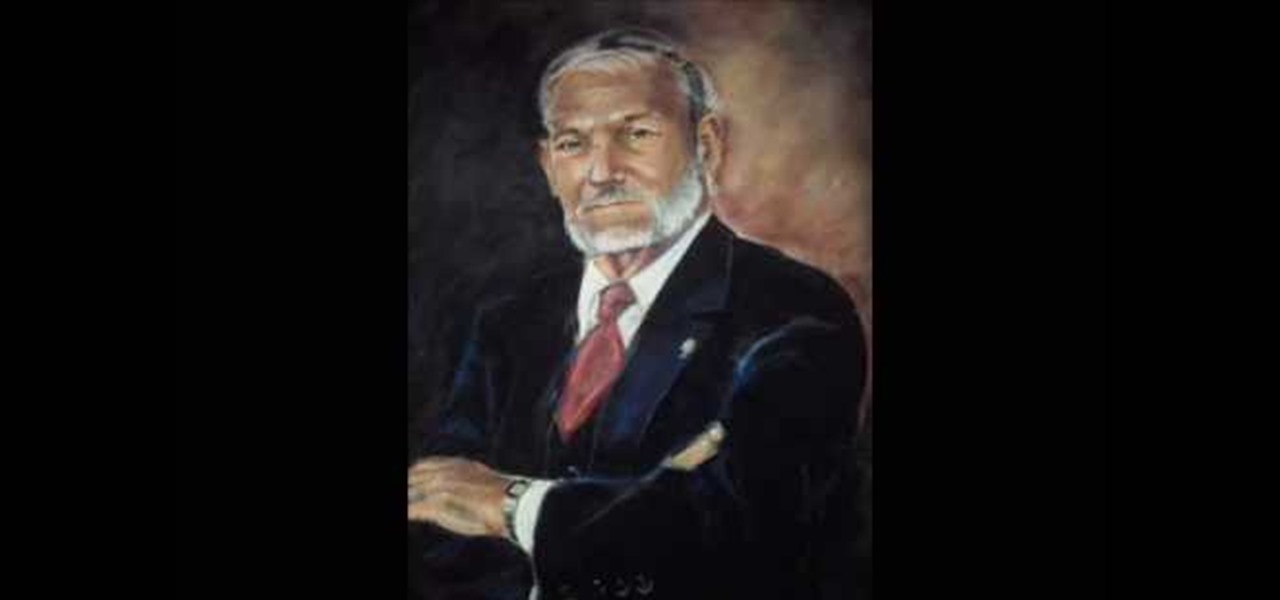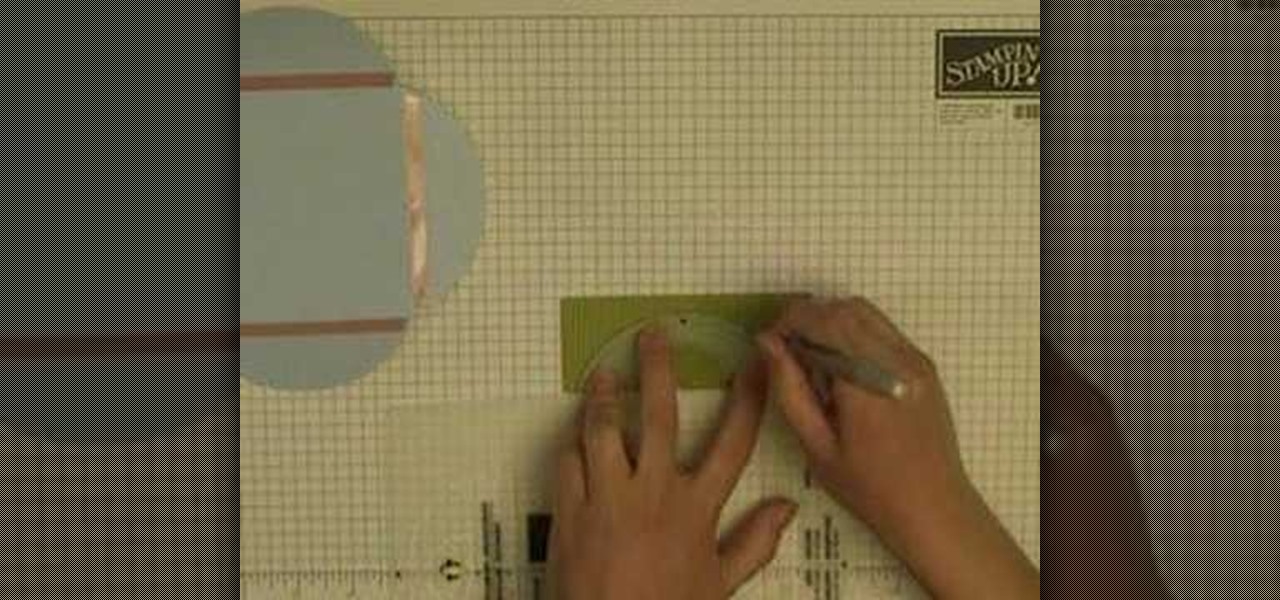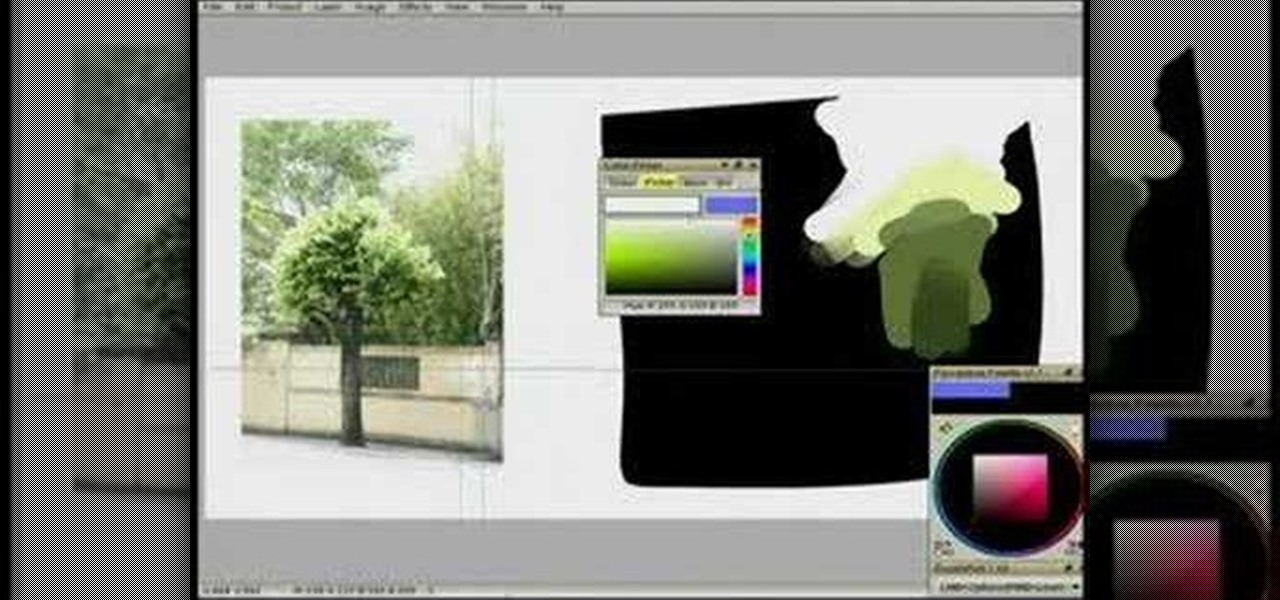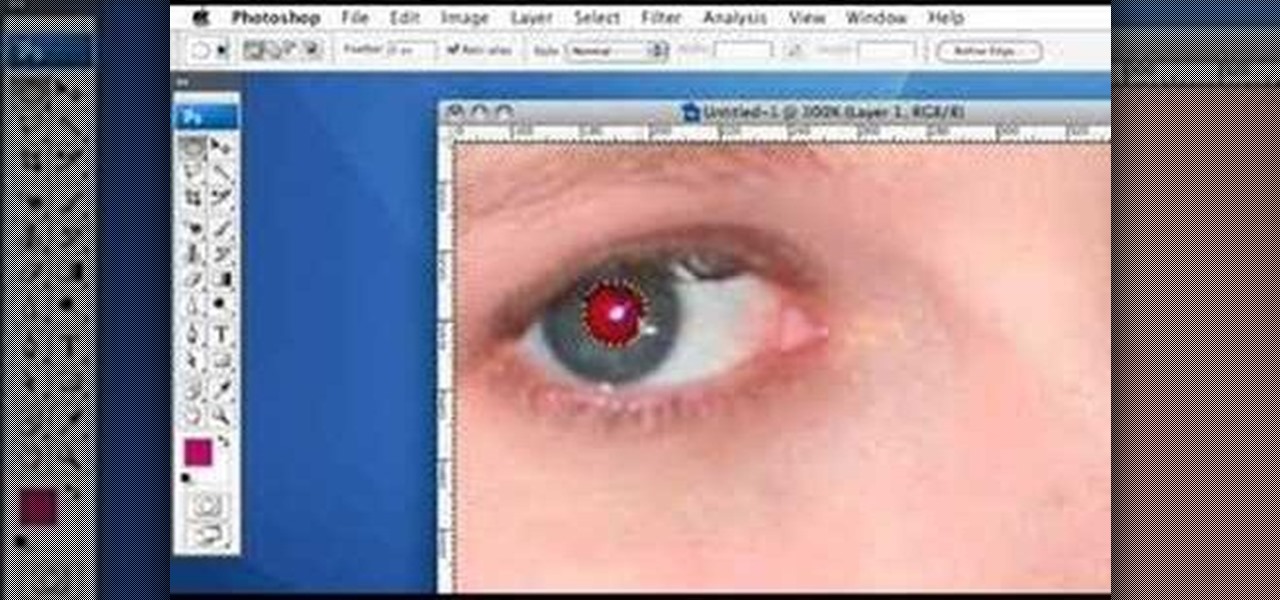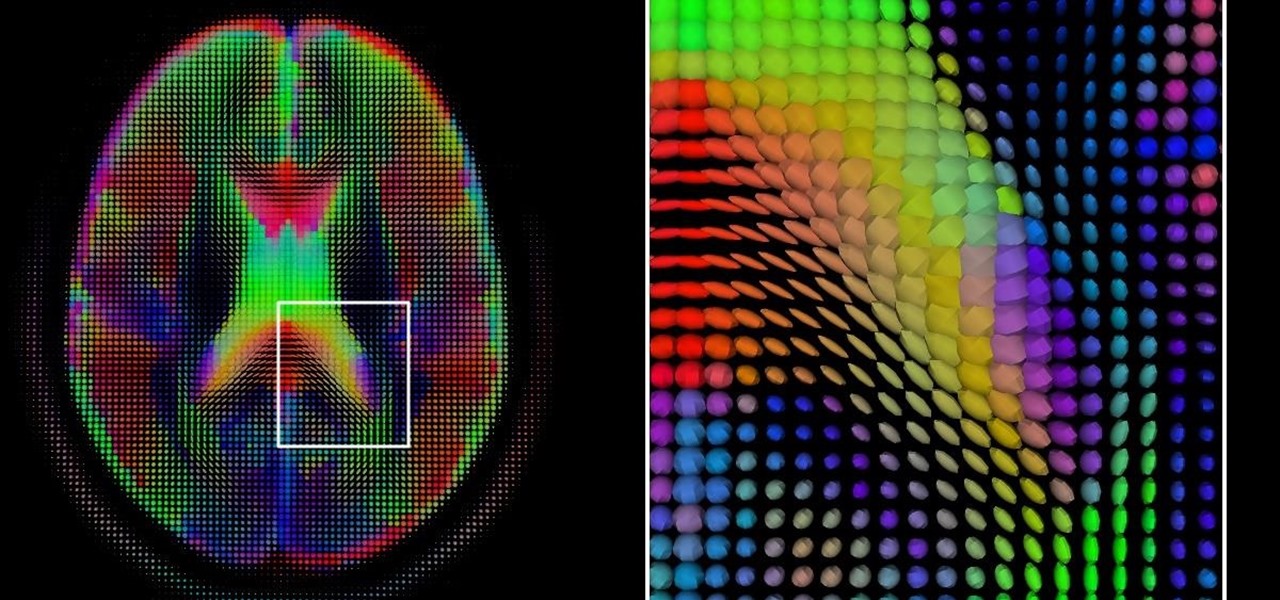Nissan tachometers have a problem where they sometimes spin all the way over and then don't read correctly afterwards. Watch this video for step-by-step instructions for how to reset the tachometer, giving your accurate RPM readings again. Vital for manual owners.

If you do any sort of graphic design, photo or video post-production work, it's imperative that your monitor display colors in an accurate, predictable manner. One way to ensure that this is so is through a color-managed workflow. This video tutorial will teach you how to use monitor color calibration & management.

In this tutorial, learn how to make paint for a graffiti style paint marker. This can be done with paint you have left over in your house and a bit of rubbing alcohol. Using a paint marker allows you to draw much more accurate and detailed graffiti. Throw a little ink into the mix and make your own custom colors so you can leave your mark all over town.

This how-to video covers the steps for making an exact double of your body out of duct tape to use as a dress form. Many commercial dress forms don't adjust to body types, and nothing will ever be as accurate as your own precise dimensions. All you need is duct tape, poly fill, and a friend with scissors to liberate you. Watch this video fashion design tutorial and learn how to build a cheap duct tape dress form.

In this how-to video, Ron Hazelton, do-it-yourself expert, shows you how to get exact measurements with a tape measure, even when the tape measure "rolls" to an inside corner. Quick and accurate measurements will make any home improvement go faster, and turn out better. Watch this video tutorial and learn how to get exact measurements with a tape measurement.

This 3D modeling software tutorial shows you how to work with the Projection Master tools in Zbrush. You will learn how to work with proper UV textures and UV mapping as well as how to properly project textures on a model using projection master. This will give your Zbrush model fairly crisp and accurate textures without blurred edges, as you may get from other projection mapping methods.

Watch this instructional drawing video to draw a portrait from a photograph in chalk pastels. First draw the outline and fill in a basic skin tone. Build up color and tone by adding layers of pastel, working from light to dark. don't worry too much about blending until you have put down most of the color. Always pay close attention while drawing the eyes to make sure your portraits are accurate and convincing.

This is a video tutorial on how to make a box with a scalloped lid. You will need a large piece of cardstock to craft this box. Use double stick tape to hold the joints of the box together. You might need a stenciling tool to make accurate cuts. You can use store bought or use recycled scraps of paper ad ribbon to decorate the outside of the box.

Watch this instructional video to make a one part silicone mold. Silicone molding is a simple and accurate process and will forgive many mistakes. You can actually smooth the silicone onto your object as it dries.

How do you choose colors for a drawing without it looking like a child's drawing? Watch this instructional drawing video to use a digital color palette effectively. Examine a photograph to choose accurate, subtle colors based on limited perspectives.

Take a look at this instructional video and learn how to use the select tool in Google SketchUp. Making good selections in SketchUp is crucial in properly using the other tools available in this 3 Dimensional modeling program. This tutorial covers the basic selections, window selections, modifier keys to add to and subtract from your selection, and tips for accurate and quick selection sets.

In this software tutorial you will learn how to use boolean operations in Inkscape to combine or remove two shapes. Boolean operations are an important part of modeling in 2D or 3D and give you a way to make fast and accurate shapes. So watch and learn how to work with booleans in Inkscape.

Yes, this 3ds Max video tutorial will show you modelers and digital animators how to add more believability to your lighting with physically accurate lights, as in photometric lights, so enjoy.

Squaring a Tshirt to a platen can slow a screen printer down. With this method, it becomes quick and accurate, allowing you to print at excellent speeds.

One translation of “wonton” means “swallowing clouds” and has always been one of my favorite all-time food translations (and properly made a very accurate one). Chef John is having the family over today and wonton soup is on the menu! He will be doing it with ground turkey instead of the pork you’ll see in the recipe clip.

This tutorial shows you tow ways to use Photoshop to remove red eye - the fast way using the red eye tool and a more accurate way using hue/saturation.

You can learn how to make a magical magnetic toilet roll. To do this, you need a paper roll, a piece of paper, glue, and scissors. You cut the roll into two pieces, connect the roll to the piece of paper, and mark the middle gap to make inserting the third stripe more accurate.

Measuring a room has never been so easy thanks to Apple's ARKit. SmartPicture 3D is known for its quick measurements based on pictures from your smartphone. Recently, they released a video of the company measuring a room using the ARKit.

Peter John, an accomplished expert in palmistry, demonstrates how to properly understand what it means when your palm reading subject has a long hand and long lines on the palm. He indicates what to look for to indicate intelligence and good communication skills in your subject.

This quick lesson helps a student of palmistry give an accurate reading for a subject who has a very long hand, especially if the heart line lies low on the palm. Learn the palmistry principles which indicate an analytical and mathematical person.

Peter John, an expert in palmistry, walks you through a sample reading of someone's hand. He explains how to interpret the various parts of the palm, such as the life line, head line and heart line, to give a full and accurate palm reading.

There's a little trick to making sure you're getting the best paintballs for your paintball marker, and it takes hardly any work, except maybe hiding from the department store employees! The tip is to open the packaging and remove a couple paintballs. Then find a flat surface in the store and roll them to see if they're smooth or have dimples (which can cause inaccuracy in shooting).

The Star Wars universe is vast and diverse, and for the Lego Star Wars-modeling enthusiast, knowing how to make the dizzying number of different types of figures from the series is key to creating accurate-looking scenes. This video features detailed instructions for making a shadow clone commando custom Lego minifigure. Complete your set!

When reading a hand-held light meter, make sure the ISO setting is correct and point the cone of the meter toward the subject to get an accurate reading. Learn how to read a hand held light meter with the tips in this free instructional video on photography tips from a professional photographer. After learning about the light meter, you won't make any aperature mistakes in the future.

Watch an experienced quilter show a quick and easy way to miter the corner on the binding of a quilt. Quilting is a precise craft, but a mitered corner works best with a some accurate estimation. Follow this two step process to sew a neat and sturdy corner on quilt binding.

This 3D modeling software tutorial shows you how to use the Flip command in modo 101 and higher. The Flip command is one of those tools you can not live without. It inverts polygon normals on polygonal models and meshes. Combine the Flip command with the modo arsenal for accurate selection and it really is a life saver.

If you're standing in a foreign city, surrounded by signage in a language you don't understand, you won't suddenly be able to read it. But with a clever feature in Google's Translate app, your smartphone can.

In this video Henry shows you how to finish all the exterior trim on the shed. This video includes lot of tips to make the finish carpentry in this video easy and accurate.

Blowguns can be really fun and accurate if they're made well. The darts hurt even without 'upgrades' so I really don't recommend adding needles to the points.

In order to properly measure flour with a scale, you will need the following: flour, a scoop, and a scale.

The EOS 7D has an accurate level display, which you can activate on either the read LCD monitor or in the viewfinder. See how to work the electronic display on the Canon digital SLR camera. This is great for getting a steady shot wherever you need it.

Add pictures always seems to mess up your document— but not anymore. In Word 2008 for Mac, adding photos doesn't have to be stressful. Words and pictures can coexist beautifully now. The Microsoft Office for Mac team shows you just how to make text wrap around pictures in this how-to video. They will look and fit better, and your words can be friends now with your added images.

I bet you can't wait to hang that beautiful painting you just ran across. But before you try to hang it and damage your wall take a point from Barbara K. In this video she will demonstrate exactly how to hang small & large paintings on your wall.

The world is a massive place, especially when you consider the field of view of your smartglasses or mobile device. To fulfill the potential promise of augmented reality, we must find a way to fill that view with useful and contextual information. Of course, the job of creating contextual, valuable information, to fill the massive space that is the planet earth, is a daunting task to take on. Machine learning seems to be one solution many are moving toward.

Sky Zhou, also know as Matrix Inception on YouTube, is no stranger here on NextReality. We loved his Pokémon concept game for HoloLens, as well as his D3D Keyboard that lets HoloLens users leave notes around the house. He just can't seem to stop creating cool mixed reality apps, and he's already got another one in the works.

Attention all optometrists and ophthalmologists— there's a new tool in town, and it's called the Diaton Tonometer. Diaton's tonometer is an easy-to-use and accurate instrument for measuring intraocular pressure (IOP) through the eyelid, which makes it simple to diagnose patients with glaucoma during the early stages, so that immediate treatment and medicines can be administered. This transpalpebral tonometer is handheld, pen-like and no-contact, which provides absolutely no risk of infection....

There are signs you're having a baby even before you miss a period. You Will Need: * A knowledge of physical symptoms

Need to make a PCB quick? Well, this video tutorial will show you how to create a PCB with the toner transfer method using photo laser paper.

In this tutorial, we learn how to animate pictures using Fireworks 8. First, open up Fireworks 8, then open up your picture and zoom in to make it a full screen. You can also draw your picture inside of a blank document on the page. After you have drawn your image onto the screen, go to the frames panel. From here, go to options, then duplicate the pictures. After this, change your picture in the second frame to make the arm in a different position. Now, move from the different frames and it ...

As we predicted earlier this week, the focus has already begun to move from Magic Leap back onto Apple's rumored augmented reality smartglasses. The latest credible whispers come from none other than longtime Apple-focused analyst Ming-Chi Kuo.