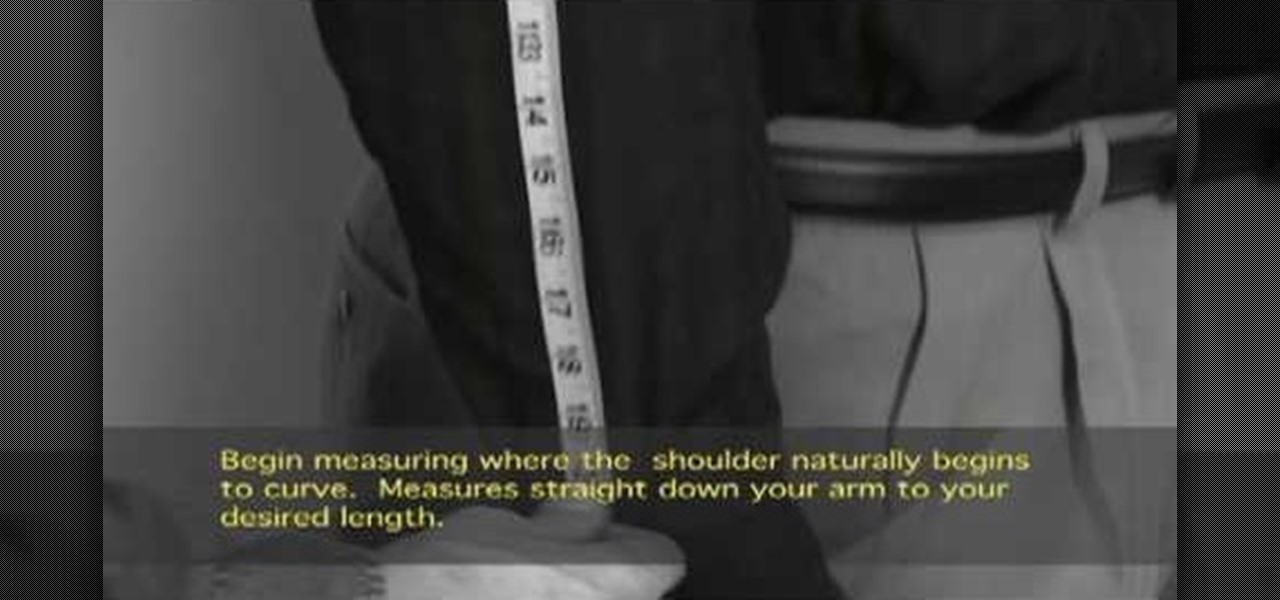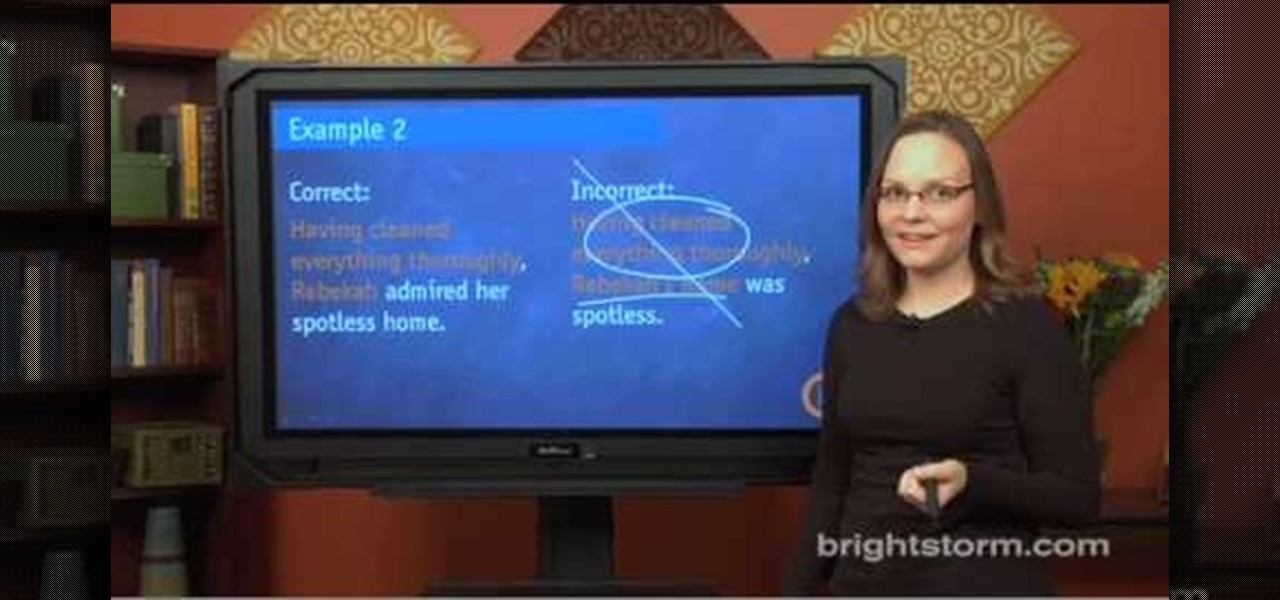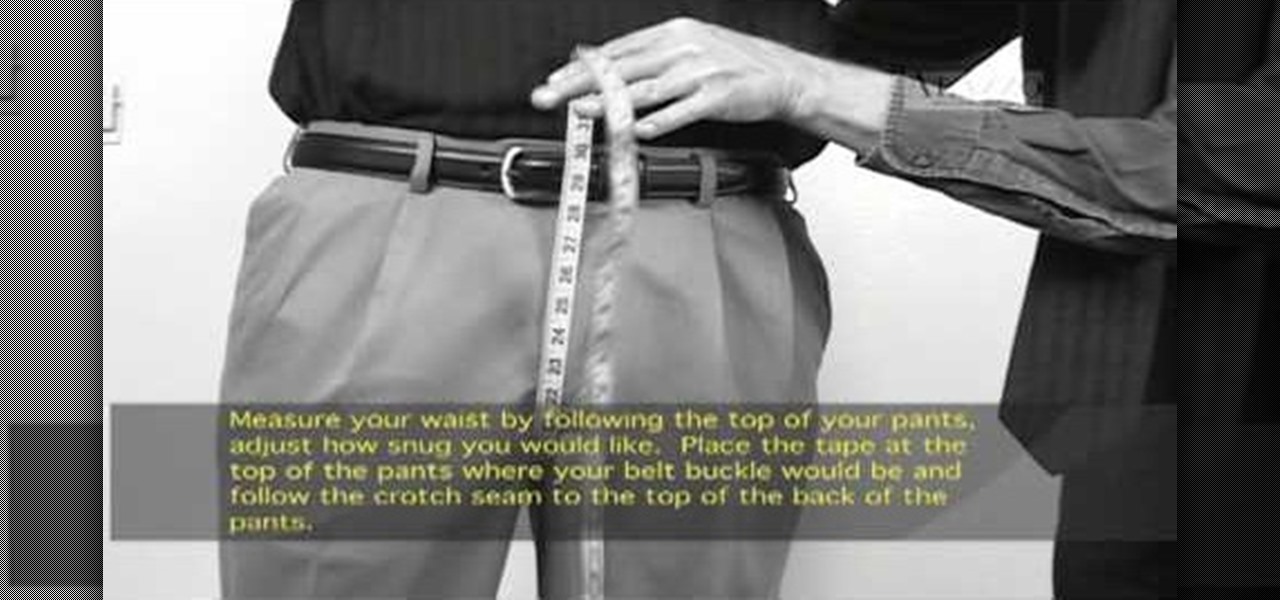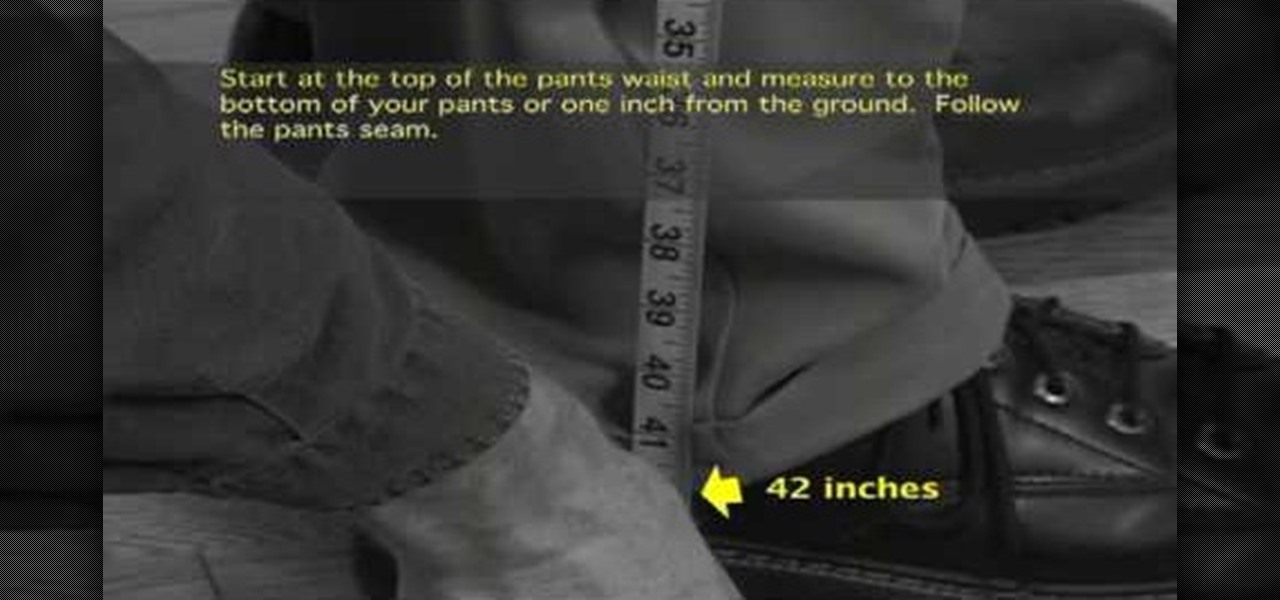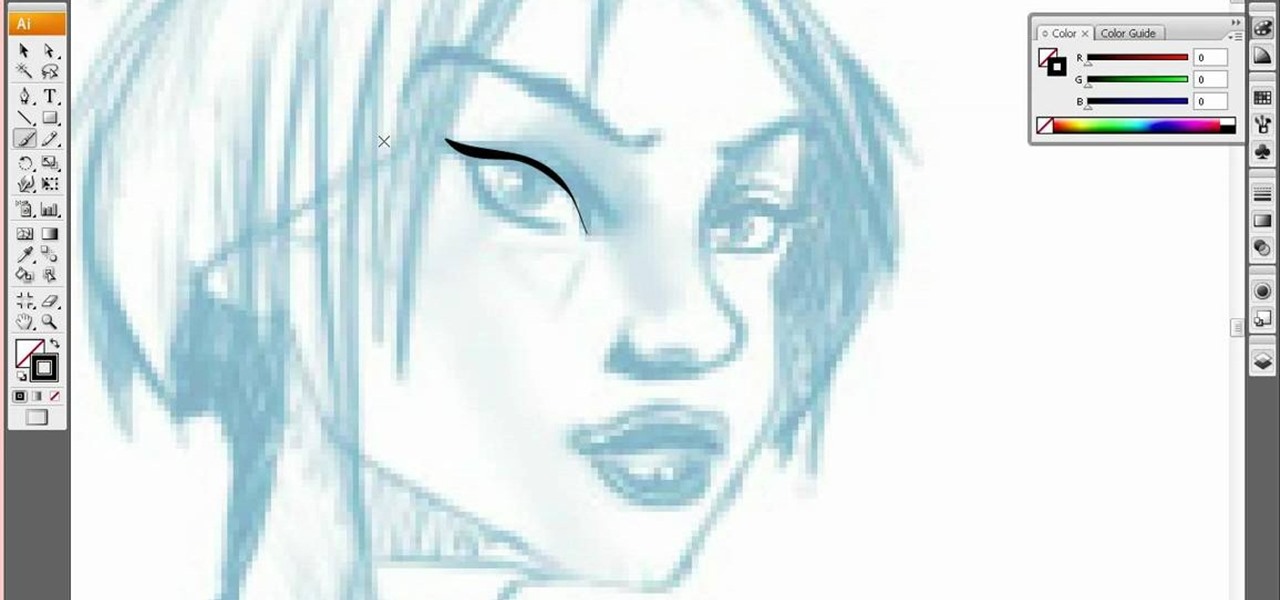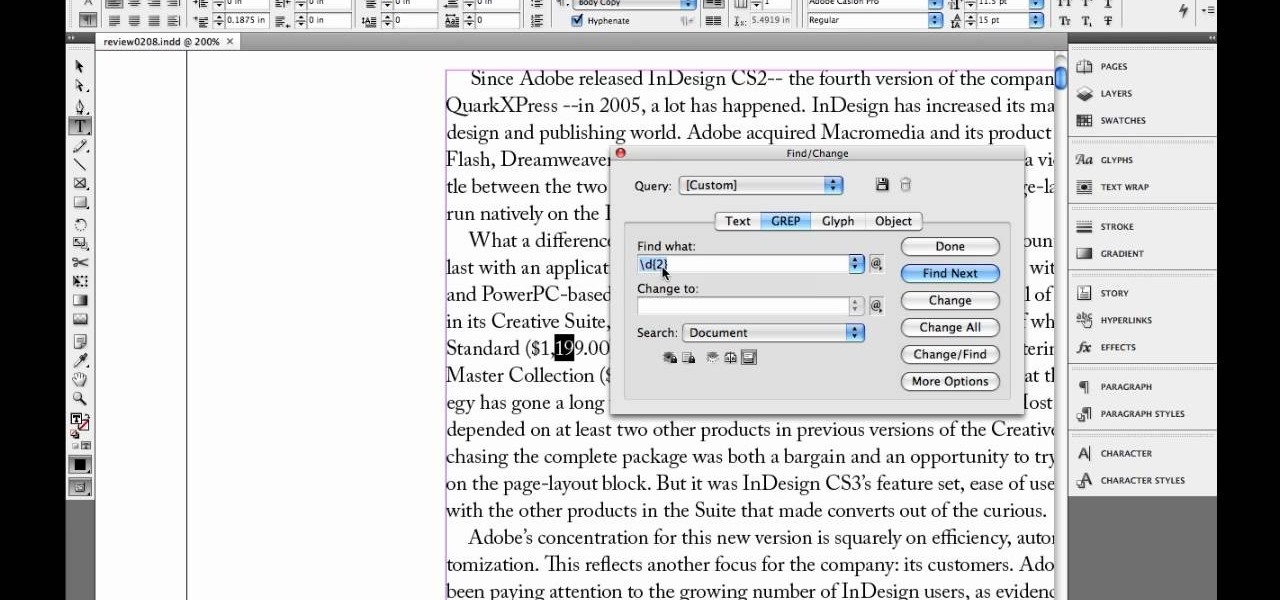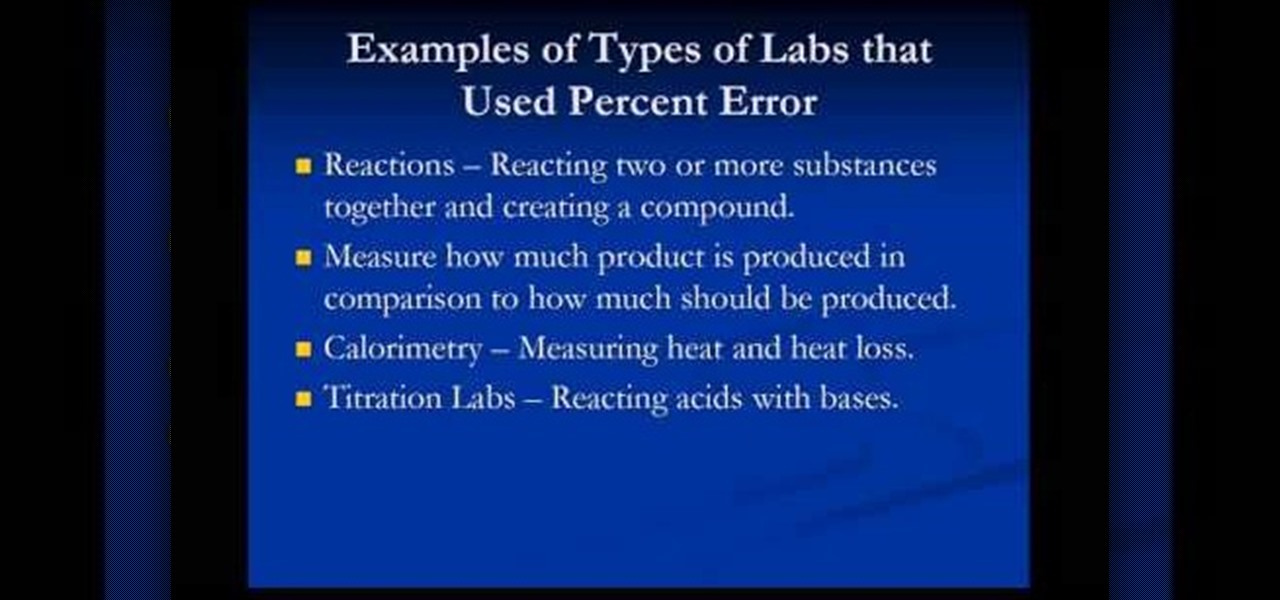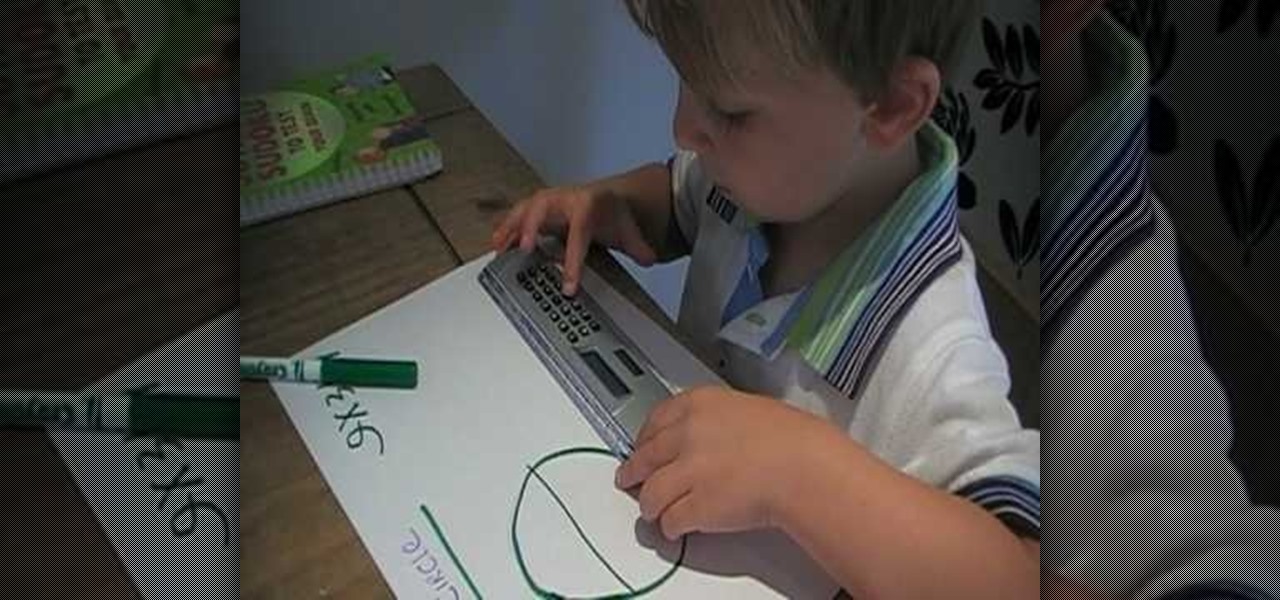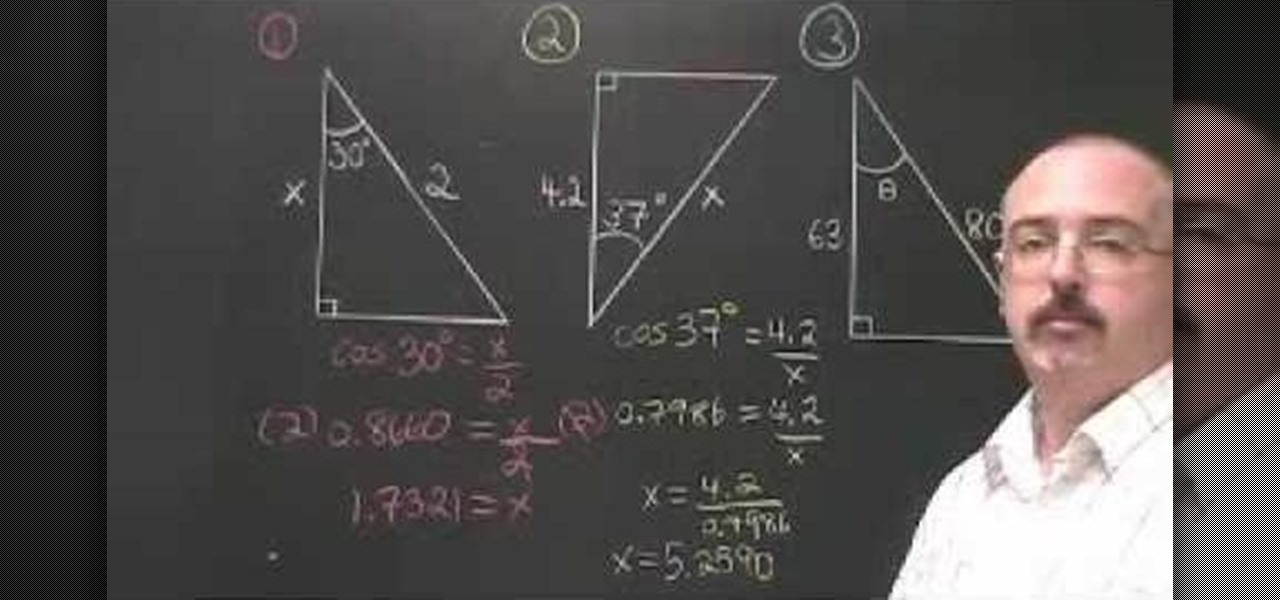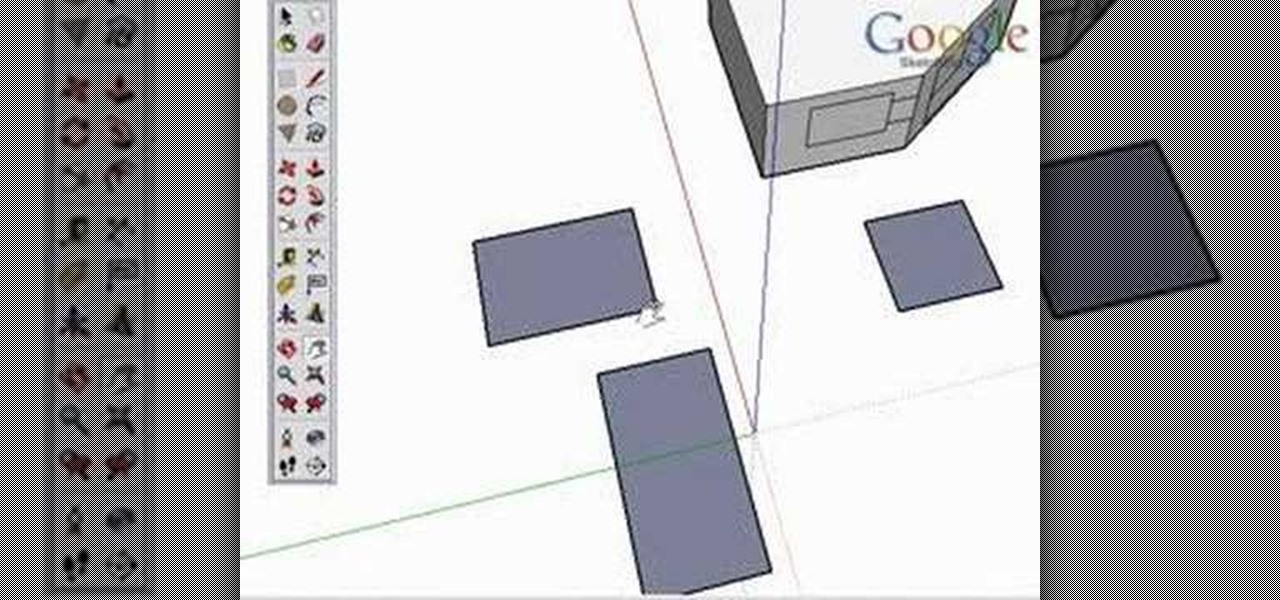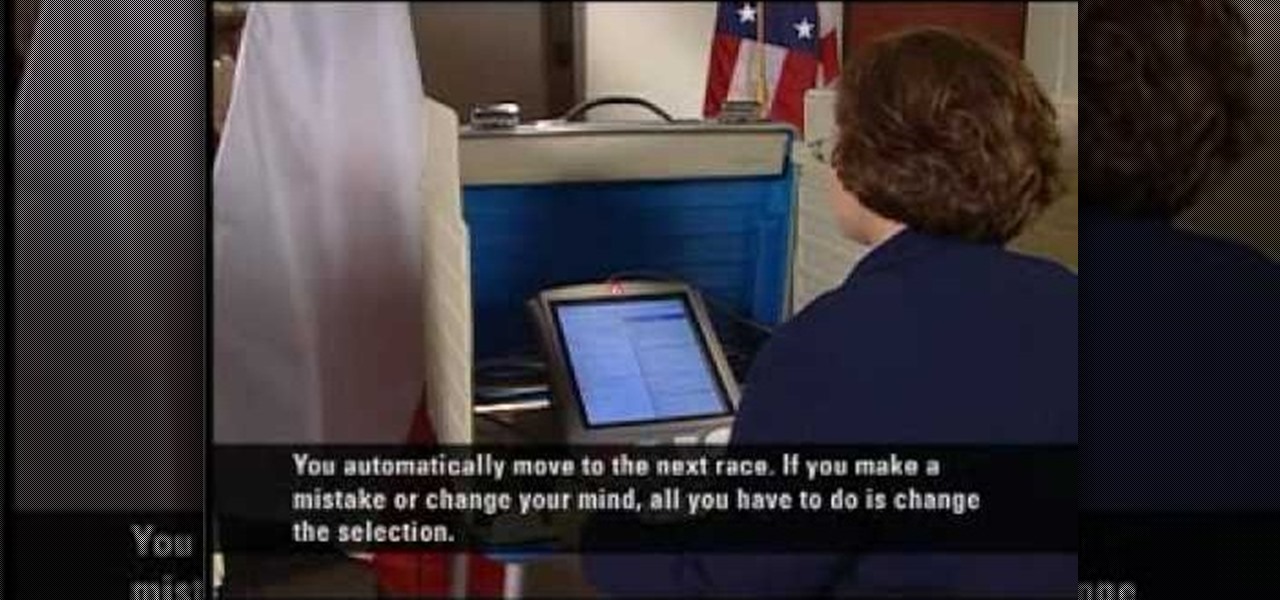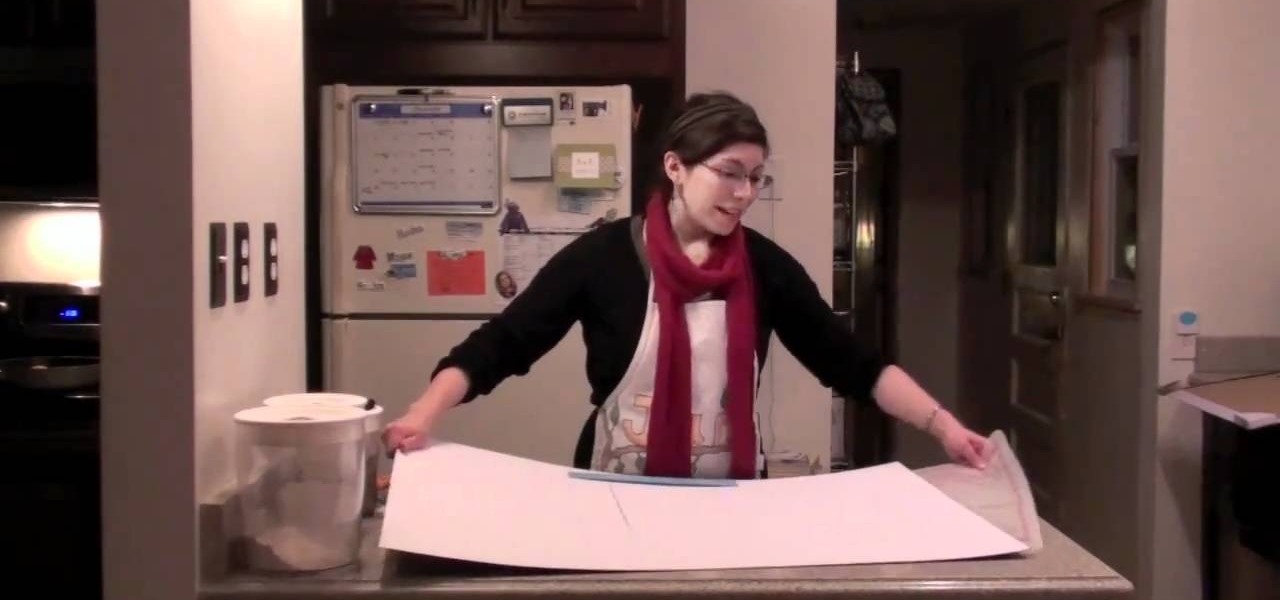If you've never played a western game before, starting off with Call of Juarez:Bound in Blood might be a good start. This first-person shooter has a great arsenal of weapons, solid story, and pretty nice graphics. If you're starting off with this game, why not grab an achievement or two while you're at it. In this tutorial, you'll find out how to get the Sharpshooter Destruction achievement. It requires you to be very quick and accurate. So check it out and enjoy!

This video shows you how to remove a tattoo from a photograph using Photoshop. First, select the tattoo using the pen tool, to get a very accurate line around the tattoo. Make sure the "Paths" button is punched in. Drag the mouse and click several times to make a path around the tattoo. Right click on the path and choose "make selection". Feather the selection with a feather radius of about 8 pixels. Use the clone stamp tool and a large size brush. Hover outside the selection and click to sam...

It's important to know where your pants will fall on both men and women when being fitted for a suit. In this tutorial, learn how to take the measurement of your natural pant waist, with measuring tape.
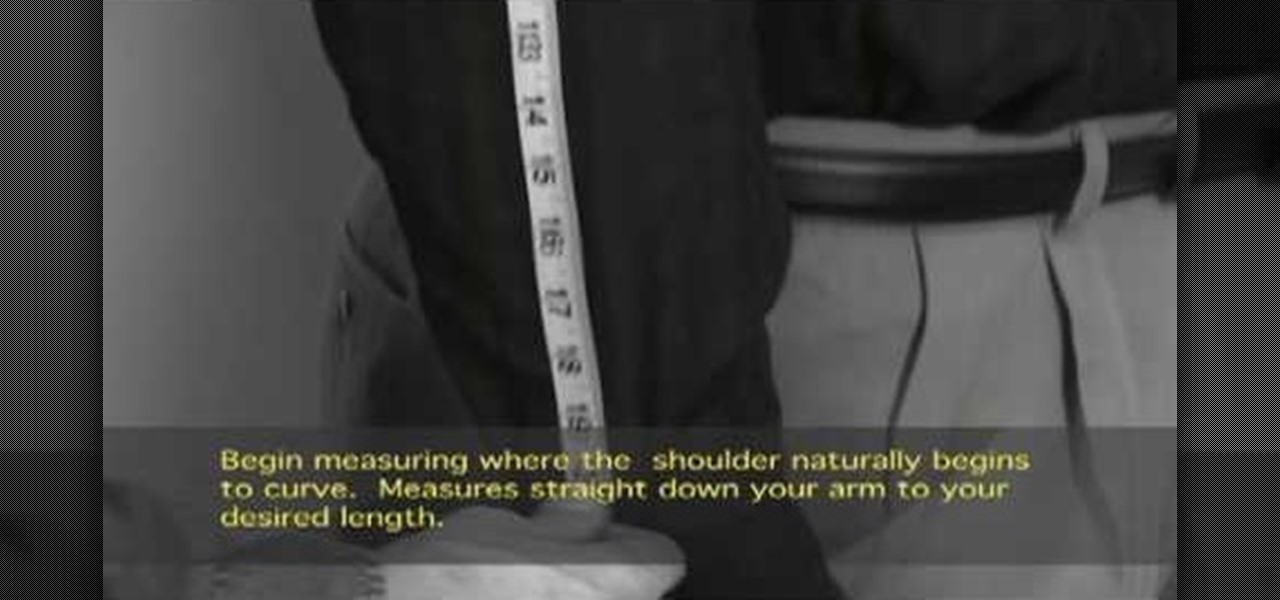
You will need to measure your arms if you are being fitted for a suit or dress shirt. In this tutorial, learn how to take a fast and accurate measurement of your arm using measuring tape.

In this brief video tutorial, the host 'Uncle Todd' demonstrates how to 'attack a beat'. This video is intended for beginners. Watch as he shows you how to keep your tempo up as you time your drum strokes in a beat. You should practice my trying just your right foot and your right hand, and then alternating to to your left foot and your left hand. The host in this video uses an electric metronome to keep his tempo steady and accurate, something that he recommends you try at home. Don't forget...

This video is a Microsoft Word 2007 tutorial on working with pictures. To insert a picture in your document, click on Insert and select Picture, then find the picture, select and insert it. To resize the picture without distorting it, click and hold on the corner circles. You can adjust Brightness and Contrast by using the various choices within these settings. The Recolor setting gives you a number of options for changing the coloring of the picture, such as sepia, black and white, or graysc...

Eva Holtz with SAT: Confidential demonstrates how to use modifiers on the SAT reading and writing sections. A modifier is a group of words that describes a noun. On the SAT, modifiers frequently appear in the improving sentences questions. It often appears at the start of the sentence, followed by the noun it describes. Make sure that the modifier correctly describes the noun that immediately follows and not a similar, but incorrect, idea. Make sure that the noun that follows the modifier is ...

Begin with starting the program Picasa. If the program has been opened, choose an image for editing. Double click on one of the images and it will open. On the left of the screen there is an editing toolbar. The next option after this is to Crop the picture. Click "Crop Picture". Then choose the format you want the picture to be cropped to. Then hit Enter.The next option is "I'm Feeling Lucky". With this option you can give the picture the best color possible.Following with Redeye Repair. Cho...

Alazzo Men's Custom Clothing demonstrates how to measure the crotch area of your pants. To measure the crotch area of your pants first, measure your waist by following the top of your pants down to your inseam. Make adjustments to fit your desired snugness. Place the tape measure at the top of the pants, approximately where the belt buckle would sit, and then follow the crotch seam to the top back of your pants. Utilizing this measurement technique will give you both an accurate and comfortab...

Alazzo Clothing demonstrates how to measure pant length. Measuring pant length is important when ordering clothing online or ordering custom made clothing to ensure a good fit. To measure the length of pants, place a tape measure at the top of the pants waist. Hold the tape securely and then bring it down to the bottom of the pants. You can also measure to one inch from the ground. When measuring pants length, be sure to follow the seam. Utilizing the pants waist to bottom of the pants method...

Danny Lipford shows us how to create a simple jig to hang picture frames. He believes that all the complicated gadgets many people use-including lasers and special levels-are unnecessary for successfully hanging a picture frame. All you really need is a strip of wood and a single nail. He shows us a single lath with a roofing nail in it, which he prefers for its broad head. Simply slip the nail onto the wire on the picture's backside. Then set the picture wherever you would like it to be. Sim...

This is an Electronics video tutorial where you will learn how to take rapid pictures without using a shutter on an iPhone. You can take motion pictures by this method. You will need the Easy Camera application for this. This is a very simple application to use. Just load the application and touch anywhere on the screen to take pictures. You won’t see any click or blink, but it will take pictures. And it will be in your pictures folder. You can then view your pictures frame by frame. You can ...

This video by Architectus777 teaches us how to ink comic book pages. Inking is simply another term for outlining or black lining. This first step is to find an image in black in white. Following this, you may edit the image to be as light or dark as you wish. Afterwards, the shading is left up to your discretion. Moving on, Architectus777 shows other methods of inking, including using various other programs outside of Adobe Photoshop. We are then actually shown the inking process, in which Ar...

Accurate measuring is very important for ensuring the best fit on a dancer. Make sure the dancer is wearing a leotard for accuracy instead of street clothes. Girth is measured in the middle of one's shoulders, down through the body and up the other side until its met at the same point in the shoulder you started at. Make sure to measure at the fullest part of the bust. Now measure around the natural waistline. Then measure the fullest part of the lower torso, and then the inside of the leg fr...

Takeaway practice in golf is important. The takeaway position is only about three feet away from the golf ball when you lift to swing. The club shaft should be parallel to the ground. With the club shaft at your toe line, you want the club you're swinging to line up with the club on the ground (at your feet). The club's face should be pointing at the horizon in what is called the 'toe-up' position. Getting into this position correctly will insure more accurate and longer shots, so it is very ...

Lyndapodcast, teaches you, via InDesign expert and graphic designer Michael Murphy, teaches you how to specify exact match and range in GREP using InDesign. Use CTRL + F and then choose the GREP tab. Go to the special characters menu to the right and under Wildcards choose Any Digit. After \d you can add \d again, but you should use \d[2] for double digits. For two or more digits use \d[2,]. You can also use \d[3,] for three or more digits. The last operation is \d[2,4] which gives you a mini...

If you want to know how to calculate percent error easily, you should watch this video. Error is the amount of deviation from accurate values. Error calculation is not possible, unless you make a quantitative measurement of the various quantities involved in your experiment. Measurement can help us in calculating errors and knowing how right we are in our theoretical models. In calculating percent error, We need to get the experimental value and the value which you are aiming at, which is the...

In this video tutorial from StudioMallory, learn how to take Mapei premixed adhesive and grout and turn it into a six-point star. Begin by cutting out the star shape in a piece of cardboard. You can use a stencil to make sure the shape is accurate. With your fingers, spread the grout onto the shape. After you are done shaping the grout, spray a little bit of water on the grout to help you smooth out any rough edges on your star. Set the star on a flat surface and allow it to dry overnight. Th...

Simonc1973 teaches you how to work out the circumference of a circle. You start with a circle and draw a line across the circle. That's called the diameter. You multiply the diameter with Pi, which is 3.141. The video is even more amazing being taught by Harry Chapple, a 4 year old MENSA member, who is a maths child genius. He simply takes the ruler, measures the diameter and then calculates the result of multiplying it by Pi's value. The common value for Pi is 3.14. For very accurate results...

Make your embroideries more accurate and beautiful by designing the letters and words on a computer software called Compucon EOS 3.

In order to find the cosine of a triangle in trigonometry, you will need to understand the CAH formula, part of the larger mnemonic of SOHCAHTOA, which outlines how to find the sine, cosine, and the tangent of an angle. The video offers accurate diagrams as well as examples in order for their viewers to better understand the CAH formula. The CAH formula simply outlines the fact that the cosine is equal to the length of the adjacent side of the triangle over the hypotenuse of the triangle. By ...

Oktay1979 takes a look into writing an annotated bibliography. Learn the steps such as citing a source, summarizing your reading, accessing your source, documenting your authors credentials, and reflecting on your source. Each bibliography is usually 150 words long and done in new times roman. You can also get a form to show you how to format the bibliography correctly. Make your writing process unique and accurate. Make sure you're doing your bibliography right by following the correct steps...

In this video you will be shown an interesting method of recycling old CDs. The creator suggests using old CDs to make wall mountings for circular dimmer switches. He starts be using his router to create a circular indent in a piece of redwood this if for the CD. He then cuts out this circle shape and places the CD in the middle. Attaching the light switch is slightly more complicated than the previous stages and for accurate details please see the video.

You use a bike rack that extends from floor to ceiling. Pick where you want to put your picture and place the bike rack there. Adjust the bike rack so that it is at the level you want the picture. Then take a clamp light and clamp it to the pole of the bike rack. If the light slips on the pole, you can wrap some duct tape on the pole to create a surface that the light will stay on. Point the light toward where the back of the picture is going to be. If the picture you want to hang does not ha...

Watch this instructional drawing video to draw a portrait of George Clooney in chalk pastels. First draw the outline and fill in a basic skin tone. Build up color and tone by adding layers of pastel, working from light to dark. don't worry too much about blending until you have put down most of the color. Always pay close attention while drawing the eyes to make sure your portrait of George Clooney accurate and convincing.

Watch this instructional drawing video to draw a portrait of Lena Horne in chalk pastels. First draw the outline and fill in a basic skin tone. Build up color and tone by adding layers of pastel, working from light to dark. don't worry too much about blending until you have put down most of the color. Always pay close attention while drawing the eyes to make sure your portrait of Lena Horne is accurate and convincing.

Want to learn how to play one of the most popular Beatles songs, "Blackbird," on the guitar? With this tutorial you can learn how to play "Blackbird" by the Beatles on the acoustic guitar. This version is a accurate note by note guide to "Blackbird." This lesson is geared towards intermediate guitarists because it assumes prior knowledge of guitar playing. Watch this how to video and you will be able to sing and play along to "Blackbird" by the Beatles.

Want to play lead guitar in a rock band? Well first you have to learn techniques from the masters. This guitar lesson teaches you how to play "Heaven Knows I'm Miserable Now" by the Smiths. This is not a note-for-note accurate demo, but most of the basic chords are there. Once you get a hang of these popular guitar chords and tunes, you can start incorporating them into your own songs. With this lesson and a bit of practice you will be able to play "Heaven Knows I'm Miserable Now" by the Smit...

Take a look at this instructional video and learn how to use the rectangle tool in Google SketchUp. Drawing rectangles takes two clicks of the mouse. Click once to start, pull away, and click again to finish. Remember not to draw rectangles that cross over edges, but you can draw rectangles over the top of other edges. This tutorial covers how to draw rectangles on any surface, how to draw a perfect square or golden rectangle. and tips on being accurate.

This video series demonstrates a take on the screen accurate Joker from "The Dark Knight." The materials and makeup used are all from a company called Mehron, specifically the Extra Flesh that used for the scars, the Liquid Latex, the Spirit Gum, and the Fantasy F/X Tube Makeup. Watch this video special effects tutorial and learn how to do the Joker's makeup from the Batman Dark Knight movie for a Halloween costume or a new life as a sociopath.

Creating a 3-D picture within a wooden picture frame is a great children's craft that promotes creativity and innovation. Make a 2-D image three-dimensional with this free arts and crafts video series.

We can’t really tell you to become a mind reader. But we can teach you how to make some impressively accurate guesses, based on psychics’ tricks of the trade. You will need a pleasant demeanor, a keen eye, leading statements, listening skills, knowledge of the human nature, and the ability to read body language. This instructional tutorial covers tricks like the Barnum Reading and interpreting body language. Watch this video tutorial and learn how to read people's minds just like a psychic, o...

Check out this video tutorial to see how to tansfer blood specimens with the BD Blood Transfer Device.

The eSlate electronic voting system is accurate, accessible, and easy to learn. You can learn the new system in just minutes without any computer skills.

In this series you will first learn how to break down a character or idea when drawing into shapes. Then learn how to draw your character in a front view, clean it up, then draw an accurate side view. These front and side views are then used on image planes in a 3D modeling software to actually create a 3D character.

Here is a brief overview of the member features including how to upload your own profile picture.

Tutvid shows you how to add flare and dramatic color to your raw camera images (usually the format of a DSLR). In a step-by-step guide with narration, Tutvid takes you through the process of using CameraRaw (used as an extension of Photoshop but never really brings it in photoshop) to add desired colors to your picture. Pull up your raw file in CameraRaw, and press "Command" or "Ctrl + R" to open up the editing panel. With an example, he shows you how to bring out lights in underexposed (dark...

Matting a picture helps it look professional, and is a necessary step if you want to frame it yourself. If you have a frame that is too large for the picture, but you love it anyway, matting will help fill it all out.

These are great, personal gifts that you can hand out to friends this holiday season. Find a picture and a quote you like, then dress them up in a picture frame! All you really need is the frame, some paint, a few old magazines and some paper!

Create your own spinning picture frame with just a few dust-collecting items in your home! This video from Nextraker will show you how to build this interesting three-way picture frame, consisting of 6 open photo slots. You can simply put it on a hard surface, or you can make it spin 'round and 'round with a CD spindle.