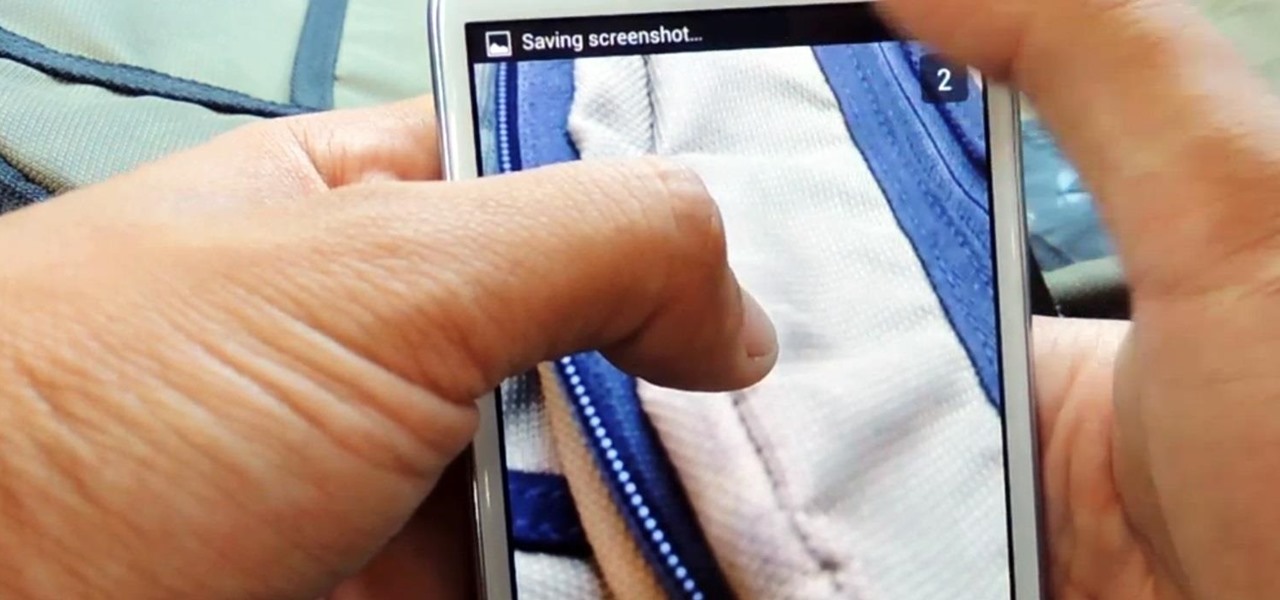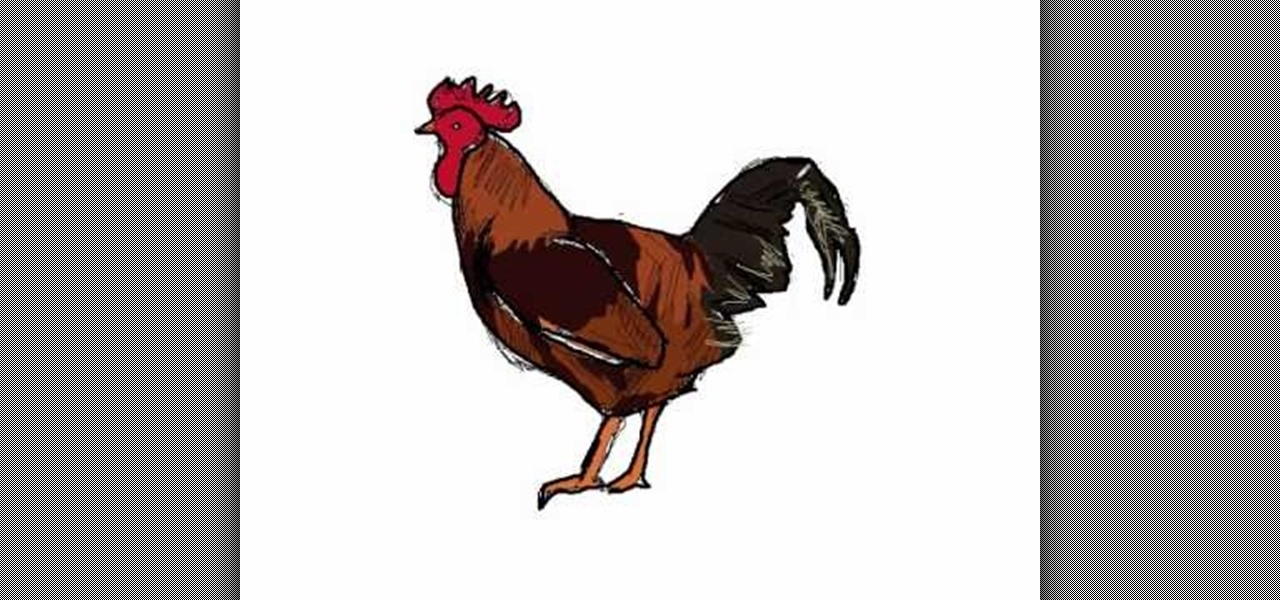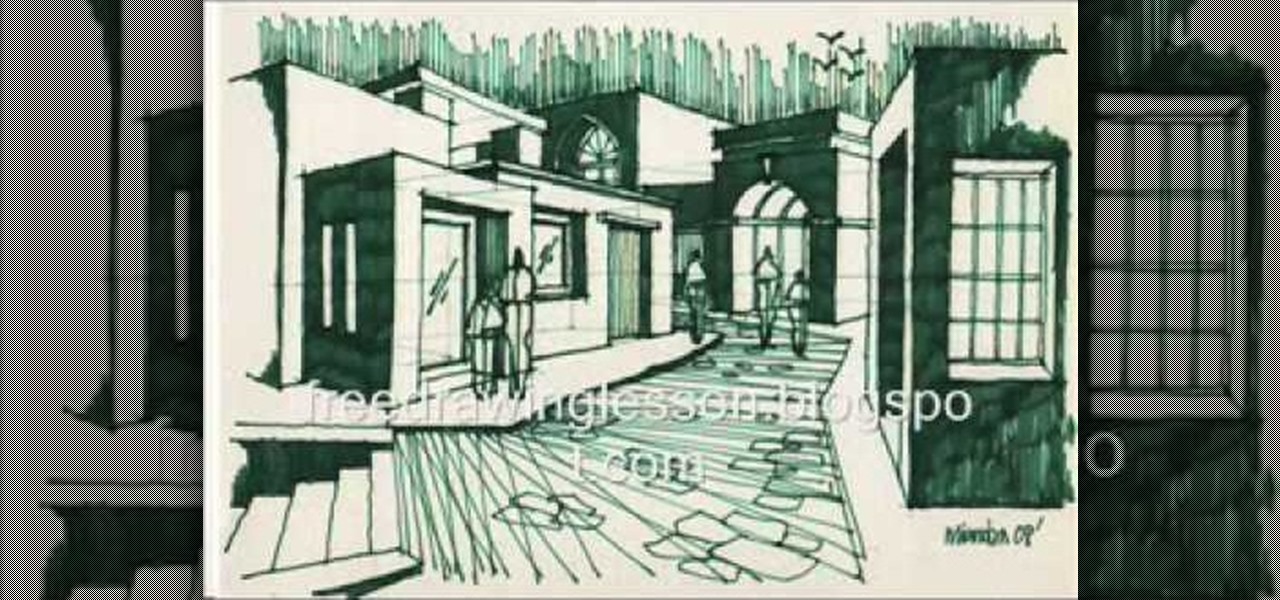Have you ever watched a video on your iPhone but wanted to look at something else real quick? Before iOS 14, you had to choose between pausing the video or waiting until it's over — not exactly ideal for a device that's supposed to help you multitask. But with iOS 14 or later, we can use picture-in-picture mode to watch and perform other on-screen tasks at the same time.

Chance are, you or someone you know is that person in the gym: flexing in front of a mirror, posing for the perfect photos to show off your workout results. But finding the right picture is hard. The thing is, it doesn't need to be.

Another year, another battle between Samsung and Apple. We recently saw what Samsung is bringing to the table this year with the release of the Galaxy Note 10+, and now it's Apple's turn. For those who want a truly large device, Apple is offering the iPhone 11 Pro Max. Let's see how they match up.

For the first time in a while, the battle between Samsung and Apple is really interesting. Unlike previous years where the choice for smaller hands was limited to the Galaxy S series, this year, there's an option for Galaxy Note users. Both sides of the aisle have their best options in years with minimal sacrifices.

Nothing beats a human translator, but Google Translate and other software-based solutions have developed into decent alternatives for help with basic translations. Need an English word translated into German? No problem — but what if you need to have a conversation with someone who doesn't speak your language? Is Google Translate capable of doing that? The answer is not really.

The ongoing war between Apple and Samsung fans will rage on once again. With the release of the iPhone XS Max, Apple has presented a stronger adversary for the Samsung Galaxy Note 9, released earlier. Both stack up well against each other, providing two of the best experiences on their respective operating systems.

Our phones have evolved past a simple pocket computer. They have become more like Swiss Army Knives, opening up possibilities that were previously considered Sci-Fi material. Thanks to the recent push into augmented reality, a new world of tools is becoming available to mobile users.

The Galaxy S9 is full of minor improvements and revisions that come together to make it a worthy upgrade over the Galaxy S8. One such improvement is facial recognition, which Samsung has fortified with machine learning and the inclusion of another sensor. The result of these efforts is called Intelligent Scan.

With the S9 and S9+ upon us, you maybe wondering if it's time to retire your aging Galaxy and either sell it or do a trade-in to get Samsung's latest flagship. Before you do, however, it's important to make sure that all its components — most notably the sensors — are working fully in order to avoid potential headaches.

The iPhone X has a new unlocking mechanism called Face ID, which replaces the old Touch ID system since the phone no longer has a fingerprint sensor. The way it works is simple — you just look at the phone, it recognizes your face, then the system unlocks — so Apple deserves the praise they're getting for it. But did you know you can get almost this exact same feature on any Android device right now?

As much as you try to safeguard your personal information, you may have made a small mistake by giving your phone number to the wrong entity, and now you're being bombarded with dozens of spam calls every day. To help parse your call log and reject the proper numbers without answering or trudging through voicemail, a good reverse phone lookup app is needed.

The largest and arguably most widely known event of its type, especially in the US, the Sundance Film Festival is an annual celebration of independent film—ones made outside the Hollywood system. This year, a new type of experience appeared at the Sundance Film Festival in an installation called "The Journey to the Center of the Natural Machine." This mixed reality presentation offered the user the newest type of storytelling in a long and important line—continuation of the species kind of im...

Google's new Pixel and Pixel XL smartphones are available for pre-order right now, but the general public won't start to get their hands on these devices for another week or two. Tech reporters got some hands-on time at Google's launch event on October 4th, but camera testing wasn't allowed, and the Wi-Fi coverage at the event was too flooded for real-world performance reviews.

With the amount of time we spend glued to our smartphones, they could be considered a second job (if only we got paid). I spend a large part of my day scrolling through Reddit, Facebook, Instagram, and countless other apps, and burn through hours and hours without even noticing.

When it comes to security, there are usually only a handful of things that you want protected from prying eyes on your iPhone—private photos, scandalous videos, and important text, such as credit card and social security numbers.

With apps and games getting bigger and more memory-hungry every year, storage space is at a premium. High-definition videos and photos of innumerable pixels certainly don't help the matter, either.

In one of Apple's newer ads, the company claims that "more photos are taken with the iPhone than any other camera." If this is in fact true, then it might also be appropriate to say that more photos are accidentally deleted on iPhones than any other camera.

Saving a Snapchat photo onto your Android device is a simple process, but it always notifies the sender that you took a screenshot of their picture. Some of you may want to remain undetected when taking a screenshot, and where there's a will, there's a way.

Facebook just released its new "home on Android" last Friday, appropriately called Facebook Home. Taking a cue from Amazon's Kindle, Home serves as an "operating system" that runs over Android.

I'm sure that there are plenty of people out there who have no idea what a plague doctor is/was, so I'll start with an explanation.

In this video series you will learn from professional framer Amitavh Bhattacherji all about framing and matting both pictures and canvas paintings. These videos will teach you how to choose a frame, what a double mount matting is, why matting is important when framing art, how to put together a frame, and how to hang framed artwork.

In this video series, learn how to frame pictures today! Our expert, Dennis Mack, shows you everything you need to know to frame and matte your own prints.

In this video series, our expert will demonstrate how to make decorative picture frames. You will get easy to follow step-by-step instructions on how to sand a picture frame, add distress marks and paint a picture frame to use as a home decoration.

In this series of video clips, expert interior designer Craig Hale demonstrates how to properly hang a picture or other wall décor. You’ll learn what sorts of tools and drywall anchors you’ll need, as well as several design tips, including how to hang art at eye level, how to create a color scheme for multiple frames, and how to group various sizes of wall hangings in vertical, symmetrical and asymmetrical design schemes. Craig shows you various techniques for hanging plates, sconces and othe...

Ever had a picture cube that you just couldn't fix the middles for? If you already understand the Rubik's Cube, then watch these two videos, if not, then watch something else, or read the "7 Step Solution Guide."

In this tutorial we learn how to draw Mewtwo. Start out by drawing the outline of the head and the rest of the body with a light pencil. Then, start to add in the details of the body and the face. Once completed, you will draw the permanent outline onto the picture over the first one and erase the first one. Next, you will color in the skin and clothing that Mewtwo is wearing. Add in shading around the character to make it look more realistic. Also make sure to use different colors on the ori...

In this tutorial, we learn how to sign up and set up a Twitter account. Twitter is a social networking site where you have 140 characters to tell your friends how you are feeling, what you are doing, or talk to them! You can follow people and other people can follow you. You can choose who follows you, which will create and strengthen online relationships. You can even get business referrals from this! Just by getting yourself out there, this is a great tool. To sign up, you will simply go to...

In this tutorial, we learn how to delete an old friend from Facebook. First, you need to log onto your Facebook account. After this, you will need to go to where it says 'friends' on the top of the screen. After you click on this, you will go to the left hand side of the page and find the list of your friends. This will come up on your screen and then you will see the list of all your friends. Next, you will find the friend that you want to delete and click the 'x' on the right side by their ...

In this tutorial, we learn how to draw a plan view. To start, you will draw a horizontal line with a point in the middle. After this, draw lines from the point where you want to draw the buildings in the picture. Then, draw boxes inside the lines that you drew out. Then, you will draw in vertical lines on the bottom of the page, which will act as the ground. Around this, draw circles with scalloped edges for the trees. From here, draw in the rest of the details for the buildings. Finish this ...

In this tutorial, we learn how to understand fraction multiplication by drawing. Start out by drawing a square on a piece of paper, leaving space around it. Next, cut this into vertical thirds (your equation is 1/3 x 1/2). After this, shade one of the thirds in the square. Use the side of your pencil to shade in the third. Then, cut the square into horizontal halves. The square will now be in equal shapes that are also called sixths. After this, shadow one of the halves with a different color...

If you're about to shoot your first wedding, don't be unprepared. A wedding is a very important and special time for those soon-to-be mates, and you don't want to be responsible for ruining that precious memory. So, know you're stuff before jumping into wedding photography. This video gives a lot of advice for newbie wedding photographers who want to start shooting pictures and videos using a DSLR (digital SLR camera). This is a crash course with tons of information.

Most would (unfortunately) picture Vincent Gallo when "gallo" is spoken aloud. But it's actually a Spanish word, which translates to rooster, and even cock, which just happens to bring up connotations of the swollen controversy over Gallo's film "The Brown Bunny".

In this video, we learn how to draw a simple scenery. Start by drawing a horizontal line across the page. From here, draw reference boxes along the middle of the line. Now you can start filling in more details, making buildings out of the boxes. After this, make people outside of the buildings, then make a street and trees in the background. Fill in shading and lines to make the picture more realistic. The key to this is to learn how to start with your reference point to make everything flow ...

Much like Mac OS X's Dashboard, which contains Widgets, Windows 7 has developed their own uniqued version, which they call Gadgets. This quick tip video from Microsoft will help you understand where and what Gadgets are, and how to use them to best suit your needs.

In this video tutorial, viewers learn how to get high definition wallpapers using Google. Begin by opening your web browser and go to the Google website. Then click on Images from the top menu and type in "HD wallpapers" in the search bar. Now click on Google Search. In order to get the best picture quality, be sure to select Large images from the Showing drop-down menu. Once you found an image of your liking, click on the image to have it full sized. Now right-click on the images and select ...

In this video, we learn how to draw cartoon style mouths. Start out by grabbing a marker and drawing a round circle, then draw a shape on the inside and draw teeth on the top and bottom of it. After this, draw a tongue inside of it. For the next mouth, draw a curved line with teeth on the top, then a tongue in the middle. For the next mouth, you will draw a long tongue sticking out of a mouth. These mouths can be used in a number of different pictures, depending on what kind of face you are g...

In this video, we learn how to submit a children's book manuscript to publishers. First, you will want to type your manuscript oh white paper and make sure it's double spaced and indented at the beginning of each paragraph. Use one inch margins on each side as well. Make sure the pages are number consecutively and your name, address, phone number, and e-mail are listed on the cover page. Don't break the text up and don't include pictures unless you're a professional illustrator. When you are ...

In this tutorial, we learn how to draw a hand. First, start drawing on a blank canvas and start with the middle finger and knuckle. Shade in the knuckle area, and make the lines that are around the nail of the finger. Then, start drawing the other fingers out, adding lines to make it look more realistic. After this, shade the sides of the fingers to make the hand look like it's bent in some areas, then make sure you have fingernails drawn into the picture. After this, shade the entire hand an...

There's always a faster and more efficient way of doing things when it comes to Facebook. And if you have a Facebook Fan Page (Like Page) for your website, it's easily done right from your mobile device. Learn this super quick tip to post updates, videos, and pictures right to your Fan Page via your mobile device. Super easy you can do it in seconds.

In this video tutorial, viewers learn how to wear a gillie suit. Start out by wearing the suit and looking at yourself in front of a mirror. Take a friend with you to the field and have them take multiple pictures of you at various scenes. Have them make notes about what's good and bad about your efforts in the suit. Place some vegetation around the head and shoulder area and position yourself to be unseen. This video will benefit those viewers who enjoy hunting, and would like to learn how t...