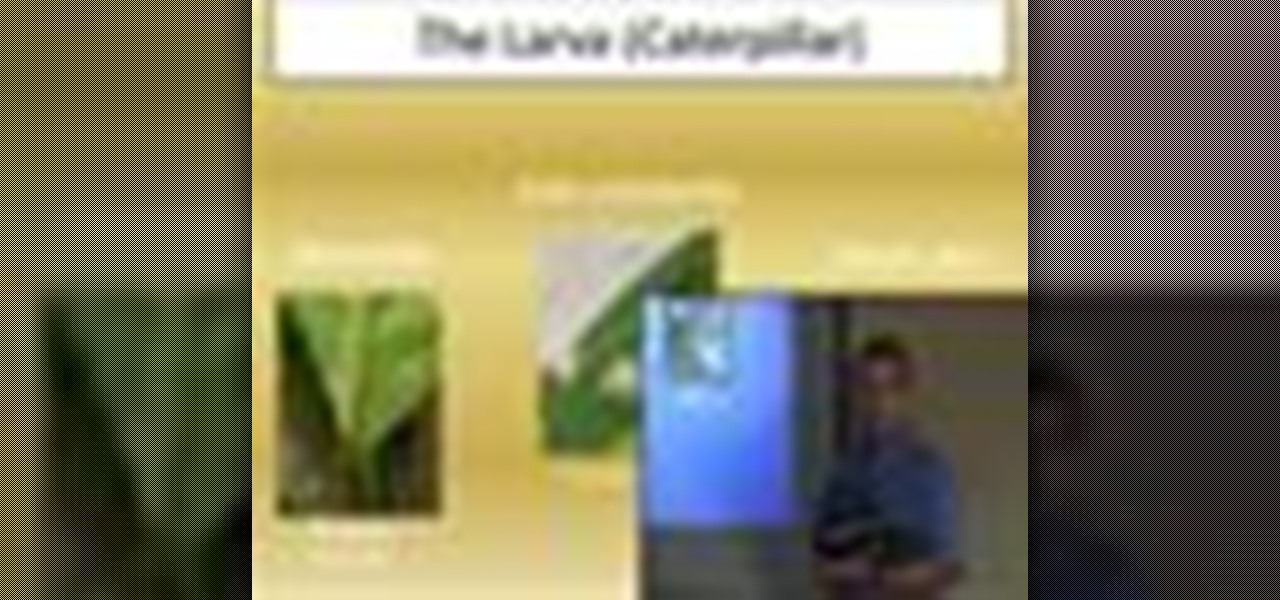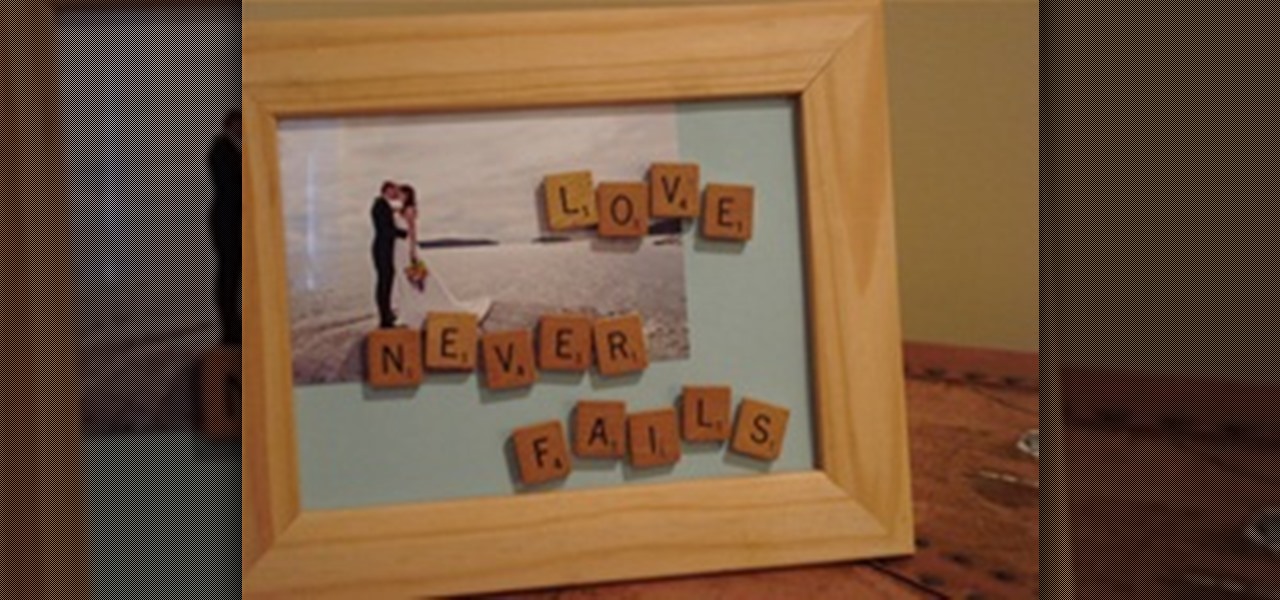This interactive Kodak digital camera tutorial takes you through every step necessary to fully familiarize yourself with the Kodak EasyShare Z1285 Zoom digital camera. If you just purchased a Kodak EasyShare Z1285 Zoom digital camera, take this instructional tour and learn how to set camera date & time, review pictures & videos, delete pictures & videos, protect pictures & videos, share pictures & videos, set picture quality, and set camera modes. Soon you will be an expert at operating your ...

This interactive Kodak digital camera tutorial takes you through every step necessary to fully familiarize yourself with the Kodak EasyShare Z1012 IS Zoom digital camera. If you just purchased a Kodak EasyShare Z1012 IS Zoom digital camera, take this instructional tour and learn how to set camera date & time, review pictures & videos, delete pictures & videos, protect pictures & videos, share pictures & videos, set picture quality, and set camera modes. Soon you will be an expert at operating...

This interactive Kodak digital camera tutorial takes you through every step necessary to fully familiarize yourself with the Kodak EasyShare CX7330 Zoom digital camera. If you just purchased a Kodak EasyShare CX7330 Zoom digital camera, take this instructional tour and learn how to set camera date & time, review pictures & videos, delete pictures & videos, protect pictures & videos, share pictures & videos, set picture quality, set flash & exposure, albuming and set camera modes. Soon you wil...

This interactive Kodak digital camera tutorial takes you through every step necessary to fully familiarize yourself with the Kodak EasyShare CX6230 Zoom digital camera. If you just purchased a Kodak EasyShare CX6230 Zoom digital camera, take this instructional tour and learn how to set camera date & time, review pictures & videos, delete pictures & videos, protect pictures & videos, share pictures & videos, set picture quality, and set camera modes. Soon you will be an expert at operating you...

This interactive Kodak digital camera tutorial takes you through every step necessary to fully familiarize yourself with the Kodak EasyShare C340 Zoom digital camera. If you just purchased a Kodak EasyShare C340 Zoom digital camera, take this instructional tour and learn how to set camera date & time, set picture quality, review pictures & videos, delete pictures & videos, protect pictures & videos, share pictures & videos, set camera scene modes, set flash & exposure, albuming, and use the c...

This interactive Kodak digital camera tutorial takes you through every step necessary to fully familiarize yourself with the Kodak EasyShare C330 Zoom digital camera. If you just purchased a Kodak EasyShare C330 Zoom digital camera, take this instructional tour and learn how to set camera date & time, set picture quality, review pictures & videos, delete pictures & videos, protect pictures & videos, share pictures & videos, set camera scene modes, set flash & exposure, albuming, and use the c...

This interactive Kodak digital camera tutorial takes you through every step necessary to fully familiarize yourself with the Kodak EasyShare C300 Zoom digital camera. If you just purchased a Kodak EasyShare C300 Zoom digital camera, take this instructional tour and learn how to set camera date & time, set picture quality, review pictures & videos, delete pictures & videos, protect pictures & videos, share pictures & videos, set camera scene modes, set flash & exposure, albuming, and use the c...

This interactive Kodak digital camera tutorial takes you through every step necessary to fully familiarize yourself with the Kodak EasyShare P880 Zoom digital camera. If you just purchased a Kodak EasyShare P880 Zoom digital camera, take this instructional tour and learn how to set camera date & time, set picture quality, review pictures & videos, delete pictures & videos, protect pictures & videos, share pictures & videos, set camera scene modes, set flash & exposure, albuming, and use the c...

This interactive Kodak digital camera tutorial takes you through every step necessary to fully familiarize yourself with the Kodak EasyShare DX7630 Zoom digital camera. If you just purchased a Kodak EasyShare DX7630 Zoom digital camera, take this instructional tour and learn how to set camera date & time, set picture quality, review pictures & videos, delete pictures & videos, protect pictures & videos, share pictures & videos, set camera scene modes, set flash & exposure, albuming, and use t...

This interactive Kodak digital camera tutorial takes you through every step necessary to fully familiarize yourself with the Kodak EasyShare DX7590 Zoom digital camera. If you just purchased a Kodak EasyShare DX7590 Zoom digital camera, take this instructional tour and learn how to set camera date & time, set picture quality, review pictures & videos, delete pictures & videos, protect pictures & videos, share pictures & videos, set camera scene modes, set flash & exposure, albuming, and use t...

This interactive Kodak digital camera tutorial takes you through every step necessary to fully familiarize yourself with the Kodak EasyShare DX7440 Zoom digital camera. If you just purchased a Kodak EasyShare DX7440 Zoom digital camera, take this instructional tour and learn how to set camera date & time, set picture quality, review pictures & videos, delete pictures & videos, protect pictures & videos, share pictures & videos, set camera scene modes, set flash & exposure, albuming, and use t...

This interactive Kodak digital camera tutorial takes you through every step necessary to fully familiarize yourself with the Kodak EasyShare DX6490 Zoom digital camera. If you just purchased a Kodak EasyShare DX6490 Zoom digital camera, take this instructional tour and learn how to set camera date & time, set picture quality, review pictures & videos, delete pictures & videos, protect pictures & videos, share pictures & videos, set camera scene modes, and albuming. Soon you will be an expert ...

The 68th Annual Golden Globe Awards take place this Sunday, January 16th, 2011 between the hours of 5 and 8 PM PST — that's 8 & 11 PM for those of you on the East Coast (and Somewhere in the Middle for those of you Somewhere in the Middle).

This tutorial shows you how to add a picture-in-picture clip (PIP) to your Camtasia Studio 5 project. This is a secondary image or video embedded on top of your video or side-by-side the main video. Add a picture-in-picture clip in Camtasia Studio 5.

Let's face it. Minecraft probably wouldn't exist today if not for LEGOs. They are fundamentally the same; building objects out of blocks. Only Minecraft has expanded on the idea, creating a world where nearly anything can be made. It's probably even more accurate to say that Minecraft is the digital embodiment of LEGO Mindstorms, thanks to all the working, moveable parts and ingenious in-game engineering that make Minecraft a functional, living world.

Whether you're an Obama lover or Obama hater, here's your chance to, ahem, screw him, somewhat literally. The president starred in the recent Sex Culture Festival in the southern city of Guangzhou, China. The screen-printed blow up doll is shown photographed next to his fellow adult toy compatriots.

The straight edge that is the hallmark of the formal hedge depends most on what you do before you cut. Accurate measurements and well-placed stakes are key. You'll learn these tips an more in this video.

In this software tutorial, Corey demonstrates how easy it is to create 3D graphs using Illustrator. You don't have to run to Microsoft Excel anymore to get good looking charts and graphs. OK, well you do if you need super accurate data fast, but not if you just need some 3D graph effects! Create 3D graphs in Illustrator instead with the help of this tutorial. Create 3D graph effects in Illustrator CS3.

This 3D software tutorial shows you how to animage with the vertex map deformer in modo 302. The vertex map deformer provides a simple method for accurate control over subtle organic animations. In this video we utilize the deformer to create the "jiggle" in a gelatin desert. Yum! modo 302 is free to all registered modo 301 users. Jiggle jello with the vertex map deformer in modo 302.

Custom picture frames can be a fun and thoughtful way to display pictures in your home, but they can also cost a lot of money. Here's how you can create unique picture frames without spending a lot.

Cartoon characters are invading Facebook this weekend, with members quickly switching out their normal profile pictures with that of their favorite animated childhood memory, but why?

This interactive Kodak digital camera tutorial takes you through every step necessary to fully familiarize yourself with the Kodak EasyShare CX6200 Zoom digital camera. If you just purchased a Kodak EasyShare CX6200 Zoom digital camera, take this instructional tour and learn how to set camera date & time, review pictures & videos, delete pictures & videos, protect pictures & videos, share pictures & videos, set camera modes, and set slideshow. Soon you will be an expert at operating your new ...

In this video, we learn how to use the Solarmeter 6.2 for reptile habitats. This is the most accurate hand held meter on the market. Make sure you use UV blocking sunglasses while using this. This type of light will provide the reptile with needed vitamin D. Make sure you set this up without the reptile in the cage. Move the device until you find the center, then see how far down the UV light goes. Move the light according to where the light hits. Check until you have the right amount of ligh...

If you're interested in making any kind of l-shaped furniture, having the right jig to create the right kind of joiners is a big help. In this tutorial, you'll find out how to make a mitered spline jig using a router table. It's a pretty difficult task that requires you to be accurate and sure about your cuts. If you have a biscuit joiner, this is a cinch, but if not, check out this tutorial to help you make easy cuts. Enjoy! Make a mitered spline jig.

A framing square is a common tool that all carpenters use to help make accurate cuts. But many crafted woodworkers also use the framing square as well. Surprisingly, it can be used to make a perfect circle as well as an octagon. So in this tutorial, you'll find out how to use a framing square several different ways. Enjoy! Easily use a framing square.

One of the most commonly used tools in woodworking is the table saw. It's easy to use and make clean accurate cuts for any wood project. Out of all the different cuts that can be made, a rabbet is a common one. A rabbet is just a notch that is usually cut into the edge or end of a board and is used with things like cabinets or drawers. So in this tutorial, you'll find out how to cut rabbets on a table saw. So sit back and enjoy! Oh, and when using a table saw, please be careful! Cut rabbets o...

Did you just sell your car? Do you know what the next step of your process should be? This video tutorial shows you all the steps you need to do to transfer the title of your car from you to the new owner. Beware of any missteps, or it could cause delays in the transfer of ownership. Make sure all information is accurate, because any errors that are erased on the title will void the document. Transfer the title of your car.

Adobe Premiere Pro CS3 software is the start-to-finish video production solution ideal for editors, filmmakers, cable and network broadcasters, event and corporate videographers, rich media creative professionals, and hobbyists. In this Adobe Premiere video tutorial, you'll learn how to create picture-in-picture in Premiere Pro CS3. Create picture in picture in Adobe Premiere Pro CS3 - Part 1 of 2.

Watch this instructional paper craft video to fold a paper airplane called the shuttle dart. The shuttle dart airplane is an accurate, long distance flyer. This is an intermediate origami project. You will need one piece of origami paper to complete this paper craft plane. You can almost fly the shuttle dart to the moon. Fold a shuttle dart paper airplane.

This tutorial shows you how to build your own picture frame from scratch. It's a grea tutorial for those interested in saving some money for a high-end frame or for those interested in expanding their woodskills. This tutorial has great insight and tips for making a great looking frame. Sit back and enjoy! Build your own picture frame from scratch.

In this Episode, Rob Birnholz shows you a great technique for quickly creating a 3D picture montage with Trapcode Particular. It takes just minutes to set up, but can save you hours of work.

Facebook is always changing, and sometimes when that happens we lose track of the basics. Check out this tutorial, from the makers of Facebook, and learn how to change or update your Facebook profile photo. You will also learn how to tag this photo and send it out into the newfeed via your wall. Update your profile picture on Facebook.

Learn some helpful hints from this how-to video to ensure every shot is a great one. The Picture Perfect Video Series offers digital photography tips to make the most of a Panasonic camera. Learn how to take better pictures by watching this video digital camera tutorial. Take better pictures with a Panasonic digital camera.

A shell frame is a great way to show off your summer photos and host Lisa Bleyaert has a terrific plan for this fun project! You will need sea shells, a picture frame, glue, two sheets foam, a black marker, a gold glitter glue marker, and scissors. Watch this video activity tutorial and learn how to make a seashell picture frame. Make a seashell picture frame.

Learn to make two-way pictures with Rosie O'Donnell. You will need two pictures of the same size, glue, pencil, ruler, exacto knife and construction paper. Make two way photographs with Rosie O'Donnell.

For this Project, You Will Need: A picture (that you've printed, and drawn yourself)

There’s no bones about it, the Halloween party decoration in this how-to video is a real scream! You will need black construction paper, six white packing peanuts, white crayon

This interactive Kodak EasyShare camera tutorial takes you through every step necessary to make panoramic pictures. If you have a Kodak EasyShare digital camera, you're going to need to know how to do this important step in using your camera. Let Kodak teach you how. It's easy to create panoramic photos by stitching up to three pictures, and is basically the same on all Kodak EasyShare digital cameras. Make panoramic pictures on a Kodak EasyShare camera.

Take a picture any time you want, as long as you've got that Blackberry Curve handy. The camera in the mobile phone is equipped with 2.0 megapixels, digital zoom, built-in flash, and a self-portrait mirror. Watch this video cell phone tutorial and learn how to capture photgraphs on a Blackberry Curve. Take a picture on a Blackberry Curve cell phone.

This nifty tutorial from the United States Air Force will teach you how to operate a 16mm Motion Picture Projector, should you ever come in contact with one. Operate a 16mm motion picture projector.