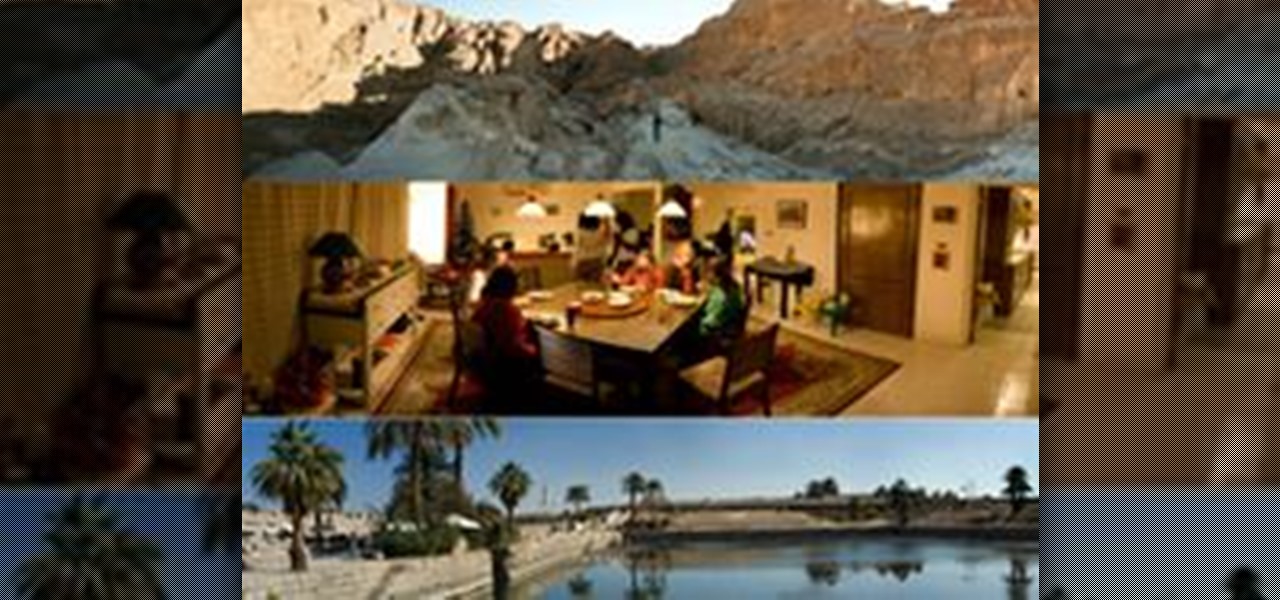Representational painting requires great skill and practice. The best examples aptly capture light, breathing life into the work. Accurate proportion and perspective is an asset. Matching what you perceive as the correct color to what actually is the correct color requires a highly trained eye.

Heed the NSFW. This is some mature content. So, IF you're at work on this fine Saturday morning, you may want to hover over "minimize"...

In a nutshell Bocas del Toro is an arcipelago on the Carribean coast of Panama. It's located about 20 mi south of the Costa Rican border and you can get there from both San Jose and Panama City. The main islands are Colon, Bastimentos, and Carenero, but there are over 100 islands you can explore by boat.

Picture frames with images of your loved ones can be pretty lame gifts, but not when they're made out of chocolate! This video will show you how to make a homemade picture frame made entirely of chocolate. Surprise (and we mean surprise!) someone you love with this message of pure chocolate-love! Emily Jones, chocolate sculptor, shows how it's done. The most important step is the tempering of chocolate, which you'll find in the recipe. Make an edible picture frame made entirely of chocolate.

This past Friday, LG held their annual Mobile World Cup (re: publicity stunt), a speed-texting competition. Two Korean teenagers were named fastest and most accurate texters, raking in $100,000 in championship money. America came in second, with a $20,000 cash prize.

Since Oprah has introduced the Pregnant Man, awareness and recognition of transgenderism has grown. Kandi here shows us one popular transition: from male to female. She's created a library of thorough voice lessons geared to the transgender community, but are in no way limited to it. Her lessons in annunciation, falsetto and modulation are pinpoint accurate.

Want your boyfriend to clean house? Make it a game. This Wii remote-controlled Pac Man vacuum will transform every alpha male into a....maid!

Coin toss. It's an equalizer. 50/50. Heads. Or tails. Well, not if you cheat.

I was looking around on this site and this article caught my eye. It was about hiding text in ADS or Alternate Data Streams. While this is nothing new in the tech world, it seems that more and more people are looking at ADS for one reason or another.

This interactive Kodak EasyShare camera tutorial takes you through every step necessary to email pictures and videos. If you have a Kodak EasyShare digital camera, you're going to need to know how to do this important step in maintaining and using your camera. Let Kodak teach you how. It's easy to send those videos and photos to your loved ones from your camera connected to your computer, and is basically the same on all Kodak EasyShare digital cameras. Email pictures and videos on a Kodak Ea...

This interactive Kodak EasyShare camera tutorial takes you through every step necessary to print pictures. If you have a Kodak EasyShare digital camera, you're going to need to know how to do this important step in maintaining and using your camera. Let Kodak teach you how. It's easy to print beautiful photographs from your camera for sharing, and is basically the same on all Kodak EasyShare digital cameras. You cannot print videos though, but who doesn't know that. Print pictures from your K...

This interactive Kodak EasyShare camera tutorial takes you through every step necessary to crop pictures. If you have a Kodak EasyShare digital camera, you're going to need to know how to do this important step in maintaining your camera and photos. Let Kodak teach you how. It's easy to crop photos right in your hands and is basically the same on all Kodak EasyShare digital cameras. Crop pictures with a Kodak EasyShare digital camera.

This interactive Kodak EasyShare camera tutorial takes you through every step necessary to set picture quality. If you have a Kodak EasyShare digital camera, you're going to need to know how to do this important step in maintaining your camera. Let Kodak teach you how. It's easy to setup the photo quality, the size of the image, the resolution, and is basically the same on all Kodak EasyShare digital cameras. Set picture quality on a Kodak EasyShare camera.

This interactive Kodak EasyShare camera tutorial takes you through every step necessary to delete pictures and videos. If you have a Kodak EasyShare digital camera, you're going to need to know how to do this important step in maintaining your camera. Let Kodak teach you how. It's easy to remove unwanted media and is basically the same on all Kodak EasyShare digital cameras. Delete pictures and videos on a Kodak EasyShare camera.

This interactive Kodak EasyShare camera tutorial takes you through every step necessary to fully transfer photos with a Kodak EasyShare digital camera. If you have a Kodak EasyShare digital camera, you're going to have to get the pictures off it sooner or later, so transfer those photos from your camera to your computer. Let Kodak teach you how. See how to use the battery options available for your camera, transfer pictures directly from your camera to your computer, and transfer you pictures...

Rosie O'Donnell shows you how to make photo balls using your favorite pictures. Fold your pictures into a ball shape to turn them into an ornament. Make a photo ball ornament wtih Rosie O'Donnell.

Getting a professional to properly measure your feet is typically part of the bespoke footwear buying experience. If you are buying shoes or boots online, however, you will need to take accurate measurements of your own feet with the help of a friend to ensure a proper fit.

DVice posts six of the world's most powerful telescopes and, man, they are HUGE. Check it out. The Keck I and Keck II

Have a two picture of a landscape that you want to turn into one photo? This video will show you how to arrange two pictures into one by using one of one of Adobe Photoshop's most handy features: photomerge! Join split pictures in Photoshop.

Taking great photos doesn’t mean you have to invest in an expensive camera. By learning a little bit about photography and the camera you have, you can use a simple point-and-shoot to capture amazing pictures. Try out these tips to begin!

Hello everyone, This is my first tutorial posted on WonderHowTo and as a starter I wanted to show you how to make a nice curtain in GIMP, the free Photoshop alternative. Even though GIMP does not have all the features of his expensive brother, you can still do some cool designs or photo manipulation.

Garden of Imagination describes how to make a miniature candy bar for a doll house. First find a photo of the type of candy bar you want online. Once you find the image you want right click the icon and select "copy". Open a new MS Word document and paste into it. It should be too big so right click the picture and go to hyperlink in the menu that pops up. If the picture has a hyperlink remove it so you can adjust the size. Once the hyperlink is removed click on the picture and boxes should s...

Here's a quick, simple prank to pull on anyone in under 2 minutes. It works especially great for someone who has tons of icons on their desktop! It makes the computer look the same, but nothing on the desktop works!

I recently bought a new telescope and thought I would share a few images that I have taken with it. I am very new to astrophotography, but I hope to be able to post up some more images in the near future.

Taken with an iPhone 4, with Instagram. Me taking the picture, friend in the picture. As you can see in the picture, yes, the heated seat is on!

There are two pictures mixed into a double exposure : a long exposure light painting picture of 2012 and a picture taken exactly at 12:00 of someone pouring champagne.

Math Craft admin Cory Poole posted instructions on How to Make a Cube, Octahedron & Icosahedron from Sonobe Units, plus some great complex models in his article, How to Make a Truncated Icosahedron, Pentakis Dodecahedron & More. These models use the standard sonobe unit and a coloured variant.

The angle in which you shoot your subject can change everything. Sometimes when you take a picture at eye level looking straight at the object, things can appear flat and not as interesting. But instead of just snapping a picture, try getting down to the subjects level. For example, if you're taking a picture of a flower, get down close to the flower, and maybe angle your lense up, looking up at the flower, instead of looking down. Or angle your lense as if you're looking at the flower sidewa...

In this video tutorial, we learn how to create 3D picture montages with Trapcode Particular in Adobe After Effects. Whether you're new to Adobe's popular motion graphics and compositing software or a seasoned video professional just looking to better acquaint yourself with the program and its various features and filters, you're sure to be well served by this video tutorial. For more information, including detailed, step-by-step instructions, watch this free video guide. Create a 3D picture m...

Mafia 2 is coming August 24th to the PC, PS3, and 360. From early reports it looks like the only version worth getting is on the PC. Between consoles, the 360 version is less 'crappy'. Besides the video, look at the pictures below to determine the picture quality:

You'll have to click through to see the picture but minamac88 used their Canon EOS7D to create a magnificent light image. And they posted all the settings they used so you, too, can take a stab at making your own Batman light picture.

Interested in creating your own dynamic, web-based applications using Microsoft Visual Basic 2005 Express Edition? In this installment from the Absolute Beginner's Series of VB/ASP.NET form control video tutorials, you'll learn how to use the Picture Box control which allows you to display image files from your local machine or from the network. For more information, as well as tips for being a smarter user of Microsoft Visual Basic, take a look! Use the Picture Box control in Visual Basic 2005.

Learn how to add lightray effects to a candle picture using Photoshop to enhance the image. Add lightrays to candle pictures with Photoshop.

For those of us who like to back up our pictures frequently, iPhoto has a handy "burn" function that allows you to back-up or share your pictures without launching a separate application. It's easy, we'll show you how. Burn a photo album to a CD on a Mac.

Ever wonder if the flash is still working on a one time use camera. This is a good way to see if the flash is still working without having to waste actual film. This is done using a knee and elbow, both human. Use the flash of a camera without taking a picture.

Jacqueline Hanson shows how to clean picture frames properly. Rubber gloves, a duster, cleaning spray, and paper towels make for an easy cleaning project in this video. Clean picture frames.

Want to take the perfect photograph and apply it to your next scrapbooking project? Learn four simple rules of thumb in taking your next photo; Crop out the abstract images, get up close and personal with your object, change the angle and follow the rule of thirds. Don't just take the ordinary picture, but capture the moment in time. Capture the perfect picture using your camera.

If you're an owner of a BlackBerry smartphone, chances are you're going to want to use BBM, which for all of you newbie BlackBerry owners, stands for BlackBerry Messenger. BBM is an instant messaging application developed solely for BlackBerry device owners.

Many of you who tried to wake up to your iPhone's alarm clock this morning didn't. Reports say that after the stroke of midnight last night, the alarm clock application on all iOS 4 devices simply didn't work— unless you set a recurring alarm.

Have you ever wondered how to successfully create a panorama with your camera? What is a Panorama?