
How To: Save gas with eight secret tips
Think you know every trick to improving your gas mileage? Here are fuel-saving strategies that aren't common knowledge. Watch this video to learn how to achieve better gas mileage and save money on gas.


Think you know every trick to improving your gas mileage? Here are fuel-saving strategies that aren't common knowledge. Watch this video to learn how to achieve better gas mileage and save money on gas.

This is a simple way to achieve one of the loudest whistles ever! Anyone can learn and it only requires a Sharpie permanent marker cap. WARNING: turn your speakers down because it could be very loud. Try it yourself, and you will find that the whistle is actually much louder in person than on video!

Check out this home painting how-to video. Learn the proper techniques for applying paint to your ceiling and walls, along with tips on how to use brushes and rollers, how to cut edges on the ceiling, and how long to wait before removing painters' tape. Follow along with the steps to achieve an even finish in this interior design project. Watch this video tutorial and learn how to apply interior paint to ceilings and walls.
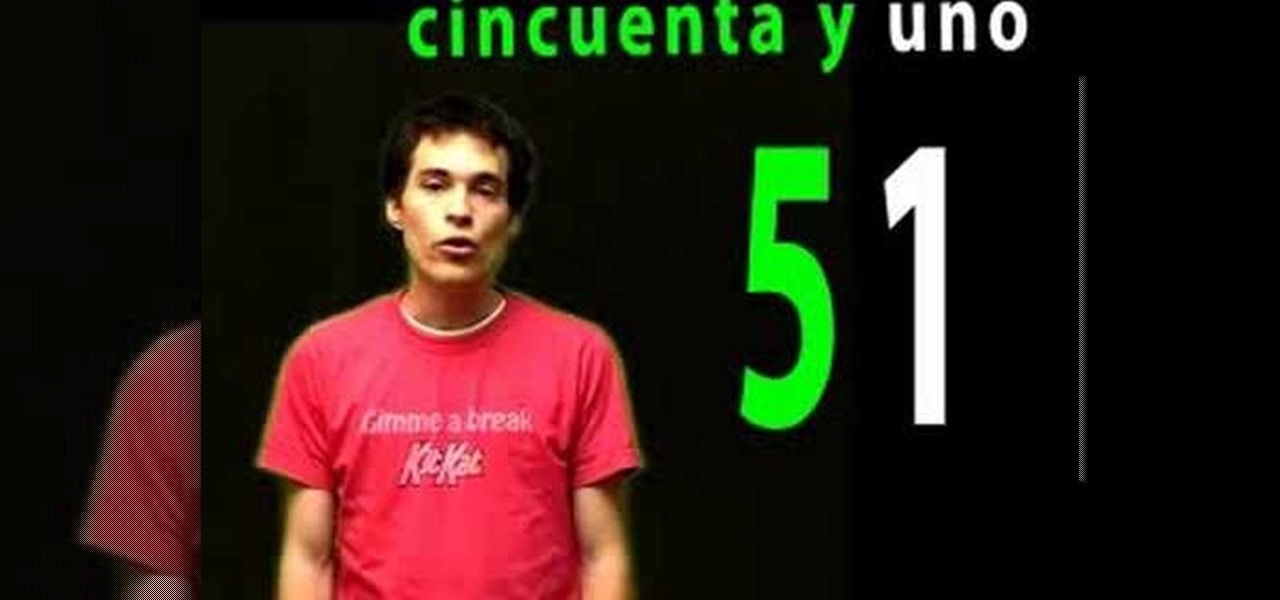
Check out this Spanish language video that shows you how to say the numbers zero through one hundred. This is the third in the numbers videos. The prior two covered 1-15 and the second 0-39. In this language video we go all the way to 100. Practice your Spanish language skills and improve your pronunciation of the numbers 0-100 in Spanish. Hope this helps.

This FL Studio tutorial gives demonstrations of different Waveform outputs from simple FM Synthesis with descriptions of how we achieved it. These are very rough examples but they will help you understand the Sytrus matric and how to use FM Synthesis in FL Studio.

In this Reason 3.0 tutorial you will learn how to achieve a glitch-type drum pattern in no time with Dr. Rex and a few steps. Use any source material you prefer and get started mangling drums with Dr. Rex in Reason 3.0.

Turn heads where ever you go with this gorgeous bombshell makeup look. This look uses the following products MAC Studio Fix Fluid, BE Foundation, Nars Laguna Bronzer, Pleasantry blush, MAC Cream Base in “pearl”, MAC Painterly Paintpot, MAC Black Tied eyeshadow, MAC Wedge eyeshadow, MAC White Frost eyeshadow, MAC Blacktrack Fluidline, Urban Decay 24/7 Eyeliner in “zero”, Clinique High Definition Mascara, NYC Falsies, NYX lipstick in “Heiress”, any frosty pink lipgloss. With the tips from this ...
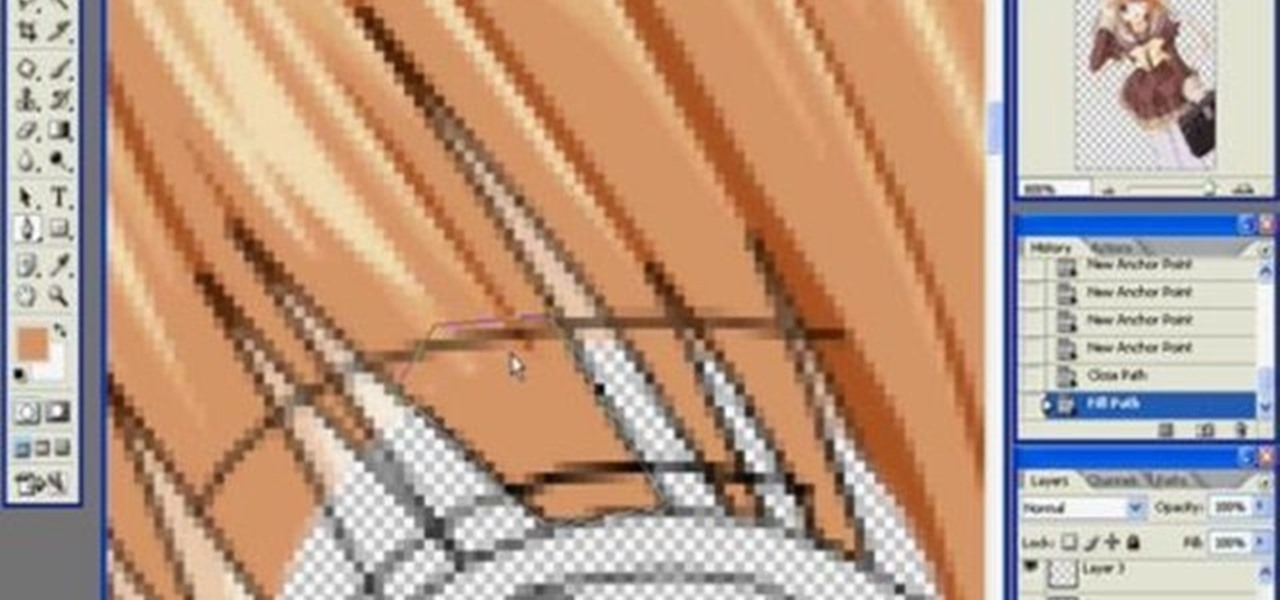
This awesome simple Adobe Photoshop vector tutorial teaches how to create a vector using a render. This tutorial also has some great tips for beginners to achieve some great results. Vector graphics is a crucial tool of the professional graphics world, so if you don't know how to work with vectors, or need more practice, check out this Photoshop tutorial and learn how to create vectors from renders.

Learn how to define the "outer v" of your eye to achieve a variety of great looks.

Mark.girl make up artist Cynde Watson shows you how to get to achieve flawless skin.

Create your own notorious Pin-Up Girl eyes & lips with the team from Smashbox.

Sometimes you just can't achieve what you want in Delphi programming using anchors and alignment. You'll then want to take advantage of the OnResize event.

Achieve great flavor with just a handful of ingredients in this easy-to-assemble tomato and olive topping for halibut. Look for roasted tomatoes on the olive bar at your market.

In this tutorial, we learn how to achieve a perfect at home manicure. First, remove all the nail polish from the nails and then file them down. Use a buffer to buff the top of the nail and push down the cuticles. Clean out underneath the nails and then wash your hands thoroughly with soap, then let dry. After this, use instant cuticle remover on all of your nails to remove your cuticles completely. Use a wooden pick to push these back and remove them just to make sure you have it all gone. Af...

In this video tutorial, viewers learn how to get a long golf drive with a pace of power. The key to hitting long drives and distance is to have good tempo and balance. To achieve that, hit with a smooth 3 second swing. Count 1-3 seconds when making one single swing and hit on the 3 second mark. Another way to achieve a long drive is to use a metronome and work with the tempo when swinging. This video will benefit those viewers who are interested in playing golf, and would like to learn how to...

More likely than not, you're going to be doing smokey eyes off and on for the rest of your life because the makeup look flatters whether you're 21 or 52, going to graduation or just going to work.

In the first part of this video tutorial on creating a 3D watch animation, Creative Cow member Eran Stern shows you how to use Photoshop CS3 Extended to create different images of a 3D watch. In part two you learn how to use After Effects CS3 to create animated hands for the 3D watch, then in part 3 you'll learn how to transition between the different 3D images, and to create a final animation project. Create a 3D watch animation in After Effects CS3 - Part 1 of 3.

Tony Ross demonstrates how to create optical illusions in Flash. In the first video he creates a spinning illusion of circles with cycling gradients using Motion Tweens and Rotation Options. In the second video, create a tunnel illusion using Motion Tweens and Masking. The last section shows you how to create a more complex spinning illusion of two sets of concentric circles using Motion Tweens, Rotation Options, and Blend Modes. Tools used include the Oval Tool, Free Transform tool, Gradient...

In this three part After Effects tutorial, Aharon Rabinowitz shows you how to change the weather from a sunny day at the beach to a very cloudy day, with a chance of showers. Part one goes over color correction and compositing, part two covers how to add rain to your shot, as well as drops of water on the camera, and part three shows how to add realistic lightning to the shot. Turn a sunny day into a cloudy day using After Effects - Part 1 of 3.

Acne develops when pores become blocked with dead skin cells and oil. They usually disappear over time but sometimes they leave a scar. When those blemishes form white blood cells rush to the surface to help heal the area. But occasionally a scar forms. Popping and picking can send bacteria further into the skin and increase the blemish and it greatly increases the likelihood that a scar will appear. Nodules and cysts are more severe blemishes and have an increased likelihood of leaving scars...

Surveillance is always a useful tool in a hacker's arsenal, whether deployed offensively or defensively. Watching targets yourself isn't always practical, and traditional surveillance camera systems can be costly, lacking in capabilities, or both. Today, we will use motionEyeOS running on a Raspberry Pi Zero to create a small, concealable Wi-Fi connected spy camera that is both affordable and easily concealed.

Welcome back, my amateur hackers! Over the course of the next year, we will be developing our own zero-day exploits. In my first article in this series, I introduced you to buffer overflows, which are the source of some of the most lethal exploits, particularly the "remote code execution," so we are focusing our exploit development here on a buffer overflow.
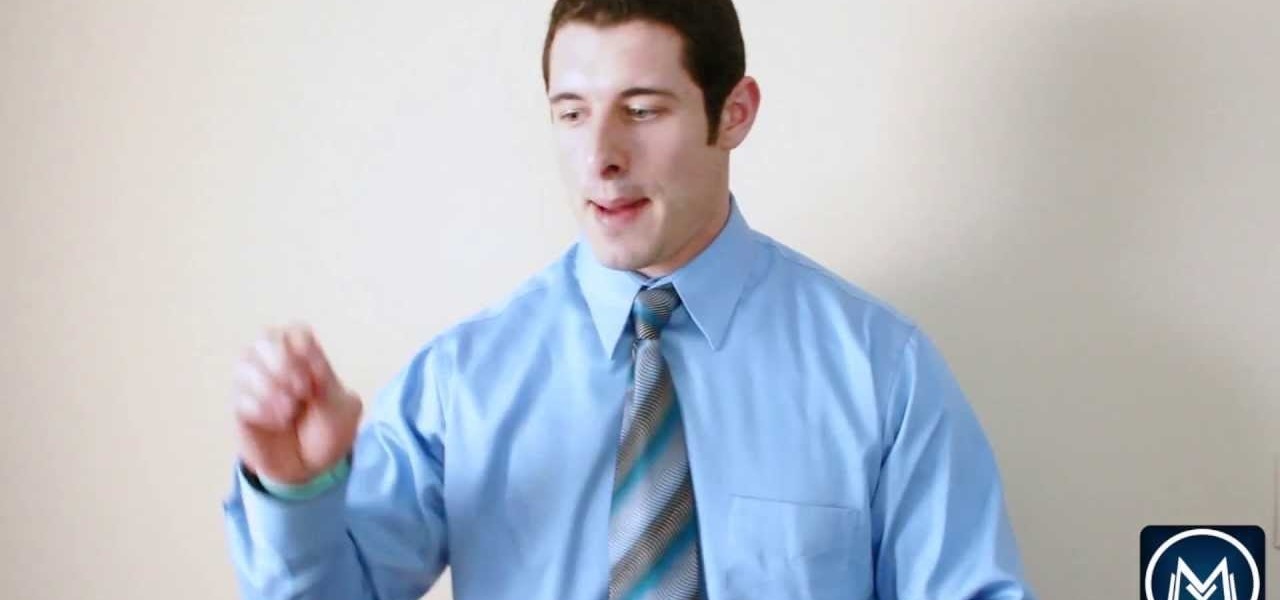
EXPAND YOUR VISION: So many people don't achieve their goals and dreams in life because they don't have a big enough vision for themselves. The biggest enemy lies within. Picture and see yourself achieving your goals, becoming financially independent, making yourself more valuable to the market place, or losing that excess weight that you have always wanted to lose.

One of the best things about the Samsung Galaxy S3 is the ability to modify the device in countless ways, as with any other Android device.
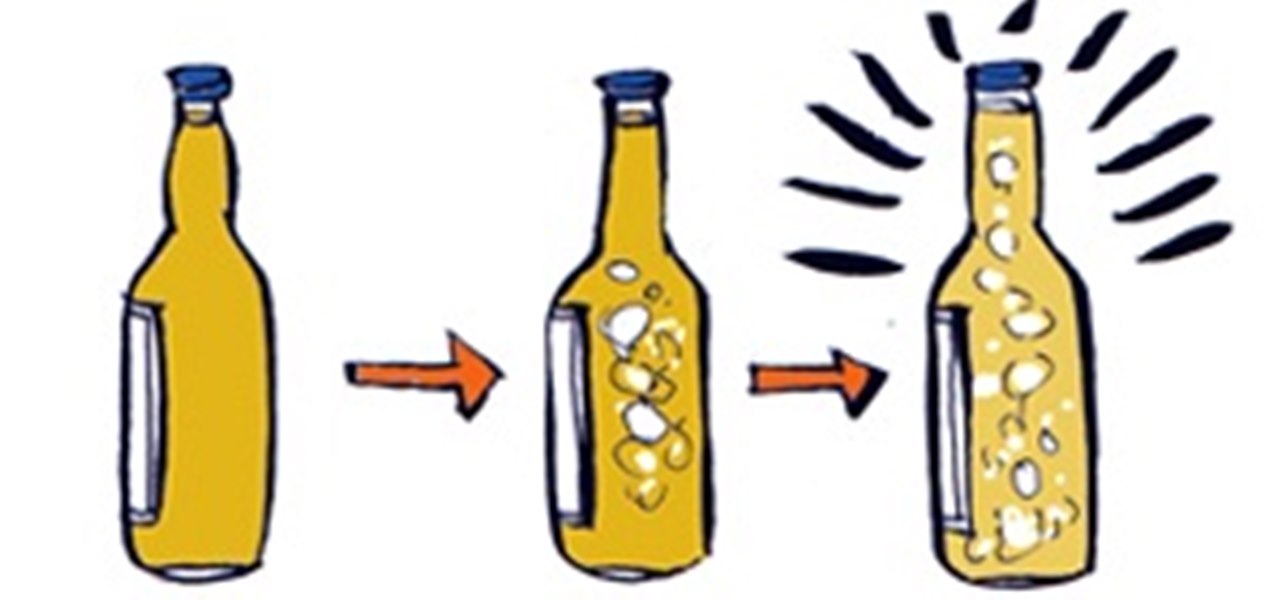
Here's a simple bar trick that you can pull off at your next alcohol-fueled gathering. Tap one beer bottle against another to freeze both beer bottles into solid ice in 2 to 3 seconds.

Learn how to perfect burlesque dancing with advice from expert dance teacher Zoe Morgan. VideoJug will show you how to achieve that sexy look through the art of burlesque dancing. Achieve that Dita Von Teese routine in no time! Dance burlesque like Dita Von Teese.

Make-up artist Lisa Glassock shows you how to apply matte make-up, which keeps skin looking natural without looking shiny. Achieve a matte makeup look.

While many image sites allow you to hide image and video catalogs behind passwords, you can often gain access to these images by "guessing" the URL of the image. This process is called fuskering. Photobucket is one of the popular websites that can be fuskered and this tutorial will teach you how to use Nav.Net 4.2 to fusker private images

In this clip, learn how to use PDA Net to tether your rooted Droid 3G smartphone to a WiFi network. By tethering your device, you will be able to use it as a portable, wireless modem for anything from other phones to computers to hand held gaming systems. Anything that is WiFi enabled can be tethered to your mobile network with this hack.

Recently, loosely curled, bohemian-inspired hair as seen on star examples like Kate Hudson and Nicole Richie have been in high demand on YouTube and at salons. But sometimes a girl just wants to have fun.

Got your eye on that new Phllip Lim clutch on Net-A-Porter.com? Save up for an investment piece you'll use for the rest of your life by selling some of your old clothing to a consignment store or online.

Flashback Max from Alaskaflyfish.net demonstrates how to tie an odd-looking little thing called the Plasti Dip fry. Plasti Dip is a product that can be used to make a rubbery surface. It doesn't run like epoxy, and sets up quickly. As Max puts it, "Dead-drift that puppy, and see what ya get!"

Another tutorial from Flashback Max of Alaskaflyfish.net, this time showing us the Griffith's Gnat. This is a simple pattern, nothing flashy. It's pretty easy to put together, too. It's good for trout, grayling and other fish.

This is episode 18 of the Frame Drum Video Podcast. Using shakers, jingles, rings and chains in lapstyle frame drumming can expand you sound. FramedDrums.net show you how to add these noise and sound makers to your percussion set.

Watch this video to learn a simple cheat that will make your paper longer. Good trick to know when you are in a crunch and need to stretch your class paper. You will need to use your existing term paper and either Microsoft Word or Open Office to use the Find&Replace command. Here's some forums you can post anonymously with other like-minded, less scrupulous people: http://academicdishonesty.net

This covers using no-ip.com to set a dynamic domain name after you set up your own server. This makes the IP dynamic rather than static. It updates the domain name with your IP address so you don't have to. This is an informationleak.net video from Halla.

Check out this instructional tennis video that demonstrates how to hit a volley. A good game of tennis is all about volleying. Learn how to volley a tennis ball in this video tennis lesson.

Learn how to make an origami chrysanthemum. This project is complicated, so it may be too difficult beginners to make an origami chrysanthemum. Diagram: http://www.origamee.net/diagrams/ChrysanthemumLeroy.pdf

First download Paint.net. Save the YouTube logo on your computer and then open it using Paint.net. Press S and select the "You" from YouTube, once selected press delete. Now press F and choose the white color, pain the deleted area to fill it with the white color. Press T to select the text tool, select the font Arial Narrow and choose the font size 144, press ctrl+shift+N to create a new layer. Now click on where you want to the text appears and type anything you want. Go to File and Save As...

This video teaches you how to change your computer's account password using the DOS command prompt. The first step is to get to the command prompt, you can do this simply by clicking run in the start menu and typing "cmd." You next type "net user" which will show you all of the user accounts on the computer. Choose the one you would like to change the password for and type "net user (account name)." It will then ask you for a new password, you may type anything you like here keeping in mind t...