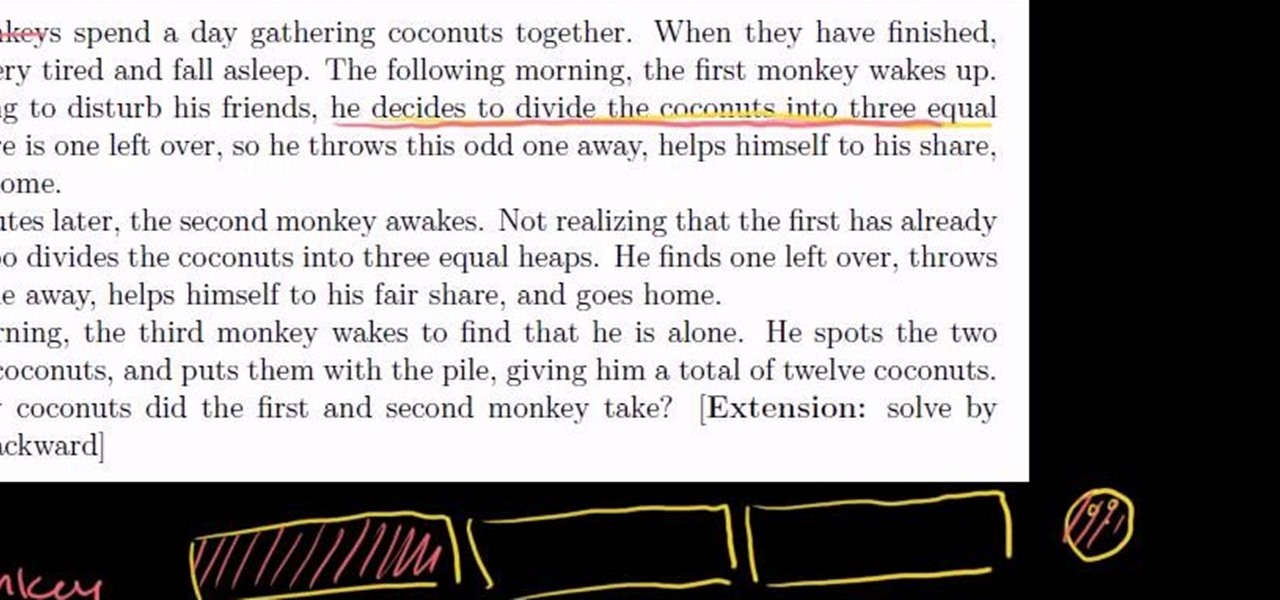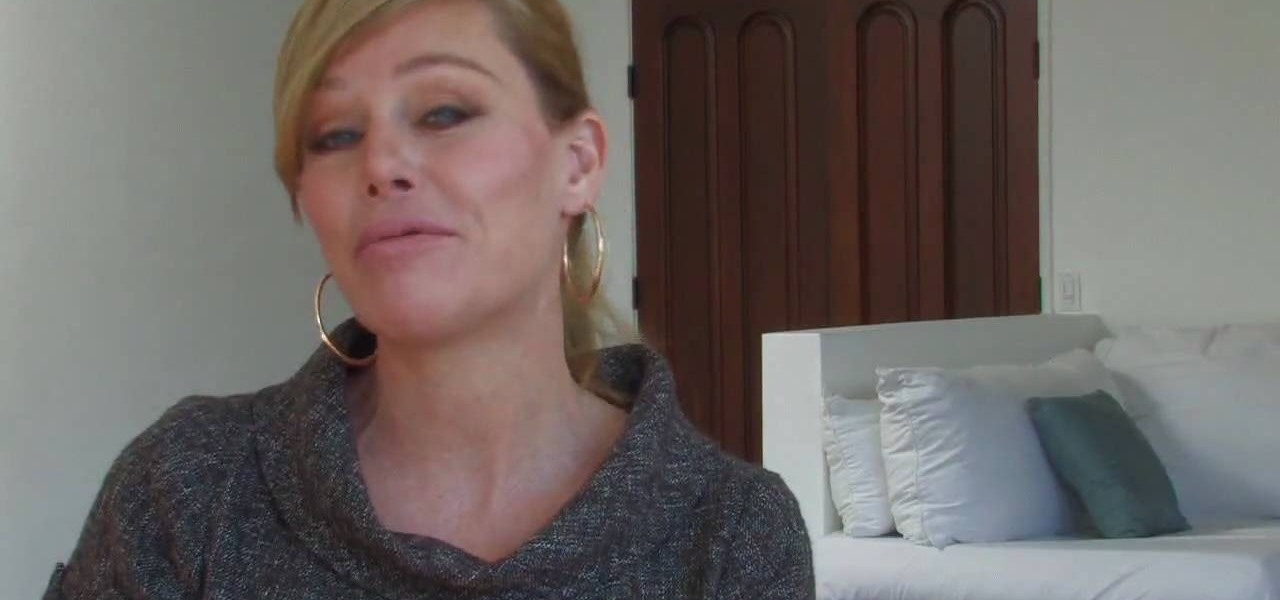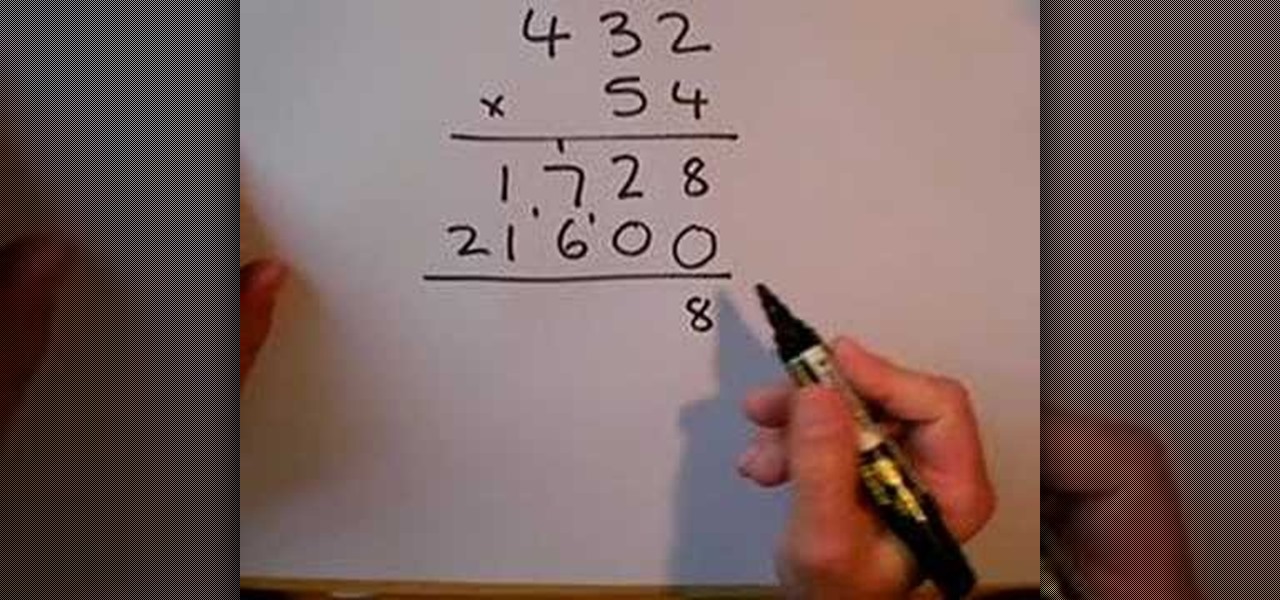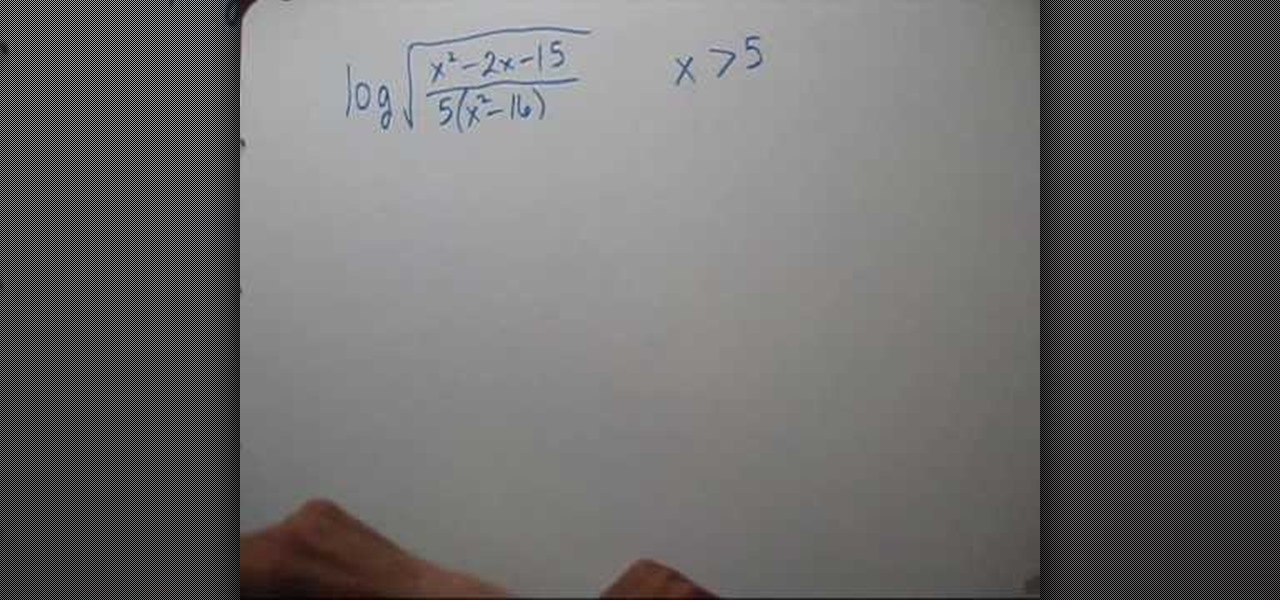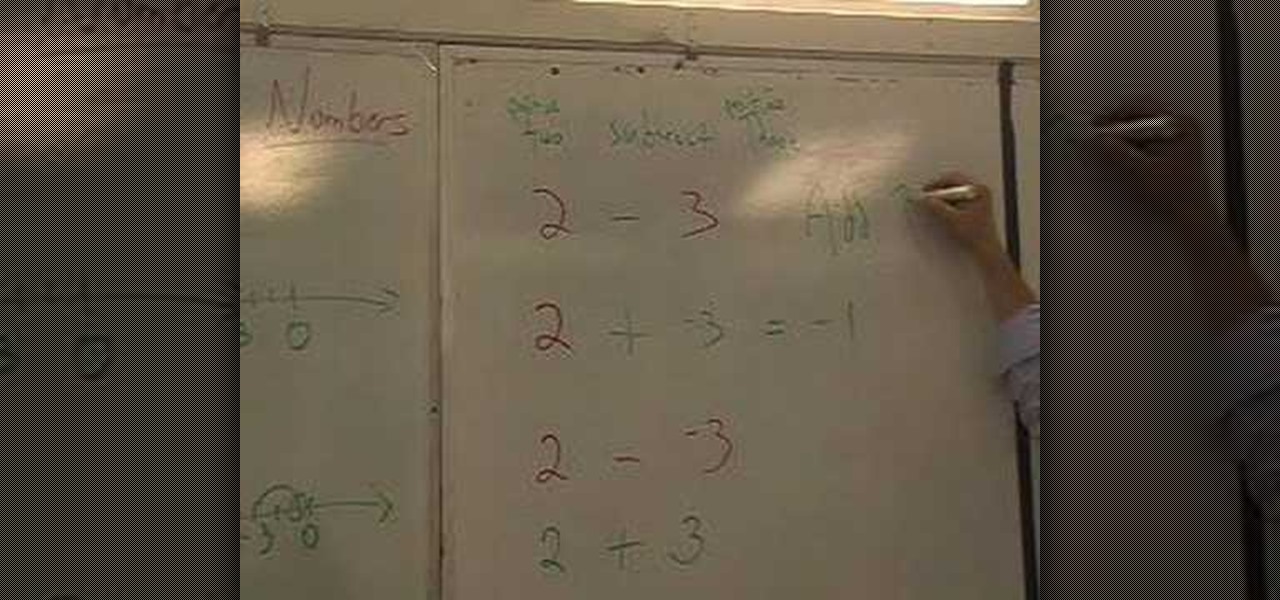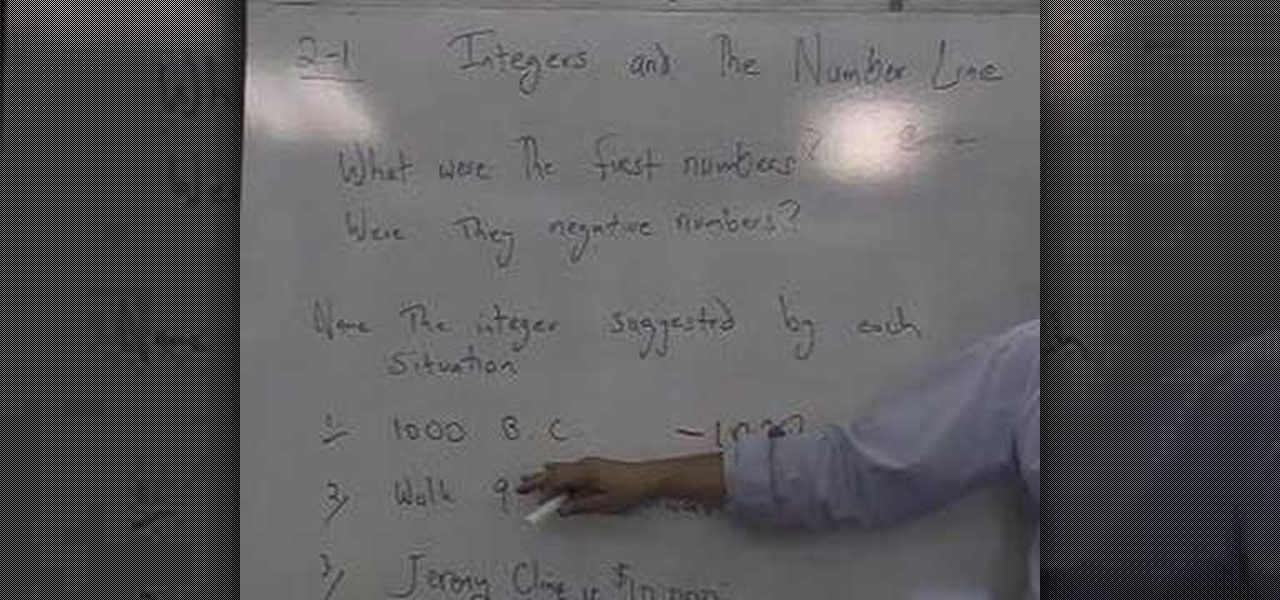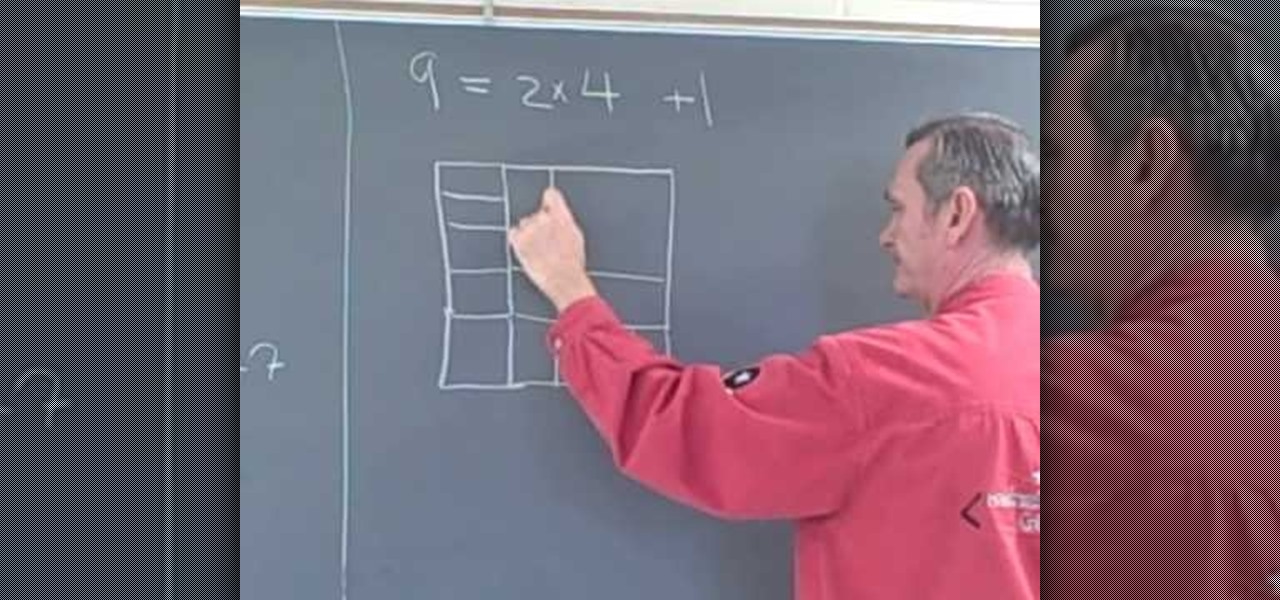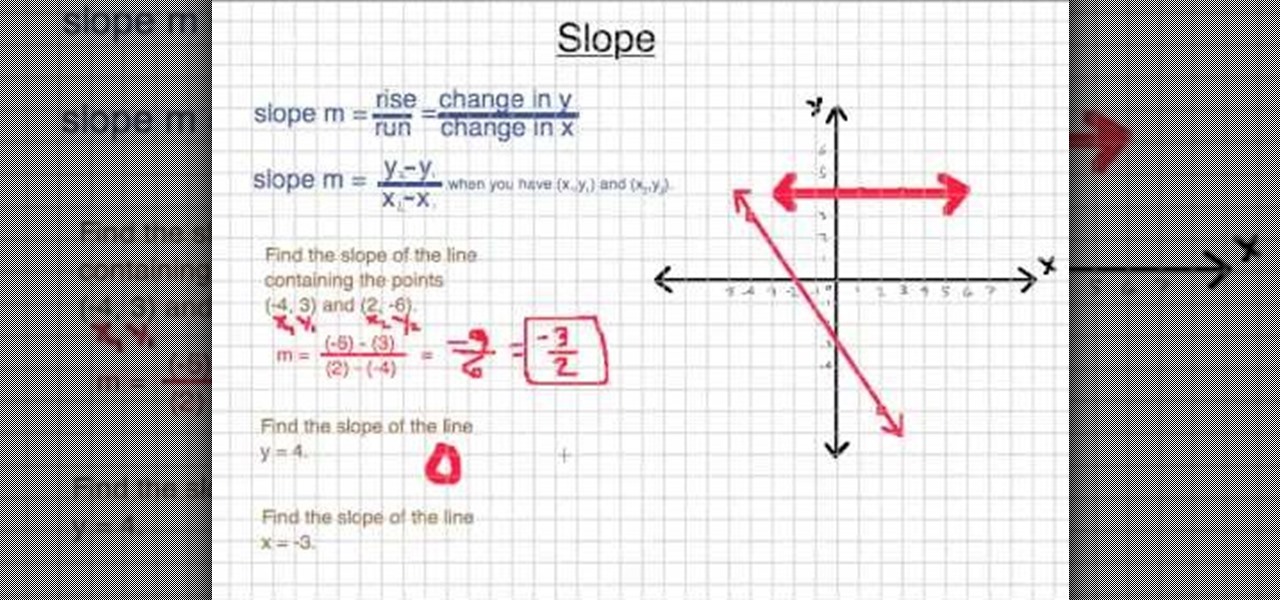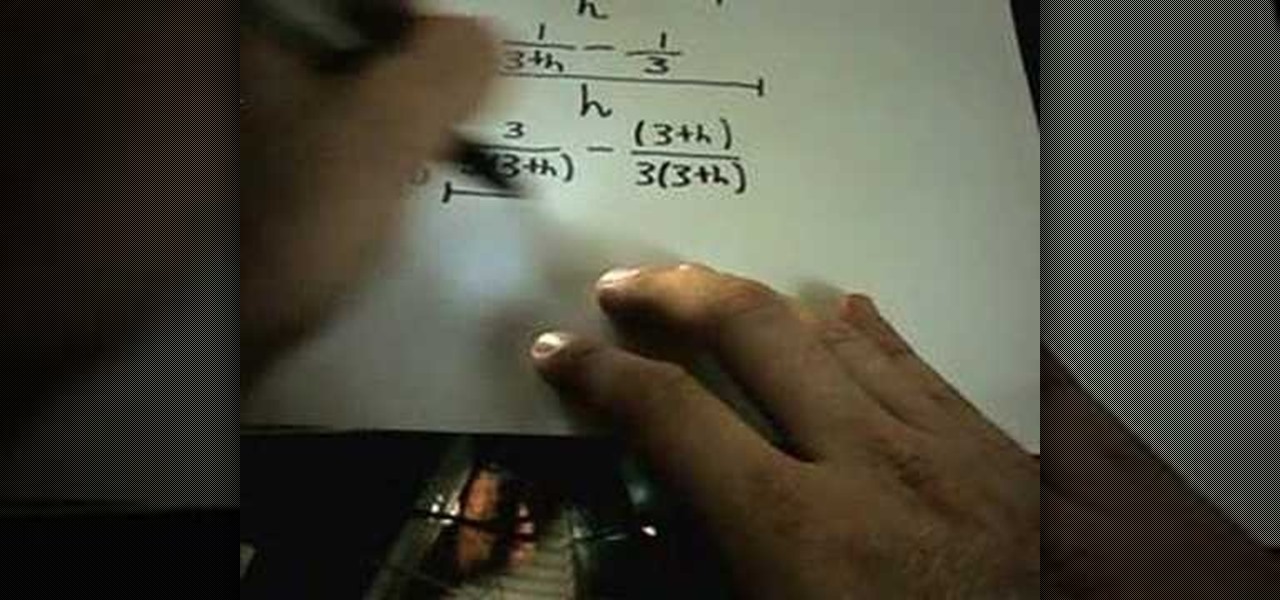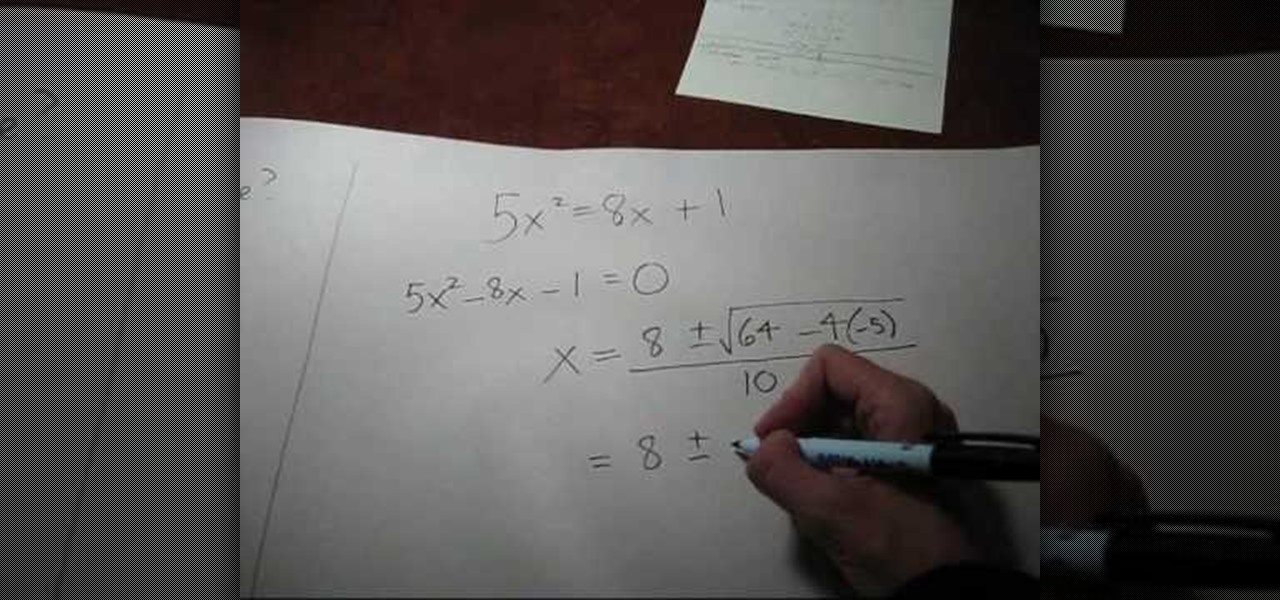The world of hardcore Rubix Cube solving is a competitive and insular one. This video, clearly made for the Rubix enthusiast, is a discussion of multislotting and some ways in which this technique can be used to break up bad pairs on the cube. It moves very, very fast, so newbies need not apply, but if you are serious about solving Rubix Cubes quickly, this video should help you achieve your goal.

Learn how to achieve a stunning glass text effect. Whether you're new to the GNU Image Manipulation Program, GNU's popular free graphics editor, or a seasoned designer just looking to pick up a few new tips and tricks, you're certain to enjoy this free video software tutorial. For more information, including detailed, step-by-step instructions, and to get started creating glass-like text headers in GIMP yourself, take a look!

This technique uses layers, blending modes, and brushes to achieve selective lightening & darkening of an image. Whether you're new to Adobe's popular graphics editor or a seasoned design professional looking to get better acquainted with the industry-standard app, you're sure to benefit from this free software tutorial. For more information, watch this designer's guide.

In this tutorial, Damien Hobgood shows you how to acheive a perfect backside snap on a surfboard. Damien will show you exactly how to hold your body to do this move and how to achieve the best balance. In this tutorial, Damien shows you examples and gives you great tips and advice.

Lara Croft is a hot, butt kicking superhero and in this tutorial, you will learn how to style your hair like Angelina Jolie in the Tomb Raider films.

Rihanna and Cassie popularized the faux hawk by shocking everyone on the red carpet with a half-shaved head and hair sticking straight up. Achieve the shock factor of a faux hawk without going prison chic with the shaved head by watching this tutorial.

Curling irons tend to give your round curls. If you prefer zig zag loose curls that are natural and bouncy watch this video to learn how to achieve that look using a flat iron. Using this method helps your curls to stay longer and does not damage your hair has much.

Kim Kardashian has great style. In this double edged tutorial, learn how to do both Kim's makeup AND hair! You will be glamourous like a budding starlet in no time with this step by step video on how to achieve Kim Kardashian's signature style.

Sometimes taking the perfect photos can be difficult to achieve.There are so many things that can go wrong, it's great to have a software program like Photoshop in your computer. With it, you're not only able to lighten skin color and get rid of unwanted blemishes, but you can also add some color to a pair of dull lifeless eyes. Find out how to to brighten eyes using Photoshop. Enjoy!

In a world filled with video games, arts and crafts is more important than ever. It's important to make sure kids are getting the right stimulation needed to help them later on in life. This video tutorial helps not only achieve that, but give them a great toy to play with as well. Find out how to make cool looking pom-pom chicken from scratch. Enjoy!

Rational numbers are numbers that can be expressed in the form of a/b, where a, b are integers and b is not equal to zero. Rational numbers are also called as fractions. Multiplication of fractions is very simple and straight forward. Two multiply two fractions a/b, c/d first multiply both the numerators to arrive at the new numerator. Next multiply both the denominators to arrive at the new denominator. Now the new fraction can be further simplified to arrive at the solution. Note that you a...

Clicks are made on "Image",then "Adjustments", followed by "Brightness/Contrast" ; contrast is set to 30 and brightness is set to 60 to add more light to the picture. "Adjustment", "Variations" are clicked in that order and both yellow and red are increased. "Filter", "Render", "Lightening Effects" are chosen in that order and a new window appears; within which the style is set to "Soft Omni". The brightness is decreased ;similar to the way it was increased, and contrast is increased to 60. T...

This is an arts and crafts project that is sure to be used in classrooms all over. It's easy to do and can be achieved by children as young as 5. This tutorial uses an old toilet paper roll to make a cool looking bumble bee.

Whether you really need to do laundry, got stuck overnight somewhere with no daytime clothes, or are trying to bring back the "K-Fed" look, this tutorial will help you dress up a white t-shirt and make it more feminine.

This video illustrates how to do a "free fall" experiment to understand orbits. Here are the following steps:

New to Microsoft Excel? Looking for a tip? How about a tip so mind-blowingly useful as to qualify as a magic trick? You're in luck. In this MS Excel tutorial from ExcelIsFun, the 300th installment in their series of digital spreadsheet magic tricks, you'll learn how to use the YEAR, DATE and TEXT functions and the ampersand (concatenation) to create a date label that adds leading zeros appropriately.

When applying makeup for the first time, it's all too easy to overdo things. This free video guide will help you teach your teenager moderation when it comes to all things cosmetic. Help your teen to achieve a natural makeup look with the help of this free video tutorial.

Wrapping your bike's handlebars with bar tape might not sound like a complicated enterprise but it's much trickier than you might expect. Fortunately, this video presents a complete overview of the bar-wrapping process and will help you to a achieve a finished, even wrap every time. For more information, including step-by-step instructions, watch this free cyclist's guide.

Are you working out non-stop in pursuit of that hot beach bod you've always wanted? Are you tired of being the one with your t-shirt on because you are embarrassed about your man boobs. This great video, takes you on the journey to knowing everything you need to know to achieve that hot bod and get rid of your man boobs in no time.

You might have difficulty installing Windows XP on a computer that has Windows Vista because it will say it’s incompatible. You’ll have to make a cd with an extracting software. You’ll need several more programs and software. It’ll take some effort but if you follow along this video you should be able to achieve the goal.

This video gives you brief tutorial on simplifying expressions, or canceling out common factors. He starts out by answering the question "What is canceling?" and demonstrates a basic example. You find the greatest common factor between the numerator and denominator, which you then divide both by. This can also be done if you have variables in your fraction. He then shows it can be done the same way if you have binomials in your fractions. However, you must be careful that the denominator does...

Alishanmao demonstrates on a Honey Bee King 3, how to change the pitch and speed. Using the radio knob in the controller you can change the pitch of the main rotor. Make sure your 3D switch is off, that your throttle is at zero, and after connecting the battery, do not move the battery until you here it beep to confirm it is ready. When pitch is at its minimum you will have less rotation speed and at its maximum you will have a higher rotation speed. The best thing to do is to try and find a ...

In this video the instructor gives you sample as of how to SLEP long multiplication. You start by breaking the numbers up to simpler forms. If you have a two digit number that your multiplying by a another two digit number you multiply the first two digit number and then buy the second digit of the second two digit number. You have to remember to carry the remainders. You then add your two multiplicative lines together giving you the sum. this can be done to cover any set of multi-digit numbe...

This tutorial teaches any girl how to achieve Audrey Hepburn's "power brow" look. An elegant, sophisticated, and classic look for every girl to wear. Amy teaches you exactly how, what, and where to apply each product to guarantee a successful result.

This video shows the method to write a logarithm as a sum or difference of logarithms. The square root of the term given is taken out as half according to the rule. Then the numerator and denominator is divided into product of factors. This is broken into the difference of numerator and denominator according to the rule. Finally, the product of factors is expressed as the sum of factors. Now we see the domain of the term. As the term is a square root of the term it should be greater than zero...

In this video tutorial, viewers learn how to make a reflective text in Adobe Fireworks CS3/CS4. Adobe Fireworks a bitmap and vector graphics editor. Begin by opening Fireworks and create a new project. Create your text and then duplicate it. Align the duplicated text under the original and flip it vertically. Click on the color and select Fill Options. Select Gradient and keep the second option at Linear. Drag the opacity on the left to zero and the right to 100. This video will benefit those...

An two part introduction or overview of English articles: a, an, the, and the zero article. This is for the advanced or intermediate student. Part one presents basic rules or guidelines for using English articles. Part two summarizes the basic rules for using English articles and offers practice.

This video shows the method to split tone in Lightroom. Firstly, go to the 'Grayscale' button to change the photo into black & white. Go to the split toning section and change the tint into the color you want using the 'hue' option. You can also use the 'Highlights' option to select the color and see the preview. Bring the saturation down to get the right color. Repeat the same procedure with the shadows. Choose the right tint for shadows. Hold the 'Alt' key down to see the effect of change i...

In this video the instructor teaches how to add and subtract integers. When adding or subtracting two numbers there can be four kind of situations depending on the signs between the numbers. When you are adding two numbers which are both positive then you move forward on the number line adding the two numbers together to give the result. Similarly when adding two negative numbers together then you move left side of the number line. Go to the left by the value of first number and go further le...

User DayTeacher helps you understand integers and the number line. When numbers were conceived, man had the basic concept of small numbers. The first things you learn in a language are numbers. The weather might have had an impact on numbers, as temperatures dropped below 0. When talking about years Before Christ (BC), you could say 1000 B.C. is actually -1000. Being in debt means negative money. Two days ago is -2 days from the time we are talking about. Integers are positive whole numbers, ...

Professor ElvisZap teaches you about adding consecutive odd numbers. You can learn this faster by drawing squares near the numbers themselves. If you are doing 2x2, draw 4 squares. They will be arranged in columns of two. For 9 you will draw 3 columns of 3. 16 are 4 columns of 4. 16 is also 1+3+5+7, which are all odd consecutive numbers. 25 are 5 columns of 5, but also 1+3+5+7+9. If you start counting 1 as the zeros odd number, then 3 as the first odd number, the nth odd number will be (2xN+1).

In this video the instructor shows how to find the slope of a line given two points that like on the line. Slope of a line is the measure of the steepness of the line compared to the angle made by the line with the x-axes. A line with positive slope slants forwards and a line with a negative slope slants backwards and a line parallel to x axes has zero slope. So if you are given two points (x1, y1) and (x2, y2), the slope of the line passing through those two points is equal to m = (y2 - y1)/...

This video shows the method to graph a linear function by finding the X and Y intercept. Only two points are needed to graph linear functions. So we find the point on Y axis or the Y intercept and the point on the X axis or the X intercept. We notice that on the Y axis the X coordinate is zero. So, we find the Y intercept by putting x=0 in the given equation and solving for y. In the same way, we find the X intercept by putting y=0 in the given equation and solve for x. We join the two points...

-It is very important that you choose the right counter top. Although granite and marble may look good, they are not kind to the environment because they are mine deep out of the Earth.

In this video you will learn how to find a slope of a line. The man in the video shows in a practical and easy way, how to do it with formulas. First he teaches how to find slopes of lines containing both negative and positive points. He shows with formulas how to do it. He teaches how to find slopes on a flat line and demonstrates that the slope of it is equal to 0. Next, he teaches a "trick" to help students learn how to identify zero and no slope lines. In the last example, he demonstrates...

This video explores how to get the limit by getting a common denominator. When you try and plug in a limit, for example when the denominator goes to zero, you can get yourself into a situation where you get the answer (0/0) which is mathematically irrelevant. To solve this problem, you must find a common denominator and split the problem up into its various parts. By setting common denominators in the numerator, you can then flip the fraction around allowing you to properly calculate the limi...

In this instructional video hosted by Click Here Photography, learn how to photograph moving vehicles, trucks, or cars at night to capture a light beam effect. Equipment, how to set-up, and additional props are gone over. Although this effect takes some time to set-up, it is a very easy look to achieve. Learn how to experiment with your camera and maximize your photographic eye with the advice, tips, and information given here.

In this video the tutor shows how to simplify a quadratic formula result. You can solve a quadratic equation using the quadratic formula. The first thing you have to do when given the quadratic equation is bring all the terms to one side so that you have a zero on the other side of the equals to sign. Now the formula to calculate the roots of the quadratic equation ax*x + bx + c = 0 is x = (-b + root of(b*b - 4*a*c) ) / 2 * a. The other root can be obtained by using the minus sign before the ...

This video shows you how to use the accessory meter on a 2010 Toyota 4 Runner. The accessory meter display is located in the center of the dash board. The accessory meter center includes a clock, average fuel consumption, range, compass, and outside temperature display. On models equipped multi terrain select, it shows which mode is selected. To cycle between fuel consumption and range, press the mode button. Pressing the set button resets the fuel consumption back to zero. To set the clock h...

This video shows you how to graph an equation in standard form. In easy to understand instructions, you will learn how to find the x and y intercepts in order to put those two points on a graph, creating a line. Finding the intercepts is as easy as plugging in zero and solving for either x or y. This creates an ordered pair, which can then be graphed. The points are plotted easily on a Cartesian plane, which completes the problem.