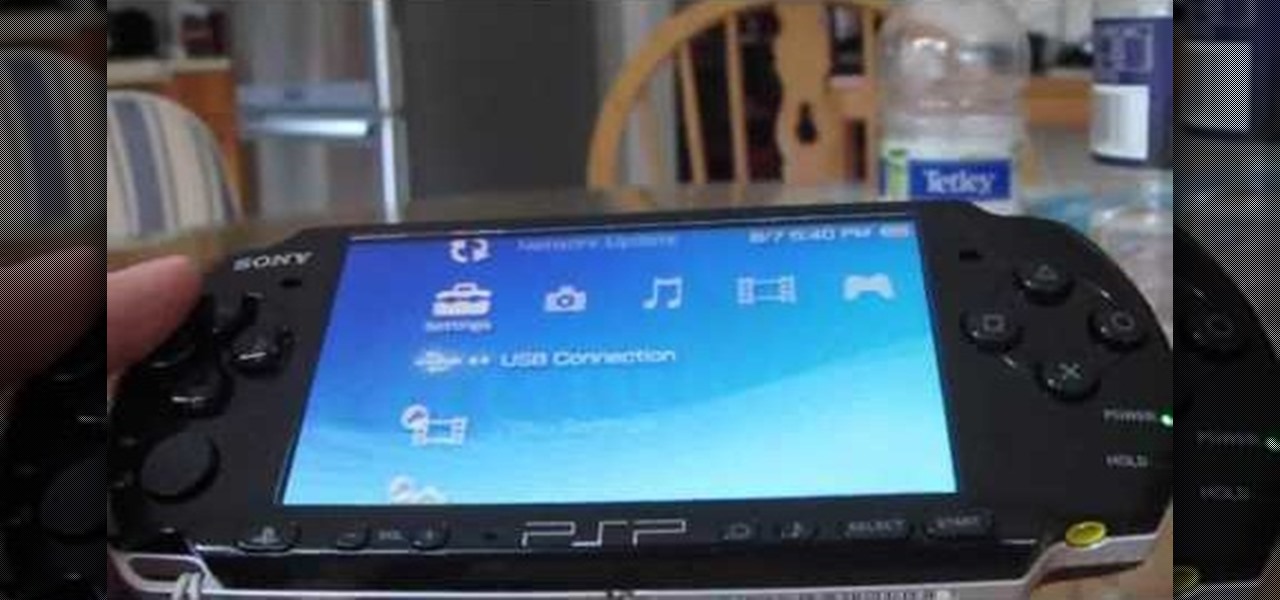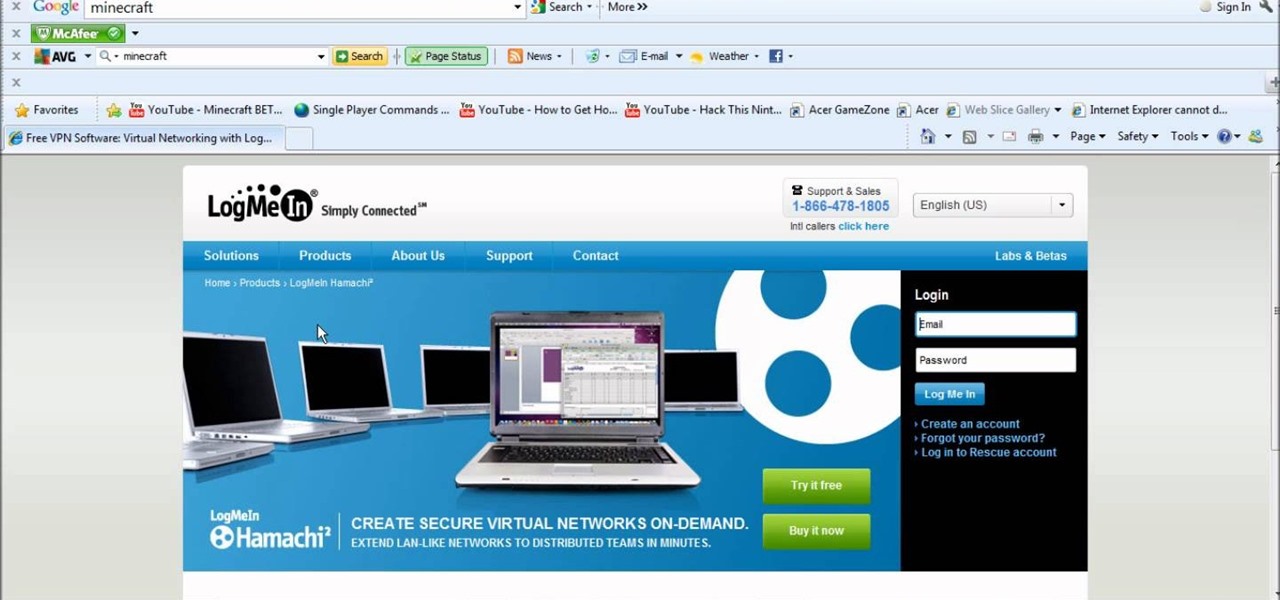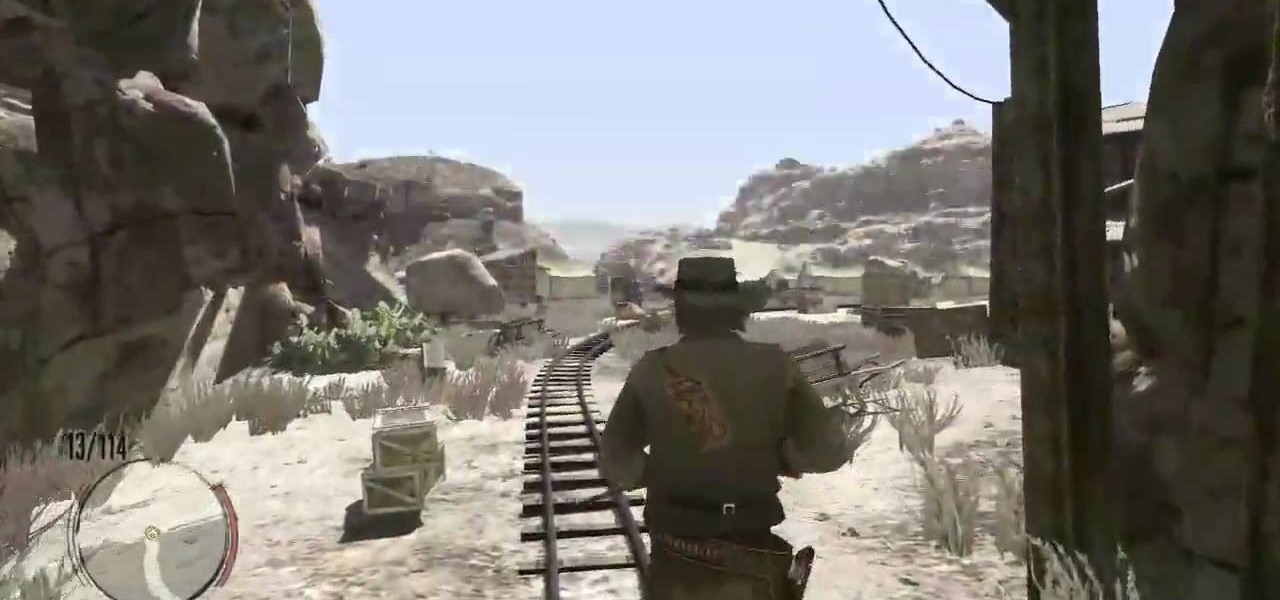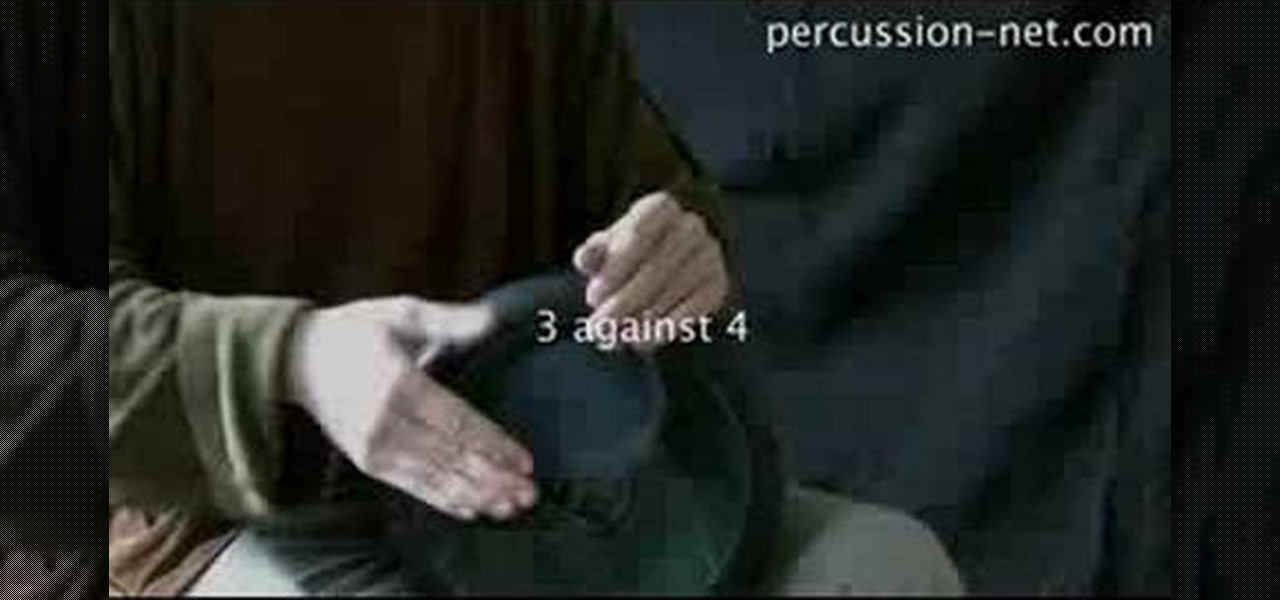Creative Cow Leader Jeff Bellune demonstrates how to use the tools available in particleIllusion and After Effects to get a particle emitter source to track an element in a video clip. Part One details how to animate the Layer Offset in particleIllusion to eliminate motion in the clip that is caused by movement of the camera that filmed the scene. Part Two concerns the animation of the emitter itself so that it accurately tracks the video element. art Three shows how to mask the emitter layer...

If you thought the pre-built templates that came with Motion were cool, how about building your own? This video tutorial by CreativeCow.net Contributing Editor Stephen Smith will show you what you need to know to create your own custom Motion templates - really great for making lower thirds. Create customized Motion templates.

In this three part tutorial, Ben Scott shows you how to create a TV screen look, with effects, motion properties and key framing. Part two goes over adding motion paths, window layouts and the Quickview tool. Part three covers more on keyframes with opacity and noise. The final effect isn't that great looking but the techniques and processes you'll learn are well worth it. Create a TV screen look in Final Cut Pro - Part 1 of 3.

Creative Cow Leader Aharon Rabinowitz shows you how to create Scribble-like animation with shapes and text in After Effects. You will need Illustrator for some parts of the tutorial. Work with the scribble effect in After Effects - Part 1 of 2.

This After Effects podcast tutorial by Aharon Rabinowitz shows you how to set up a basic odometer, ready for manual keyframed animation. If you've been wanting to create an odometer or slot machine display, this tutorial will get you on your way. The second part goes over automating the odometer with expressions and the third makes it more three-dimensional. Create an odometer in After Effects - Part 1 of 3.

In this 3-part series on Displacement Mapping, Creative Cow Leader Aharon Rabinowitz covers the basics of using this effect in both After Effects 6.5 and 7. This highly detailed tutorial will get you started on distorting your footage with displacement maps. Please note, you must have After Effects PRO to do these effects. Use displacement maps in After Effects - Part 1 of 3.

In this three part tutorial Creative Cow leader Aharon Rabinowitz explains the process of converting video to cartoon by using only After Effects and Adobe Illustrator CS2. Even if you don't want to create this exact effect, this tutorial covers a TON of basics and is a worthwile learning experience. Topics discussed: Dealing with interlaced footage, Basic Color and Image Correction, Creative Outlines, rendering an image sequence, using layer blending/transfer modes, Motion Tracking, Hold Key...

The PSP has never had the software support that it needed to be a really commercially successful system. Since Sony blew it already, you may as well go the extra mile to make this expensive little thing you bought more useful right? This video will teach you how to hack a PSP 3000 or 2000 with firmware version 5.03. This is a complete hack, meaning that you will be able to play .iso games and everything when you are done. Get to it! This should let you unbrick your psp 3000.

New to Ubuntu Linux? This computer operating system could be a bit tricky for beginners, but fret not, help is here. Check out this video tutorial on how to install cool themes on Ubuntu Linux.

Bringing your back foot up after you hit the tennis ball puts you in position to recover back to the middle of the tennis court. The key, as we explain in this video, is to get your body facing the net after you hit (similar to the ready position). This will let you side shuffle back to the middle of the tennis court.

In this 2 part video tutorial, Eran Stern shows you the first step to create a retro design title animation for a fictional sci-fi movie.

This two part episode shows you how to use Trapcode Form to create a dramatic transition where footage breaks into binary code, and re-forms as different footage.

In this two part video tutorial, Eran Stern reveals the first text trick in his series and shows how to design an audio waves animation with the After Effects Text Tool.

In the first tutorial, Creative Cow leader Aharon Rabinowitz shows you how to use After Effects to simulate the popular light writing effect seen in recent Sprint commercials. The second video shows you how to improve the look of the light writing effect by adding intense points of light and other improvement ideas. This is an advanced tutorial so you should be comfortable with After Effects before starting. The beginning of the video explains what you should know or review first. Write with ...

Trying to get all your friends together for some multiplayer Minecraft? You'll have to download the server and Hamachi to make this work. This video will explain how to create a multiplayer server for a cracked version of Minecraft beta.

You've seen the custom skins and textures on Minecraft fansites, but how can you make your own? You'll need Minecraft, WinRAR and an art program like Photoshop or Paint.net (as long as it supports transparency) to create your own custom skins and textures.

To execute this mod, you will need to be able to hook up your Xbox 360 to your computer as a separate device, and you will also likely to have .NET framework on your computer as well. If you do, then this will show you how to mod Fallout: New Vegas.

You can download Freemind for free from SourceForge.net, which will let you create and customize your own mind maps. These, in turn, you can use to plot a dramatic and exciting crime novel by organizing all the different aspects of the story, such as plot, setting, characters and motive.

In this clip, you'll learn how to return both simple and complex types to JavaScript. when working in Silverlight. Whether you're new to Microsoft's popular web application framework or a seasoned web developer merely looking to improve your chops, you're sure to find benefit in this free MS Silverlight programming lesson. For more information, including a complete demonstration and detailed, step-by-step instructions, take a look.

In this next tutorial, you'll not only collect all the holy and unholy relics, but nab three achievements as well in the game Dante's Inferno.

In this tutorial for the hit game, Red Dead Redemption, you'll be going after the Austin Overpowered achievement. It nets you a sweet 25 points to add on to your gamerscore must be completed by doing three things. You must beat the Twin Rocks, Pike's Basin, and Gaptooth Breach hideouts. They seem pretty easy, but for the untrained cowboys it could be difficult. So good luck and enjoy!

Not sure how to tie a tie? Not only will you learn to tie a tie in this video presented by Tie-a-Tie.net, but you will learn how to tie a Windsor knot! Follow these step-by-step instructions and complete real-life example to get your Windsor knot tight and neat looking.

This informative video from ClearTechInfo.com will show you how to quickly and easily test the download and upload speeds of your internet connection, using a safe and easy to use website testing utility from speedtest.net, explaining what the results of the test mean to you. Also, they take the time to show you the links so that you can share the results of your test with your friends, by posting a link in a forum, or linking to a picture of your test results.

Lowe's home improvement expert Mike Craft gives the low down on how to maintain your swimming pool. Pool maintenance is essential for keeping your pool like new and in tip-top condition. You will need some basic materials such as water test strips, chlorine tablets, algae-cide, water shock, a skimmer brush, pool net and vacuum. This video will show you how to balance your water, shock the water, clean out the filters and sweep and vacuum out your pool.

In this video tutorial, Flashback Max from Alaskaflyfish.net shows you how to make what he calls the "big, black and ugly" fly. It's an articulated leech fly, made from materials like rabbit fur, feathers and a big mosquito hook. It may not be pretty, but the fish will still like it fine.

As every long-time fisherman learns, zonker strips can be expensive. In this video from the folks at Alaskaflyfishing.net, Flashback Max will teach you how to cut your own honker strips. All you need is some pelts, razor blades and long bolts with nuts.

This is an instructional how-to video on how to play solo phrases while keeping the Malfuf. Improve you Darbuka or Doumbek Turkish solo technique with these lessons from Percussion Net.

Kick the habit with a video tutorial that will teach you how to perform the Pendulum freestyle trick with a footbag. Yes, footbag is gaining popularity throughout the world, either by freestyle footbag, footbag net or circle kicking. The only piece of equipment needed to play is a footbag, otherwise known as the hacky sack. Just make sure you get the right hacky sack for the job and watch to see how to perform the Pendulum freestyle trick.

Kick the habit with a video tutorial that will teach you how to perform freestyle leg over tricks with a footbag. Yes, footbag is gaining popularity throughout the world, either by freestyle footbag, footbag net or circle kicking. The only piece of equipment needed to play is a footbag, otherwise known as the hacky sack. Just make sure you get the right hacky sack for the job and watch to see how to perform freestyle leg overs.

Need to know how to customize your general system information? It's handy if you build or fix your own systems and want a way to brand them, or just to personalize your system. This is a great tutorial on customizing operating systems in XP by informationleak.net hacker Halla.

Remote Server is a very handy tool for users wishing to utilize OnTime Windows and OnTime VS.Net without having direct access to SQL Server. This installment from Axosoft's own series of video tutorials on the OnTime Project Management Suite covers Remote Server in detail and how to set it up. Take a look.

In this web application development tutorial you will learn how to use brushes in Microsoft's Silverlight for color, gradient and video. Learn how to write ASP.Net functions in Silverlight to control colors, shapes, gradient and videos on your web app or web page.

This how to video will show you an easy way to install 500+ different themes on your Sony PSP. This easy to use hack will allow you change the background and icons on your PSP to however you like. some of the sites you will need are:

In this video tutorial, Scott Golightly shows how to implement a simple HttpModule that uses the BeginRequest and EndRequest events to store some data about the request and later display that data to the user. Scott also shows how to register the module in the Web.config file.

In this video tutorial, Chris Pels will show how to create an Application Class File (Global.asax) that contains application level event handlers such as Application_Start and Application_BeginRequest. Then the sequence of application level events in the application lifecycle will be discussed as a basis for determining where certain types of operations would be best performed during the application lifecycle.

Gary Rosenzweig answers viewer questions about saving Web pages, sharing a network connection and creating a podcast playlist.

Want to show off your fragging ability? Taksi (http://taksi.sourceforge.net) is a freely available capture program that will capture gameplay. It's relatively easy to use and it works.

Learn this exciting swing dance from the 30s. Sosh and Gina will start at the very beginning, no experience necessary. Learn how to dance from our instructional dance video clips (it's like a virtual dance lesson). Each? week we will post a new video clip here on our video podcast. If you're interested in more check out our site www.iDance.net.

One of the most highly-cited drawbacks to the HoloLens is its limited field of view (FOV), but now it appears that Microsoft has solved that problem.

Do you like to play hockey but have no idea how to skate? Are you more of a summer person than a winter one? Do you live somewhere where ice is hard to find? Well, then check out this tutorial and learn to play street hockey! Get all the fun of hockey without the cold, icy mess!