
How To: Enhance your eyes
By shaping the brows and removing dark circles, Eve reveals another staple in achieving the Pearl Effect.


By shaping the brows and removing dark circles, Eve reveals another staple in achieving the Pearl Effect.

Learn how to achieve proper grip on your club and improve your game on the golf course.

In this quick 3 minute video learn how to use ink on your scrapbook pages to add extra depth and dimension. We will try two different ways of applying the ink to achieve two fun looks.

Learn how to do a proper bench press and move in to a medicine ball workout in order to achieve contrast and maximum muscle recruitment. This is a great power drill for football and soccer players.

Learn how to use this great carriocca drill in order to achieve a full range of motion and build up your agility on the football field or soccer field.
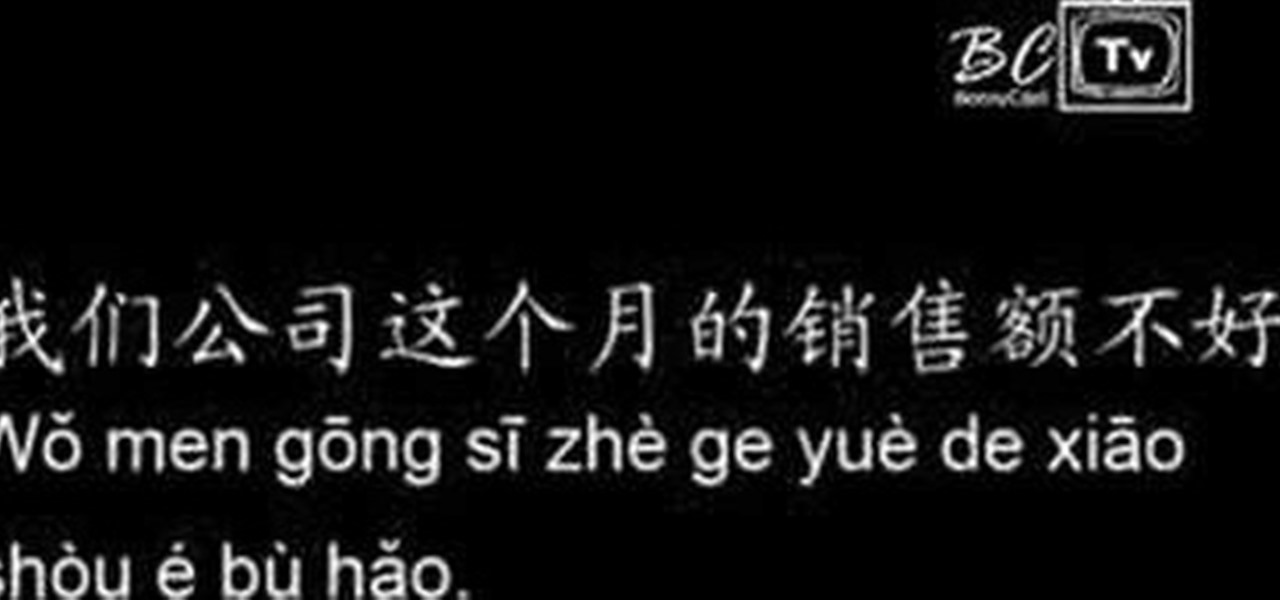
Benny from askbenny.cn teaches you how to use business words in Mandarin Chinese including how to say "Sales" "Profit" "Revenue" "Market Share" "Achieve" "Goal" and more.

If you use After Effects you have become familiar with the Work Area, a range of time that allows you to focus on a specific range of time. You can work exclusively in this area, or work in the larger time of the composition, only to preview or render that area of time when you go out to final. In CINEMA 4D, users can achieve similar results using the Preview Range. This tutorial will show you how.

Making use of Bar Chords in your guitar-playing can save you tons of effort and even allow you to achieve chords not possible using basic fingering schemes. Bar Chords can speed up your playing-time greatly; Peter Vogl provides excellent instruction in this video.

Placing an image on a new background means lots of tinkering to get the perfect angles. Try the vanishing point trick and Photoshop's Distort transformation to achieve believable angles in your next composite photo.

Love beets? Then you should experience the root vegetable in every way possible by learning the cooking skills presented in thsi video. In this all-in-one video you'll learn how to boil, bake, steam, fry, and grill beats to culinary perfection.

To make mosquito netting, using a plastic bag, you will need the following: a butane torch or a campfire, a lathe, thumbtacks, and a plastic bags.

So you've watched this video, done your research, and decided that you want to flash the firmware on your XBox 360 with a LiteOn DG-16D2S rev. 7485 disc drive. Good for you! This video will walk you through the whole process. Be very careful, as messing up in small ways at any point can ruin the results which, when done properly, are really awesome.

In this how to video, you will learn how to serve a tennis ball. Start off with an eastern forehand grip. You can pretend to shake hands with the racket to find this grip. The knuckle of the index finger should be on top of the handle. Make sure your stance is sideways to the net and the feet are shoulder width apart. Your foot should point at 1 o'clock. The back foot should be parallel to the base line. Your racket should start at pointed towards the net. The first step of the swing involves...

Awakening the sixth chakra – known as the third eye – also awakens your sixth sense, and unlocks psychic potential. In this tutorial, learn how to harness your spirituality and get in touch with your third eye.

Ever wonder what those bars and lines on the LCD screen on your digital camera do? In this great tutorial, Ethan Wilding demonstrates how to read one of the most useful features on your camera: the histogram.

In this After Effects tutorial, Creative Cow Contributing Editor Eran Stern takes you behind the scenes and show you how he created the background animation for his DVD Promo using Trapcode 3D Stroke and Shine. Part two continues to show you how he designed the 3D Titles for his DVD Promo using Zaxwerks Invigorator Pro and how the final composite was made. Make sure you have all the necessary After Effects plugins before trying to follow this motion graphics promo tutorial. Create a promo in ...

In this video tutorial, Creative Cow contributing editor Eran Stern shows you a very cool way to create 3D ribbon text animation using After Effects CS3 Text tool. Part two enhances the 3D ribbon text composition by adding a ripple effect to the floor plus a flock of fireflies that dance around the scene. Create tornado text in After Effects - Part 1 of 2.

Everyone wants to be thinner, BUT, what if you'd like to put on a little weight? Or, how about a LOT of weight? Even in a photo? Well this video shows how to use Photoshop and its liquify tool to expand someone from their svelt self to a bigger, beautiful person.

If you're looking for a curly hairstyle that doesn't use traditional hair rollers, then twist-flex rods is your solution. Flexi-rod curlers allow you to achieve different types of curls, like spiral curls and loose curls, depending on the size of the twistable, flexible rods. This takes some work, but the results are amazing!

Like a massage for your body, a hand massage helps achieve many things at once, reducing stress, reducing muscle tension and strain, and relieving coagulated chi. If an exfoliating microdermabrasion product is used you'll also end up with healthier, more glowy skin.

This video will give you an overview of a successful endgame fortress from Dwarf Fortress, giving you tips on achieving a similarly successful fortress throughout.

Can't afford a high-speed camera? Fake it! In this clip, you'll learn how to achieve a slow-mo frame-blending effect with Adobe After Effects CS4 or CS5 and two digital photos of your choice. Whether you're new to Adobe's popular motion graphics and compositing software or a seasoned video professional just looking to better acquaint yourself with the program and its various features and filters, you're sure to be well served by this video tutorial. For more information, including detailed, s...

A smokey eye is as essential to your makeup arsenal as the LBD is to your wardrobe. That's because smokey eyes can be varied from very nude and neutral for school or work to highly dramatic with neon purples and blacks for a night out with your gal pals. Eyes are the window to the soul, so why not make your eyes dazzle and look even sultrier while you're at it?

Are you 90% done with your lace shawl but have no idea how to finish the edges so they look rounded, complete, and not raggedy? Then a tubular cast-on may be just what you need to finish up the hems of your project in a professional manner.

Angelina Jolie is our hero. After all, she is a humanitarian, a loving mother of six, an Oscar-winning actress, and as of yet the only female actress out there who can play a usually male-centric spy role and be an action movie star without any sort of gender bias. Oh yeah, and she's the most gorgeous woman in the world.

For those not in the know, the Perrier ad campaign by Dita Von Teese is a sexy commercial that Von Teese did for the sparkling tonic water company that includes naughty burlesque dancing. In the commercial, Von Teese sports her signature pinup makeup look with false lashes, liquid cat eyeliner, and of course buxom red lips.

There's no better time than summer to integrate bronzer and bronzy makeup colors into your primp routine. After all, your skin already radiates a lovely natural glow from all the sun you're getting, so the bronzy colors only help to emphasize your skin's luminescence.

Feeling feisty? Style your Le Sac dress from American Apparel into a deep V and let it all hang out (not your bosom… your back). This classic look is perfect for a night out or even casual enough for a party on the beach. Follow along and see how to achieve this easy look, which is just one of many styles with the Le Sac. There's at least TWELVE to choose from, plus your own creations.

Thanks to Stephanie Meyer, the greater part of the English-reading world thinks that vampires are gorgeous. And casting talented and beautiful actors like Robert Pattinson, Ashley Greene, and Nikki Reed probably didn't help to dispel notions of their beauty.

Bobby pins have been integral tools in a girl's makeup case since the 1920s, when bobby pins were used to secore the fashionable hair bobs of the Jazz Age. They've also recently been used by young boys and hackers to pick open locks. And now you can add one more fun use to the list.

The two sides of your face are more like sisters than twins, and the same thing goes with eyebrows. Though it's not possible to achieve a perfect double of one brow on the other side (sometimes the angle will be off, or one will be thicker than the other), there are steps you can take to even them out.

A daring look for Halloween that'll work for a Lady Gaga costume or to complement a sexy salsa dancer costume, this Lady Gaga-inspired makeup look involves hot pink eye tones and a glued on lace eyepatch that's almost "Phantom of the Opera"-like.

Do you admire the look of vintage photographs? How about the production of the old plastic cameras like the Diana and Holga? You can create that same photo effect with your digital photographs through the use of Adobe Photoshop! In this video, learn how to create a faux lomography effect also known as the "lomo effect". By using Blend Modes and Adjustments Layers you can achieve a pretty cool effect that can be used on any photo!

Need to color correct your photos and you're not sure how? In this video, the basics of RGB and CMYK colors are discussed as well as how to use them to color correct everything from everyday snapshots to portrait photographs. By using the eyedropper and the info palette to read the colors in the photos, you can then color correct. Based on the CMYK read out of the color sample targets, you can then adjust the color channels using a curves adjustment to achieve the kind of colors you'd like. A...

Nude lips are tricky to get right. If you make them too light, you will look like you have toothpaste or powdered donut stuck to your mouth. If you make them too dark, you look bizarre and if you make them too similar to your actual skin tone, you can look like a zombie. If you are having trouble figuring out how to apply the right type of nude to your pout, follow along with Petrilude as he shows you exactly how to select and apply this sort of look. So, what are you waiting for? It's time t...
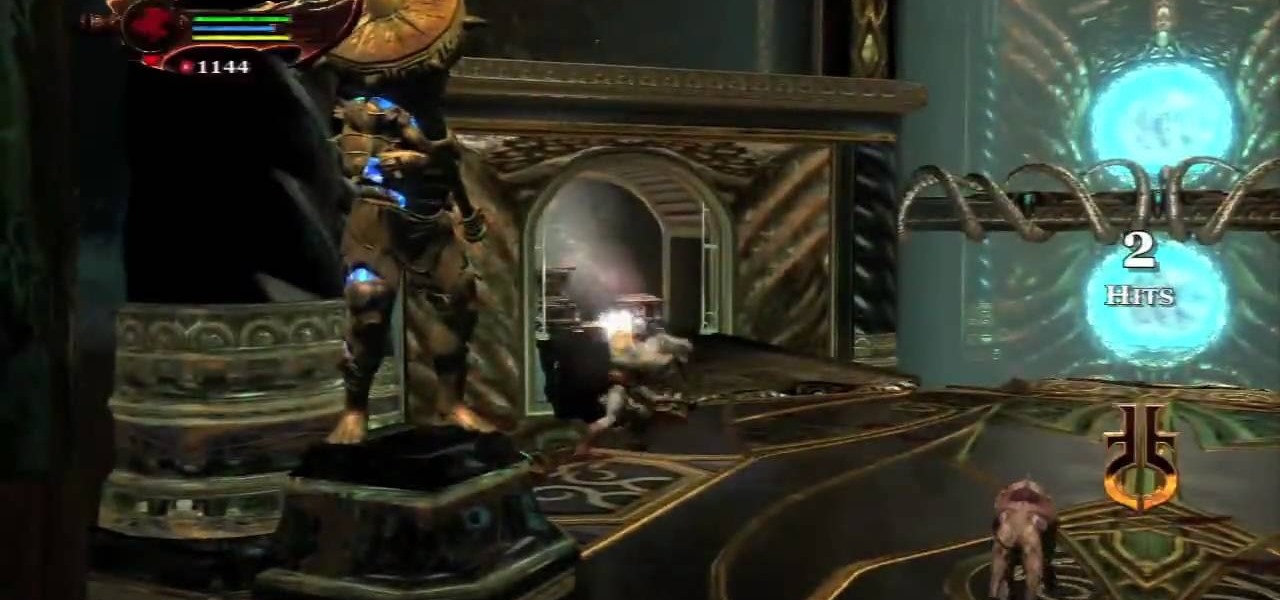
This how to video will show you how to get the Obedience School trophy in God of War 3. This is useful if you want to get all the trophies in God of War 3. In order to do this, you will have to hit circle, or b, to pick up a dog and kick it. There is a chamber in Poseidon's area in which you have to encounter many of these dogs. The dogs will keep spawning if you do not move forward. You will have to pick up and kick 50 dogs through the portals in this case. Try and get 50 of these dogs befor...

How to Write a Quality Complaint Letter Describe how the problem or issue makes you feel, so that the person reading the letter can relate on a personal level.

Not only does "Andy Field Magic" go about showing the effect in a professional manner, he does so in a personable and thorough demonstration. Agreed, the effect is not magic in essence, but does show off quite the slight of hand. I appreciated that lack of jargon in the demo; the performer visually made sure that you understood what he was doing step by step. It makes for an easier learning environment when you know exactly how the effect is achieved through a slower paced demo. He seems to b...

Call of Duty? Nope. SOCOM: U.S. Navy SEALs? Nah. Battlefield: Bad Company? Think again. This isn't any video game on the market, this is your own video game, well… your own video game logo - military-style.

This beauty video demonstrates how to apply eyeliner. If you are just beginning to wear makeup, you may be overwhelmed by the many types and brands of eyeliners out there. Depending on what look you want to achieve, you will want to use different eyeliners to get that desired result.