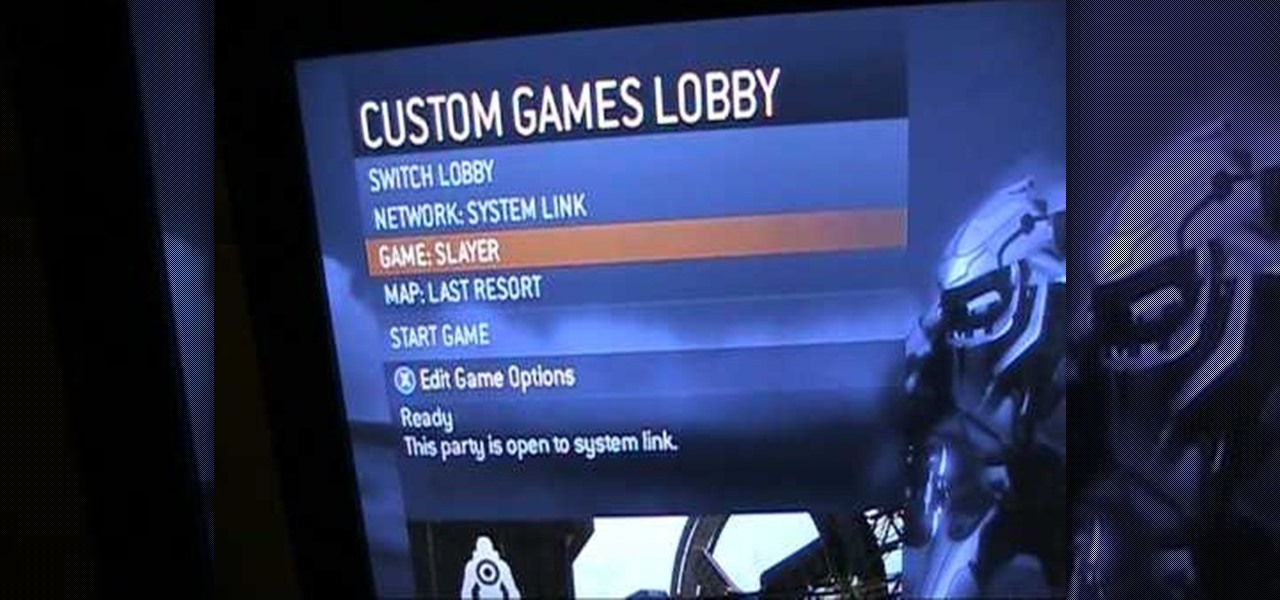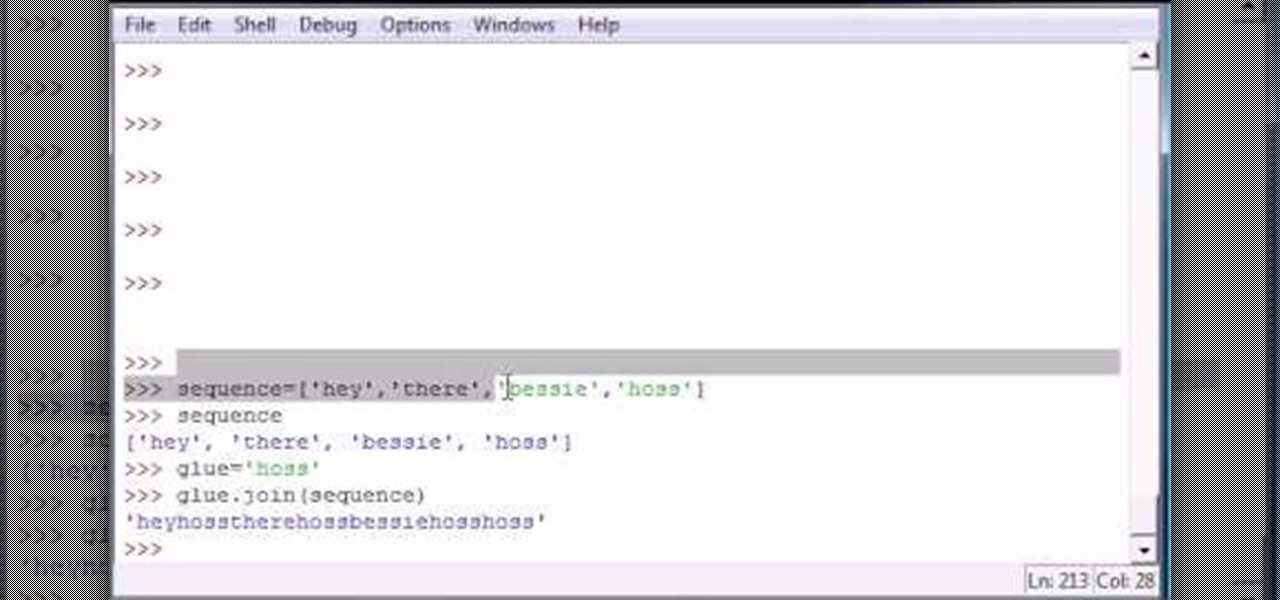In this two part episode, Aharon Rabinowitz shows you how to use audio to control time. You'll learn how to make your video automatically move forward in time to the beat of the music - a technique used in tons of music videos and commercials.

In this two part Photoshop tutorial, Richard Harrington takes a look at the camera raw files and the camera raw interface. Many video professionals do not know much about the camera raw interface because it is a technology mainly used by digital photographers. The key advantage to using with a camera raw file is that the data is usually stored in the picture more than you can normally see in a single exposure.

This is a two part video tutorial. Be sure to click on Chapters 2 as well to get the full tutorial. Taking a look at the popular technique of designing lower thirds and the process it takes to design these using Photoshop. Photoshop is the perfect solution for this task with the ability to mix text, texture, graphics and logos to create compelling titles for your show or video.

Whenever my husband or I have to explain that our middle daughter Edith absolutely cannot handle white flour or sugar the first reaction is usually one of disbelief.

Update your cheats on your R4/M3 card

In this tutorial, we learn how to jacmel crochet a granny square left-handed. In round 1, you will chain 1, then work 3 double crochets. Then, chain one four times from the original stitch and end with a single crochet. For round 2, you will chain 1 and work 2 double crochets in the same space. Next, work a double crochet in the next stitch and work over the next stitch. Work in 2 double crochets in the next chain 2 space, then chain 1 and chain 4 times ending with a single crochet. For the n...

This is a very easy process. All you need is a PSP, a PS3 and a USB chord. Connect your USB chord into your PSP and the PS3. Download the software FUSA gamepad from QJ.net. This is a customized firmware for this purpose. Load the software into your game folder. Look for your memory stick in the game section. Run the software. Once you run the software with the PSP and PS3 connected, the PSP becomes the controller. Test by using the various buttons on the PSP to see if the PS3 responds properl...

This video shows how to enter an IRC chat with a program called Pidgin, which is normally an instant messaging client. First, you should open Pidgin and open the protocol IRC, selecting or creating a username and changing the server to irc.freenode.net in order to connect to the Linuxjournal channel. After connecting to the channel, wait until you are connected. At this point, you should still not be able to see anything, so you have to go to "Add Chat" and join a channel, in this case #Linux...

In this video, we learn how to download videos on iPhone and iPod touch. First, you need to search and find Download Manager Light on your phone, then download and install that app. This app can be used to download any type of file that you want on your phone. Some recommended websites to download videos on is available on Tysiphonehelp's page and Tytube.net. You can simply go to either of these websites and find a video that you want to download. Once you find one, click to download it, then...

This is silk screen production, the cheap and easy DIY way! In order to make this easy silkscreen for making cool T-shirt logos and designs, you'll need some acrylic paint, paintbrushes, cheap net curtain (patterned or plain), vinyl sign sheets, blackboard (or cork board), and some fabric paints to paint with. Also, you'll need a CraftROBO precision cutter. Soon, you'll have your very own screen-printed tee shirt, thanks to your very own homemade silkscreen.

In this tutorial, we learn how to make your own theme for iPod Touch and iPhone. First, download Paint.net from Mediafire. Through this, you will be able to create your own theme and anything you want to customize on your device. Make sure all your icons and pictures are in a .png format, or it will not work. This is a program that is designed for more experienced users, if you are new to this, you will want to ask someone else to help or start by doing smaller things first, before tackling t...

In this tutorial, we learn how to get vWallpaper from Cydia. First, go into Cydia and then go into "manage" and "add a source". You are going to hit "edit" then "add" and then type in "i.danstaface.net/deb/". You should now be brought back to sources and have a prompt shown on your screen next. Now, click on "vWallpaper" and don't install anything else. Once you have installed this, you will be brought back to your home page and you will have to restart your springboard. After this, if you ha...

It's time for another achievement video and another chance for you to show your stuff. In the game Alpha Protocol, you'll be going up against enemies with guns, who are trying to kill you and end the game. But something a bit more challenging that you might face are the women.

If you've ever suffered from acne you've probably also suffered from choosing an acne product that actually works. Some cleansers and moisturizers are too drying, others are harsh and stinging, and some feel good on skin but just don't work. But if you've ever stumbled upon tea tree oil, then you know that this natural oil both moisturizes and helps relieve acne with no unpleasant side effects.

This video shows how to bump a volleyball.First you have your feet shoulder width apart and knees bent.Move to the ball so that it will come down squarely in front of you.Make contact with the ball in front of you.You may have to turn away from the net.Make your platform with your forearms by putting your forearms straight out almost parallel with the ground clasping your hands in front of you with your thumbs side by side but dot clasp your fingers together.Keep elbows locked and knees bent....

In this video tutorial, viewers learn how to convert You Tube videos to MP3. Begin by going to the You Tube website and find the video that you want to take the audio from. Once you have found your video, copy the URL of the video. Then go to this website: and paste the You Tube URL. Change the Convert to format to MP3 and click Start. Now wait for the website to finish loading the MP3 and provide you with a download link. This video will benefit those viewers who enjoy lis...

Revision3 Internet Television and Tekzilla Daily with Veronica Belmont demonstrate how to unlock Vista's super user mode. First, open the start menu and type CMD. Right click the command prompt and select the run as administrator option. Type the code net user administrator / active:yes. Hit enter. Your system should reply with the command completed successfully message. Then, the next time you restart your system, you'll see the administrator as an option in the welcome screen. If you use th...

In this video Jack in the Net shows how to grow your own pineapple using just the crown. Find a nice firm, strong pineapple with no brown leaves. With a very sharp knife, cut straight through about an inch down from the crown. Then trim the flesh all the way around, leaving only the solid round core in the middle, being careful not to cut into the crown. The roots will grow off of the crown so all the fruit needs to be removed.

To download the different types of screen saver using net, first to navigate in to "www.wallsaverapp.com". In this screen you have a "download" button that appears in the right of the screen. After download this program, run the program. Now you have to download different types of screen saver in website like "www.macupdate.com". In this site you can search different types of screen savers. Enter the website and type "matrix saver" in the search dialog box. Download the required screen saver....

JakeWright.net shows viewers how to make and avatar for the internet. In order to do this, you need to first go to Yahoo.com. Here at Yahoo you should go to Yahoo Avatars. Here you can customize everything about you. You can choose your hairstyle, color, eye color and your clothes color! You can also even change extra things such as accessories and the background of your avatar. You can also change the size of everything you pick! There are so many various options that you can choose from. On...

In order to transfer files from your iPhone to your mac or pc, you're going to need a little something from www.digidna.net. Open up your web browser and type that into the address bar, here look for DiskAid. Download the version of DiskAid that corresponds to what you want, whether it be for a PC or a Mac. When you've downloaded it, it is time to install it. Once the program is up and running you'll be able to transfer different files like photos and videos from your iPhone or if you wish yo...

In this how to video, you will learn how to keep your Windows operating system secure by look for and closing open ports. First, you will need to run the program called Net State. Once this is open, type in netstat -a. This will list main connections. Next, type in netstat -an. This will give you the numbers of ports that are open. Some may be used for file sharing and anti-virus programs. If you want it completely secured, you should only have one running. This video shows you how easy it is...

This will work for 1st gen to 3Gs Iphones and Ipod touch 1st and 2nd gen. The Ipod or ipone needs to be jailbroken and SSH needs to downloaded to the iphone or ipod touch. Now on your computer you need ifunbox downloaded (http://www.iphonepunker.site40.net/). should take a few seconds to download. After its set up, click on and the program should detect your iphone or ipod touch automatically in appose to alpine. Hit the plus sign to the left, and you should see a number of new options. They ...

Have important files that you want to put on a USB drive but do not want anyone else to be able to access them? Put a password on it using USBSecure.net free resource.

In this video, we learn how to shoot a soccer ball the proper way. First, set the ball up to your dominant foot. Then, place the non-kicking foot around 6 inches to the right or left of the ball. Now you will aim to make solid contact with the laces of the shoe. Next, try and make solid contact with the laces of your shoe. Doing this will make sure the shot is powerful and not spinning. Also, aim to keep your foot as vertical as possible when making contact, which will send the shot low and a...

This video shows you the method to find if someone else is using your Internet connection. There are two methods for this. The first method involves opening the start menu and click on 'Run'. Type cmd in the text box which opens as a result of clicking on 'Run'. Type NET VIEW at the command prompt. This will show all people using your network. The second method involves going to Start menu. Go to Connect to and Show all connections. Click on My network places. Click on 'View workgroup compute...

The tank man tango is a dance choreographed to commemorate the massacre at Tiananment Square. All you need to do it is a couple of bags and your dance skills. Let the instructions in this video do the rest for you.

You might not be alone in having issues running Windows Vista, but you can be alone in knowing how to fix your problems without expensive repair services. With this tutorial, learn exactly how to unlock the hidden administrator account and gain more access to your own computer.

This video shows the user how to create a Podcast using the free program Audacity. The first step is to go to audacity.sourceforge.net and download the free application and install it onto your computer. Next, you'll need to download and install an MP3 encoder. The video recommends the LAME MP3 encoder. After that you'll want to hook up a microphone to your computer. Once you do that you can launch the Audacity program. Once you do that press the record button and record your message. Once yo...

Some of you might be searching for a application which can record mouse movements and keystrokes of keyboard and repeat it as many times as you want to and get a hotkey for it to play. You need to get two form boxes , two timers, two text boxes, one record and one play back box, one X box and one Y box. record button is actually called rec , play back button is actually called ply. Mouse X is for your 1st list box , mouse Y is for your 2nd list box, the name says it all list X is for adding t...

The end result of this tutorial is a video of a person lifting a parked car. The tutorial demonstrates how to create this super strength effect using Adobe After Effects. It is part of a series made by ajones8126 of super hero effects for Copilot.net. First, the narrator, AJ, creates a still from a clip of the parked car using time stretch. Then he trims a clip of himself "lifting" the absent car. He masks out the car, and pre-composes it into the other clip. The car is then carefully rotated...

If you want to manipulate tracks you’ll want to cut a song into many separate sections so that you can work with each section as needed. This can be done on using a computer musical typing keyboard program and is important part of the process in hip hop music.

JerkyRecipe.net provides a short preview of their online step by step video instruction and report on how to make beef, deer, or venison jerky. This homemade jerky can be made right in your own oven using 15 secret ingredients and by following step by step instructions which can be found in both the online video and printable report, all available for immediate use. A glimpse of what this delicious homemade jerky looks like can be seen in this preview video, offering up a tasty jerky recipe f...

Here we will be making a website page layout for your Myspace account. A very common thing that people find difficult is the alignment of things such as text boxes and other DIV's. This video will demonstrate the proper meaning of alignment, as we have an already misaligned page to visually work with here. -To watch in high quality: http://www.youtube.com/watch?v=ItUhjfqcLo0&fmt=18 -For help with source code: http://www.fileden.com/files/2008/6/12/1956714/1divblueblack.txt -Insert this code t...

How to resize the background image in Xara3D6? First go to windows>frame size. Go in Sara and change the size of the image to the frame size. Make the image transparent. Then export the image as a PNG format. Now go back to Xara3D6 and go to view>background texture and open the previous image which was saved. That’s it; the image is resized to that particular document properly. It will help in resizing photos to be uploaded on the net.

In this video tutorial the instructor demonstrates resonant frequency. In this video the instructor shows the sound of resonance and how to generate it. Resonance is a forced vibration of energy into molecules of an object that makes those molecules vibrate at their resonant frequency. When these molecules vibrate naturally they produce a kind of noise that can be annoying some times. In this video the author makes a small object using a rubber band and a net that produces vibrations when rot...

This video is an excellent tutorial on how to system link with one's XBox 360. The author informs the viewer that there are four different types of ether net cables that one can use to connect the two consoles. The author then uses one of the cables to demonstrate how easy it is to system link the two consoles. Once that is done, it takes less than a minute to configure the two consoles so that they play in tandem, and the system is ready for operation.

A Tutorial: Ubuntu Linux is a completely free open-source operating system that has many useful features and abilities, and this guide will show you how to try this new OS without harming your Windows system, and it only takes five minutes to learn! This guide will show you how to: -Download and burn the Ubuntu image to CD -Shrink the Windows installation to make room for Ubuntu -Boot to the Ubuntu live CD and begin the installation process -A step-by-step description of what options to choos...

Bucky from The New Boston serves up this Python video tutorial on how to do cool things with strings in Python. This is the program you use to write all of your Python code down. Do cool things with strings and format them!

Bucky from The New Boston serves up this Python video tutorial on how to use cool string methods in Python. This is the program you use to write all of your Python code down. Cool string methods!