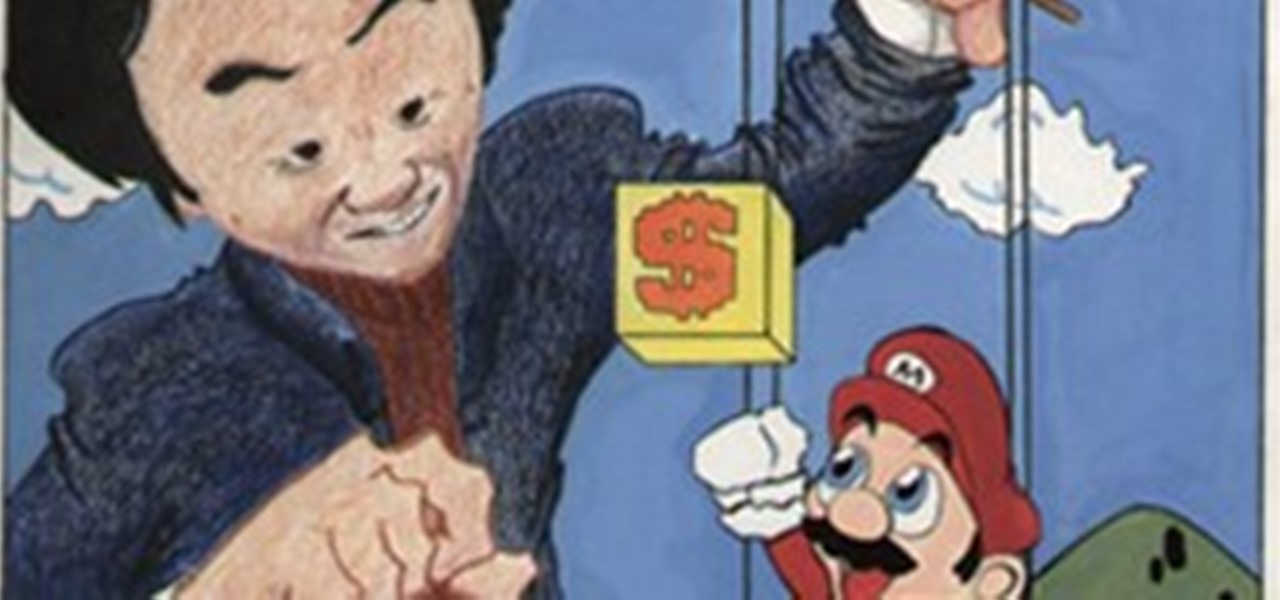HoloDecon , is a Interfered Perception Dispositive , constructed by the modification of celular phones , used to activate alternate perceptive channels , in a trajectory that talks to the nature of impermanent as an experience of conditioned phenomenon to the understanding of substance ,

I have created this world to help my dear friends who are new on net. my dear friends!

If you love reading and want to read a lot of books online , so there is a solution for your problem.
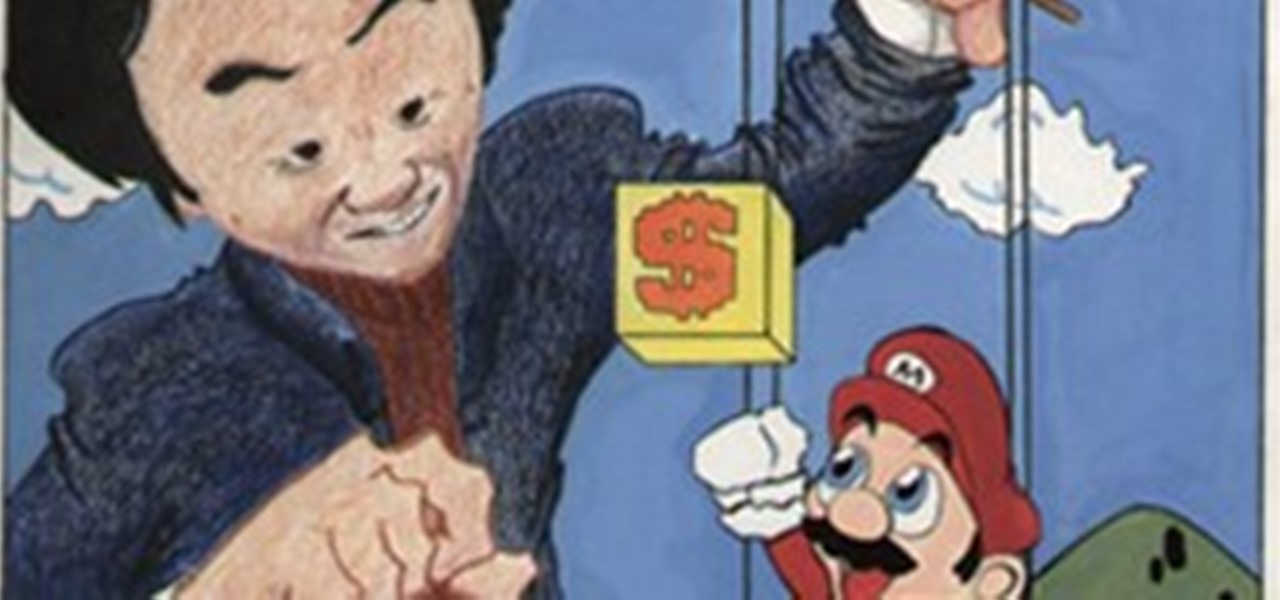
There is a Neogaf Thread on great and weird game art on the net today. My favorites from that thread:

Blackberry pioneered the idea of taking email with you wherever you go, as long as you're shackled to that Blackberry. Checking email is so easy from your Curve, so you can send and receive messages anytime, anywhere. Watch this video cell phone tutorial and learn how to send, receive, and check email on a Blackberry Curve. Send, receive, and check email on a Blackberry Curve.

Bluetooth capability allows your mobile phone to connect to a computer, lap top, a wireless head set, or even your car. With most states rushing to pass no cell phones while driving laws, a Bluetooth device keeps you connected. Watch this video cell phone tutorial and learn how to hook up and use the Bluetooth features on your Blackberry Curve. Use the Bluetooth capability on a Blackberry Curve.

In this video tutorial, Creative Cow leader Aharon Rabinowitz shows you how to create the flashback look as seen in the film The Bourne Ultimatum with some extra touches and hints in Adobe after Effects. Sooner or later, you're going to need to be able to make that flashback film look, so pay attention. Create a Bourne Ultimatum flashback in After Effects.

Lost and don't want to stop and ask for directions? Your Blackberry Pearl comes equipped with a global positioning system, GPS, navigator. Watch this video cell phone tutorial and learn how to use the GPS on a Blackberry Pearl. Use the GPS navigation system on a Blackberry Pearl.

Want to create a wavy look for your hair? All you'll need is a small curling iron. This professional demonstration shows how to create the perfect curl of hair with a curling iron. Watch this video hair styling tutorial and learn how to create a beautiful wavy look for your hair. Create small perfect curls or waves for your hair.

Netting is, without question, the most effective and user-friendly temporary electric fence design ever made. In this how to video, the experts at Premier will show you how easy ElectroNet is to install. Install an Electronet electrical fence.

This tutorial from Boris FX plug-in creator shows you how to use BCC (Boris Continuum Complete) filters and Boris Blue filters in Premiere. Use Boris plug-in filters for Premiere.

This tutorial shows you how to get all your processors to work in Compressor by using Apple Qmaster distributed processing to improve rendering times. Use Qmaster distributed processing in Compressor.

This tutorials covers how to use Compressor to improve the deinterlacing process and further effects work like tracking in Motion. Deinterlace with Compressor.

Jon Barrie demonstrates creating custom titles in Adobe Premiere Pro CS3. There are a few tricks for newbies that are definite time savers! Create custom titles in Premiere Pro CS3.

Aharon Rabinowitz shows you how get the most out of Brainstorm, a new feature in AE CS3 that lets you visualize randomized layer properties and effects. Use Brainstorm in After Effects CS3.

After a while, all effects start to seem the same, or maybe similar. See how to combine effects with fractal noise to add some variations and new twists to your projects in this After Effects tutorial. Combine fractal noise effects in After Effects.

In this video tutorial, Aharon Rabinowitz shares tips on working with Photoshop and Illustrator Text, as well as a few other text-related hints in After Effects. These tips will keep you from having to go back to Photoshop to edit the text. Use Photoshop & Illustrator text in After Effects.

This Maya tutorial shows you how to create a chalice. The basic idea is using a curve to create the profile of your object and sweep or revolve the curve for your object. Get creative and find other objects to make. Create a chalice in Maya.

This tutorial shows you how to create a simple tentacle effect in Photoshop. If you're good, you'll try animating it next! Create a tentacle effect in Photoshop.

This interactive flash tutorial shows you how to do a forward loop when windsurfing. You can watch the whole thing in action and then see the step by step breakdown. Forward loop when windsurfing.

This interactive flash tutorial shows you step by step how to do a duck jibe when windsurfing. After seeing each step, it shows you the entire move in motion. Duck jibe when windsurfing.

This interactive flash tutorial goes over the different steps you can do to keep speed through your jibes when windsurfing and gives some tips on what's most important to remember. Keep speed through your jibes when windsurfing.

This interactive flash tutorial shows you step by step how to do a body drag when windsurfing. Body drag when windsurfing.

The Willy skipper 540 has two main parts to it and is a more complex turn. Follow along with this interactive flash tutorial as it breaks down the two parts of this windsurfing move for you. Do a Willy skipper 540 when windsurfing.

Josh Stone illustrates how to do a table top forward move when windsurfing. The interactive flash tutorial shows you each step of the move. Do a table top forward when windsurfing.

This interactive flash tutorial shows you how to flat-water loop when windsurfing. The guide takes you through each step of the move with a nice breakdown. Flat-water loop when windsurfing.

This interactive flash tutorial breaks down a heli tack into step by step parts so you can easily learn what you need to do. Check it out and then go practice your heli tacks the next time you're windsurfing. Heli Tack when windsurfing.

Aharon Rabinowitz shows you how to use Photoshop CS3's Vanishing Point tool to convert a flat 2D image into a 3D object in After Effects CS3. This may sound pretty basic, but After Effects doesn't always import the Photoshop coordinates correctly and this tutorial shows you how to fix it. Create a vanishing point effect in After Effects CS3.

In this tutorial, Ben Scott shows you how to use the match frame and track auto select tools to go back to your original footage. Match frame in Final Cut Pro.

n this video tutorial, Andrew Shanks demonstrates cleaning up DV/HDV chroma compression artifacts in Shake to allow for better keying. Clean up DV/HDV jaggies in Shake.

In this tutorial, Serge Hamad demonstrates everything you need to know about how to create a Custom Edge in Zaxwerks Invigorator and ProAnimator. Create custom edges in 3D Invigorator & ProAnimator.

In this tutorial, Creative Cow leader Aharon Rabinowitz shows you how to create the popular effect in which a colored stroke is placed around a keyed or rotoscoped subject. This example outlines an actor, but you can use it on anything. Create an outline around an actor in After Effects.

In this tutorial Aharon Rabinowitz shows you the secret to scaling a motion path in After Effects. If you've ever created motion in after effects that you needed to confine to a smaller area, but also needed to keep the exact same shape, this lesson will show you how you can easily do just that, through the use of After Effects layer masks. Scale a motion path in After Effects.

In this brief tutorial, Aharon Rabinowitz shows you a simple way to create masks and motion paths in After Effects using Illustrator and Photoshop path shapes. Import a motion path into After Effects.

In this After Effects tutorial, Aharon Rabinowitz shares a method of quickly and automatically creating extremely precise junk mattes/gargabe masks for use in the keying process. Create junk mattes/garbage masks in After Effects.

Aharon Rabinowitz discusses one of the most common After Effects mistakes: importing image sequences at the wrong frame rate. Of course, he tells you the effects and solutions to fix the problem. Fix videos imported with the wrong frame rate into AE.

Andrew Kramer demonstrates how to create ray traced light reflections inside After Effects. After Effects does not handle ray traced reflections natively so follow along with tutorial and learn some cool tricks to get a ray traced effect. Create ray traced light reflections in After Effects.

In this tutorial, Aharon Rabinowitz introduces you to the Fractal Noise Effect, and shows you how to create the animated backgrounds seen in the opening of the Creative Cow After Effects tutorials. Fractal noise is a powerful way to add variation and randomness to surfaces or scenes and this tutorial only covers the VERY basic basics of the tool. Use fractal noise in After Effects.

Even the best After Effects user sometimes may loose footage. If you're a newbie or a veteran, this video may be helpful to you. Aharon Rabinowitz shows you how to locate missing footage and other elements in your After Effects project. Find missing footage in After Effects.

In this tutorial, Creative Cow Leader Aharon Rabinowitz show you how to create seamlessly looping fractal background animations by using After Effect's Fractal Noise effect. Loop fractal noise in After Effects.