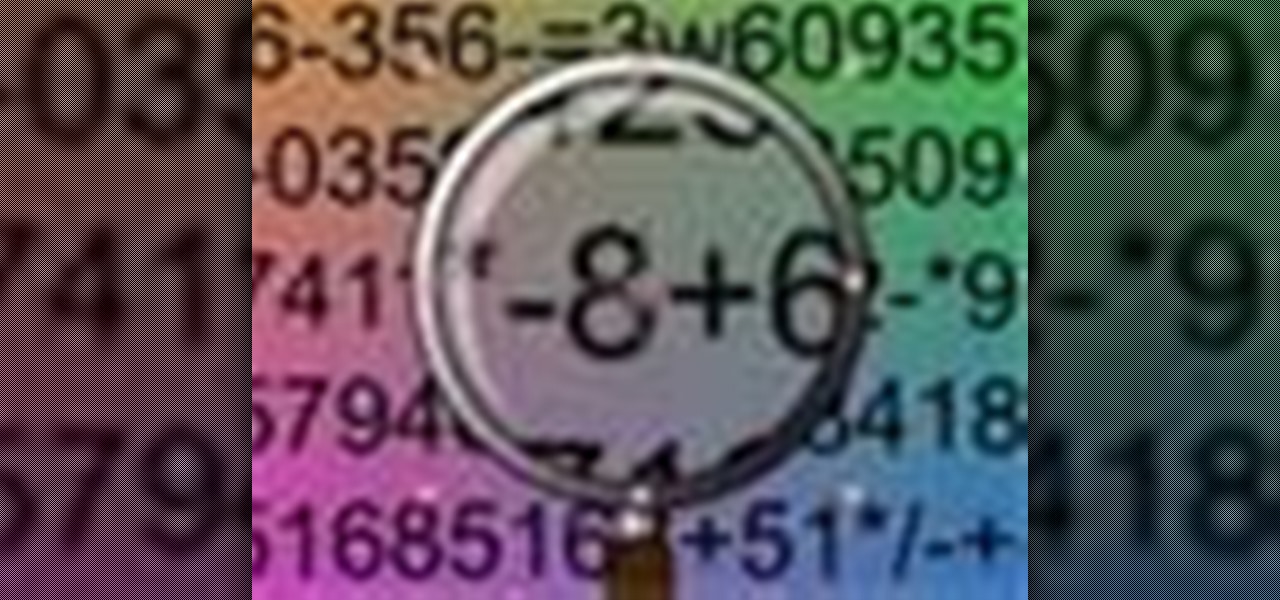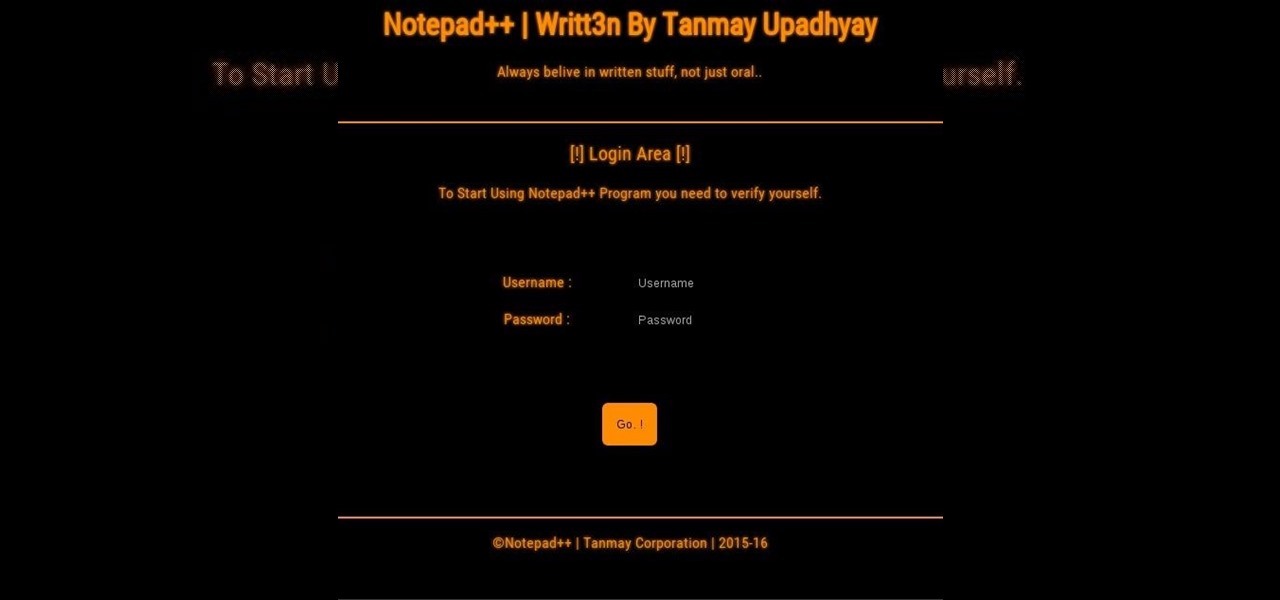This After Effects tutorial by Aharon Rabinowitz shows you how to use layer blending modes and offers some really good work flow hot key tips for the blending modes. This is a great video for beginners or users that need a refresher. Use layer blending modes in After Effects.

In this video tutorial, Aharon Rabinowitz revisits one of his first After Effects tutorials (the Old TV Look) and shows you how to animate a TV turning on and off. Animate a TV turning on and off in After Effects.

In this tutorial, Aharon Rabinowitz shares tips on the many uses of importing After Effects Projects, and how you can recover corrupt AE files. Recover corrupt After Effects files & import projects.
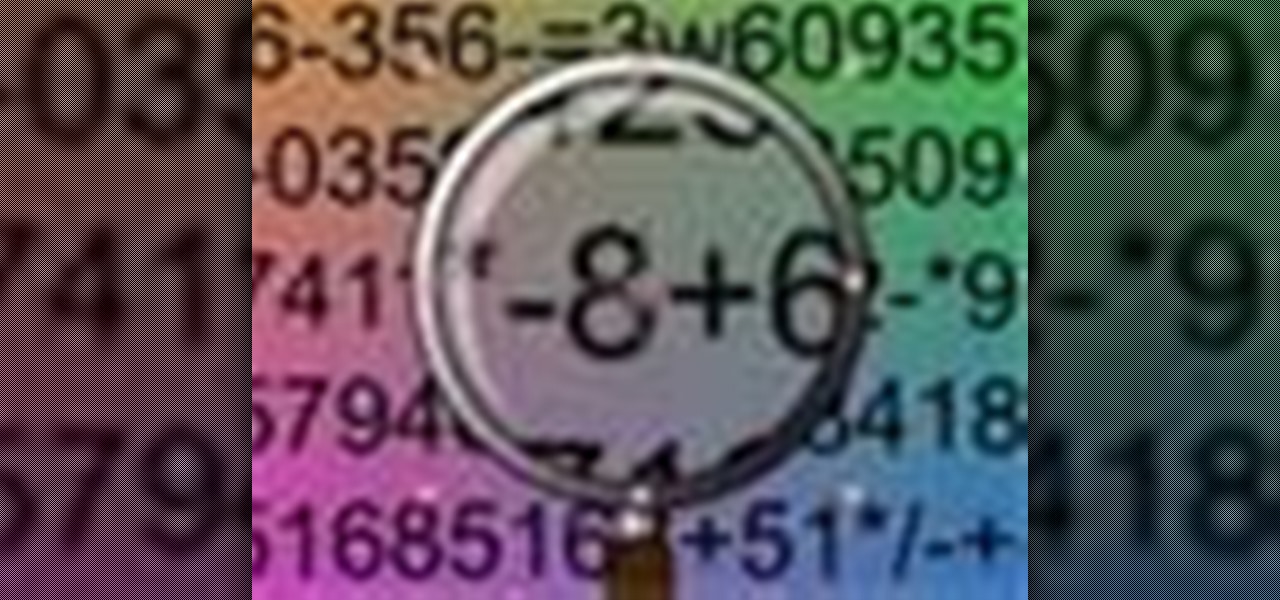
In this tutorial, Creative Cow leader Aharon Rabinowitz shows you a technique for creating a magnifying glass effect in After Effects. Create a magnifying glass effect in After Effects.

In this video tutorial, compositor Pete O'Connell explains a few of the techniques he uses to rotoscope in After Effects. Not many people enjoy rotoscoping but it almost always needs to be done and is a good thing to know. Rotoscope in After Effects.

Andrew Cramer shows you how to simulate light in your After Effects scenes. The effect shown is good for any time you have a flash of light shown like lightning or clashing light sabers. Add simulated light to a scene in After Effects.

Andrew Kramer is going to show you how to create ink splotches or spatter in After Effects. This may be a bit tougher than just bringing in images of REAL splatter, but it is possible. Watch and see how! Create ink splotches in After Effects.

In this video tutorial, Creative Cow Leader Andrew Kramer shows you how create a slideshow in After Effects with some cool effects and timesaving methods. Create a slideshow in After Effects.

Andrew Kramer gives us a practical look at HDR Imagery and 32 bits per channel inside of After Effects 7.0. See how using 32 bits differs from using 8 or 16 bits and some tricks with HDR and motion blur. Use HDR imagery and 32 bpc in After Effects.

Andrew Kramer demonstrates how to create and use proxies inside of After Effects 7.0. Proxies are low resolution images or videos that you use to speed up work flow. This is very useful when working with HD footage and other large files. Use proxies in After Effects.

See how to create a swarm of flies using CC ParticleWorld in After Effects. Our teacher recommends using fly swarms over spoiled food or dead bodies. We're sure you'll find your own creative uses for flies. Create a swarm of flies in After Effects.

Expressing the camera: animating along a path. Rick Gerard presents a five minute tutorial movie as the second in a series that teaches basic After Effects Camera animation. In this example you'll learn how to simplify animating a camera over a still image and how to orient the camera along a path using expressions to gain complete control. Control the camera point of interest in After Effects.

Chioma Ezeogu, who plays wing attack for England and Middlesex, shows how she gets away from her opponent. Netball is similar to basketball but with no backboard behind the net, and no dribbling. Evasion techniques involve fakes and rolls. Get away from your opponent in netball.

Onshore, or on a boat, have you ever wondered what swims below in the dark water? Using standard equipment and a new process, marine scientists can now get a good look at what is swimming by—just by analyzing the water.

Google's new Project Fi cellular carrier has been making waves across the mobile industry, so we decided to put it to the test against T-Mobile, one of the more established networks. For the actual testing, we slapped a SIM card from each carrier into two identical Pixel XL phones, which offer full compatibility with both networks.

Today, I want to share a tutorial on one of the most useful but old methods which you could use to hack websites, that is using the Dot net nuke (DNN) vulnerability . I know some of you already know about this method.

Sometimes, it's very useful to be able to use more than one app on Android phone or tablet. For example, if you want to watch a movie while surfing or if you need calculator, find some contact, write a note, search web or wikipedia for some facts, etc.

If you want to send someone secret messages you have come to the right place. This is a way in which you can send secret messages to anyone without even making them get a clue that you have sent a secret message.

Nothing sets off your garden beds like a nice, crisp edge. Here are four common tools for edging a garden bed. This video gives you a few options on how to edge your garden.

This Revit Architecture 2009 video tutorial covers how to import geometry from Rhino via Autocad. Really this technique will work for any program that can output a .sat. Even if the program cannot, Rhino imports many formats (such as .step or .iges) which you can then export as a .sat for Autocad. The basic logic in this tutorial is to create a tower which has geometry too complex to build in Revit. We then pass it through Autocad to export a closed solid .dwg. As of now Rhino only exports .d...

Hello friends, I'm new in world of web developing. so, i decided to code my own program to save and read my personal notes and which is also secure, so i dont need to worry :) if you have any suggestions please fell free to tell :)

This is the first corset I have made for my daughter, in the pre boning pre lacing stage. https://scontent-b-lhr.xx.fbcdn.net/hphotos-prn1/t1.0-9/p526x296/1622187_741264339246955_612614413_n.jpg.
Adventure Time Mod 1.6.4 This mod adds characters from the “Adventure Time” cartoon series and some items.There are Finn,Jake,The Ice King,Gunter The Penguin,BMO and Marceline, and Finn’s Sword and Marceline’s Axe

Hi, great site - I'm especially inspired by the post on items available at the hardware store. I've used some here in my doll goggles. Mandy at artofdolls.net

Not all work environments permit their employees to browse the web. So, whether you're updating your Facebook/Twitter status or surfing the naughtier sites, this simple How-To from Household Hacker may come in handy.

In this Episode, Rob Birnholz shows you a great technique for quickly creating a 3D picture montage with Trapcode Particular. It takes just minutes to set up, but can save you hours of work.

In this episode of Red Giant TV, Aharon Rabinowitz shows you how to create the effect of text (or a logo) dissolving to sand and blowing away. You'll also learn how to reverse the transition, so that sand forms into text.

In this Red Giant tutorial, Aharon Rabinowitz shows you how to create a realistic traffic pattern backdrop - great for a scene in which the camera overlooks a low lying, but developed area - perhaps looking down from a high hill onto a residential neighborhood.

In this video tutorial, CreativeCOW leader, Eran Stern demonstrates how to create flower trails using Trapcode Particular in this special holiday episode. You'll also work with the light emitter and use 3D layer to obscure particles.

In this video tutorial, Creative Cow leader Tony Ross demonstrates how to create a simple multi-video player in Flash using Actionscript 2. Also learn to have several videos use a single flv player.

In this Apple Color tutorial, Richard Harrington along with color expert Robbie Carman create the Pleasantville effect in Apple Color. Using the secondary curves, specifically the saturation curve, to isolate just the yellow in a taxi cab everything else in the video clip can then be desaturated to create this popular effect.

In this Episode, you will learn how to set up a seamless looping particle system. We will be using Trapcode Particular and Starglow to create a stylized holiday snowstorm, but the concepts can be adapted for anything from backgrounds to lower 3rds.

In this Boris FX video tutorial we show you how to use an After Effects mask to define custom extrusion curves as well as the baseline for text characters in Boris Continuum Complete's Extruded Text filter.

In this video tutorial, Creative COW contributing editor Carl Larsen shows you how to create a whip pan (swish pan) effect using Adobe After Effects built in tools.

In this episode, Chief Engineer Eran Stern works furiously to get his Starship's transporters back on-line to rescue a fellow crew member trapped on a hostile planet. But time is running out. Will Eran be able to build the transporter in After Effects in time?

In this tutorial, Richard Harrington uses the patch tool and healing brush tools to teach patching, healing and the vanishing point in Adobe Photoshop.

In this Photoshop tutorial, Richard Harrington shows how to perform depth of field blurring techniques using the lens blur feature in Adobe Photoshop CS4.

In this Final Cut Tutorial, Richard Harrington shows you how to clean up the Final Cut application when it starts acting up with bugs or other problems. Many times this can be caused by a corrupt preferences file or other user settings related to Final Cut Studio. These tips are also handy when performing an upgrade installation or reinstallation.

In this episode of Photoshop for Video, Richard Harrington takes a look at a new feature in Adobe Photoshop CS4 called content aware scaling. This feature allows a user to define a region or a graphic to scale or not to scale when the image is resized, giving tremendous flexibility to not have certain parts of a photo distorted when other parts are stretched.