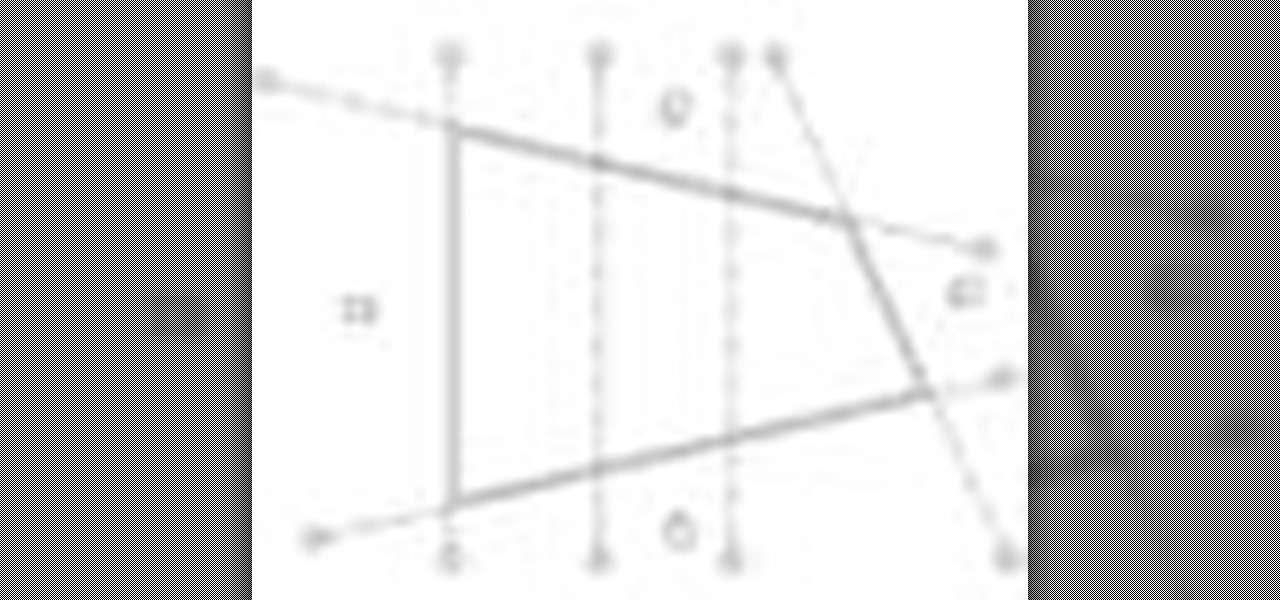The Pi-hole project is a popular DNS-level ad blocker, but it can be much more than that. Its DNS-level filtering can also be used as a firewall of sorts to prevent malicious websites from resolving, as well as to keep privacy-killing trackers such as Google Analytics from ever loading in the browser. Let's take a look at setting a Pi-hole up and customizing a blacklist to suit your needs.

Welcome everyone Today i will show you a simple but very useful way to stop your ip leaks . In order to stay anonymous on the web you HAVE to do this.

Today I will show you how to create a simple keylogger in Visual C# Sharp, which will start up hidden from view, and record anything the user types on the keybord, then save it into a text file. Great if you share a PC and want to track what someone else is writing.

In this clip, you'll learn how to use the Accordion toolkit to set parameters programatically in a Silverlight application. Whether you're new to Microsoft's popular web application framework or a seasoned web developer merely looking to improve your chops, you're sure to find benefit in this free MS Silverlight programming lesson. For more information, including a complete demonstration and detailed, step-by-step instructions, take a look. Set properties with the Silverlight Accordion toolki...

In this clip, you'll learn how to use the Entity Framework and RIA Services to migrate data from an SQL database to a Silverlight DataGrid (data grid). Whether you're new to Microsoft's popular web application framework or a seasoned web developer merely looking to improve your chops, you're sure to find benefit in this free MS Silverlight programming lesson. For more information, including a complete demonstration and detailed, step-by-step instructions, take a look. Move data from an SQL da...

In this video, we learn how to replace the line on a STIHL trimmer head. First, remove the spool from the head by stopping the engine and cutting attachment first. Then, grasp the body and insert your thumb into the tab on the head, then rotate around and press on the second tab. After this, press down on the spool and release it from the housing. Now, remove the star nut to remove the head completely. Now, you can replace it with a new one. After this, replace the parts that you took out and...

In this video, we learn how to start a STIHL chainsaw. First, remember never to start your saw by drop or throw starting it. The safest ways to start are to start it on the ground or standing up. To start it on the ground, find a firm and flat area free of any obstacles. Always make sure there are no people in the immediate area. Now, press your foot into the handle and grasp the handle with your left hand and the starter handle with your right. To stand while starting a chainsaw, do the same...

In this tutorial, we learn the proper way to start a STIHL trimmer. Before you begin, make sure you are wearing the proper protection gear. Next, check the fuel level, throttle trigger, stop switch, cutting tool, and harness. Everything should be tightened and in good starting condition. Make sure you are away from any obstructions before you turn on the cutter. Pull the starter grip and guide it to rewind it properly. Pull the rope several times, then move the choke to the starter position. ...

In this tutorial, we learn how to set and encrypt a Wi-Fi password using WPA in Netgear. First, type "www.routerlogin.net" into your internet browser. Next, a pop-up window will appear, type your user name and password into this dialog box. A new window will pop up, click on the tab on the left hand side of the screen that says "wireless settings". Type in your user name and password once more, then find where it says "security settings", and click on the "WPA-PSK" radio button. Now, make a p...

Most free kicks in soccer originate outside the box so the ball has a chance to go high and above the goalkeeper's reach. However, kicking from inside the box gives you more precision if not height. If you're willing to make this tradeoff, then follow Liverpool FC's Steven Gerrard's lead. Gerrard's side-foot free-kick is a football technique that guides the ball swiftly into the net, its success dependent on making sure you kick the nose of the ball for the greatest force. Learn how to do you...

In this how-to video, you will learn how to make a kill shot in racquetball. Do not worry about hitting the floor first. Many players new to the game will worry about hitting the floor and hit the ball too high. Practice aiming an inch off the floor. It is generally easier to work your way up rather than down. Aim about a foot into the floor before the front wall. If you are aiming too high, keep this in mind. By watching this video, you will be able to make better kill shots and improve your...

In this video Shane Vanderson shows us 30 second drills to play better racquetball. These drills are more for the advanced racquetball player. These drills help with foot skills and coordination. To start begin behind the dotted line and simply hit the ball alternating between forehand and backhand shots. While doing these concentrate on doing proper footwork. After you have successfully done consecutive shots for 30 seconds alternating between forehand and backhand you will want to do the dr...

A demonstration of the proper way to perform a forehand stroke in racquetball. This video details proper foot position and other elements of good form with an emphasis on solid hand-eye coordination and good follow-through. A good forehand stroke begins with proper elevation of the racket on the back swing. Your feet should remain parallel to the wall. At the beginning of the downward swing, you should shift your weight slightly to your leading foot while bending slightly at the knee. As you ...

Description: The New Stihl ‘simplified starting procedure’ eliminates the chance of flooding your machine during cold starting by mispositioning the choke.

This 3D software tutorial shows you how to use the cross section modifier in 3ds Max. The cross section modifier tool works on splines and is most often used when modeling with curves in 3D Studio Max. he CrossSection modifier creates a “skin” across multiple splines. It works by connecting the vertices of 3D splines to form a skin. The resulting object is another spline object that can be used with the Surface modifier to create a patch surface. These two modifiers, when used together, are s...

This 3D software tutorial shows you how to use the mirror modifier (same as the mirror tool) in 3ds Max. The mirror modifier allows for procedural mirroring of objects. As a one time operation thesymmetry modifieris better but, that being said, if stacked, the mirror modifier can then be used as almost a procedural radial array. Like most modifiers, Mirror can be applied to sub-objects which again takes advantage of 3ds Max’s procedural and/or parametric modeling capabilities. Watch and learn...

The PatchDeform modifier in 3ds Max deforms an object based on the contours of a patch object. This modifier works similarly to the PathDeform modifier, but uses a quad-based patch object instead of a spline shape or NURBS curve path. Patch Deform is a great tool for mapping geometry on a surface or the distribution of component on a surface in 3ds Max. The only catch is that the distribution geometry has to come from a surface originally made as a Patch. The surface cannot come from a set of...

The technique shown in this 3ds Max tutorial is meant to be a design modeling technique. Watch and learn how to model the Beijing Olympic Stadium in 3D Studio Max.

This is a 3ds Max tutorial that David Fano has tuned into a video from a PDF written by Theo Calvin and Omer Barr. Using wire parameters and expression controllers in 3D Studio Max we will make a panel that opens and closes based on the distance of a point. Learn how to model in 3ds Max with wire parameters and expression controllers. It will help if you are already familiar with the 3ds Max interface for this tutorial. Create an expression driven panel in 3ds Max.

This 3ds Max software tutorial covers how to turn your mesh into Hexagon poly’s which creates a smoother mesh. This is a technique Dave learned from Toru Hasegawa that he is sharing with all of us. You essentially triangulate a quad poly surface then collapse the triangles to have hexagons. Watch and learn how to convert a mesh into hexagon shaped polys with Classic Mesh Smooth in this 3ds Max modeling tutorial. Convert a mesh to hexagon polys in 3ds Max.

In this 3D software tutorial you will learn how to use wire parameters to create a scalable circular patterned object in 3ds Max. Using the wire parameters in 3D Studio Max you can create a scaling circular pattern based on the distance of the circle to a point object. This is a great way to model things with repetitive parts in 3ds Max. Learn how to create a circular panel with circular openings and attach it to a rectangle in 3ds Max. Create a circular pattern with 3ds Max wire parameters.

The morph modifier in 3ds Max is mostly meant for storing animation procedures like facial animations, but that's not all it can do. In this tutorial you will learn how to use 3D Studio max morph modifiers to store modeling deformations. Using the Morpher modifier to create a bi-directional blend between two conditions. In this case we build a modular panel system in which one can quickly test different patterns in 3ds Max. Use morph modifiers to store deformations in 3ds Max.

In this 3D software tutorial you will learn how to model a chair parametrically in 3ds Max. This tutorial covers making a simple parametric chair with using editable poly modifier and wire parameters in 3D Studio Max. If you are not good at modeling with modifiers in 3ds Max, this is a great tutorial to start learning with. The video is best viewed full screen. Model a parametric chair in 3ds Max.

This 3D software tutorial shows you how to work with editable polys in animate mode in 3ds Max. The idea is to use edit poly modifiers to control and have selections active when working in 3D Studio Max. See how to use modifiers like features in 3ds Max, a parametric modeling software. Learn how to use parameters to store design intent and avoid having to remodel geometry in Max. The tutorial is best viewed full screen. Use edit poly modifiers to animate in 3ds Max.

This 3ds Max modeling tutorial covers how to unwrap or unfold geometry. This technique is used more for texture mapping but in this tutorial we the unfolded geometry back to the view port to use for building physical models. This geometry can them be used for laser cutting. One thing to note is that since this technique is for texture mapping it can lack precision but for scaled models it works well. See how to get creative with unwrapping and modeling in 3ds Max in this software tutorial. Un...

Have you ever had the problem where your grid lines will NOT show up in elevations?!?!?! This is of course after you have checked your VG settings and maximized 3D extents, still NOTHING! Chances are the elevation view is not perpendicular to the grid lines. In most cases this makes sense, how is Revit going to know where you want to intersect the infinite planes of the grid lines. In this Revit tutorial David Fano establishes the point of intersection as the point where the site boundary and...

Revit Architecture 2009 is out and has some pretty cool new features. The first one David Fano talks about is Sweep Blend. Imagine taking the blend tool and combining it with the sweep tool. It’s pretty much just that. Like in the blend you pick to shapes “profiles” to blend between except now you can o it along a path. You could easily experiment with surface continuity by importing 3D curves from Rhino but for now this video covers the basics of how the sweep blend feature in Revit Architec...

This CAD software tutorial covers how to make face based families, change a family category, and make voids in Revit Architecture. Face based families are pretty handy for a few reasons. a big one though is that they do delete when you erase the host object (this is not the case with wall based and floor based) families. Also face based families are easy to move around, re-host and rotate. See how to create and work with face based families in this Revit Architecture tutorial. Create and use ...

This CAD software tutorial covers how to use reference lines to constrain or drive radial shapes in Revit Architecture. This can be tricky when using Reference plane but with a reference line it is quite easy. David doesn't get too much into adding parameters but one could imagine using a length parameter to drive the length of the reference line as well as the ellipse. Watch and learn how to model and control radial shapes with reference lines in Revit Architecture. Use reference lines to co...

Although a little jumpy, this CAD software tutorial covers using a line based family to make a parametric awning in Revit Architecture. As the line is drawn longer you get more awning members. It covers using formulas in families as well as nesting one family in another in Revit. Watch and learn how to create line based parametric arrays in Revit Architecture. Knowledge of Revit is necessary to really follow the tutorial. Create line based parametric arrays in Revit.

This Revit software tutorial covers how to add angle parameters. In this case we put them in a curtain panel to break from such an orthogonal grid. Here they a tilted mullions but one could imagine using a curtain system just and a construction grid then using face based families for more complex systems on top of the grid. Watch and learn how to add angle parameters to curtain panels in Revit. Add angle parameters to curtain panels in Revit.

In this Rhino video tutorial we cover how to make a sine and cosine curve with Explicit History (Grasshopper). The initial set up for this Rhino tutorial can be used to test any of the math functions. We set up a a simple interface to drive range parameters which can then connect to many of the scalar components. Get better at your math skills for modeling in Rhino with this 3D software tutorial. This Rhino video is best viewed full screen. Make a sine & cosine curve Rhino's Explicit history.

Grasshopper is a new plug-in that David Rutten is working on for Rhino. It has similar functionality to GC but at this point if not so component based. It is more like GC in that it uses features and stores them as nodes you can rearrange and change hierarchy’s. In this video David covers where to find the plug-in, how to install it and then the very (let me emphasize the VERY) basics of the interface. Learn how to install and get started using the Explicit History plug-in (also known as Gras...

Interested in creating your own dynamic, web-based applications using Microsoft Visual Web Developer? In this lesson, you will explore the various ASP.NET 2.0 server controls available in Visual Web Developer. In addition, you will begin to get familiar with the windows in VWD. For more, as well as tips on becoming a more effective user of Visual Web Developer, take a look. Create a Web forms UI in Visual Web Developer.

Interested in creating your own dynamic, web-based applications using Microsoft Visual Studio? In this installment from the Absolute Beginner's Series of video SQL tutorials, you will dive into building reports from scratch and modifying the reports that were created using the wizards and designers. We also demonstrate how to embed your reports into your ASP.NET Web Form applications. For more information, as well as tips for being a smarter user of Microsoft Visual Studio, take a look! Build...

Interested in creating your own dynamic, web-based applications using Visual Web Developer 2005 Express? In this installment from the Absolute Beginner's Series of Visual Web Developer C#/ASP.NET video tutorials, you will learn how to use the File Upload control on your web page to allow users to upload files to your web server. . This lesson will be particularly helpful to programmers to those with experience using both Visual Basic and simple HTML syntax. For more information, as well as ti...

Interested in creating your own dynamic, web-based applications using Visual Web Developer 2005 Express? In this installment from the Absolute Beginner's Series of Visual Web Developer C#/ASP.NET video tutorials, you will learn how you can display content on your website with the Multiview and View controls. This lesson will be particularly helpful to programmers to those with experience using both Visual Basic and simple HTML syntax. For more information, as well as tips for being a smarter ...

Interested in creating your own dynamic, web-based applications using Microsoft Visual Basic 2005 Express Edition? In this installment from the Absolute Beginner's Series of VB/ASP.NET form control video tutorials, you'll learn how to use the Status Strip control which is an elegant way for you to provide application progress or status information back to your users. For more information, as well as tips for being a smarter user of Microsoft Visual Basic, take a look! Use the Status Strip con...

Interested in creating your own dynamic, web-based applications using Microsoft Visual Basic 2005 Express Edition? In this installment from the Absolute Beginner's Series of VB/ASP.NET form control video tutorials, you'll learn how to use the Tab control which presents a familiar folder-style content navigation system, and is a good way to organize multiple panes of content in your application. For more information, as well as tips for being a smarter user of Microsoft Visual Basic, take a lo...

Interested in creating your own dynamic, web-based applications using Microsoft Visual Basic 2005 Express Edition? In this installment from the Absolute Beginner's Series of VB/ASP.NET form control video tutorials, you'll learn how to use the Background Worker control to create a multi-threaded application. For more information, as well as tips for being a smarter user of Microsoft Visual Basic, take a look! Use the Background Worker control in Visual Basic 2005.