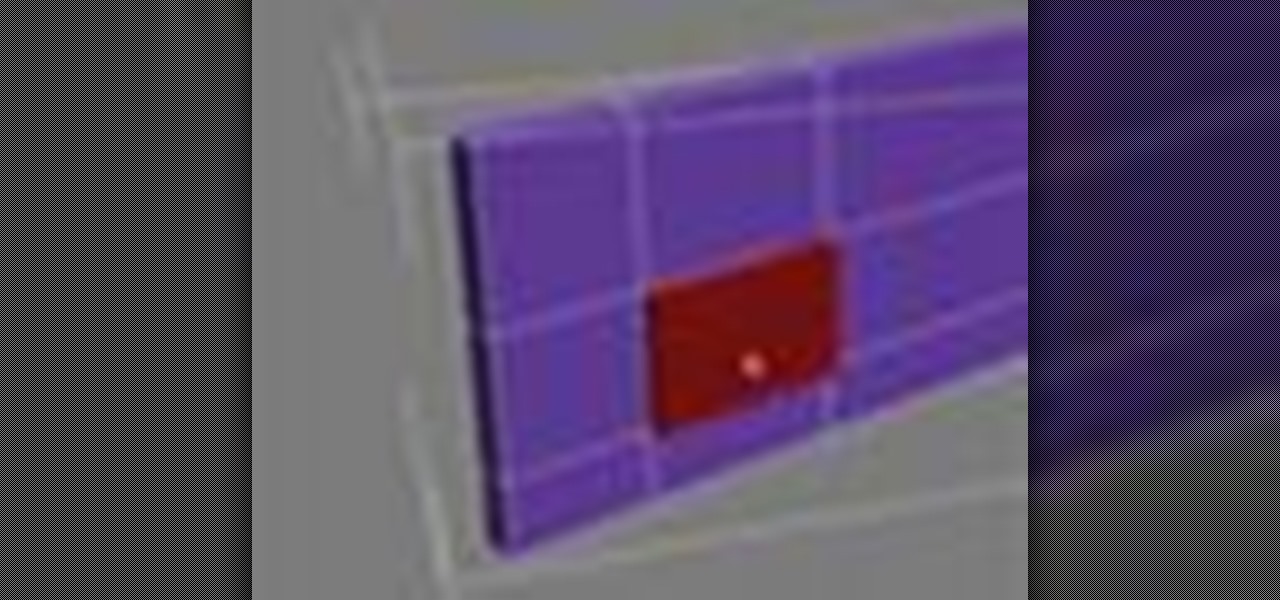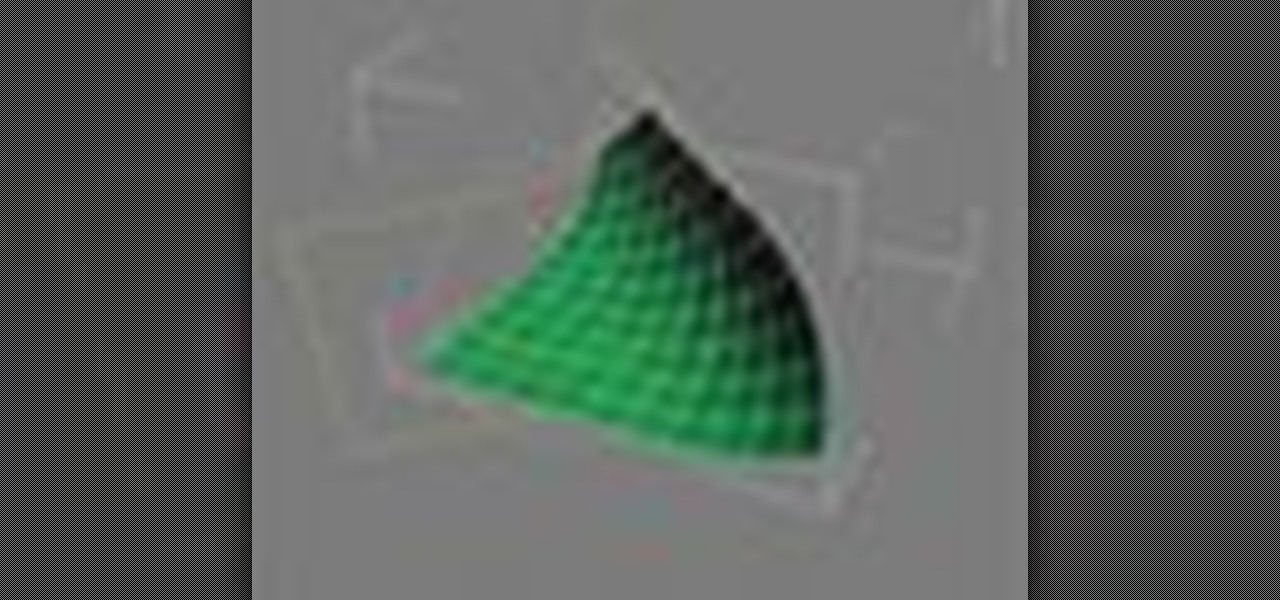Interested in creating your own dynamic, web-based applications using Microsoft Visual Basic 2005 Express Edition? In this installment from the Absolute Beginner's Series of VB/ASP.NET form control video tutorials, you'll learn how to use the Picture Box control which allows you to display image files from your local machine or from the network. For more information, as well as tips for being a smarter user of Microsoft Visual Basic, take a look! Use the Picture Box control in Visual Basic 2005.

Interested in creating your own dynamic, web-based applications using Microsoft Visual Basic 2005 Express Edition? In this installment from the Absolute Beginner's Series of VB/ASP.NET form control video tutorials, you'll learn how to use the Rich Text Box control which allows users to input formatted text into your applications. For more information, as well as tips for being a smarter user of Microsoft Visual Basic, take a look! Use the Rich Text Box control in Visual Basic 2005.

Interested in creating your own dynamic, web-based applications using Microsoft Visual Basic 2005 Express Edition? In this installment from the Absolute Beginner's Series of VB/ASP.NET form control video tutorials, you'll learn how to use the SplitContainer control to create a multi-pane user interface. For more information, as well as tips for being a smarter user of Microsoft Visual Basic, take a look! Use the SplitContainer control in Visual Basic 2005.

Interested in creating your own dynamic, web-based applications using Microsoft Visual Basic 2005 Express Edition? In this installment from the Absolute Beginner's Series of VB/ASP.NET form control video tutorials, you'll learn how to use the Timer control which you can use to poll or monitor if an action has occurred in a given time interval. For more information, as well as tips for being a smarter user of Microsoft Visual Basic, take a look! Use the Timer control in Visual Basic 2005 Express.

Interested in creating your own dynamic, web-based applications using Visual C# 2005 Express Edition? In this installment from the Absolute Beginner's Series of Visual C#/ASP.NET form control video tutorials, you'll learn how to use the Tree View control which provides a hierarchical view of data. . For more information, as well as tips for being a smarter user of Microsoft Visual C#, take a look! Use Tree View in Microsoft Visual C# 2005 Express.

Interested in creating your own dynamic, web-based applications using Visual C# 2005 Express Edition? In this installment from the Absolute Beginner's Series of Visual C#/ASP.NET form control video tutorials, you'll learn how to use the Web Browser control to bring the full functionality of Internet Explorer into your application. For more information, as well as tips for being a smarter user of Microsoft Visual C#, take a look! Use the Web Browser control in Visual C# 2005 Express.

Interested in creating your own dynamic, web-based applications using Visual C# 2005 Express Edition? In this installment from the Absolute Beginner's Series of Visual C#/ASP.NET form control video tutorials, you'll learn how to use the Windows Media Player ActiveX control to play wma and MP3 audio files in your application. For more information, as well as tips for being a smarter user of Microsoft Visual C#, take a look! Use the Windows Media ActiveX control in Visual C#.

Interested in creating your own dynamic, web-based applications using Visual C#? In this installment from the Absolute Beginner's Series of Visual C#/ASP.NET video tutorials, you will learn how to use the List View control which provides a graphical representation of data elements. For more information, as well as tips for being a smarter user of Microsoft Visual C#, take a look! Use the List View control in Microsoft Visual C# 2005 - Part 1 of 2.

Interested in creating your own dynamic, web-based applications using Visual C# 2005 Express Edition? In this installment from the Absolute Beginner's Series of Visual C#/ASP.NET form control video tutorials, you'll learn how to use the Menu Strip control which provides a standard Windows style menu in your applications. For more information, as well as tips for being a smarter user of Microsoft Visual C#, take a look! Use the Menu Strip control in Visual C# 2005 Express.

Interested in creating your own dynamic, web-based applications using Visual C# 2005 Express Edition? In this installment from the Absolute Beginner's Series of Visual C#/ASP.NET form control video tutorials, you'll learn how to use the Menu Strip control which provides a standard Windows style menu in your applications. For more information, as well as tips for being a smarter user of Microsoft Visual C#, take a look! Use the Picture Box control in Visual C# 2005.

Interested in creating your own dynamic, web-based applications using Visual C# 2005 Express Edition? In this installment from the Absolute Beginner's Series of Visual C#/ASP.NET form control video tutorials, you'll learn how to use the Tab control, which presents a familiar folder-style content navigation system, and is a good way to organize multiple panes of content in your application. . For more information, as well as tips for being a smarter user of Microsoft Visual C#, take a look! Us...

Interested in creating your own dynamic, web-based applications using Visual C# 2005? In this installment from the Absolute Beginner's Series of Visual C#/ASP.NET video tutorials, you will learn how to use the TableLayout control which enables you to dynamically add rows to your controls at runtime. For more information, as well as tips for being a smarter user of Microsoft Visual C#, take a look! Use the TableLayout control to add rows to controls.

Interested in creating your own dynamic, web-based applications using Visual C#? In this installment from the Absolute Beginner's Series of Visual C#/ASP.NET video tutorials, you will learn how to use the Timer control which you can use to poll or monitor if an action has occurred in a given time interval. For more information, as well as tips for being a smarter user of Microsoft Visual C#, take a look! Use the Timer form control in Microsoft Visual C#.

Interested in creating your own dynamic, web-based applications using Visual C#? In this installment from the Absolute Beginner's Series of Visual C#/ASP.NET video tutorials, you will learn how to use the Background Worker control to create a multi-threaded application. For more information, as well as tips for being a smarter user of Microsoft Visual C#, take a look! Create a multi-threaded application in Visual C#.

Interested in creating your own dynamic, web-based applications using Visual Web Developer 2005 Express? In this installment from the Absolute Beginner's Series of Visual Web Developer C#/ASP.NET video tutorials, you will learn how to use the SplitContainer control to create a multi-pane user interface. For more information, as well as tips for being a smarter user of Microsoft Visual Web Developer, take a look! Use the SplitContainer control to build a multipane UI.

Interested in creating your own dynamic, web-based applications using Visual Web Developer 2005 Express? In this installment from the Absolute Beginner's Series of Visual Web Developer VB/ASP.NET video tutorials, you will learn how to use the FlowLayout panel to create dynamically resizing Windows UI. This lesson will be particularly helpful to programmers to those with experience using both Visual Basic and simple HTML syntax. For more information, as well as tips for being a smarter user of...

This Rhino 3D video tutorial is a very basic introduction to the software. This is not meant to be modeling 101 or anything of the sort. This video is really meant for anyone that has never used the Rhino application and is curious as to how it hows. Graet for those that are just wondering how Rhino works.

This 3D software tutorial shows how one can start to use Rhino’s implicit history tool for parametric design. The commands used in Rhino are Loft, and FlowAlongSurface. Using the implicit history tool in Rhino 4 allows you to update models by changing earlier steps or parts of the model and having those changes follow through to the end result. This procedural approach to modeling in Rhino means you can make changes quickly without starting over. Use Rhino’s implicit history tool in parametri...

This iPhoto tutorial shows you how to navigate your way around the user interface of the Blur It tool in the Essentials plug-in. This tutorial covers the control panes, preview area and menu bar navigation of Blur It! This Essentials iPhoto plug-in tool makes it easy to visualize and adjust the focal point and areas of a photo you want blurred. Navigate the interface of the Blur It plugin in iPhoto.

See how to create a multi-layered image in Photoshop Elements with your subject in the foreground so you can see your results in real-time. This tutorial shows you how easy it is to work with multi-layer images in the Cut it Out feature of the Essentials 2 plug-in for Photoshop. If you have the Essentials 2 plug-in, you can use Cut-it-Out to change foreground and background parts of your photos to create entire new images within Photoshop Elements. This tutorial shows you how to prep your ima...

This software tutorial shows you two ways to batch process image adjustments with the FocalPoint plugin for Photoshop. First, see how you can adjust one photo in FocalPoint, then copy those adjustments to all other open images. Second, learn how to use Photoshop actions and the Batch dialog to batch process in Photoshop on the image editing you are doing withing the FocalPoint plug-in. The first batch processing method works best with small numbers of photos, and the second works best when wo...

It may look simple, but there is a bit of skill involved in making a crisp high ponytail. To gather hair into a high ponytail, first apply some styling wax and then gather the hair with the help of a brush or comb. For the ponytail to be as tight as possible, pull the hair back tightly and tie it with a hair band.

Want to clean your face using fresh, natural ingredients? Make a yogurt facial skin cleansing mask. You will need: one teaspoon yogurt and one teaspoon lemon juice. Watch this video skin care tutorial and learn how to make a lemon and yougurt skin cleansing mask to give yourself an at home facial. Make a lemon and yogurt facial skin cleansing mask.

The new 2.0 version of Apple iPhone's software lets you download and install applications from the iTunes Store. However, a lot of applications you will probably want doesn't exist there. C-Net will show you how to jailbreak the new Apple iPhone in this video tutorial. The way to do this with a PC is different, so this is mainly for Mac users. You will need to download the PwnageTool 2.0. Just imagine, you can have two application stores on your iPhone when you jailbreak the latest iPhone fir...

How does one snap in Autodesk's 3ds Max and how can one move things dimensionally? This 3ds Max video tutorial explains both of these questions as well as angle snaps and axis constraints.

The Surface modifier in Autodesk's 3ds Max generates a patch surface based on the contours of a spline network. A patch is created wherever the segments of the interwoven splines form a three- or four-sided polygon. The Surface modifier and the CrossSection modifier, taken together, are referred to as Surface Tools. They allow you to create complex or organic surfaces, like the fuselage of a plane, or a three-dimensional character.

The Bend modifier in Autodesk's 3ds Max lets you bend the current selection up to 360 degrees about a single axis, producing a uniform bend in an object’s geometry. You can control the angle and direction of the bend on any of three axes. You can also limit the bend to a section of the geometry.

VFX artist Roger Bolton has worked on films including The Lord of the Rings, Charlie and The Chocolate Factory and Kingdom of Heaven. He has also created effects for his own use -- in this case, a wide variety of 2D and 3D VU meters, automatically animated by the audio in your project. He now offers these 8 plug-ins to artists using Final Cut Pro, After Effects and Motion -- with no watermarks, no time limits, no price tag. Please note: these plug-ins are MAC ONLY. Get 8 free VU meter plugins...

In this video tutorial, Creative Cow leader Tony Ross revisits the tutorial how to build a basic site about Colors in Flash. This version is created using Actionscript 3. The basic principles learned from this tutorial will enable the user to create a variety of simple websites. Elements covered are basic Actionscript 3, navigation, labels, button and graphic symbols. Build a basic site using ActionScript 3 in Flash.

In this tutorial, Creative Cow leader, Michael Park, demonstrates another, more advanced method for creating shimmering glitter particles using Trapcode's Particular in After Effects. The main advancement is the implementation of 3d rotation of the glitter particles, as well as using expressions to convert the rotation of the particles in all 3 axis to drive a greyscale map, which in turn is used to color the particle using colorama and create the shimmer effect when the particles face the ca...

In this 2 part tutorial, Michael Park will demonstrate how to create a shotgun blast at the camera using 3D rendered particles and distortion trails along with some 2D footage to create a convincing effect. In part 1 of this tutorial, we will use 3ds Max to create the 3D shotgun pellet geometry and material, as well as the distortion trails to be later used in the After Effects composition. In part two Michael will add the 3D footage together with 2D footage in After effects and use different...

P2 workflows are among the hottest topics, and with extensive experience with P2 in broadcast editing, leader Shane Ross is one of the industry experts in the new features to support P2 in Final Cut Pro 6. In this video tutorial, Shane covers new techniques for bringing in captured footage, and as always, tips for project organization and media management for the best results with the least effort. Import Panasonic P2 footage into Final Cut Pro 6.

In this quick tip for after effects users, CreativeCOW contributing editor, Bob Thompson creates a complex looking animation using only a camera, 3d layer, null object, and some duplicated layers. In only minutes, you can get an animated look with only one layer to worry about to control the motion. It's a quick fix to let you spend more time on other facets of your project workflow. Create an animation in one layer in After Effects.

In this After Effects tutorial Creative Cow leader Aharon rabinowitz shows you how to add a motion blur to effects that don't support this feature. Motion blur is key for any fast moving objects or effects and it can often cover up imperfections, so it's an important skill to learn. Also covered is adding blur to video footage that has been sped up, and an introduction to CyCore's updated Effects: CyCore FX HD. Force motion blur on objects in After Effects.

In this video tutorial, Jerzy Drozda Jr demonstrates how to create a dynamic animation based on a 'chain rig'. You'll learn how to animate one layer using keyframes, expressions, or both, and make other layers follow the leading layer. The rest of this After Effects tutorial is about texturing and making the final look. Project files are included on the video link page. Build and animate a CG snake in After Effects.

This After Effects tutorial shows you how to create a voyage tracking animation. This is the same thing you see when you're on an airplane and the screen shows you how far you've come and how far you have left to go. It's also a popular techinique used in movies to show where characters are travelling and the pasage of time. This is a very simple tutorial that's great for After Effects beginners. Create a voyage tracking animation in After Effects.

Animating a Camera: Tracking to a Null Object. Rick Gerard presents a five minute tutorial movie as the first in a series that teaches basic After Effects Camera animation. In this first example you'll learn how to simplify animating a camera over a still image and how to control where the camera is looking by tracking the movement of a null with a simple expression. Animate the camera with expressions in After Effects.

PDF is a convenient format for documents that can embed text and pictures and can be read by almost any device—personal computers, laptops, smartphones, etc. However, PDFs are mostly read-only files, so sometimes it's necessary to convert them to JPG images, a universal format for pictures. JPGs can be modified by software such as Adobe Photoshop or posted on Facebook.

Everyone could benefit from shedding a few pounds, but what about those who need to lose a little bit more weight? Exercise isn't an option for everyone, with as busy as our lives are right now. It's hard to go running and do a few pushups when you have a hard enough time scheduling your day already. But if you're looking to shed a couple pounds here and there— without lifting a finger— this two-part video will help you out with some Jedi mind tricks!

You wanna play too? It'll be fun! This is a video which explains the best way to play the rather creepy nuker Annie, the Dark Child. Achieve victory for your team by making sure you've optimized her abilities, spells and items!