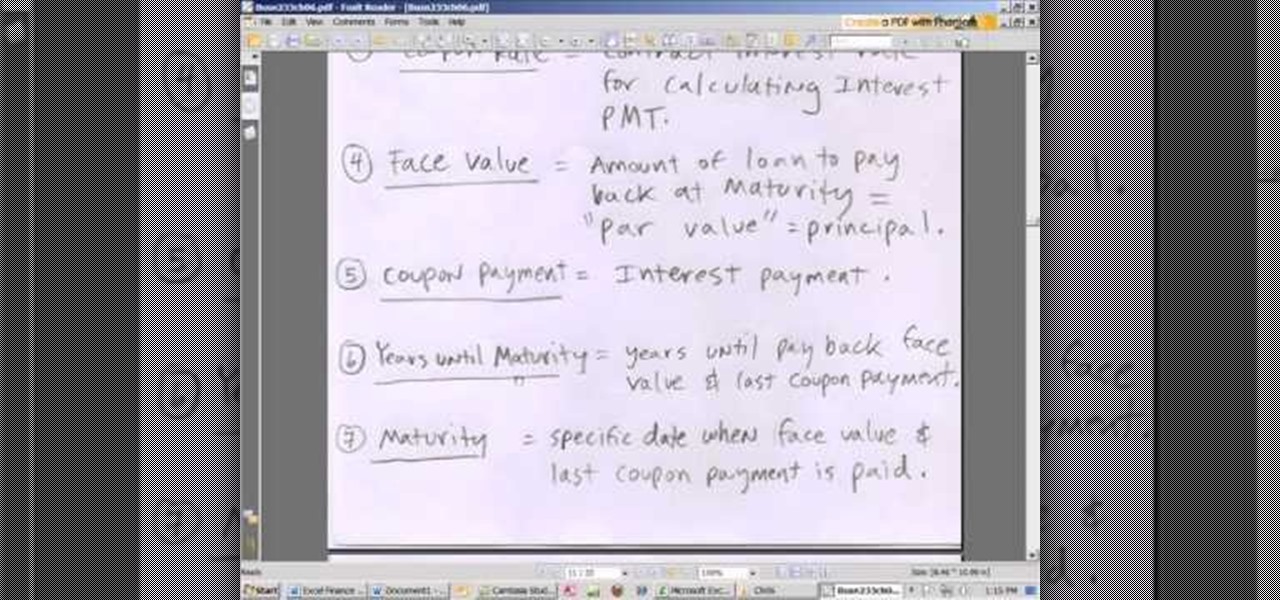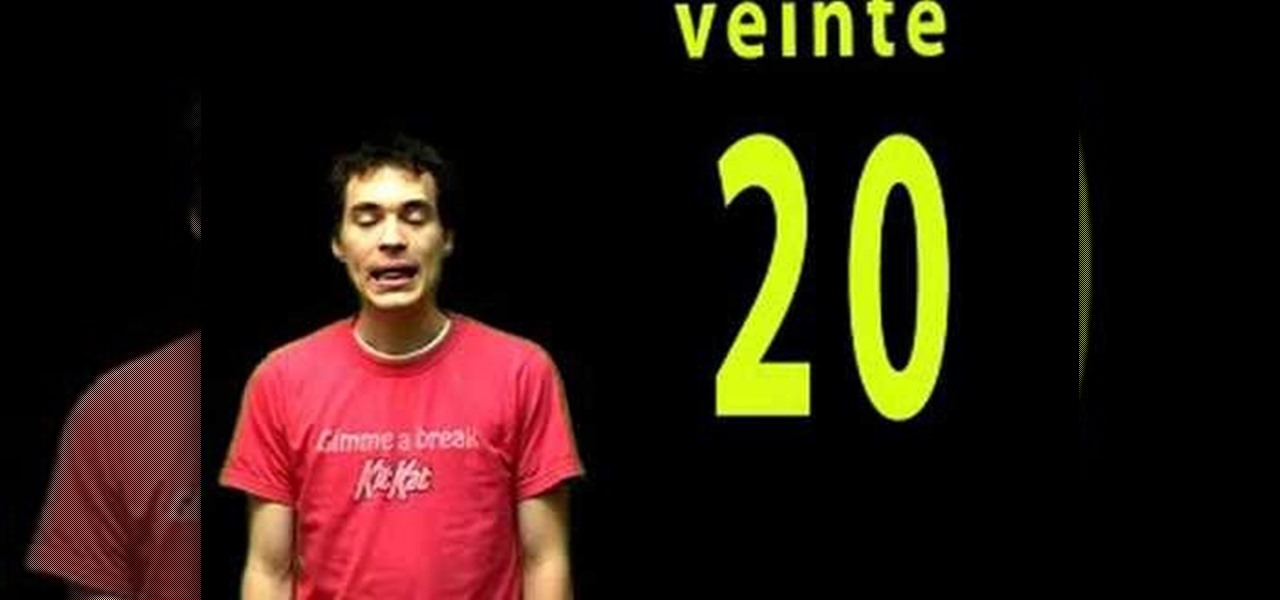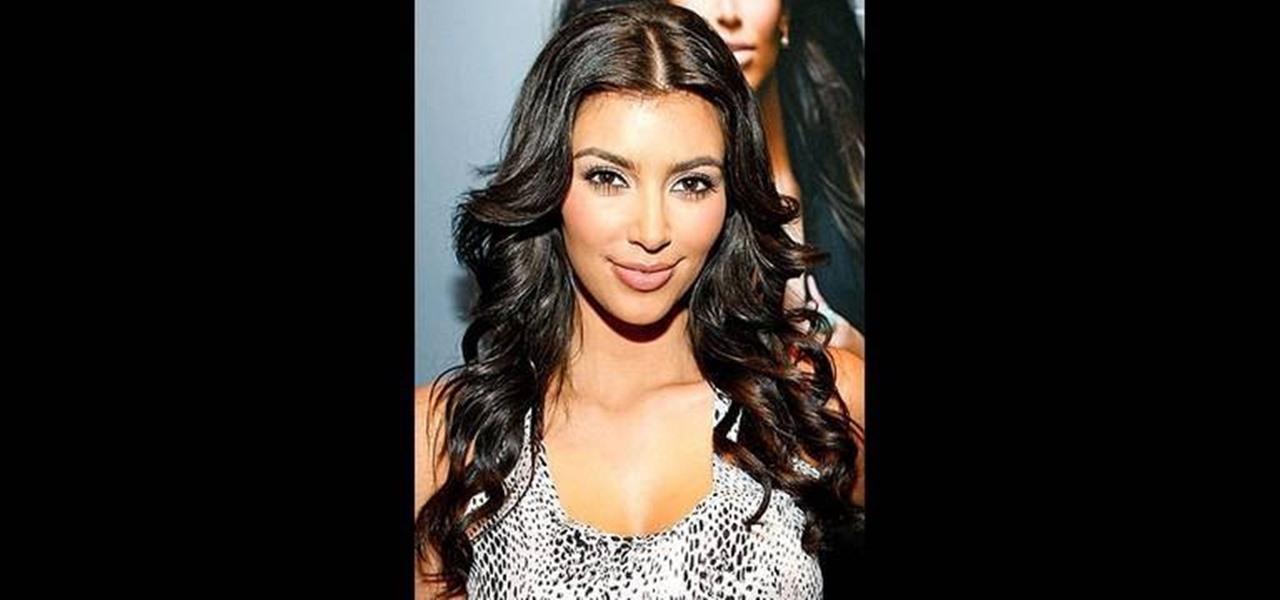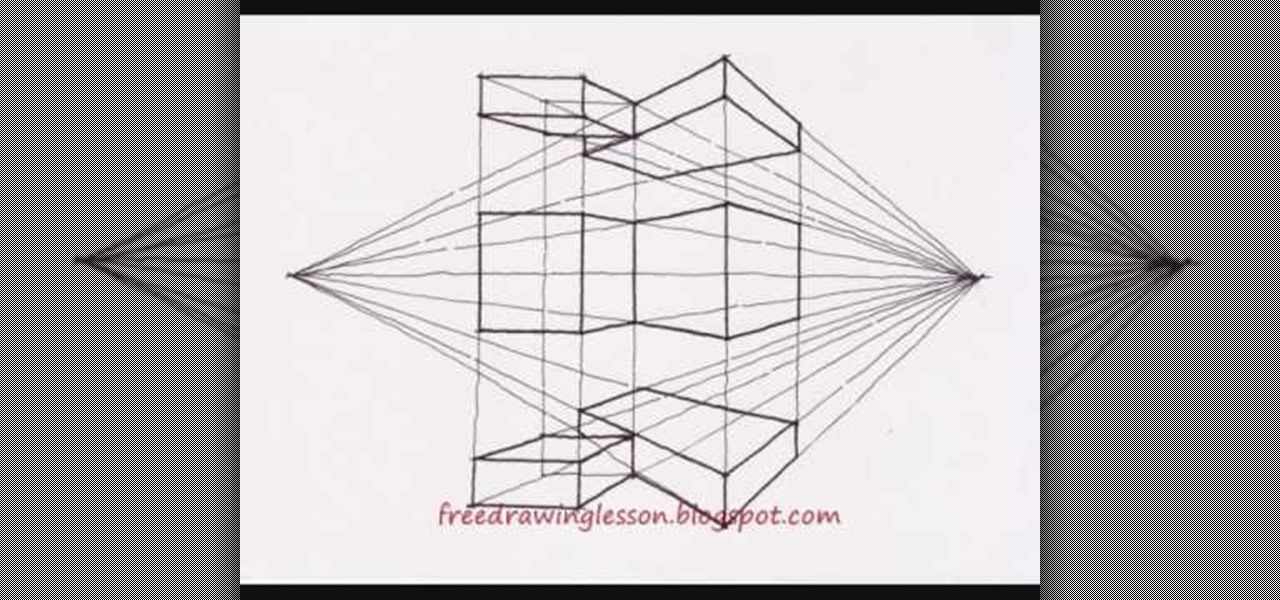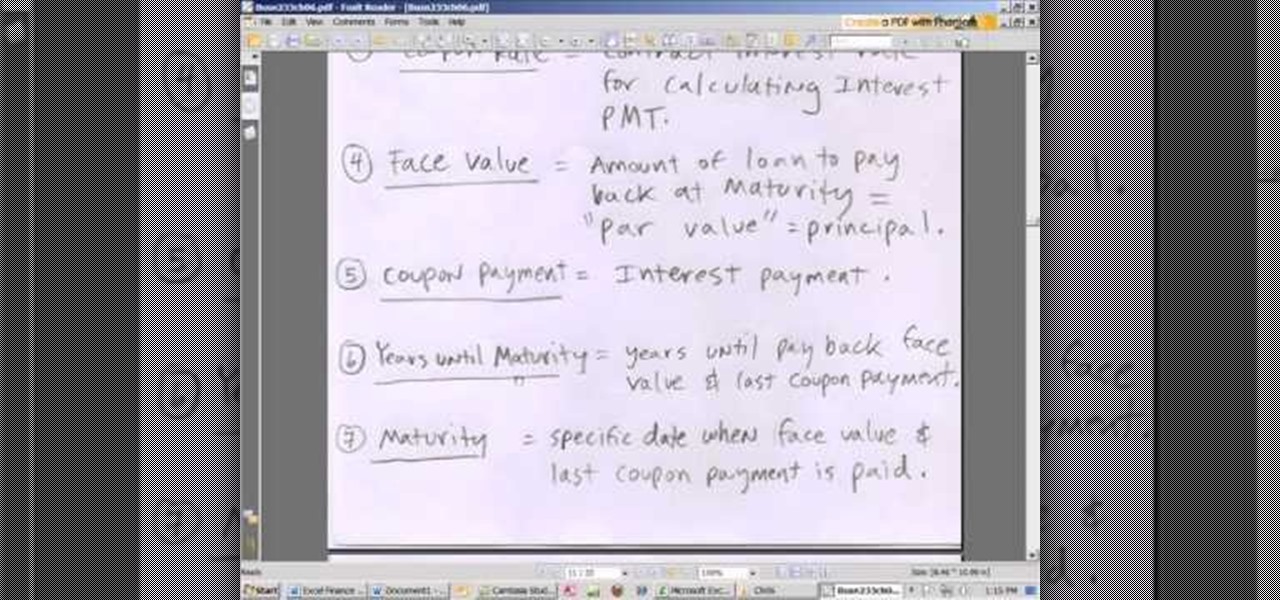
As you might guess, one of the domains in which Microsoft Excel really excels is finance math. Brush up on the stuff for your next or current job with this how-to. In this tutorial from everyone's favorite digital spreadsheet guru, YouTube's ExcelIsFun, the 46th installment in his "Excel Finance Class" series of free video lessons, you'll learn formulas for bond valuation.

New to Microsoft Excel? Looking for a tip? How about a tip so mind-blowingly useful as to qualify as a magic trick? You're in luck. In this MS Excel tutorial from ExcelIsFun, the 715th installment in their series of digital spreadsheet magic tricks, you'll learn how to take a number with spaces, remove spaces and convert text to number using the SUBSTITUE function and plus zero.

New to Microsoft Excel? Looking for a tip? How about a tip so mind-blowingly useful as to qualify as a magic trick? You're in luck. In this MS Excel tutorial from ExcelIsFun and Mr. Excel, the 13th installment in their joint series of digital spreadsheet magic tricks, you'll learn how to create formulas that will calculate the AVERAGE excluding zeros (0) in the original data set.

Love Microsoft Excel? This clip contains a tip that just might induce you to. With this free video tutorial from ExcelIsFun, the 73rd installment of his "YouTubers Love Excel" or YTLE series of free video MS Excel lessons, you'll learn how to add custom number formatting in the format cells dialog box for 00001, 09745 and 989-85-1253. Learn to love digital spreadsheets more perfectly with the tricks outlined in this free Microsoft Office how-to.

This video explains how to find the sign of slope of a line. The way shown means that you can find whether it is positive or negative without knowing its equation. It uses a simple analogy so that anyone would be able to use this method, even without much math knowledge. Being able to find the slope of a line is very important, as it leads to advanced function and calculus.

The art of floral arrangement is a fun and valuable skill. Dana Plazyk of Flowers by Design lends useful tips and tricks on making simple flower arrangements.

Studying to be a nurse? Then one important part of nursing involves knowing how to perform a hemodynamic monitoring. Follow along in this nursing how-to video to learn how to do a hemodynamic profile. It is a short review of PA/wedge and cardiac output procedure. Always make sure the transducers are level and zeroed before starting.

These guys started with a Honda Rebel junker and a dream - to make a practical, zero emissions vehicle for commuting.

The PowerForce G3 ZIF (Zero Insertion Force) is the super-fast, yet economical CPU upgrade for your "Beige" Power Mac G3 desktop or minitower, "G3 All-in-One" educational model, Blue and White Power Macintosh G3's and the Power Macintosh G4 "Yikes." This video tutorial will walk you through the PowerForce G3 installation process. For step-by-step instructions, take a look!

Check out this Spanish language video that shows you how to say the numbers zero through thirty-nine. In this language lesson, review the numbers 1-15 in Spanish from the prior video and then add the numbers 0 and 16-39. Forgive the repetition in this video, but that's the best way to learn a new language. So practice your Spanish language skills and improve your understanding of the numbers 0-39 in Spanish.

Watch this video to learn how to use arrays in C++. This video also discusses offset zeroes, array boundries, and strings.

Learn how to pronounce numbers zero through 9 in French.

Here's how to make a cool laser gun using some household junk and silver spray paint. It's a Sprite bottle, by the way. It's best if it's empty too. Really.

Ben and Paul show how easy and effective it is to cook up some great vomit effects using a strip of blue photographer's paper and a tin of pumpkin. Oh, and Adobe After Effects.

Ben and Paul show how the addition of horror sound effects can make an otherwise normal scene utterly creepy...

Want to stick a load of blood and guts in your film? Don't have a lot of money? No problem! Just go to your local butcher shop.

We love these guys because they do it for the love of it. How can you get those smooth tracking shots that glide over obstacles without track, steadycam, jib or all those other expensive pieces of equipment? Find a plank!

Ben and Paul of Zero Budget studio Blunt Productions demonstrate their way to do vomit effects on the cheap in the first of a many part series.

You can draw intercept in graph. The teacher took 4x + 3y =12 for solving using intercepts and told that the standard form of the equation should have X and Y terminal at the left side and constant at the right side.

In this ASP.Net video lesson, you will learn about the GridView and FormView controls and how you can use some of the features of these controls to make editing and displaying of database content easier. Work with Gridview and FormView in ASP.Net.

What if you went to an art installation at one of the coolest venues in New York that you could then take with you anywhere in the world?

Everyone's been raving about the Pixel's top-notch camera, and the acclaim is well-deserved. The main difference between Google's new camera software on their Pixel phones and the older software on their Nexus devices is that the Pixel has almost no perceptible lag between tapping the shutter button and the image being captured—even with HDR+ mode enabled.

The video demonstrates the process of planting corn in a small soil-patch in your garden. The lady presenting you the video uses a 75g packet of Corn Honey & Cream Bicolor seeds from Heritage Gardens. Be aware that the corn cross pollinates very easily and hence you have to separate the different types of corn by planting time or by distance. The video says that 150 feet distance between different corn types is recommended but in smaller gardens, spacing can be achieved by different planting ...

We really hope that by now you're not careless enough to head out for a day at the beach without a single drop of sunscreen. While many gals prize deep bronzy tans that seem to make us glow and look skinnier, real tans are horrible for your skin (even if you don't get a sunburn) because anytime your skin changes your it means your skin's outer layer has been damaged and is healing itself by creating more melanin, or pigment. Which is not so attractive, right?

Keeping up with the Kardashians also means keeping up with the constantly gorgeous fashion, hair, and makeup choices on the red carpet. Having been in the media spotlight for several years now, the Kardashian sisters - Kim, Kourtney, and Khloe - have learned a few tricks for getting flashbulb-ready.

In this video, artist Henry Li, shows you how to draw nine goldfish in a free hand, loose style. He demonstrates proper hand placement, and technique in order to achieve a fluid motion to the piece. Nine goldfish is a good omen for Chinese, it suggest best fortune. Watch the magic happen as he shows you exactly how to achieve this excellent work of art.

In this Photoshop video tutorial, hosted by photoshopuniverse, from Free Photoshop Video Tutorials, you will learn how to create a romantic touch effect to photos using Photoshop. The host will teach you how to use the soft overlay diffusion effect to achieve this. Guiding you, step by step, through the process of navigating Photoshop to find and use the tools you will need achieve this kind of effect. He also explains in detail what the tools are, as well as what they do, as you follow along.

This how to video describes how to use Fruity Loops to chop up orchestral loops and integrate them into your project. First you take a sample and adjust the knobs on the Fruity Loops interface to achieve the desired result. This video is great for anyone who is learning Fruity Loops Studio or simply learning how to create songs from smaller orchestral samples. The video itself lasts about ten minuets and will help you achieve the musical prowess you desire.

If you're a legit Gran Turismo fan, you've already gotten the new Gran Turismo 5 for PlayStation 3. There's a lot of new features in GT5, and one that returns is the License Test challenges. One change in the License Tests in GT5 is that it ties every mode into a single, persistent experience system that lets players go straight to entering cups without having to pass any license tests first.

To achieve full synchronization in Assassin's Creed: Brotherhood, you will have to execute missions exactly how Ezio did. At the beginning of every mission, you will be given a restraint, and if you successfully work around that restraint, you will be that much closer to the perfect assassin.

Though purchasing pretty eyeshadows and makeup palettes at Sephora is much more exciting, selecting the right makeup brushes and learning how to use each one when applying the sparkly goodness from these eyeshadow tins and palettes is important to achieve a cohesive, non-clownish look.

While achieve beautiful images shooting with ample amounts of natural daylight can be done with little work, if you're willing to invest a just a small amount of additional effort, you can achieve shots to rival those of any professional photographer. This free video photography lesson, which discusses concepts like exposure balancing, will walk you through how to take beautiful daytime shots.

The video shows how to draw a multi- point perspective by drawing it in easy to view steps. It shows how to draw the subject in the simplest form possible to achieve the finishing results. It starts out with a single horizontal line then the line is divided in half with a vertical line and the remaining lines drawn are on an angle and rectangles which are worked in to the video to achieve the final results of a multi- point perspective.

Achieve your goals by breaking them down into bite-sized pieces, and use digital shortcuts to track your steps towards success.

Check out this how-to video to achieve a simple blue smokey eye look with makeup. Apply your foundation and brow pencil prior to starting, or else you may have to compromise your simple blue smokey eye look.

Here is a tutorial on how you can achieve narrower looking nose by using contouring and highlighting powders. You can achieve this by using the Sculpt & Shape duo, or matte eyshadows.

This step-by-step tutorial will teach you the correct way make a Light-Saber effect using Paint.net.In this video, you will learn how to gather the Light-Saber image, paste the image into Paint.net, choose the preferred color for the Light-Saber, and other special effects such as: sizing your Light-Saber, 'blurring' your Light-Saber, and learning the correct way to save your project.Your first step is to right click on the Light-Saber image and click 'Copy'. Next, you open Paint.net. Then you...

Maintaining a strong, healthy physique can be time consuming. If you're looking to stay in shape without committing a large chunk of time, this workout might the one for you. It only takes 15 minutes to build strong muscle and stay in shape!

Carving a net needle from wood is probably easier than you think as long as you have your trusty Swiss army knife at hand. It has a wide array of available tools in a small unit. First you will need a piece of balsa wood. It should be 1/8 of an inch thick by 3 inches wide and 8 inches tall. Using the sharp narrow blade of the knife, you will cut 3 reference holes in a triangular pattern. The points of the triangle should be 1 inch apart at the bottom and the triangle should be 2 inches high. ...

The crew from NASA's International Space Station wish planet Earth a heartwarming Merry Christmas and a Happy New Year. (Check out flight engineer Cady Coleman's hair. Zero gravity is awesome.) For the nostalgic, the legendary Apollo 8, the first manned mission to the Moon, wishes the world Merry Christmas in s live television broadcast from lunar orbit, December 1968: