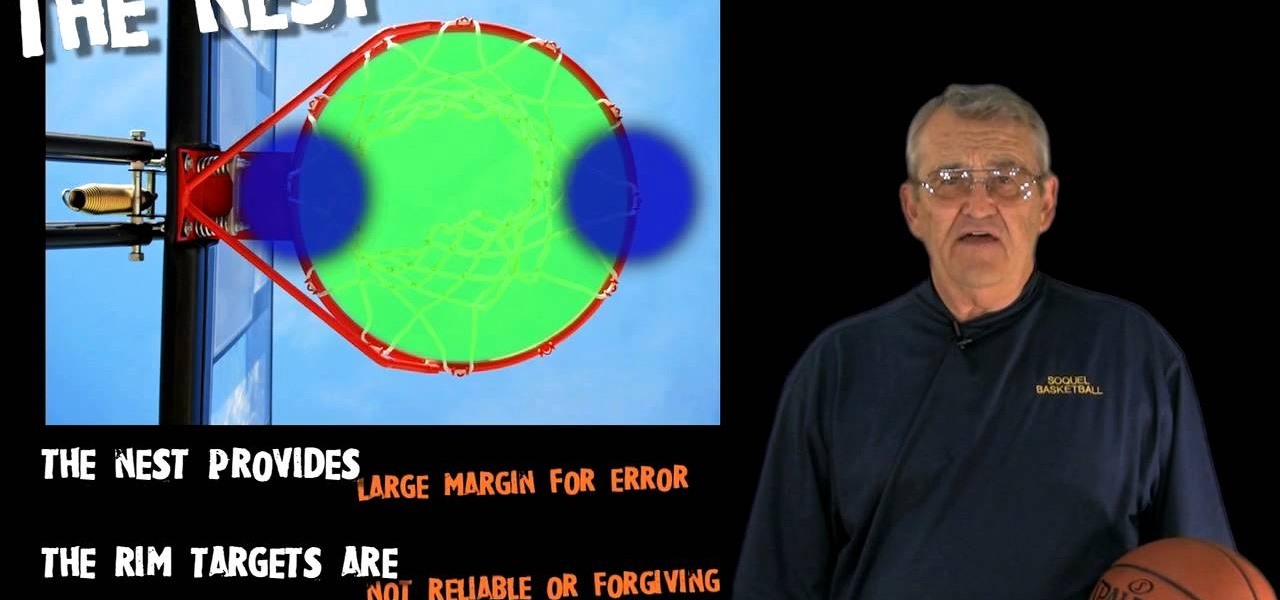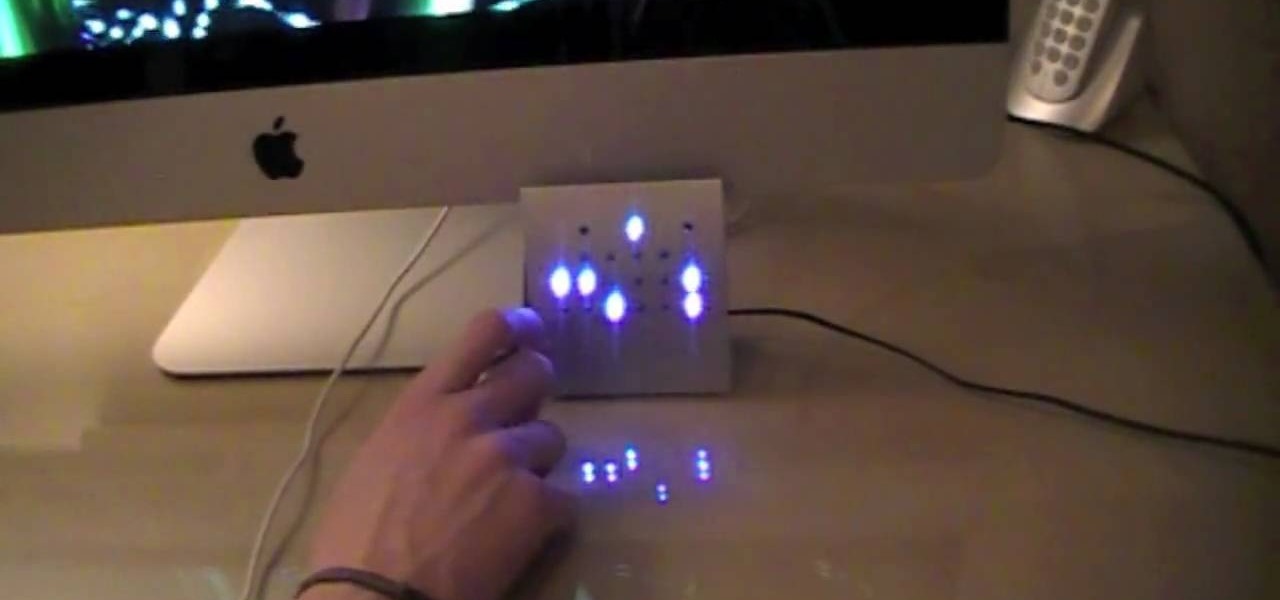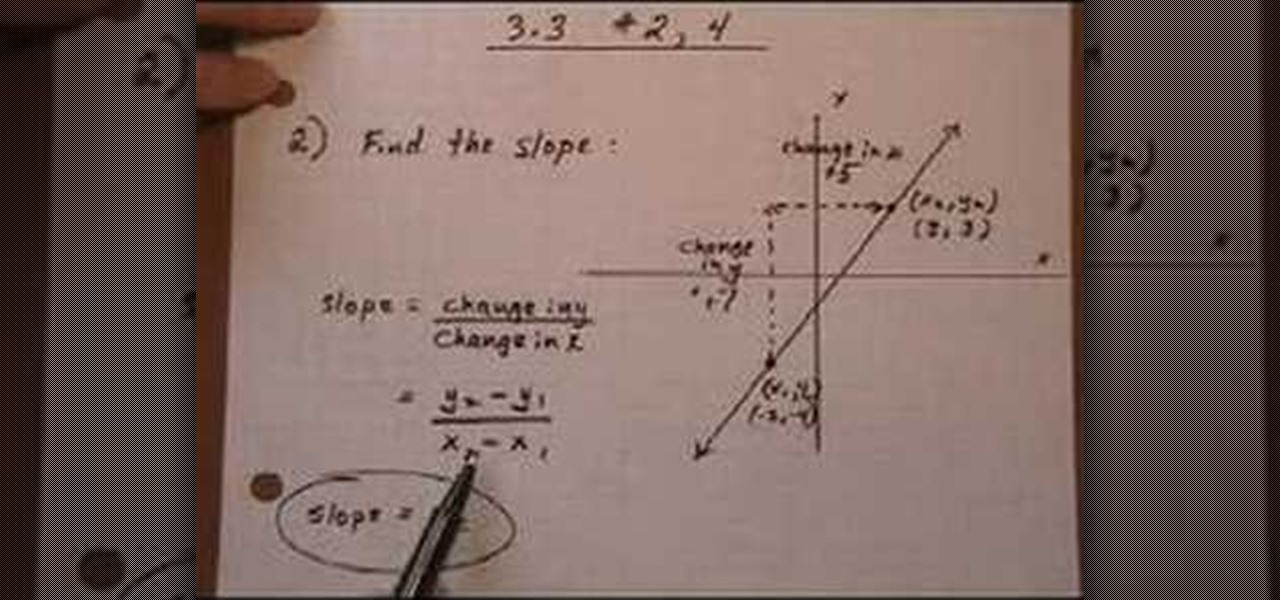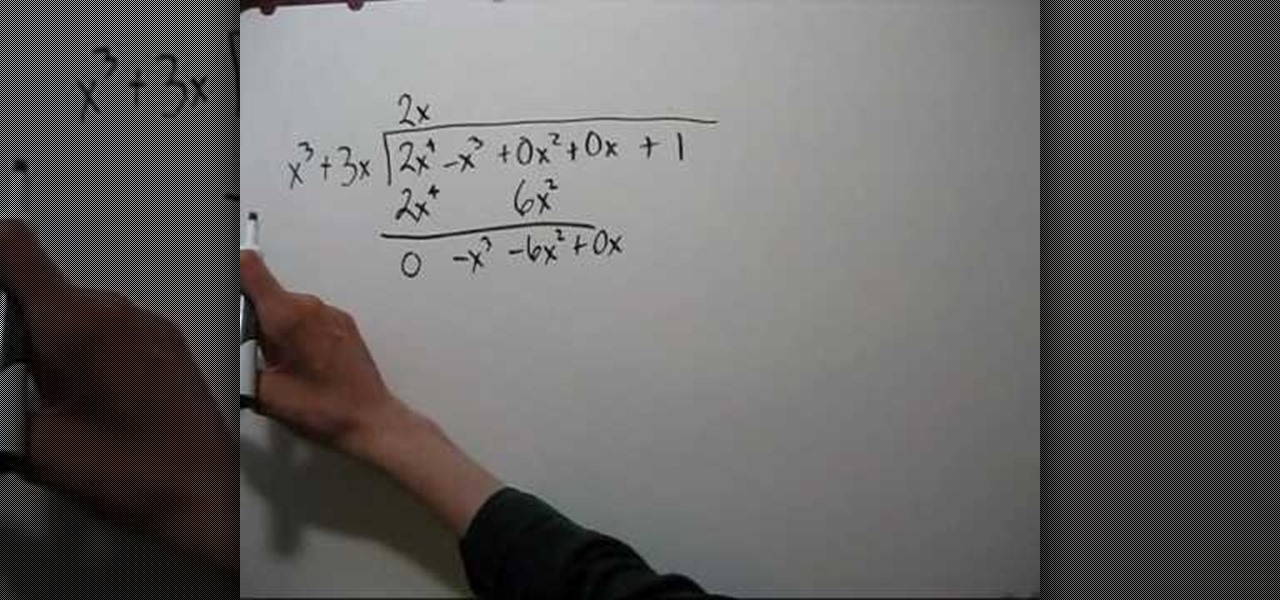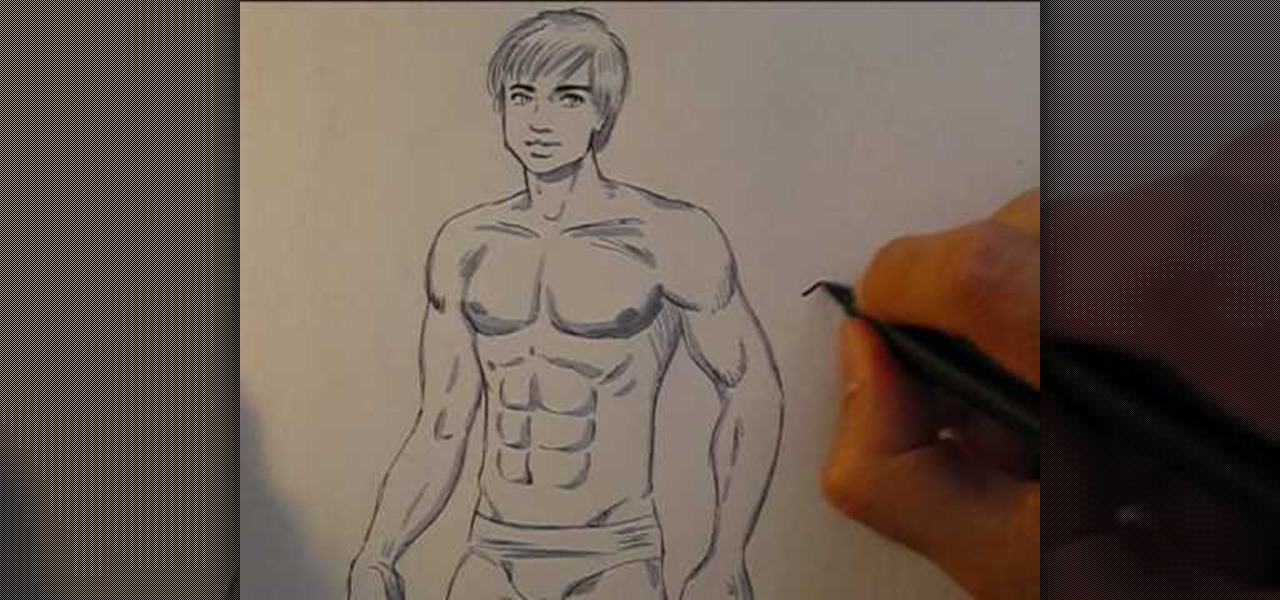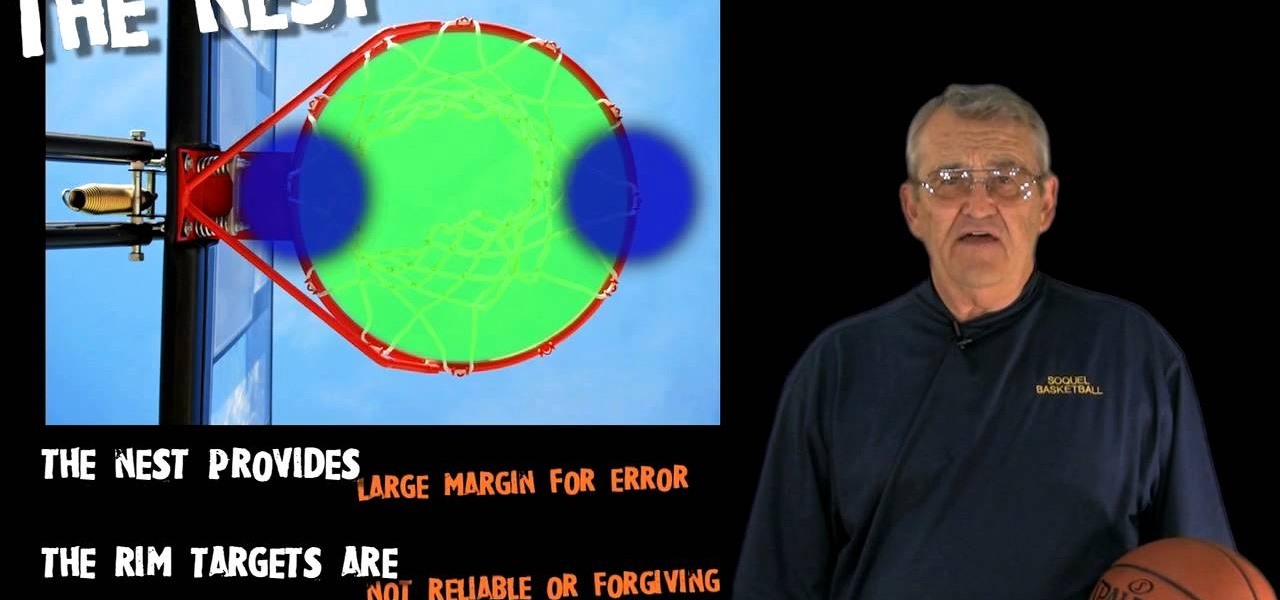
In this video, we learn how to properly aim your shot at the basket. When playing, you need to make sure you don't hit the back rim or the ball will shoot back at you. If you don't reach the basket, it's probably not going to go in. When shooting, focus on the open space in the basket, then lay the ball into the net. This will give you a soft target with a greater margin of error. If you can put the ball anywhere in the net, it's probably going to make it all the way through!

This video shows how to hack the computer password for Vista. We can change the computer password without knowing the actual password. First go to Start menu. Type in the Search "cmd". Then right click on that folder and run as administrator. Then we get a pop up. Type in their net users. Pick the user that we want to hack into. After picking the user type in net user the username and then * . After typing this hit enter key and it should say the command completed successfully and we have to ...

In this how to video, you will learn how to use an old tree log as a planter for your plants. To do this, you must have an old tree log. The trick is to create and make the holes bigger in the log. Some of the holes may be too deep, so you must place netting to hold the soil back. The netting will last as long as the log. To make the holes bigger, use a hammer and chisel to shape it. Drilling and burning does not work as well as hammers. Placing the plants in and watering it will cause the lo...
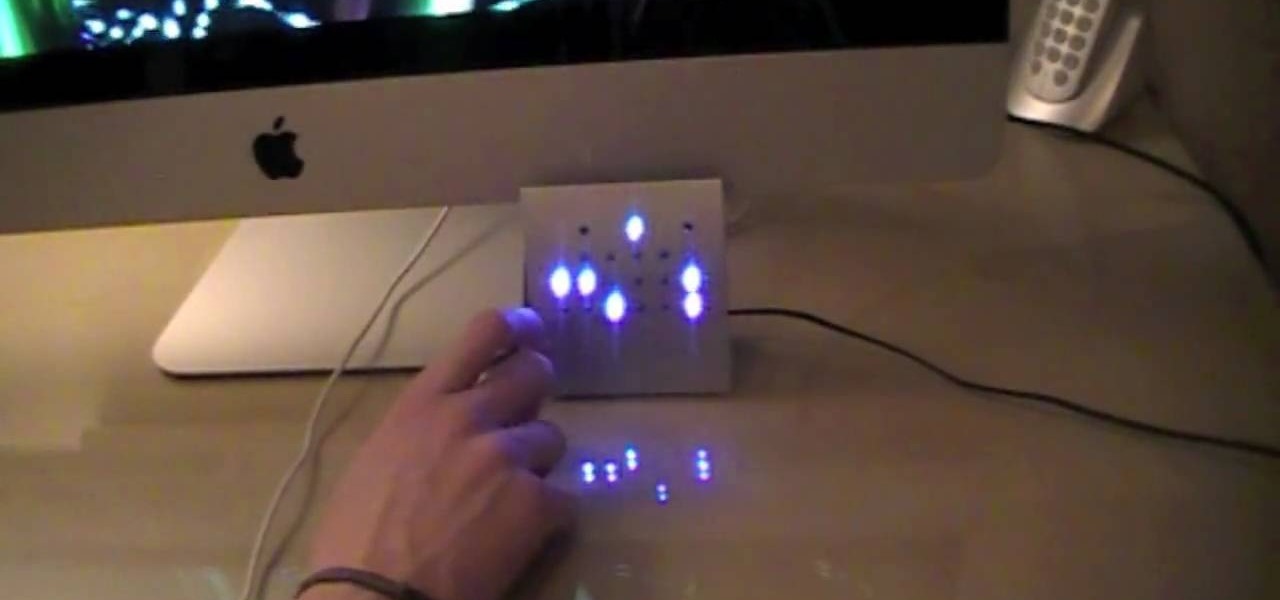
Ever wonder how to read a binary clock? First, you must learn that in binary code there are only two numbers, one and zero. A binary clock has six columns and tells time in military time. The first two are for the hour. No light means zero. A light that is turned on is one. The first column has two dots the second column has four. if the second dot from the bottom in both columns is lit, it is 22:00 or ten o'clock. In the third column the light closest to the bottom is lit which means one. In...

Learn how to make a simple Ghillie suit in easy steps. 1. First find out some burlap bags and cut them up. 2. Now dye your burlap by choosing the proper colors that are suitable to the environment you are going to be in. 3. After selecting the dye color, soak them in it, let it dry and string it. 4. Now attach a netting to your selected base and then tie on the dyed burlap strings to the net. 5. Finally make any changes if needed and then test it out to finish.

You can create a calendar for your computer using VB.net. It is extremely easy and very quick to make this for yourself. First you're going to select 'month calendar' and click that into your form area. Now center the box closer to the calendar, and change the name of your application to monthly calendar. Now all you need to do is test the application. Go up to the Start Debugging button and make sure everything is good with that. That's all you need to do-now you have your very own little ca...

This how to video is about how to transfer items from List box To Listbox by using two different forms. This video is set to some interesting techno music in the background. It is presented by VB net. The man who made this video made it because of a request he received the night before from someone. This is a tutorial that is an on screen video of a computer screen probably using some form of hypercam to show the process. He creates a random list of items in each of the list boxes and forms i...

In this Computers & Programming video tutorial you will learn how to Use save file dialog and stream writer with a list box in VB.Net. Open up a ListBox and you will have a ListBox1 with a blank text box, Add Item and Save Item buttons on your screen. It will also have a save file button at the bottom. On the top of the panel, click Form1 and thereafter, the video shows the various parts of the code on the screen. Then click on Debugging, and add text in the blank text box and click Add Item....

To do this, there are many ways to approach this problem. One way is to look at the change in Y over the change in X by looking at the points on the graph. Another way is to use the equation Y2-Y1 over the equation X2-X1. In other equations where you are given a graph, you may be asked if the slope is positive, negative, or zero. To determine this, look at the line in the context of moving from left to right along the graph. If the line graphed is going down as you move from left to right, th...

In this educational video the instructor shows how to find the slant asymptotes of rational functions. Slant or oblique asymptotes occur when the degree of the numerator is exactly one greater than the degree of the denominator of the rational function. The way to find the equation of the slant asymptote from the function is through long division. In this long division you divide the numerator with the denominator by following the long division method as shown in this video. Before dividing i...

In this video from solvingtime we learn how to remove objects from photos using Paint. To get this program go to to install it. He uses the clone stamp tool to remove things. First he zooms in on the object he wants to remove using the magnifying glass. Then click the stamp which will switch to the clone stamp tool. Use the bracket keys near the letter P on the keyboard to adjust brush size. Then while holding the control key click once on an area near the object you wa...

In this video Chris Pels shows how to create an MSBuild project that orchestrates the execution of the aspnet_compiler and aspnet_merge utilities for an ASP.NET web site. First, learn the fundamentals of the compilation process for an ASP.NET web site and the role of the two command line utilities. Next, see how to create an MSBuild project file and the primary elements such as PropertyGroup and Target. Then learn the details of how to execute the aspnet_compiler and aspnet_merge utilities fr...

Watch this video to learn how to install PS1 games on your Sony PSP. This cool hack will allow you to play original Play Station One games on your PSP. Here are the links needed:

In this video tutorial, Chris Pels will show how to share data in between JavaScript and server-side code by using a hidden field in an ASP.NET page. Next, learn how to use the RegisterHiddenField method in server-side code to programmatically create a hidden field on the client. In addition, see how to programmatically create a HiddenField server control for sharing data on an ASP.NET page. Finally, use the RegisterArrayDeclaration method to create a container in server code for storing mult...

In this video tutorial, Chris Pels will show how to make standard HTML elements in an .aspx page accessible from server side code so they can be used in page processing like a standard ASP.NET server control. First, see how the addition of a runat=”server” attribute to a standard HTML control like a div allows it to be referenced in server side code with full Intellisense. Next, see several examples of how you might manipulate HTML elements on a page with this technique. Lastly, see how this ...

In this video tutorial, Chris Pels shows how to create a Cross Page PostBack in ASP.NET, where a control on a source page raises a PostBack event to a different target page. First, learn how to configure a Button control to PostBack to a different target page. Then, learn how to get information from controls on the source page with the PreviousPage property and the FindControl method. Then, learn how to use public properties on the source page to expose data to the target page, and learn how ...

Systm is the Do-It-Yourself show designed for the common geek who wants to quickly and easily learn how to dive into the latest and hottest tech projects. They will help you avoid pitfalls and get your project up and running fast. In this DIY episode, see how to broadcast live online.

In this four-part programming lesson from the Absolute Beginner's Series of Visual Web Developer C#/ASP.NET video tutorials, you'll learn how to build a quiz engine.

The Interactive Lab Primer (ILP) has been developed as part of the Royal Society of Chemistry Teacher Fellowship Scheme, one of the themes of the Chemistry for Our Future program, and initiative which aims to secure a strong and sustainable future for the chemical sciences in higher education. The aim of the ILP is to address the diverse range of experience and skills students bring with them to a university by offering a resource to support their transition from school to the university chem...

The importance of paint cannot be underestimated when it comes to correctly constructing a reborn baby doll. There are many tutorials showing you how to correctly replicate the hair on your baby doll's head, but what about the eyebrows? This tutorial shows you how to use a variety of paints and fine tip brushes to correctly achieve realistic eyebrows as well as head hair for your next reborn project.

Let's face it people: Guys want this body and girls want to date it (no objectification here at all). Achieve the body of superheroes, supervillains, and super toned celebrities on paper by checking out this tutorial on how to sketch a very muscular dude.

You don't actually need a curling iron to get beautifully thick, curly hair. In fact, all you need is a basic straightening iron - seriously. Like curling ribbon with the edge of a scissor, curly hair can be achieved with the right flat iron technique.

Some women like their men scruffy, whereas others fall head over heels over a clean cut, well-shaven man. If you happen to fall into the second category, introduce your man to this video tutorial on how to complete a classic straight razor shave.

Souffles are culinary works of art. But if you've ever made one - or tried to do so - you know that achieving the perfect flaky consistency and puff is a task only the Martha Stewart cooks/bakers among us can accomplish.

This hairstyle is taken directly from the current trends for runway models. Backcomb your hair first to give it a little body, then follow the steps to clamp your hair and hold it in place to achieve the disheveled ballerina look.

If you have a DSLR, you can take some interesting photographs of Christmas trees and holiday lights this year. Here are six different ways to achieve a special effects look for your Christmas photographs by adjusting the settings on your camera.

That fabulous, full Victoria's Secret hair you see on the Angels who strut down the Victoria's Secret Fashion Show runway is actually one of the simplest hairstyles you can create - really. All you need is a large-barreled curling iron.

Code your Flash-based website so that your content can remain the same, no matter if visitors are viewing your site on a computer screen, smartphone display or even a high-definition TV. This tutorial shows how you can code your fluid website to achieve the true fit effect.

Sookie Stackhouse from "True Blood" is a pretty low maintenance girl. The lady works in a bar, so she's got to think about practicality as much as beauty when she's styling her hair and makeup.

Going into the detail of a particular shot of Times Square, this tutorial focuses on a tiny billboard graphic which represents an ad for an iPhone. This tutorial shows you how to achieve the right sideways tilt effect to replicate a billboard for your own Photoshopped cityscape.

Ever wanted to replicate the effect of writing text in a circle or other shape? You can set up a path for your text to follow using the GIMP free image software. This tutorial shows you a straightforward technique to achieve this effect.

Using an animated movie strip as an example, this tutorial for Blender shows you how to properly animate textures. You can achieve this effect by making use of the offset parameter function within Blender, and this tutorial demonstrates how.

It's quite unfortunate, but most of us don't possess a french fry press at home (you know, the big clamping machine with square cut shapes on the bottom to produce perfectly cut french fries at fast food joints).

New to Microsoft Excel? Looking for a tip? How about a tip so mind-blowingly useful as to qualify as a magic trick? You're in luck. In this MS Excel tutorial from ExcelIsFun, the 697th installment in their series of digital spreadsheet magic tricks, you'll learn how to create a column of 1s and 0s (ones and zeroes) where 1 indicates the first occurrence and 0 indicates any remaining duplicates.

In this free video language lesson, you'll learn how to ask how to say the Spanish words for the numbers zero, one, two, three, four, five, six, seven, eight, nine and ten. Interested in learning Spanish but haven't got the time to take a weekly class? No problemo! The Internet is awash in free, high-quality video lessons like this one. For more information, and to get started using this phrase yourself, watch this helpful video guide for Spanish students.

One of the great things about paying social networking games like FrontierVille is that you and your friends can help eachother win. This video will you show you how to give and accept gifts with your friends and neighbors in FrontierVille, allowing both of you to achieve much more than you could have alone.

You don't have to frolick naked and spray tanned in artificial cotton candy clouds and wear whipped cream squirting bras to replicate Katy Perry's sexy candy-themed look for "California Gurls."

Sometimes an image needs a little something more than nature gave it. In this clip, learn how to add depth and intensity to your photograph by darkening the sky, just right. This tutorial, hosted by a professional photographer, will walk you through every step you need to follow to achieve this mood in your pictures.