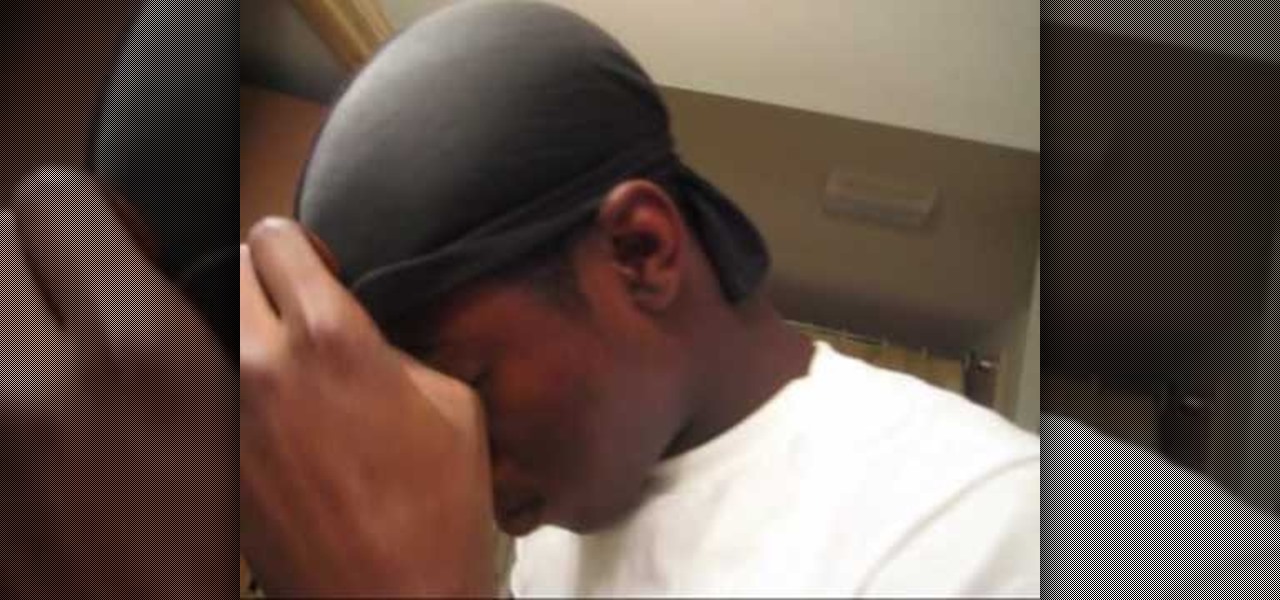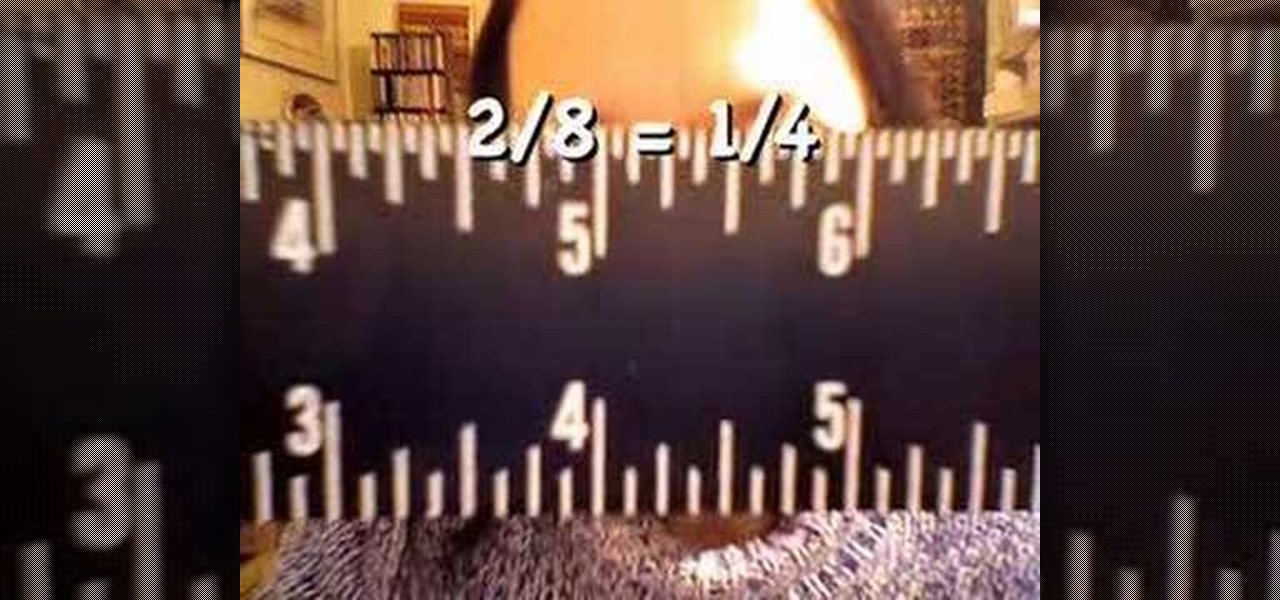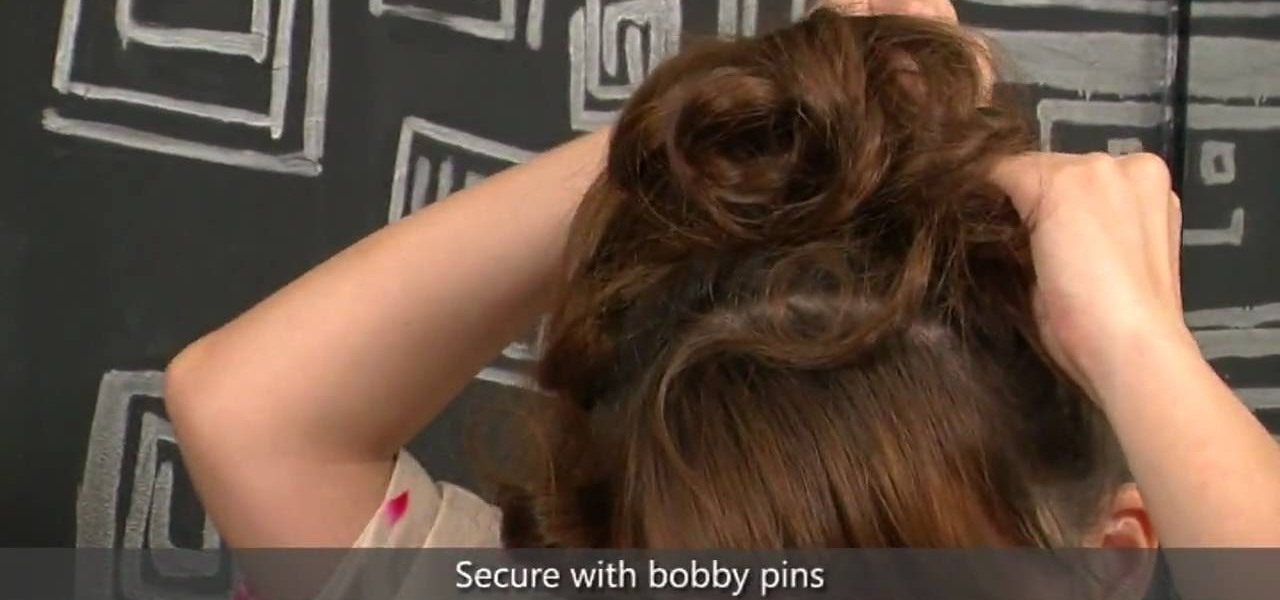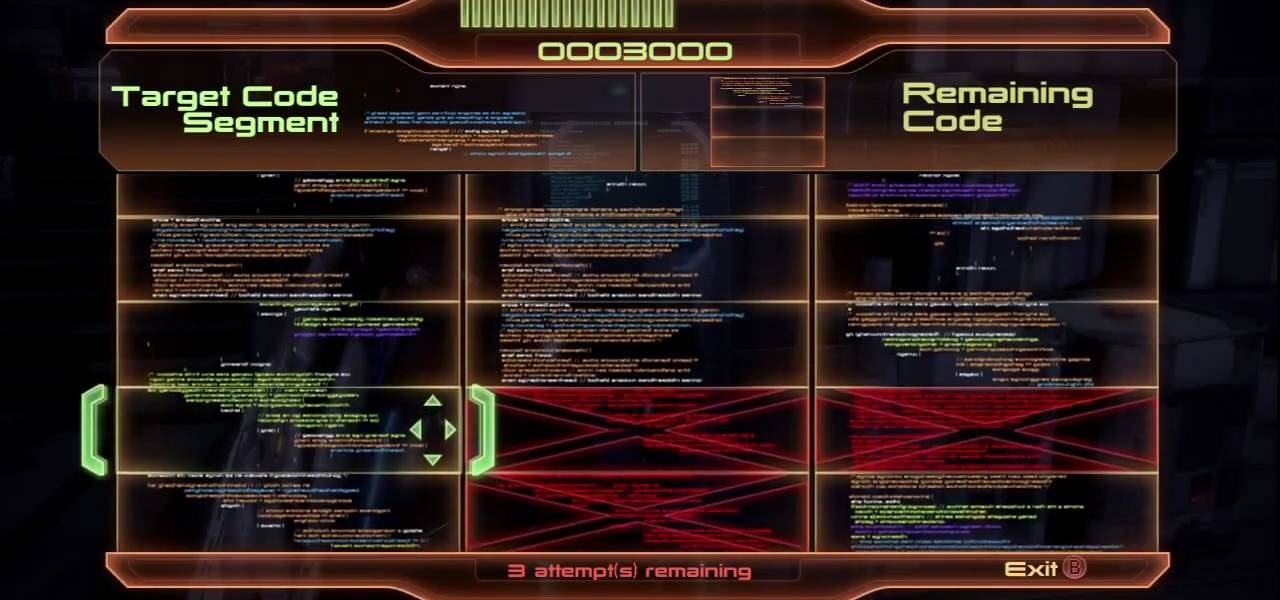Unless you're a high-schooler building a nuclear fusion reactor, the hardest part of a science investigatory project often is coming up with a good idea. You want it to be cool yet feasible, novel but still useful.

Wolverine (AKA Hugh Jackman) looks so deliciously perfect in his spiked out hair and scruff that women all over want to be with him and guys want to look like him. While his rock-hard abs, perky derriere, and sculpted biceps take months of hard work to achieve, you can get his beard look in just a few minutes by checking out this hairstyling tutorial for guys.

With vintage-inspired, indie Etsy pictures being all the rage, isn't it about time you jumped on board the retro picture wagon? Whether you desire making that vignette of schoolbooks from the 1920's topped with mini celluloid deer look more aged and sophisticated or you simply want to endow your portraits with a more old timey feel, fading the edges of a picture is your easiest and quickest way to achieve instant vintage.

Whipping your long hair into a short bob? It sounds incongruous, but it's actually doable using a few bobby pins. This way, whether you're dressing up as a flapper for Halloween or a murder mystery party, you won't have to chop off your Rapunzel locks just to get the flapper look right.
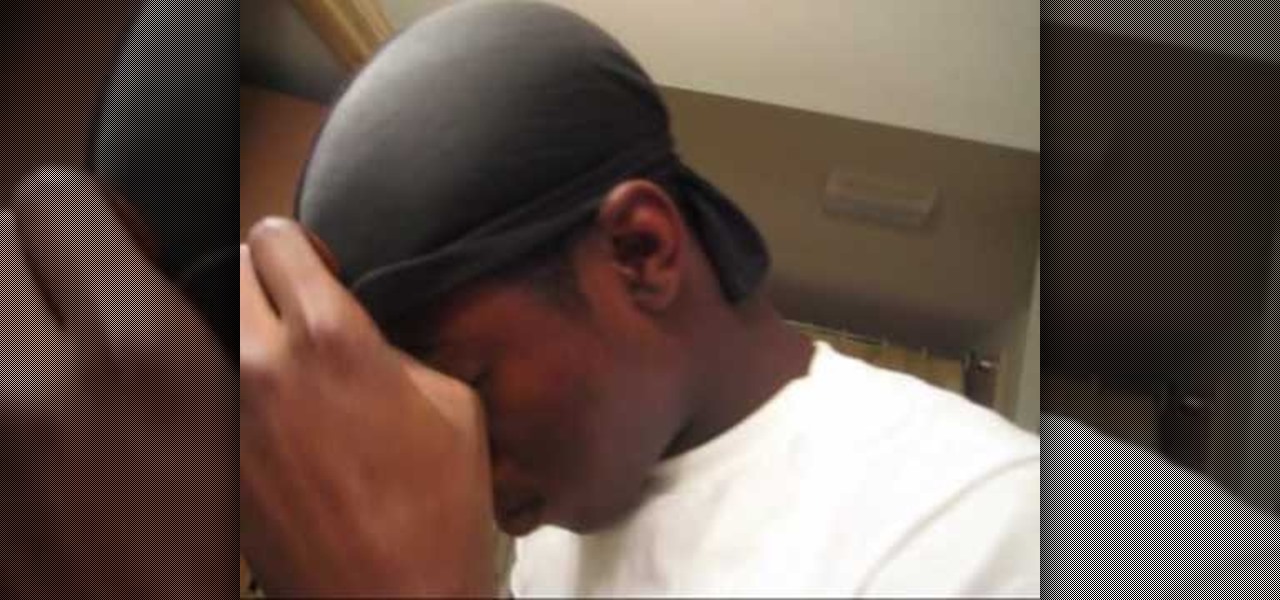
In this video, we learn how to get 360 waves quickly. First, apply some activating moisturizer to your hair which will help curl it. Then, apply styling gel to your hair and brush it out. Use a brush that is a club brush with lots of bristles that are on it. use a wave cap on your hair after you have applied everything onto your hair. then use the brush to comb it out forward on your head towards your face. This will take a while to get this look,, but you will achieve it and then it will be ...

In this video, we learn how to make beats using FL Studio. First, load in the different beats that you want and then find where the tempo is at. Take the tempo down to around 90 and then find the different editing tools you have. Use the editing tools to change the sounds that you load into the program and then change when they play according to when you load them. You can change the tempo, bass, and volume for each of the different instruments, depending on what you want to achieve. When don...

In this video, we learn how to make a Rivulet scarf or reversible cable scarf. There are a couple ways to make reversible cables to look the same on the front and on the back. First, make sure you print out the scarf pattern and then learn where you want to cross to achieve a different look. First make your firs two cable crossings, doing forty stitches. Then, you can add in more stitches to make it thicker if you would like to. Continue to follow the pattern that you printed out, using both ...

In this video, we learn how to read a ruler. First, grab you ruler and look on the top and the bottom of it. The top is divided into different marks that shows inches, half inches, and quarter inches. If you aren't familiar with reading this, just use the markers at the top to help you count between 1/4, 1/2, 1/8, etc. The other side of the ruler is used for centimeters, which you usually will not use in the United States very often. Learning how to read a ruler can help you get better with f...

On Halloween lots of revelers go all out with their costumes, donning full body makeup to look like Neytiri from "Avatar" come to life or slipping on a bladed glove like Freddy Krueger.

You don't need to lop all your precious long locks off to achieve Rihanna's signature hairstyles. While the lady currently has a short, choppy cut, she wears looks (like faux hawks) that can be replicated on longer hair.

You don't need a pricy gym membership or a personal trainer to achieve a celebrity-worthy body. In fact, all you really need to tone up at home is a yoga mat, a few good exercise videos, and some weights. After all, your own body is often more than enough to act as its own resistance during workouts.

We always knew that Taylor Swift was a bombshell, but it wasn't until her 2010 VMAs performance that we saw just what a retro doll she could be. While Swift usually favors light and bright makeup colors that emphasize, rather than overwhelm, her natural beauty, she went all out for the awards show.

Buns are the older, more elegant sister of ponytails. And best of all, there are certain bun styles that are super easy and quick to put together if you're running late for a big soiree.

We have nothing against posh, elegant romantic curls or modern pin-straight hair, but don't you ever miss the days when you were just a kid experimenting with her mom's drawer of hair goodies? Creating crazy styles was so fun and the results were always unpredictable.

Despite being based on the ultra feminine and severe Victorian style of dressing, Japanese Lolita tends to go a little crazy when it comes to stylization and improvisation of fashion, makeup, and hair. Just take this crazy pouf of a pigtail, for instance.

Low angle shots are a great way to evoke a sense of panic in movies, but if you're trying to get good quality shots from ground level with just your hands, then it's not going to work. The video footage will be all shaky, unless that's another look you're wanting to achieve in your film. If you want steady, fast-tracking low angle footage, then Ritwika has a great trick on taking those ground level moving camera shots. You'll need a monopod, water bottle (with water), 2 rubber bands and your ...

In this tutorial, we learn how to design, plan & install a water-wise landscape w/Lowe's. Traditional landscape can require a lot of time but there are a lot of ways to make it more simple. A water wise landscape is easy to do and will look great. This simply means using your landscape simply to achieve great results. First, you need to plan and design and call utility companies to see what areas to avoid electrical and gas lines. Draw out a plan of your property and then draw how you want yo...

In this tutorial, we learn how to lose belly fat by avoiding junk food. If you eat too many bad fats, they will store inside of your body and cause several health problems for you. The more you eat, the more your body will store and it will be harder for you to burn off, causing you to become overweight. To achieve a flat stomach, you will just need to make sure you are eating healthy foods. Make sure you are not eating foods with a lot of high sugar content or quick burning carbs. Once you s...

We may not have Brigitte Bardot's perfect plush lips or her French sex appeal so natural she seems to have been born with it, but we can steal her makeup tricks! Bardot was most famous for her bedroom eyes - you know, the half closed, half open wink she would lay upon cinema viewers and men that sent the good kind of chills down their spines.

This clip presents a guide on how to achieve a sandstorm reveal-style effect within Adobe After Effects CS4 or CS5. Whether you're new to Adobe's popular motion graphics and compositing software or a seasoned video professional just looking to better acquaint yourself with the program and its various features and filters, you're sure to be well served by this video tutorial. For more information, including detailed, step-by-step instructions, watch this free video guide.

It goes without saying that superstar Angelina Jolie was born a bit...genetically gifted. Natural huge cat eyes, long black hair, a body to die for and those unforgettable beestung lips have made her one of the most beautiful women in the world.

In this video, we learn how to apply stripes and add lines to RV cars. You can do curved lines or straight lines, depending on the look you want. For straight lines, you will take tape and mark from the hood to where you want the tape to end. Use different sizes to create the look you want to achieve. To get the lines straight, place the tape on a straight surface as a guide with the clear top that goes over the vehicle. Once you do this, you can paint around this to form opposite colors. The...

Perhaps inspired by her collaboration with Lady Gaga, Beyoncé created a very retro several months ago not in her usual full-blown sexy style but with lots of '40s female stereotypes and a vintage film look. This music video, made for her single "Why Don't You Love Me?", features in one scene a very curvy Beyonce repearing a car and wearing her curled hair up in a bandana.

You really can't go wrong with florals and zippers. The two fashion trends are indeed opposites, with florals being overly dainty and zippers being more punk rock, but when you combine them together you achieve a striking balance.

If you haven't invested in them already, kettlebells are worth their weight in gold if you're trying to build massive muscle fast to bulk up and become stronger. They're usually used in ballistic exercises that incoporate cardio, strength training, and flexibility training to achieve an all-in-on workout.

We don't usually think that you need exercise equipment in order to work out effectively. In fact, most of the time you can achieve comparable results to going to the gym simply by using your own body weight (doing push ups, for instance, or the Warrior 3 yoga pose).

Pompadours sound kind of, well, pompous, and look rather prosh. With a literal "I'm above you" upward beehive bump that towers over your own head and others, a pompadour is a hairstyle with 'tude, and while before people that it was too ostentatious to wear, starlets like Jennifer Lopez and Rachel McAdams have worn the style on the red carpet to much acclaim (and copycats).

Unlike its name suggests, beachy waves aren't an easy, carefree hairstyle you can achieve simply by hitting up the beach for a day and letting the sun and surf do its work. In fact, if you did just that you'd probably end up with fried, damanged, and dry hair that doesn't look the least "beachy" and pretty.

In this video, we learn how to start drawing things. To get started with drawing, you have to have a passion for it and know what you want to draw. If you are going to draw with your computer, you will have to learn what all the different tools mean and you will have to learn how to use them. Make sure that when you are drawing, you use shading to your advantage. Start off drawing small things and use outlines to help you draw more precisely. Take your time when you draw and use different tou...

In this tutorial, we learn how to develop action plans for your business goals with Erica Olsen. First, you want to establish what your goal is and when you can achieve this by. After you do this, you need to develop an action plan for how you can make this happen. Think about all the steps you need to do, then plan out the steps in which you can and will do it. Also, make sure you assign these responsibilities to those who work for you, and give them a deadline so you can have a date you nee...

In this video, we learn how to use different brush types and colors in water coloring. While you are creating a painting, you will notice that you need to use different types of brushes to create different effects on your canvas. There is nothing wrong with this! You can use many different strokes and brush sizes to achieve what you want on your painting. Pay attention to what stage of the painting you are in, as this will help you decide what types of brushes to use, depending on the style y...

Out in Bon Temps, the town in which "True Blood" takes place, everything you thought couldn't exist comes alive. Vampires and werewolves roam the town, so is it any surprise that the Bon Temps swamp is a character all its own? While not a living and breathing character, the swamp provides a murky, dark backdrop for the show's most harrowing scenes. And in that sense, it tells you a lot more about the characters than you'd get just out of their performance.

Smokey eyes are so boring, don't you think? Whether or not you vary the colors (blue smokey eye versus black and silver smokey eye) the same idea is there: layer it on, smoke it out, and presto! Smokey eyes. But with so many gals turning to smokey eyes to get their sexy makeup fill, don't you want to stand out just a little bit?

In this next tutorial, you'll be finding out how to perform a terminal double hack in the game. This is pretty difficult to achieve, but will give youa shot at double credits.

Rolling straight out of bed without brushing your hair and into a comfy pair of sweats may be an okay look for going to a college lecture (you can continue to catch up on your sleep after all), but when Friday night hits it's time to amp up your glamour game.

See how to use the contour shading feature in Mental Ray to create basic inking or schematic rendering and how you can mix it with standard shaders, ambient occlusion or ink&paint shader to achieve better results. Whether you're new to Autodesk's popular modeling software or a seasoned 3D artist just looking to better acquaint yourself with the application, you're sure to be well served by this video tutorial. For more information, and to get started using Mental Ray countour shading in your ...

In this video, we learn how to choose the right curling iron and flat iron. Ceramic flat irons leave a great shine to the hair, and you can even use them to curl hair. The ceramic also come in a lot of different sizes, which help with people who have short, medium, and long hair. Another great thing about flat irons is that you have temperature irons, which reach all the way to 450 degrees and they are easy to use. Curling irons that come in ceramic are great, since they come in a wide variet...

In this video, Ozzie Jacobs shows how to activate your upper back muscles in order to tone them effectively when at the gym. As Ozzie explains, this is often more difficult to achieve due to the tendency of your shoulders to slump forward due to the effect of gravity. In order to properly activate your upper back muscles at a machine like a rowing machine, Ozzie advises her viewers to make sure that their back muscles are tightened, focusing and consciously trying to pull your shoulder blades...

In this video, we learn how to do screaming hand stretches with Dina Prioste. This will help loosen up your hands and wrists so you can achieve better yoga poses. First, come into a tabletop position with your hands under your shoulders. Now, bring your fingers to point backwards with your palms flat on the floor. Lean back until you feel a stretch in your hands and wrists. For the second stretch, bring the tops of the hands down on the floor with the hands pointing down, then stretch back. L...

It's obviously important to look better than everyone else on your wedding day (sorry, but you know it's true), but even more vital to look great in wedding photos since you'll be looking back at them 10, 20 years down the road and you want to know you looked your best on your special day!