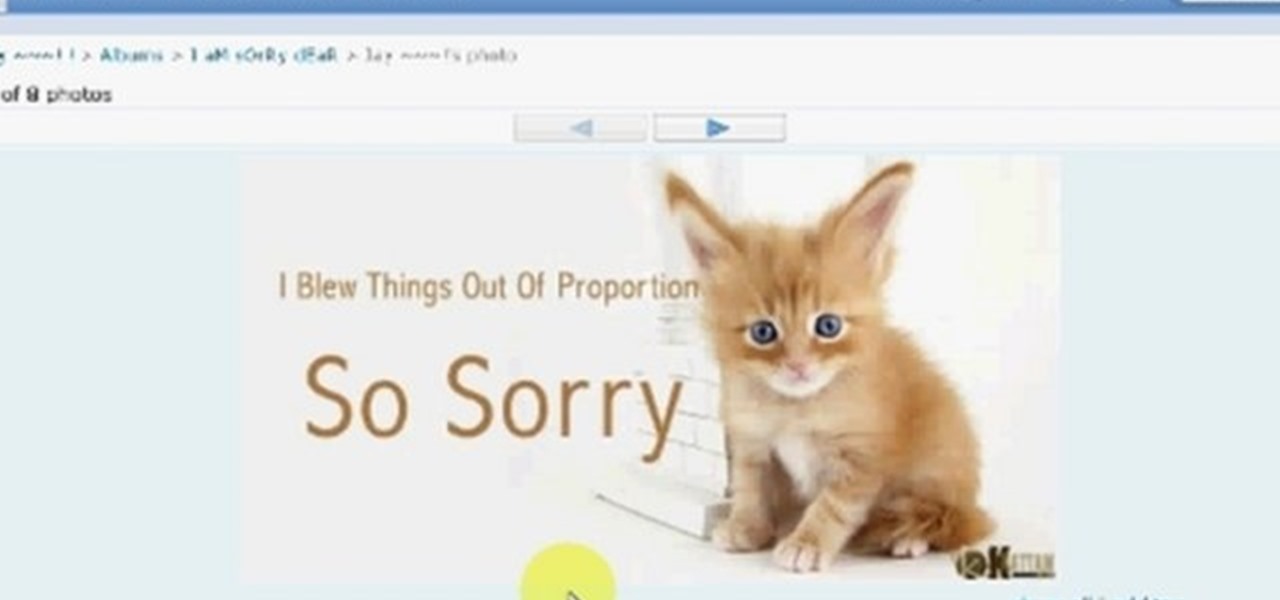In this video, viewers are shown how to use the iChat feature on a Mac computer. To begin, the video creator instructs us to open Safari (or your preferred) browser and to navigate to www.aim.com. This is the AOL Instant Messenger site (AIM) and from here, you are able to create a screen name. This is important because you have to have a screen name with a instant messaging service to be able to chat using the iChat application.

This video shows you how to enable cookies in Google Chrome browser.Enter Google Chrome. First of all, select the last icon in the upper right corner of the window (the one that looks like a wrench) and click on options. Then choose the "Under the hood" tab and scroll down until you reach the cookies section. All you have to do is make sure that the "Allow all cookies" option is selected and click OK.Once this is done, you will be able to use sites that require cookies, which otherwise would ...

This method works for anything except sidekicks. First open your browser then in the address bar go to MYXERTONES. Look through the site and choose a ring tone that you think you might like. Click the song and upload it, then type in your phone number, or edit the song to just get the part you like. Make sure you keep in mind that this is a free service. The song will take a while to download, but as long as you have a web enabled phone, it should work.

Want to do some web designing in Flash? This tutorial will walk you through the basics of creating a button in Flash CS4 (though this tutorial will work in earlier versions of Flash as well). They will first walk you through the basics of converting text to a button symbol and then go more in depth by showing how to link the button through the more advanced action tools. This tutorial then takes you into the basics of coding in flash that will result in a working button that will link to an o...

In this video, we zoom into a web page of mac related sites which displays various websites and their links.

There's no better way to cheat a flash game on the internet than with Cheat Engine. Everybody's using it to hack their favorite games on Facebook, MySpace, and all of the other popular gaming sites. Everybody's hacking… except you! Because you don't know where the Cheat Engine 5.5 download is. Well, it's really easy. Just Google it! You just need to go to http://www.cheatengine.org or go directly to the download section to get the Cheat Engine 5.5 download. Then, hack away.

Downloading pictures from Orkut, Google's social networking site, is simple and can be accomplished in five steps. First, log into Orkut. Second, open the image you want to save. Third, drag the image to your web browsers address bar. Fourth, right click and select Save Picture As. Voilà. There's nothing to it. Save pictures from Orkut with this video tutorial.

The recent announcement that Facebook will begin inserting advertisements into its VR experience on its Oculus Quest headset has set the VR and augmented reality industry into a frenzy.

You only 'thought' the HoloLens 2 was the most expensive augmented reality device on the market. As with many things tech, Japan is here to up the ante with what may indeed be the most expensive AR-dedicated wearable we've seen—the Canon MREAL S1.

Even under normal circumstances, it's almost impossible to speak to a representative for a government agency or company in just one try. Many systems will put you on hold for long periods or ask to call you back when someone is available, but there are still some out there that just give you the busy signal over and over again. In those cases, there's a jailbreak tweak that can help.

People use browsers for all types of things, and in general, we trust a lot of personal information to them. That's why browsers are a perfect attack surface for a hacker, because the target may not even know they are infected and feed you all of the information you could want.

Choosing a movie to watch at home can be incredibly difficult when you don't already have one in mind. But there's a shortcut for your iPhone that can make it easier to browse your streaming media services for something good to play. More specifically, it lets you browse Netflix and Amazon Prime at the same time.

Google Images, TinEye, and other reverse image search engines can help you find where images appear on the internet. You can discover what TV show or movie an image comes from, who took a photo, and if the profile picture of someone you're talking to online is really them, among many other uses. And there's a shortcut for iOS that makes running a reverse image search easy.

In iOS 13, Apple Maps makes it easier for you to organize essential places on your iPhone, allowing you to save locations as favorites that you can access at a glance.

Web application firewalls are one of the strongest defenses a web app has, but they can be vulnerable if the firewall version used is known to an attacker. Understanding which firewall a target is using can be the first step to a hacker discovering how to get past it — and what defenses are in place on a target. And the tools Wafw00f and Nmap make fingerprinting firewalls easy.

Apple has seemingly always made it a priority to show how much it cares about user security and privacy — enough that it has a page dedicated to it, proclaiming that "privacy is a fundamental human right." It's true that there are few issues more important than user privacy when it comes to technology, and Apple only makes things better in iOS 13.

If we were to assign a theme for the 2019 edition of the Next Reality 30 (NR30), it might be something along the lines of, "What have you done for me lately?"

Apple's iOS 13 has been available for beta testing since June, and the stable release pushed out to everyone on Thursday, Sept. 19. To help you make the most out of iOS 13 for iPhone, we've rounded up everything you'll want to know, whether a colossal feature, small settings change, interface update, or hidden improvement.

While modern browsers are robust and provide a lot of functionality, they can be unlocked to do some pretty spectacular things with browser extensions. For hackers and OSINT researchers, these tools can be used to defeat online tracking, log in to SSH devices, and search the internet for clues during an investigation. These are a list of my top ten favorite browser extensions for hackers — and how to use them.

A hacker with privileged access to a Windows 10 computer can configure it to act as a web proxy, which allows the attacker to target devices and services on the network through the compromised computer. The probes and attacks appear to originate from the Windows 10 computer, making it difficult to detect the attacker's actual location.

A few months ago, iOS 12.1 came out with a handful of useful new features, and iOS 12.2 goes even further. While some of iOS 12.2's new features for iPhone are much welcomed, there are some that we'd be better without.

Giving up your Wi-Fi password can be giving up more control than you think. Because of the way Chromecast and other IoT devices communicate, anyone on the same Wi-Fi network as your device can often make it do whatever they want. With a script called "Cast All the Things," we can hijack a Chromecast to play nearly any kind of media with a single command in terminal.

When it comes to digital security, one of the best ways to protect yourself is to use two-factor authentication. Most apps these days support it, including Facebook, a site where the more privacy you can muster, the better. However, of the two 2FA options available for Facebook, only one should be used as the other will share your phone number with the world, a huge privacy concern.

Whether you've celebrated multiple cake days or you're just now getting your feet wet with Reddit, it's a rite of passage to choose your preferred smartphone client. Quick spoiler: Your best option most certainly is not the official Reddit app.

Cross-site scripting can be one of the easiest vulnerabilities to discover, but to be successful with this type of attack, it is essential to learn how to get past filters. In the previous guide, we explored some ways to do this, such as abusing attributes and event handlers and tricking the application into accepting unusual characters. Now, let's take a look at more techniques used to defeat filters.

You can feel it in your bones. You may die if you don't get this phone. There's just one problem — the price. Suddenly, you come across what seems like manna from heaven. That very device, at a deeply discounted rate, can be yours.

Yesterday, I talked about what I think is the most immediately mainstream-friendly app on the Magic Leap One is (Screens), and now we'll touch upon the runner-up: Helio.

If there's one strength of Apple's that iOS and Android fans can agree on, it's the company's dedication to user privacy. With each new iteration of iOS, Apple builds upon these foundations, enhancing and increasing each iPhone's ability to protect its user's data. In iOS 12, Apple has added many new features to Safari, most of which have their own unique way of keeping you safe online.

Web application vulnerabilities are one of the most crucial points of consideration in any penetration test or security evaluation. While some security areas require a home network or computer for testing, creating a test website to learn web app security requires a slightly different approach. For a safe environment to learn about web app hacking, the OWASP Juice Shop can help.

With Tasty dominating Facebook videos and online cooking flourishing, it can be cumbersome to keep track of all your recipes. Someone might send you something, and storing it in an app like Pocket is like jamming all your school papers in one folder — it just isn't practical. Fortunately, there's a better way to catalog your recipes so you can always have them on hand.

Before you go ahead and delete your Facebook — don't lie, you've been thinking about it — consider this. Facebook offers users a wide variety of privacy options to mess with, which can help you find a little control over your information. We're not saying this solves Facebook's privacy crisis, but it might be a more reasonable option than throwing in the towel entirely.

Dating websites allow you to see a person in a very intimate context, framing their successes and accomplishments in life to an important audience. The information contained in these profiles often can't be found elsewhere, offering a unique look into the personal life of the user.

Despite their sometimes fluffy reputations and occasionally ethically compromised viewpoints, tech evangelists are important, don't let anyone tell you otherwise. The right passionate voice behind the right technology platform or piece of hardware can sometimes spell the difference between fostering a community of potential users and watching a product die on the vine.

When it comes to your security, you want the best of the best. Why settle for mediocre service with something as valuable as your protection? Malware continues to make its way onto the Play Store, leaving millions of devices vulnerable. You need an app that will shield your devices from both the latest malware threats and threats nearby. And when it comes to antivirus apps, there is only one choice.

During a penetration test, one of the most important aspects of engaging a target is information gathering. The more information you have coming into an attack, the more likely the attack is to succeed. In this article, I'll be looking at SpiderFoot, a modular cross-platform OSINT (open-source intelligence) gathering tool.

The dark web is an intimidating place for a newbie hacker, but it's a powerful tool once you've learned to navigate it safely. To help you out with that, this guide will cover some need-to-know information for traversing the dark corners of the internet while keeping your identity and data safe. (Hint: Using Tor is not enough.)

Walsh, a new community under construction on 7,200 acres of former ranch land near Fort Worth, Texas, will one day contain 15,000 homes.

That soil under your feet is not just dirt. It is teeming with life that may not change as fast as we would like when challenged by global warming.

The world is full of vulnerable computers. As you learn how to interact with them, it will be both tempting and necessary to test out these newfound skills on a real target. To help you get to that goal, we have a deliberately vulnerable Raspberry Pi image designed for practicing and taking your hacking skills to the next level.

In the US, ticks can spread several pathogens in one bite. A new test offers physicians the ability to identify what infections ticks are carrying and can detect if one of the pathogens could be the spreading Powassan virus.