
News: "Desktop, PC, Online Experience, ALL Enhanced Ten-Fold..."
WELCOME & THANKzZz For Your Contribution, Support And Time...! ...Hello, zZz~AKA~StanDP Here...;


WELCOME & THANKzZz For Your Contribution, Support And Time...! ...Hello, zZz~AKA~StanDP Here...;

Scroll to the bottom to see what the bee feature is good for! The bees are here! Farmville users have been requesting bees since the beginning of the game and a year later, they have finally given them to us! This feature is more complex than just an item though, so check back here for more information about them as I figure it out :)
There is a wonderful site that just launched with the youth sports community in mind. The site is http://YouthSportTravel.com , a collaboration of youth sports coaches and a major online travel brand. They offer arguably the best prices on hotel and motel rooms anywhere. For proof, I tested a number of locations with www.hotel.com, Expedia and Travelocity in comparison with YouthSportTravel and in each case; YouthSportTravel was equal to or cheaper than the competition. But this is not all th...

Flash video. It's what all smartphone users have been waiting for. Why has it taken sooo long? And why is Apple still resistant?
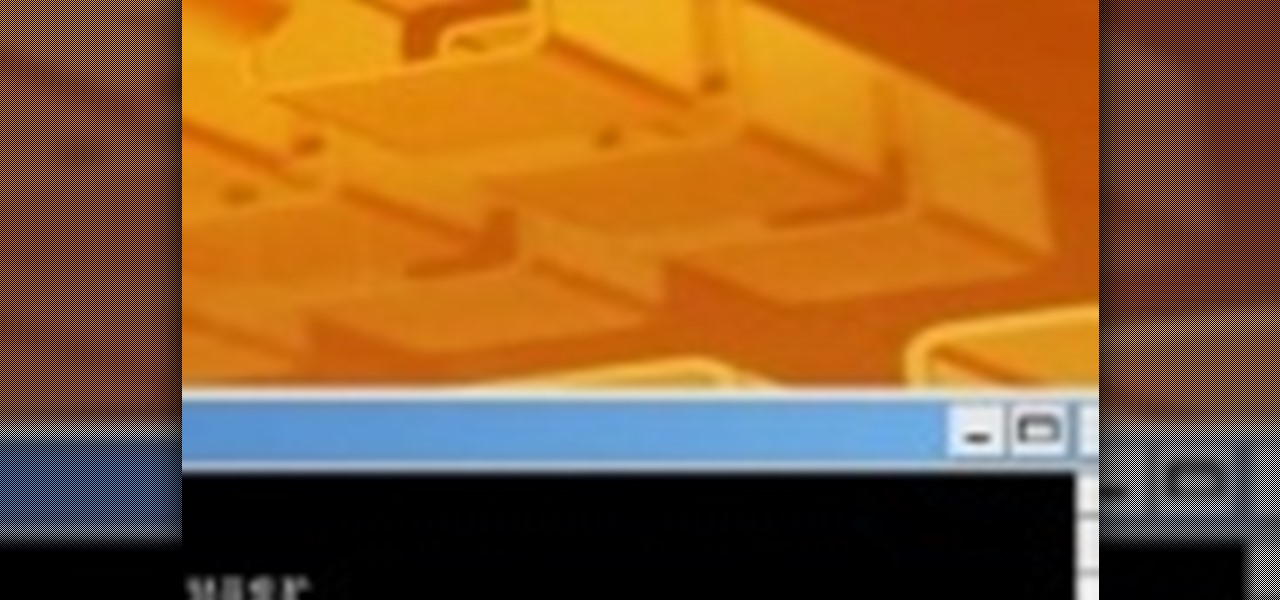
Are there web sites at work or school in which you would like access but they are blocked by the administrator? Use the command prompt in Windows XP to access blocked web sites. Access web sites blocked by your administrator.

So what if he's right just 39% of the time? On Wednesday, February 2nd, when poor old Punxsutawney Phil crawls forth from his simulated tree stump in Gobbler's Knob, we'll be watching. After all, if an octopus can predict the outcome of the World Cup, we fail to see why a sedated marmot can't predict the weather.

I was looking around on this site and this article caught my eye. It was about hiding text in ADS or Alternate Data Streams. While this is nothing new in the tech world, it seems that more and more people are looking at ADS for one reason or another.
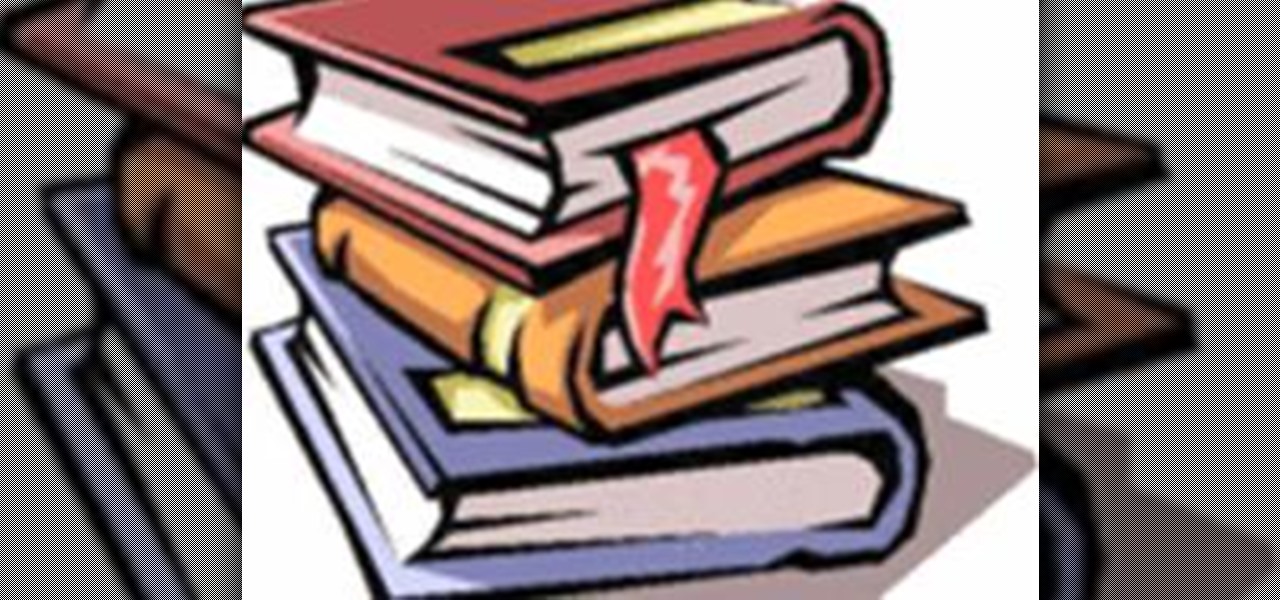
Learning Style What kind of learner are you? There are three different ways people learn:

The immune system is not as simple as you might think. Simply, it's formed of two main groups of cells:

The PlayStation Phone is almost here, and the hybrid device from Sony Ericsson is rumored to have Android 2.3 (Gingerbread) as its mobile OS. YouTube user xxmajstor managed to get his hands on what is said to be the Sony Ericsson Zeus - Z1 PlayStation Phone. Below is the spy video of the device in action.

Crysis was an amazing game. And Crysis Warhead was great, too. If you haven't played them, you sure missed a great ride on the action train. But don't worry, you can get your feet wet with the newest edition to Crytek's Crysis series—Crysis 2—available from Electronic Arts. A demo of the multiplayer mode became available earlier this month for the Xbox 360 on Xbox Live, and now the multiplayer taster is slated for March 1st on PCs (sorry PS3 gamers). The PC demo will feature two new maps call...

Setting: manhattan construction site

Top-Windows-Tutorials is a great site dedicated to Windows tutorials for almost all things Windows. Whether you are a computer novice or an expert in Windows operating systems, you'll find useful information in these guides catering to your level of expertise. These user friendly and easy to follow free Windows tutorials will show you all that you can do with your Windows PC.

Top-Windows-Tutorials is a great site dedicated to Windows tutorials for almost all things Windows. Whether you are a computer novice or an expert in Windows operating systems, you'll find useful information in these guides catering to your level of expertise. These user friendly and easy to follow free Windows tutorials will show you all that you can do with your Windows PC.

Top-Windows-Tutorials is a great site dedicated to Windows tutorials for almost all things Windows. Whether you are a computer novice or an expert in Windows operating systems, you'll find useful information in these guides catering to your level of expertise. These user friendly and easy to follow free Windows tutorials will show you all that you can do with your Windows PC.

Top-Windows-Tutorials is a great site dedicated to Windows tutorials for almost all things Windows. Whether you are a computer novice or an expert in Windows operating systems, you'll find useful information in these guides catering to your level of expertise. These user friendly and easy to follow free Windows tutorials will show you all that you can do with your Windows PC.

Top-Windows-Tutorials is a great site dedicated to Windows tutorials for almost all things Windows. Whether you are a computer novice or an expert in Windows operating systems, you'll find useful information in these guides catering to your level of expertise. These user friendly and easy to follow free Windows tutorials will show you all that you can do with your Windows PC.

Top-Windows-Tutorials is a great site dedicated to Windows tutorials for almost all things Windows. Whether you are a computer novice or an expert in Windows operating systems, you'll find useful information in these guides catering to your level of expertise. These user friendly and easy to follow free Windows tutorials will show you all that you can do with your Windows PC.

Top-Windows-Tutorials is a great site dedicated to Windows tutorials for almost all things Windows. Whether you are a computer novice or an expert in Windows operating systems, you'll find useful information in these guides catering to your level of expertise. These user friendly and easy to follow free Windows tutorials will show you all that you can do with your Windows PC. This video shows you how to configure an automatic backup using Windows 7 in the new and improved Backup Utility.

This Animal Welfare Foundation two-part video tutorial is from expert veterinary staff demonstrating the correct procedures for handling small mammals for clinical examination and medication. Its aim is to show that the primary consideration should be for the the welfare of the animal. This video guide will show you practical animal handling for a ferret.

Click on Chapters 2 & 3 for the whole tutorial. Fold an origami school bag.

Click on Chapter 2 for the whole tutorial. Fold an origami 3d house.

Click on Chapter 2 for the whole tutorial. Fold an origami sunflower photo stand.

Click on Chapter 2 for the whole tutorial. Fold an origami lipstick.

Getting used to your new Firefox 4 web browser? If so, you might have seen some improvements in the Location Bar. The updated features make browsing the web a cinch, so it's no wonder why more and more Internet junkies are calling it the Awesome Bar. It's faster and easier to use, and there's even some optional tweaks that you can employ to make your Internet experience smooth and effortless.

IV's are used on patients to either administer fluids or medicines, and for a nurse, it's the number one task performed on the job in a hospital. Knowing the proper procedure for peripheral intravenous catheter insertion is a must. This interactive video module will help familiarize you with the medical procedure, but is not meant to be your sole method of instruction— always ask for supervision in performing a procedure if you've never done one before, or have little experience.

This is a tutorial on coding an iPhone App in XCode.

Auto accept facebook requests and gift back to your friends! In this tutorial, I'll show you how you can auto accept Facebook requests and gift back to your friends. If you're like me and get hundreds of Facebook requests each day - this will be a life saver. You'll be able to focus on playing the Facebook games - and let GiftAuto handle the rest.

In this Rhino 3D / Grasshopper software tutorial we expand on a previous video from the site, Rhino - Patterning Based on Point Distance with Grasshopper. The idea is to use 2 points rather than one. The logic is borrowed from Andy Payne on a 3ds Max model with wire parameters. Basically the idea is to drive the radius of the circles with the distance between the point(s). The circles then use the MIN component and a “range” factor to limit how big the circles can get as well as the area of i...

This video tutorial will show you the process of drawing blood from rats through the saphenous vein and by cardiac puncture.

This video tutorial will show you the Neutrophil Isolation Protocol.

Watch this video from This Old House to learn how to install a gas fireplace. Steps:

There is a secret world hidden just beneath the surface of every pond, lake, and stream. Those waters are filled with wails of hideous creates murdering other hideous creatures for food and sport. Beautiful animals like dragonflies and damselflies that you see in the light of day start their lives in this sparse spartan hellscape. Luckily, being giant mammals, we can pluck these creatures from the depths and look at all of their cool behaviors! All you need is a pond, net, and curiosity.

Professionally and academically speaking, I am a computer scientist, but I also enjoy lock picking as a hobby, so I thought I would share what knowledge I have with this. Before we start doing anything, first we need to understand the fundamentals of how locks work and then acquire and familiarize ourselves with basic lock-picking tools.

Dreams are like an internal human holodeck. Inside your mind, anything is possible, from your grandest wishes to your worst nightmares. This is all well and good, but what if you could control your dreams and become the omniscient god of a handpicked reality whenever you go to sleep? Inception took this idea to the logical extreme by invading other people's dreams.

TOP MOVIES 2011 The Artist (2011)

This article is going to talk about video and only about video. Why? Because video is very important for any size of business. Even small businesses can use video to promote themselves on the internet. And in the next few years, you’re going to see more and more businesses using video. Even now, I’m going to show you some articles that have been written on different websites talking about video and how small businesses can use them and how businesses need to use them now, especially to rank o...

This article is all about creating content. This is a very important concept to grasp because the content that you will learn how to create is going to be the basis for how you will advertise and promote your website. Content, meaning articles, videos, and even podcasts. Content is now really the new advertising. Instead of traditional types of advertising and instead of the traditional separation between editorial content and advertising, that has gone the way of the dinosaur.

You've probably seen those deep-web images floating around on the Internet. Usually, it goes something like this: There is a towering iceberg and the deeper the underwater portion extends, the more “hidden” and “exotic” the content is described to be. Sometimes these images are accurate to a point, but most are just making things up.
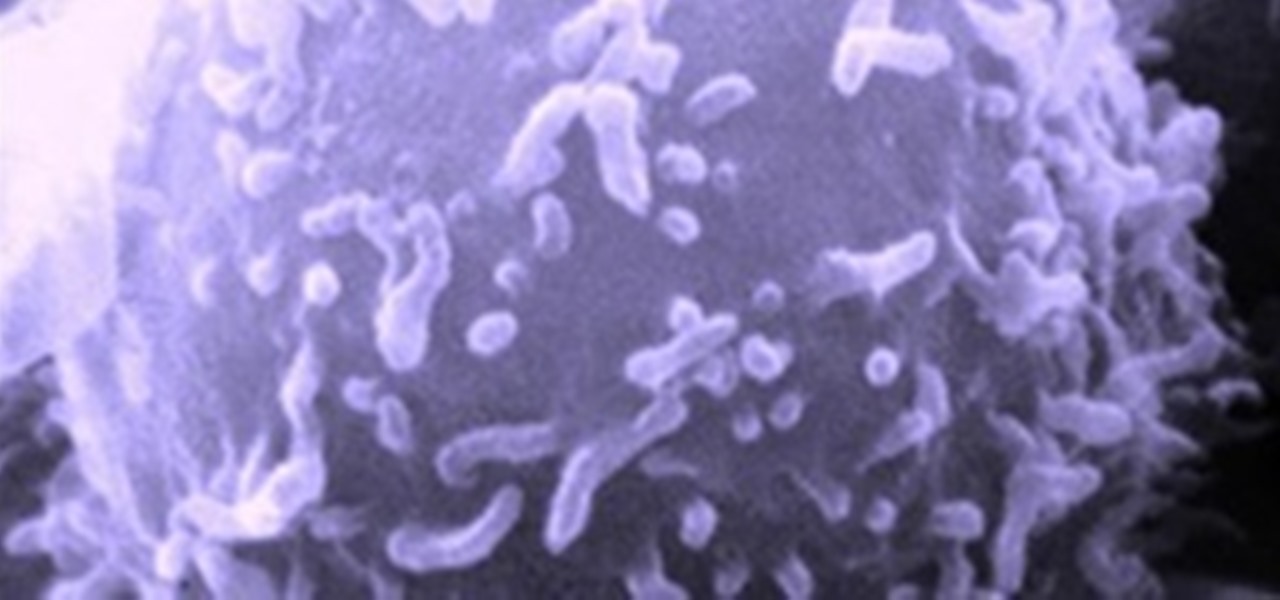
The immune system is not as simple as you might think. Simply, it's formed of two main groups of cells: