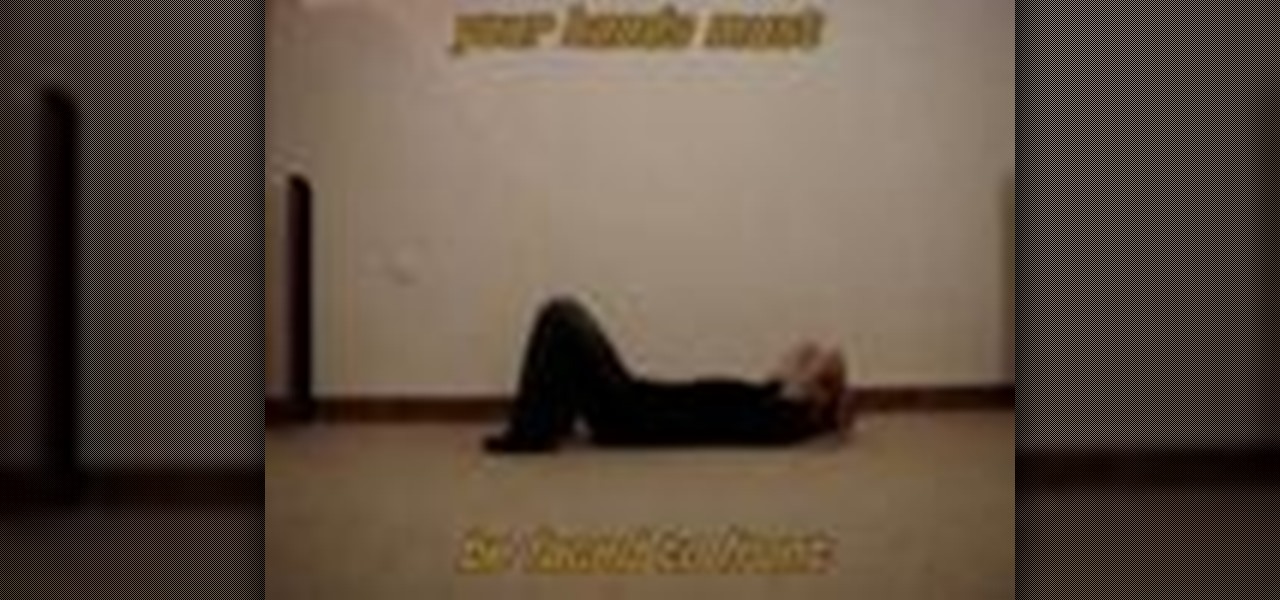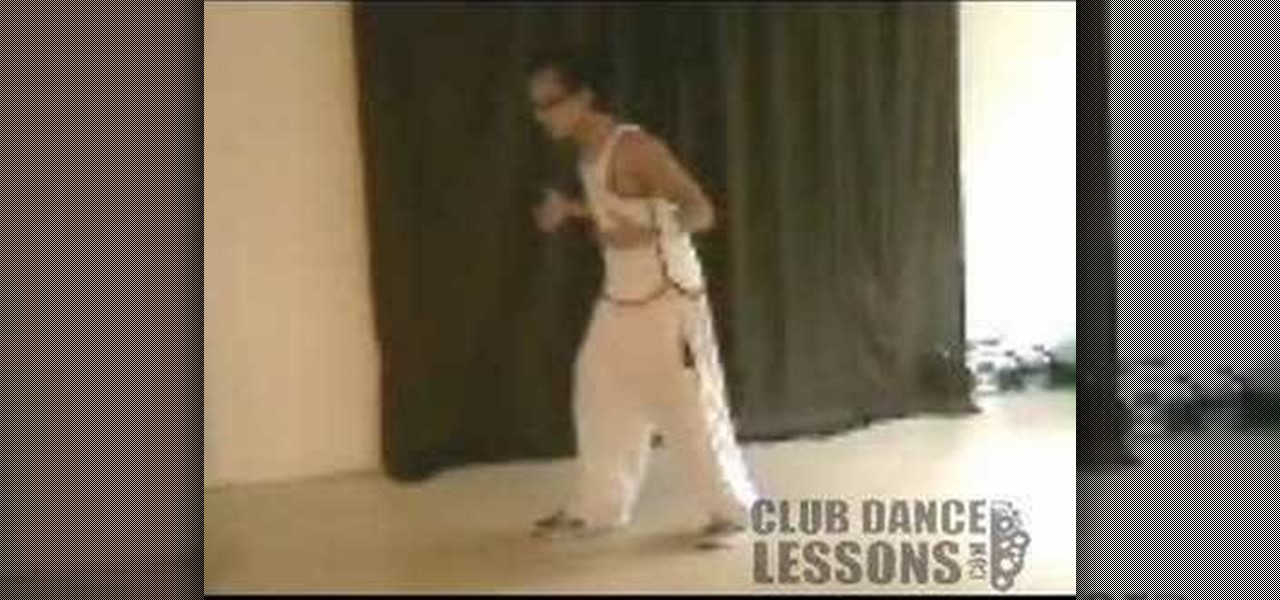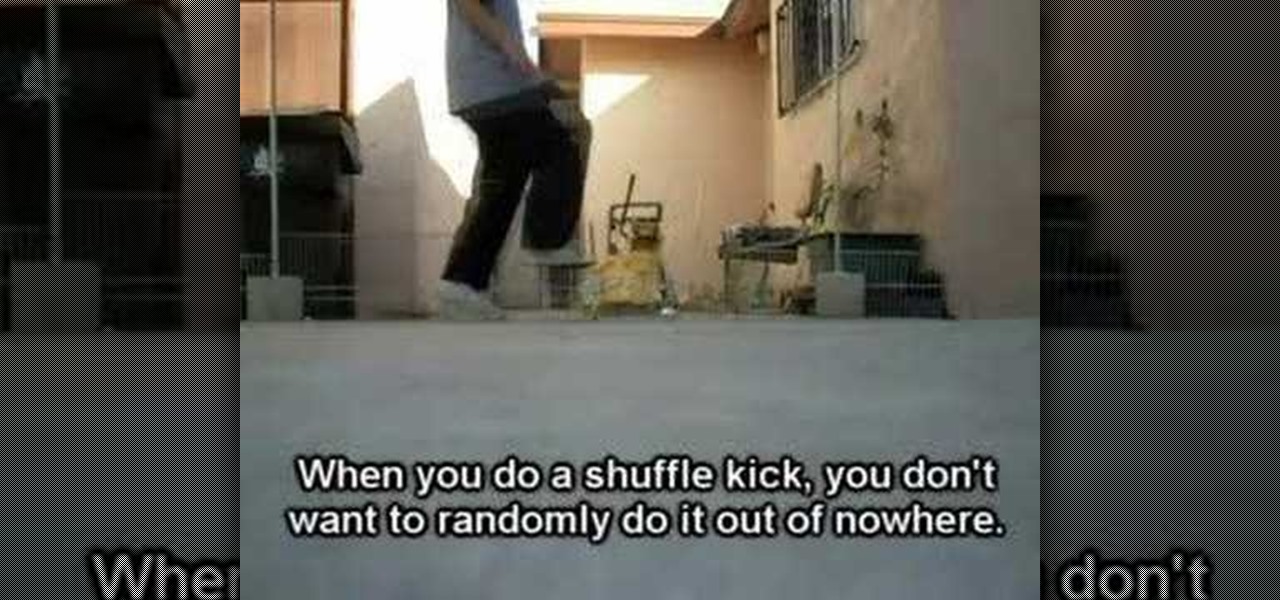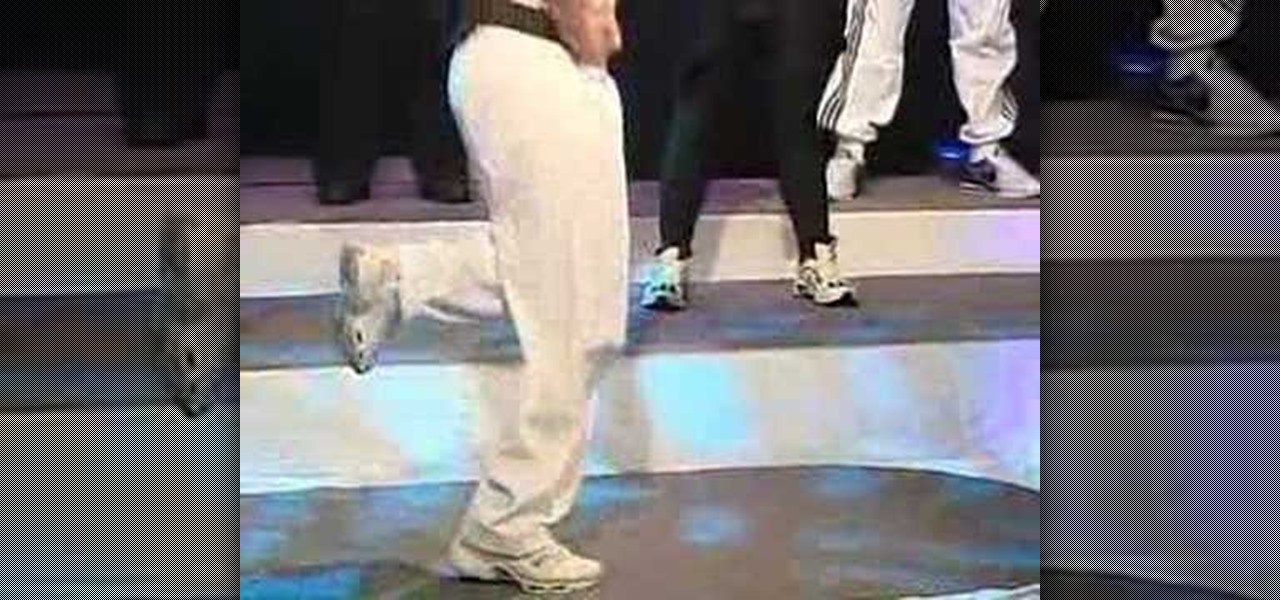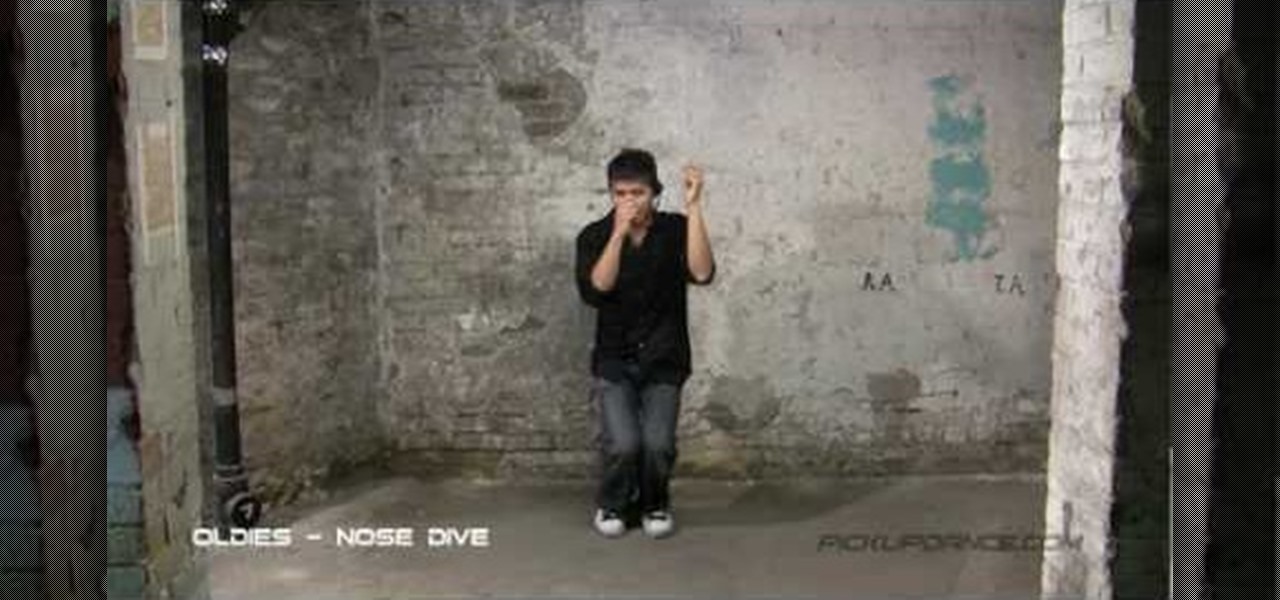First of all you have to understand that you have to simply follow the dance steps that the master teaches you. Start by moving towards your right. Move by going sideways towards the right direction. Take three or four steps towards right. Your arms must be raised up to your waist. Now do this step for the left side as well. Now turn and move towards your right such that you take a one complete turn while moving three or four steps towards the right. You have to say "1, 2, 3, 4’. At '4' you c...

This video shows Nikon Autofocus setting for action. Getting started on setting up the AF for action.

Tim Brownson talks about how to tap into self-confidence during this video. This technique is called anchoring. An anchor is an idea or event that links to another event that is usually not related in some way but provides some kind of reminder of an emotion. This can also be called a conditional response. Tim gives a lot of real examples of anchors and conditional responses. First start by calming down as much as possible. Then think of some activity that you are confident you can do, and th...

In this video the instructor shows how to use the drag-and-drop feature in Microsoft Word 2007. You can use drag-and-drop to copy and move information within the Word document. This is particularly useful when you want to move and copy information within one page. However, if you want to move information between different pages, use the normal copy-paste feature. If you want to move any information, first highlight and select the data. Now click and hold down the mouse button in the middle of...

Michael Jackson has to be the entertainer with the most copied dance moves in modern times. Here, Carole Torti teaches the viewer to do a signature Michael Jackson dance move in this "Fit for a Feast "video that is oriented towards children. You will be slowly walked through hand and arm motions to achieve what the host calls "The Michael Jackson Move." This is a fun way for you and your child to learn a cool dance move and do a min-workout, though you may have to watch it a few times to get ...

UAV Corporation has put together an 8 minute routine of 9 moves to improve the tone of your abs! -Note: There are 9 movements with 45 seconds dedicated to each one.

Learn After Effects: the best digital motion graphics software programs out there.

Cary Kolat demonstrates wrestling technique - collegiate offense - single leg series - shoulder roll attack below hips. Check out this coaching video from Kolat.com archive of wrestling drills and moves.

This Kolat.com wrestling video shows you how to defend the underhook to duckunder moves on the mat. This will make you a better wrestler.

See how to turn a coin pyramid upside down in three moves. This ten coin trick is as easy as any other coin trick, with a simple solution. Show your friends and see if they can figure out the solution. It just takes three moves and that's it.

Make moving a tad less stressful with these tricks to labeling boxes. Learn how to label boxes with this how to video. You will need moving boxes, permanent markers in different colors, duct tape in different colors, and "Fragile" stickers (optional).

This how-to video shows the guillotine defense move in jiu-jitsu, in which you pry on the choking arms of your opponent. Learn some new skills or just practice your jiu jitsu skills. Follow along with this video martial arts tutorial and learn how to do a jiu jitsu guillotine counter defense move.

This how-to video shows a choke move from crucifix position. Learn some new skills or just practice your jiu jitsu skills. Follow along with this video martial arts tutorial and learn how to do a modified jiu jitsu choke move from crucifix position.

Move an olive from one coaster to the other, without touching either the olive or the coaster, without skewering the olive, or letting it touch the table. To perform this bar trick, you will need a wine glass. Watch this video magic tutorial and learn how to perform a moving olive and coaster bar trick. It's a great way to bet someone for a free drink.

Rubberband, kipups, or kip ups looks like a cool powermove in breakdancing, but it's not hard and everyone can learn it by watching this how-to video. This rubberband breakdance move gets broken down step-by-step, so you can replicate it with some practice. Follow along with this trendy video dance tutorial and learn how to do a rubberband kipup breakdance move.

Check out this instructional hip hop video to learn how to do the "Freeze Frame" dance move. This is a body control drill for dancing. Ideally, this video should be watched with the step touch video. Chihoe "Groove" Szeto teaches you popular, fun dance moves step by step in these tutorial videos. Remember to keep it fresh and practice your dance skills with this hip hop tutorial video.

Check out this instructional hip hop video to learn how to do the Step Touch dance move. This is the most basic step in club dance. Chihoe "Groove" Szeto teaches you popular, fun dance moves step by step in these tutorial videos. Remember to keep it fresh and practice your dance skills with this hip hop tutorial video.

Check out this instructional hip hop video that shows you how to do the "Body Roll" dance move. Make it Sexy! Learn how to add more movement to your dancing. Chihoe "Groove" Szeto teaches you popular, fun dance moves step by step in these tutorial videos. Remember to have fun and practice your dance skills with this hip hop tutorial video.

This is a dance tutorial video on how to do the shuffle kick. This is a c-walk move, not to be confused with a Melbourne shuffle move. Basically, you just keep shuffling and add a "kick" whenever you feel like it. Watch this instructional c-walking video and learn how to perform advanced c-walk moves.

Watch this instructional poi spinning tutorial video that describes how to start spinning poi isolations. This video is intended for those beginning poi spin isolations, not for those beginning poi. A decent aptitude in poi is recommended, but move-wise, there are no other prerequisites.

Breakdance, or breaking is a street dance style that evolved as part of the hip hop movement in Manhattan and the South Bronx of New York City during the early 1970s. In this breakdancing tutorial, you will learn how to do the "turtle" move. You have to practice these a lot in order to get good at this move. Watch this how to video and you will be breaking the "turtle" in no time.

Breakdance, or breaking is a street dance style that evolved as part of the hip hop movement in Manhattan and the South Bronx of New York City during the early 1970s. In this breakdancing tutorial, you will learn how to do the "Bronco" move. This move takes a lot of upper arm strength, so you have to practice these a lot. Watch this how to video and you will be breaking in no time.

Transforms are a fundamental part of 3D graphics. It's important to know this well before moving on to making perfect 3D models with 3ds Max. So, check out this video tutorial to see how to move, rotate, and scale objects in Autodesk's 3D Studio Max, the graphic digital modeling and rendering 3D software program for film, television, and games.

Learn how to turn with the drop-catch move with this salsa tutorial. You are going to use a right turn for this move as well as a cross body lead.

Learn how to say phrases about moving to a new house in French

Watch this video to learn a great Bhangra dance move. Do the Dhammaal jumps turn move.

Meital demonstrates how to add a bounce to your hips for belly dancing. You need to bend your knees and move your hips side to side. Keep the move with your heels up and walk with the move.

If you want to embed an iFrame into a Blackboard 9.1 page, you'll need to grab the code from whatever source you want (YouTube, Vimeo, Google Docs, etc.) and use the Build Content option in Blackboard. Select "Item" under the "Create" menu and turn off the Text Editor so that you can properly paste the code in. Take a look at this tutorial to see all the steps in action.

These moves are straight out of the 1960s! Expert gogo dancers, the Pontani sisters, are here to teach you their favorite, basic dance moves. Start with the basic tapping step, and then learn the traditional, alligator and fly arm moves to go with it. Once you've mastered this step and it's variations, you're ready to go onto the Watusi, a variation on the basic twist. Now speed it all up! You'll be a master go go dancer in no time!

Many action or crime dramas revolve around briefcases full of money. But you're just an indie film maker - you don't have that much money! How can you make a convincing briefcase full of money without having to take out a small loan? Indy Mogul is here to show you how!

Love the look of animated 35mm film? It can be tricky to really replicate this effect, but it's nevertheless possible. This tutorial shows you how to use Adobe After Effects to create your own clip of 3-D animated film footage.

This video will show you how to unlock the secret arcade game in Call of Duty: Black Ops called Dead Ops Arcade. This secret game mode lets you kill zombies in the old arcade-style action. Plus, unlocking and playing Dead Ops Arcade will earn you 2 achievements:

The Disney Princesses are all great ideas for Halloween costumes if you want to look really pretty. If Jasmine is your favorite, watch this video to learn how to create an awesome makeup look to go along with your costume that will make you look like the actress that would have played her in the live-action movie.

In the field of break dancing, there is either win or lose, no try. That's because the superior upper body strength and advanced hand-eye-leg coordination required by the dance style are extremely demanding, leaving only a select few who work hard and get really good.

This Zerg build order is a great one because it allows you to have a really strong mid-game in StarCraft 2: Wings of Liberty. Watch and learn with this video demonstration of the 14 Spawning / 15 Hatchery Zerg build order. Idra and many macro Zerg players really prefer this build because it allows you to have a really, really strong mid-game, so don't miss out on the action.

In the Colonist Mission of Safe Haven on Starcraft 2: Wings of Liberty, you'll have two choices, either to "Protect the Colony" or "Purify the Colony". This video will show you how to "Protect the Colony," because you want to make sure the Doc is pleased. Watch the full NextGenTactics campaign walkthrough to see all the action.

In order not to be a total social outcast and scare off the ladies, it's super important to have a decently sized grab bag of dance moves you can bust out on the dance floor at a club. Whether it's simple sidestepping or complicated partner dancing, ladies love men with confidance and rhythm.

Just because you have two left feet doesn't mean you have to give up on impressing the ladies at the club. We get that getting your groove on can be intimidating, especially when all you know how to do is the John Travolta from "Saturday Night Fever," but there are easy steps you can take to get your body jiving in an "attractive to the ladies" way.

In this clip, learn how to undo and redo actions in the WordPress editor. Every version of WordPress brings with it new features, new functions and new ways of doing things. Fortunately, the very same technology that allows an open-source blog publishing application like WordPress to exist in the first place also makes it easy for its users to share information about the abovesaid things through videos like this one. Take a look.

If you are a serious about being a 3D artist, you are going to have to leave the confines of 3DS MAX at some point and start integrating other programs into your work. This video will show you how to use Photoshop to create depth-of-field blur in a 3DS MAX project, allowing you to integrate live action and 3D models more realistically.