
How To: Dance sweet moves for prom
Worried about hitting the dance floor at prom? No problem! Get your groove on and boogie down with the basics, and learn some classic moves.


Worried about hitting the dance floor at prom? No problem! Get your groove on and boogie down with the basics, and learn some classic moves.

This video covers the 4-beat windmill and corkscrew, the matrix move, the 4X4 fountain, and an update on colecord. Poi is a unique dance with origins in New Zealand. Check it out.

To record yourself from a distance with a video camera, build this. Not just for boring static shots, like using a tripod, but for moving shots that you can take along with you. Yes, now you can follow yourself around all day, taping every move, you narcissist.
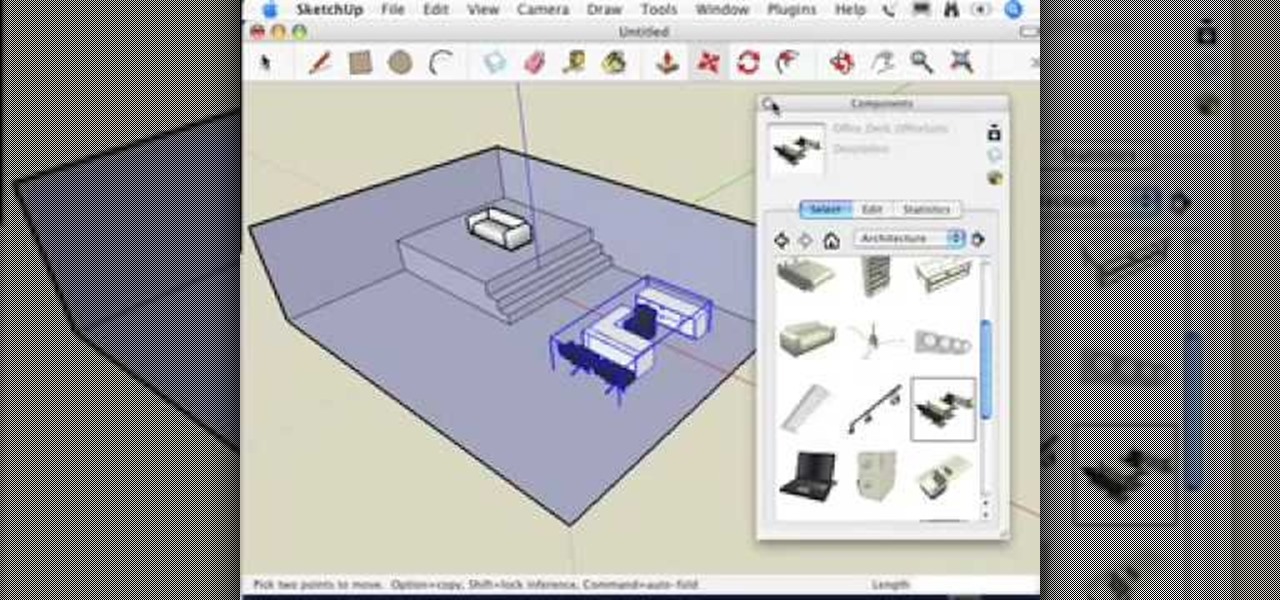
You may find when you are working in SketchUp that you can't get certain components to move the way you want - this is because when you first use them, by default they are automatically stuck to the surface you first put them on (glued). This video that accompanies Chapter 16 of the book Google SketchUp for Dummies will show you how to get around this.

Jennifer demonstrates an in car video camera techniques by showing different ways to shoot video from a moving vehicle.

In this video on Super Smash Bros Brawl (SSBB) for the Nintendo Wii, I showcase how Kirby and Pikachu work, including their move properties and some strategies that might be incorporated into their eventual metagame. I also show how their moves changed from Melee.

Learn how to use the Power Drop Step move to gain power of rotation and control in your shot. This basketball drill should be practiced from both the left and right.

Watch this video to learn how to do a Bhangra dance move, the body wave. Learn Indian dancing!

Learn how to perform the Double Scissors move in order to increase ball control when playing soccer. Bring one foot around the ball, then the other, then kick the ball.

Learn how to perform the Behind The Leg move in order to increase ball control when playing soccer.

Learn how to perform toe stop moves in order to increase ball control when playing soccer.

If you do karate, then you know that there are many levels and to pass each level you need to be able to execute certain moves. This video shows you how to properly execute the 9th kyu karate requirement moves for Pwang Gai Noon Ryu.
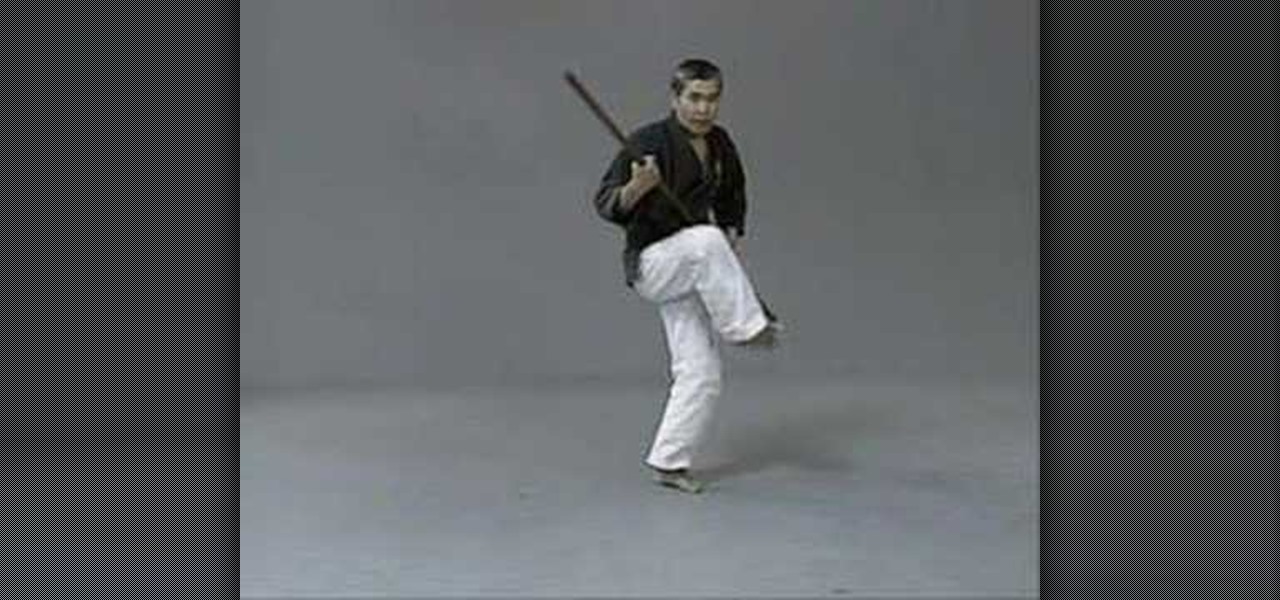
This video is a step-by-step analysis of each of the moves of the first bo kata, shu shi no kon, including what attack you are blocking and striking point on the opponent. A great way to learn these moves.

Group 5 is the final group of basic bo hojo-undo moves but they are anything but basic! See how they should be executed in this video.

A transition move used in the C-Walk style of Hip-Hop and urban dance. Learn to transition from various moves into the Shuffle.

This is a tutorial video about compound circles (aka flowers) and freedom of expression. Hopefully you'll get some great tips on new ways to move your arms in conjunction with your poi. There is a quirky intro you may want to skip to get right to the instructional.

Learn the Shuffle Hop a basic move in the C-Walk style of Hip-Hop and urban dance. The shuffle hop is essentially the Shuffle except you can you move in different directions.

What's the most important move in your golf swing? It's a hard one to nail down, but the answer is usually the golf club's approach to the golf ball. The path the golf club takes ultimately determines the shape of your shot and the connection you make. Improve your downswing and you'll be laughing. Check this out.

This also shows you how to move hold yourself and points out the age old trick of a great smile. This woman is an excellent belly dancer and certainly one of our favorites.

This video demonstrates how to give a relaxing, professional massage. The video walks you through Effleurage moves and a friction move.

You can learn how to do the moving card trick. First, you put all of the cards together, as in you put all four of the aces together. Then, you separate the cards into four decks and make them into one deck. While you are mixing the deck, make sure that you keep the cards in order.

Demonstration of a 1990s spin by Korean guy, uses slow motion to help viewer see details of his moves. Shows both one handed and two handed styles.

Fanning is not for the curious. It can be difficult to learn and will take diligence and practice. Follow along and learn a serious of moves which allow you to progress a little more in your knowledge of simple things. As a treat, Dan does a "simple move advanced combo" at the end to show what a little imagination can do. Watch and learn how to do the swivel cut flourish.

Do you wish there were more of you? Well, at least two? At least in a video? This sweet video will show you how to do just that with Apple's iMovie. You'll also need a sturdy tripod that you DO NOT move. This is essential to creating the effect. If you move the tripod, this effect will NOT work, or come off as convincing. Also, of course, you will need a video camera. This technique is also possible by using other video editing software tools as long as they are capable of doing blue screenin...

One is the loneliest number there is. Well, unless you clone yourself! This sweet video will show you how to do just that with Apple's iMovie. You'll need iMovie 11, or iMovie 09. This technique is also possible by using other video editing software tools as long as they are capable of doing blue screening or green screening. In addition, you'll need a sturdy tripod that you DO NOT move. This is essential to creating the effect. If you move the tripod, this effect will NOT work, or come off a...

This quilt as you go method is really becoming popular and this video shows how you can get in on the action. It's a simple method and you'll see your craft coming together quickly before your eyes. You'll need some backing, many pieces of fabric - widths can be different, but they'll need to be the same length. Check out the quilt as you go method and show off your new found skill! Quilts are a lovely craft and make for an even better gift!

If you've already watched our videos on basics of Unity3D, the awesome free 3D game design engine, and want something more meaty to dig into, watch this video series for a guide to making C4KE, a charming little 4-player action / strategy romp designed by the creator of this video for a game design contest.

Every time you see one, you just have to put a quarter in an try your hands at the CLAW! But WTF? You never win anything from those darned claw machines! You can waste ten bucks in quarters and still come out empty handed.

Angelina Jolie is our hero. After all, she is a humanitarian, a loving mother of six, an Oscar-winning actress, and as of yet the only female actress out there who can play a usually male-centric spy role and be an action movie star without any sort of gender bias. Oh yeah, and she's the most gorgeous woman in the world.
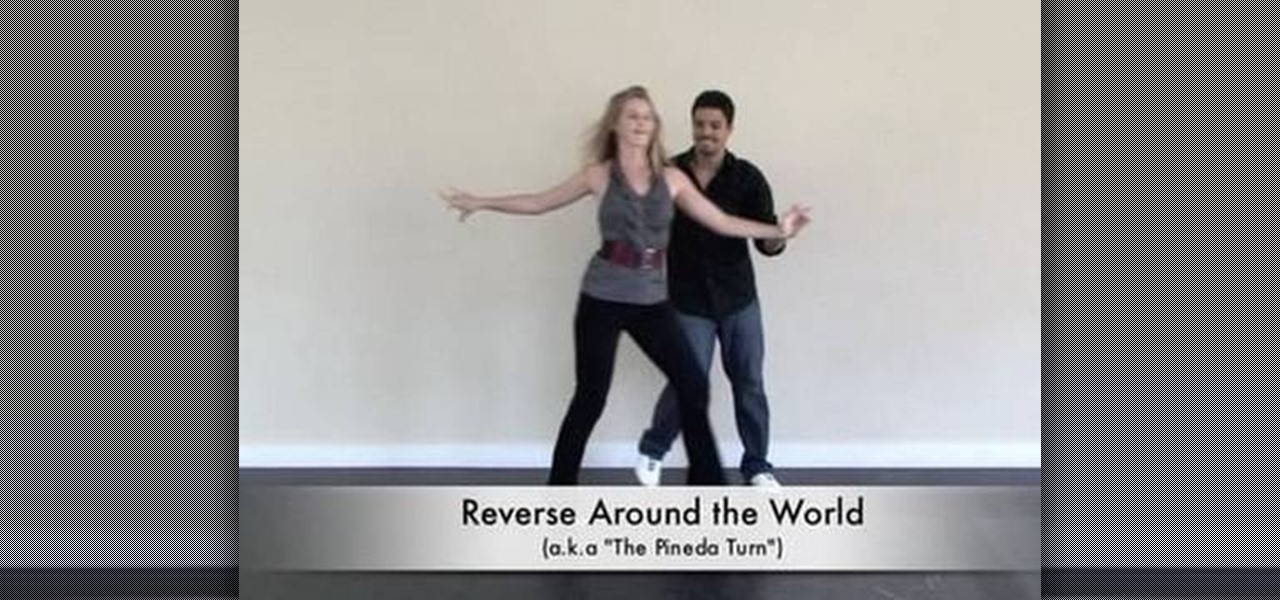
If you're interested in learning all about salsa dancing, this tutorial should help teach you one of the many dance routines. This video focuses on showing you how to perform the Reverse Around the World aka The Pineda Turn.

In this tutorial, we learn how to salsa dance "club style". To do this, start off on the first count and do an open break. Next, the male will switch positions and move around the female. After this, you will come into a rainbow move, and the female will be standing behind you. Now, you will pull the lady around, swapping your hands and putting them into reverse cuddle position. Make sure you do 7 counts, and have a dance partner who knows how to dance this as well. Remember to keep your post...
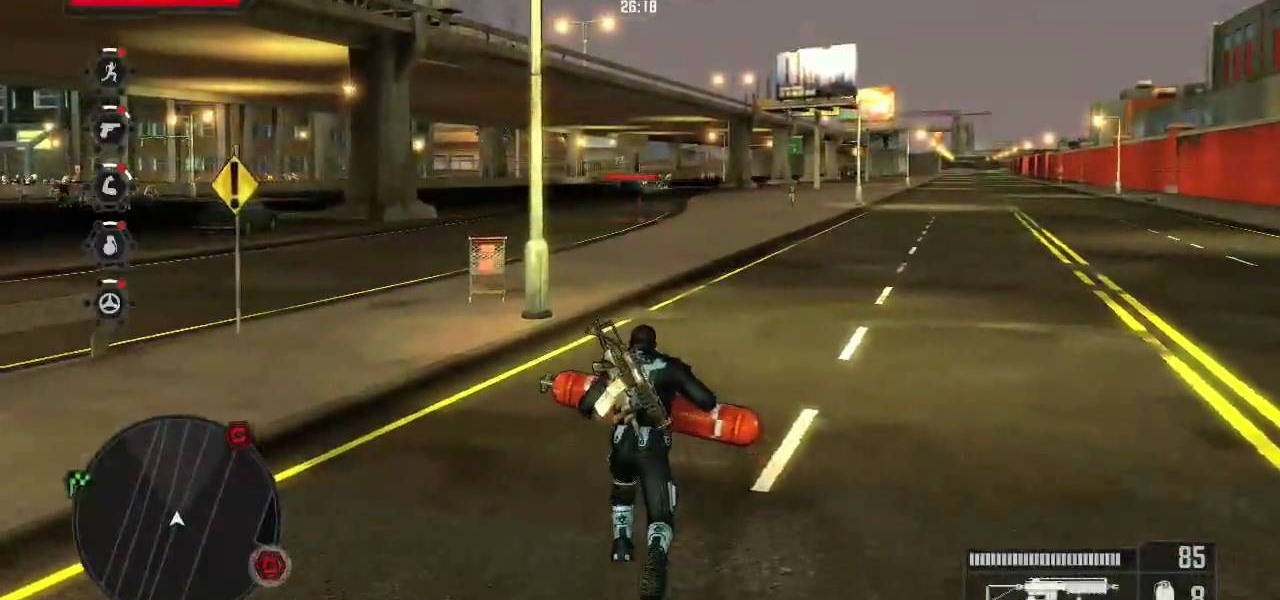
If you loved the first Crackdown game, you're going to love Crackdown 2. This fun, shooter/action adventure game hasn't been released just yet, but the demo certainly has been.

Creating a modern video game is a mammoth undertaking, especially if you are working alone. Hopefully, this video will make it a little bit easier. It will teach you how to create a custom class for your game's hero character using Flash CS4 and Actionscript 3. Doing so will make your main character react in predetermined ways to a variety of actions, which is very useful if you want the character to react consistently throughout the game.
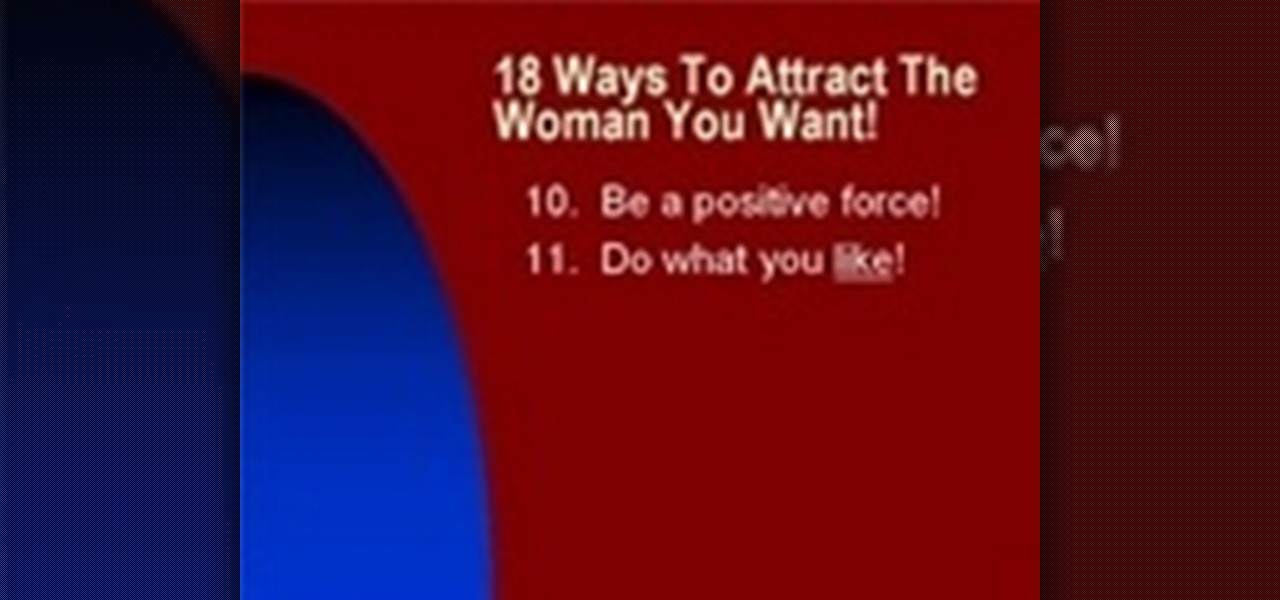
In this video, we learn how to attract women by knowing what they want. First, you have to know what you want, not what you don't want. Next, pay attention and be interested in people. Also, listen to people, this will help you learn more about the people around you. You should also know what your talent is, so you can create conversations with people and have something to discuss. You need to take action, get out and meet new people! Be complimentary to women, as well as sincere, which will ...

There are a lot of videos out there that offer instructions for creating all sorts of fake wounds. Most of them, however, focus on cuts and gashes rather than that other devious and action-packed type of wound: the burn. This three-part video features detailed instructions for making a burn wound on your face or other body part using makeup and other household products. Now your characters get lit on fire and you can render the results accurately.

Experts say that every house has around 1500 dollars worth of merchandise that could be sold on eBay. eBay is a great alternative to the traditional garage sale these days, and with more and more people joining the site every day - why not get in on the action? eBay is an exciting Internet tool that allows anyone to sell anything. Check out this tutorial, for information and tips on how to start your own eBay seller's account. This is a great video to check out if you are new to eBay or have ...

Cholowiz13 demonstrates how to draw an anamorphic spray can character, which can inspire your own cartoon characters for any artistic purpose. Without using any words, Cholowiz13 demonstrates the creation of a cartoon spray can character by starting with the eyes and mouth. He keeps the face simple and adjusts the body of the spray can to show action while fitting the face. A few simple curves form the hands and fingers. But for the best expression, add shading (especially inside the mouth, a...

This is an old time blues great by Mississippi Fred McDowell. So pick up your blues guitar and join along in recreating this classic. Watch this video to see how to play "You've Got to Move" by Fred McDowell.

This video describes how to get a Kate Moss look with your bangs brought to you by stylist James Brown. Start with dry hair so that you can understand exactly where the bangs will be after cut as they can move up when they dry otherwise. Using a comb to pull the bangs down slightly and figuring where to put them just at the eyebrows you cut and move the hair back and forth along the brow to make sure it is staying in line with where you want it to end up. Continue until the hair is uniform ac...

Sit back, relax, and watch… scratch that… get your freakin' soccer ball ready and follow along, because you're going to learn some freestyle footballing moves. Yep, that's right, the Swedish, master freestyle legend, Palle, takes you through all of the juggling skills available in FIFA 10, which means you don't necessarily have to grab your soccer ball, you really just need to grab your Xbox 360 controller. If you want to be a freestyler, then follow along with this FIFA 10 juggling skills tu...