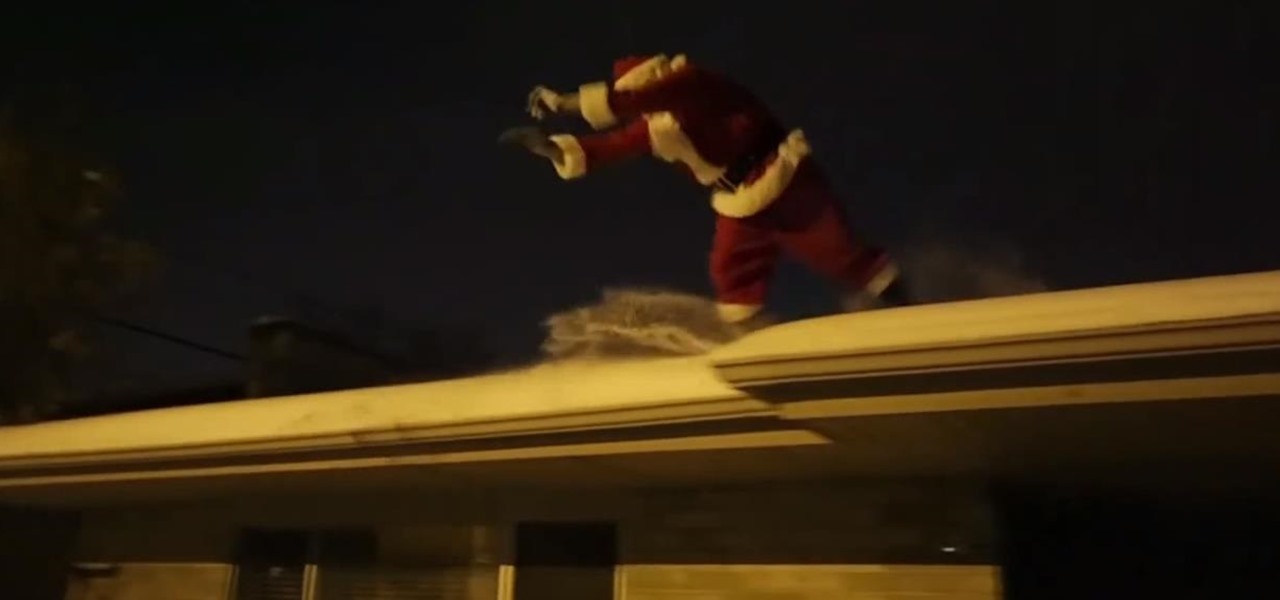With smartphone screens getting bigger by the generation, one-handed mode mods are becoming rather prevalent. Most of these function by shrinking the screen to a more manageable size, but this is actually kind of boring when you think about it.
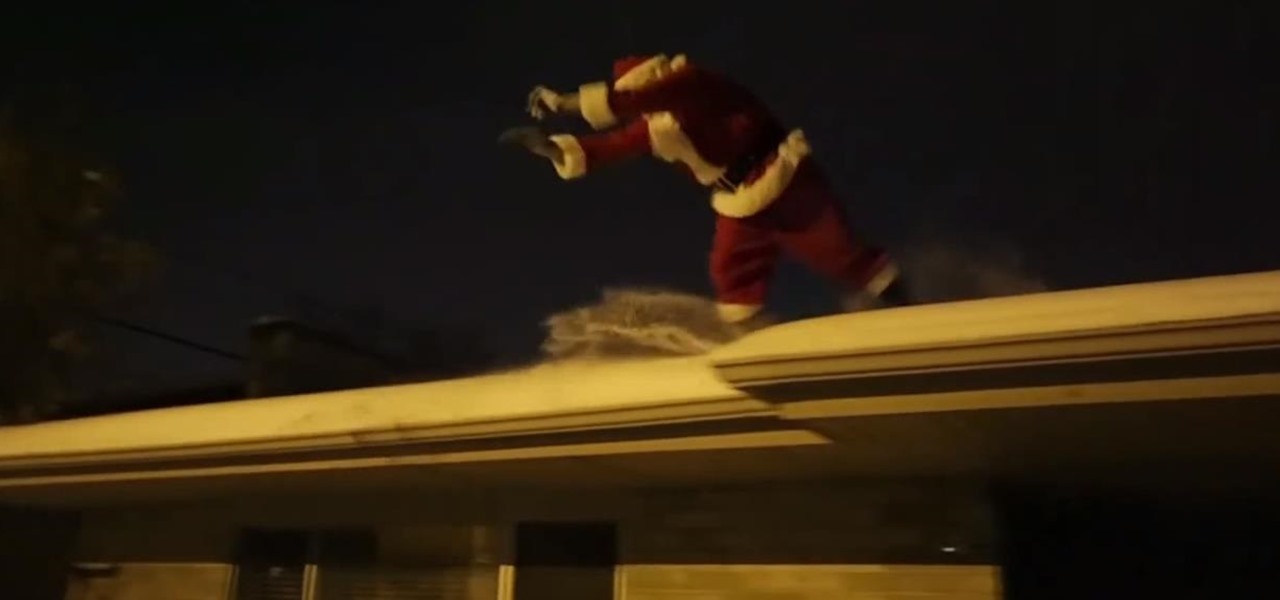
Santa Claus has to visit a lot of houses in very little time. When the reindeers are on break (Rudolph really likes his "egg nog", Santa sometimes needs to do a little traveling on his own. In a city or crowded neighborhood parkour can actually be pretty useful and obviously pretty bad ass.

In Ableton, you can set follow actions to tell clips to do something on a timed basis. The time can be immediate or random, but it is automated. This is more efficient than doing the follow actions manually. Go to clip view, type "L". This launches the settings which gives the space of time in which the follow action happens. You can set more than one follow action. You can determine when and how often the action will take place. You can determine when the clips occur automatically. The clips...

To give you an indication of what you're getting yourself into, drawing a jumping figure is about as difficult as it is to get up from the couch after a long day of work and doing 100 jumping jacks and push-ups. It sure isn't fun and it sure isn't easy, but both will make you a stronger individual in the long run. While exercise of any sort helps you get fit, drawing figures in motion will help you greatly advance as an artist. That's because sketching out moving figures forces you to take in...

In this video, you are shown how to alternate hammer curls, while standing up, with dumbells. They instruct you to stand up, with your legs slightly bent, so you down overload your spine. Having your dumbells at your side, keep your back straight. Next you are advised to flex your forearm, keeping your elbow as still as possible, and lower your forearm back to the starting position, and repeat with the other arm, and remembering to breathe. They reveal some common mistakes with this workout, ...

Shown here is another video tutorial made possible through TutVid. In this video, you are learning the basics of Action Scripting in Flash. This lesson is titled "Action Scripting:101." Action scripting is one of the coolest thing about flash. The thing that makes flash special is the ability to make simple actions interactive. Flash possibilities are endless!

Check out this cycling video tutorial to see how to do the bunny hop trick on a bicycle. Your BMX instructor for the day goes through the very basic steps with demonstrations on the bike bunny hop, along with some out-takes at the end to ease the pain of falling on your ass.

Most Lego guns use a simple rubber band action, which don't resemble the action on any real weapons other than a crossbow maybe. This video tutorial on making a gun out of Legos stands out from the pack because it features a bolt action, the same type used on rifles since the Civil War. This gives this lego weapon a more professional flair.

Here is a simple technique to resize multiple pictures in Photoshop by creating an action, to adjust the image size. The only requirement is for the pictures to more or less the same size. First we go to windows and select action then we open up an image to determine the appropriate size that we require. Then click on the create new action and, give it a name then hit record now go to image the image size resize the image and then save and hit ok .You can see that its still recording your act...

Why would you want to have an action just for creating a 500px size image? Well, that's the perfect size for posting images on a forum, and if you create an action in Photoshop to do this, you'll never have to manually resize an image for the web again! Learn how to create, and customize this action.

In this video tutorial you will learn to load and play actions in Photoshop CS2. Actions are sets of recorded commands. They are particularly useful to perform repetitive or multi-stepped tasks. The examples in the video are available if you are a member, but even if you're not, the process you learn is the same for any action you want to import or use.

Whether you're used to 3D Touch or Haptic Touch, deleting and rearranging apps and folders on your iPhone is a little bit different in iOS 13.

For a while, Gmail only had one swipe gesture, and it could only perform one of two actions: Archive or Delete. Not that it wasn't useful — you could eliminate most spam emails in a matter of seconds by swiping left or right on any email in your inbox. But now, Google has finally added more custom actions to its swipe gestures.

Google's got quite a few tricks up its sleeve with their Pixel and Pixel XL flagships, including functionality we've never seen before on Android. One awesome feature is called "App Shortcuts," and the basic premise is strikingly similar to Apple's 3D Touch—just long-press an app icon, then you'll get a pop-up that lets you perform quick actions.

NASA -- the National Aeronautics and Space Administration, the United States government's most infamous agency, the powerhouse of space exploration -- teaches you the basics of Isaac Newton's Laws of Motion. Who better to learn motion theory from than NASA?

Tasktutorial.com shows us how to create drag and drop functionality into a flash program. Start off by making a few shapes in flash and then add color to each of them, a different one for each shape in order to differentiate between them. After doing this select all the shapes by dragging the cursor over them, once done distribute the shapes into layers by going into the 'modify' drop-down button at the top, then timeline and there will be the option to distribute. Now we have to turn the sha...

If you're into animation, you can't pass this up... see how to widen a LEGO mini-figure's arm motion for brickfilms. Brickfilms are animated films using LEGO, Mega Bloks, or other plastic construction building block toys. Most are stop motion, but some brickfilms are even made with CGI, traditional animation and live action.

Once you've learned how to move forward on your roller skates, it's time to turn so you can enjoy rinks and parks. Learn how to turn on roller skate in this video lesson. Take action: maintain correct form, lean towards appropriate direction, and use cross-over technique. Catherine Werst, a.k.a Stray Cat from Central Coast Roller Derby and the instructor in this how-to video from Live Strong, is the coach of Derby 101 and has been skating since she was eleven years old and competitive for man...

Check out this dance tutorial video that demonstrates how to do a chest circle in belly dance. The chest circle of belly dancing is an important move to study. Learn to belly dance for fitness or art in this belly dancing video.

The Firefly Pose is an advanced balance pose. Learn a new yoga pose in this video yoga lesson. Take action: let go of fear, engage core, find counter balance, walk hands back behind legs, and move energy forward. Cindy Mastry, the instructor in this how-to video, has practiced yoga since the age of eight, and also has a background in Jazz and Ballet. Active in the fitness industry for nearly twenty years, she teaches aerobics, kickboxing, and yoga at many fitness centers in the Tampa Bay area...

Triceps curls target the muscles at the back of the arm, building muscle mass and toning. Learn how to do triceps curl exercises in this strength training video. Take action: extend arm above head & elbow at 45 degrees, move slowly, lower weight and extend up, fix your upper arm in place, and lift to 7/8 of full extension. Tom Clifford, the instructor of this how-to video, has a degree in physical education, fitness and health from Eastern Michigan University, where he ran track and cross-cou...

Tone your neck muscles with this barbell workout. Learn exercises and stretches for your workout routine in this fitness video. Take action: use a partner or safety machine, place pad of barbell on head, flex neck to lift head straight up, keep lower back straight, and move slowly. Tom Clifford, hte instructor in this how-to video, has a degree in physical education, fitness and health from Eastern Michigan University, where he ran track and cross-country. Tom has worked as a personal trainer...

Chair stand exercises are good for seniors to build overall strength and can be done in their own homes. Learn how to do chair stand exercises for seniors in this strength training video. Take action: start out reclined, cross arms, exhale on the sit up, and move slowly. Tom Clifford, the instructor in this how-to video, has a degree in physical education, fitness and health from Eastern Michigan University, where he ran track and cross-country. Tom has worked as a personal trainer for two ye...

Exercise the quadriceps muscle with quad extensions. Learn about increasing leg strength in this training video. Take action: keep core tight, squeeze legs at top of movement, but only legs will move. Michelle, the instructor in this how-to video, is a personal trainer at a gym in NC and has been a personal trainer for several years. She is certified through ACE and is a certified aerobics instructor as well. Her Specialty is weight lifting and she enjoys training aspiring female body builder...

Have you tried working out with an isolated lateral bench press? Iso-lat bench presses are an essential part of lifting weights and strength training. This fitness how-to video tutorial demonstrates how to do an isolated bench press to strengthen the upper body. Learn tips and techniques for working out the chest, back, shoulders, and arms in this weightlifting video.

Check out this instructional hockey video that demonstrates how to stop on one foot. This is the second step for stopping. After you have mastered the snowplow stop, learn how to use one foot to stop. The one foot stop is a smart hockey skating skill to master. Learn hockey skills and moves in this sports video on how to play hockey.

This how-to video produced by Photoshop Universe gives step-by-step instructions on how to batch automate a process in Adobe Photoshop. With this tutorial you'll be able to learn to correct white balance, enhance colors, resize, and save for the web whole folders' worth of images in one go. The first step to doing this is to open up one of the images in your folder and correct the white balance, enhance the colors, resize the photo and save. The next thing you want to do is to record all of t...

In this video tutorial by photoshopuniverse, from Free Photoshop Video Tutorials, shows you how to automate the process of resizing images using Photoshop, primarily for sending over the internet. The guide takes you through the step by step process of creating a new action to record the process of resizing an image. Using this recorded action, you will learn how to go about applying that action to an entire folder, which will resize all the images contained in that folder.

Long-time packeteer Bob Bruninga, WB4APR, developed the Automatic Packet Reporting System (APRS), which allows packet radio to track real-time events. It deviates markedly from the usual message- and text-transfer activity. Instead, APRS concentrates on the graphic display of station and object locations and movements.

YouTube user DrawingNow teaches you how to draw Kim and Ron from Kim Possible. You start with a green background and use a pencil to sketch their bodies. Start with a simple circle for the head and then add ears and hair. Add the neck connecting to the body and a fist extending forward. Draw the other hand and remember the pants and shoes. Next start with an oval for Ron's face and draw larger ears, but smaller hair. He's also in an action move, so reflect that in the way he holds his hands a...

Does someone at work not have an indoor voice? Before you stuff a sock in her mouth, try this. Check out this Howcast video tutorial on how to deal with a loud coworker.

Flatland is a freestyle BMX bike riding style on smooth, flat surfaces without any ramps or jumps. Learn how to flatland from our BMX biking expert in this extreme sports video tutorial. Take action: feather the brakes, shift your weight, and practice, but remember not to pull up too hard on the handle bars. Patrick, the instructor in this how-to video from Live Strong, resides in Campell, CA and has been riding for several years. His sponsors include Mongoose Bikes, Fox, Monster, and Calabas...

Crossing boat wakes on one water ski can be very difficult and takes a lot of practice. Learn how to cross wakes on a slalom ski in this water skiing video lesson. Take action: keep balanced, avoid leaning to the side, allow rope to move you around wake, and avoid big bounces. Paul, the instructor in this how-to video from Live Strong, is a current member of the Canadian National Barefoot Water Skiing Team. He also teaches bare footing in Florida. He lives, eats, and breathes the sport. A nat...

A massage on the arms lifts the spirit. Use the whole arm including the hands and start up at the shoulders. Learn the art of giving an arm massage in this health how-to video.

In this clip, we are going to talk about how to create a room in your home for a massage. You don't necessarily need a table if you want to use your dining room table as long as it's sturdy. Don't get anything flimsy in it and of course it shouldn't be a round table, something rectangular. Making a massage room in your own home is easy with these tips. Learn the business of massage therapy in this how to video.

We usually give massages with our finger tips. Try massaging a client's arms with the palms of your hands. Learn the art of giving massage in this health how to video. Using the bottom of palm keeps you from getting tired so quickly and it helps you give a more effective massage.

Take a look at this instructional video and learn how to use the rotate tool in Google SketchUp. When you pick the rotate tool, the icon orients itself to any surface you hover over. Click once to set the rotation and move away to set a rotation base. This is the controlling arm you will use to rotate your object. This tutorial covers how the rotate tool works, examples of the rotate tool in action, and how to lock or define the orientation of the tool.

In this series of crafts videos, our young comics and science fiction fan (and professional actor) Halley Joseph Eveland will talk you through the creation of pipe cleaner action figures. As you bend, twist and snip your colored pipe cleaners, watch these fun versions of your favorite Star Wars heroes take shape before your very eyes. And these are not simply stick figures, but artistic creations with muscles, capes, masks and of course light sabers.

Normally, when you want to select multiple emails in the Mail app, you'd hit "Edit," tap all the bubbles next to the emails, then mark them, move them, or trash them. But in iOS 13, there's a much faster way to do it on your iPhone.

For the first time, you can officially use a computer mouse with your iPhone, thanks to Apple's new Accessibility settings in iOS 13. It works for all types of Bluetooth mice, so if you have one, it'll already work. Plus, those with wireless receivers and even wired mice are supported by using a USB to Lightning adapter.